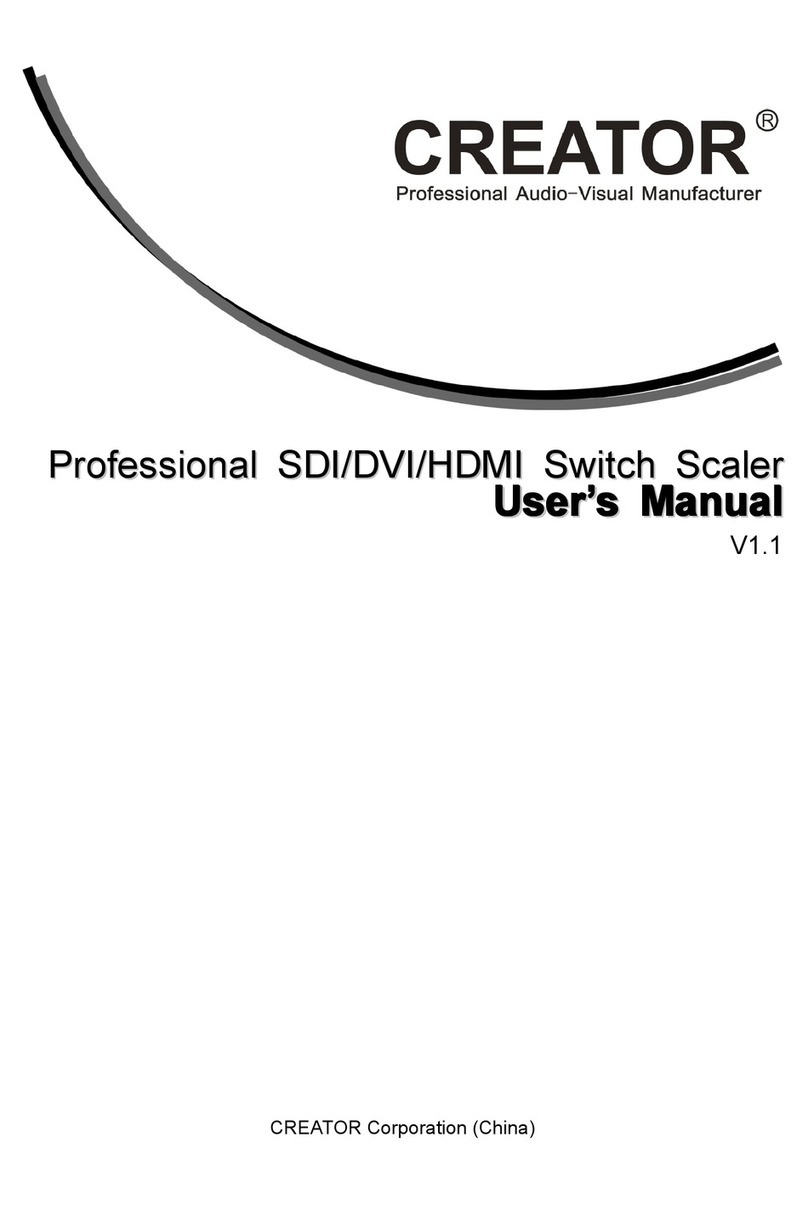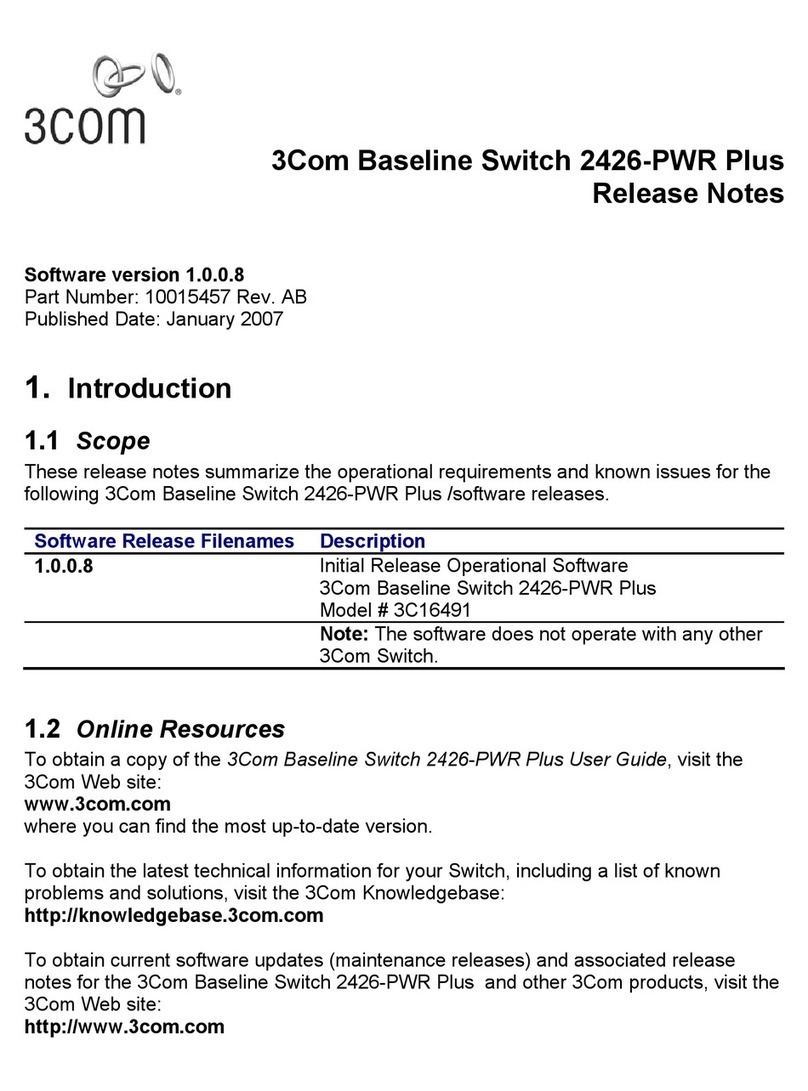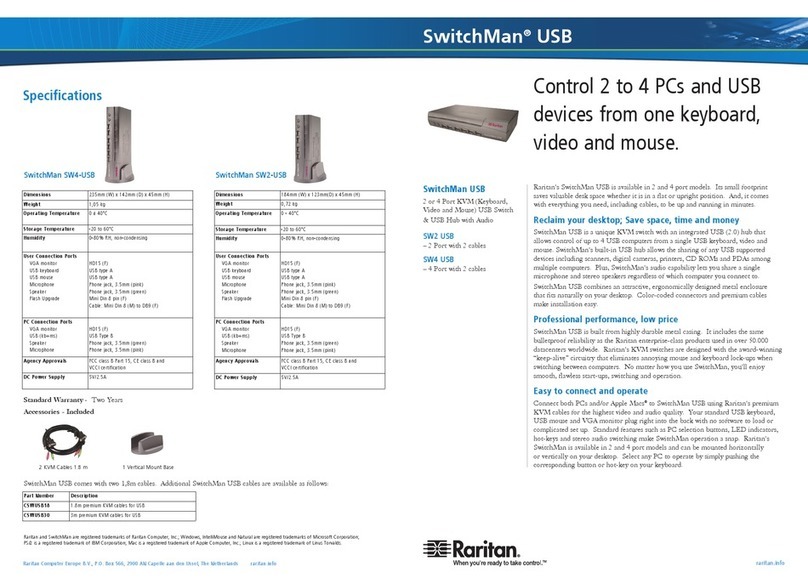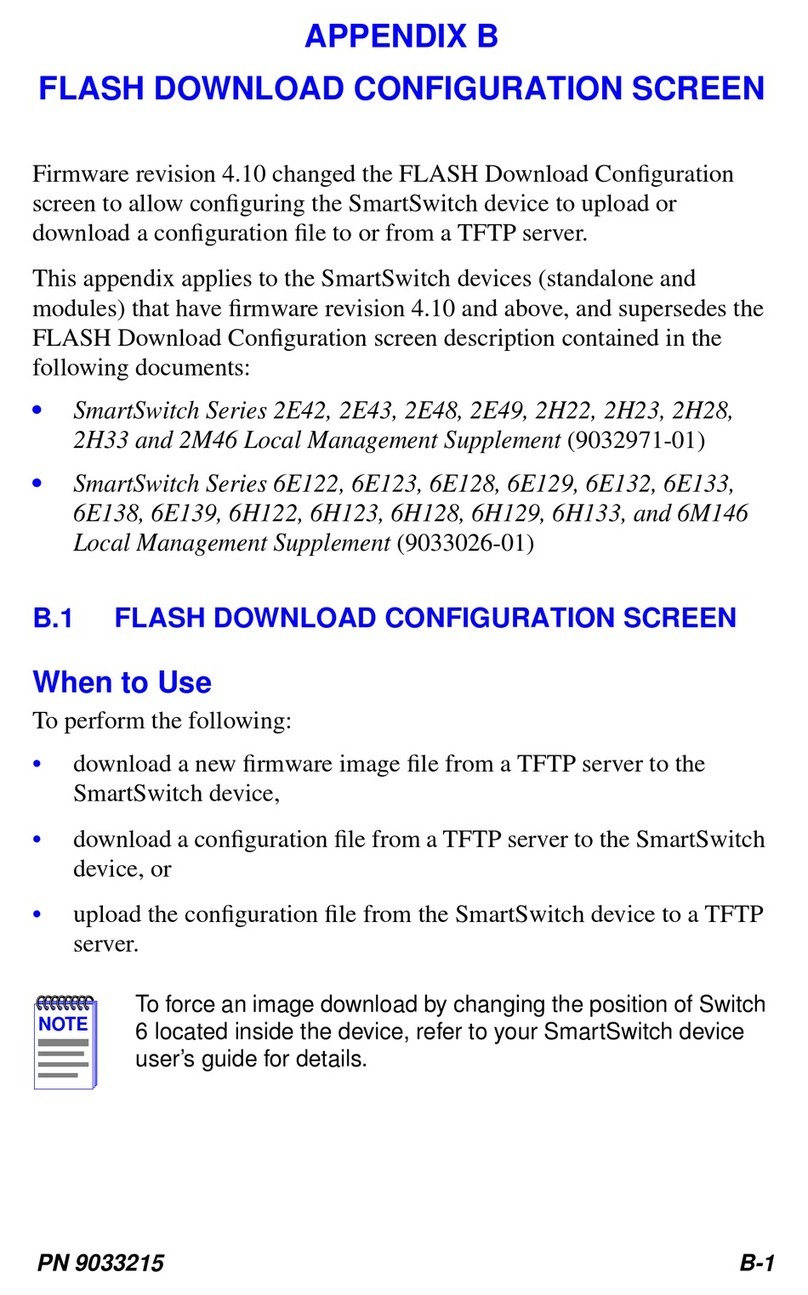Creator MAX1301 User manual

MAX1301/MAX1301-TV USER MANUAL
1
CREATOR Electronics
MAX1301/MAX1301-TV SCALER SWITCHER
USER MANUAL
Please read thismanual carefullybefore using the system

MAX1301/MAX1301-TV USER MANUAL
2
Content table
1.Function.......................................................................................................................................5
2.Connection..................................................................................................................................5
3.FrontPanel..................................................................................................................................6
4.Real Panel...................................................................................................................................6
5.Description for Video part.........................................................................................................7
6.Description for S-Video part.....................................................................................................7
7.TV Function Guide.....................................................................................................................7
8.Problemssolving &Maintenance..........................................................................................12

MAX1301/MAX1301-TV USER MANUAL
3
Attention
Thismanual is onlyforoperational instruction
notforanymaintenance service.The
manufacturer willmake asupplementfor any functionor parameterrevision.Pleaseask
the local dealers fordetailed information.
The copyright of
MAX1301/MAX1301-TV USER MANUAL
belongs to the manufacturer,
anycompa
nyor individual uses part of,orallcontent ofthe manual foranycommercial
purposewithout the consent ofmanufacturer isprohibited.
TheTV function of
MAX1301-TV is onlyfor Chinese market for temporary.
All product function isvalid till
2006-6-30

MAX1301/MAX1301-TV USER MANUAL
4
!
Operation Notice
Equipment
In orderto e
nsurethecredibilityuse oftheproductand theuser ssafety,pleasecomplywith the
following items during installation and maintenance:
The systemmust be earthed properly.Pleasedo notuse twoblades plugs and e
nsurethe
alternating power supply ranged from100v to 240v andfrom50Hzto 60Hz.
Donot putthe machine in a place of too hotor too cold.
Toavoidanydamage byover heat, p
leasekeepthe working environmentgood inventilationto
radiate the heat when running the machine.
The machine should be turned off when in rainy andhumiddays or nonuse for along time.
The ACpower supplylineshouldbedisconnectedwith the power socket during
thefollowing
operation.
A.Take out or reinstall any componentof the machine.
B.Disconnectorre-connect anyconnector of themachine.
Pleasedo not attempt tomaintainanduncoverthemachinefor thereis ahigh-
voltagecomponent
inside andthe risk of the electricshock.
Do notsplash any chemical product or liquidon or nearthe equipment.

MAX1301/MAX1301-TV USER MANUAL
5
1.Function
MAX1301/MAX1301-TV isascaleswitcherdesigned for multi-signal processing,signals
ofCompositeVIDEO, S-VIDEO, VGA, TVandmicrophonecan bescaled to
high-resolution VGAformatand switched out.
l CVBS compositevideo, and S-Video can beswitched toVGAsignalswith following
resolution,
SVGA800X600 @60Hz
XGA1024X768@60Hz
SXGA1280X1024@60Hz
l Fit with CVBS (including NTST,PALand SECAM)and S-VIDEO
l 3MIC inputs, separatedvolumecircuit enable the connection with the masteraudio
signal
l 4wide-band VGAinput signalsswitching
l CATV receiving
l Adjustable Brightness, contrast,saturation ofTV,VIDEO(CVBS), S-Video
l IR remote control andserialcontrol
l Built-in memorycard with the power-fail protection
l Speciallydedicated to the high-resolution A/V presentation display,multimedia
classrooms, command centers, conferencerooms, etc..
2.Connection
MIC 2
DVD
Amplifier
Speaker
PC3
PC1
PC4
PC2
Notework
DVD
VCD
MIC1

MAX1301/MAX1301-TV USER MANUAL
6
3.Front Panel
l LCDdisplayer
l ②Signal Source selection, workingwith ④toselect theinputSignal Source (VGA,
Composite Video, S-Video ,TV etc.)
VGASignal: MainlyforPC orNOTEBOOK
Composite Video: CVBS,suchas DVD,VCD,VCR,etc.
S-Video:super DVD,VCDor video card,etc.
l ③Signal Indication light
l ④SourceSwitching: Selecting the corresponding inputchannel (1,2,3,4) ofcurrent
signal source. Please select before switching.
l ⑤Resolution Display:Press itto enterthe setting mode,press again to changethe
resolution,with LCD statusdisplaying.
l ⑥MICvolume adjustment,with LCD and bar indicator.
l ⑦Mute/Backlight setting: 1.Muteis available forbothMIC and mastervolume;2.
Under power-offstatus, pressing MUTINGcontinuouslywhile resumingpowersupply
to enterback light setting mode, settingrangeis 0-99 minutes.
l ⑧Master vol adjustment. with LCD and bar indicator.
l ⑨Power statusindication
l ⑩IR Sensor
l ⑩MIC
4.Real Panel

MAX1301/MAX1301-TV USER MANUAL
7
5.Description for Video part
Press Video for 3 seconds under Video mode to enter the setting mode.
5.1 function_1:1CV brightness,brightness adjustment,workwith parameter+,
parameter_.
5.2 function_2:2CV Contrast,Contrast adjustment,workwith parameter+,parameter_.
5.3 function_3:3CVSaturation,Saturation adjustment,workwith parameter+,
parameter_.
5.4 function_4:4RESTORECVBS DEFAULTVALUE?,work with ENTER.Comeback
to default.
6.Description for S-Video part
Press S-Video for 3 secondsunder S-Videomode to enter the setting mode.
5.1 function_1:1SV brightness,brightness adjustment,workwith parameter+,
parameter_.
5.2 function_2:2 SV Contrast,Contrast adjustment,workwith parameter+,parameter_.
5.3 function_3:3SVSaturation,Saturation adjustment,workwith parameter+,
parameter_.
5.4 function_4:4 RESTORE SV DEFAULTVALUE?,workwith ENTER.Come backto
default.
7.TV Function Guide
PartA:Manualoperation
PartB: Remote operation
PartC: PC orRS232 control
PartA: Manualoperation
1.1 Access TV mode or quitTV mode. PressVGA/TV buttontwice under AV,S--Video
mode to enter TV mode. PressVGA/AV button once under VGAswitching mode to
enter TV mode.Atthistime, lights ofAV,S-VIDEO, VGAare all turned off.After
accessing TV mode, refer the words inblue under the keyfor definition ofthe front
panel.
1.2 UnderTV mode, press VGA/TV again to quit TV mode andgo back toAV,S-VIDEO
and
VGAswitching mode. At this time, thereis one ofthe indicationlightsfor AV,S-VIDEO
and VGAison atleast.
2. Under TV mode: use FUNCTION to select TV functions,part ofthe functions should
be used with PARAMETER
and ENTER.

MAX1301/MAX1301-TV USER MANUAL
8
2.1 FUNCTION
_
1: AUTO SEARCH CHANNEL :Search allTV channels and save
them.Press ENTER again to startthisfunction,after which press ENTER again to
start manual operation, at thistime, channelsfound will also besaved and covered the
original ones. Itwill stop automaticallyafter it finish the searching and go backto
the lastchannel found.
·2.2 FUNCTION
_
2: BRIGHTNESS:Adjusttheluminance of TV image.This function
should be used together with PARAMETER .
2.3 FUNCTION
_
3: CONTRAST:Adjustthe contrast.Thisfunction should be used
together with PARAMETER .
2.4 FUNCTION
_
4: SATURATION :Adjust the color saturation.Thisfunction should be
used together with PARAMETER .
2.5 FUNCTION
_
5: RESTORE DEFAULT VALUE : Restoredefaultvalue for
luminance, contrast,the color ofTV image. (the original one is 50%). Select this
function than press ENTER again,thisoperation willbe executed.
2.6 FUNCTION
_
6:SWAP TO:Change channelsaving positions. This function should
be used together with PARAMETER and ENTER.Selectthis function, than press
PARAMETER
+
,the saving position ofcurrent channel will go backward.Press
PARAMETER
-
,itwill go forward. Press ENTER tosave this operation. At this time,
the currentchannelwill be saved to a new position.
When auto-searching is finished, the channel positionmaystayin undesired order,
SWAP TO can be used to adjustthefavorite channel to the foremost.
2.7 FUNCTION
_
7: SEARCH NEXTCHANNEL:Semiautomatic button used to search
fornext channel. On the basisofcurrent channel, go forward/backwardto search a
new channel and saved it at current memoryposition.Thisfunction should be used
together with PARAMETER .
2.8 FUNCTION
_
8: VHFH
:
16.72:Adjustthechannel frequency.This function should
be used togetherwith PARAMETER and ENTER.Select this function first,than
press ENTER again tosave it.This function can be used when the sound and
image is not goodenough after auto-searching.But the problemsmaystillexist
due to weak signal ofthis channel.
3. TV SYSTEM SELECT:SelectTV standard
ACHINA usein China PAL D/K
BUSA usein US NTSC M
CITALY use in ITALY PAL B/G
DHONGKONG use inHONGKONG PAL I

MAX1301/MAX1301-TV USER MANUAL
9
Please select the rightsystembefore searching.
4.PARAMETER : Parameters up/down, this function should beusedwith the optionsof
FUNCTION,keep pressingit to up/downcontinuously, PARAMETER isdefaulted to
relate with channel frequencywhen the front panel is under TV mode.
5. Press CHANNEL :Channelup/down
Press PARAMETER
+
:Channel switches up one byoneautomatically,up to 99
Press PARAMETER-:Channel switchesdown one byone automatically,up to 01
6. MIC VOL :MIC volumeup/down
7. MUTE: Master volumemute operation
8. MASTER VOLUME : Mastervolumeup/down
Part B:Remote operation
UnderTVmode,the function ofSVGA, XGA, SXGA,MIC-, MIC+,MUTE,MASTER,
MASTER-isthe same, for function ofotherbuttons, please referto the wordsin blue,
description belowis the operation guide ofTV part.
1. Access/quit mode. Press once underAV,S-VIDEO,VGAswitchingmode,
Press onceagain at TV mode,quit TV mode.
2. Luminance adjustment keyused together with .Press
once to select the function ofluminance adjustment, up, down.

MAX1301/MAX1301-TV USER MANUAL
10
3. Contrastadjustment keyused togetherwith .
4. Color adjustment keyused togetherwith .
5. Restore luminance,contrast,color to defaultvalue. This keyshould be used
with .Press once to enter this function, than press again to start
this function.
6. Automaticallysearch for all the channels. This keyshould be used together
with .Press onceto select this function,press twice tostart,press
again to stop searching.
7. Exchange the memorypositions ofthe channel. Should be used
together with .Press ,the newmemory position ofcurrent channel keep
going backward, press to start SWAP,press to go forward.
8. Adjust Luminance, contrast, color up/down continuously. Select
contrast ,luminance or color beforeusing this key.
9. Function start/confirmation, usetogether with .
10. Press to select TV
channels directly.For example, selecting 11,press first and press again.
Selecting 5,press and waitfor2 seconds to finish the switching.
Part C: PCorRS232 control
RS-232 Protocol
Baud:9600bps8,n,1format:ASCII
Code Function
01*01! VGA1 with audioswitch out
02*01! VGA2 with audioswitch out

MAX1301/MAX1301-TV USER MANUAL
11
03*01! VGA3 with audioswitch out
04*01! VGA4 with audioswitch out
05*01! S-Video 1 with audio switch out
06*01! S-Video 2 with audio switch out
07*01! S-Video 3 with audio switch out
08*01! S-Video 4 with audio switch out
09*01! COMPOSITE1 VIDEO1 with audio switch out
10*01! COMPOSITE2 VIDEO1 with audio switch out
11*01! COMPOSITE3 VIDEO1 with audio switch out
12*01! COMPOSITE4 VIDEO1 with audio switch out
13*01! Enter to theTV mode
14*01! QuitTV mode and restore the old mode
01$01! SVGA800*600
02$01! XGA1024*768 (default)
03$01! SXGA1280*1024
04$01! MIC volumeup
05$01! MIC volumedown
06$01! Mastervolume up
07$01! Mastervolume down
08$01! Mute on
09$01! Mute off
11$01! Restore the Video(CVBX) brightnessto defaultvalue
12$01!Restore the S-Video (YC) brightness to default value
xx$02!Adjust the Video brightness,00-99% (0<xx<100)
xx$03!Adjust the Video Contrast, 00-99%(0<xx<100)
xx$04!Adjust the Video Saturation, 00-99%(0<xx<100)
xx$05!Adjust the S-Video brightness, 00-99% (0<xx<100)
xx$06!Adjust the S-Video Contrast,00-99% (0<xx<100)
xx$07!Adjust the S-Video Saturation,00-99% (0<xx<100)
01#02!Select the channel 1
99#02! Select the channel 99
01#03! Swapcurrent position to Position 01
99#03! swap currentposition to Position 99
xx#04! Adjust the TV brightness, 00--99% (0< xx<100)
xx#05! Adjust the Contrast,00--99%(0< xx <100)
xx#06! Adjust the saturation,00--99%(0< xx <100)
01#07! Start/stop Auto Searching ofTV channels
02#07! Restore the TV brightness tothe defaultvalue
03#07! Search forwardfor next TV channelfromcurrentfrequency
04#07! Search backwardfor nextTV channel fromcurrent frequ
ency
05#07! TV frequency++ a unit

MAX1301/MAX1301-TV USER MANUAL
12
06#07! TV frequency-- a unit.
07#07! Select the TV standard: CHINA(PALD/K)
08#07! Select the TV standard: USA(NTSC M/N )
09#07! Select the TV standard: ITALY(PALB/G)
10#07! Select the TV standard: HONG KONG (PALH/I)
01#08! Read currentstate
02#08! Read present Firmware Version.
03#08! Read systeminformation
8.Problems solving & Maintenance
1.When images ofterminalunit output with ghost, suchasthe projectoroutput with ghost,
please check the projector’s setting or tryanother high qualityconnectioncord.
2.When thereisacolorlosing orno video signal output,please checkthe input and output
end connection ofVGAcable.
3.Whenthe remote controllerdoesn’t works:
A. The batteryhas no power,please change a new one.
B. The controllerwasbroken, pleaserepairit.
4.When usercannot control the switcher bycomputer through its COMport,please check
the COM port numberin the software andmake sure the COM port isin goodcondition.
5. No image, no sound under the TV mode:
A. Please check the connection between TVport ofthe switcher and antenna.
B. Checkiftherearechannels saved, ifno, please tryauto searchingagain.
6.When switching,there are codesback butnooutputimage, please checkwith ifthereis
anysignal at the input end.If there is nosignal input, maybe the inputconnection cord
broken or theconnectors loosen.
7.IfthePOWER indicator doesn’tworkandthereis no displayon LCD ornorespondto
anyoperation, please makesure the power cordconnectionis well.
8.Ifthe output image isinterfered,please make surethe systemis grounded well.
9.Ifthe staticbecomesstrongerwhen connectingthe BNCconnectors, itmaybedue to
the incorrect grounding,please correctitotherwise itwould damage the switcher.
10.Iftheswitchercannot be controlled bythebuttonsonthefront panel, RS232 port or
remotecontroller,the switchers mayhas broken. Please send it tothe dealer for
repairing.
This manual suits for next models
1
Table of contents
Other Creator Switch manuals
Popular Switch manuals by other brands

TRENDnet
TRENDnet TEG-S16Dg Quick installation guide
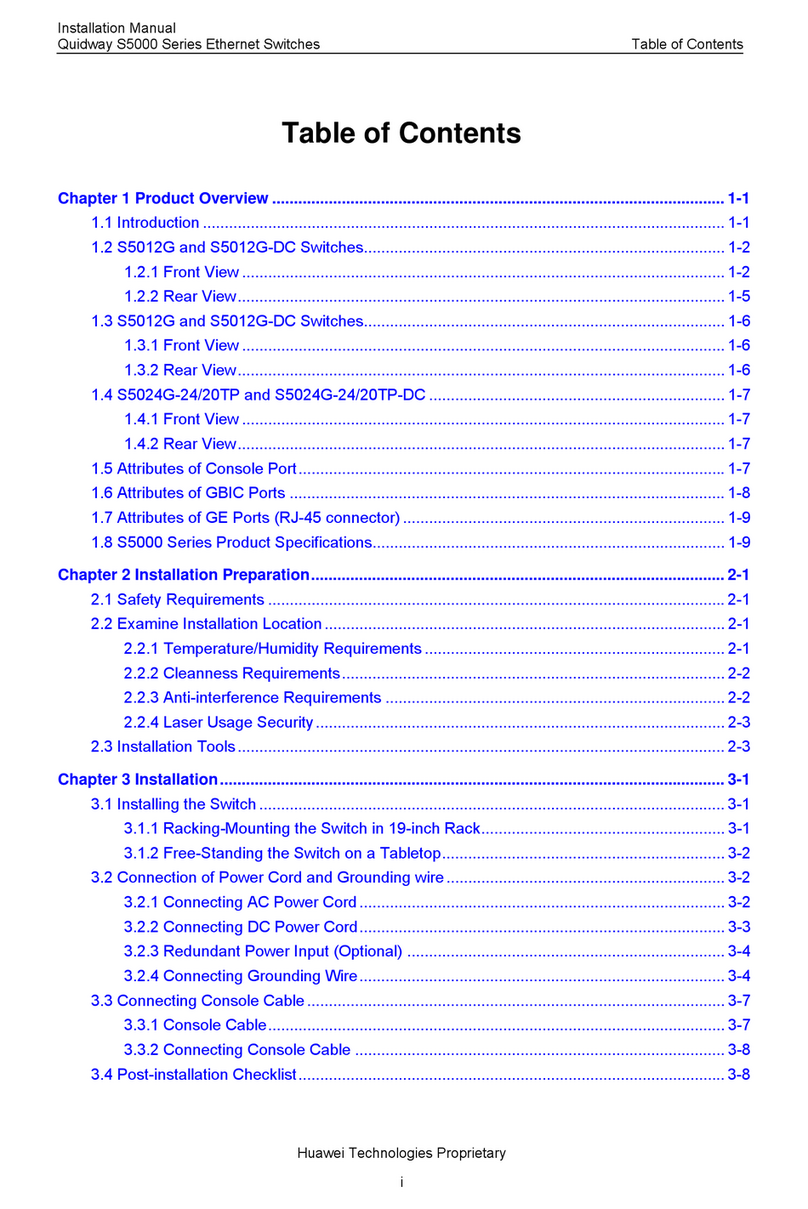
Quidway
Quidway S5012G-DC installation manual
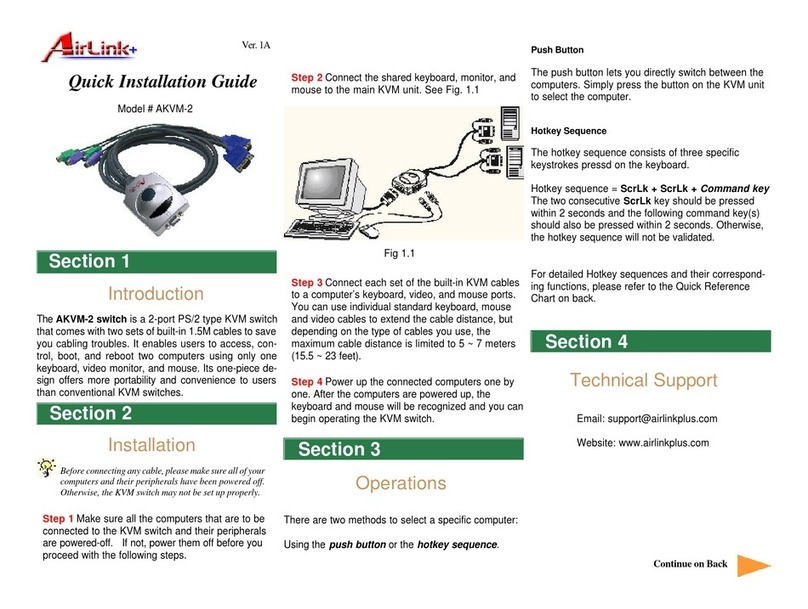
Airlinkplus
Airlinkplus AKVM-2 Quick installation guide

Cisco
Cisco Catalyst 3560-C Hardware installation guide
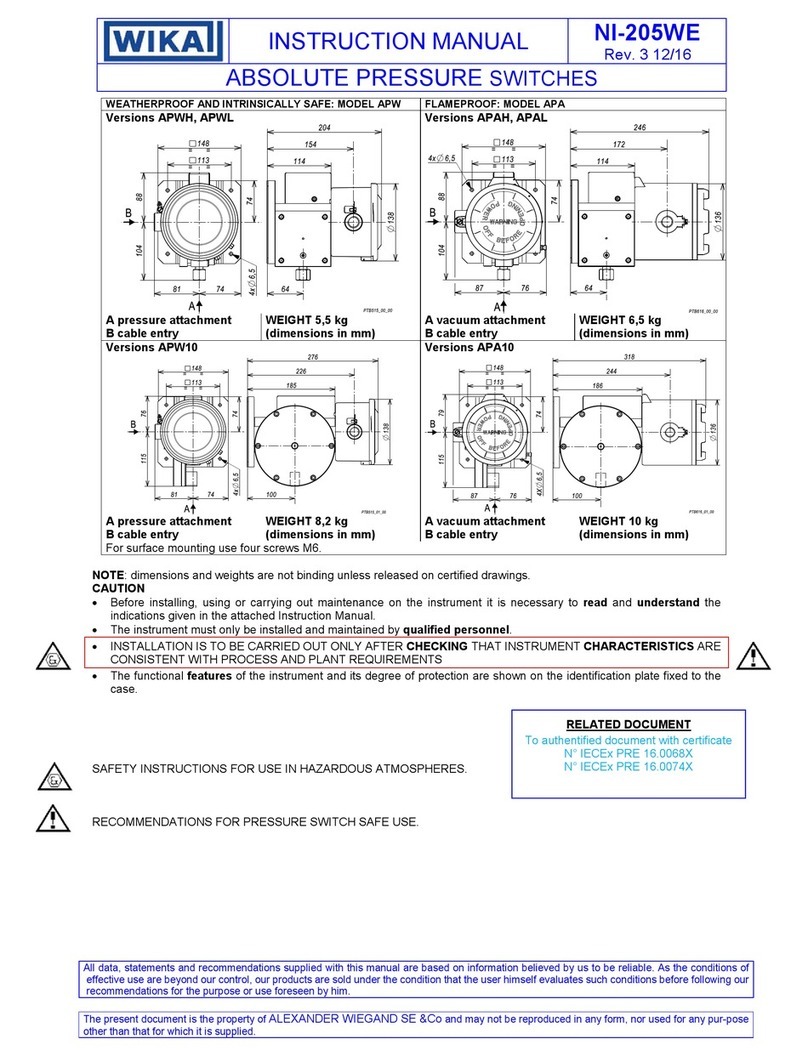
WIKA
WIKA APW SERIES instruction manual

Link electronics
Link electronics 860-XL161C Specification sheet