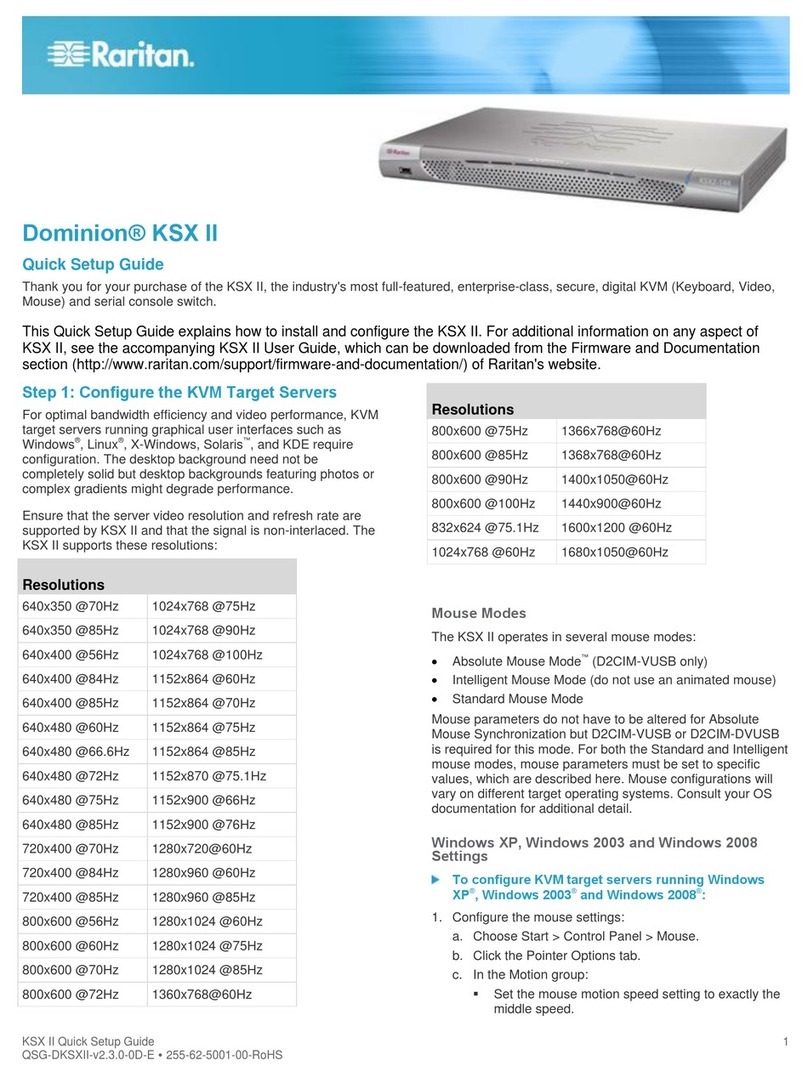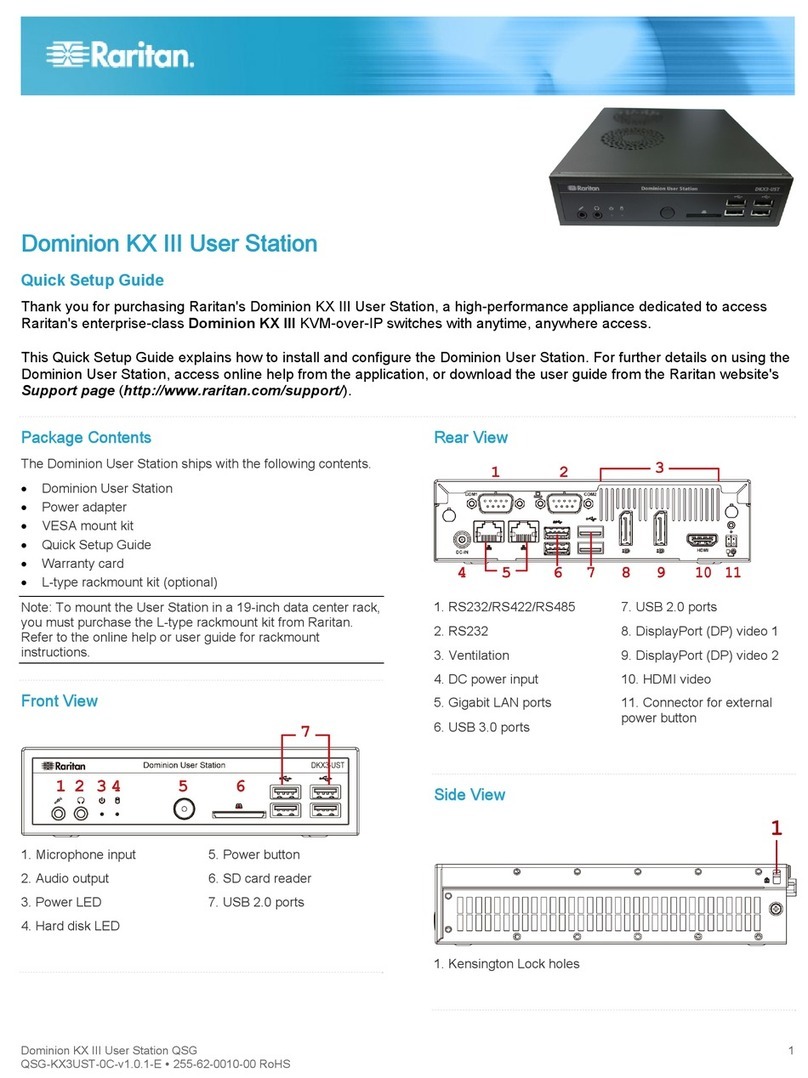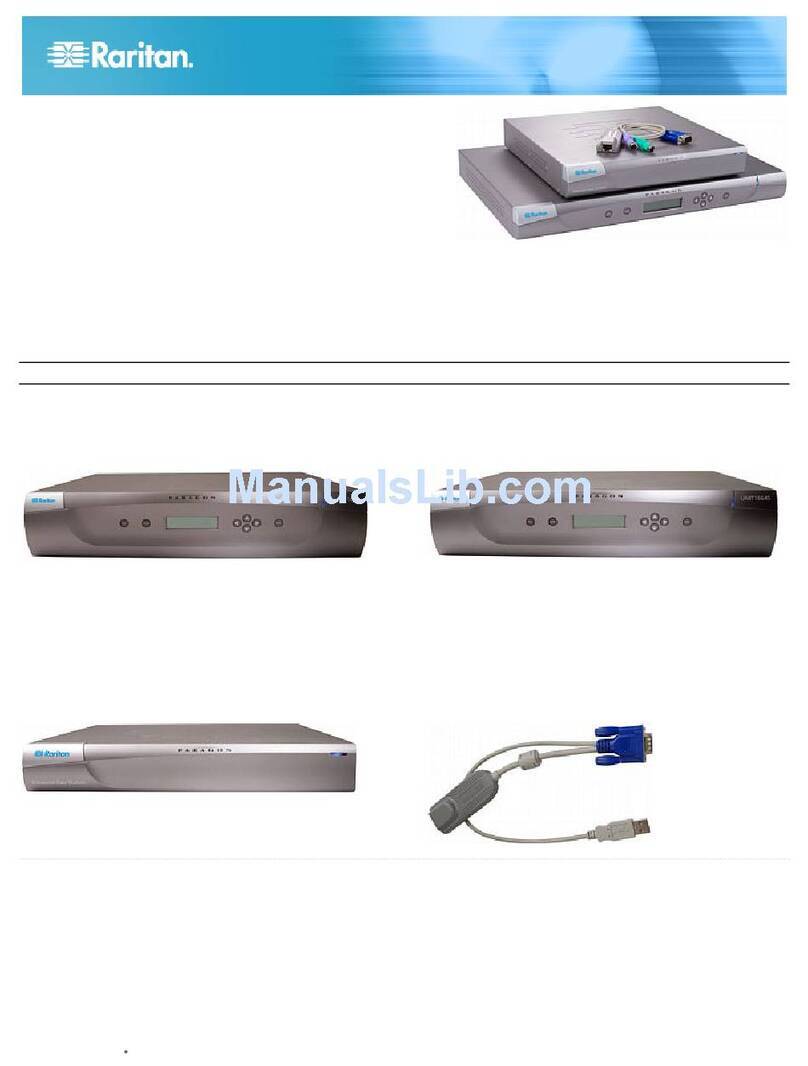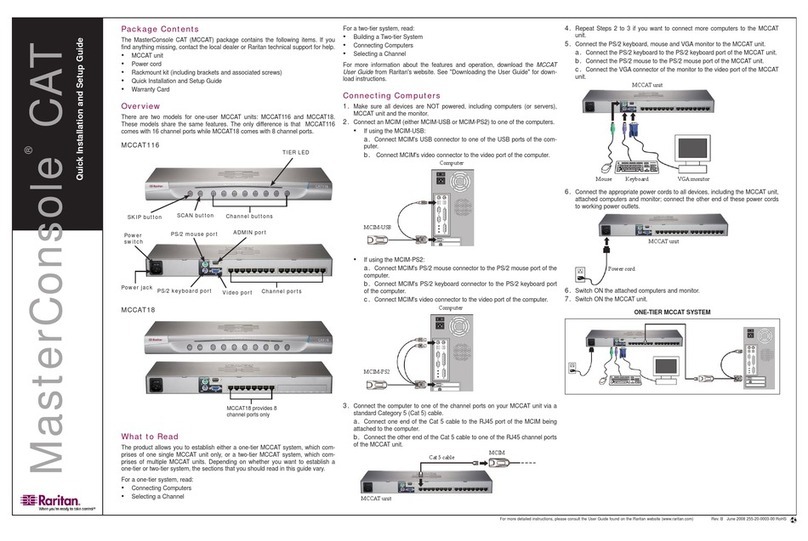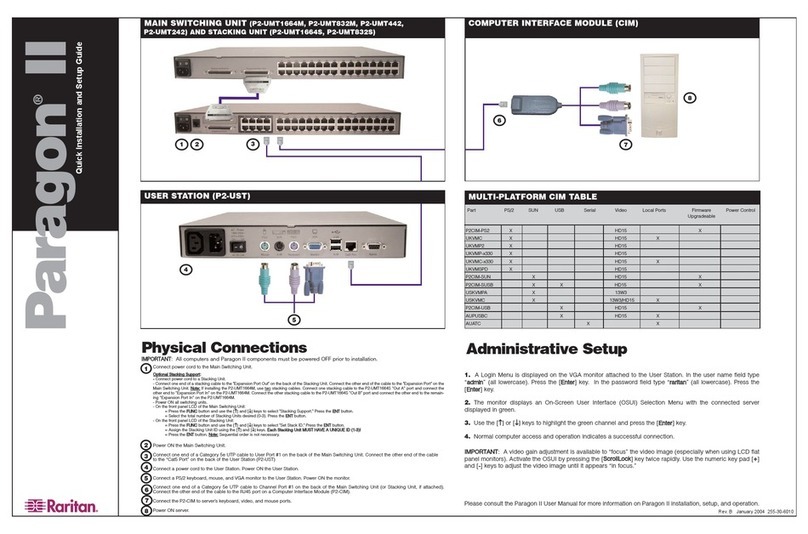Raritan's SwitchMan USB is available in 2 and 4 port models. Its small footprint
saves valuable desk space whether it is in a flat or upright position. And, it comes
with everything you need, including cables, to be up and running in minutes.
Reclaim your desktop; Save space, time and money
SwitchMan USB is a unique KVM switch with an integrated USB (2.0) hub that
allows control of up to 4 USB computers from a single USB keyboard, video and
mouse. SwitchMan's built-in USB hub allows the sharing of any USB supported
devices including scanners, digital cameras, printers, CD ROMs and PDAs among
multiple computers. Plus, SwitchMan's audio capability lets you share a single
microphone and stereo speakers regardless of which computer you connect to.
SwitchMan USB combines an attractive, ergonomically designed metal enclosure
that fits naturally on your desktop. Color-coded connectors and premium cables
make installation easy.
Professional performance, low price
SwitchMan USB is built from highly durable metal casing. It includes the same
bulletproof reliability as the Raritan enterprise-class products used in over 50.000
datacenters worldwide. Raritan's KVM switches are designed with the award-winning
“keep-alive” circuitry that eliminates annoying mouse and keyboard lock-ups when
switching between computers. No matter how you use SwitchMan, you'll enjoy
smooth, flawless start-ups, switching and operation.
Easy to connect and operate
Connect both PCs and/or Apple Macs®to SwitchMan USB using Raritan's premium
KVM cables for the highest video and audio quality. Your standard USB keyboard,
USB mouse and VGA monitor plug right into the back with no software to load or
complicated set up. Standard features such as PC selection buttons, LED indicators,
hot-keys and stereo audio switching make SwitchMan operation a snap. Raritan's
SwitchMan is available in 2 and 4 port models and can be mounted horizontally
or vertically on your desktop. Select any PC to operate by simply pushing the
corresponding button or hot-key on your keyboard.
SwitchMan USB
2 or 4 Port KVM (Keyboard,
Video and Mouse) USB Switch
& USB Hub with Audio
SW2 USB
– 2 Port with 2 cables
SW4 USB
– 4 Port with 2 cables
Control 2 to 4 PCs and USB
devices from one keyboard,
video and mouse.
SwitchMan®USB
Raritan Computer Europe B.V., P.O. Box 566, 2900 AN Capelle aan den IJssel, The Netherlands raritan.info
Specifications
Raritan and SwitchMan are registered trademarks of Raritan Computer, Inc.; Windows, IntelliMouse and Natural are registered trademarks of Microsoft Corporation;
PS/2 is a registered trademark of IBM Corporation; Mac is a registered trademark of Apple Computer, Inc.; Linux is a registered trademark of Linus Torvalds.
Standard Warranty - Two Years
Accessories - Included
SwitchMan SW4-USB SwitchMan SW2-USB
2 KVM Cables 1.8 m 1 Vertical Mount Base
SwitchMan USB comes with two 1,8m cables. Additional SwitchMan USB cables are available as follows:
Part Number Description
CSWUSB18 1.8m premium KVM cables for USB
CSWUSB30 3m premium KVM cables for USB
raritan.info
Dimensions 235mm (W) x 142mm (D) x 45mm (H)
Weight 1,05 kg
Operating Temperature 0 à 40ºC
Storage Temperature -20 to 60ºC
Humidity 0-80% RH, non-condensing
User Connection Ports
VGA monitor
USB keyboard
USB mouse
Microphone
Speaker
Flash Upgrade
HD15 (F)
USB type A
USB type A
Phone jack, 3.5mm (pink)
Phone jack, 3.5mm (green)
Mini Din 8 pin (F)
Cable: Mini Din 8 (M) to DB9 (F)
PC Connection Ports
VGA monitor
USB (kb+ms)
Speaker
Microphone
HD15 (F)
USB Type B
Phone jack, 3.5mm (green)
Phone jack, 3.5mm (pink)
Agency Approvals FCC class B Part 15, CE class B and
VCCI certification
DC Power Supply 5V/2.5A
Dimensions 184mm (W) x 123mm(D) x 45mm (H)
Weight 0,72 kg
Operating Temperature 0 - 40ºC
Storage Temperature -20 to 60ºC
Humidity 0-80% RH, non-condensing
User Connection Ports
VGA monitor
USB keyboard
USB mouse
Microphone
Speaker
Flash Upgrade
HD15 (F)
USB type A
USB type A
Phone jack, 3.5mm (pink)
Phone jack, 3.5mm (green)
Mini Din 8 pin (F)
Cable: Mini Din 8 (M) to DB9 (F)
PC Connection Ports
VGA monitor
USB (kb+ms)
Speaker
Microphone
HD15 (F)
USB Type B
Phone jack, 3.5mm (green)
Phone jack, 3.5mm (pink)
Agency Approvals FCC class B Part 15, CE class B and
VCCI certification
DC Power Supply 5V/2.5A