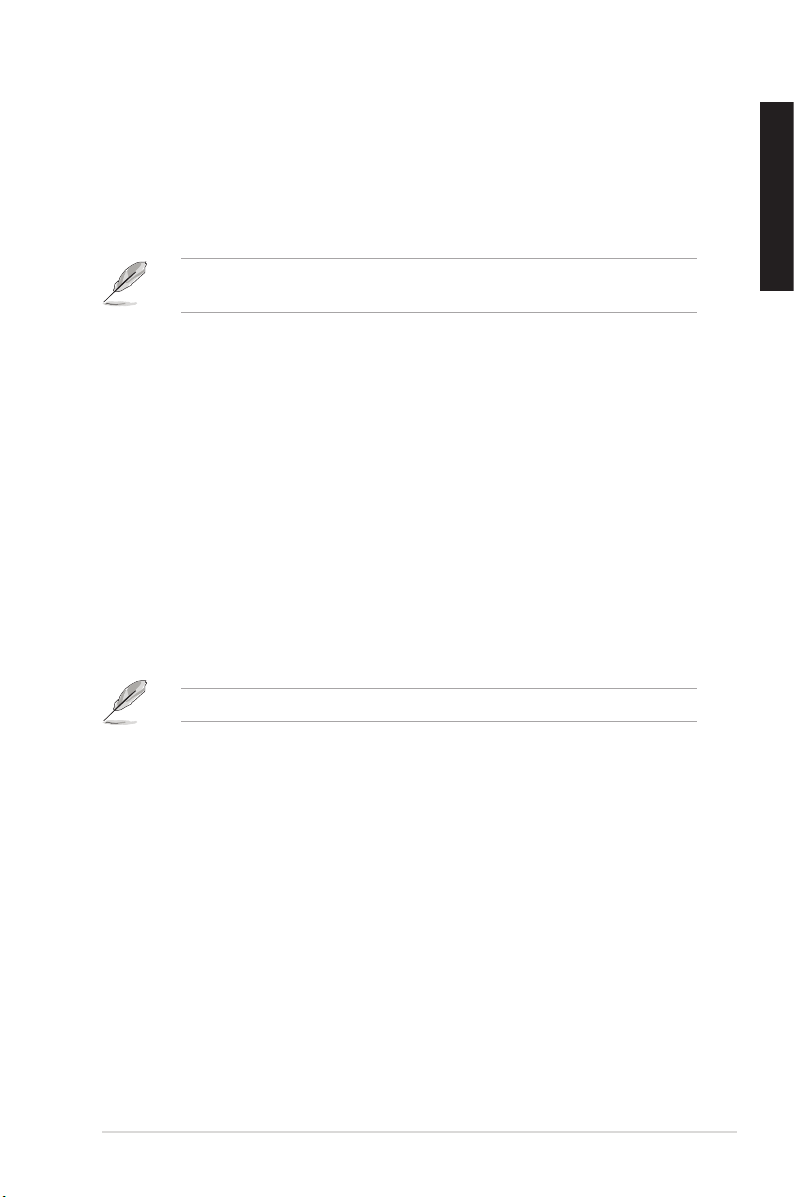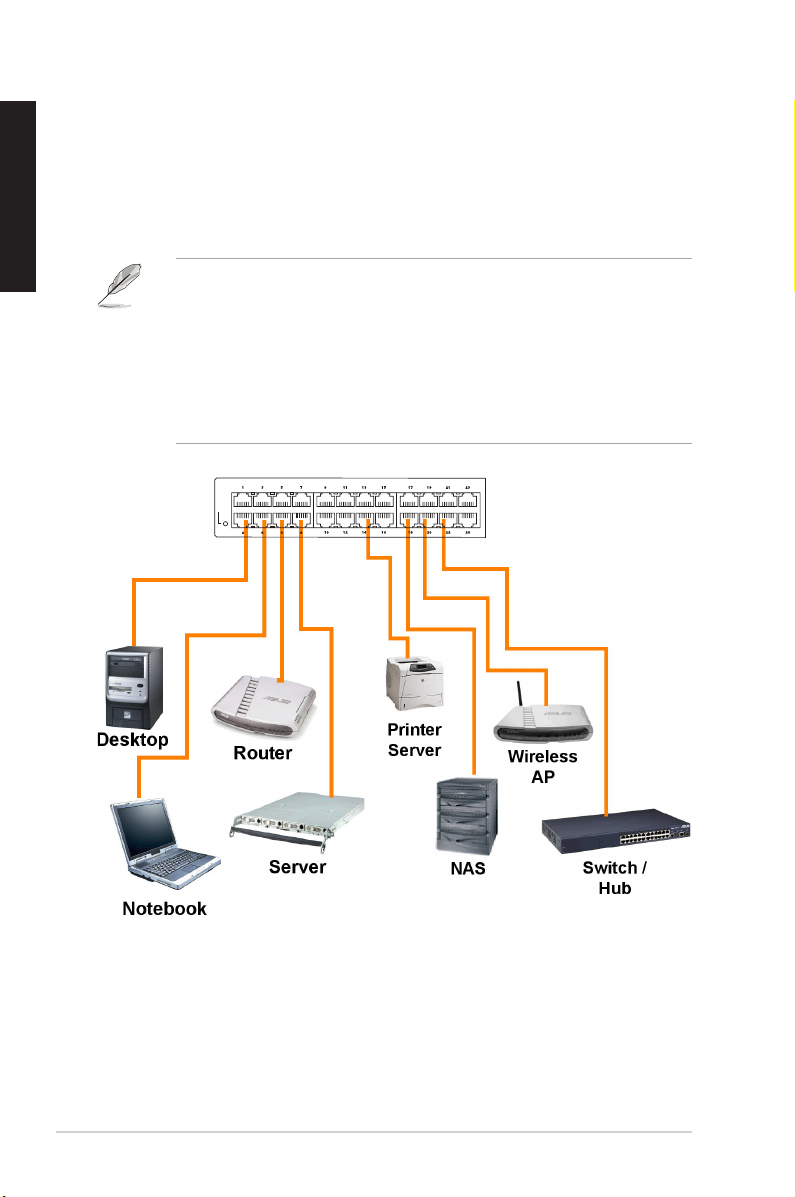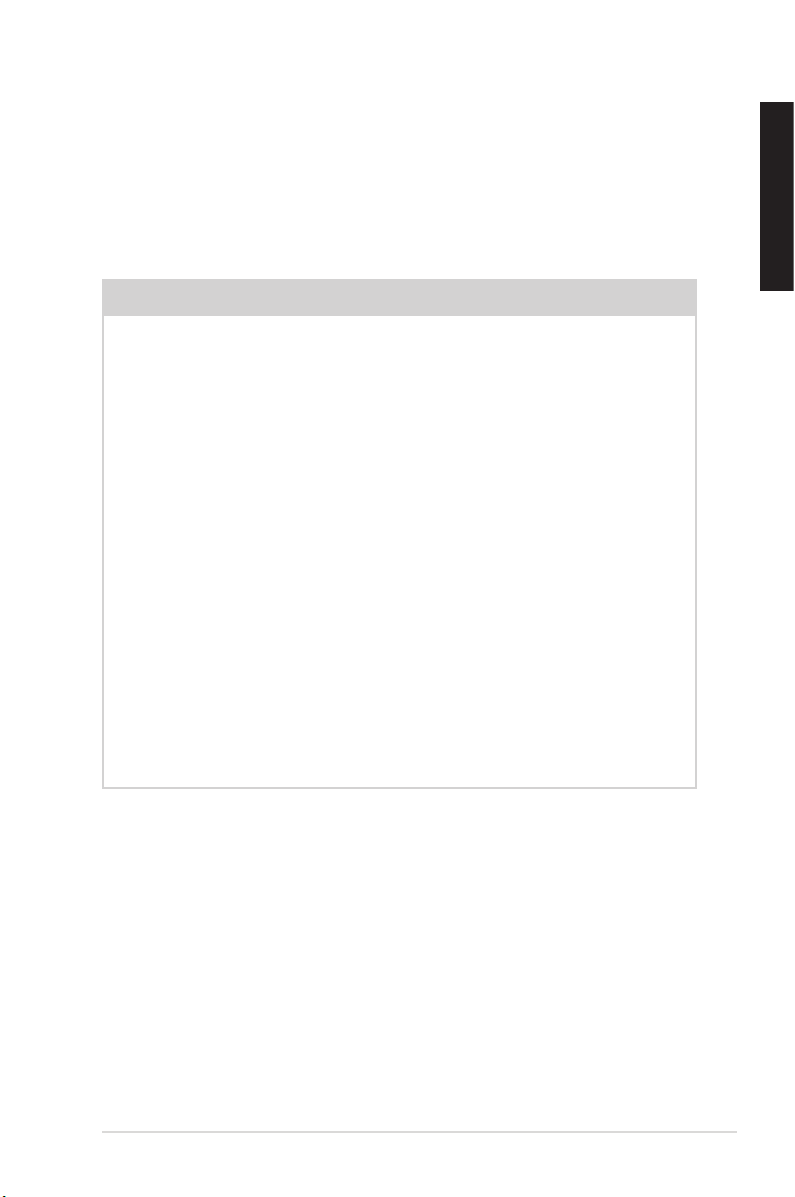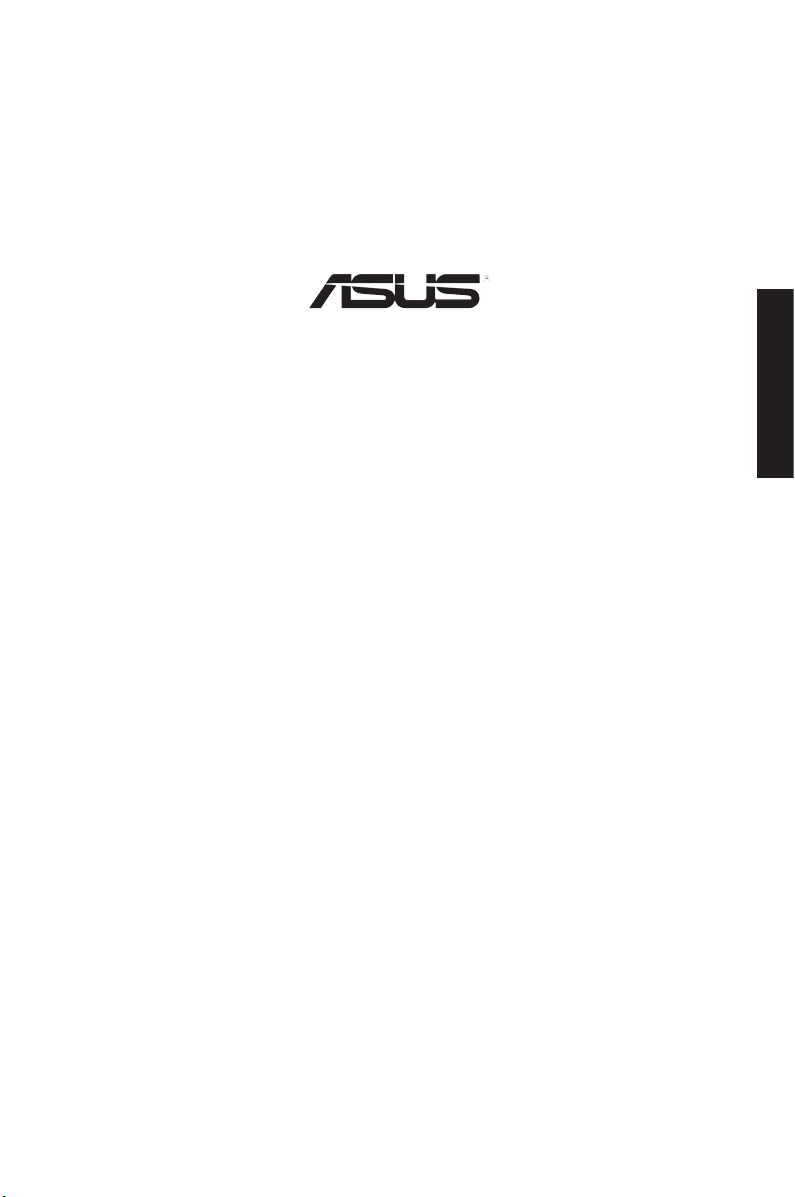Asus GigaX1024X User manual
Other Asus Switch manuals

Asus
Asus GIGAX1005 User manual

Asus
Asus GIGAX 2024M User manual

Asus
Asus GigaX1024 User manual

Asus
Asus GX-D1241 User manual

Asus
Asus GigaX1005N User manual
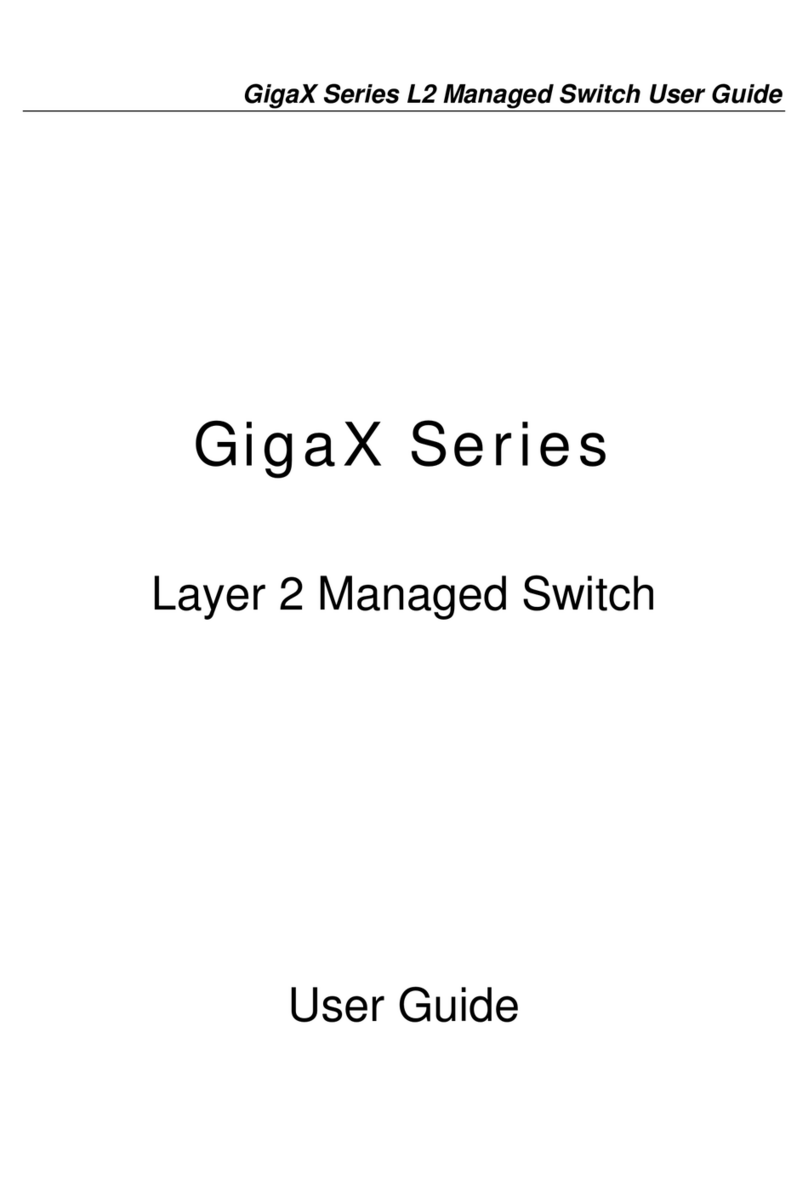
Asus
Asus GIGAX2048 User manual

Asus
Asus GX1026i User manual
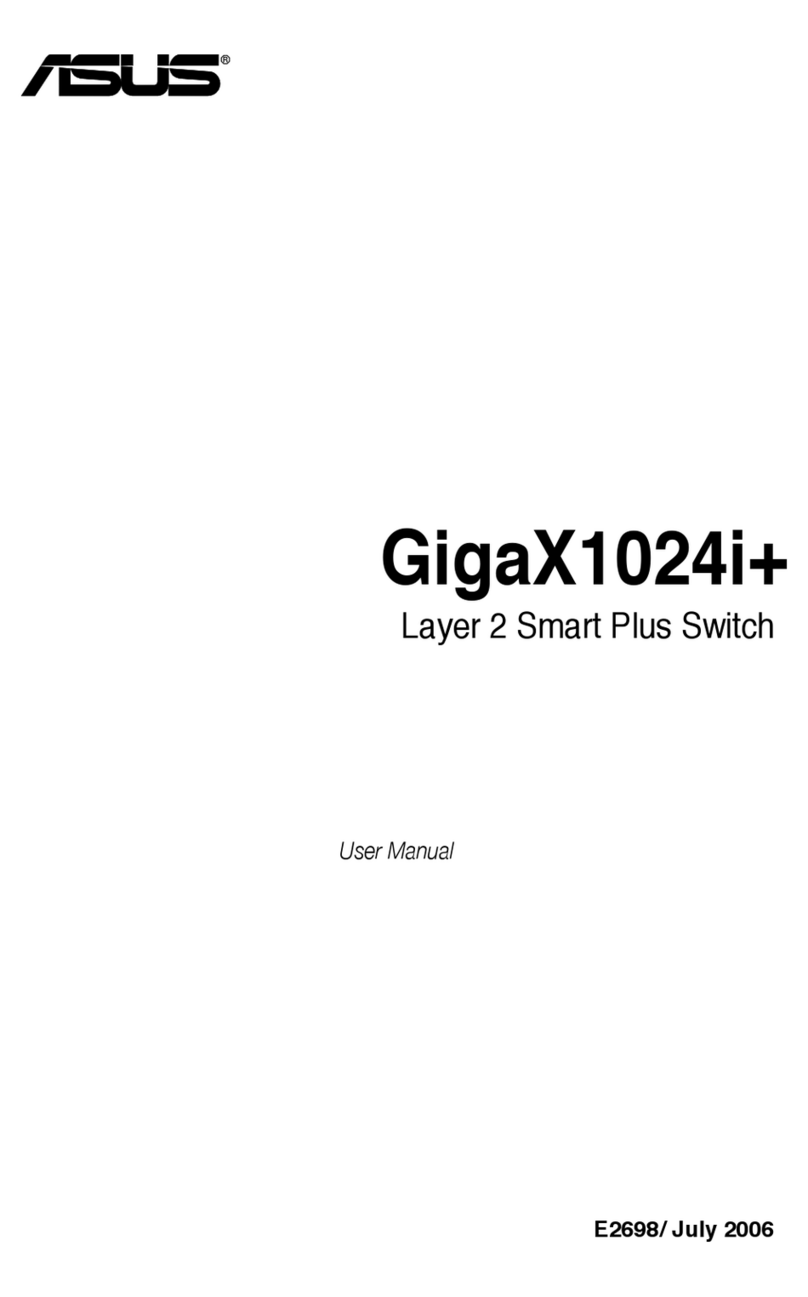
Asus
Asus GigaX1024i+ User manual

Asus
Asus GigaX1105N User manual

Asus
Asus GigaX 1124 User manual

Asus
Asus GX1026 User manual

Asus
Asus GigaX1024i User manual

Asus
Asus GigaX 2008EX User manual

Asus
Asus GIGAX 1116 User manual

Asus
Asus GigaX 2124X User manual

Asus
Asus GigaX2024X - GigaX 2024X Switch User manual

Asus
Asus GIGAX 1008B User manual

Asus
Asus GigaX1104PS User manual

Asus
Asus GX-D1081 User manual
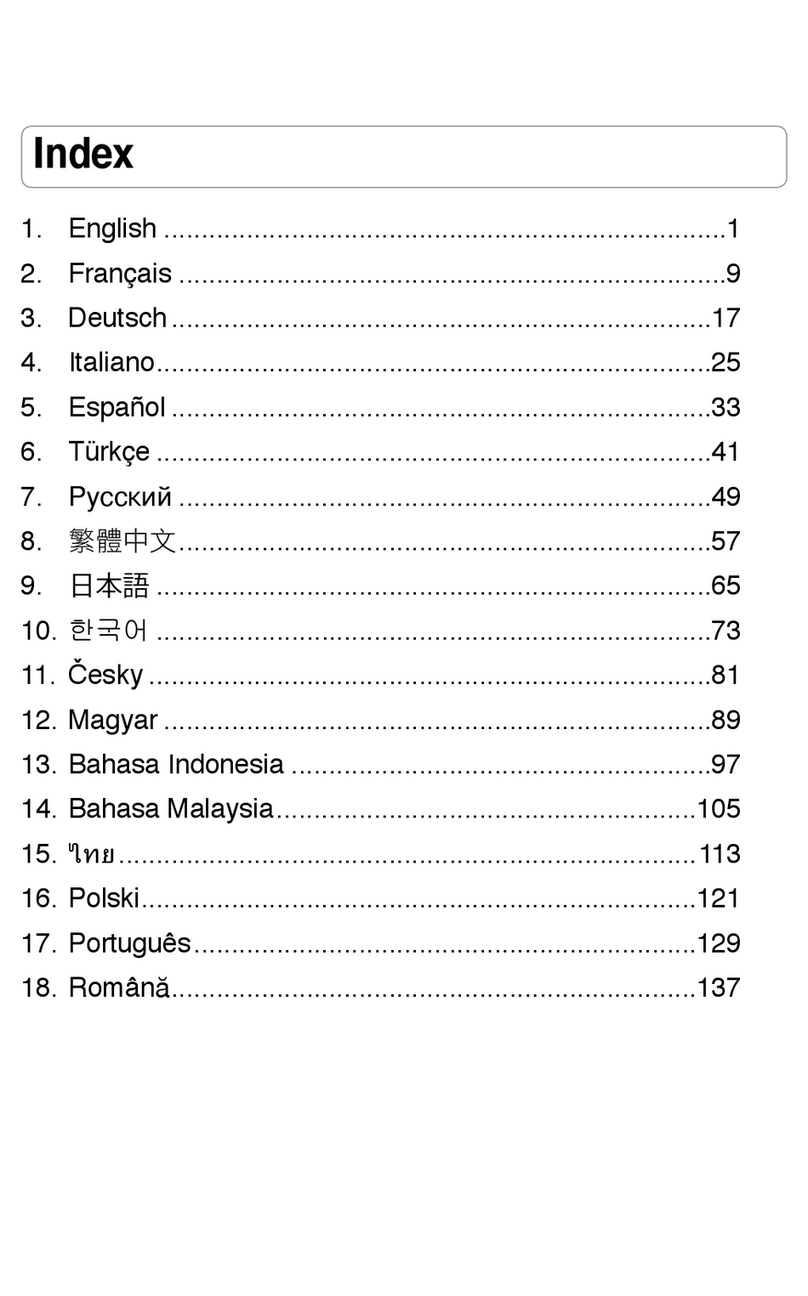
Asus
Asus GX1105N User manual