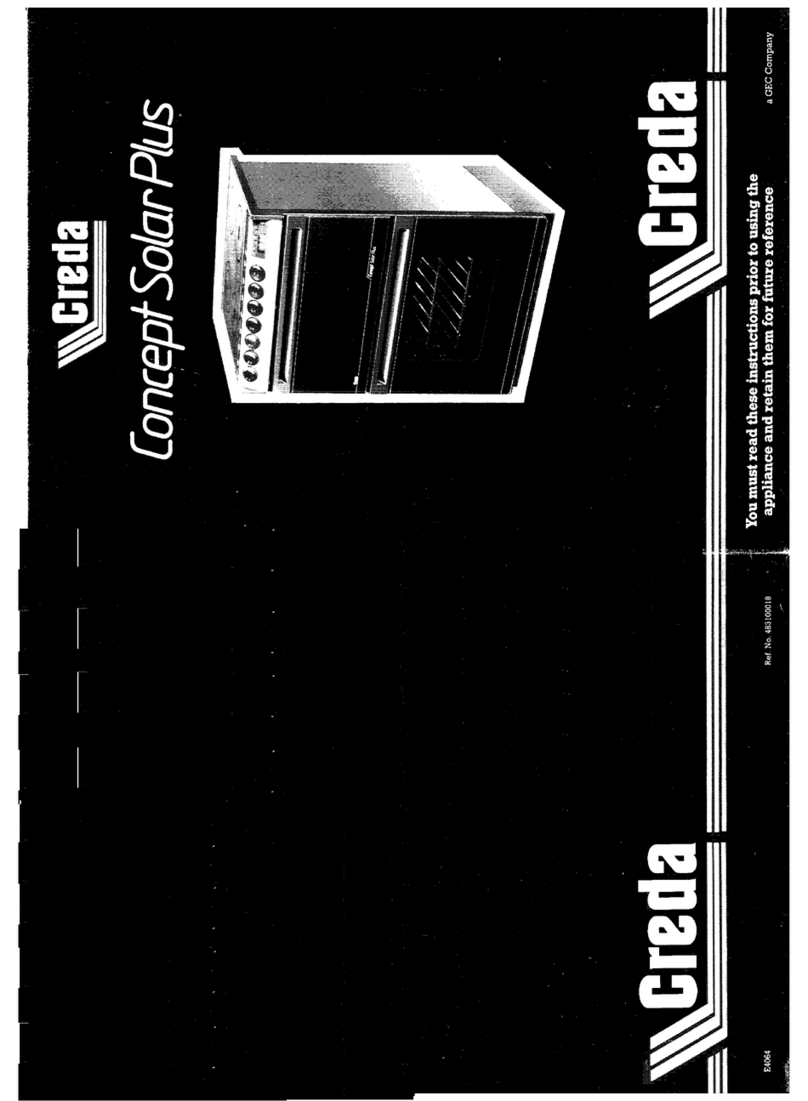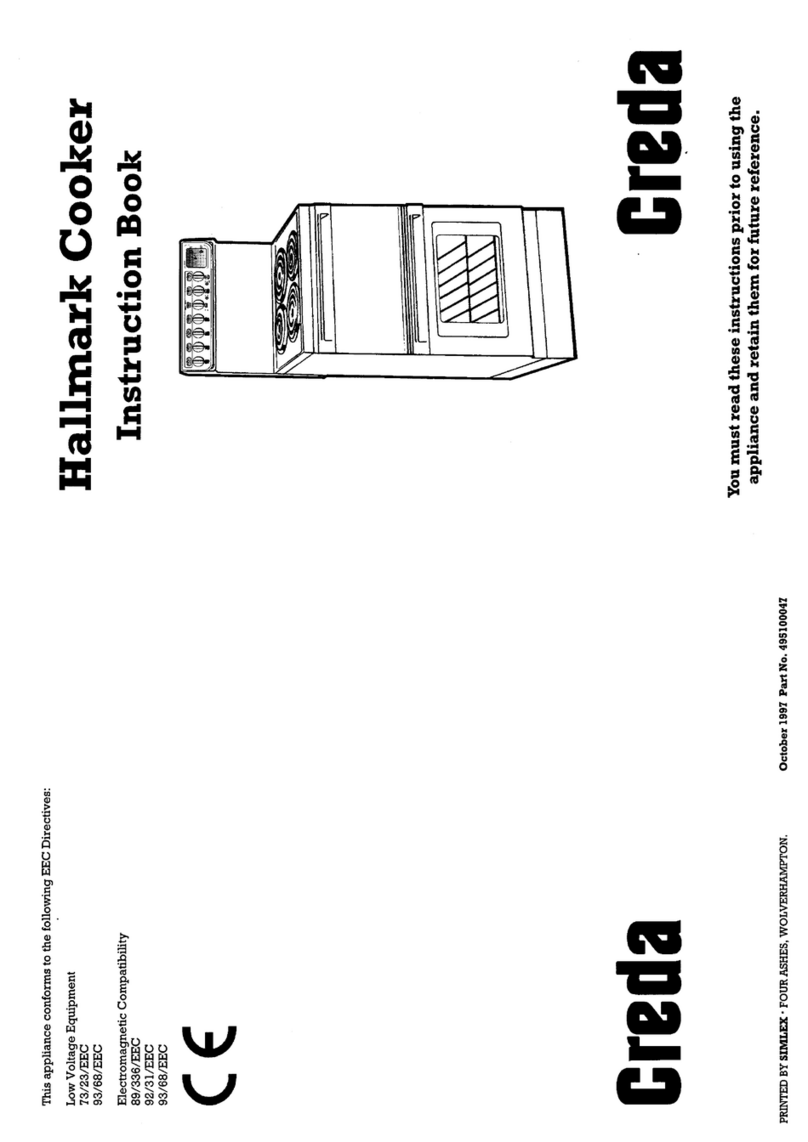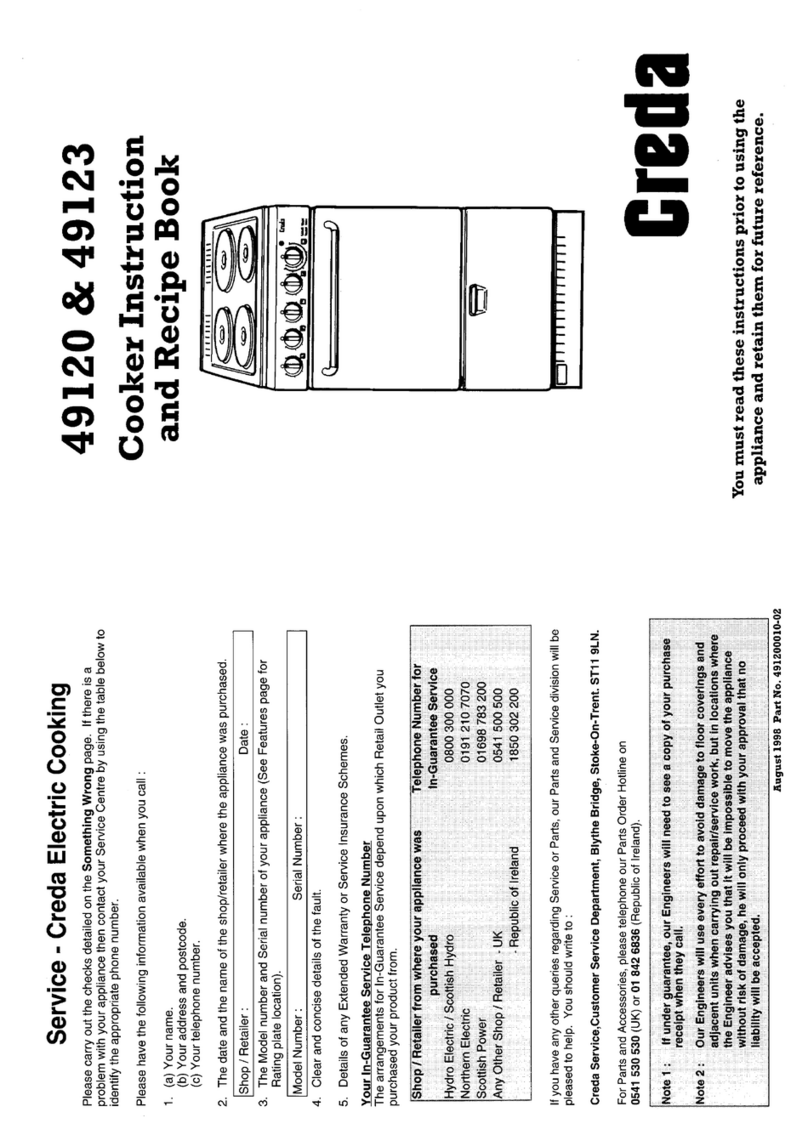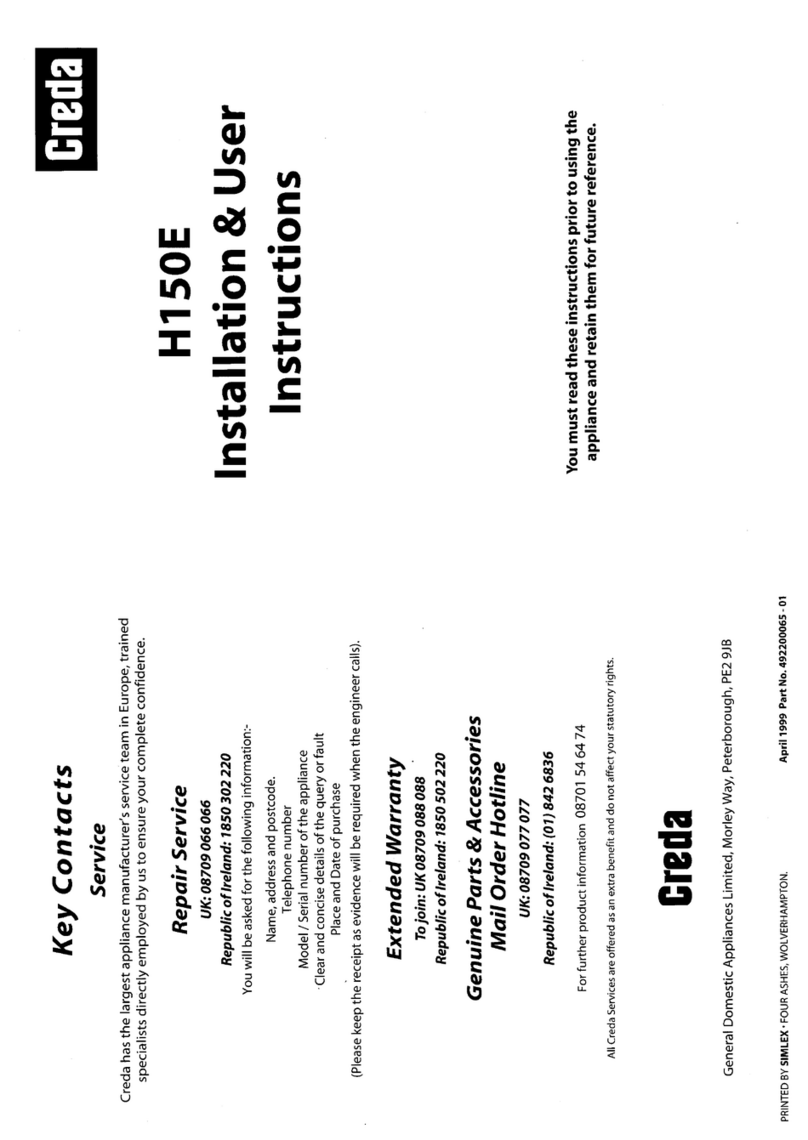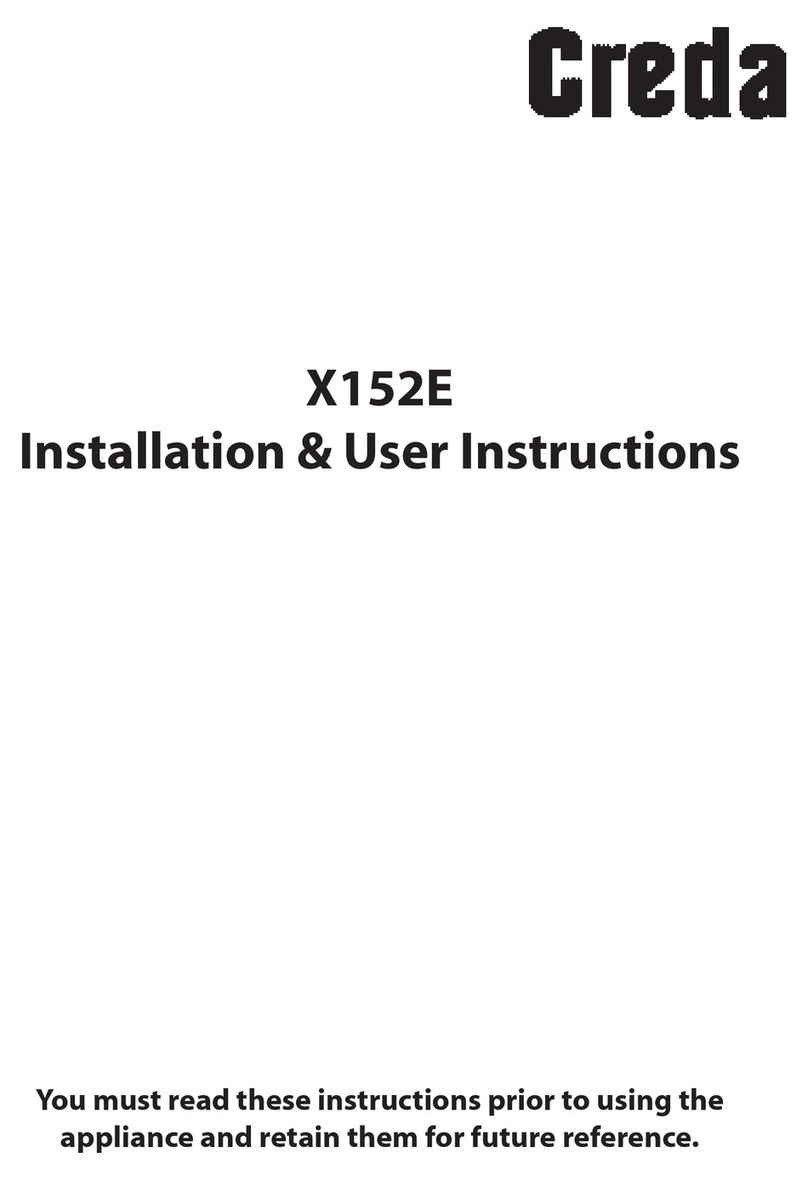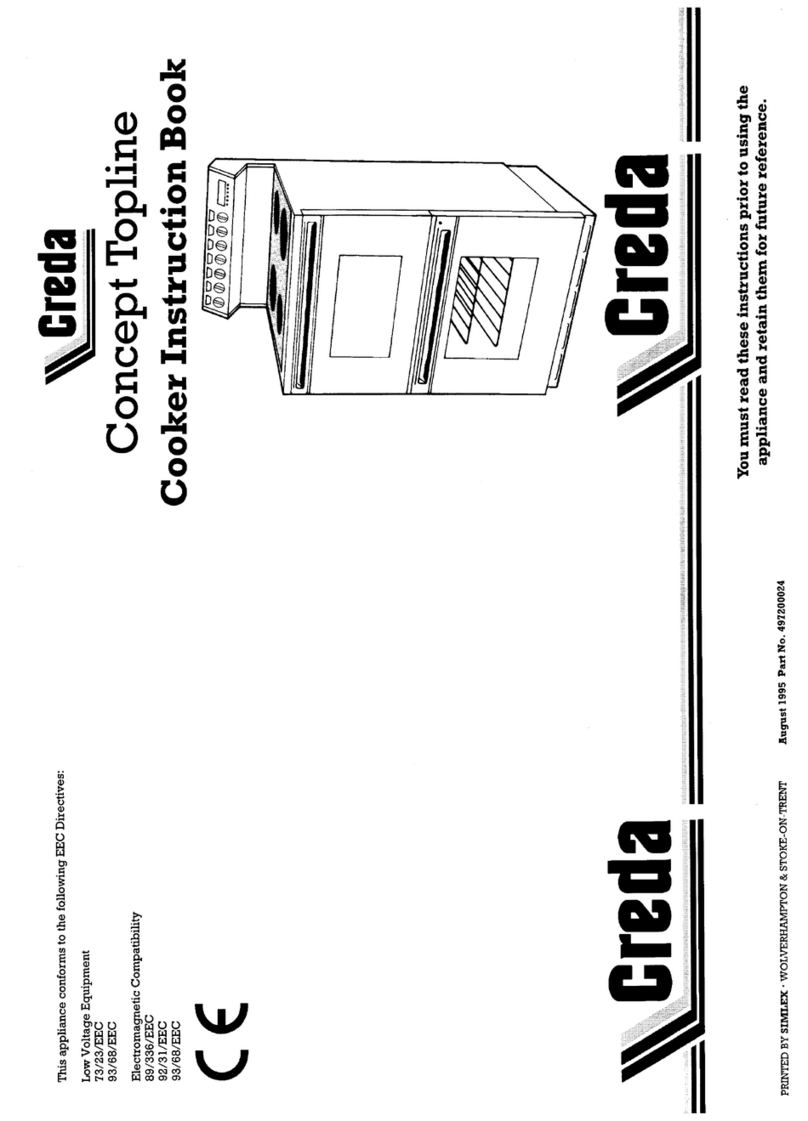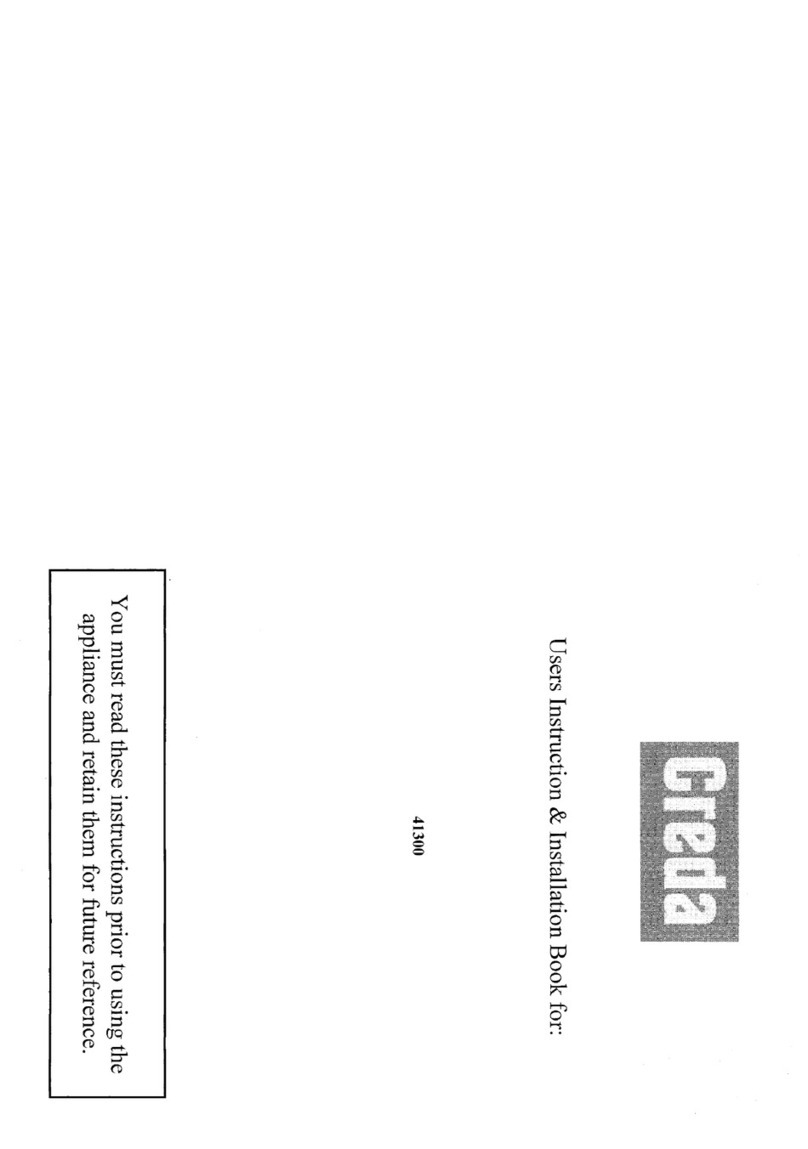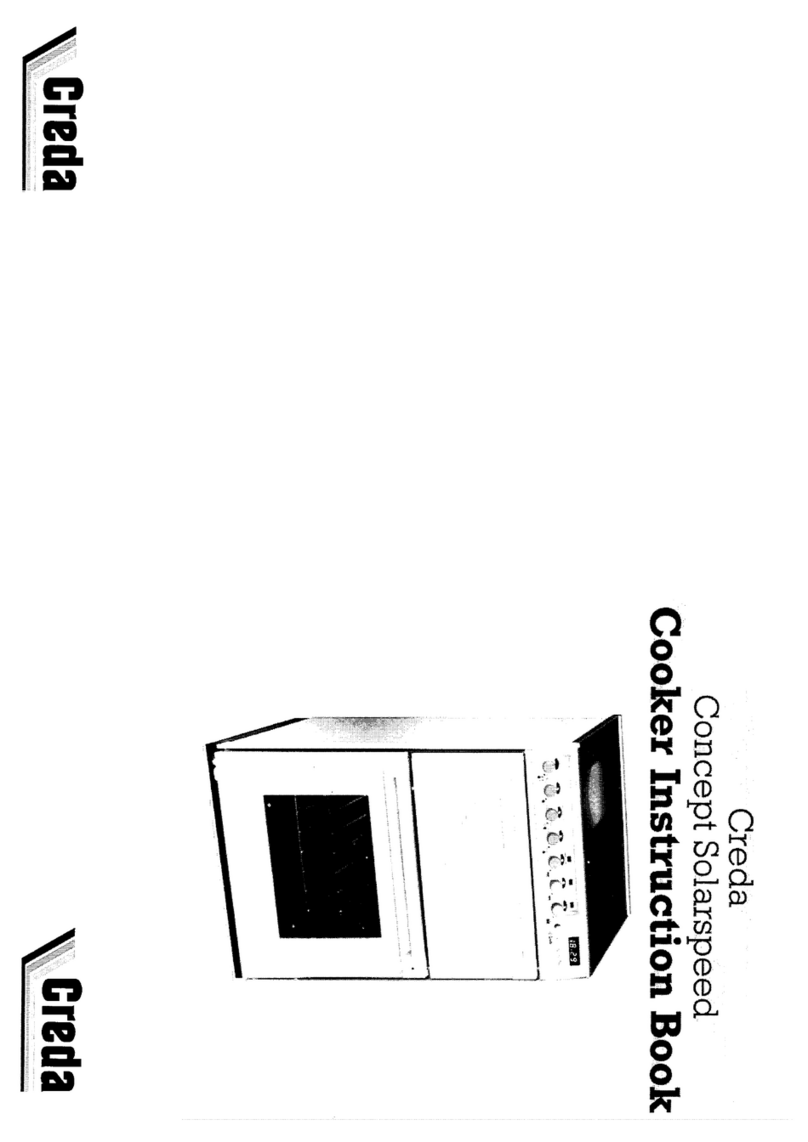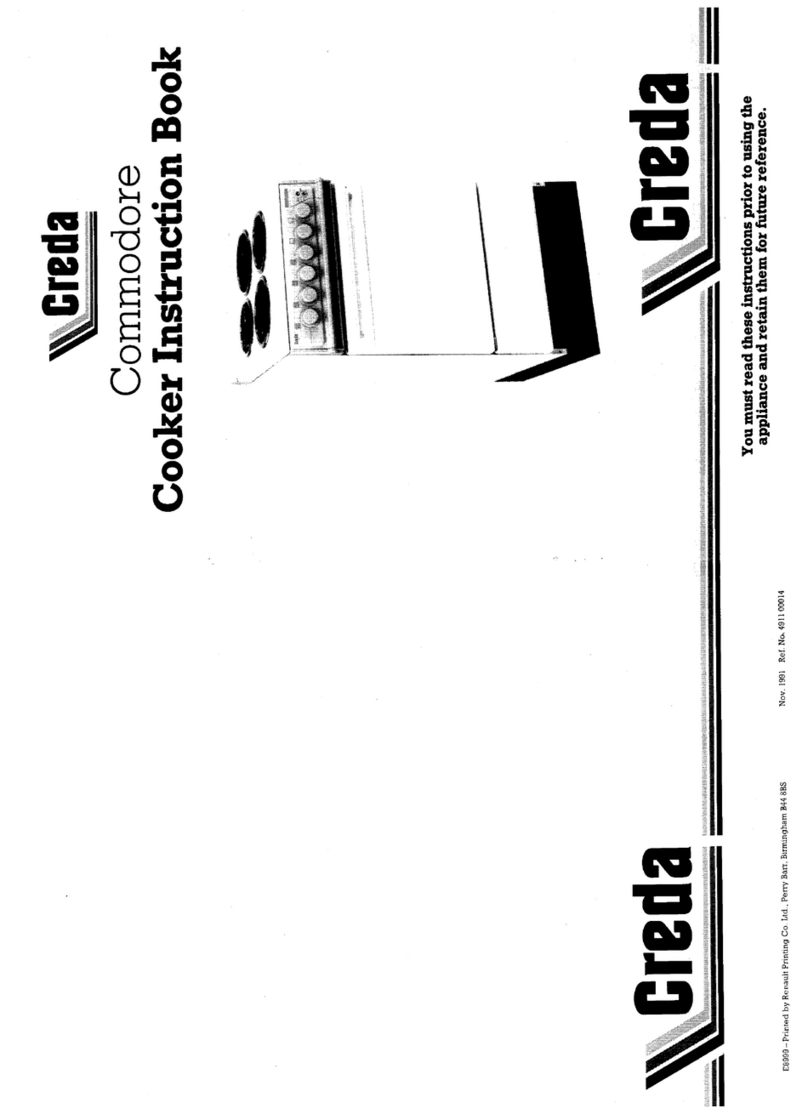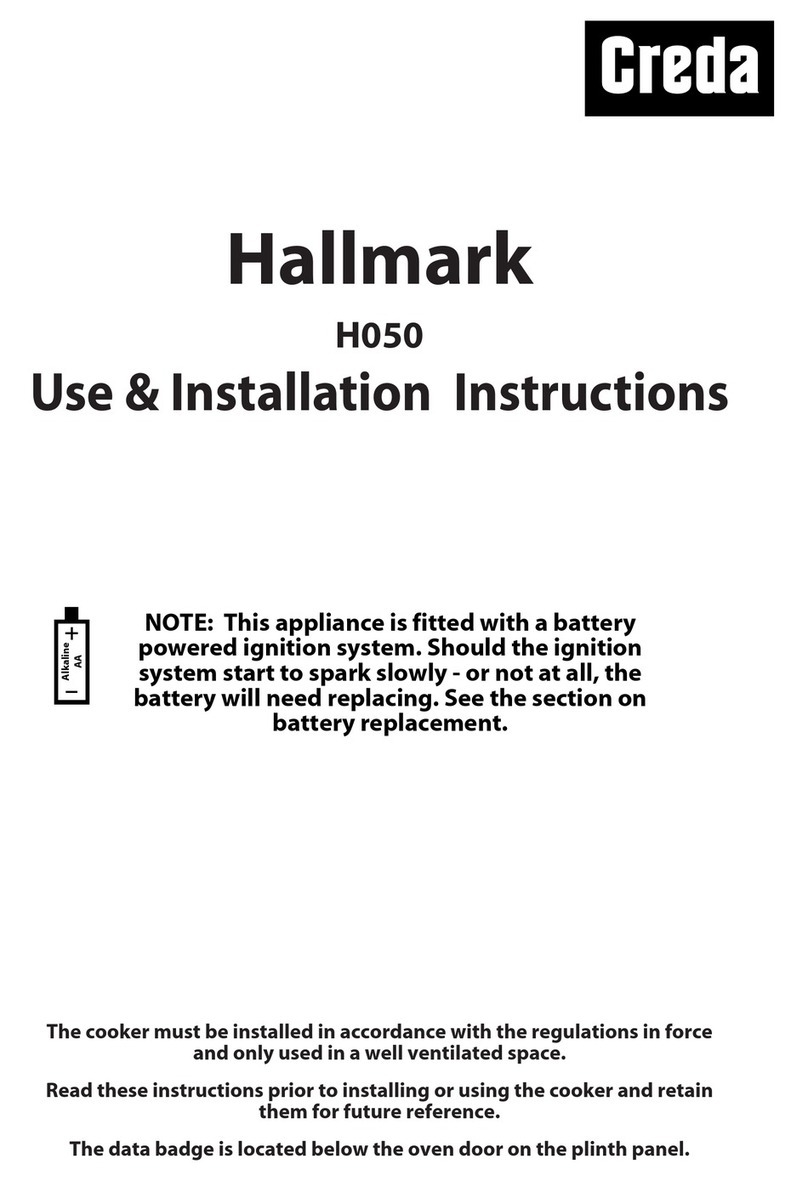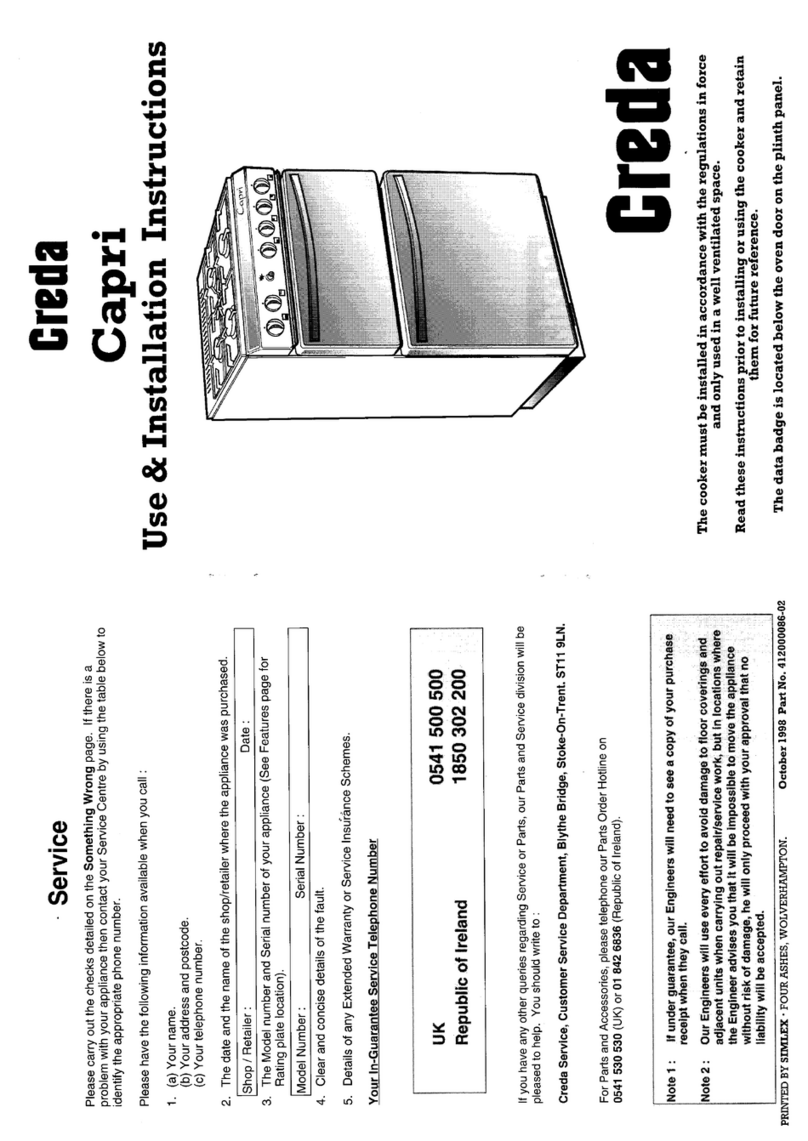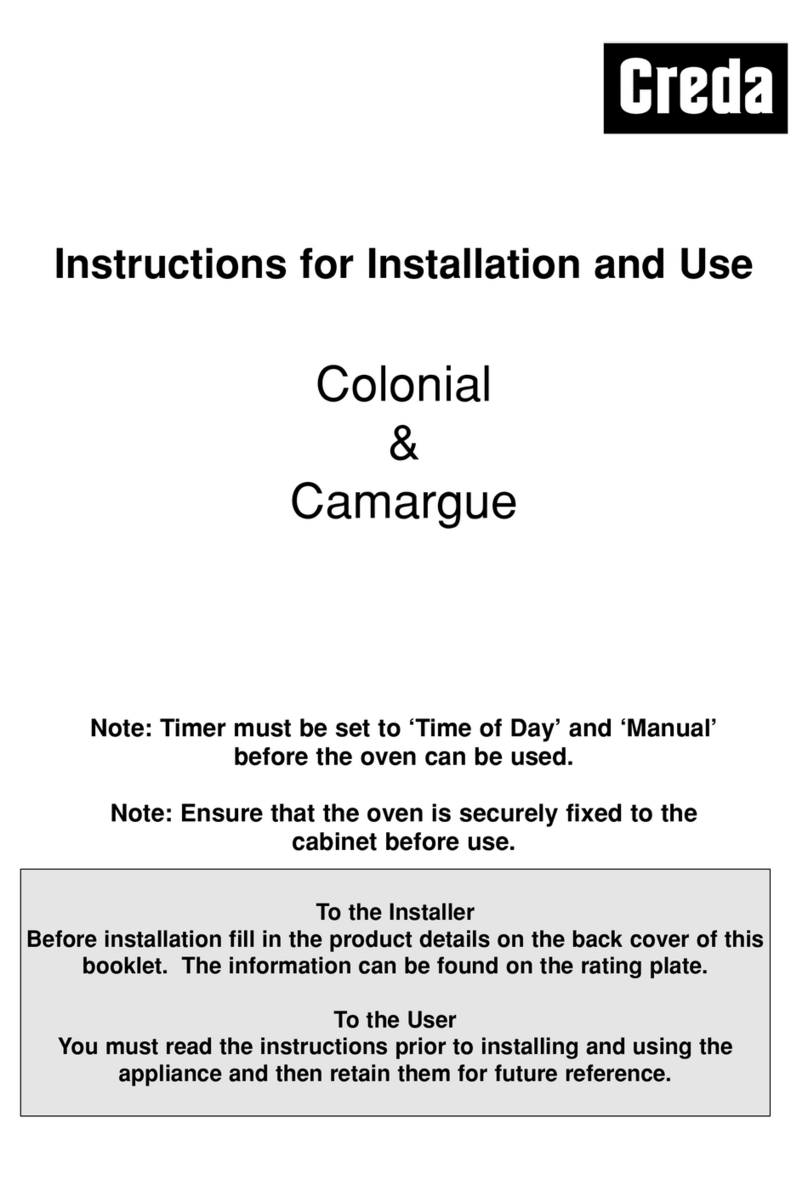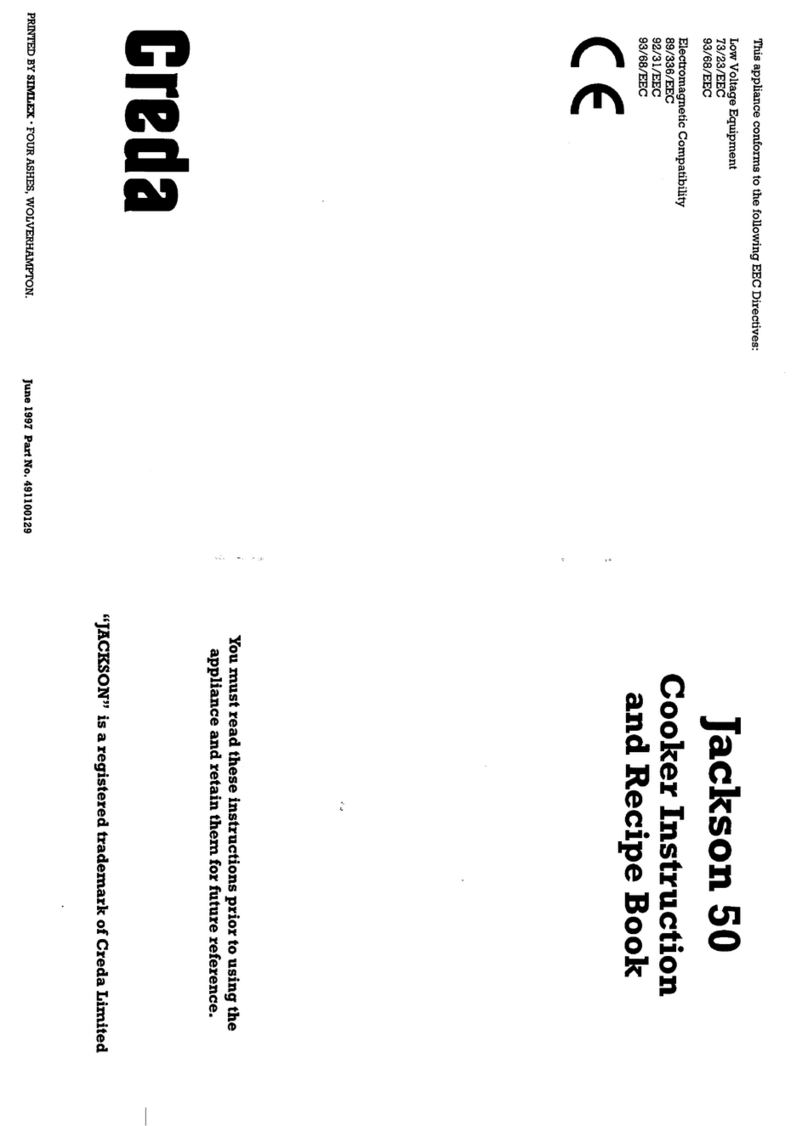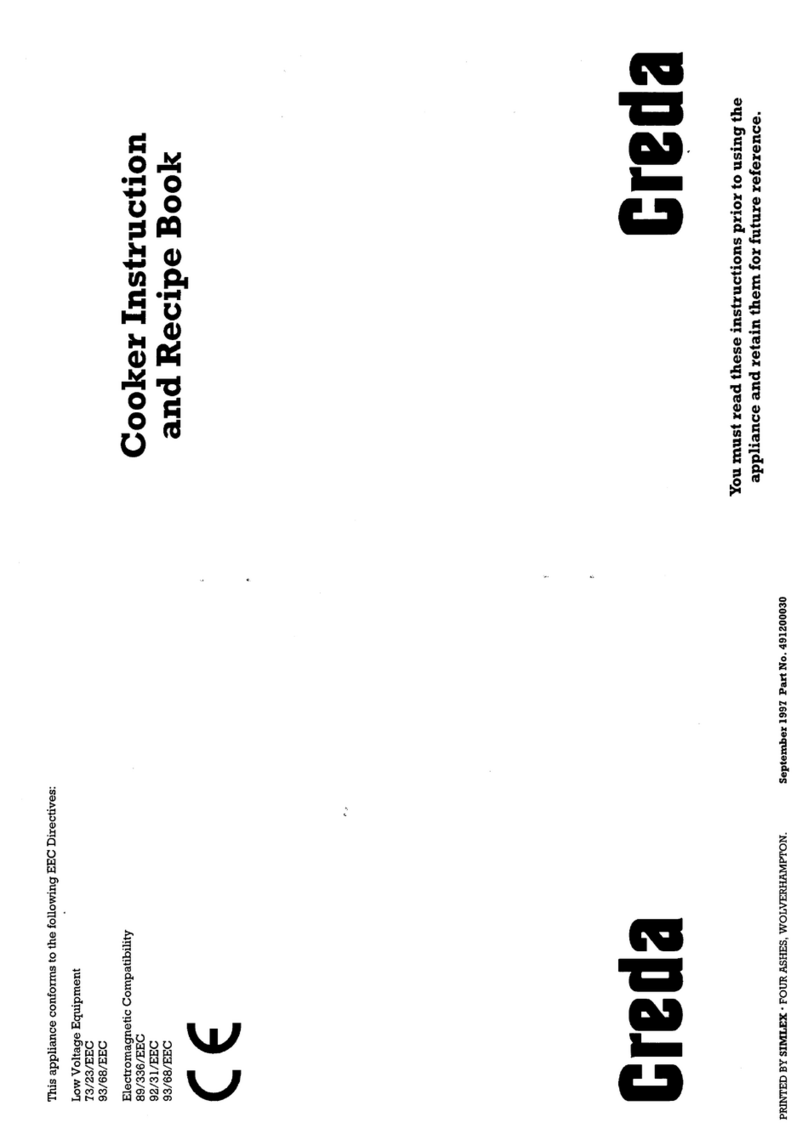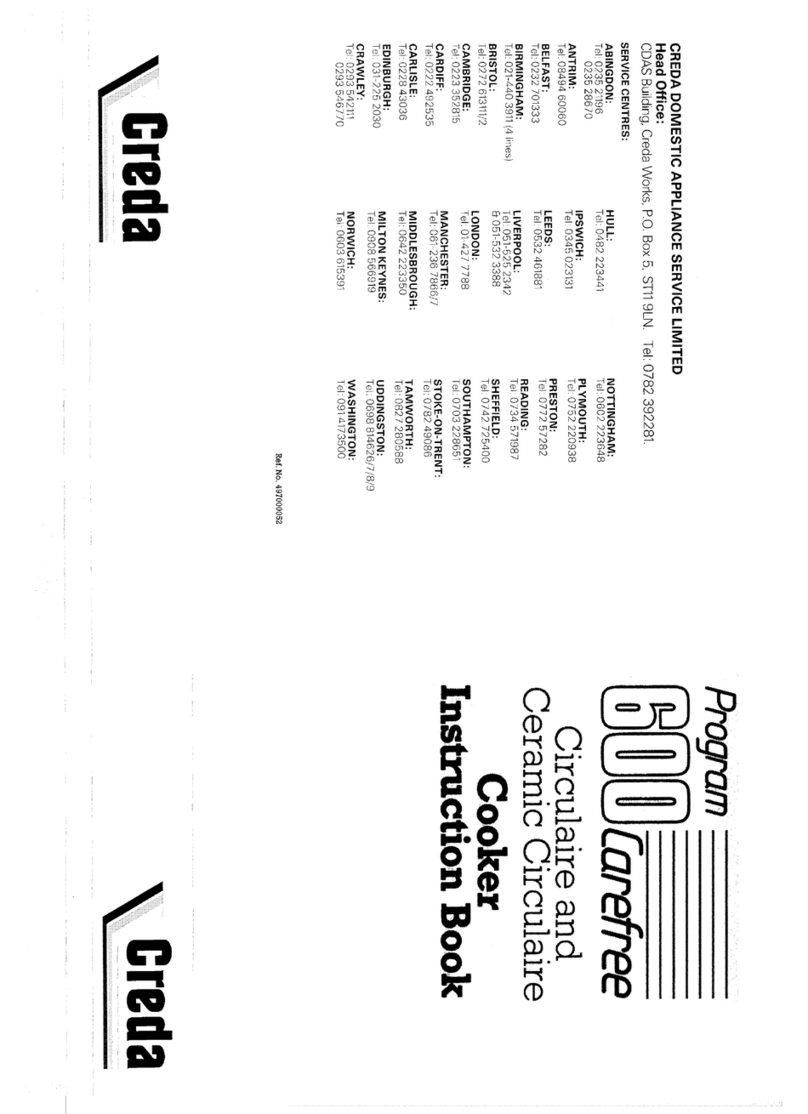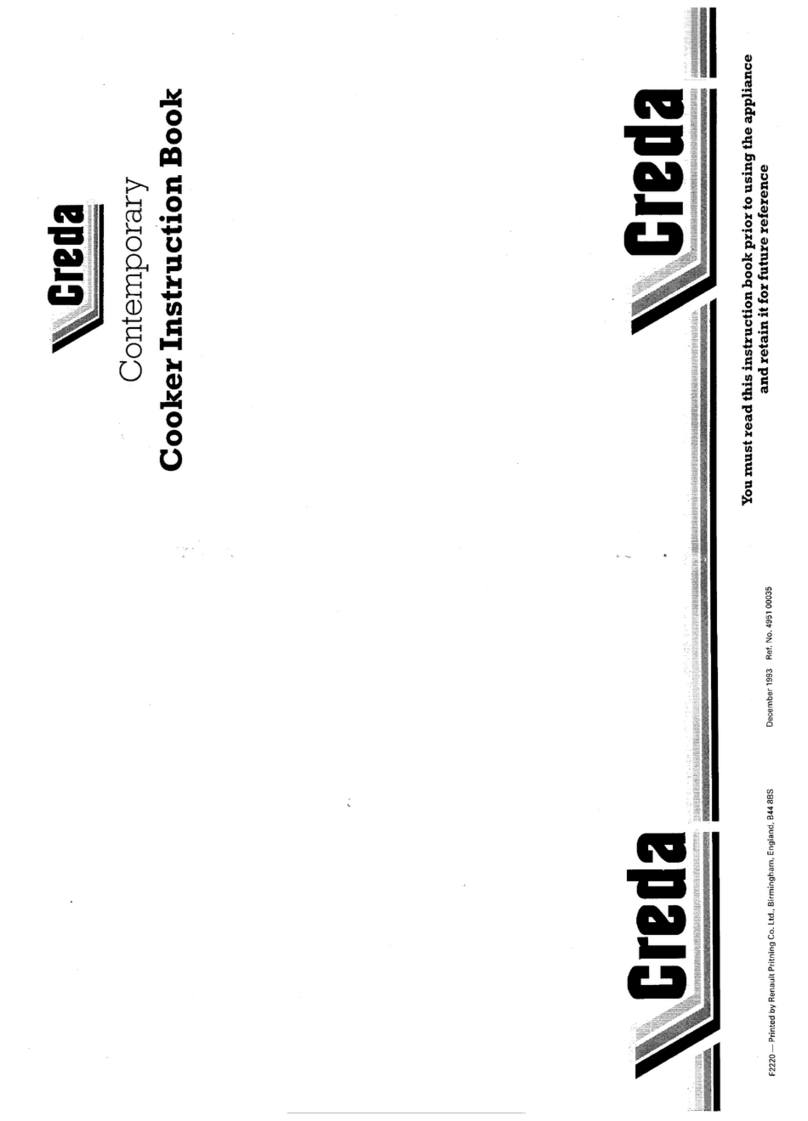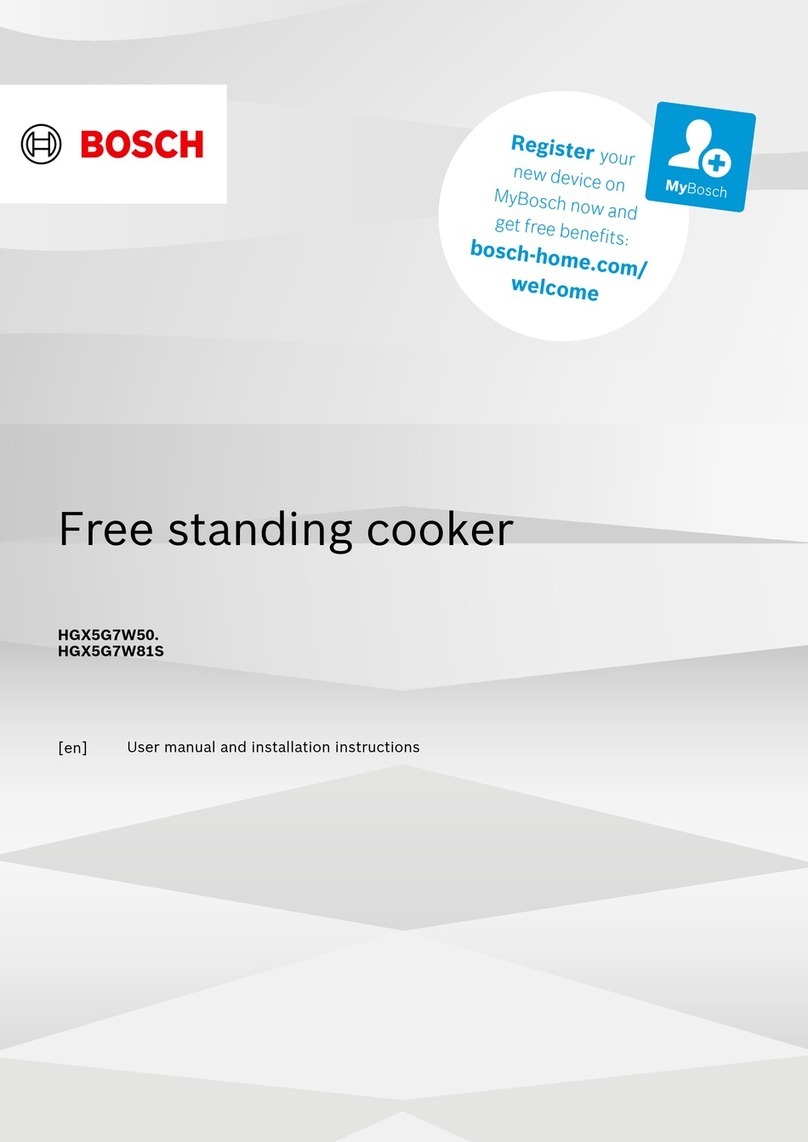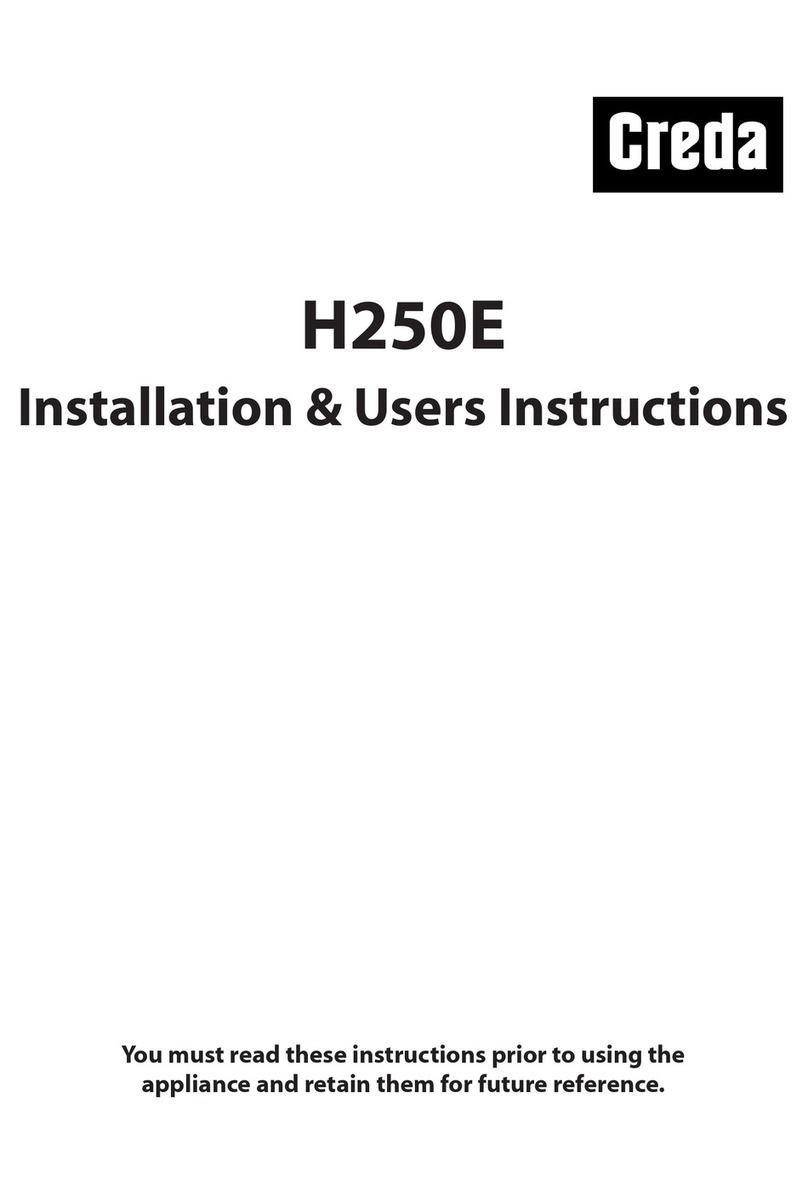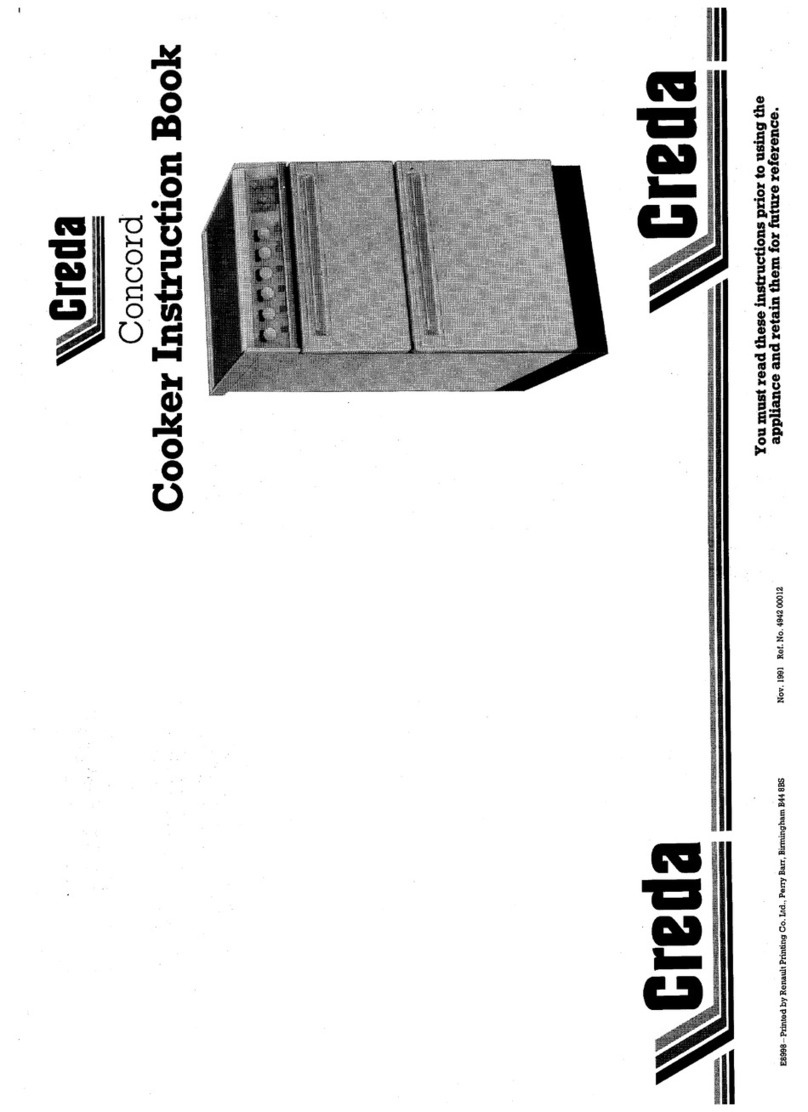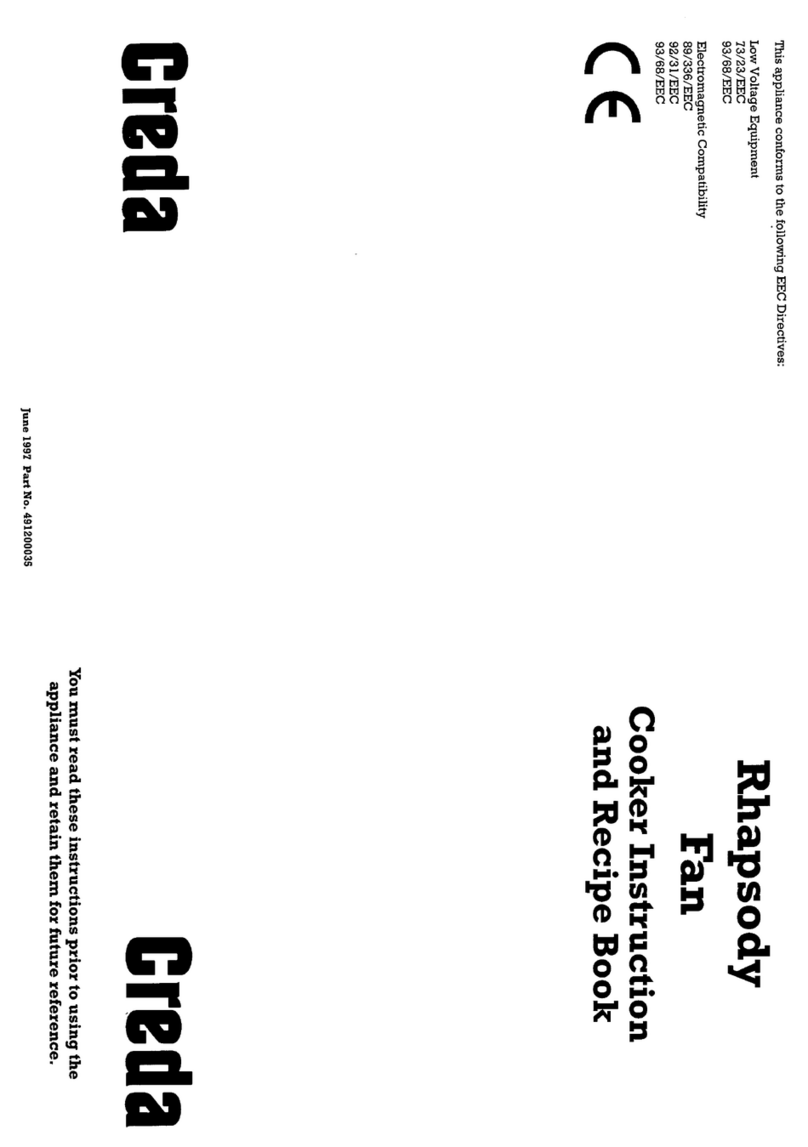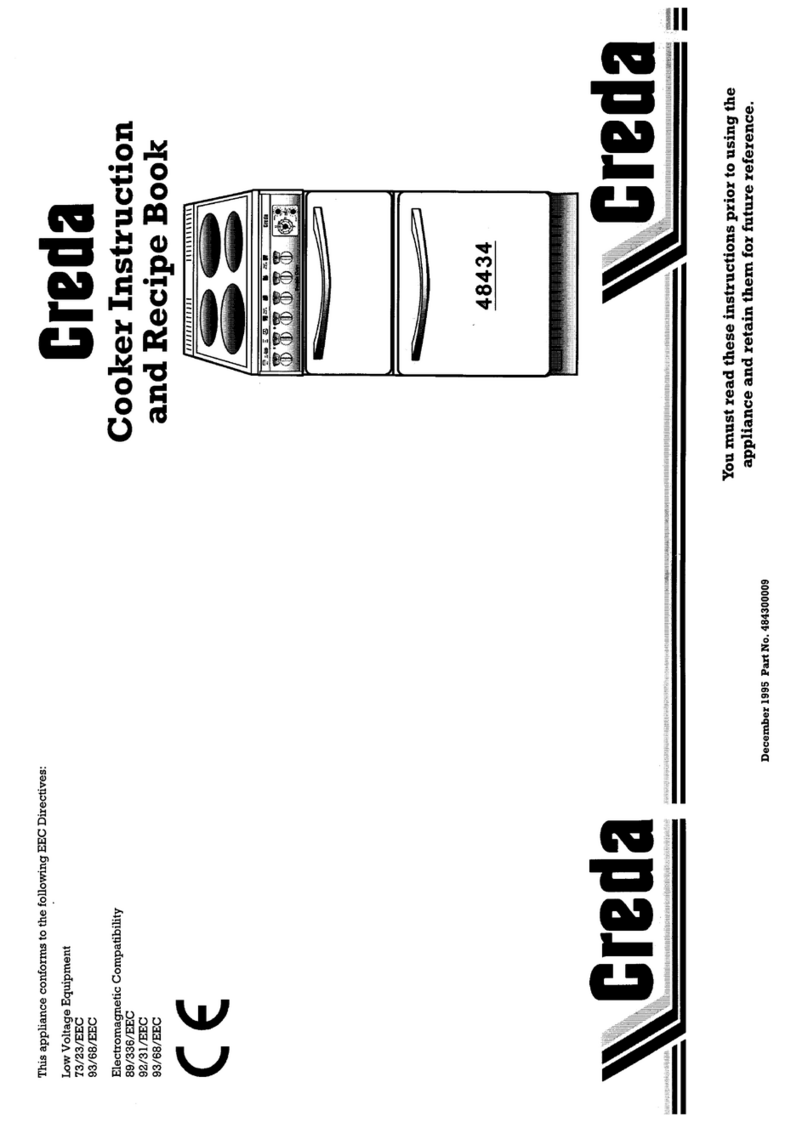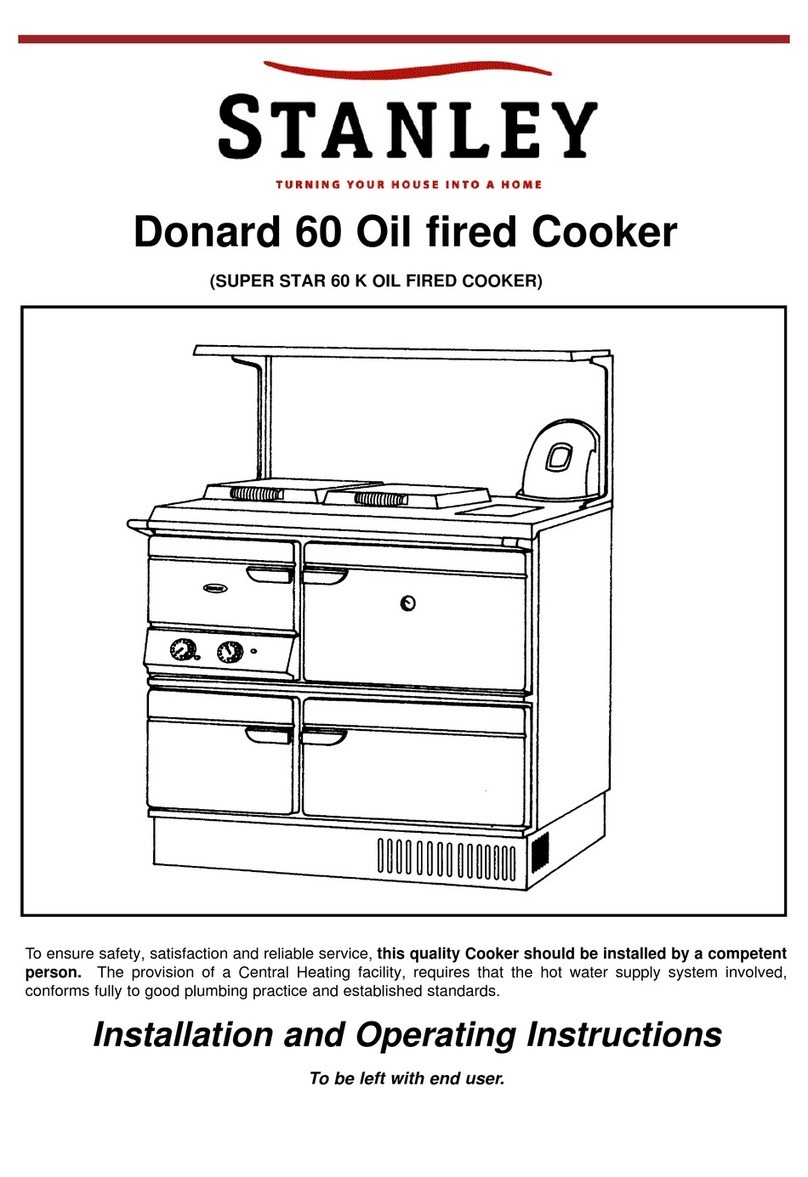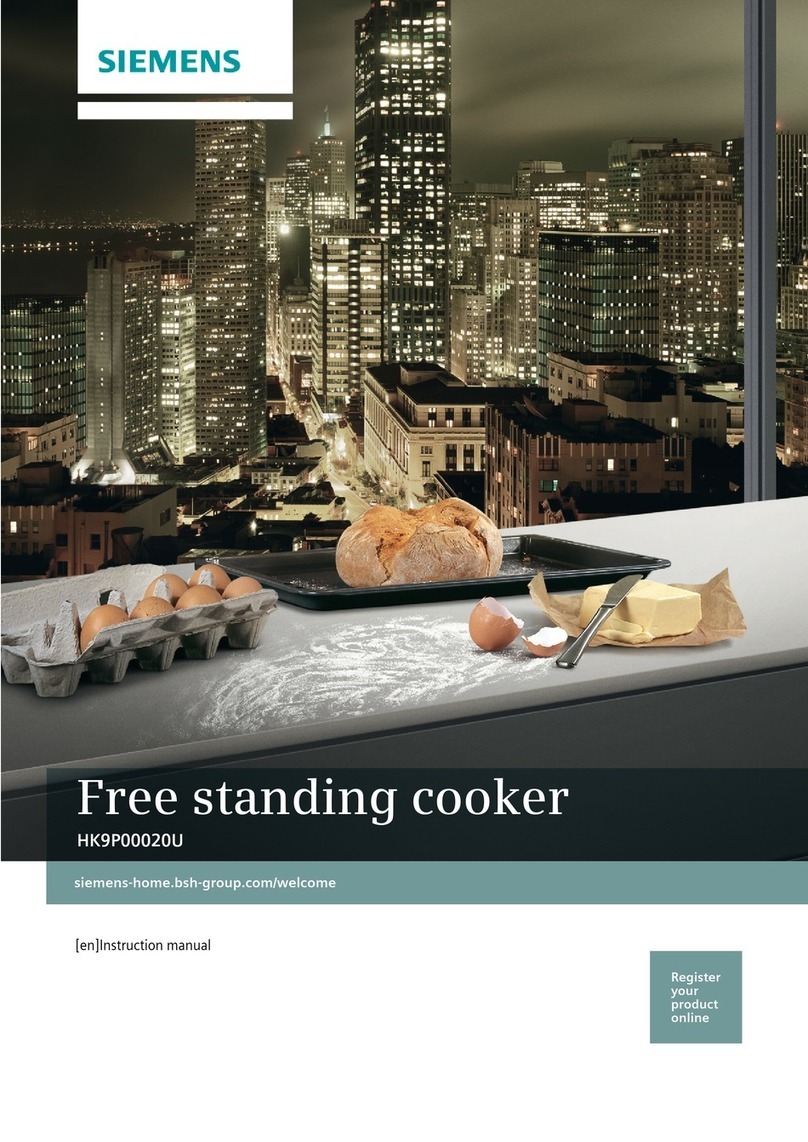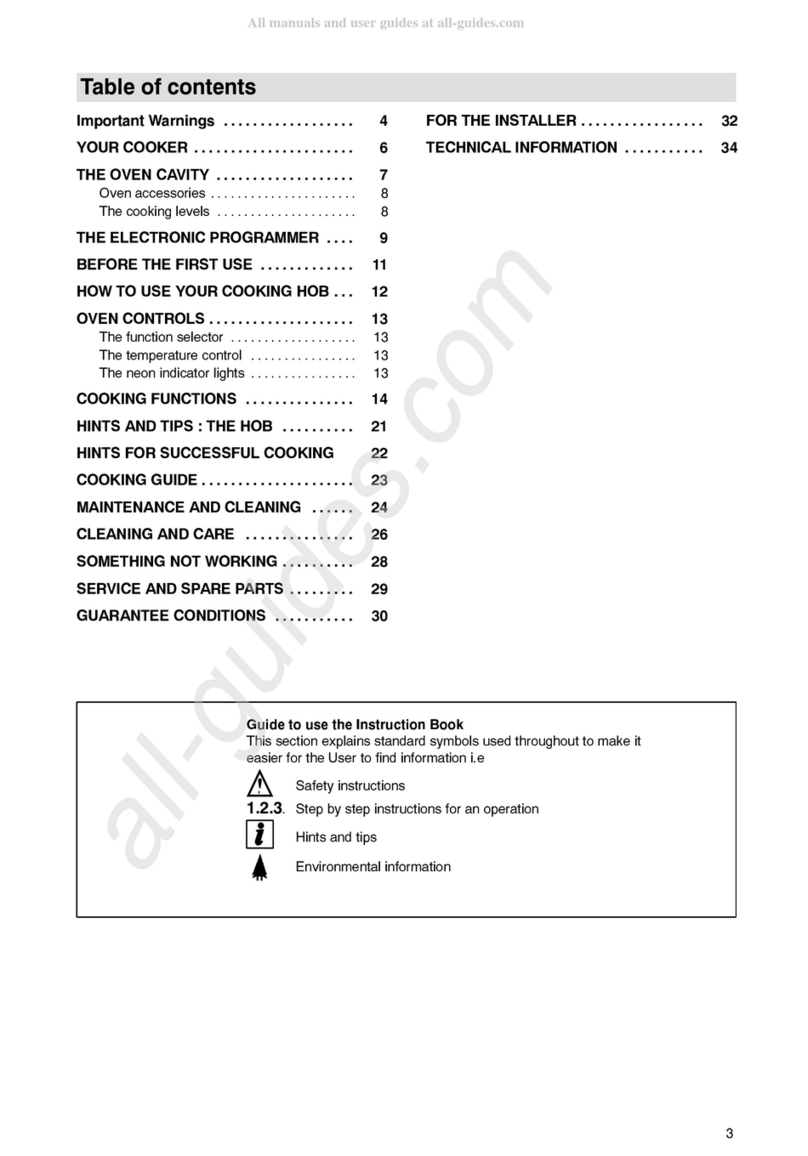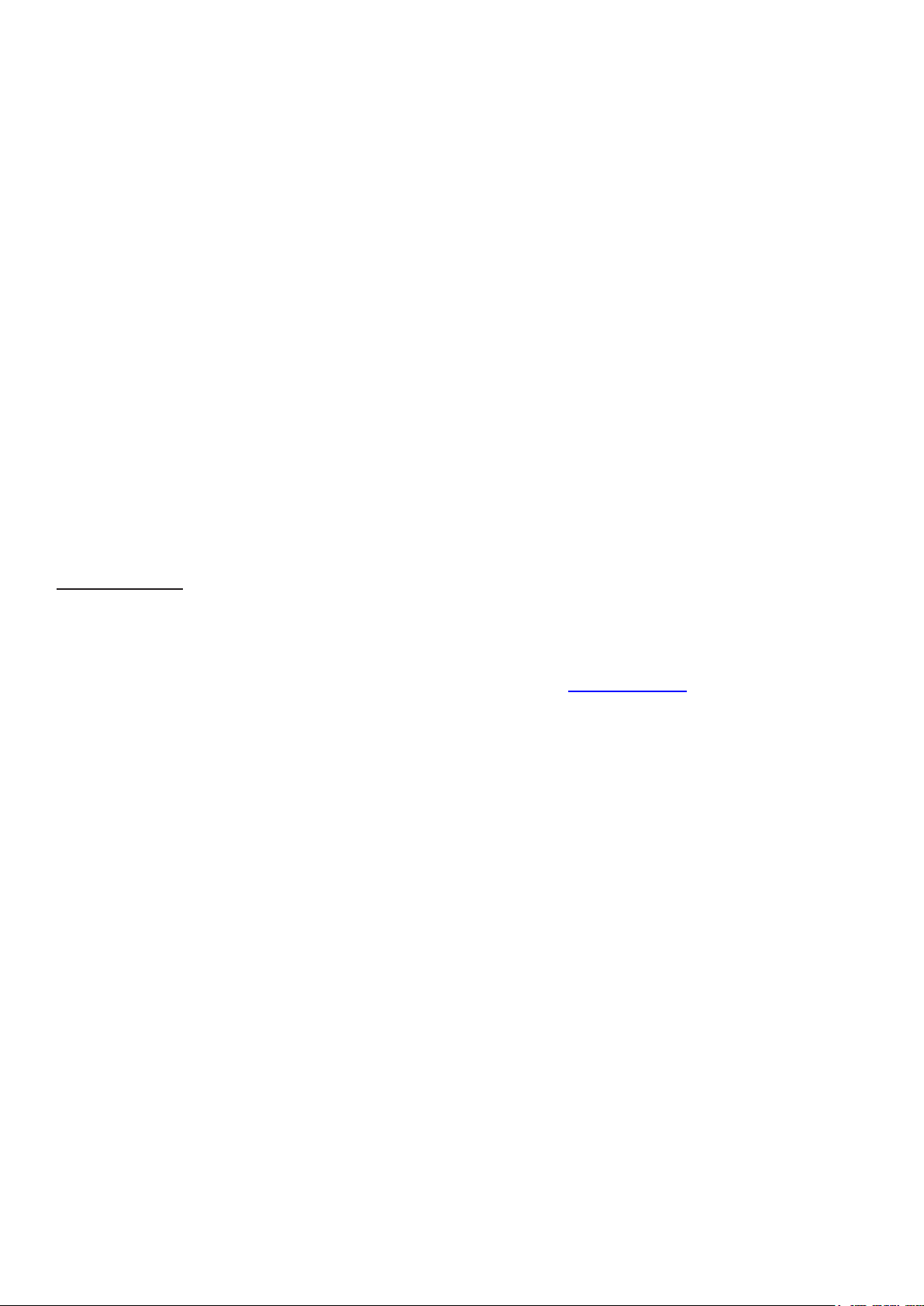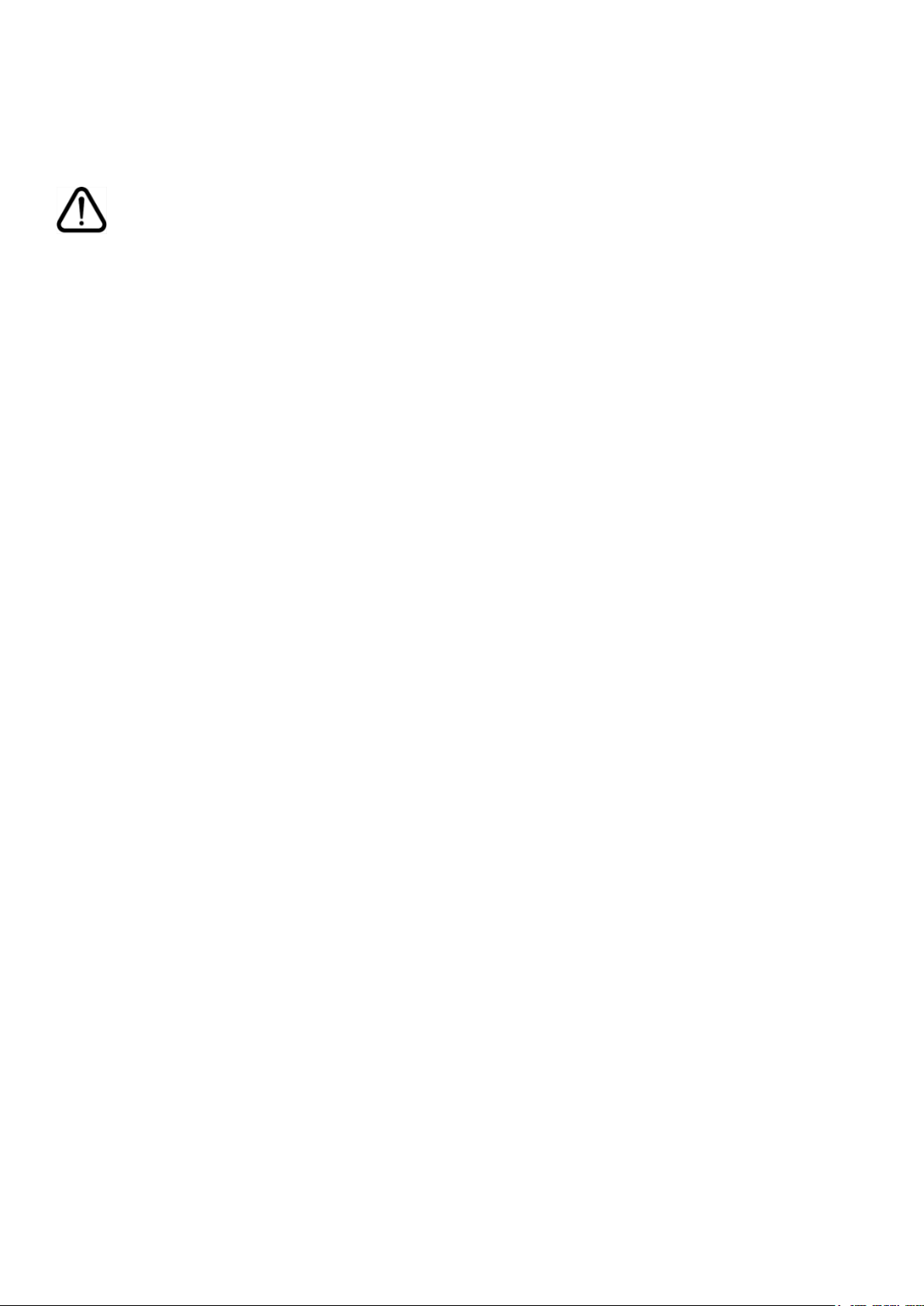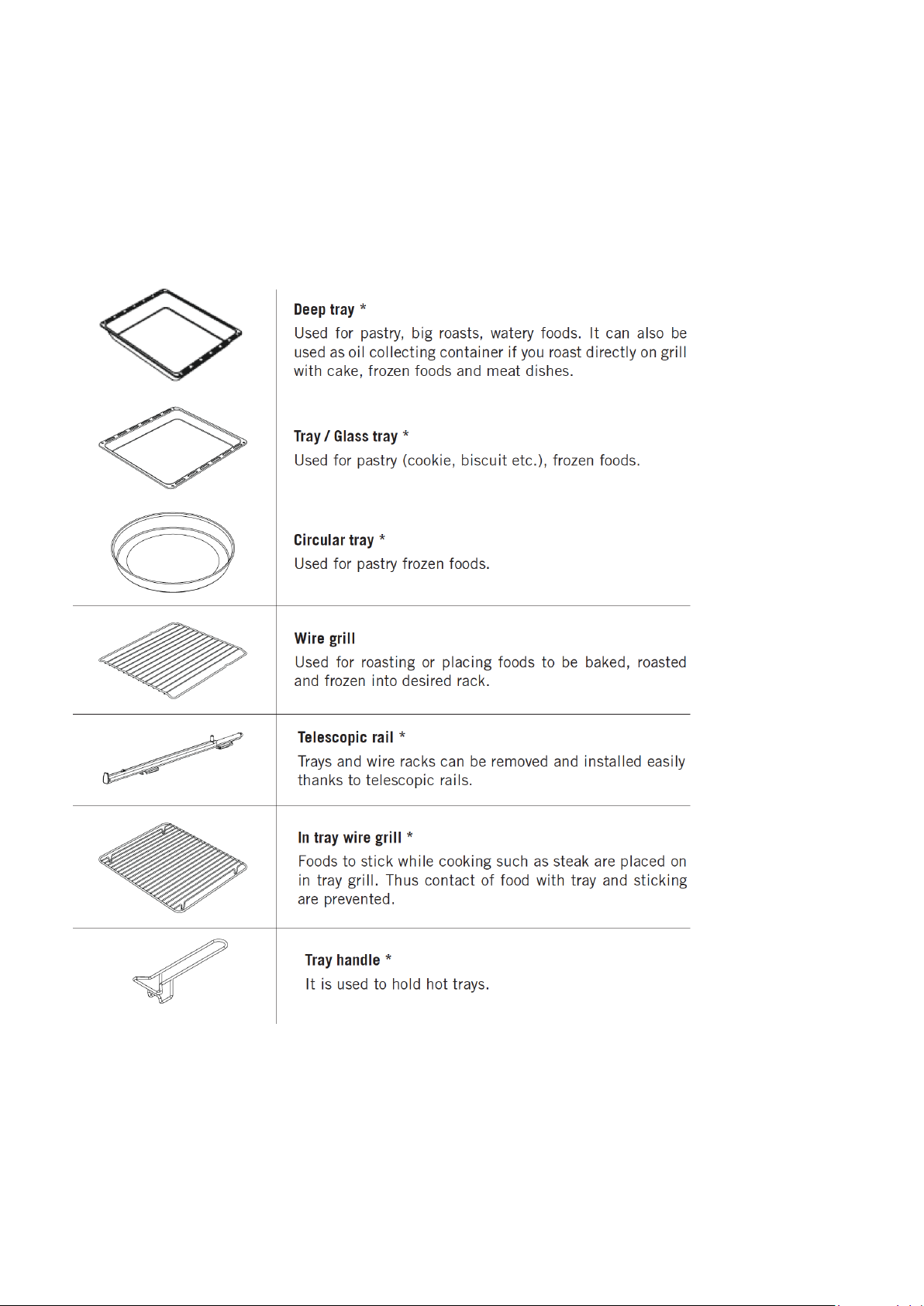INSTRUCTION
MANUAL
5
WARNING: The appliance and its accessible parts become hot during use. Care should be taken to avoid touching
heating elements. Children less than 8 years of age shall be kept away unless continuously supervised.
WARNING: NEVER try to extinguish a cooking fire with water. Instead switch off the appliance and cover flame e.g
with a lid or a fire blanket.
CAUTION: Do not allow children in the kitchen when cooking or after, as the parts may still be hot. Many parts of the
cooker will become hot and present a considerable hazard to children.
CAUTION: When the cooker is hot never touch the oven glass by hand or with tools.
CAUTION: Before starting to use your appliance, ensure curtains, paper or flammable items are kept away from your
appliance. Do not keep flammable materials inside of or around your cooker.
CAUTION: Take care when closing the oven door that there is nothing obstructing it from closing as this may break
the glass door.
IMPORTANT: When using the grill, the oven door must be kept closed.
IMPORTANT: Make sure the oven control knobs are all in the off position when not in use.
IMPORTANT: If you do not intend to use your built- in oven for a long period of time turn off the electric supply to the
oven.
GENERAL SAFETY WARNINGS
IMPORTANT: This appliance has been designed for non-professional, domestic use only. Do not use this oven for
commercial use or any other application e.g. room heating.
WARNING: Danger of fire: do not store flammable items on or near the cooking surfaces or inside the oven.
IMPORTANT: Do not try to lift or move this appliance by pulling on the door handle.
WARNING: Ensure that the appliance is switched off before replacing the lamp to avoid the possibility of electric
shock.
IMPORTANT: Your appliance is produced in accordance with all applicable local and international standards and
regulations.
IMPORTANT: Maintenance and repair work must only be performed by authorised service technicians. Installation
and repair work that is carried out by unauthorised technicians is dangerous and could invalidate your guarantee.
IMPORTANT: When the door of the oven is open, do not hang or lean anything on it. You may unbalance your
appliance or damage the door or door hinges.
IMPORTANT: Do not hang towels, dishcloths or clothes from the built-in oven or its handles.