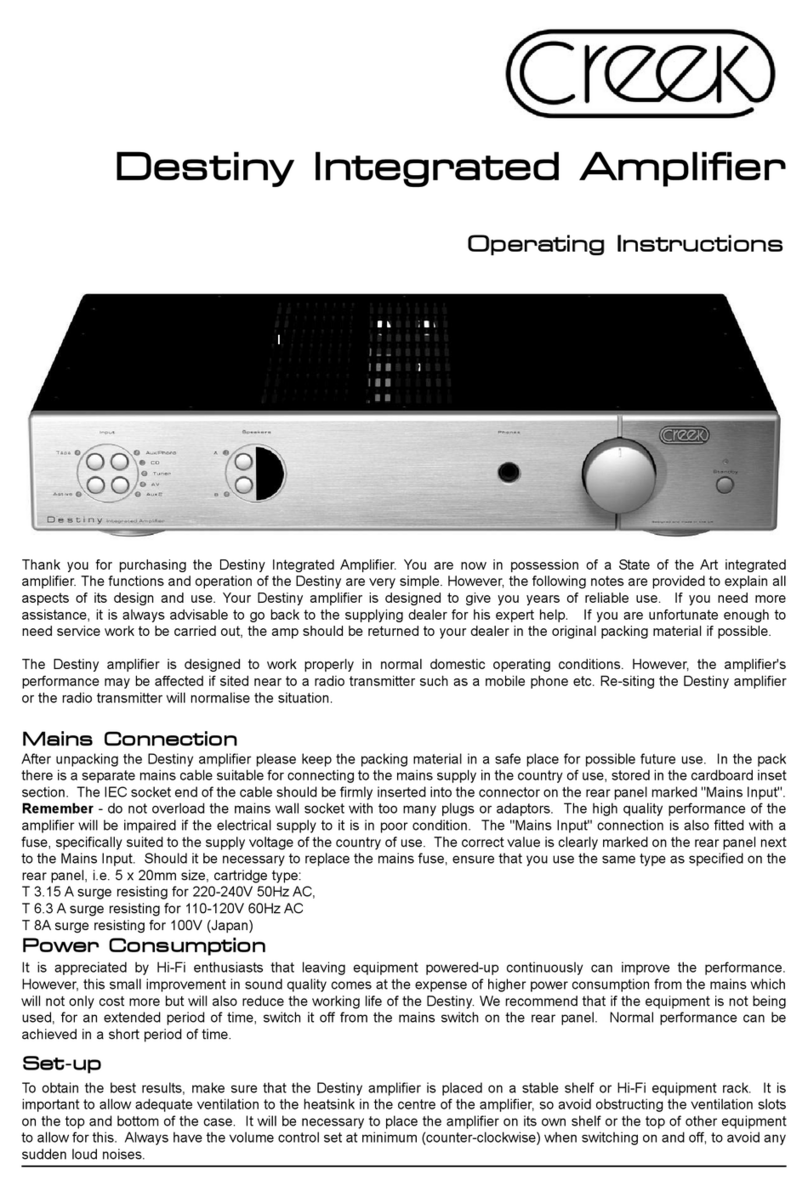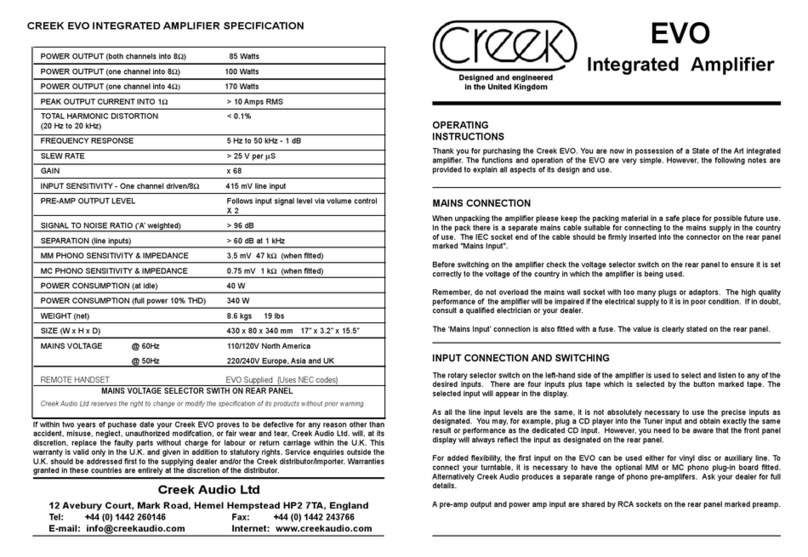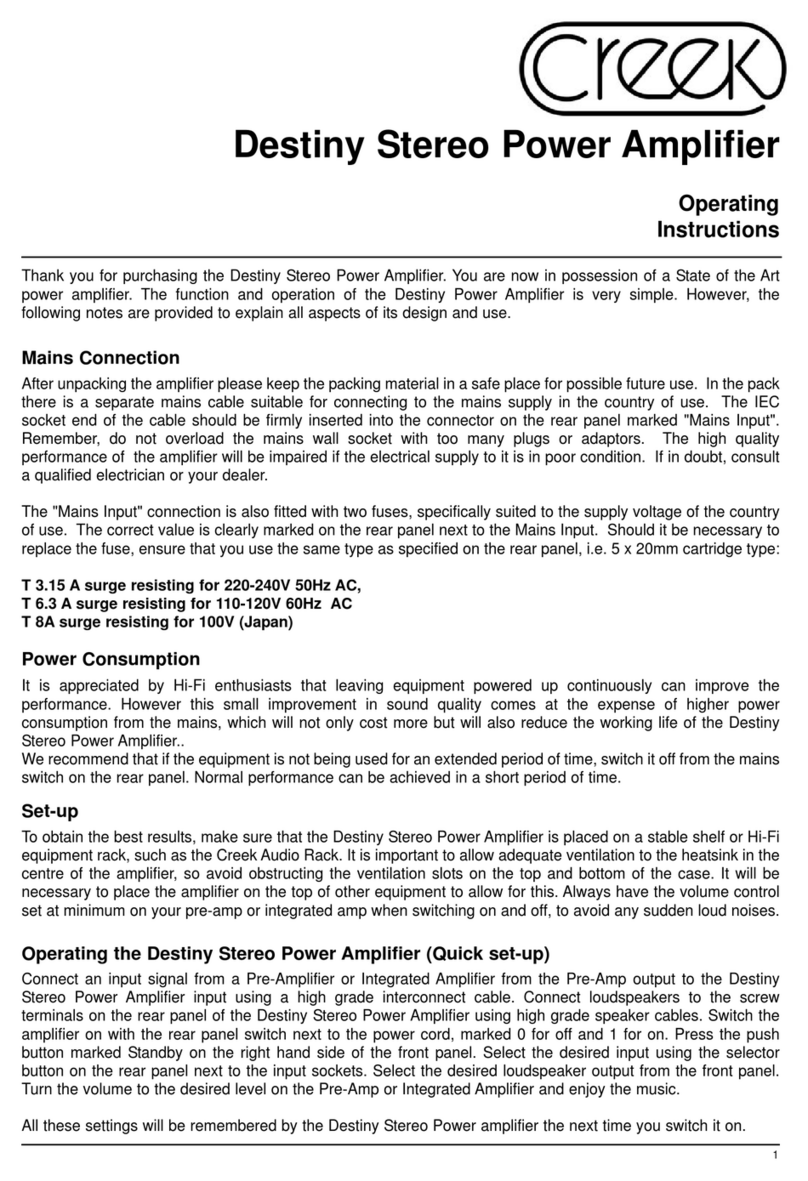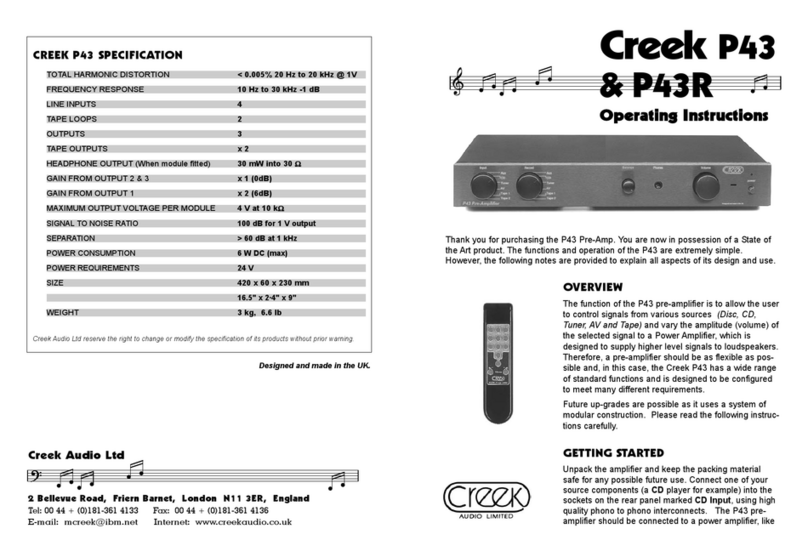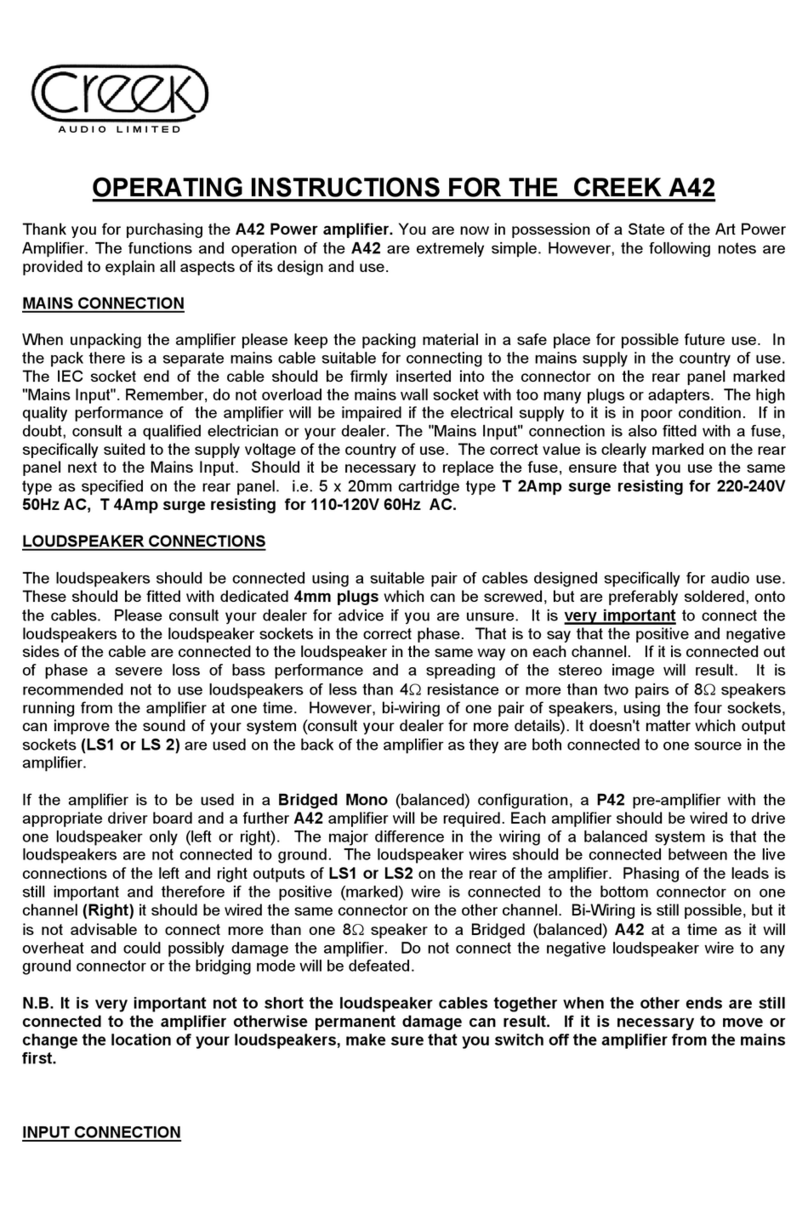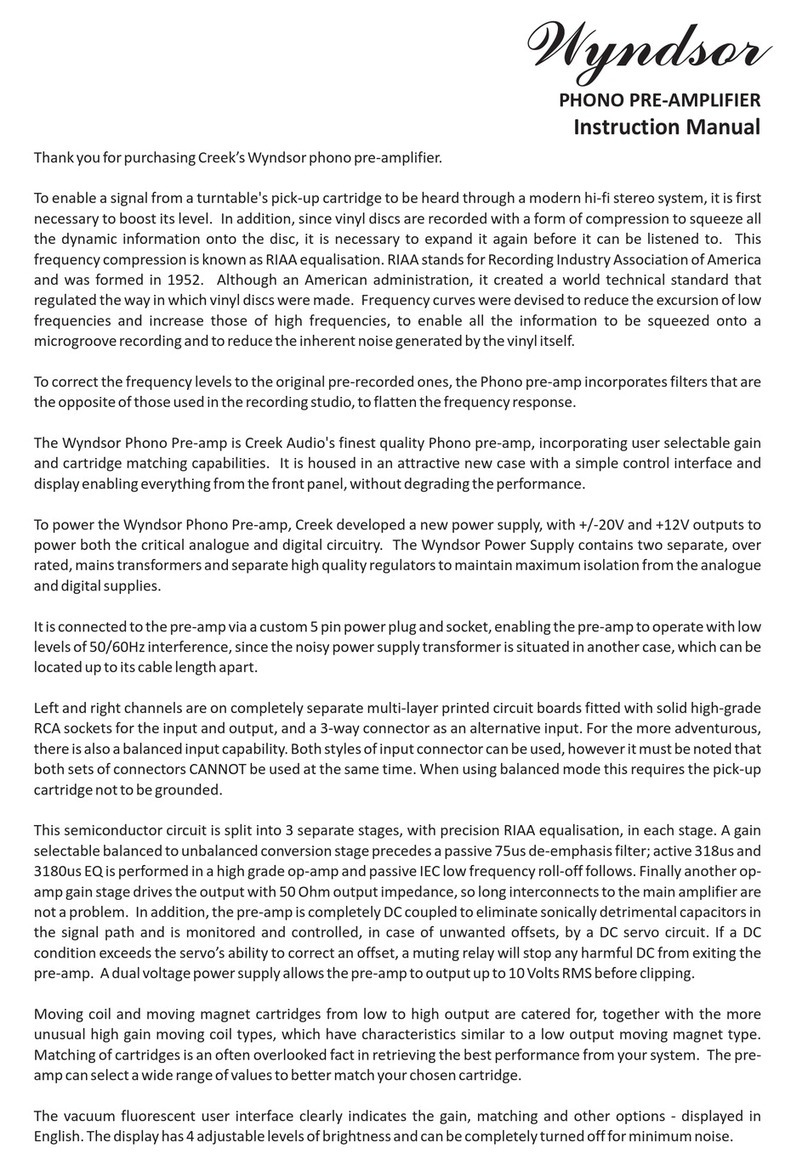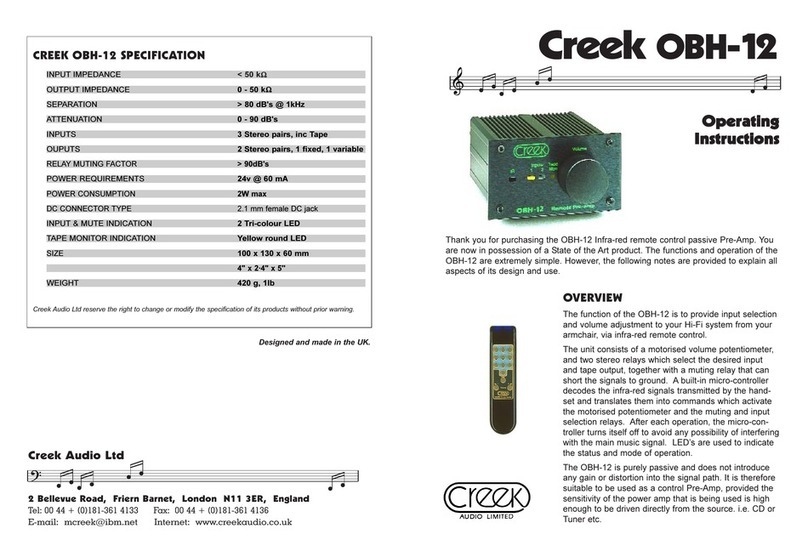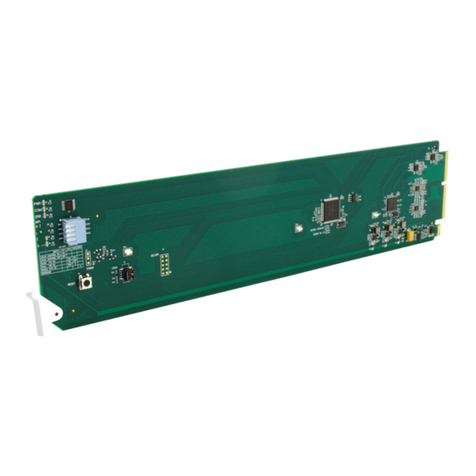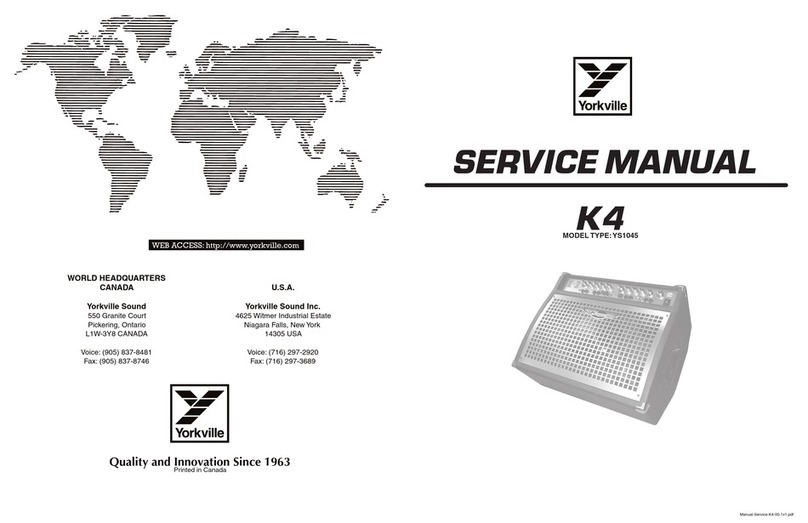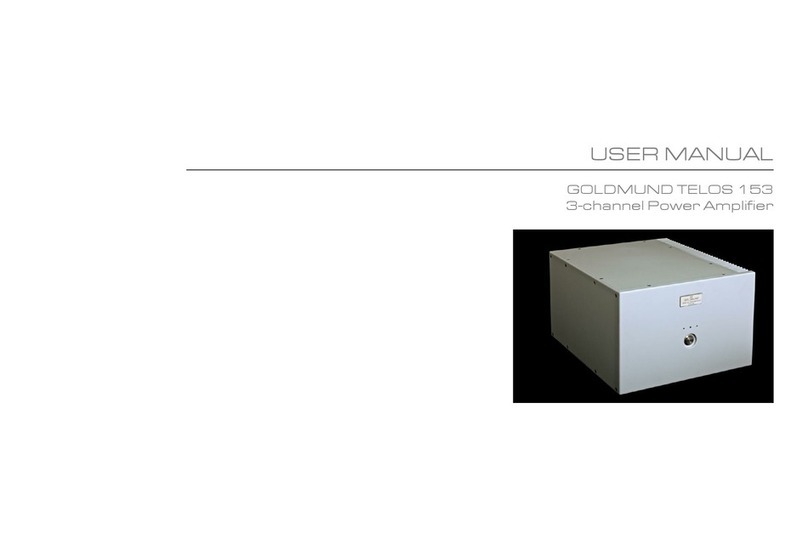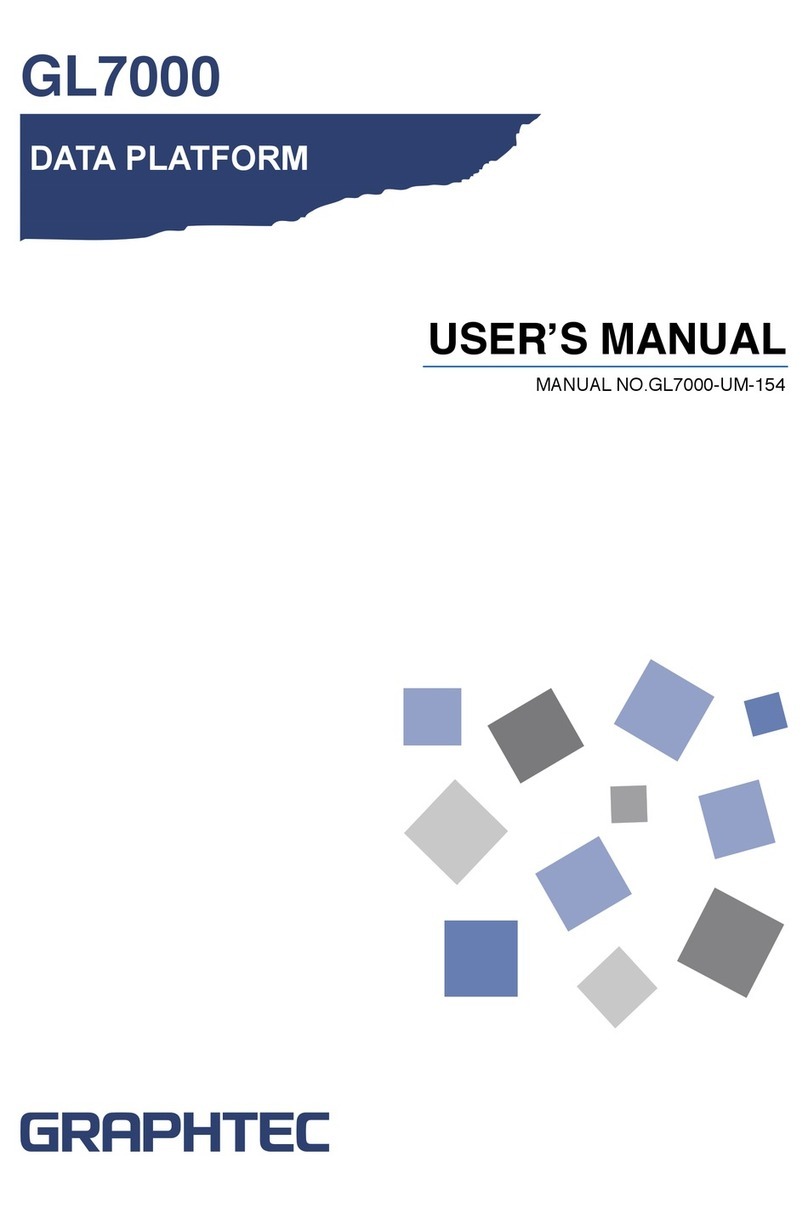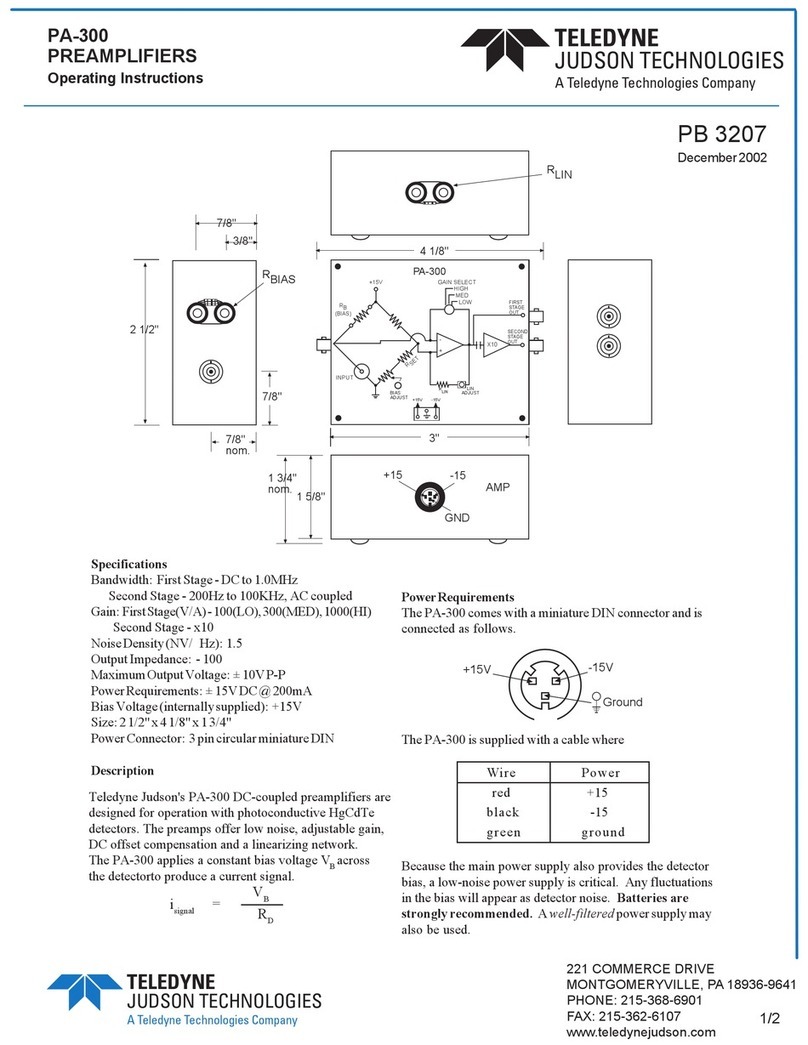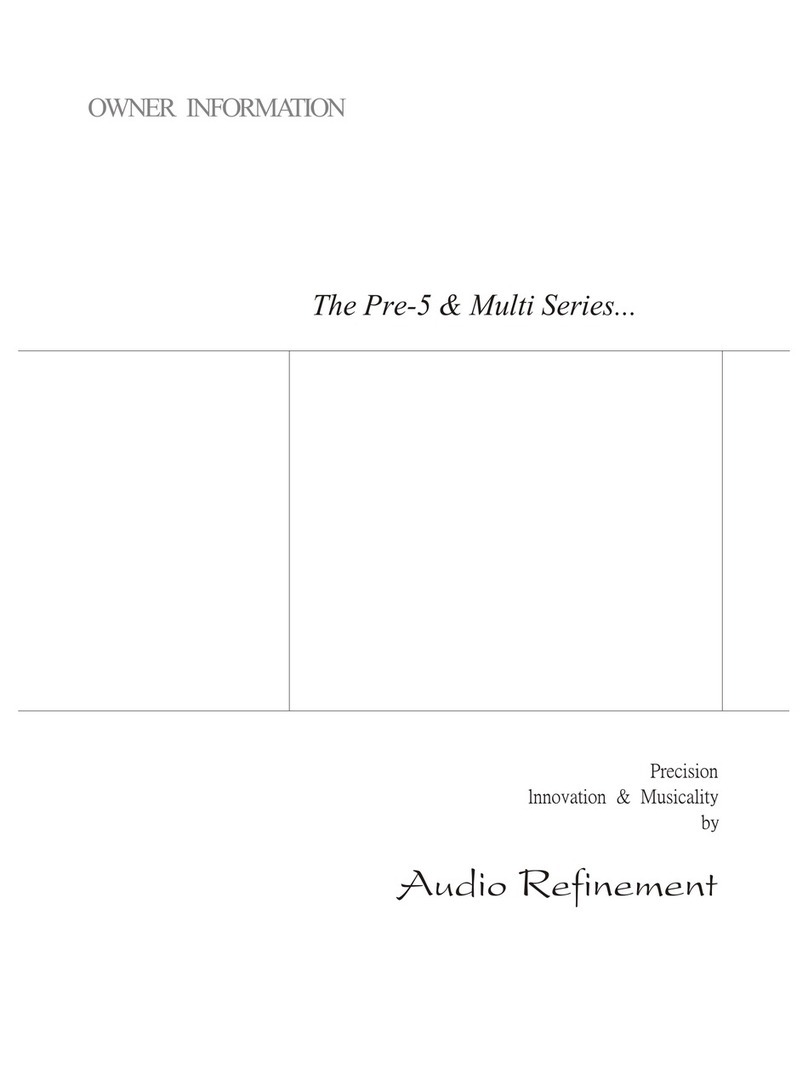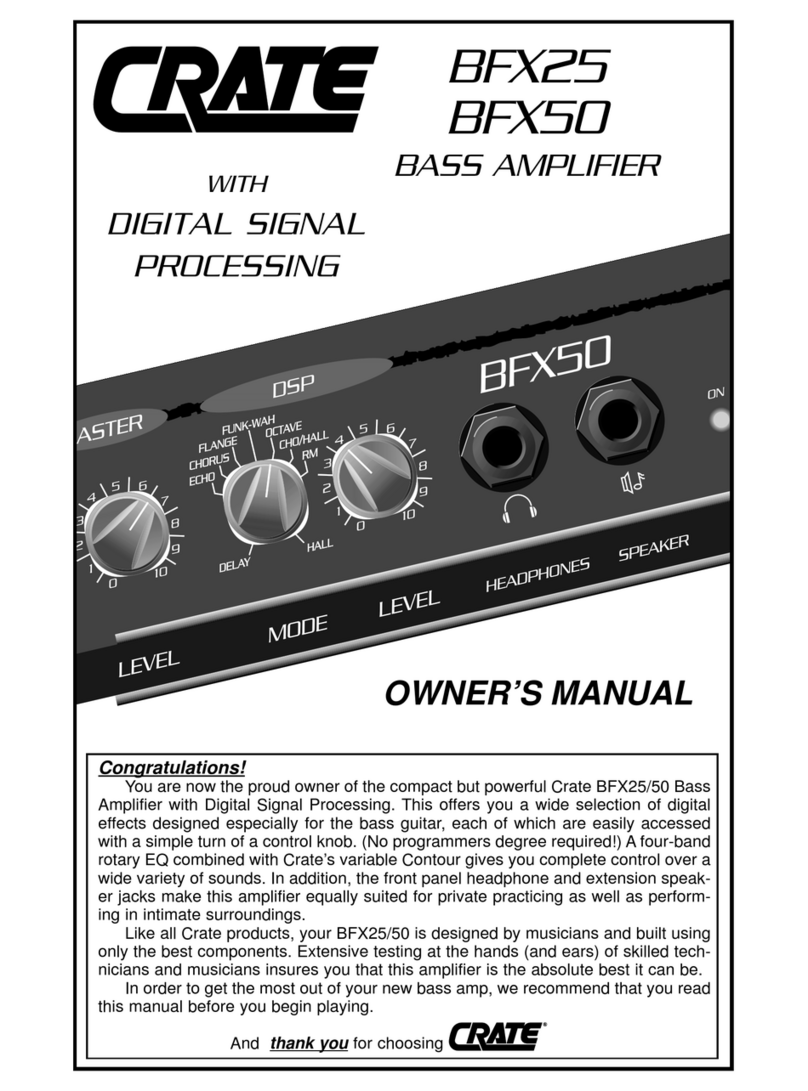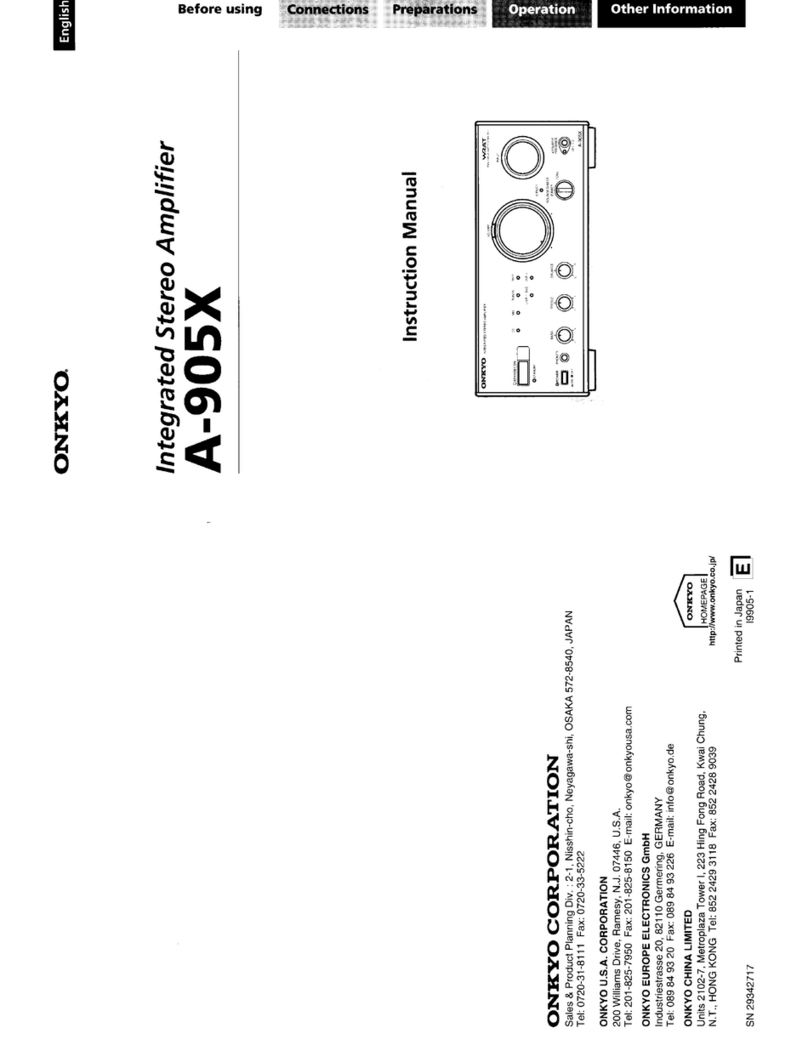INPUT AND OUTPUT CONNECTION INSTALLATION AND OPERATION
The OBH 21/21SE is not designed to be connected to the high Connect the Creek Uni power supply adaptor to the mains socket.
level speaker output of an integrated or power amplifier. Output Find a suitable place for the OBH 21/21SE and plug the DC power
level is controlled by the high quality volume control on the front lead into the rear panel DC jack socket.
panel.
Connect a pair of high quality interconnect cables from the output
of the source to the input sockets on the rear of the OBH 21/21SE.
The OBH 21/21SE has two pairs of stereo phono sockets (RCA
jacks) on the rear panel. The first pair is the input from any line
There are several wiring options.
level source direct from the source or via the tape output of an
amplifier. The second pair of sockets marked ‘output’ are to chain
OPTIONA
link the signal on to the next component in the system. Therefore
Connect directly from the output of a CD player to the input of the
the OBH 21/21SE can be driven from the Tape Output of an
headphone amplifier
amplifier and the second set of sockets can be used to link the
signal to the Tape Recorder input.
OPTION B
Connect the output of the CD player to the input of the headphone
POWER SUPPLY REQUIREMENTS
amplifier (as in Option A) Then connect the output of the
In common with all electrical appliances, the OBH 21/21SE
headphone amplifier to the input of a stereo amplifier.
requires a power supply.
OPTION C
The requirement for the OBH 21/21SE is for 24 Volts DC at
Connect the output of a CD player to the input of a stereo amplifier.
150 mA. A custom Creek power supply (Creek-Uni) has been
Connect the output of the stereo amplifier to the input of the
provided and this must be connected via the DC inlet on the rear
headphone amplifier (as in Option B). Then connect the output of a
panel of the OBH 21/21SE.
tape deck to the input of the stereo amplifier and the output of the
headphone amplifier to the input of the tape deck.
The power supply which has been provided is a
Plug the headphones into the socket on the front panel. If you are
using the OBH 21/21SE with two pairs of headphones, the output
from each socket will be identical. However, if you are using only
one pair of headphones, the impedance on each socket will be
different. This feature is designed to give a better match with your
particular headphones.
NOTE
Due to the circuitry charging up it is normal to hear a small thump through
Try each socket to determine the best results.
the headphones during switch-on.
Push the On/Off button on the rear panel to power up the
It is necessary for the OBH 21/21SE to be ‘burned in’ for at least 24 hours
headphone amplifier. the small green LED on the front panel will
before its full sound quality potential can be realised.The on/off switch is
light when it is ready for use.
located on the rear panel. As the OBH 21/21SE draws very little
power it may be left switched on permanently.
switchable supply
with a universal input range of 100 – 240 Volts. The Creek-Uni
power supply is supplied with a pack of universal plug fittings to
adapt for Europe, U.K. and the Far East, USA and Australia.
Choose the correct fitting for your country of use and simply snap
in place.