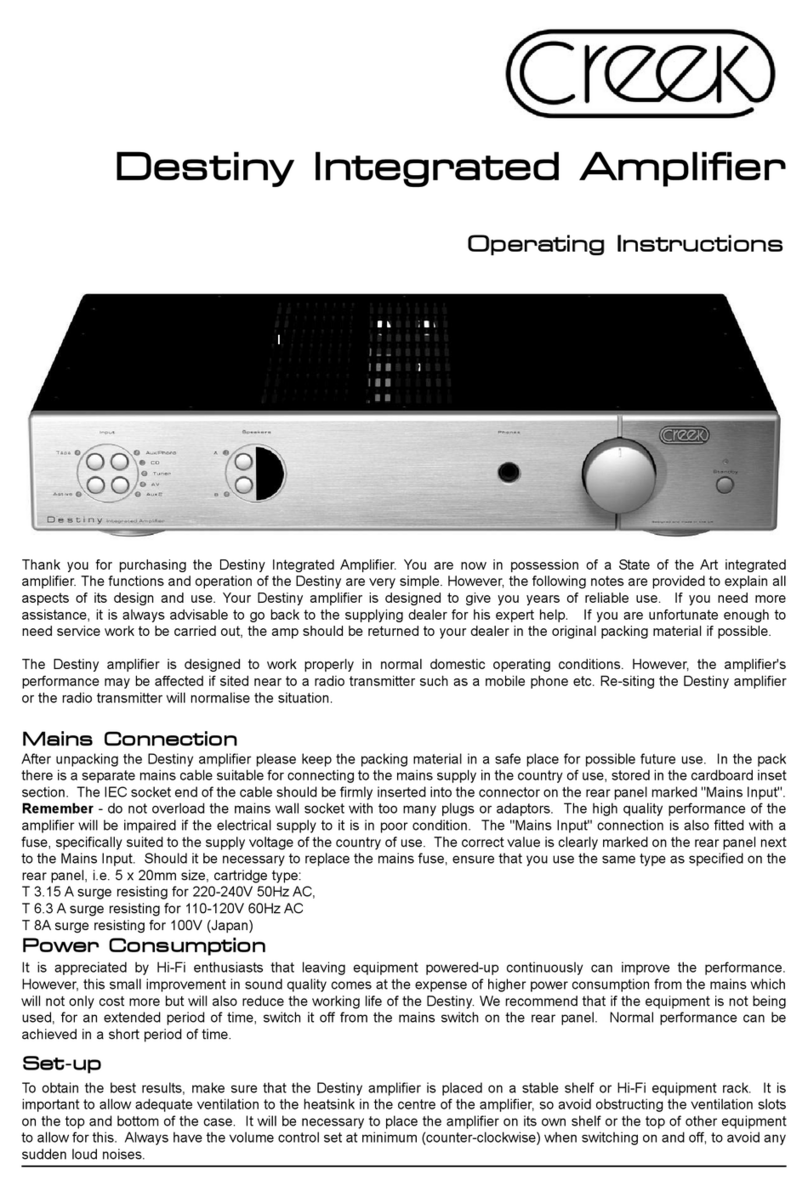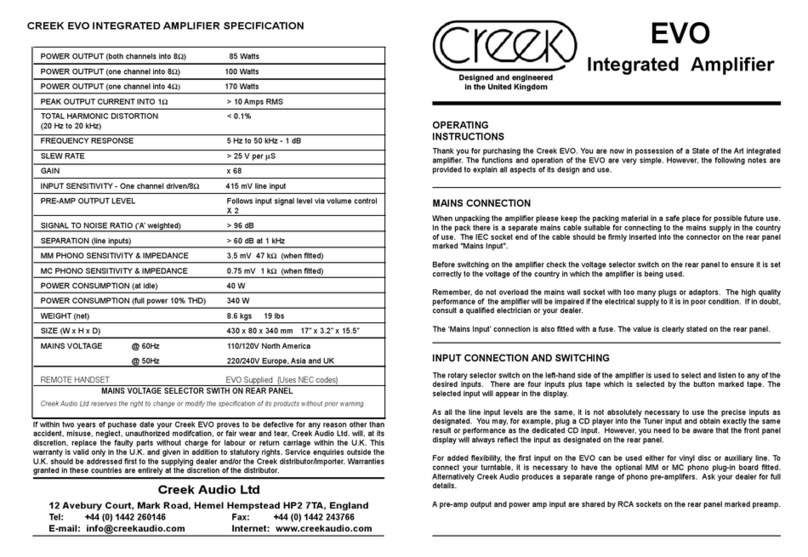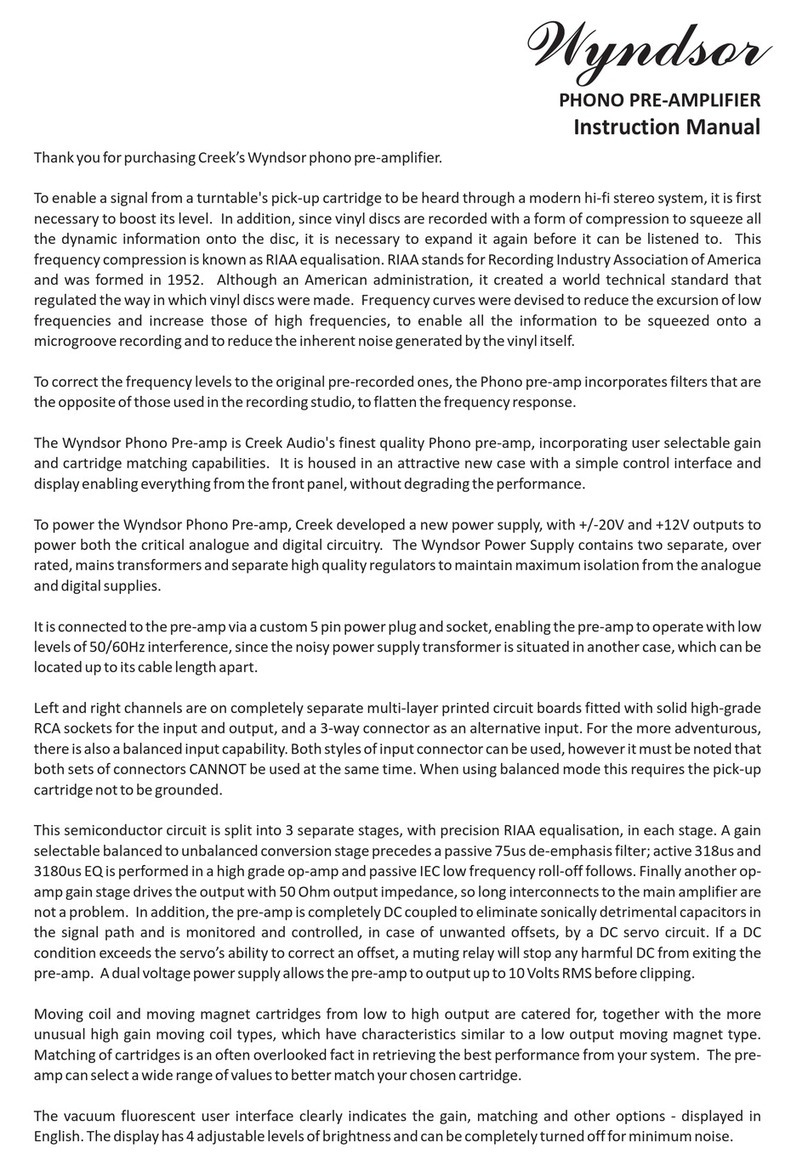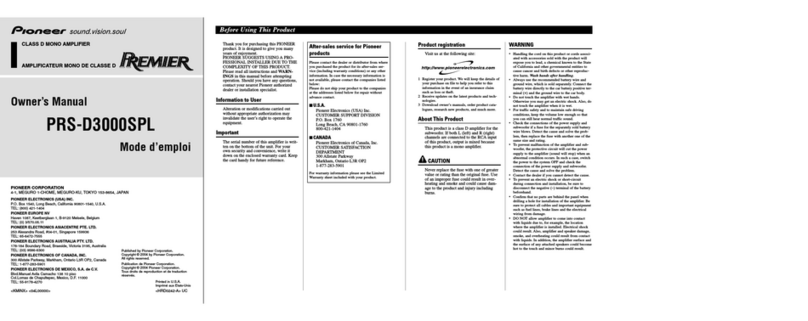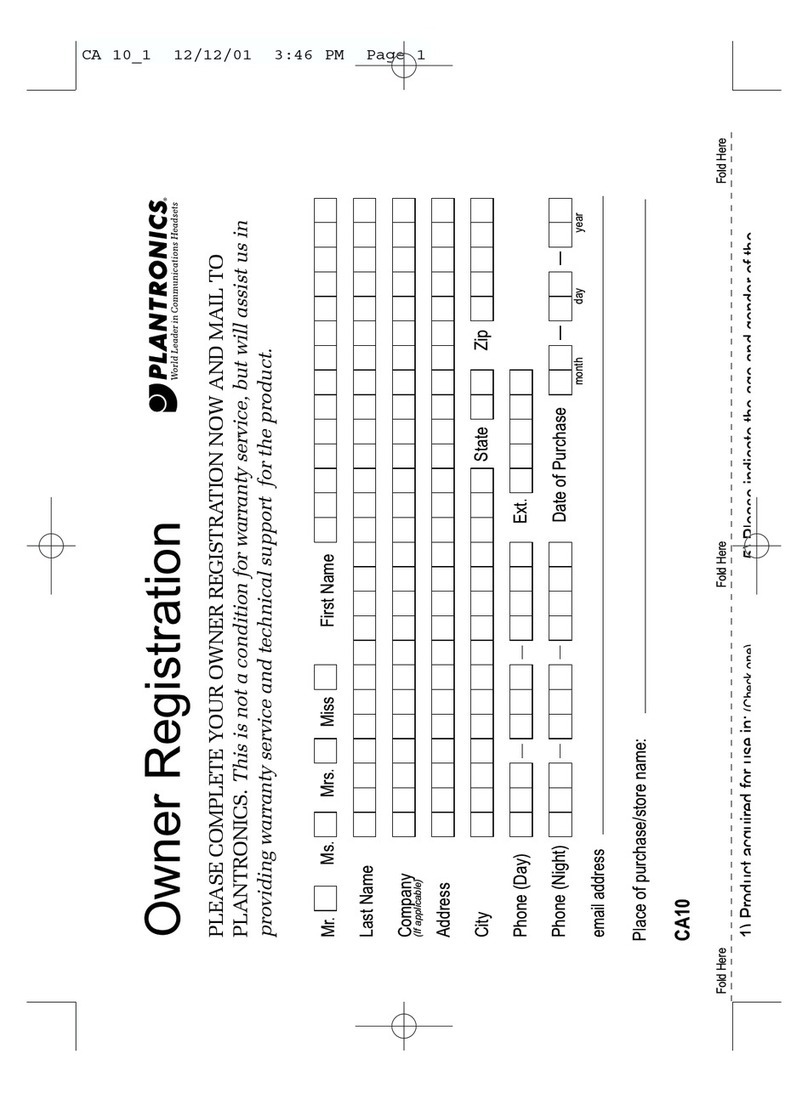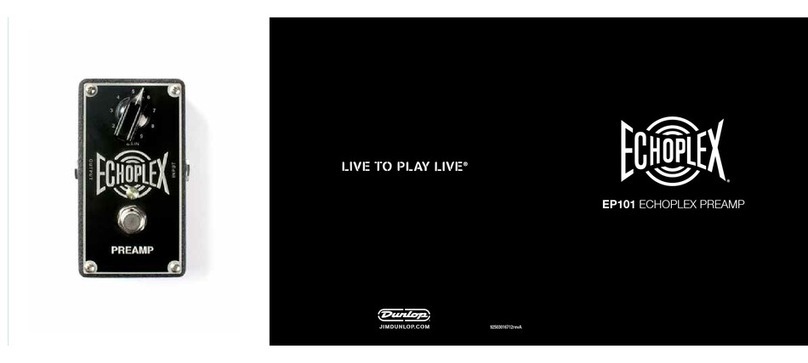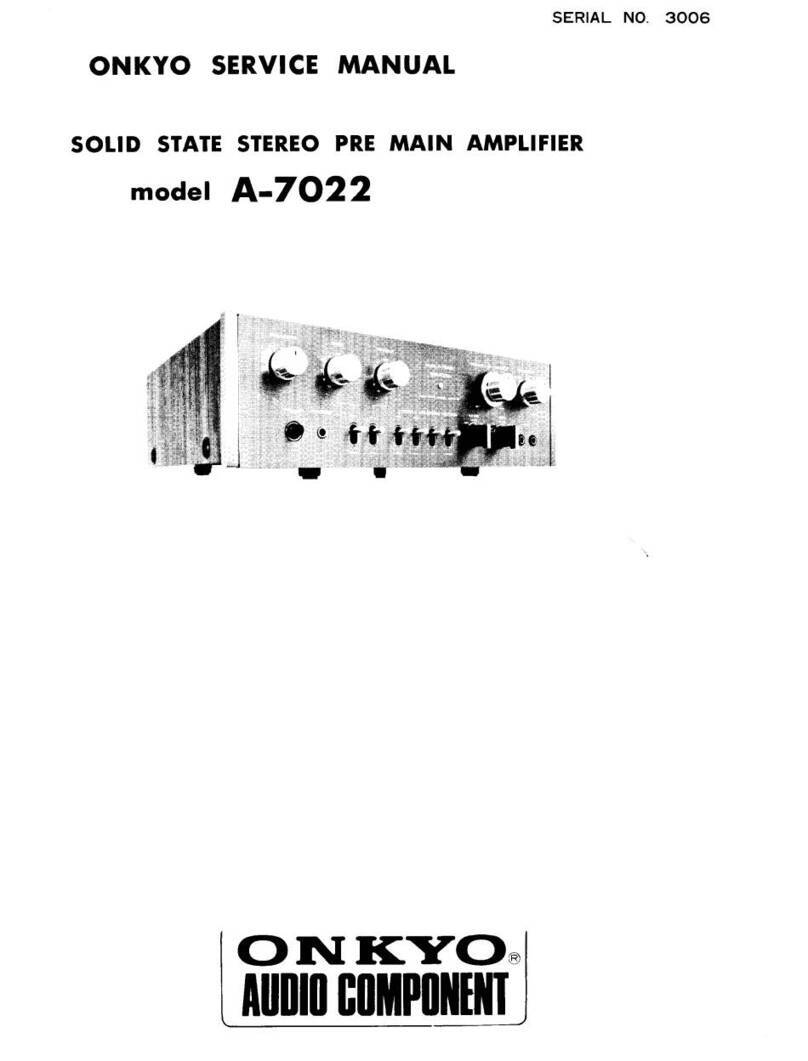MAINS CONNECTION
When unpacking the module please keep the
packing material in a safe place for possible
future use. In the pack there is a separate mains
adaptor, prepared for the mains voltage supply
in the country of use. The plug at the end of the
fixed cable should be firmly inserted into the
connector on the OBH-22 rear panel marked “DC
inlet". Remember, do not overload the mains
wall socket with too many plugs or adaptors. If
in doubt, please contact your supplying dealer or
a qualified electrician. The OBH-22 draws less
than 2 Watts of power from the mains under all
conditions so it can safely be left switched on without significantly increasing your
electricity bill.
INPUT AND OUTPUT CONNECTIONS
Line 1 and 2 are identical. The output from a CD, Tuner, AV or from an OBH-15 or
OBH-18 phono pre-amp can be connected to either of them. For tape machines, use
the Tape input and output - the tape monitor function will allow recordings to be made
and played back. The output from the OBH-22 should be connected to a power
amplifier with suitable sensitivity (gain). Remember, the OBH-22 will not increase the
signal from input to output.
VOLUME LEVEL
The volume control is used to alter the relative level of the sound output from the
amplifier. It is important to realise that the volume control only acts to reduce, or
attenuate, the incoming signal to the power amplifier stage. The maximum power of
an amplifier is available only if the level of signal available from line level equipment
is sufficient to drive it to clipping, which will be different from one amplifier to
another. The volume control is therefore also used to balance the level from one
piece of equipment to another.
If it is found necessary to have the volume control set to a position which is
considered to be high before the desired level of volume is obtained, it does not
necessarily mean that the amplifier is having to work too hard or "flat-out". Consult
your dealer if you need more advice. Always have the volume control set at
minimum (counter-clockwise) when switching your amplifier on and off, to avoid
thumps or sudden loud noises.
POSITIONING OF THE OBH-22
The OBH-22 needs to be powered from its adaptor to operate the volume, input and
mute functions via the remote control. It will work best if placed on a suitable hard
surface or Hi-Fi equipment cabinet. Should it be necessary to place the OBH-22 on
the top of other audio or video equipment, avoid obstructing any ventilation slots that
could cause overheating, or internal mains transformers which might induce hum
pick-up. Very heavy signal interconnects may cause the OBH-22 to tip backwards.
There are two slots on the bottom that could be used to lock it in position. Do not
obstruct the IR sensor on the front panel.
OPERATING THE OBH-22 BY REMOTE CONTROL
The OBH-22 has three line inputs including tape, which can be selected either from
the front panel buttons or Creek SRC2 handset which is now supplied with the
product. The appropriate LED above each button will indicate which one is
selected. Volume level can be adjusted manually from the control knob on the front
panel or by using the VOL + or VOL - buttons on the remote handset. As the SRC2
is a system remote control, it is necessary to make sure it has been selected to
control amplifier commands, by first pressing the ivory coloured Amp button in the
middle.
Pressing the Mute button on the front panel or remote handset will short the signal
to ground and the LED indicator will light above the Mute button. To un-mute, press
the Mute button again or the volume up button. Pressing the volume down will not
un-mute the signal, but it is useful in allowing a lower level to be set before
un-muting the signal.
To select the Tape input or to monitor a tape recording press button ‘Aux 2’ (button 5
on the SRC2). The LED indicator above the Tape button on the OBH-22 will light.
Press button ‘Aux 2’ again to revert to the line input.
The tape button and all other buttons on the SRC2 handset are reserved for other
Creek remote controlled products.
CAUTION
Your OBH-22 amplifier is designed to give you years of reliable use. However, it is
necessary to take care of your possession, so never overheat and only use the
recommended Creek OBH 1 power supply.
The OBH-22 is designed to comply with European EMC requirements. However, it
should be noted that it is not possible to guarantee faultless operation of the
equipment if it is used close to the source of high powered radio transmissions, such
as can be found in mobile telephones or CB radio etc. Care should also be taken to
place it away from the source of mains interference caused by mains transformers in
other equipment. Electrical switching noises from domestic or industrial heating
systems, conducted periodically down the mains supply, can sometimes be amplified
and present themselves as a click or a thump through a Hi-Fi system.
If you suspect that a fault has developed, do not remove the cover plate. There are
no user serviceable parts inside. If you are unfortunate enough to need service work
carried out on the OBH-22, it should be returned to your dealer for his expert help, in
the original packing material if possible.