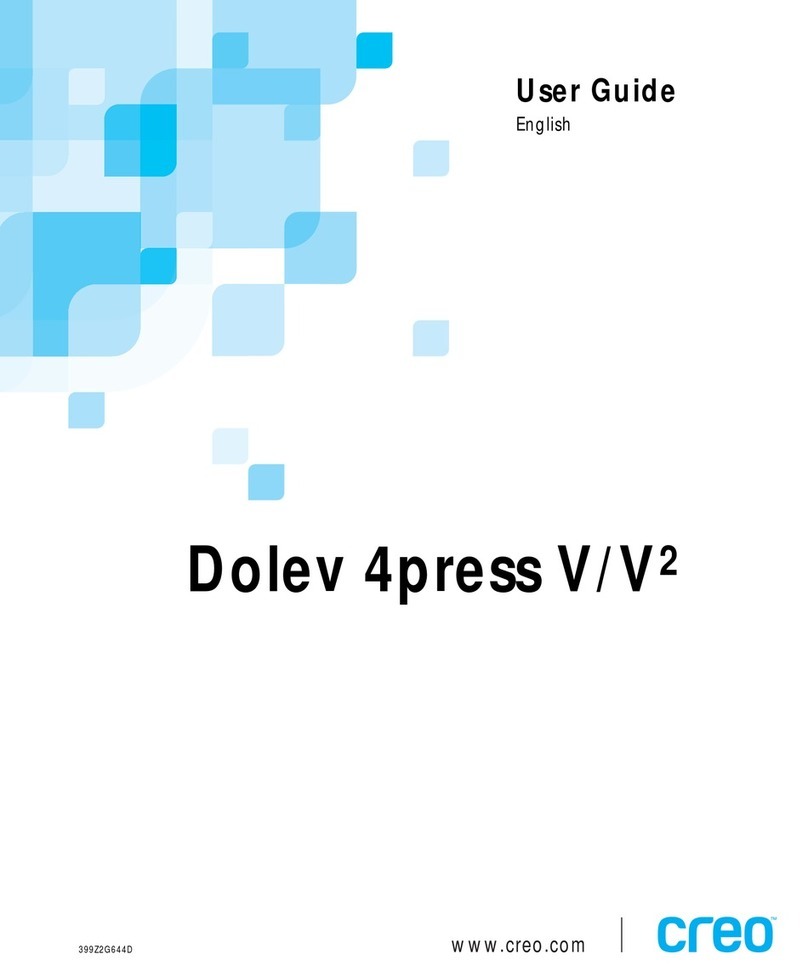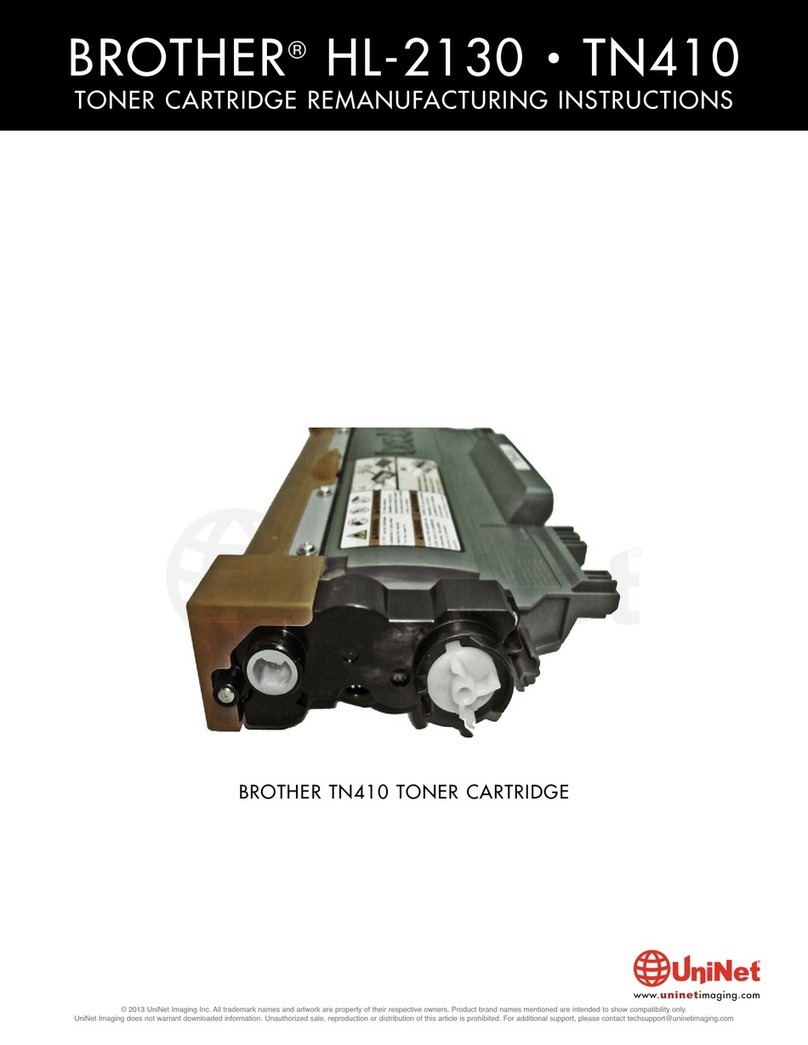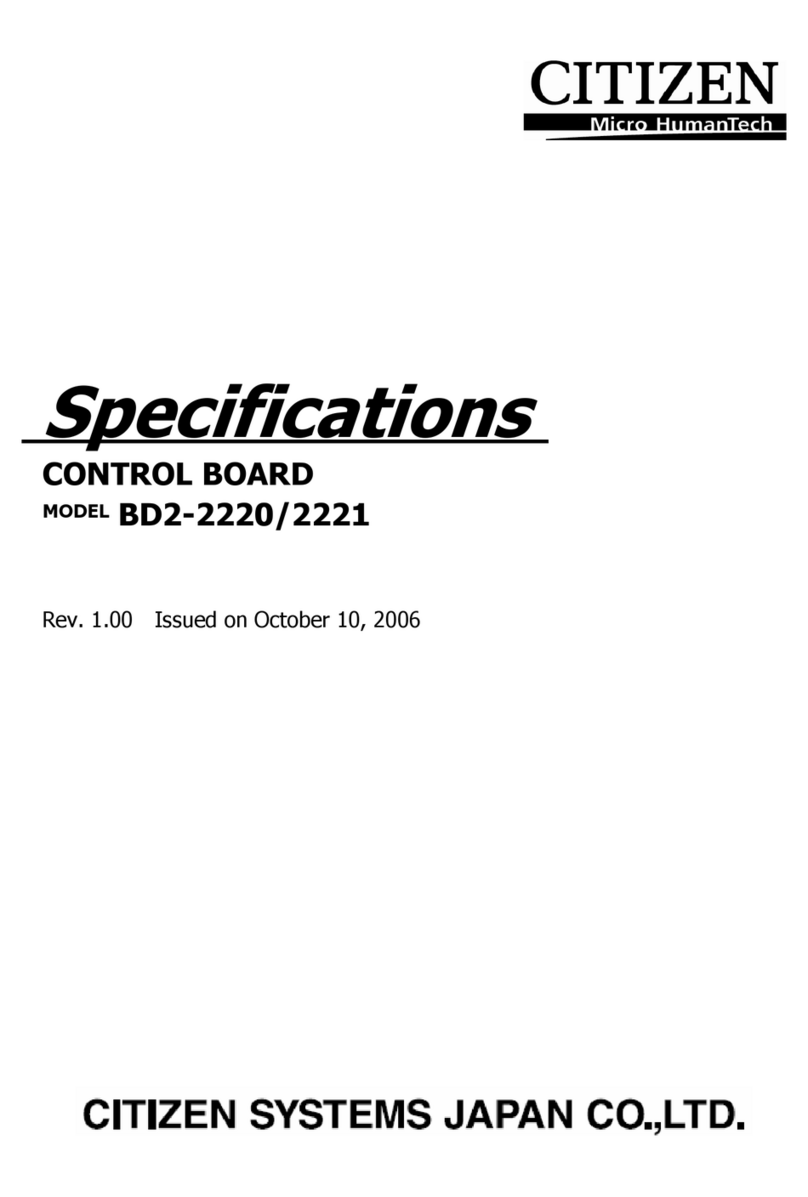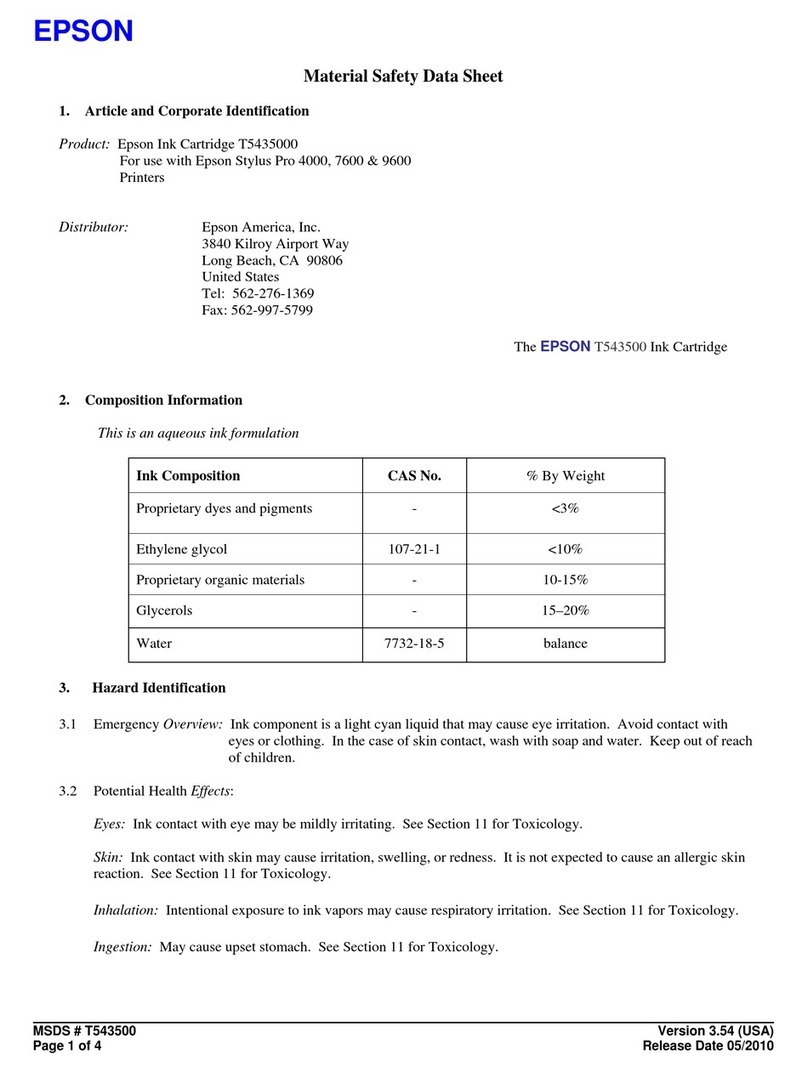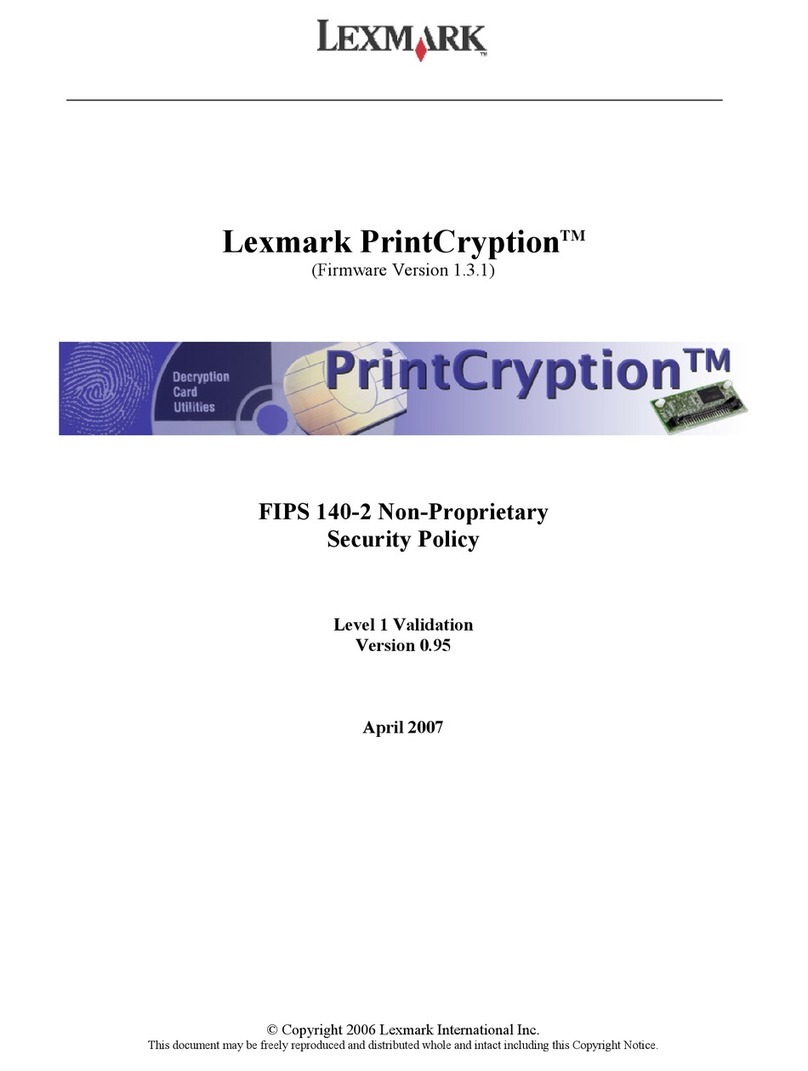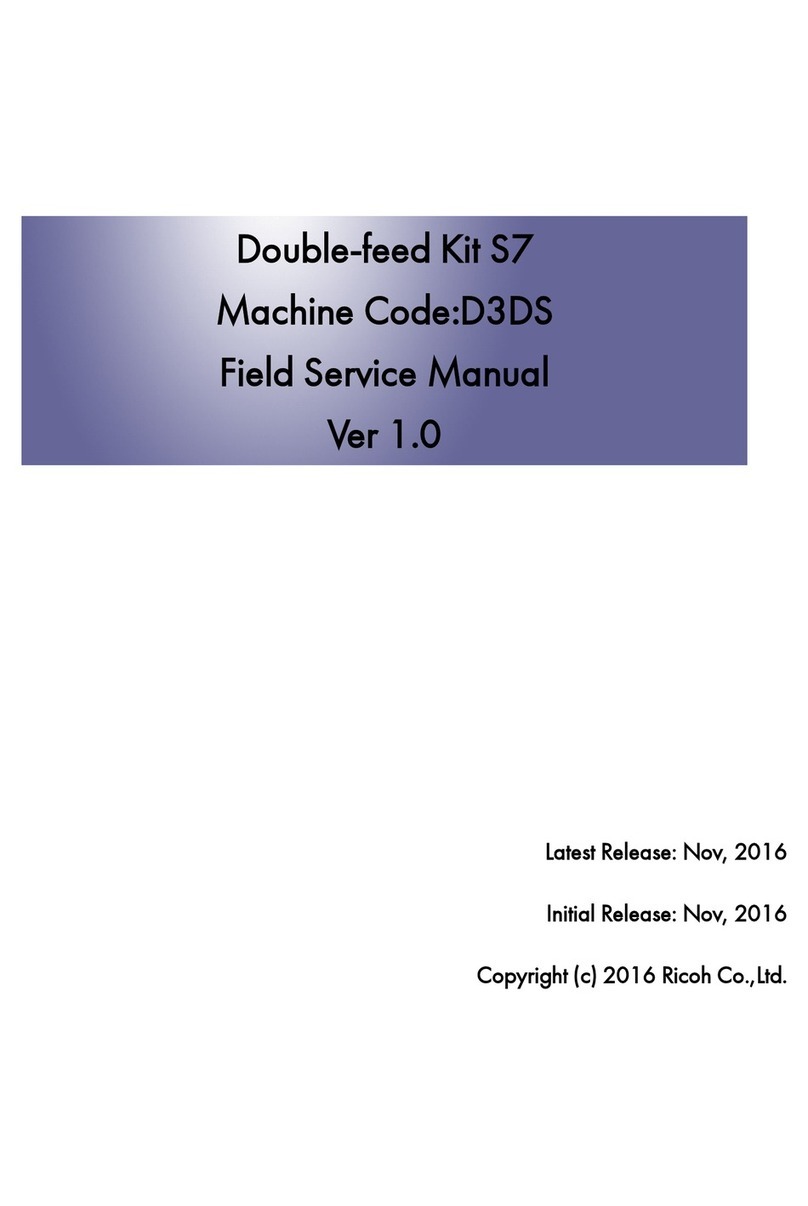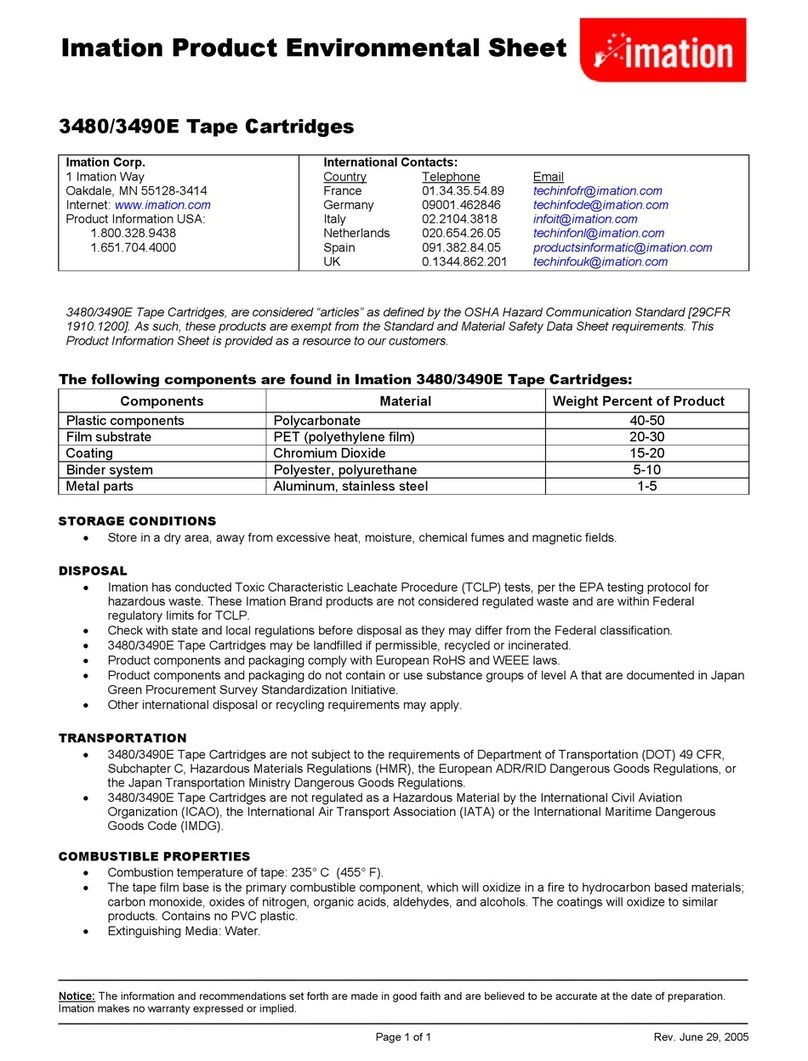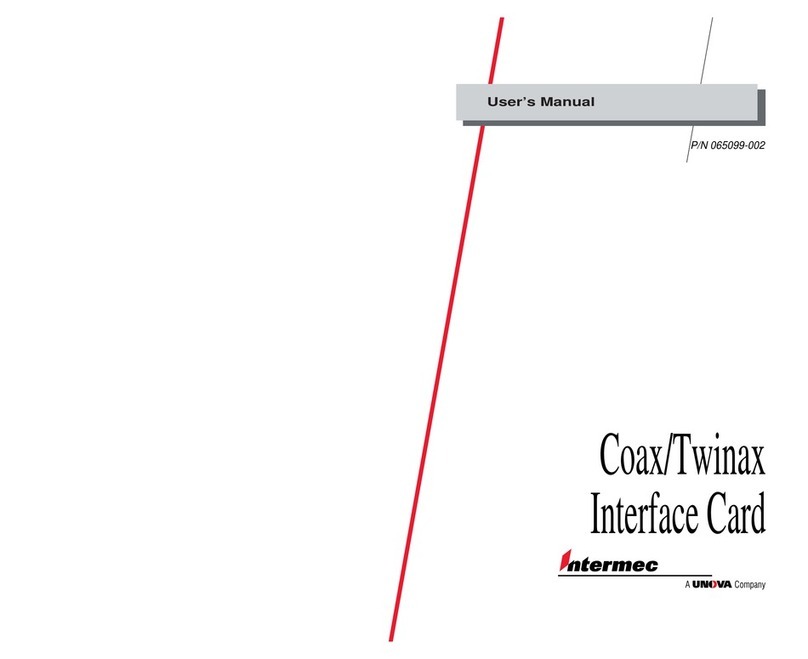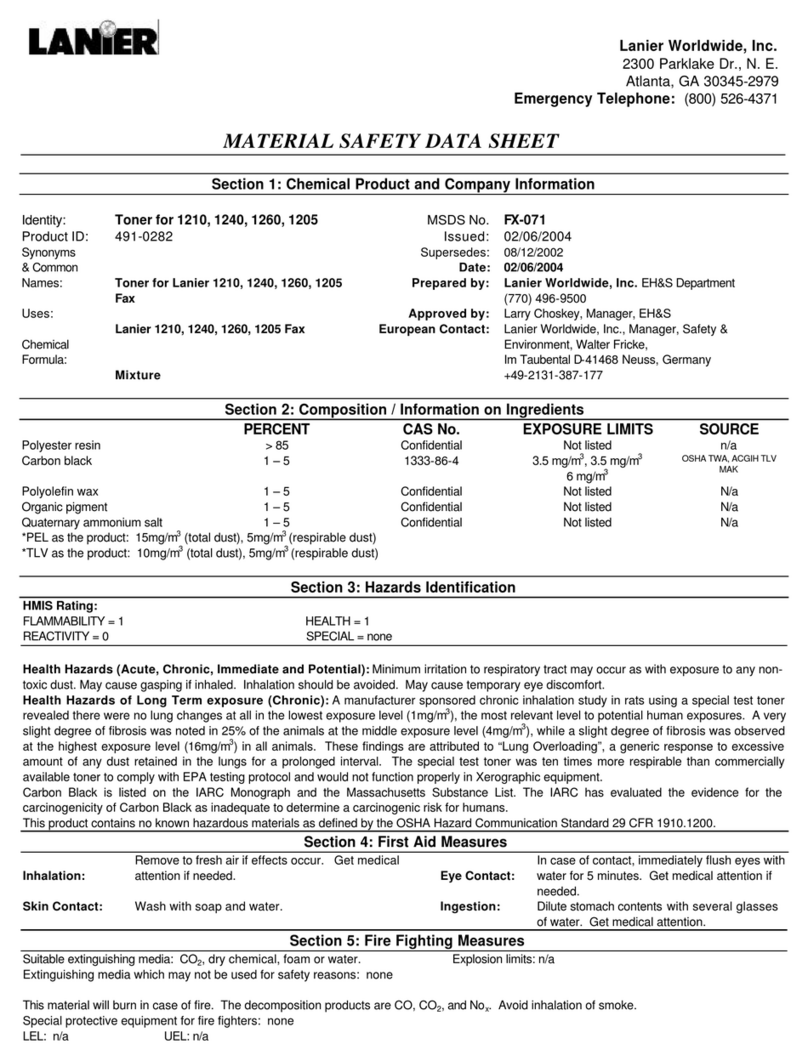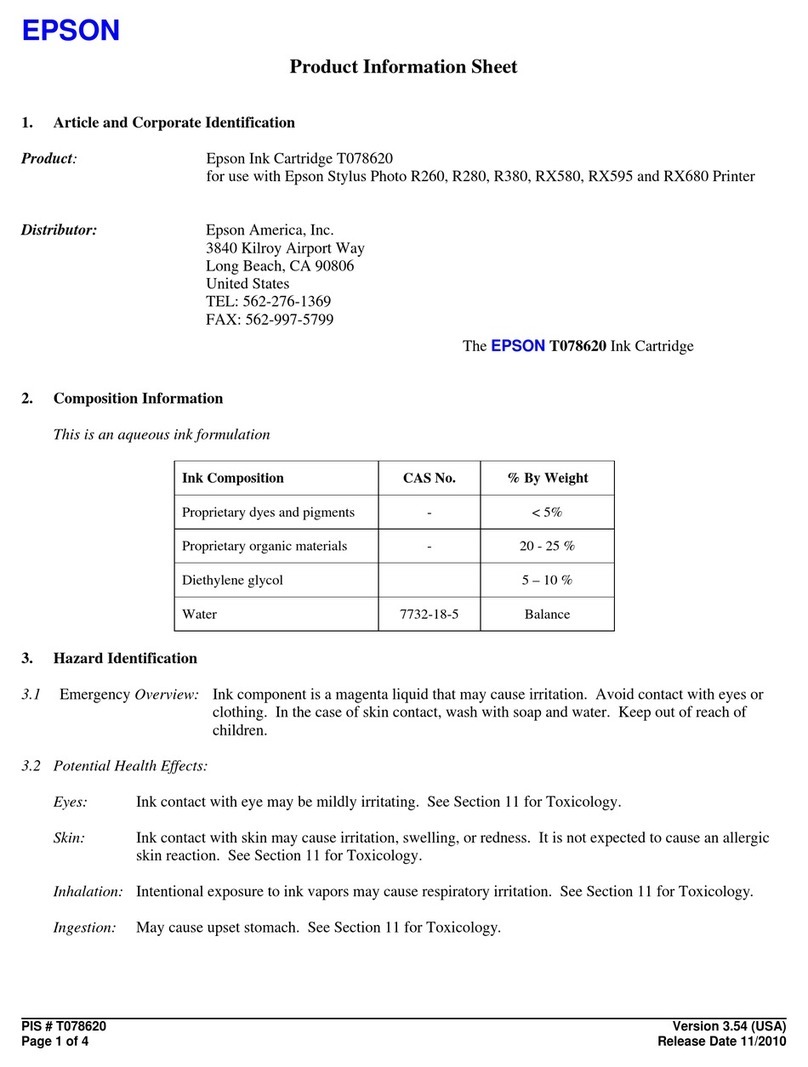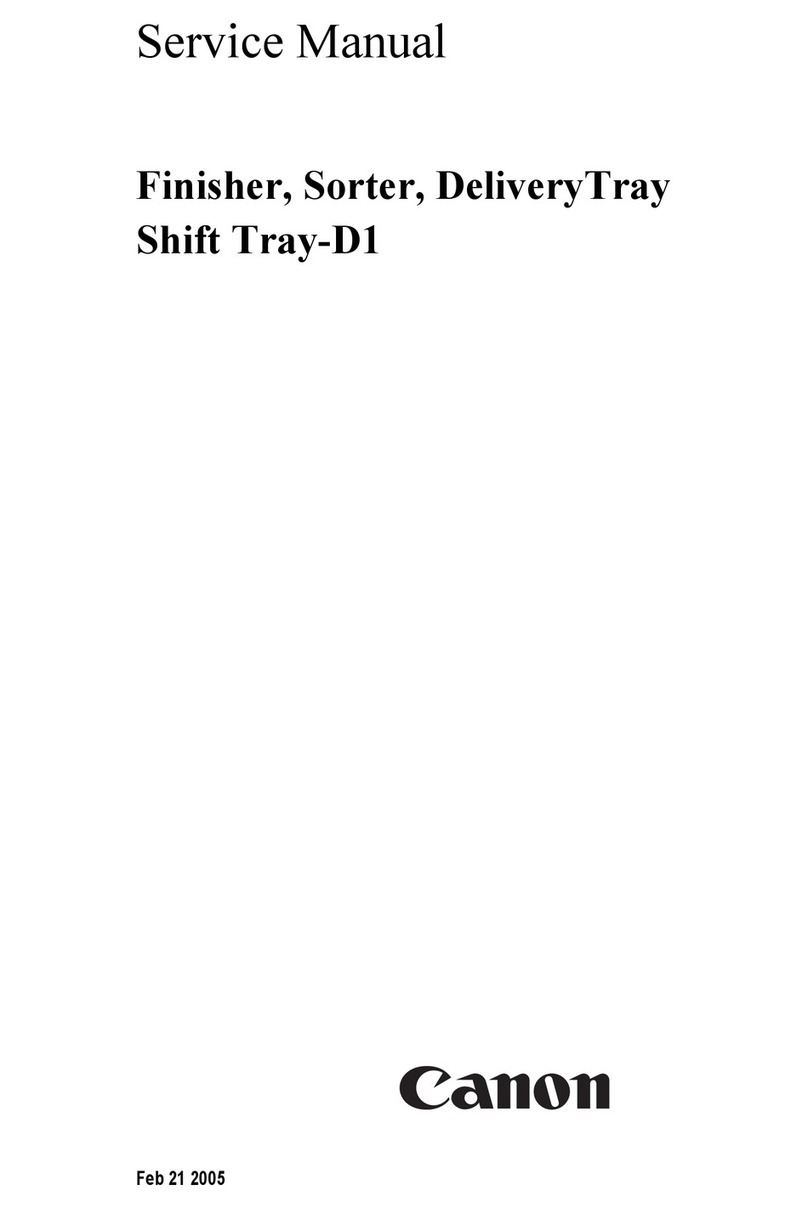Creo Color Controller C-80 User manual
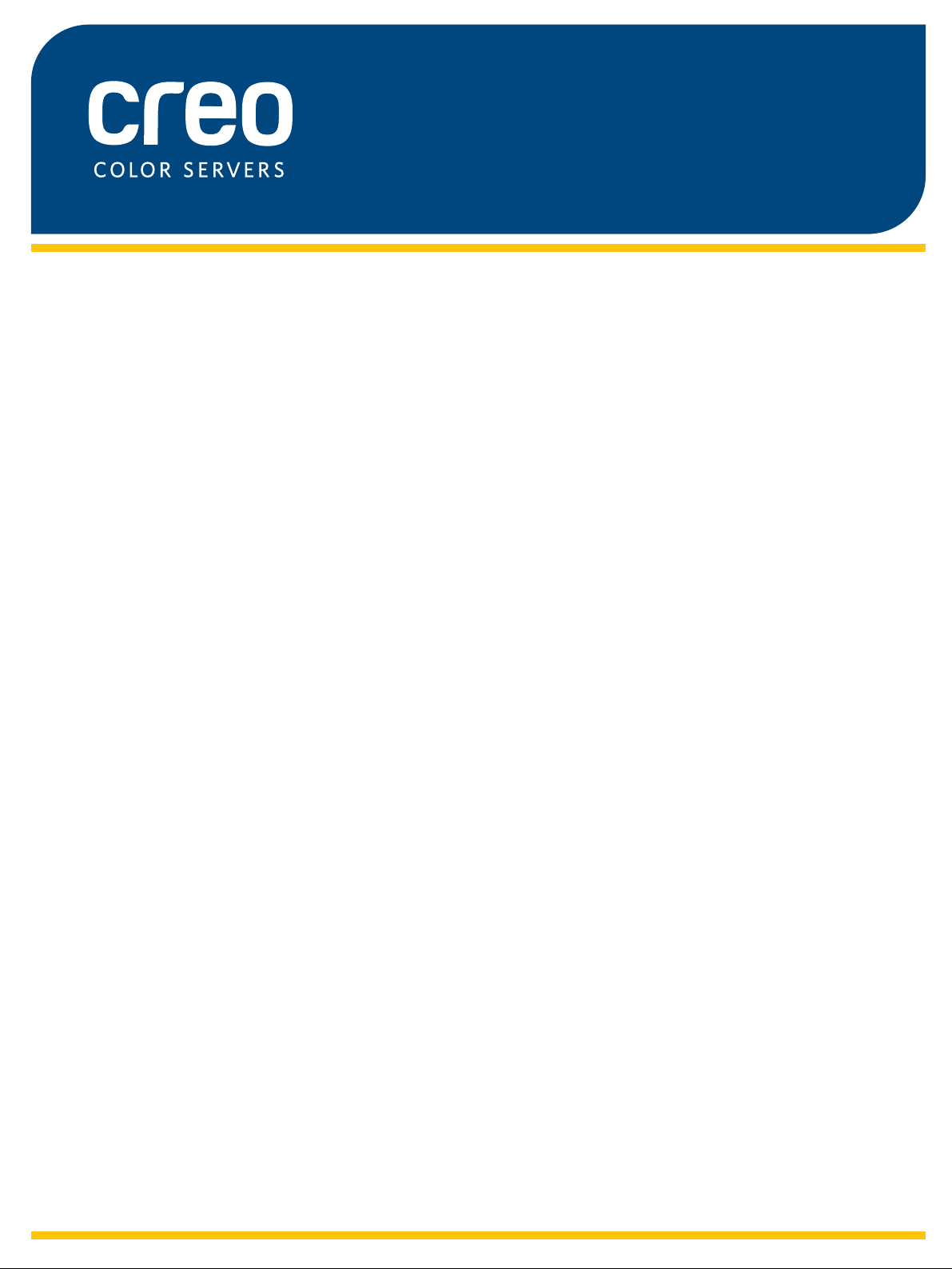
Technical Manual
English
Color Controller C-80
Powered by Creo Color Server Technology
for Pro C900
734-00932A-EN
Version 1.0


Copyright
© Eastman Kodak Company, 2009. All rights reserved.
This document is also distributed in PDF (Portable Document Format). You may reproduce the document from the PDF
file for internal use. Copies produced from the PDF file must be reproduced in whole.
Trademarks
The Creo wordmark, the Creo logo, and the names of Creo branded products and services referred to in this document
are trademarks of Eastman Kodak Company.
Adobe, Acrobat, Adobe Illustrator, Distiller, Photoshop, PostScript, and PageMaker are registered trademarks of Adobe
Systems Incorporated.
Apple, AppleShare, AppleTalk, iMac, ImageWriter, LaserWriter, Mac OS, Power Macintosh, and TrueType are
registered trademarks of Apple Computer, Inc. Macintosh is a trademark of Apple Computer, Inc., registered in the
U.S.A. and other countries.
PANTONE, Hexachrome, PANTONE Hexachrome, PANTONE Goe, and PANTONE MATCHING SYSTEM are the
property of Pantone, Inc.
PEARL, PEARLsetter, PEARLhdp, PEARLdry, and PEARLgold are registered trademarks of Presstek, Inc.
Limitation of Liability
The product, software or services are being provided on an "as is" and "as available" basis. Except as may be stated
specifically in your contract, Kodak, its subsidiaries, and affiliates expressly disclaim all warranties of any kind, whether
express or implied, including, but not limited to, any implied warranties of merchantability, fitness for a particular purpose
and non-infringement.
You understand and agree that, except as may be stated specifically in your contract, Kodak, its subsidiaries, and
affiliates shall not be liable for any direct, indirect, incidental, special, consequential or exemplary damages, including
but not limited to, damages for loss of profits, goodwill, use, data or other intangible losses (even if Kodak has been
advised of the possibility of such damages), resulting from: (i) the use or the inability to use the product or software; (ii)
the cost of procurement of substitute goods and services resulting from any products, goods, data, software, information
or services purchased; (iii) unauthorized access to or alteration of your products, software or data; (iv) statements or
conduct of any third party; (v) any other matter relating to the product, software, or services.
The text and drawings herein are for illustration and reference only. The specifications on which they are based are
subject to change. Kodak may, at any time and without notice, make changes to this document. Kodak, for itself and on
behalf of its subsidiaries, and affiliates, assumes no liability for technical or editorial errors or omissions made herein,
and shall not be liable for incidental, consequential, indirect, or special damages, including, without limitation, loss of
use, loss or alteration of data, delays, or lost profits or savings arising from the use of this document.
CE Marking (Declaration of Conformity)
This product complies with the following EU directives:2004/108/EC article 6(2) and 2006/95/EC directives. This
declaration is valid for the area of the European Union.
This is a Class A product. In a domestic environment this product may cause radio interference in which case the user
may be required to take adequate measures.
Acoustic Noise Emission
Maschinenlarminformations-Verordnung 3. GPSGV:
Der hochste Schalldruckpegel betragt 70 dB(A) oder weniger gemass EN ISO7779
Noise emission is measured when the machine is connected with the adapted scanner.
Equipment Recycling
In the European Union, this symbol indicates that when the last user wishes to discard this product, it must be sent to
appropriate facilities for recovery and recycling. Contact your local Ricoh representative for additional information on the
collection and recovery programs available for this product.

EU Batteries Directive (
For the European Union and EEA only)
This symbol (printed on each battery or on the product packing label) indicates that the batteries and accumulators used
in this product are to be disposed of separately from your household waste in accordance with EU Directive 2006/66/EC
(“Directive”) Article 20 Annex II and local requirements.
If a chemical symbol is printed beneath the symbol shown above, in accordance with the Directive, this indicates that a
heavy metal (Hg = Mercury, Cd = Cadmium, Pb = Lead) is present in this battery or accumulator at a concentration
above an applicable threshold specified in the Directive.
Batteries and accumulators must not be disposed of as unsorted municipal waste. Users of batteries and accumulators
must use the available collection framework for the return, recycling, and treatment of batteries and accumulators.
Customer participation in the collection and recycling of batteries and accumulators is important to minimize any
potential effects of batteries and accumulators on the environment and human health due to substances used in
batteries and accumulators.In the EU, there are separate collection and recycling schemes for batteries and
accumulators.To find out more about recycling schemes for batteries and accumulators available in your area, please
contact your local city office, waste authority, or waste disposal facility.
REACH
Please consult www.kodak.com/go/REACH for information about the presence of substances included on the candidate
list according to article 59(1) of Regulation (EC) No. 1907/2006 (REACH).
CE Marking Traceability Information (For EU Countries Only)
Manufacturer
Kodak IL LTD
P. O. Box 10193
Petach Tikva 49002 Israel
Authorized Representative
Ricoh Europe PLC
66 Chiltern Street, London W1U 4AG, U.K.
FCC Rules
This equipment has been tested and found to comply with the limits for a Class A digital devices, pursuant to Part 15 of
the FCC Rules. These limits are designed to provide reasonable protection against harmful interference when the
equipment is operated in a commercial environment. This equipment generates, uses and can radiate radio frequency
energy and, if not installed and used in accordance with the instruction manual, may cause harmful interference to radio
communications. Operation of this equipment in a residential area is likely to cause harmful interference in which case
the user will be required to correct the interference at his own expense.
Perchlorate Material for USA – California Only
Special handling may apply. See http://www.dtsc.ca.gov/hazardouswaste/perchlorate. This product may include a real-
time clock battery or coin cell battery that may contain perchlorate and may require special handling when recycled or
disposed of in California. Refer to the product user documentation to determine if this product contains batteries, and if
so, the battery type(s) that are used.
Industry Canada Class A Notice
This Class A digital apparatus complies with Canadian ICES-003.
www.creoservers.com
Internal 734-00932A-EN
Revised December 2009
CAUTION: Changes or modifications not expressly approved by the party responsible for
compliance could void the user’s authority to operate the equipment.

ii Safety Information (Multi-Language) v
Safety Precautions.......................................................................................................................................................................................... vi
General Safety................................................................................................................................................................... vi
Battery Replacement ......................................................................................................................................................... vi
Static Electricity ................................................................................................................................................................. vi
Sicherheitsmaßnahmen............................................................................................................................................................................... vii
Allgemeine Sicherheit ....................................................................................................................................................... vii
Batterieaustausch ............................................................................................................................................................. vii
Reibungselektrizität .......................................................................................................................................................... vii
Medidas Preventivas de Seguridad.......................................................................................................................................................... viii
Seguridad General........................................................................................................................................................... viii
Sustitución de la batería .................................................................................................................................................. viii
Electricidad estática......................................................................................................................................................... viii
Mesures de sécurité ...................................................................................................................................................................................... ix
Mesures générales de sécurité..........................................................................................................................................ix
Remplacement de la batterie............................................................................................................................................. ix
Electricité statique.............................................................................................................................................................. ix
Precauzioni di Sicurezza ................................................................................................................................................................................ x
Sicurezza generale .............................................................................................................................................................x
Sostituzione della Batteria ..................................................................................................................................................x
Elettricità Statica .................................................................................................................................................................x
Veiligheidsmaatregelen ................................................................................................................................................................................ xi
Algemene veiligheid........................................................................................................................................................... xi
De batterij vervangen......................................................................................................................................................... xi
Statische electriciteit .......................................................................................................................................................... xi
Precauções de segurança............................................................................................................................................................................ xii
Segurança geral ............................................................................................................................................................... xii
Troca de bateria................................................................................................................................................................ xii
Eletricidade estática.......................................................................................................................................................... xii
1 Product Overview 1
1.1 Introduction ....................................................................................................................................................................... 2
1.1.1 Color Controller C-80 Components ....................................................................................................................... 2
1.1.2 Functionality and Features .................................................................................................................................... 3
1.1.3 Supported Client Platforms ................................................................................................................................... 3
1.1.4 Product Configuration............................................................................................................................................ 4
1.1.5 Disk Configuration ................................................................................................................................................. 5
2 First Time Setup and Configuration 7
2.1 Connecting the Color Controller C-80............................................................................................................................... 8
2.1.1 Connecting the Color Controller C-80 to the Printer.............................................................................................. 8
2.1.2 External LEDs and Controls ................................................................................................................................ 10
2.1.3 Turning On the Color Controller C-80 ................................................................................................................. 10
2.2 Configuration Wizard (First-time Software Setup) .................................................................................................................... 11
2.2.1 Choosing the Configuration Type........................................................................................................................ 11
2.2.2 Configuring the Server Setup .............................................................................................................................. 12
2.2.3 Configuring the Network Setup ........................................................................................................................... 14
2.2.4 Configuring the Remote Tools Setup .................................................................................................................. 17
2.2.5 Configuring Security Settings .............................................................................................................................. 18
2.2.6 Configuring Image Disks ..................................................................................................................................... 20
2.2.7 Configuring Backup and Restore Paths .............................................................................................................. 20
Contents

iv Color Controller C-80 1.0 Technical Manual
2.2.8 Setting the Calibration Reminder ........................................................................................................................ 21
2.2.9 Setting the Localization Parameters ................................................................................................................... 22
2.2.10 Configuring the Deletion Policy........................................................................................................................... 23
2.2.11 Configuring the Pre-RIP Preview ........................................................................................................................ 24
2.2.12 Configuring the Queues Manager....................................................................................................................... 25
2.2.13 Configuring Messages ........................................................................................................................................ 26
2.2.14 Configuring JDF Output and JMF Signals .......................................................................................................... 26
2.2.15 Configuring General Defaults.............................................................................................................................. 27
2.2.16 Completing the Configuration ............................................................................................................................. 28
2.3 Configuring McAfee VirusScan ...................................................................................................................................................... 29
2.3.1 Configuring the Scan All Fixed Disks Settings.................................................................................................... 29
2.3.2 Configuring the On-Access Scan Settings.......................................................................................................... 31
2.4 Performing a Test Print and Color Image Check........................................................................................................................ 34
3 Reinstalling the Color Controller C-80 Software 37
3.1 When To Reinstall.......................................................................................................................................................... 38
3.2 Installing the Operating System and Software........................................................................................................................... 39
3.3 Backing Up the System Partition.................................................................................................................................................... 42
3.4 Restoring the System Partition ..................................................................................................................................................... 44
4 Diagnostics and Troubleshooting 47
4.1 Platform Diagnostics and Configuring the Server .......................................................................................................... 48
4.1.1 Configuring Tools Overview................................................................................................................................ 48
4.1.2 Using the Configuring Tools................................................................................................................................ 50
4.2 General Diagnostic Tools................................................................................................................................................................. 58
4.2.1 PC Health Monitoring.......................................................................................................................................... 58
4.2.2 POST (Power On Self Test)................................................................................................................................ 59
4.3 Color Controller C-80 Hardware Diagnostics Software......................................................................................................... 60
4.3.1 Activating the Diagnostics Software.................................................................................................................... 61
4.3.2 The Diagnostics Window .................................................................................................................................... 62
4.3.3 Main Menu Options............................................................................................................................................. 63
4.3.4 Board Diagnostics............................................................................................................................................... 66
4.3.5 Performing a Diagnostic Test.............................................................................................................................. 66
4.4 Troubleshooting ................................................................................................................................................................................. 67
4.4.1 Color Controller C-80 Does Not Turn On............................................................................................................ 68
4.4.2 Color Controller C-80 Turns On, No Operating System...................................................................................... 69
4.4.3 Color Controller C-80 Does Not Execute Commands......................................................................................... 69
4.4.4 Memory Problems............................................................................................................................................... 70
4.4.5 Monitor Problems................................................................................................................................................ 70
4.4.6 Common Problems ............................................................................................................................................. 71
4.4.7 Color Controller C-80 to Ethernet Printer Cable Faults....................................................................................... 72
4.4.8 General Power Checkout.................................................................................................................................... 73
4.4.9 Temperature Checkout ....................................................................................................................................... 73
4.4.10 Error Messages................................................................................................................................................... 74
4.4.11 Collecting Data Log Files.................................................................................................................................... 75
4.4.12 Disk Striping........................................................................................................................................................ 77
4.4.13 Formatting the Image Disk.................................................................................................................................. 86
5 Hardware and Maintenance Repairs 89
5.1 System Components ...................................................................................................................................................... 90
5.2 Spare Parts List ................................................................................................................................................................................... 91
5.3 Before You Begin ................................................................................................................................................................................ 93
5.3.1 System Reliability Considerations....................................................................................................................... 93
5.3.2 Hardware Connections ....................................................................................................................................... 94
5.4 Removing and Placing the Side Cover and Front Panel............................................................................................................ 94

Contents v
5.4.1 Removing the Side Cover ................................................................................................................................... 94
5.4.2 Placing the Side Cover........................................................................................................................................ 95
5.4.3 Removing the Front Panel................................................................................................................................... 96
5.4.4 Returning the Front Panel ................................................................................................................................... 97
5.5 Working with Boards (Adapters) .................................................................................................................................................. 98
5.5.1 Visual Inspection ................................................................................................................................................. 98
5.5.2 Replacing the FusionRA Board ........................................................................................................................... 98
5.5.3 Replacing System Board Memory Modules ...................................................................................................... 101
5.6 Working With the System Board................................................................................................................................................. 103
5.6.1 System Board Internal Cable Connectors ......................................................................................................... 103
5.6.2 System Board External-Port Connectors .......................................................................................................... 104
5.6.3 Removing the System Board............................................................................................................................. 104
5.6.4 Installing a New System Board ......................................................................................................................... 105
5.6.5 Replacing the Central Processing Unit (CPU)................................................................................................... 109
5.6.6 Replacing the Battery ........................................................................................................................................ 116
5.7 Replacing the DVD-RW Drive....................................................................................................................................................... 118
5.7.1 Removing the DVD-RW Drive ........................................................................................................................... 118
5.7.2 Installing the DVD-RW Drive ............................................................................................................................. 119
5.8 Replacing a Hard Disk...................................................................................................................................................................... 119
5.8.1 Removing a Hard Disk ...................................................................................................................................... 120
5.8.2 Installing a Hard Disk ........................................................................................................................................ 120
5.9 Replacing the Power Supply............................................................................................................................................................ 121
5.9.1 Removing the Power Supply ............................................................................................................................. 121
5.9.2 Installing the Power Supply ............................................................................................................................... 122
5.10 Replacing Fans................................................................................................................................................................................... 123
5.10.1 Removing the Rear Fan .................................................................................................................................... 123
5.10.2 Installing the Rear Fan ...................................................................................................................................... 124
5.10.3 Removing the PCI Fan ...................................................................................................................................... 124
5.10.4 Installing the PCI Fan ........................................................................................................................................ 125
A Specifications and Standards 127
A.1 Environmental Requirements ....................................................................................................................................... 128
A.2 Installation Steps............................................................................................................................................................................... 128
A.3 Specifications..................................................................................................................................................................................... 128
A.3.1 Dimensions and Weight .................................................................................................................................... 128
A.4 Operating Environment................................................................................................................................................................... 129
A.4.1 Electrical (Color Server and Monitor) ................................................................................................................ 129
A.4.2 Energy Consumption......................................................................................................................................... 129
A.4.3 Transportability.................................................................................................................................................. 129
A.4.4 Temperature and Relative Humidity.................................................................................................................. 130
A.5 Standards ........................................................................................................................................................................................... 130
A.5.1 Safety Approvals ............................................................................................................................................... 130
A.5.2 EMC Requirements ........................................................................................................................................... 131
A.6 Reliability and Maintenance............................................................................................................................................................ 131
A.6.1 General Maintenance Information ..................................................................................................................... 132

vi Color Controller C-80 1.0 Technical Manual

Safety Information (Multi-
Language)
Safety Precautions .................................................................................. vi
Sicherheitsmaßnahmen ......................................................................... vii
Medidas Preventivas de Seguridad........................................................viii
Mesures de sécurité ................................................................................ ix
Precauzioni di Sicurezza .......................................................................... x
Veiligheidsmaatregelen ........................................................................... xi
Precauções de segurança...................................................................... xii

vi Safety Information (Multi-Language)
Safety Precautions
The following safety information includes instructions about avoiding personal injury,
before and while servicing the Color Controller C-80.
General Safety
Follow these rules to ensure general safety:
•Lift up the Color Controller C-80 using the handle and not using the front panel.
Lifting it up using the front panel may result in major injury.
•Before opening the Color Controller C-80 covers, ensure that the unit has been
switched off.
Pressing the ON/OFF power button will leave some circuits energized. For
complete disconnection from the supply, the main power cable must also be
disconnected from the power source.
Battery Replacement
•Only qualified service personnel should replace the battery.
•Handle and dispose of the used batteries according to Lithium battery
manufacturer’s instructions.
Static Electricity
When handling static-sensitive electrical devices (such as: electronic boards, disk
drives, or memory modules):
•Use a field service grounding kit (chain, mat, and wrist strap).
•After removing the component from the system or from its protective wrapper,
place it on a grounded anti-static mat and not on a carpet, or on any other
unshielded surface.
•After removing a board from a station, store it in an anti-static bag.

Sicherheitsmaßnahmen vii
Sicherheitsmaßnahmen
Die folgenden Abschnitte enthalten Sicherheitsinformationen zur Vermeidung von
persönlichen Verletzungen vor und während der Wartung des Color Controller C-80.
Allgemeine Sicherheit
Befolgen Sie diese Regeln, um allgemeine Sicherheit zu gewährleisten:
•Heben Sie den Color Controller C-80 nur am Griff hoch und berühren Sie nicht
die Frontblende. Wenn Sie ihn an der Vorderblende hochheben, kann dies zu
schweren Verletzungen führen.
•Bevor Sie die Schutzabdeckung des
Color Controller C-80öffnen, stellen Sie
sicher, dass die Einheit ausgeschaltet wurde.
Wenn Sie das Gerät nur mit der ON/OFF-Schalttaste ausschalten, bleiben
einige Stromkreise aktiviert. Um eine vollständige Trennung von der
Stromversorgung zu erreichen, muss der Hauptlastschalter von der Stromquelle
getrennt sein.
Batterieaustausch
•Die Batterie sollte nur von qualifiziertem Kundendienstpersonal ausgetauscht
werden.
•Handhaben und entsorgen Sie die verbrauchten Batterien entsprechend den
Anweisungen des Lithiumbatterie-Herstellers.
Reibungselektrizität
Beim Umgang mit statik-empfindlichen elektrischen Geräten (wie z.B.: elektronische
Karten, Plattenlaufwerke oder Speichermodule):
•Benutzen Sie einen Erdungsmontagesatz für den Außendienst (Kette, Matte
und Manschetten).
•Nach dem Entfernen des Teils aus dem System oder aus seiner Schutzhülle
stellen Sie es auf eine geerdete anti-statische Matte und nicht auf einen Teppich
oder auf andere ungeschützte Oberflächen.
•Nachdem Sie die Steckkarte aus einer Station entfernt haben, bewahren Sie sie
in einer anti-statischen Tüte auf.

viii Safety Information (Multi-Language)
Medidas Preventivas de Seguridad
Las secciones a continuación contienen información de seguridad para evitar
lesiones, antes y durante la prestación de servicio de mantenimiento y reparaciones
del Color Controller C-80.
Seguridad General
Siga las siguientes reglas para garantizar la seguridad general:
•Levante el Color Controller C-80 utilizando el mango y no el panel frontal. Al
levantarlo utilizando el panel frontal se pueden ocasionar serias lesiones.
•Antes de abrir las cubiertas del
Color Controller C-80, asegúrese de que la
unidad ha sido apagada.
Si se apaga utilizando el botón ON/OFF solamente, algunos circuitos
permanecen activados. Para una desconexión completa del suministro de
energía, el cable de alimentación principal se debe desconectar de la fuente de
alimentación.
Sustitución de la batería
•Sólo un ingeniero de mantenimiento y reparaciones debe reemplazar la batería.
•Manipule y deshágase de las baterías usadas de acuerdo a las instrucciones
del fabricante de la batería de litio.
Electricidad estática
Cuando se manejan dispositivos eléctricos sensibles a electricidad estática (como
por ejemplo: placas electrónicas, unidades de disco, o módulos de memoria):
•Use un kit de puesta a tierra para reparaciones y mantenimiento en terreno
(cadena, felpudo y banda de muñeca).
•Después de sacar el componente del sistema o de su lugar de envoltura de
protección, colóquelo en un felpudo antiestático puesto a tierra y no en una
alfombra o cualquier otra superficie no protegida.
•Después de sacar una placa de una estación, almacénela en una bolsa
antiestática.

Mesures de sécurité ix
Mesures de sécurité
Les sections suivantes contiennent des informations sur les mesures de sécurité à
prendre pour éviter les blessures personnelles, avant et pendant l'entretien du Color
Controller C-80.
Mesures générales de sécurité
Suivez ces règles pour garantir une sécurité générale :
•Soulevez le Color Controller C-80 par la poignée et non par le panneau frontal.
L'utilisation du panneau frontal pour soulever le dispositif peut entraîner des
blessures graves.
•Avant d'ouvrir les couvercles du Color Controller C-80 vérifiez que l'unité a été
éteinte.
Si vous ne mettez hors tension que l'interrupteur ON/OFF, certains circuits
resteront sous tension. Pour une déconnexion totale de l'alimentation en
courant, le câble d'alimentation principale doit aussi être déconnecté du bloc
d'alimentation.
Remplacement de la batterie
•Le remplacement de la batterie est une opération réservée au personnel de
service qualifié.
•Manipulez et jetez les batteries utilisées selon les instructions du fabriquant de
batterie au Lithium.
Electricité statique
Lors de la manipulation des périphériques électriques sensibles à l'énergie statique
(tels que : les cartes électroniques, les lecteurs de disque ou les barrettes de
mémoire) :
•Utilisez une trousse de mise à terre (une chaîne, une carpette et un bracelet
anti-statique).
•Après avoir enlevé le composant du système ou de son emballage de
protection, placez-le sur une carpette anti-statique mise à la terre et non sur une
carpette ou sur n'importe quelle autre surface non protégée.
•Après l'enlèvement d'une carte d'un poste, conservez-la dans un emballage
anti-statique.

xSafety Information (Multi-Language)
Precauzioni di Sicurezza
Le seguenti sezioni contengono informazioni di sicurezza riguardanti l'evitamento di
lesioni personali, prima e durante l'uso del Color Controller C-80.
Sicurezza generale
Seguite queste istruzioni per assicurare la sicurezza generale:
•Alzate il Color Controller C-80 usando la maniglia e non usando il panello
frontale. Alzandolo usando il panello frontale potrebbe causare una grave
lesione.
•Prima di aprire la copertura del
Color Controller C-80, assicuratevi che l'unità sia
stata spenta.
Spegnendo l'unità, solo il pulsante ON/OFF lasciera qualche circuito alimentato.
Per arrivare a una sconnessione completa dalle fonti di alimentazione, il cavo di
alimentazione principale deve essere staccato dal connettore di alimentazione.
Sostituzione della Batteria
•La batteria dovrebbe essere cambiata solo dal personale di assistenza
qualificato.
•Disfatevi delle batterie usate a seconda delle istruzioni del fabbricante
riguardanti batterie Lithium.
Elettricità Statica
Quando gestite dispositivi di sensitività elettro-statica (come: schede elettroniche,
dischi rigidi o moduli di memoria):
•Usate un campo di servizio di attrezzatura messa a terra (catena, stuoia, cinghia
da polso).
•Dopo avere rimosso il componente dal sistema o dal cartoccio protettivo,
mettetela su una stuoia anti-statica a terra e non su un tappeto o ogni altra
superficie non protetta.
•Dopo avere rimosso una scheda dalla stazione, custoditela in una borsa anti-
statica.

Veiligheidsmaatregelen xi
Veiligheidsmaatregelen
In de volgende secties worden veiligheidsmaatregelen behandeld om persoonlijk
letselt voor en tijdens het bedienen van de Color Controller C-80 te voorkomen.
Algemene veiligheid
Volg onderstaande regels op om uw algemene veiligheid te verzekeren:
•Gebruik het handvat om de Color Controller C-80 op te tillen, en niet het
voorpaneel. Wanneer u het voorpaneel gebruikt bij het optillen kan dit resulteren
in ernstig letsel.
•Zorg ervoor dat de Color Controller C-80 is uitgeschakeld voordat u de
deksels
opent.
Wanneer u alleen de ON/OFF schakelaar uitschakeld zullen bepaalde
electriciteitscircuits geactiveerd blijven. Om de stroomtoevoer volledig af te
sluiten moet de electriciteitskabel uit het stopkontact zijn.
De batterij vervangen
•De batterij mag alleen door bevoegd servicepersoneel worden vervangen.
•Volg de instructies van de fabrikant op voor het vervangen en het wegwerpen
van gebruikte lithium batterijen.
Statische electriciteit
Wanneer u met electrisch statisch geladen onderdelen omgaat (zoals: electronische
kaarten, harde schijven of geheugenmodi):
•Gebruik een onderhoudsaardingpakket (ketting, mat, en een polsbandje).
•Nadat u het onderdeel van het systeem verwijderd of uit zijn beschermend
omhulsel neemt, plaatst u dit op een geaarde anti-statische mat en niet op een
vloerkleed of enig andere onbeschermde oppervlakte.
•Nadat u een kaart van een station heeft verwijderd plaatst u deze in een anti-
statisch zak.

xii Safety Information (Multi-Language)
Precauções de segurança
As seguintes sessões contêm informações de segurança com respeito a como
evitar feridas corporais, antes e no decorrer do uso do Color Controller C-80.
Segurança geral
Siga as seguintes regras para assegurar uma segurança geral:
•Levante o Color Controller C-80 usando o cabo e não o painel frontal. Ao
levantá-lo através do painel frontal pode causar sérios danos.
•Antes de abrir as tampas do
Color Controller C-80, certifique-se de que a
unidade foi desligada.
Ao desligar somente com o botão ON/OFF fará com que alguns circuitos sejam
ativados. Para uma desconexão completa da fonte de alimentação, o cabo de
alimentação principal também deve ser desconectado da fonte de alimentação.
Troca de bateria
•A bateria deve ser substituída somente por uma equipe de serviço qualificada.
•Manipule e jogue fora as baterias usadas de acordo com as instruções do
fabricante de baterias de Lítio.
Eletricidade estática
Ao lidar com dispositivos sensíveis à energia estática (como: placas eletrônicas,
unidades de disco ou módulos de memória):
•Utilize um kit de aterramento de serviço (cadeia, esteira e faixa de pulso).
•Após a remoção do componente do sistema ou do seu invólucro de proteção,
coloque-o em uma esteira anti-estática e não em um tapete ou qualquer outra
superfície desprotegida.
•Após remover uma placa de uma estação, armazene-a em uma bolsa anti-
estática.

2Chapter 1—Product Overview
1.1 Introduction
The Color Controller C-80, Powered by Creo Color Server Technology is an
on-demand printing system that uses advanced printing technologies to drive the
press and turn it into a fast, high-quality network printer. It is a digital color solution
for printers that enables you to print from computers running the Microsoft®
Windows®, Apple Mac OS, or UNIX® operating systems. It can output high-value
products, such as flyers, brochures, pamphlets, catalogs, and Variable Data Printing
(VDP) publications.
The Color Controller C-80 processes files in PDL (for example, PostScript®, PDF,
and VDP) formats—converting them into a suitable ready-to-print format for direct,
high-quality printing.
The Color Controller C-80 combines raster image processing (RIP) competencies,
quality-enhancement tools, automation and control tools, and special hardware
capabilities.
1.1.1 Color Controller C-80 Components
The Color Controller C-80 is a dedicated platform running in the Microsoft Windows
XP Professional operating system. There are four main groups of components:
•Dedicated hardware
•Off-the-shelf hardware
•DVD-RW drive
•Software including:
Windows XP Professional for embedded solutions
Adobe®Acrobat®9.0
Color Controller C-80 software version 1.0

3
1.1.2 Functionality and Features
The features and functions of the Color Controller C-80 include:
•Efficient variable information printing
•Enhanced job-editing capabilities
•Image-enhancement capabilities
•Color management tools
•Enhanced text and line-art quality
•Post-RIP imposition
•Job management
•On-screen preview and editing
•Print jobs at machine-rated speed
•RIP—Adobe Postscript Level 3 and Extreme certified technologies
•Ready-to-print job format for immediate reprint
•Extensibility—scalable, modular, and with multiple upgrade paths
•Gallop printing while you RIPing process
1.1.3 Supported Client Platforms
The system is capable of receiving and processing input from a variety of client
platforms:
•Macintosh®
•Windows
•UNIX
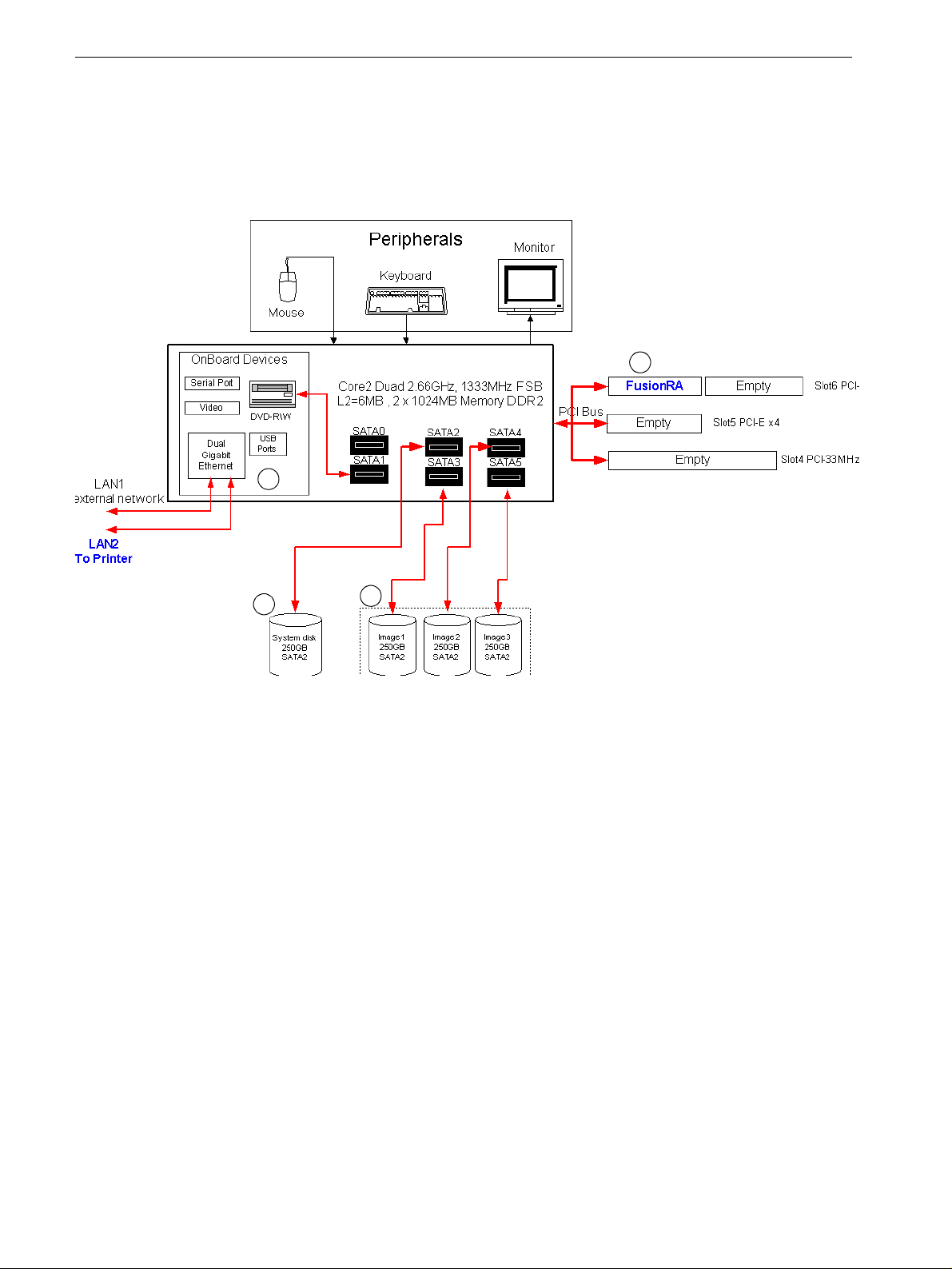
4Chapter 1—Product Overview
1.1.4 Product Configuration
Figure 1 shows the modular system architecture of the control station.
Figure 1: Color Controller C-80 configuration
Parts Description
A) System/user partitioned disk:
•250GB hard disk
•Windows XP Professional loaded (on
C:\
)
•Default Windows-based computer and Macintosh shared folder,
including various utilities and PPD (on
D:\
)
•Default path for APR high-resolution files is
D:\
•Spool area on hard disk containing the PostScript files
•Other data used for Color Controller C-80 software(on
D:\
)
B) FusionRA Board:
•Data decompression
•Page assembly
•FusionRA board supports color separations
A
B
C
D
Table of contents
Other Creo Printer Accessories manuals