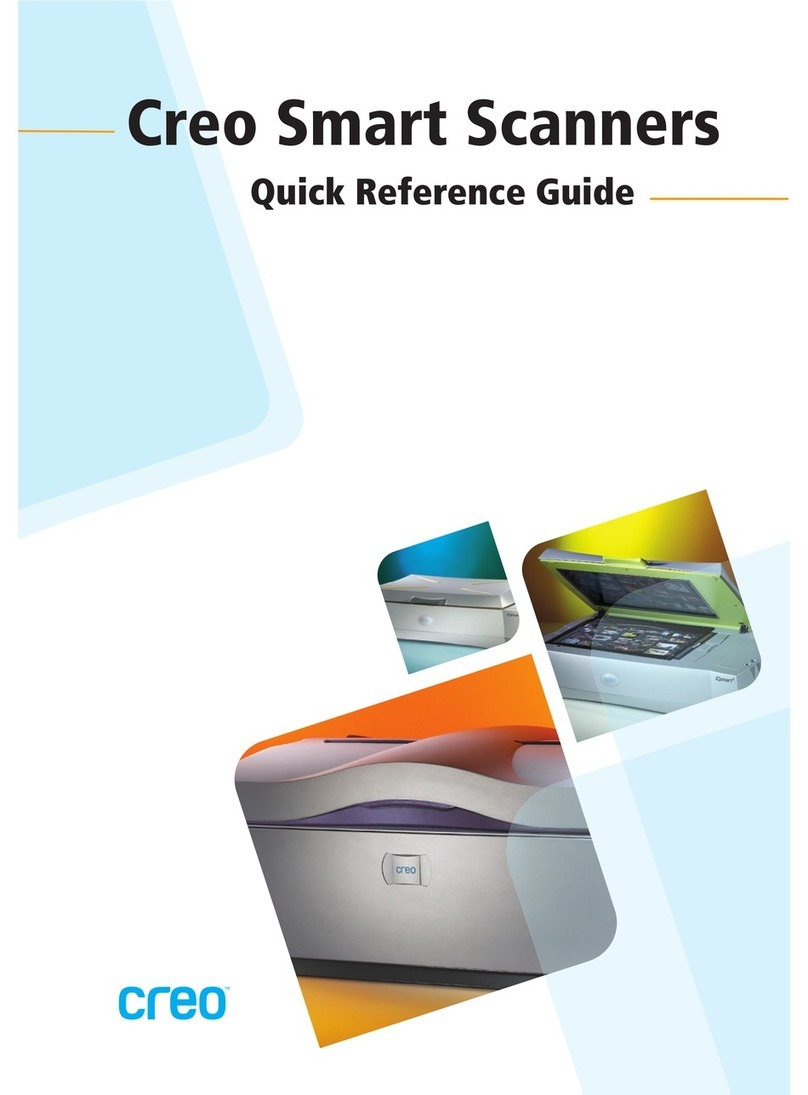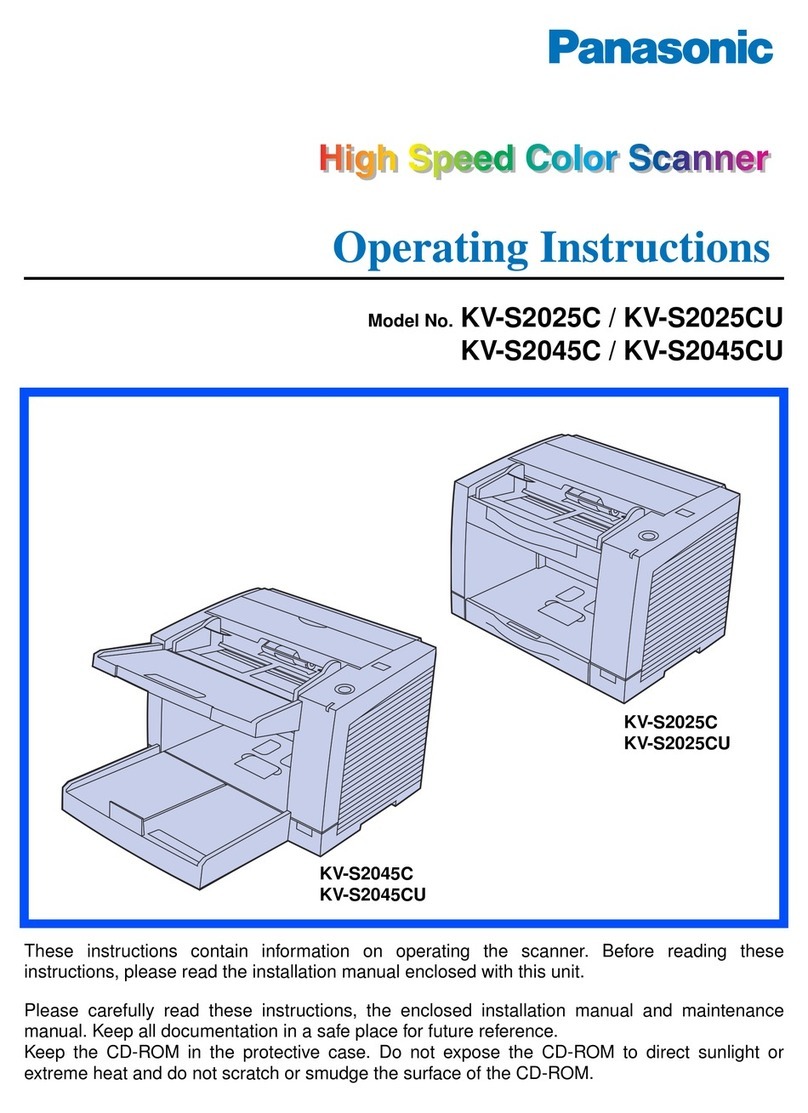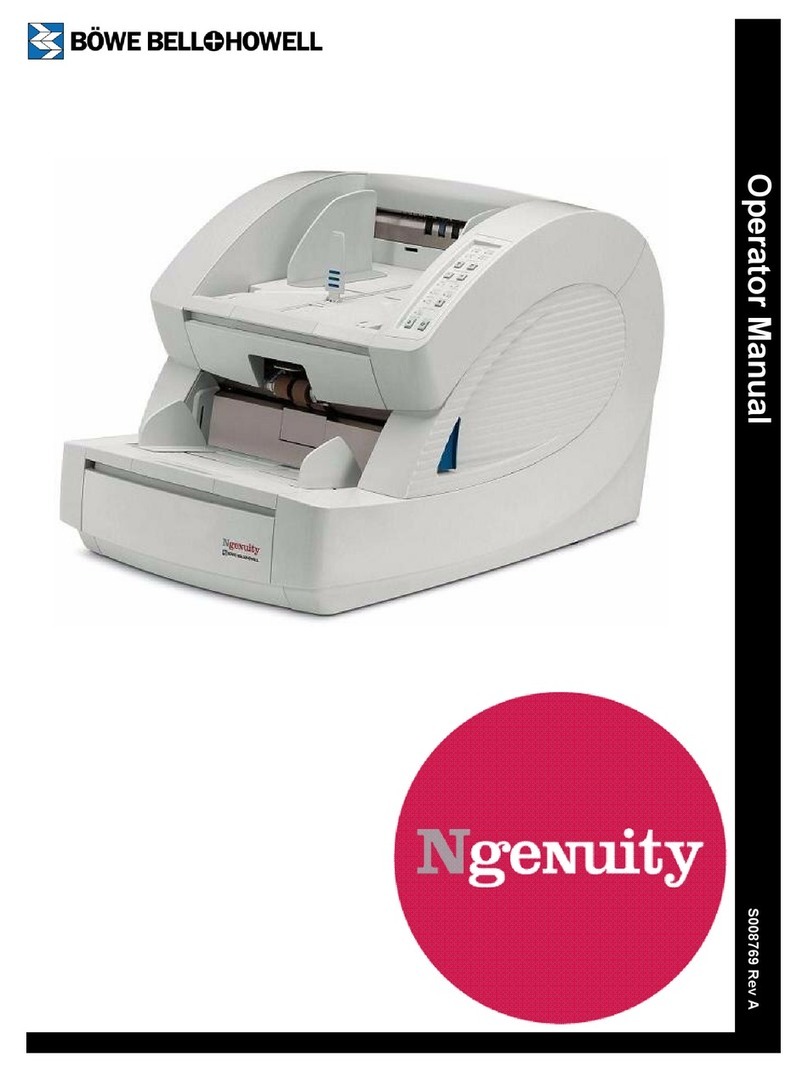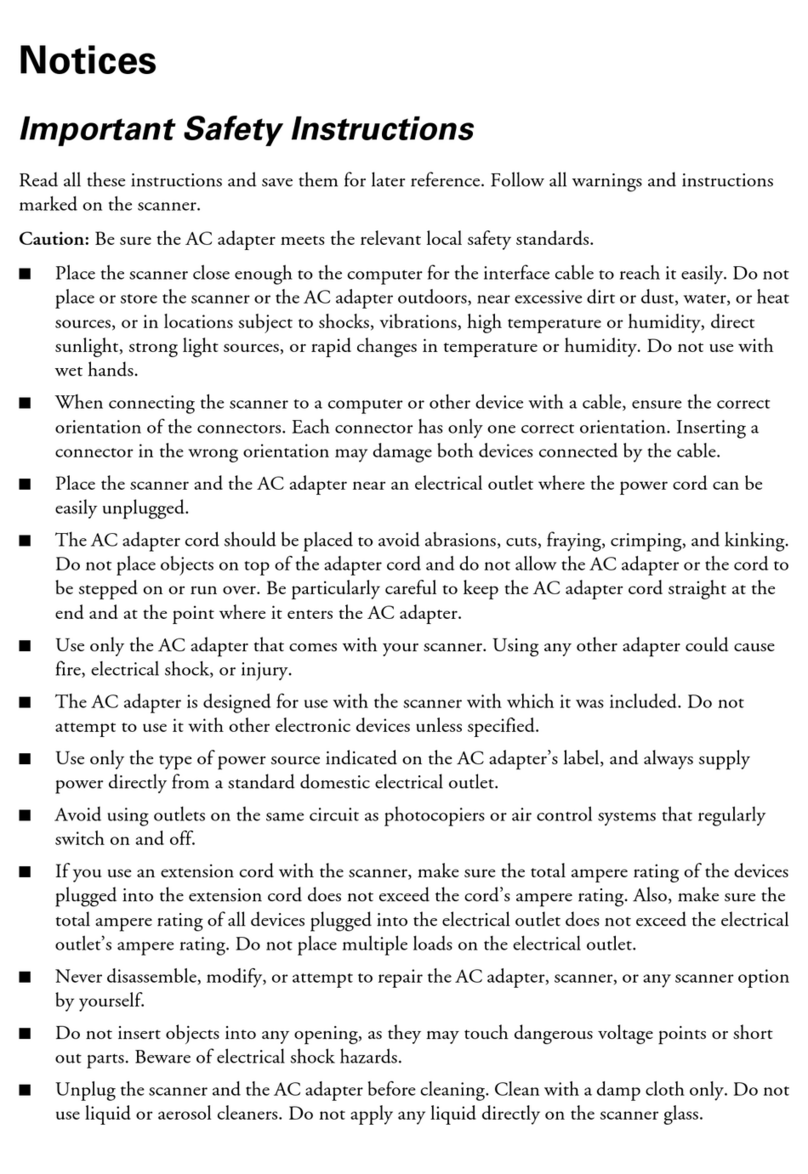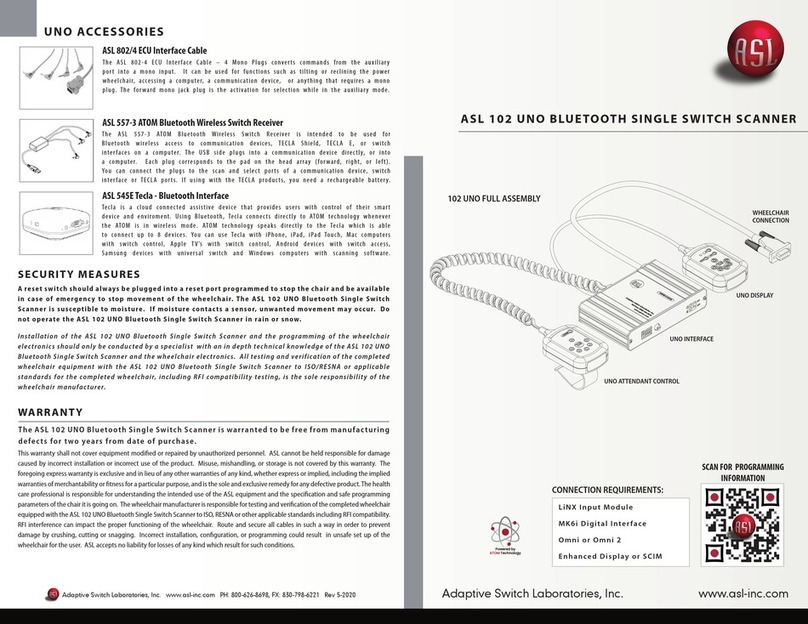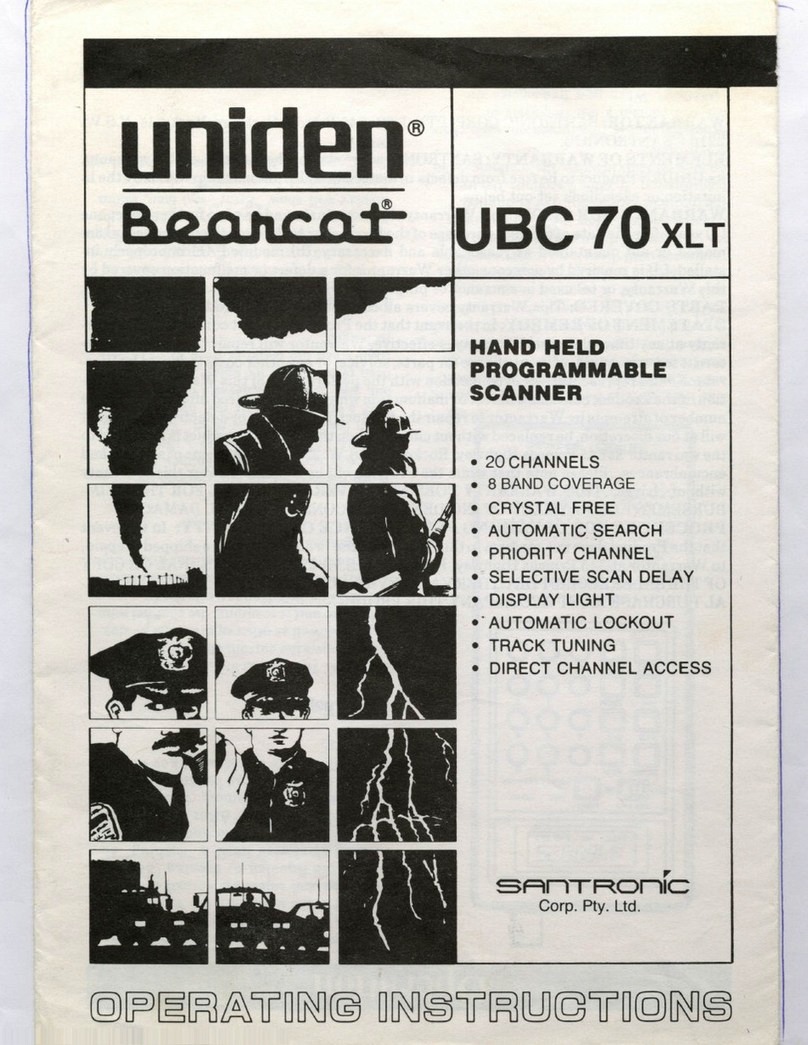Creo EverSmart Instruction Manual

EverSmart Scanners
www.creo.com/scanners
399Z50703F
Installation &
Maintenance
English


Copyright
Copyright © 2002 Creo Inc. All rights reserved.
No copying, distribution, publication, modification, or incorporation of this document, in whole or part, is
permitted without the express written permission of Creo. In the event of any permitted copying, distribution,
publication, modification, or incorporation of this document, no changes in or deletion of author attribution,
trademark legend, or copyright notice shall be made.
No part of this document may be reproduced, stored in a retrieval system, published, used for commercial
exploitation, or transmitted, in any form by any means, electronic, mechanical, photocopying, recording, or
otherwise, without the express written permission of Creo Inc.
This document is also distributed in Adobe Systems Incorporated's PDF (Portable Document Format). You may
reproduce the document from the PDF file for internal use. Copies produced from the PDF file must be
reproduced in whole.
. . . . . . . . . . . . . . . . . . . . . . . . . . . . . . . . . . . . . . . . . . . . . . . . . . . . . . . . . . . . . . . . . . . . . . . . . . . . . . . . . . . . . . . . . . . . . . . . . . . .
Trademarks
The Creo wordmark, Creo logo, and the names of the Creo products and services referred toin this document are
trademarks of Creo Inc.
Adobe, Acrobat, the Acrobat logo and PDF are registered trademarks of Adobe Systems Inc., and are registered in
the US Patents and Trademark Office and may be registered in other jurisdictions.
Apple, AppleTalk, AppleShare, EtherTalk, LocalTalk, Macintosh, and Laserwriter are trademarks of Apple
Computer Inc.
Microsoft, Microsoft Windows NT, Microsoft Windows 2000, and Windows are trademarks or registered
trademarks of Microsoft Corp.
Other brand or product names are the trademarks or registered trademarks of their respective owners.
. . . . . . . . . . . . . . . . . . . . . . . . . . . . . . . . . . . . . . . . . . . . . . . . . . . . . . . . . . . . . . . . . . . . . . . . . . . . . . . . . . . . . . . . . . . . . . . . . . . .
FCC Compliance
The Creo equipment referred to in this document complies with the requirements in Part 15 of FCC Rules for a
Class A computing device. Operation of the Creo equipment in a residential area may cause unacceptable
interference to radio and TV reception, requiring the operator to take whatever steps are necessary to correct the
interference.
. . . . . . . . . . . . . . . . . . . . . . . . . . . . . . . . . . . . . . . . . . . . . . . . . . . . . . . . . . . . . . . . . . . . . . . . . . . . . . . . . . . . . . . . . . . . . . . . . . . .
Limitation of Liability
The product, software or services are being provided on an "as is" and "as available" basis.Except as may be stated
specifically in your contract, Creo Inc. expressly disclaims all warranties of any kind, whether express or implied,
including, but not limited to, any implied warranties of merchantability, fitness for a particular purpose and non-
infringement.
You understand and agree that Creo Inc. shall not be liable for any direct, indirect, incidental, special,
consequential or exemplary damages, including but not limited to, damages for loss of profits, goodwill, use, data
or other intangible losses (even if Creo has been advised of the possibility of such damages), resulting from: (i)
the use or the inability to use the product or software;(ii) the cost of procurement of substitute goods and
services resulting from any products, goods, data, software, information or services purchased; (iii) unauthorized
access to or alteration of your products, software or data; (iv) statements or conduct of any third party; (v) any
other matter relating to the product, software, or services.

The text and drawings herein are for illustration and reference only. The specifications on which they are based
are subject to change. Creo Inc. may, at any time and without notice, make changes to this document. Creo Inc.,
for itself and on behalf of its subsidiaries, assumes no liability for technical or editorial errors or omissions made
herein, and shall not be liable for incidental, consequential, indirect, or special damages, including, without
limitation, loss of use, loss or alteration of data, delays, or lost profits or savings arising from the use of this
document.
.. . . . . . . . . . . . . . . . . . . . . . . . . . . . . . . . . . . . . . . . . . . . . . . . . . . . . . . . . . . . . . . . . . . . . . . . . . . . . . . . . . . . . . . . . . . . . . . . . . . .
Patents
This product is covered by one or more of the following U.S. patents:
.. . . . . . . . . . . . . . . . . . . . . . . . . . . . . . . . . . . . . . . . . . . . . . . . . . . . . . . . . . . . . . . . . . . . . . . . . . . . . . . . . . . . . . . . . . . . . . . . . . . .
Creo Inc.
3700 Gilmore Way
Burnaby, B.C., Canada
V5G 4M1
Tel: (1) (604) 451-2700
Fax: (1) (604) 437-9891
http://www.creo.com
.. . . . . . . . . . . . . . . . . . . . . . . . . . . . . . . . . . . . . . . . . . . . . . . . . . . . . . . . . . . . . . . . . . . . . . . . . . . . . . . . . . . . . . . . . . . . . . . . . . . .
399Z50703F
4456924
4500919
4558302
4743091
4992864
5049901
5079721
5103407
5111308
5113249
5122871
5124547
5132723
5150225
5153769
5155782
5157516
5208818
5208888
5247174
5247352
5249067
5283140
5291273
5296935
5313278
5323248
5325217
5331439
5333064
5339176
5343059
5355446
5359451
5359458
5367360
5367388
5384648
5384899
5412491
5412737
5420702
5420722
5459505
5473733
5481379
5488906
5497252
5508828
5509561
5517359
5519852
5526143
5532728
5561691
5568595
5576754
5579115
5592309
5594556
5600448
5608822
5615282
5625766
5636330
5649220
5650076
5652804
5691823
5691828
5696393
5699174
5699740
5708736
5713287
5739819
5742743
5764381
5771794
5785309
5802034
5813346
5818498
5854883
5861904
5861992
5864651
5875288
5894342
5900981
5934196
5942137
5946426
5947028
5958647
5966504
5969872
5973801
5986819
5995475
5996499
5998067
6003442
6014471
6016752
6031932
6043865
6060208
6063528
6063546
6072518
6090529
6096461
6098544
6107011
6112663
6115056
6121996
6130702
6134393
6136509
6147789
6158345
6159659
6164637
6180325
6181362
6181439
6186068
6189452
6191882
6204874
6208369
6252522
6260482

EverSmart Scanners Installation and Maintenance i
Table of Contents
Chapter 1 Site Preparation 1
1.1 General Requirements . . . . . . . . . . . . . . . . . . . . . . . . . . . . . . . . . . . . . . . . . . . . . . . . . . . . . . . . . . 2
1.2 Safety Instructions . . . . . . . . . . . . . . . . . . . . . . . . . . . . . . . . . . . . . . . . . . . . . . . . . . . . . . . . . . . . . . 6
Chapter 2 Unpacking 7
2.1 Unpacking Procedure . . . . . . . . . . . . . . . . . . . . . . . . . . . . . . . . . . . . . . . . . . . . . . . . . . . . . . . . . . . 8
2.1.1 Installation Kit (required for installation). . . . . . . . . . . . . . . . . . . . . . . . . . . . . . . . . . . . . . 12
2.1.2 Included Kits (not required for installation). . . . . . . . . . . . . . . . . . . . . . . . . . . . . . . . . . . . 12
2.2 Unlocking Screws & Removing Packing . . . . . . . . . . . . . . . . . . . . . . . . . . . . . . . . . . . . . . . . . . . . 13
Chapter 3 Powering On 15
3.1 Powering on the Scanner . . . . . . . . . . . . . . . . . . . . . . . . . . . . . . . . . . . . . . . . . . . . . . . . . . . . . . . 16
3.2 Startup Sequence for EverSmart/EverSmart Pro . . . . . . . . . . . . . . . . . . . . . . . . . . . . . . . . . . . . . 19
3.3 Startup Sequence for EverSmart Pro II/EverSmart Supreme . . . . . . . . . . . . . . . . . . . . . . . . . . . . 19
3.4 Startup Troubleshooting . . . . . . . . . . . . . . . . . . . . . . . . . . . . . . . . . . . . . . . . . . . . . . . . . . . . . . . . 20
Chapter 4 Software Installation 21
4.1 Installation Procedure . . . . . . . . . . . . . . . . . . . . . . . . . . . . . . . . . . . . . . . . . . . . . . . . . . . . . . . . . . 22
4.2 EverSmart Application Folder Contents . . . . . . . . . . . . . . . . . . . . . . . . . . . . . . . . . . . . . . . . . . . . 26
Chapter 5 SCSI Configuration 29
5.1 Configuration Options . . . . . . . . . . . . . . . . . . . . . . . . . . . . . . . . . . . . . . . . . . . . . . . . . . . . . . . . . . 30
5.1.1 SCSI Connector Location . . . . . . . . . . . . . . . . . . . . . . . . . . . . . . . . . . . . . . . . . . . . . . . . 32
5.2 SCSI Board Installation (if required) . . . . . . . . . . . . . . . . . . . . . . . . . . . . . . . . . . . . . . . . . . . . . . . 35
5.3 Connecting Options . . . . . . . . . . . . . . . . . . . . . . . . . . . . . . . . . . . . . . . . . . . . . . . . . . . . . . . . . . . . 39
5.4 SCSI Driver Installation . . . . . . . . . . . . . . . . . . . . . . . . . . . . . . . . . . . . . . . . . . . . . . . . . . . . . . . . . 42
5.5 Setting the SCSI ID . . . . . . . . . . . . . . . . . . . . . . . . . . . . . . . . . . . . . . . . . . . . . . . . . . . . . . . . . . . . 43
Chapter 6 Installation Program 45
6.1 Stage 1 - Launch the Installation & Utilities Application . . . . . . . . . . . . . . . . . . . . . . . . . . . . . . . . 46
6.2 Stage 2 - Begin the Installation Procedure . . . . . . . . . . . . . . . . . . . . . . . . . . . . . . . . . . . . . . . . . . 47
6.3 Stage 3 - Enter the Serial Number . . . . . . . . . . . . . . . . . . . . . . . . . . . . . . . . . . . . . . . . . . . . . . . . 48
6.4 Stage 4 - Prepare the Scanner . . . . . . . . . . . . . . . . . . . . . . . . . . . . . . . . . . . . . . . . . . . . . . . . . . . 51
6.5 Stage 5 - Automatic Diagnostics Check . . . . . . . . . . . . . . . . . . . . . . . . . . . . . . . . . . . . . . . . . . . . 54
6.6 Stage 6 - Automatic Optics Check. . . . . . . . . . . . . . . . . . . . . . . . . . . . . . . . . . . . . . . . . . . . . . . . . 55
6.7 Stage 7 - Create Tables . . . . . . . . . . . . . . . . . . . . . . . . . . . . . . . . . . . . . . . . . . . . . . . . . . . . . . . . 55

iiTable of Contents
6.8 Stage 8 - Backup to Diskette or External Media . . . . . . . . . . . . . . . . . . . . . . . . . . . . . . . . . . . . . . 56
6.9 Stage 9 - Quit Installation . . . . . . . . . . . . . . . . . . . . . . . . . . . . . . . . . . . . . . . . . . . . . . . . . . . . . . . 58
6.10 Troubleshooting for the Installation & Utilities Program . . . . . . . . . . . . . . . . . . . . . . . . . . . . . . . . 60
6.10.1 Serial Number Mismatch . . . . . . . . . . . . . . . . . . . . . . . . . . . . . . . . . . . . . . . . . . . . . . . . . 60
6.10.2 Serial Number Mismatch (second time) . . . . . . . . . . . . . . . . . . . . . . . . . . . . . . . . . . . . . 61
6.10.3 Wrong Media Inserted . . . . . . . . . . . . . . . . . . . . . . . . . . . . . . . . . . . . . . . . . . . . . . . . . . . 63
6.10.4 SCSI Communication Failure . . . . . . . . . . . . . . . . . . . . . . . . . . . . . . . . . . . . . . . . . . . . . 63
6.10.5 Diagnostics Check Failure. . . . . . . . . . . . . . . . . . . . . . . . . . . . . . . . . . . . . . . . . . . . . . . . 64
6.10.6 Calibration Slide Incorrectly Placed. . . . . . . . . . . . . . . . . . . . . . . . . . . . . . . . . . . . . . . . . 65
6.10.7 Optics Check: Out of Tolerance . . . . . . . . . . . . . . . . . . . . . . . . . . . . . . . . . . . . . . . . . . . 66
Chapter 7 Utilities 67
7.1 Status Screen . . . . . . . . . . . . . . . . . . . . . . . . . . . . . . . . . . . . . . . . . . . . . . . . . . . . . . . . . . . . . . . . 69
7.2 Custom Install . . . . . . . . . . . . . . . . . . . . . . . . . . . . . . . . . . . . . . . . . . . . . . . . . . . . . . . . . . . . . . . . 70
7.3 Scanner Checks . . . . . . . . . . . . . . . . . . . . . . . . . . . . . . . . . . . . . . . . . . . . . . . . . . . . . . . . . . . . . . 72
7.4 Create Tables . . . . . . . . . . . . . . . . . . . . . . . . . . . . . . . . . . . . . . . . . . . . . . . . . . . . . . . . . . . . . . . . 74
7.5 Backup Parameters . . . . . . . . . . . . . . . . . . . . . . . . . . . . . . . . . . . . . . . . . . . . . . . . . . . . . . . . . . . 77
7.6 EverSmart Scan Log Folder . . . . . . . . . . . . . . . . . . . . . . . . . . . . . . . . . . . . . . . . . . . . . . . . . . . . . 79
Chapter 8 Maintenance 81
8.1 Lamp Replacement. . . . . . . . . . . . . . . . . . . . . . . . . . . . . . . . . . . . . . . . . . . . . . . . . . . . . . . . . . . . 82
8.1.1 Replacing the Transparency Lamp . . . . . . . . . . . . . . . . . . . . . . . . . . . . . . . . . . . . . . . . . 83
8.1.2 Replacing the Reflective Lamps . . . . . . . . . . . . . . . . . . . . . . . . . . . . . . . . . . . . . . . . . . . 88
8.1.3 Replacing the Light Table Lamps . . . . . . . . . . . . . . . . . . . . . . . . . . . . . . . . . . . . . . . . . . 94
8.2 Cleaning the Glass . . . . . . . . . . . . . . . . . . . . . . . . . . . . . . . . . . . . . . . . . . . . . . . . . . . . . . . . . . . 101
8.2.1 Upper Glass Cleaning . . . . . . . . . . . . . . . . . . . . . . . . . . . . . . . . . . . . . . . . . . . . . . . . . . 102
8.2.2 Base Glass Cleaning. . . . . . . . . . . . . . . . . . . . . . . . . . . . . . . . . . . . . . . . . . . . . . . . . . . 105
Chapter 9 General Troubleshooting 109
9.1 Power & Self-Tests . . . . . . . . . . . . . . . . . . . . . . . . . . . . . . . . . . . . . . . . . . . . . . . . . . . . . . . . . . . 110
9.2 SCSI Communication Problems . . . . . . . . . . . . . . . . . . . . . . . . . . . . . . . . . . . . . . . . . . . . . . . . . 112
9.3 Scanning Quality . . . . . . . . . . . . . . . . . . . . . . . . . . . . . . . . . . . . . . . . . . . . . . . . . . . . . . . . . . . . 112
9.4 Scanner/Application Hangs. . . . . . . . . . . . . . . . . . . . . . . . . . . . . . . . . . . . . . . . . . . . . . . . . . . . . 114
9.5 Illumination Problems . . . . . . . . . . . . . . . . . . . . . . . . . . . . . . . . . . . . . . . . . . . . . . . . . . . . . . . . . 114
Appendix A Packing the Scanner 117
A.1 Locking the Scanner . . . . . . . . . . . . . . . . . . . . . . . . . . . . . . . . . . . . . . . . . . . . . . . . . . . . . . . . . . 118
A.2 Packing the Scanner. . . . . . . . . . . . . . . . . . . . . . . . . . . . . . . . . . . . . . . . . . . . . . . . . . . . . . . . . . 121
Appendix B Technical Specifications 125

EverSmart Scanners Installation and Maintenance iii
Appendix C Documentation Folder 129
C.1 Documentation Folder . . . . . . . . . . . . . . . . . . . . . . . . . . . . . . . . . . . . . . . . . . . . . . . . . . . . . . . . . 130
C.1.1 System Requirements for Using the Documentation . . . . . . . . . . . . . . . . . . . . . . . . . . . 131
C.1.2 Installing Adobe Acrobat Reader on Macintosh. . . . . . . . . . . . . . . . . . . . . . . . . . . . . . . 132
C.1.3 Using Adobe Acrobat Search Function . . . . . . . . . . . . . . . . . . . . . . . . . . . . . . . . . . . . . 132
Appendix D Application Log Files 133
Appendix E Catalog Numbers 135
Index 139


EverSmart Scanners Installation and Maintenance v
About This Document
This guide provides detailed instructions about how to install the EverSmart scanners properly, and
maintain them in good operational condition.
The procedures included in this guide are identical for the following scanner types: EverSmart,
EverSmart Pro, EverSmart Pro II and EverSmart Supreme.
Chapter Breakdown
The chapters are divided into installation chapters (one to six), and chapters that describe
maintenance procedures and provide additional scanner information (seven to nine, and the
appendixes).
Installation
Chapter 1, Site Preparation Instructions on how to prepare the room in which the scanner will
be located; hardware requirements.
Chapter 2, Unpacking Instructions on how to open the scanner package; list of the items
in the package.
Chapter 3, Powering On Power-on and startup procedures.
Chapter 4, Software Installation Instructions on how to install the application software.
Chapter 5, SCSI Configuration Describes how to connect the scanner to the system and how to
set the SCSI ID.
Chapter 6, Installation Program Instructions on how to use the Installation & Utilities program
that will check and create tables for the scanner.
Maintenance and Additional Scanner Information
Chapter 7, Utilities Describes the installation program utilities, and the log folder,
which contains files that include scanner status information.
Chapter 8, Maintenance Instructions on how to maintain your scanner, including lamp
replacement and glass cleaning.
Chapter 9, General
Troubleshooting
Ways to solve problems you may come across in your day-to-day
work.

vi About This Document
Appendix A, Packing the
Scanner
Instructions on how to pack the scanner for transportation
purposes.
Appendix B, Technical
Specifications
Technical specifications.
Appendix C, Documentation
folder
Instructions on how to use the documentation located on the
application CD-ROM.
Appendix D, Application Log
Files
Instructions on how to create application log files.
Appendix E, Catalog Numbers Catalog numbers of the parts.

EverSmart Scanners Installation and Maintenance vii
Document Conventions
The following conventions are used throughout this document:
Macintosh Conventions
Macintosh operating conventions are followed in this guide. We assume that you have a working
knowledge of mouse operation, and of standard Macintosh menus, commands, and dialog boxes.
If necessary, you should refer to the Macintosh documentation for a review of the techniques.
Item Purpose Example
User interface
elements
User interface elements, such as menu
options and icons, are in bold.
Select New from the File menu.
Click the Expand icon.
Procedures you
perform
Procedures that you perform appear in a
numbered list.
1. Connect the machine to the
main power supply.
2. Turn on your PC.
Single-step procedure Single-step procedures appear with an
arrow.
Select Remote Staton from the
File menu.
References Book icon precedes reference to another
book or to another place in the book.
Note Note icon precedes additional
information.
Caution Caution icon precedes a caution
message.
Tip Tip icon precedes a tip.
Warning Warning icon precedes a warning
message.
Emphasized text Use template style to denote importance. As a general user, you are able to
search for Files and Folders.
Refer to Chapter 5 for more
details.
The software version appears in
the title bar of the screen.
The scanner weighs appr. 70 kg.
Two people are required to lift it.
If you want Half resolution, set the
Half Res box.
Before connecting the scanner,
switch it off.


1
Chapter 1
Site Preparation
General Requirements . . . . . . . . . . . . . . . . . . . . . . . . . . 2
Safety Instructions. . . . . . . . . . . . . . . . . . . . . . . . . . . . . . 6

2Chapter 1 Site Preparation
1.1 General Requirements
This chapter describes the conditions that are necessary for proper
EverSmart site preparation.
Site
Place the shipping package as close as possible to its final location.
Before unpacking and installing the scanner, make sure the unpacking
site is large enough to allow easy maneuvering.
The scanner operates dependably in a standard, air-conditioned,
business environment.
Electrical
Grounded, three-pronged, electric plug suited to local electricity
requirements.
Scanner Dimensions
Supporting Table
Ability to support 70 kg / 156 lb.
Important:
•Make sure the table is stable.
•Do not mount the table on a floating floor.
Temperature Range: 16-27°C / 61-81°F
Humidity: 40-70%
Input Voltage: 100-120 / 200-240 VAC
Power Consumption: Scanning Mode: 290 W
Standby: 200 W
Height: 36 cm / 14 in.
Width: 87 cm / 34.2 in.
Depth: 70 cm / 27.4 in.

General Requirements 3
•The table should be dedicated for the scanner only. Do not place
the monitor, keyboard, computer, or other peripheral devices on the
table.
•Make sure the table does not have any drawers which can be
opened or closed during the scanner operation.
SCSI Cable
If you use the SCSI cable supplied with the scanner, then the scanner
should be placed within two meters of the computer, if you use the
SCSI cable supplied with the scanner. You can place the scanner up to
six meters from the computer if you use longer cables.
SCSI Boards
The EverSmart scanners support the following SCSI boards:
•Adaptec 2903B
•Adaptec 2906
•Adaptec 2930
•Adaptec 2940U/W

4Chapter 1 Site Preparation
Location within Structure
To enable convenient scanner switch operation, the scanner location
should be as follows:
•on its left and rear sides, 10 centimeters from a wall or a solid
structure
•on its right side, 20 centimeters from the structure
The proper distances are shown in the following illustration.
Figure 1. Scanner Location
Macintosh Minimum System Requirements for EverSmart (Pro)
•Apple Power Macintosh with PCI bus.
•Apple Macintosh system software version 8.6 or higher.
•CD drive (required for software installation).
•95 MB of available memory (RAM) for the scanning application,
in addition to memory needed for the system software.
•1 GB internal hard disk is recommended. Its capacity depends on
your needs; for example, image size.
•Color monitor of at least 17 in. with a display capability of millions
of colors.
•24-bit color display capability.
•Minimum Color Sync version for ICC: 2.6.1.
Scanner
10 cm 20 cm
10 cm

General Requirements 5
Macintosh Minimum System Requirements for EverSmart Pro II
•Apple Power Macintosh with PCI bus.
•Apple Macintosh system software version 8.6 or higher.
•155 MB of available memory (RAM) for the scanning application,
in addition to memory needed for the system software. For
EverSmart DOT application it is recommended to use a Macintosh
G3 computer.
•1 GB internal hard disk is recommended. Its capacity depends on
your needs; for example, image size.
•Color monitor of at least 17 in. with a display capability of millions
of colors.
•24-bit color display capability.
•Minimum Color Sync version for ICC: 2.6.1.
•For EverSmart oXYgen scanning application version 3.1 or higher,
the minimum operating system should be 9.0.
Macintosh Minimum System Requirements for EverSmart Supreme
•Apple Power Macintosh with G3 (300 MHz).
•Apple Macintosh system software version 9.0 or higher.
•CD drive (required for software installation).
•155 MB of available memory (RAM) for the scanning application,
in addition to memory needed for the system software.
•1 GB internal hard disk is recommended. Its capacity depends on
your needs; for example, image size.
•Color monitor of at least 17 inch with a display capability of
millions of colors.
•24-bit color display capability.
•Minimum Color Sync version for ICC: 2.6.1.
The above mentioned requirements are relevant to the oXYgen/v. 3.0.
All later versions are subject to change. Please read the software Release Notes
to learn about the changes.

6Chapter 1 Site Preparation
1.2 Safety Instructions
To reduce the risk of electric shock, do not remove the cover.
Refer servicing to qualified service personnel.
This warning icon, which appears inside the scanner and in this manual,
indicates that the scanner lamps are hot, and should not be handled before
allowing them to cool off for several minutes.

7
Chapter 2
Unpacking
Unpacking Procedure . . . . . . . . . . . . . . . . . . . . . . . . . . . 8
Unlocking Screws & Removing Packing . . . . . . . . . . . . 13

8Chapter 2 Unpacking
2.1 Unpacking Procedure
The first stage in the installation procedure is to unpack your
EverSmart scanner, and place it on the table. This chapter describes
how to open the package and unpack the scanner.
Unpacking the scanner involves the following steps:
•Opening the box that contains the scanner.
•Lifting the scanner up, and placing it on a table.
•Checking the accessories.
•Saving the packing materials for future use.
To unpack the scanner:
1.
1.1.
1. Cut the plastic straps carefully. Open the carton top.
Important: If the package is damaged in any way, contact your service center.
Do not proceed with the installation procedure.
Table of contents
Other Creo Scanner manuals
Popular Scanner manuals by other brands

Plustek
Plustek SmartOffice PL1530 Specifications
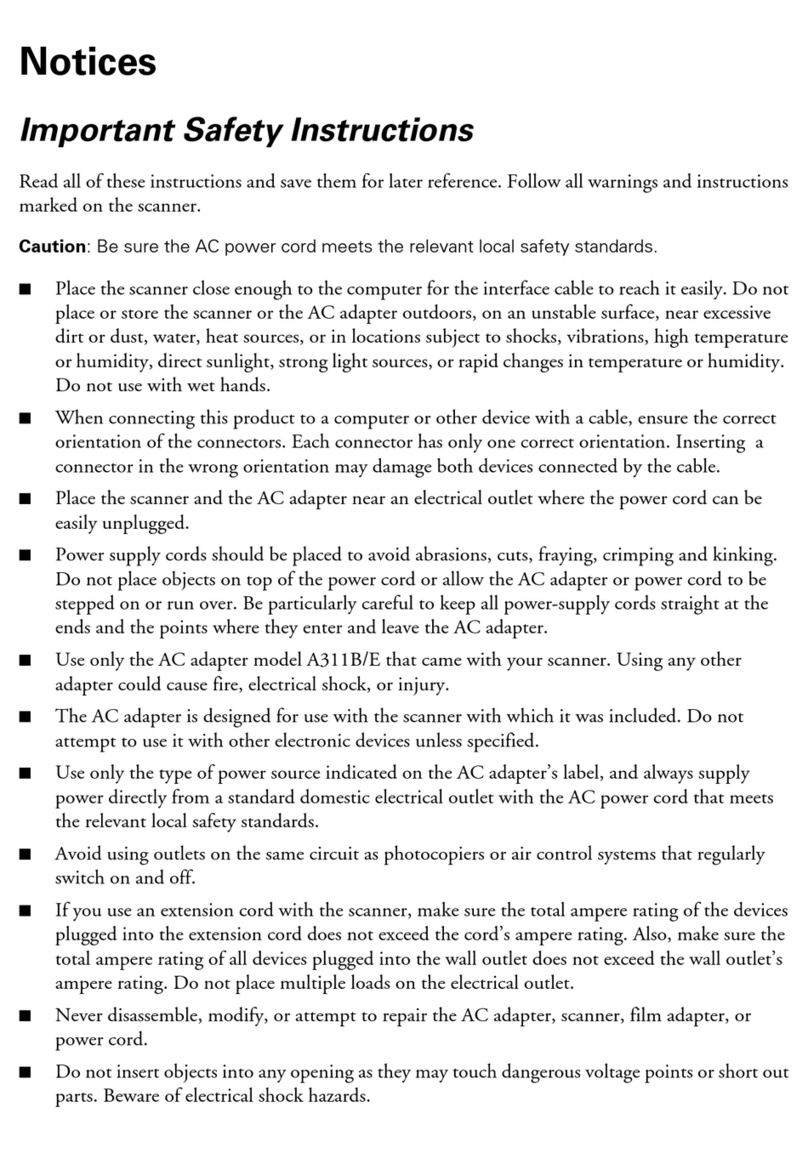
Epson
Epson 4180 - Perfection Photo Important safety instructions
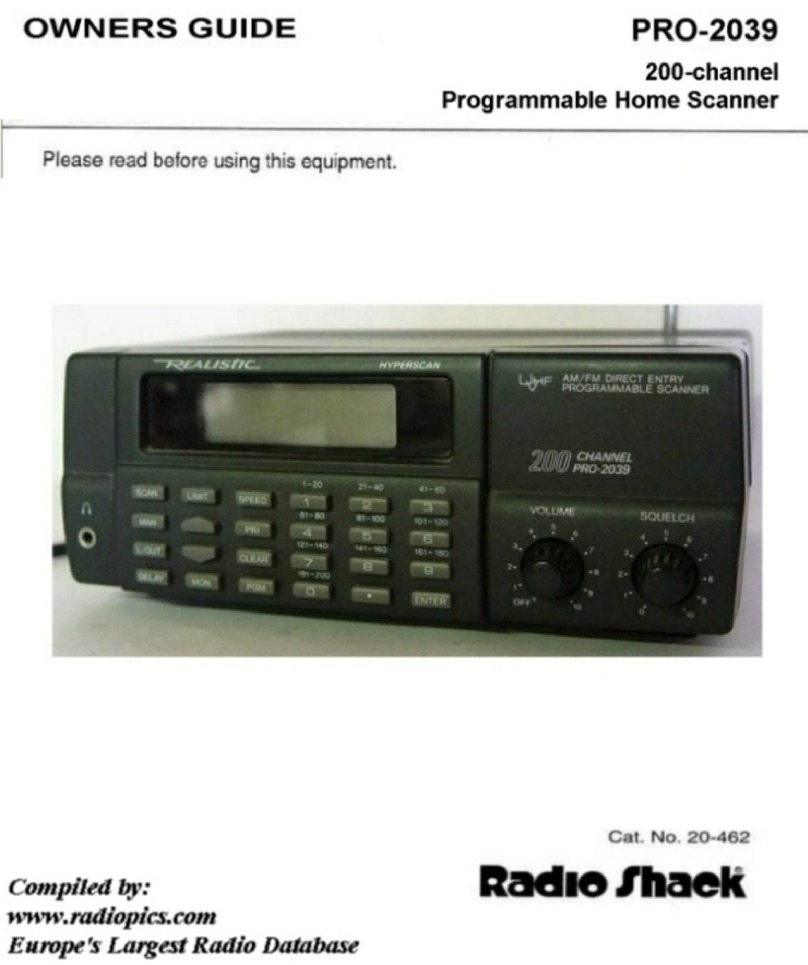
Radio Shack
Radio Shack PRO-2039 owner's guide
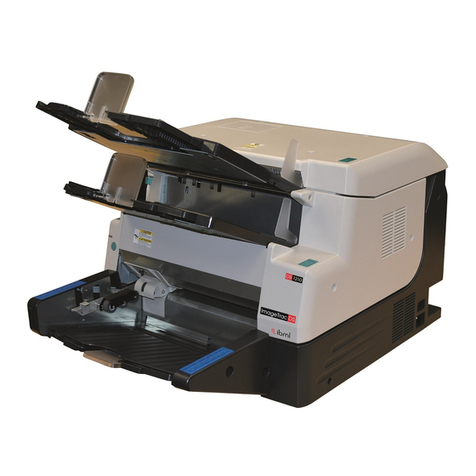
Ibml
Ibml ImageTracDS 1210 user manual

Epson
Epson Perfection 1200U Series Product support bulletin

Canon
Canon CR-25 - imageFORMULA Desktop Check Scanner Brochure & specs