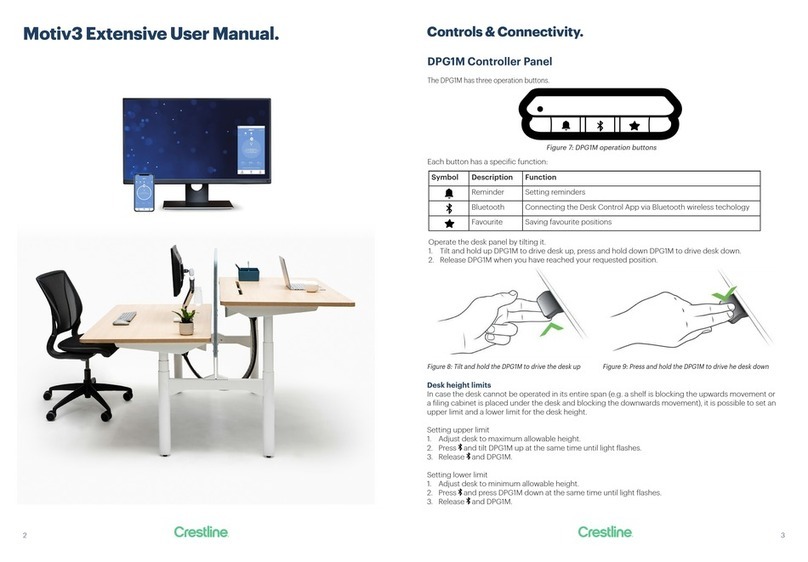Crestline Motiv User manual

Motiv Operating Instructions
Single Motor Electric Height Adjustable Workstation

Single Motor Electric Height
Adjustable Workstation
120kg load rating
Anti-collision safety sensors + overload and overheat
protection circuits
Please carefully read the instruction manual prior to
instalment, use and maintenance of the table frame
to gain a complete understanding of its contents. It
provides you with important information about the
safety, use, installation and maintenance of the table.
1. Unplug the power cord in case of
smoke, smell or unusual noise.
2. Make sure no objects or parts
of the body get caught when
operating the motor.
3. The piece of furniture must not be
adjusted in height if other people
are located directly in its vicinity.
4. Do not place any objects or parts
of the body between fixed or
movable parts.
Please observe the safety instructions!
Improper operation of the system may
result in personal injury and cause damage
to objects!
Warning: In the event of a fault it is possible that the table top moves
slightly during every attempt whilst operating before the safety switch o
activates. Please take care to avoid the possible danger of crushing.
Warning: During all reset procedures the collision protection is not active.
Please take care to avoid possible danger of crushing.
5. If an obstacle is encountered
or if there is a functional fault,
stop the adjustment immediately
by pushing any button on the
handset.
6. Make sure adjacent objects are
placed at a minimum distance
of 25 mm to prevent them from
being squeezed or sheared!
7. Ensure that the safety distances
are 25mm for movable parts (this
also applies for organisational
elements which are fitted above or
underneath the furniture, mounted
to adjoining walls or building parts
such as open windows).
8. The protection against
uncontrolled movement does not
prevent objects being trapped! For
physical reasons, “soft“ obstacles
are not easily recognised and
evaluated, if at all!
9. In case of hitting an obstacle,
slight damage (scratching,
pressure marks, etc.) to such
obstacles may result (table is lifted
at nominal speed)!
10. This appliance must not be used
by any person (including children)
with limited physical, sensorial
or mental abilities or failing
experience and/or knowledge
unless they are supervised by a
person responsible for their safety
or received instructions about
how to use the appliance. Children
should be supervised in order to
make sure that they do not play
with the appliance.
11. The manufacturer assumes no
liability for damage resulting from
improper use.
12. After 2 minutes of continuous
operation the system
automatically shuts itself o and
cannot be used for an additional
18 minutes. This keeps the motor
from overheating.

Initial Programming
After connecting to power,
simultaneously press and hold ‘S’ and
‘up’ buttons for 5 seconds to start the
range setting programme. The LCD
panel will flash ‘SET’ and the desk will
slowly raise and lower through the
entire height range. Once range is
programmed, ‘070’ will be displayed
and desk is ready to use.
Standby mode: Display will turn o
automatically if no button is pressed in
20 seconds.
To reset: In the event power to
desk is disconnected or switched
o, display will flash ‘070’ to indicate
reset is required. Press ‘down’ button
until desk reaches lowest setting
and display stops blinking. Normal
operation will then resume.
Manual Height Setting
Press ‘up’ or ‘down’ until desired height
is reached.
Important note: During initial programming, anti-collision is not active.
Before beginning operation, check carefully to ensure there are no
obstacles to hinder operation of the desk over its full height range. Also
ensure all cables are of suicient length so as not to get stretched or
pinched.
If for any reason the desk needs to be stopped during initialisation, press
any button on the keypad and operation will cease.
Programme Height Setting
Note: When setting minimum height, ensure there is a minimum of 25mm
clearance between desktop and under desk objects such as drawer units etc.
Once desired height is reached, this can be saved as a programmed setting by
pressing ‘S’ for 2 seconds until screen flashes, followed by pressing one of the
4 memory buttons to store the selected height setting. To recall height settings,
simply press the appropriate memory button and desk will raise or lower to the
saved setting.

Anti-collision Protection
While the system is designed to
minimise the chances of injury, the
operator must ensure they are clear
of the desk while it is in operation
to avoid any chance of body parts
becoming entrapped between the
moving desk and other fixed objects.
Some instances where anti-collision
may not activate include:
• “Soft collisions” where the
obstruction oers insuicient
resistance to activate the system.
This includes items such as cables,
items of clothing, delicate objects.
• In some instances with heavily
loaded desks the system interprets
the load as an obstruction when
adjustment is started. To avoid
false activation of anti-collision the
controller is default programmed to
de-activate anti-collision for approx.
one second to enable adjustment to
begin.
Motiv features an anti-collision
protection system where if sudden
resistance is detected during
operation the table reverses direction
a small distance then stops. Display
will show ‘E16’. Remove obstruction
and press ‘up’ or ‘down’ button to
resume operation. The resistance
trigger force and minimum base
height setting can be adjusted as
follows:
1. Press ‘S’ button for 2 seconds until
display flashes.
2. Press ‘up’ and ‘down’ buttons
simultaneously for 5 seconds.
3. Press ‘1’, ‘2’, ‘3’ or ‘4’ to set
appropriate resistance: ‘1’ = OFF,
‘2’ = low resistance, ‘3’ = medium
resistance, ‘4’ = high resistance
Warning! – This desk is fitted with an Anti-collision system to enhance
operational safety, however the operator should take all precautions to
avoid possibility of collisions or jamming of objects.
Diagnostics
Display shows ‘EOI’: Overload protection circuit has been
triggered — remove some weight or object obstructing free
movement and push ‘up’ or ‘down’ button to resume normal
operation.
Display shows ‘HOT’: Overheat protection has been
triggered — stop operation for at least one minute before
resuming use.
Display shows ‘ASR/RST’ error code: Reset base by holding
‘down’ button for 10-15 seconds until it reaches its lowest
point and ‘070’ height setting appears on display.
Display shows ‘E07/E08’ error code: Legs not moving
uniformly - Reset base by holding ‘down’ button for 10-15
seconds until it reaches its lowest point and ‘070’ height
setting appears on display. If fault persists or only one leg of
desk operates it indicates a possible gearbox or driveshaft
malfunction - please contact your dealer for advice.

Hamilton
HQ & Showroom
19 The Boulevard
Te Rapa, Hamilton
New Zealand
64 7 855 9932
Auckland
Studio
Lv. 1, 73 The Strand
Parnell, Auckland 1010
New Zealand
64 9 257 5015
Call now for assistance
0508 993 993
Table of contents
Other Crestline Indoor Furnishing manuals
Popular Indoor Furnishing manuals by other brands

Regency
Regency LWMS3015 Assembly instructions

Furniture of America
Furniture of America CM7751C Assembly instructions

Safavieh Furniture
Safavieh Furniture Estella CNS5731 manual

PLACES OF STYLE
PLACES OF STYLE Ovalfuss Assembly instruction

Trasman
Trasman 1138 Bo1 Assembly manual

Costway
Costway JV10856 manual