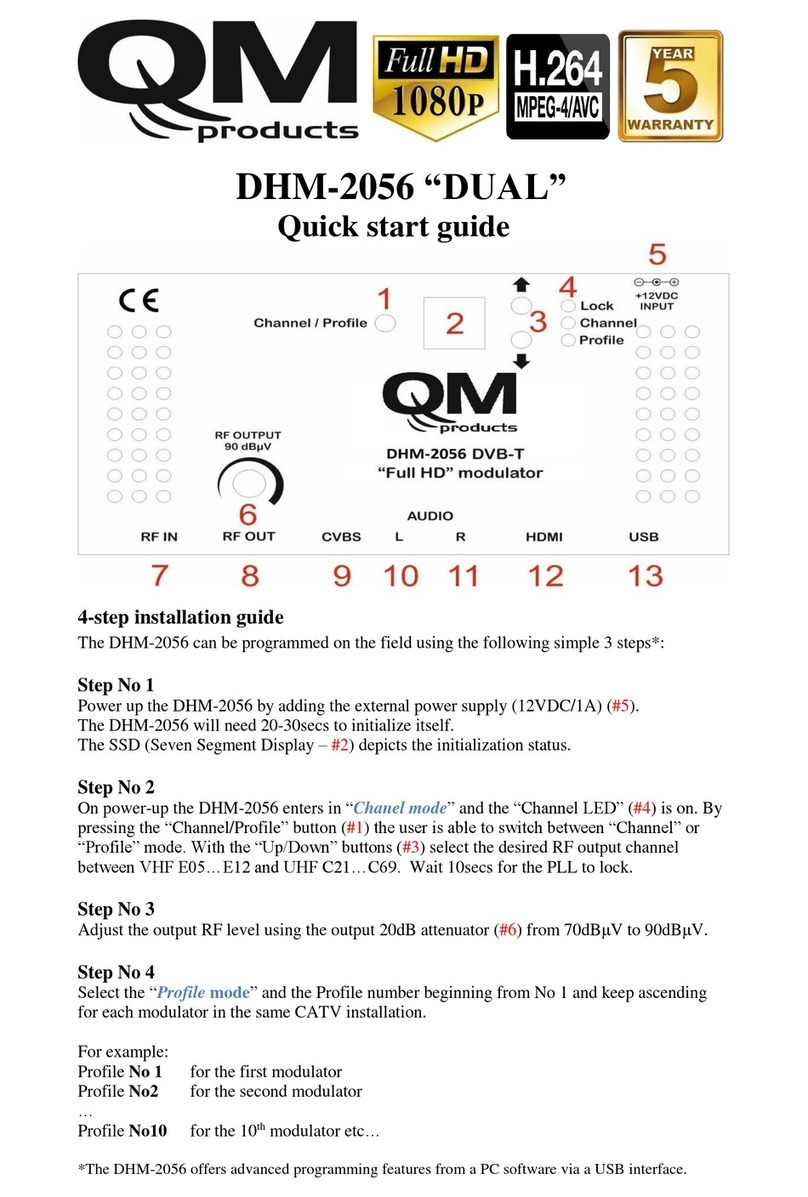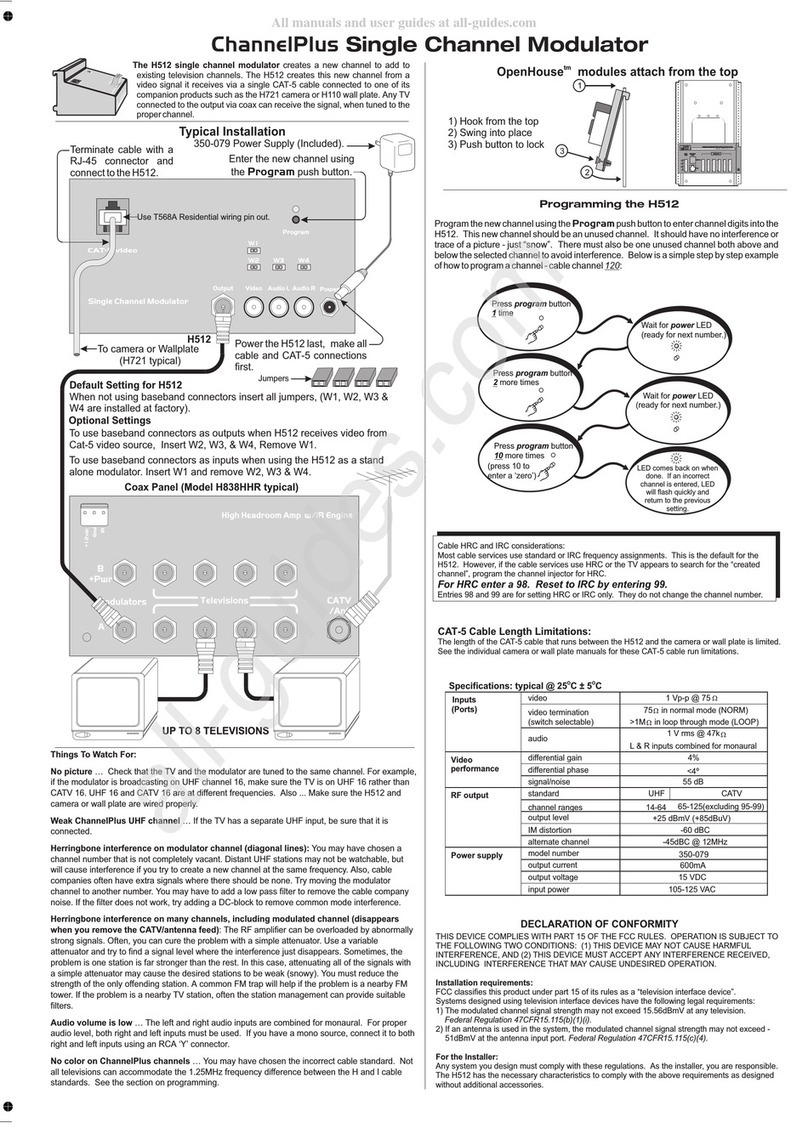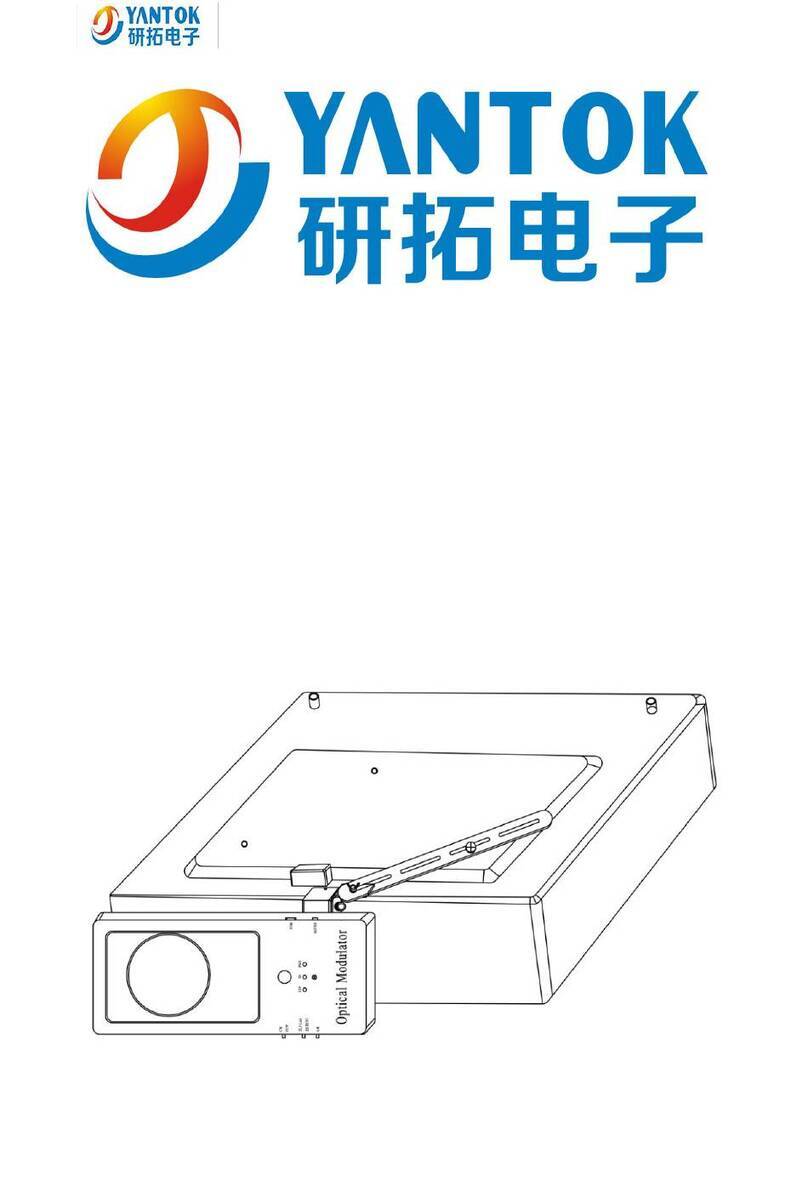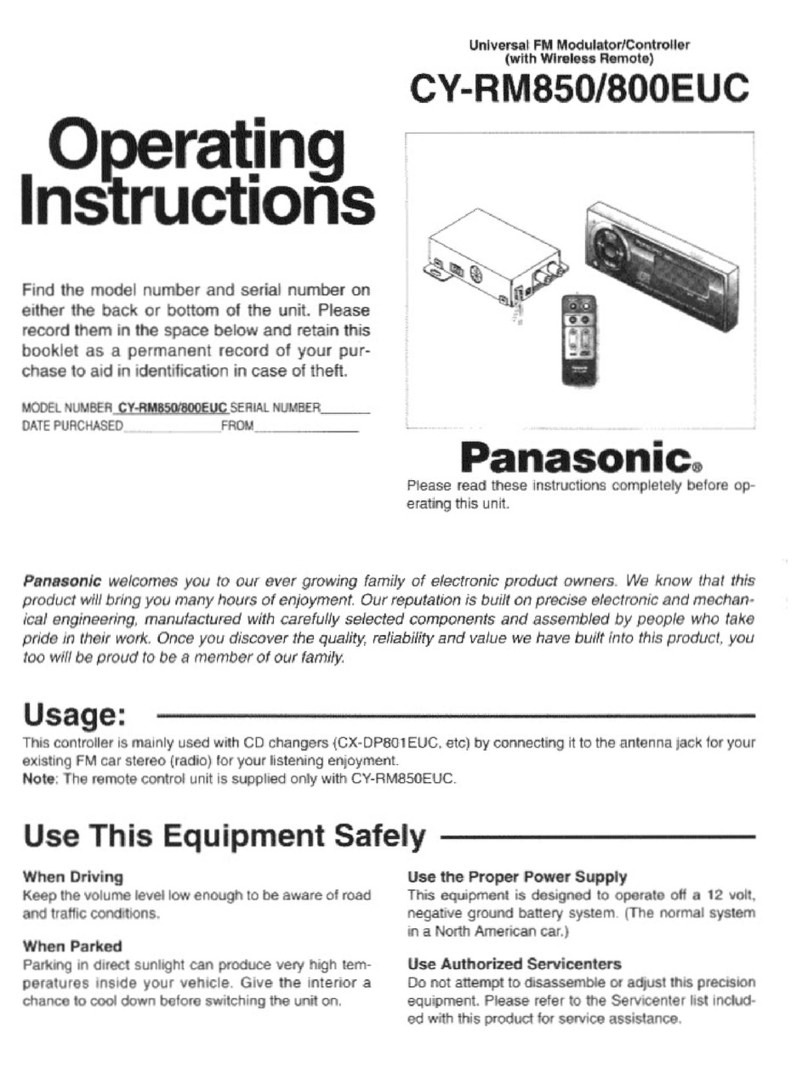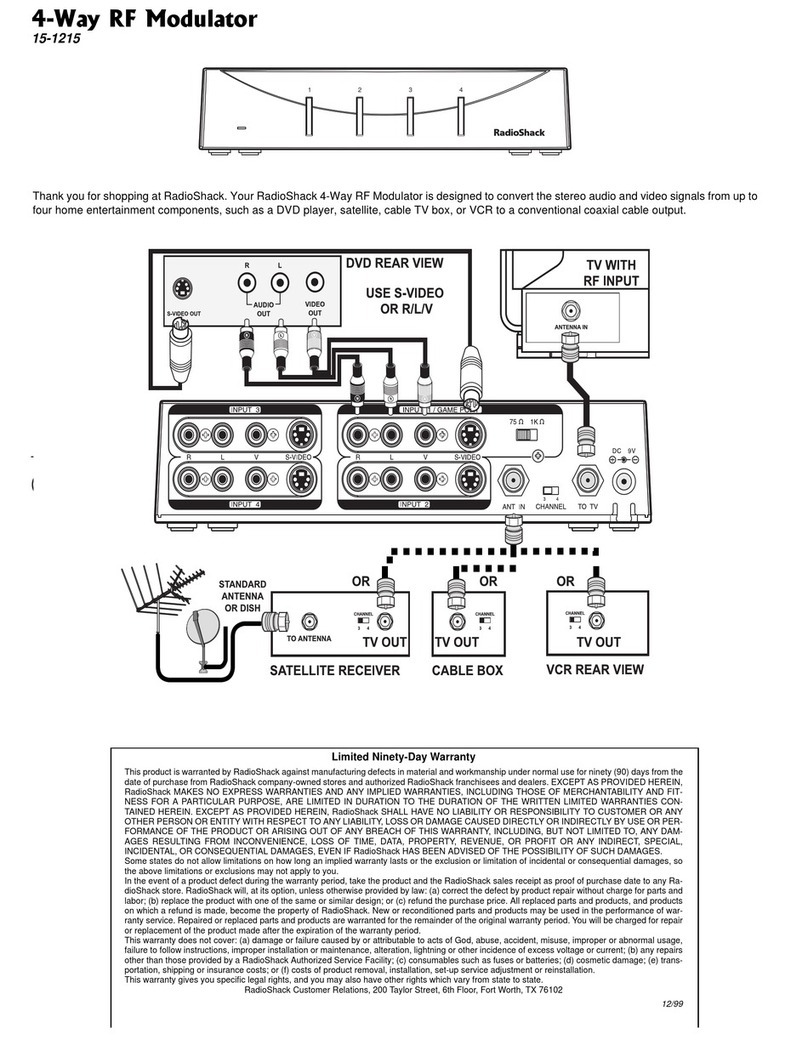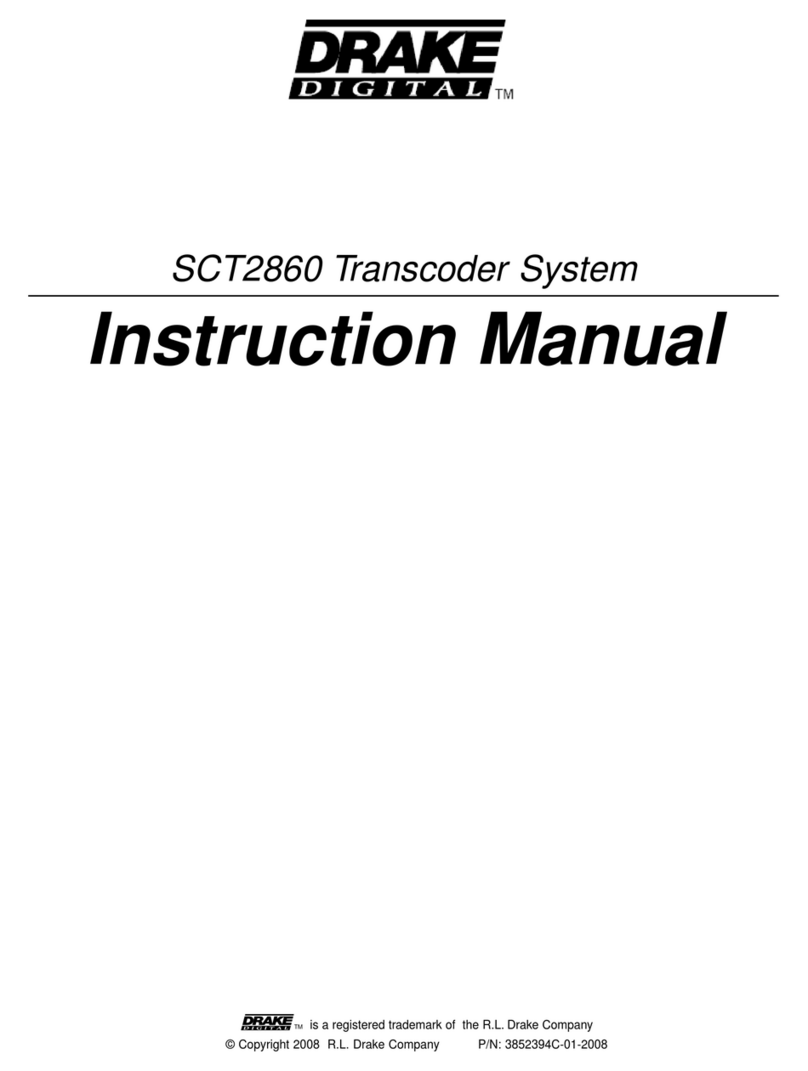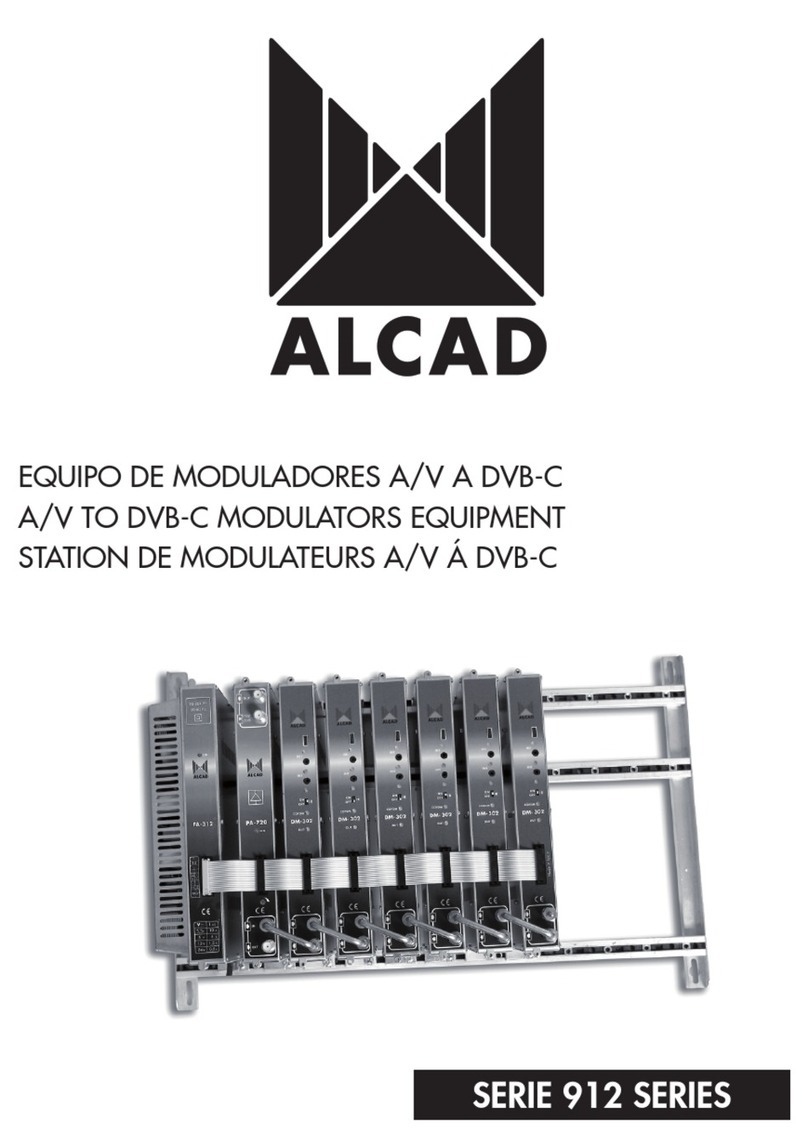CRi SLM User manual

www.cri-inc.com
SLM Spatial Light Modulator
User’s Manual Rev. 1.5

CRi, 35-B Cabot Road Woburn, MA 01801 USA :: (Toll-Free US) 1-800-383-7924, (P) +1-781-935-9099, (F) +1-781-935-3388 :: [email protected] :: www.cri-inc.com
Cambridge Research & Instrumentation, Inc. (CRi)
35-B Cabot Road, Woburn, MA 01801 USA
Tel: 781-935-9099 Fax: 781-935-3388 Toll-Free (US): 1-800-383-7924
Page – 2

CRi, 35-B Cabot Road Woburn, MA 01801 USA :: (Toll-Free US) 1-800-383-7924, (P) +1-781-935-9099, (F) +1-781-935-3388 :: [email protected] :: www.cri-inc.com
SLM Spatial Light Modulator
Page – 3

CRi, 35-B Cabot Road Woburn, MA 01801 USA :: (Toll-Free US) 1-800-383-7924, (P) +1-781-935-9099, (F) +1-781-935-3388 :: [email protected] :: www.cri-inc.com
Page – 4

CRi, 35-B Cabot Road Woburn, MA 01801 USA :: (Toll-Free US) 1-800-383-7924, (P) +1-781-935-9099, (F) +1-781-935-3388 :: [email protected] :: www.cri-inc.com
Foreward ..............................................................................................................................7
F.1 Summary Instructions.......................................................................................................................................7
F.2 Warnings and Cautions .....................................................................................................................................7
F.3 Design Change Disclaimer ...............................................................................................................................7
F.4 Patents...............................................................................................................................................................7
F.5 User Support .....................................................................................................................................................7
F.6 Warranty............................................................................................................................................................7
Chapter 1: Introduction.......................................................................................................9
1.1 General..............................................................................................................................................................9
1.2 Unpacking the SLM........................................................................................................................................10
1.3 Controls and Indicators...................................................................................................................................10
1.4 Start-Up Guide................................................................................................................................................11
Chapter 2: Specications ..................................................................................................13
Chapter 3: Theory of Operation........................................................................................19
3.1 Optical Modulation.........................................................................................................................................19
3.2 Memory Architecture......................................................................................................................................20
3.3 Dual-Mask Units.............................................................................................................................................21
Chapter 4: Controlling the SLM .......................................................................................23
4.1 General............................................................................................................................................................23
4.2 SLM Command Set ........................................................................................................................................23
4.3 SLM Control Panel .........................................................................................................................................26
4.4 MATLABTM Interface .....................................................................................................................................27
4.5 LabVIEWTM Interface.....................................................................................................................................30
4.6 C + + Interface................................................................................................................................................30
Software License Agreement .............................................................................................37
Table of Contents
Page – 5

CRi, 35-B Cabot Road Woburn, MA 01801 USA :: (Toll-Free US) 1-800-383-7924, (P) +1-781-935-9099, (F) +1-781-935-3388 :: [email protected] :: www.cri-inc.com
Page – 6

CRi, 35-B Cabot Road Woburn, MA 01801 USA :: (Toll-Free US) 1-800-383-7924, (P) +1-781-935-9099, (F) +1-781-935-3388 :: [email protected] :: www.cri-inc.com
Foreword
F.1 Summary Instructions
READ THIS USER’S MANUAL BEFORE USING THE
SPATIAL LIGHT MODULATOR (SLM) SYSTEM.
F.2 Warnings and Cautions
IMPORTANT: Please take special care not to subject the SLM
to pulsed laser energy in excess of its rated damage threshold
level. See Chapter 2: Specications.
F.3 Design Change Disclaimer
Cambridge Research & Instrumentation, Inc. (hereafter called
“CRi”) reserves the right to change product design at any time
without notice to anyone, which may subsequently affect the
contents of this manual. CRi will make every reasonable effort
to ensure that the User’s Manual is up-to-date and corresponds
with the currently shipping SLM System.
F.4 Patent
The SLM Dual Mask products are protected by US Patent
5,719,650.
F.5 User Support
If you have difculty when setting up, operating, or
maintaining your SLM System, please contact your CRi
representative. Visit our website at http://www.cri-inc.com
or contact our Technical Support department, Toll-Free
(US) at 1-800-383-7924. You may contact CRi via e-mail at
(US Eastern Standard Time), Monday through Friday.
F.6 Warranty
CRi warrants its SLM System and other items of its
manufacture for a period of one year from the date of
shipment against defects in material and/or workmanship,
provided its installation, application, and maintenance are
within specications. Normal wearing parts are excluded.
This warranty covers only items manufactured by CRi. CRi
will correct, by repair or replacement, at its option and at its
expense, any proven defects in items of its manufacture,
subject to the above terms, provided immediate written
notice of such defects is given. Repair or replacement will be
provided F.O.B. (Freight On Board) at CRi’s factory.
The total nancial obligation of CRi, under this warranty, does
not exceed the purchase price of the items of its manufacture
as set forth on normal pricing schedules. We will not assume
any expense or liability for repairs made by others without our
prior written consent.
This warranty is void and CRi will be free from all obligations
hereunder if the items of its manufacture have been misused,
reprocessed or reused, repaired or modied without our written
consent.
CRi assumes no liability for damages or injuries resulting
from the misuse, misapplication, or unauthorized repair or
modication of its equipment. We assume no liability to users
of our equipment or to any other person or persons for special
or consequential damages of any kind and from any cause
arising out of or in any way connected with the use of the
equipment.
All warranty and post-warranty service is non-transferable
from the original shipping address to another without the prior
written consent of CRi.
Page – 7

CRi, 35-B Cabot Road Woburn, MA 01801 USA :: (Toll-Free US) 1-800-383-7924, (P) +1-781-935-9099, (F) +1-781-935-3388 :: [email protected] :: www.cri-inc.com
Page – 8

Addendum to Spatial Light Modulator (SLM) User’s Manual Rev. 1.5
Document number MD15326-1.5
November 11, 2010
This document lists additions and changes to the SLM User’s Manual brought about by the introduction of the new,
smaller SLM-128 enclosure. The SLM-640 enclosure remains unchanged. It also lists steps necessary to properly install
the USB drivers for Windows 7 (32-bit and 64-bit).
Section Page Change or Addition
1.3 10 Controls and Indicators
USB LED has been removed
TTL/Sync Trigger (BNC) has been changed to an SMA connector
Power Jack 2.1 mm connector is unchanged, but the supplied universal power adapter is
now a +5V unit instead of a +24V unit. A new overvoltage circuit prevents damage to the
SLM if a higher-voltage power supply is accidentally used.
1.4 11 Start-Up Guide
There is no longer a separate USB LED that lights when the USB cable is plugged in to
the SLM.
See the drawing of the new SLM-128 (MA 20707, Assy, SLM 128, Mini). The SLM-640
remains unchanged.
Software installation under Windows® 7 (32-bit or 64-bit)
The current software installer (version 1.3.4) was written for Windows® XP Professional
(SP-2 or later). While CRi does not expressly support the Windows® 7 operating system
yet, the following steps enable you to install USB drivers compatible with Windows® 7.
1. IMPORTANT: Do not plug the SLM into the computer until you are instructed to
do so.
2. Go to http://www.ftdichip.com/Drivers/VCP.htm and download the most recent
driver package for your operating system.
3. Unzip the downloaded file and save the contents to a folder on your desktop or
another location where you can find it again.
4. Run the CRi SLM Setup.exe program.

5. When the installer is finished, plug the SLM into the computer. You will receive a
Windows error message that not all the drivers were properly installed. Don’t
worry, this is normal.
6. Go to the Device Manager and locate Other Devices >> USB <-> Serial.
7. Right-click on USB <-> Serial and choose Update Driver Software
8. Click “Search automatically for updated driver software”. Windows should
automatically find the folder containing the latest USB drivers and install them. If
it does, go to Step . If it does not, proceed to Step 9.
9. Click “Browse my computer for driver software”, navigate to where you
previously saved the contents of the USB driver package, and click Next.
10. If Windows warns you about verifying the publisher of the software, click “Install
this driver anyway”.
11. Go to the Device Manager and right-click on Other Devices >> USB <-> Serial
Port.
12. Click “Browse my computer for driver software”, navigate to where you
previously saved the contents of the USB driver package, and click Next.
13. If Windows warns you about verifying the publisher of the software, click “Install
this driver anyway”.
14. At this point, in Device Manager the Ports (COM & LPT) category should appear.
15. Since the SLM is plugged into your computer, a numbered COM port will also
appear. Make a note of the COM number.
16. You can now launch the CRi demo program SlmGui.exe located in C:\Program
Files (x86)\CRi\SLM and enter the COM number for the SLM. After a moment,
the program will recognize the SLM.

Table 13 Chapter 2: Specifications
Housing: Mechanical Mounting changes to: 2 x ¼” – 20 and 2 x M6 threaded holes
[SLM-128] and 3 x ¼” – 20 and 2 x M6 threaded holes [SLM-640]. Overall size changes
to: 5.29” x 6.90” x 0.98” [SLM-128] 7.2” x 12.8” x 1.54” [SLM-640]

Figure 2-2 14 Examples of single-mask and dual-mask system assembly
The new SLM-128 models have a different optical arrangement (see attached diagram).
The distances for the SLM-640 remain the same.

Figure 18 SLM housing dimensions
See the attached drawing (MA 20707, Assy, SLM 128, Mini)


CRi, 35-B Cabot Road Woburn, MA 01801 USA :: (Toll-Free US) 1-800-383-7924, (P) +1-781-935-9099, (F) +1-781-935-3388 :: [email protected] :: www.cri-inc.com
Chapter 1: Introduction
1.1 General
The SLM-128 and SLM-640 liquid crystal modulator arrays
provide independent control of each element in a linear array
of 128 or 640 pixels, respectively. The arrays are 5 mm high,
and the pitch is 100 μm, resulting in total array apertures of
12.8 mm for SLM-128 models and 64.0 mm for SLM-640
models. As shown in Figure 1-1.
Single-array models are congured at the factory for phase
or amplitude modulation, while dual-array models consist
of two precisely aligned modulators, providing a unique and
convenient method for simultaneous modulation of both
phase and amplitude at each pixel. The patented dual-mask
conguration can operate either as a phase and amplitude
modulator of specically polarized incident light or as simply
a phase modulator of arbitrarily polarized incident light. For
a detailed description of these operational modes, refer to
Chapter 3: Theory of Operation.
The three modulation schemes can operate in either
transmissive or reective mode. The reective mode is
enabled by replacing the output polarizer with an optional
mirror, which causes light to pass through the system
twice, and thus doubles the optical action of the modulator.
Each instrument is equipped with a set of custom optics to
optimize performance in one of two wavelength ranges: 488
nm to 900 nm (VN models) or 900 nm to 1620 nm (NM
models).
Special circuitry and timing ensure that the output signal is
free from DC content to guarantee the longest life of the liquid
crystal. Each signal is 10.0V full scale with 12-bit (4096 levels)
resolution. Electronics and optics are integrated into a single
compact enclosure, to which polarizers, mirrors, or ancillary
optics can be attached using optional accessory bezels.
All SLM systems communicate via a standard USB interface,
and can be controlled with a set of ASCII commands,
software drivers for C++, MATLABTM and LabVIEWTM,
or a standalone Windows®, graphical user interface. For a
detailed description of commands and drivers, see Chapter
4: Controlling the SLM. Software drivers are included on the
CD-ROM and are loaded during installation.
Page – 9
As indicated in Figure 1-1, SLM-128 models have a reference
pixel, while SLM-640 models do not. The reference pixel is
driven by the same signal as pixel 0.
Model Selector
SLM - xxx - m- ww
xxx = number of pixels 128 or 640
m = modulation mode amplitude (A), phase
(P) or dual (D)
ww = wavelength range 488 nm to 900 nm (VN)
900 nm to 1620 nm (NM)
Between May 2003 and May 2004 certain SLM’s were equipped
with high-speed RS-232 serial interfaces. For more information
refer to User Manual Rev 1.2. SLM’s have been equipped with
USB serial interfaces since June 2004.
01 2 3 . . .
1
2
7
1
2
6
100 µm pixel pitch
reference pixel
2 µm inter-pixel gap
5 mm
12.8 mm
01 2 3 . . .
6
3
9
6
3
8
100 µm pixel pitch
2 µm inter-pixel gap
5 mm
64.0 mm
2 mm
Figure 1-1: SLM-128 and SLM-640 pixel diagram

CRi, 35-B Cabot Road Woburn, MA 01801 USA :: (Toll-Free US) 1-800-383-7924, (P) +1-781-935-9099, (F) +1-781-935-3388 :: [email protected] :: www.cri-inc.com
1.2 Unpacking the SLM
The SLM is shipped in a padded transport case, along with the
following list of items shown in Figure 1-2:
Power adapter with worldwide adapter plugs
USB type-A to type-B cable
Installation CD-ROM and User’s Manual
Additional bezels are included if appropriate, such as
when the reective mode option is purchased
1.3 Controls and Indicators
The controls and indicators for all SLM models are located on
the side panel of the enclosure, and are shown in Figure 1-3.
Each component is described below.
•
•
•
•
Power Switch
This is a pushbutton power switch. It lights green when
switched on.
Status LED
This LED is an indicator of the current state of the system. It
can be in one of the following four states:
Solid green: no errors
Blinking green: communication in progress with no errors
Solid red: command processing error
Blinking red: error occurred; communication in progress
USB LED
This LED provides status regarding the USB interface. It can
be in one of the following two states:
Off: no USB connection
Solid green: a USB connection is established.
TTL/Sync Trigger (BNC)
This BNC connector enables cycling between predened
modulation states using a synchronization pulse. TTL or
3.3V logic pulse levels can be used. Triggering occurs on the
upward edge. The trigger signal must be held for at least 100µs
in each of the high and low states.
USB Connector
This is the connector for the communications interface and is a
USB type B connector.
Power Jack
This is the connector through which power (+24V DC) is
supplied to the SLM. The power jack accepts the 2.1 mm plug
of the included +24V universal power adapter.
Page – 10
Warning: Use of supplies other than the +24V DC supply provided
with the SLM will void the warranty and could damage the circuitry.
Always keep the trigger voltage in the range [0-5V] to avoid
damaging the SLM circuitry.
Figure 1-3: Controls and Indicators
Figure 1-2: Inside the Transport Case
SLM Instrument
Power adapter and
worldwide adapter plugs
USB type-A to
type-B cable
Installation CD-ROM User’s Manual
Additional Bezels (optional)
STAT
USB
Power
Switch
Status
LED
USB
LED
TTL/Sync
Trigger
(BNC)
USB Type-B
connector
Power Jack
+24V

CRi, 35-B Cabot Road Woburn, MA 01801 USA :: (Toll-Free US) 1-800-383-7924, (P) +1-781-935-9099, (F) +1-781-935-3388 :: [email protected] :: www.cri-inc.com
1.4 Start-up Guide
Remove the SLM from the transport case and mount it on an
optical table using the mounting holes on the bottom plate.
There are two holes with M6 threads with 50 mm spacing,
and three holes with ¼-20 threads with 2-inch spacing, all
centered on the middle of the SLM array as shown in Figure
1-4. DO NOT FORCE THESE THREADS as they are similar
in appearance.
Once the SLM is securely mounted on the optical table,
prepare it for use. The apertures are protected with blue
protective lm to guard against dust in shipping. Peel the blue
lm from the entrance and exit faces. The entrance and exit
faces are shown in Figure 1-5 and 1-6.
Place the installation CD-ROM into your CD-ROM drive.
If the software installer is not automatically launched, use
Windows Explorer to list the CD-ROM contents and double-
click on the le named setup.exe. The installer will guide you
through the installation, and load the SlmGui program and
drivers for MATLABTM, LabVIEWTM, and libraries for use in
your own C / C ++ / VB programs, if these were requested
during installation.
The power adapter includes various plug sets for use in the
US, Europe, the UK, Japan, and Australia. If it is not set up
with the proper plug for your country, replace it with the
proper plug adapter. The power supply is a universal switching
type and will work with AC outlets providing 50/60 Hz over
the voltage range 90 to 240 VAC. Plug the adapter into an
outlet and attach the 2.1 mm plug to the jack on the side of
the SLM. Press the large power switch, which should light
up with a green color. The LED just below the power switch,
marked STAT, should light almost immediately thereafter. This
indicates that the SLM electronics are functioning normally.
Connect the USB cable to the appropriate connector on the
side panel of the SLM and the other end to your Windows
2000 or Windows XP Professional host computer. The
computer will detect the presence of the SLM and ask you
to locate the USB driver les. Select the option indicating,
that you wish to search the CD-ROM. Alternately, you can
download the driver les from the CRi website www.cri-inc.
com. If you downloaded the drivers from the website, browse
and select the location of the downloaded and decompressed
driver folder. Once the driver les have been installed, your
computer should be able to recognize the SLM and you will
see that the green LED marked USB will light. If you look in
Windows Device Manager, you may notice that a new COM
Page – 11
Figure 1-4: The bottom face contains cooling vents, mounting holes and an
information label
Leave all the top vents and at least four of the bottom vents
unobstructed to provide proper airow for cooling. If possible,
provide a good thermal path between the SLM and the
optical table. That will minimize thermal drift in the liquid
crystal cell due to electronics warm-up and to air currents
in the room. It is normal that enclosure temperature will
be between 5 °C and 10 °C above ambient when running,
depending on how well it is thermally coupled with the optical
table.
The SLM is a precision optical device with coated surfaces.
Keep it clean and dust-free using pressurized dry air or
nitrogen. Avoid any mechanical contact. If necessary the
surface can be drag-wiped with lab-grade methanol and soft
lint-free cleaning tissue.
SLM Model Modulation Input Bezel Output Bezel
SLM-xxx-A Amplitude Polarizer Polarizer
SLM-xxx-P Phase Blank Polarizer
SLM-xxx-D Amplitude and Phase Polarizer Polarizer
SLM-xxx-D Phase only* Blank Blank
SLM Model Modulation Input Bezel Output Bezel
SLM-xxx-A Amplitude Polarizer Mirror
SLM-xxx-P Phase Polarizer Mirror
SLM-xxx-D Amplitude and Phase Polarizer Mirror
SLM-xxx-D Phase only* Blank Mirror
Bezel Conguration for Transmissive Mode Modulation
Bezel Conguration for Reective Mode Modulation
*Dual-mask systems can be used as phase modulators of arbitrarily
polarized light. Please refer to Chapter 3 for more details
Figure 1-5: Entrance Face Figure 1-6: Exit Face

CRi, 35-B Cabot Road Woburn, MA 01801 USA :: (Toll-Free US) 1-800-383-7924, (P) +1-781-935-9099, (F) +1-781-935-3388 :: [email protected] :: www.cri-inc.com
port has appeared. This new port is assigned to the SLM.
During installation a shortcut to the SLM graphical user
interface program SlmGui has been placed on the Start bar
under Programs CRi SlmGui. Run the SlmGui program.
In the interface name text box shown in Figure 1-7 select the
name of the serial port assigned to the SLM. Next, click the
load button. The program will download a variety of patterns
to the SLM. The STAT LED will light momentarily to indicate
data transmission. Now, click on the frame select control.
You can scroll up and down using the up and down arrow
keys on the keyboard, or you can select a particular entry
with the cursor. As you do so, the program is changing the
drive pattern being generated by the SLM. If you observe the
behavior of light passing through the SLM, you will see that it
is modulated in different ways by the various frame patterns.
For more information on the SlmGui program see section 4.3
in Chapter 4.
If you have reached this point successfully, the SLM is
installed properly and is working. You are ready to proceed
to the rest of the manual to get a fuller understanding of the
instrument, and begin programming it for use in your research.
Page – 12
Figure 1-7: SlmGui Interface

CRi, 35-B Cabot Road Woburn, MA 01801 USA :: (Toll-Free US) 1-800-383-7924, (P) +1-781-935-9099, (F) +1-781-935-3388 :: [email protected] :: www.cri-inc.com
Chapter 2: Specifications
Page – 13
SLM-128 SLM-128-D SLM-640 SLM-640-D
Optics
Number of Masks 1 2 1 2
Pixels per Mask 128 128 640 640
Pixel Height 5000 µm (5 mm)
Pixel Pitch 100 ± 0.005 µm
Inter-Pixel Gap 12.0 µm
Inter-Mask Alignment 2, 3 - ± 2.0µm - ±2.0µm
Inter-Mask Separation 2, 4 - 1.03 mm - 1.03 mm
Spectral Range 5488 – 900 nm (VN models), 900 – 1620 nm (NM models)
Transmission VN Model13 > 88% > 85% > 88% > 85%
Transmission NM Model13 > 92% > 90% > 92% > 90%
Pulse Damage Threshold 100 µJ/cm2(490 nm, 50 fs, 1kHz), 200 µJ/cm2(890 nm, 50 fs, 1kHz)
Maximum Modulation 6, 7 3� radians at longest wavelength
Modulation Temp. Coefcient 8-0.3% modulation per °C
Response Time 9 - 12 35 ms (2� radians at 900 nm – VN model), 70 ms (2� radians at 1620 nm – NM model)
Electronics
Drive Waveform Bipolar 3.3 kHz square wave
Drive Resolution 12 bit, 2.44 mV per step
Frame Buffers 128 128 32 32
Interfaces USB 1.1, 5V / 3.3V logic trigger (TTL compatible)
Power +24V DC, via universal adapter (included)
Housing
Mechanical Mounting 3 x ¼” – 20 and 2 x M6 threaded holes
Overall Size 7.2” x 12.8” x 1.54”
Environmental
Operating Temperature 18 °C to 35 °C
Storage Temperature -15 °C to 50 °C
Median size of the photolithographic gap between adjacent
pixel electrodes. Actual optical response within this gap and in
the adjacent region is determined by electrostatics and the liquid
crystal material properties.
Applies to dual-mask models only.
Lateral misalignment between pixel 0 of the rst and second
mask.
Separation along the optical path between rst and second mask,
in medium (n=1.51).
For standard models. Operation over the range of 400–1650 nm
is possible with derated performance due to reduced coating and
polarizer efciency outside the optimal range.
Used single-pass, (i.e. in transmission). Modulation is doubled
when the SLM is used in reection, since the light traverses the
optics twice.
Specied at the longest wavelength in the operating range.
Maximum modulation is greater at shorter wavelengths.
1.
2.
3.
4.
5.
6.
7.
Properties of liquid crystal vary with temperature which, in turn
changes the modulation response of the SLM. The temperature
coefcient is typically decrease in 0.3 % modulation per
increase in 1 °C.
All response times are measured at 25 °C, and improve at
higher temperatures.
Settling time to 95% for step from minimum modulation to
listed modulation.
Settling is faster for transition in the opposite direction, (i.e.,
from stated modulation to minimum modulation).
Includes the electronic circuitry response from trigger pulse or
P (frame-select) command.
Without polarizers.
8.
9.
10.
11.
12.
13.
NOTES:

CRi, 35-B Cabot Road Woburn, MA 01801 USA :: (Toll-Free US) 1-800-383-7924, (P) +1-781-935-9099, (F) +1-781-935-3388 :: [email protected] :: www.cri-inc.com
Page – 14
30 µm glue line
dual mask stack
two single mask stacks + glue line
Figure 2-1: Optics Stack Diagram
Figure 2-2: Examples of single-mask and dual-mask system assembly
0.7 mm coated glass 0.5 mm glass
LC: 16 µm for NM models
10 µm for VN model s
0.5 mm coated
glass cover
10 µm glue line
34.19 mm
fixed
1.5 mm 1.5 mm
polarizer polarizersingle LC optics
x2
3.52 mm
fixed
x1
depends on VN or NM
INPUT
x1 = 28.95 mm for NV models
x1 = 28.94 mm for NM models
x2 = 1.72 mm for VN models
x2 = 1.73 mm for NM models
OUTPUT
EXAMPLE 1
34.19 mm
fixed
1.5 mm 1.7 mm
polarizer mirrordual LC optics
x2
3.52 mm
fixed
x1
depends on VN or NM
INPUT
x1 = 28.22 mm for NV models
x1 = 28.21 mm for NM models
x2 = 2.45 mm for VN models
x2 = 2.46 mm for NM models
EXAMPLE 2
RETURN
Single-Mask Stack Dual-Mask Stack
Table of contents