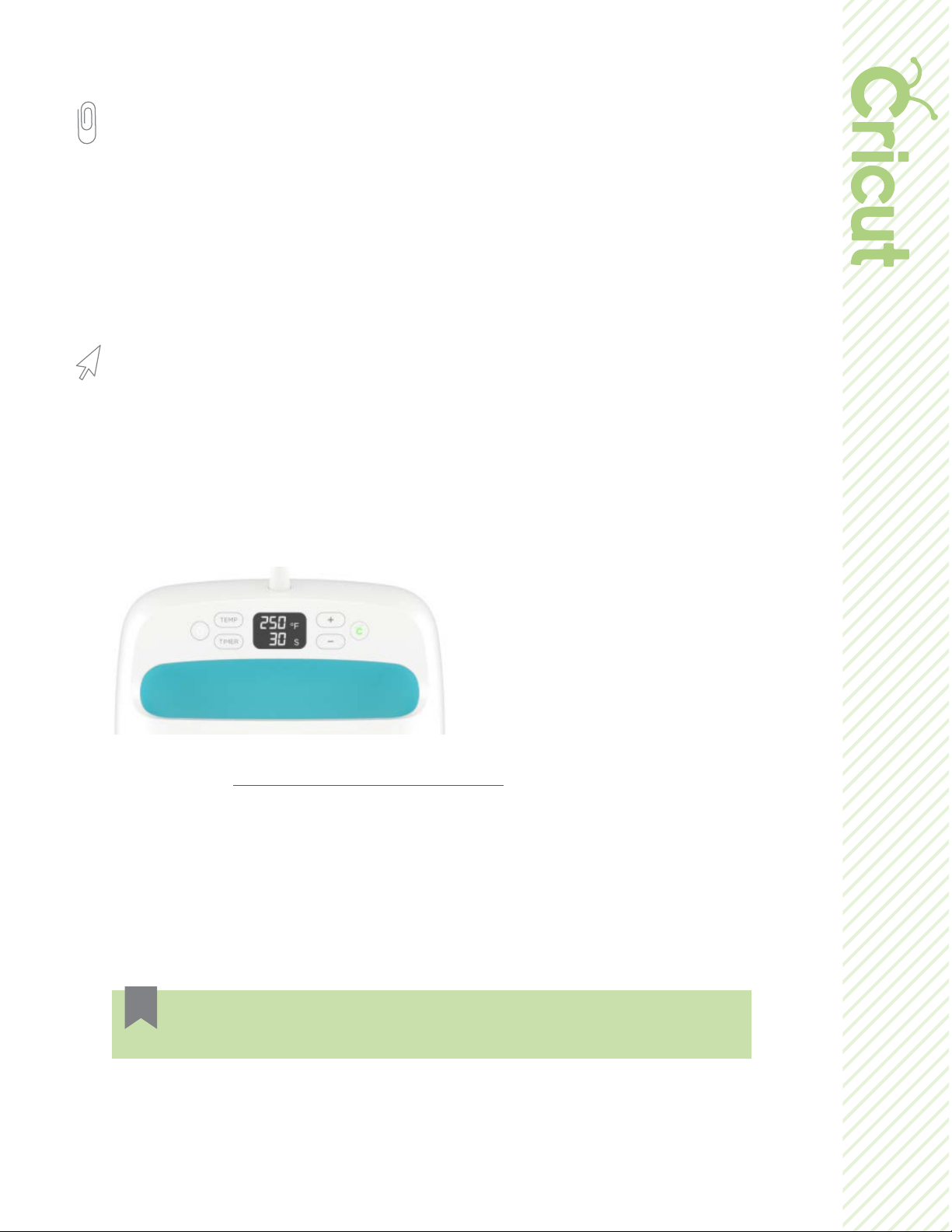
Guide Using Cricut EasyPress • 2/4
Tips
• To nd the correct time and temperature settings for your specic iron-on project,
refer to our Interactive Quick Reference Guide.
• Always use Cricut EasyPress at room temperature.
• Before using Cricut EasyPress, ensure that fabrics and other base materials are
completely dry.
• Always return Cricut EasyPress to its Safety Base when not in use.
• Before using Cricut EasyPress, ensure there is no tape or protective lm over its
control panel.
Let’s Start
1. Power Cricut EasyPress ON by pressing the power button to the left of the dis-
play.
• Find a rm, at, heat-resistant surface, around waist high.
• Be sure to avoid imsy ironing boards.
2. Set the timer and temperature.
• Use the Interactive Quick Reference Guide to determine the settings for your
project.
• Press the timer button, then use the +/- buttons to select the desired length of
time to apply heat to your iron-on project.
• Press the temperature button, then use the +/- buttons to select the desired
temperature. Cricut EasyPress will begin to heat, and the display will show
the temperature increasing or decreasing. The Cricut button will be orange
while the temperature is adjusting, then green once desired temperature is
reached. Cricut EasyPress will beep when it is ready to use.
Note: Cricut EasyPress operates at high temperatures that can cause burns or
other injury. Use with extreme caution.