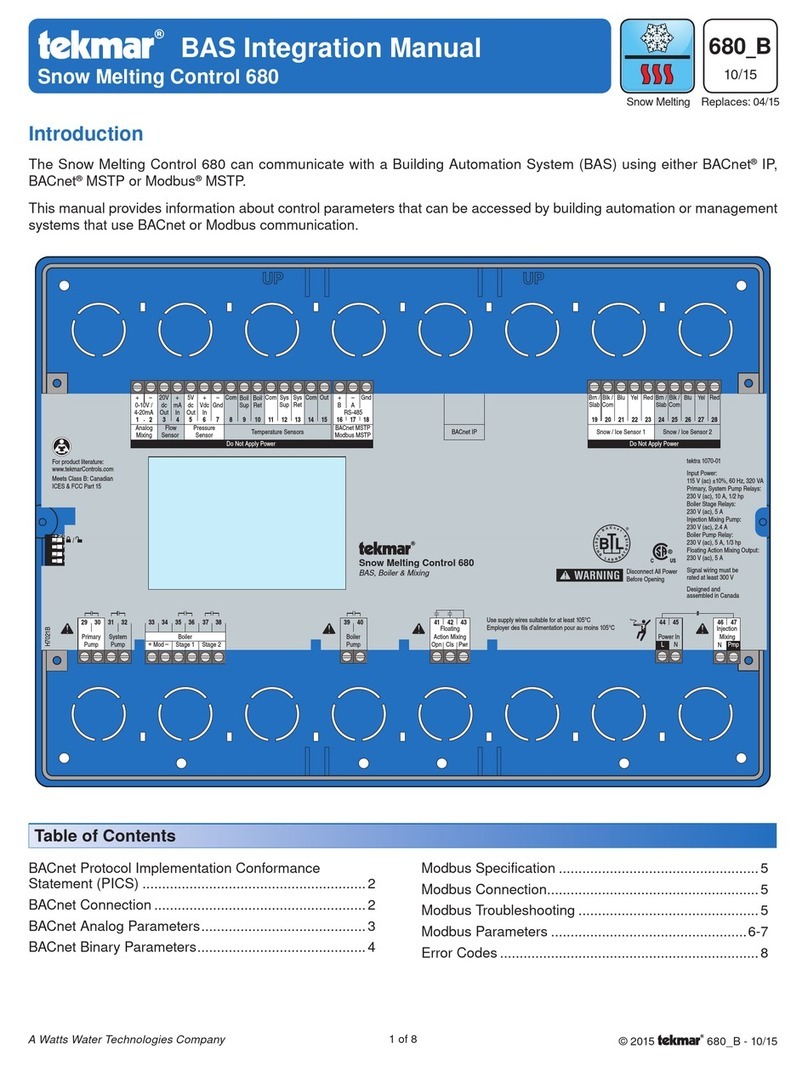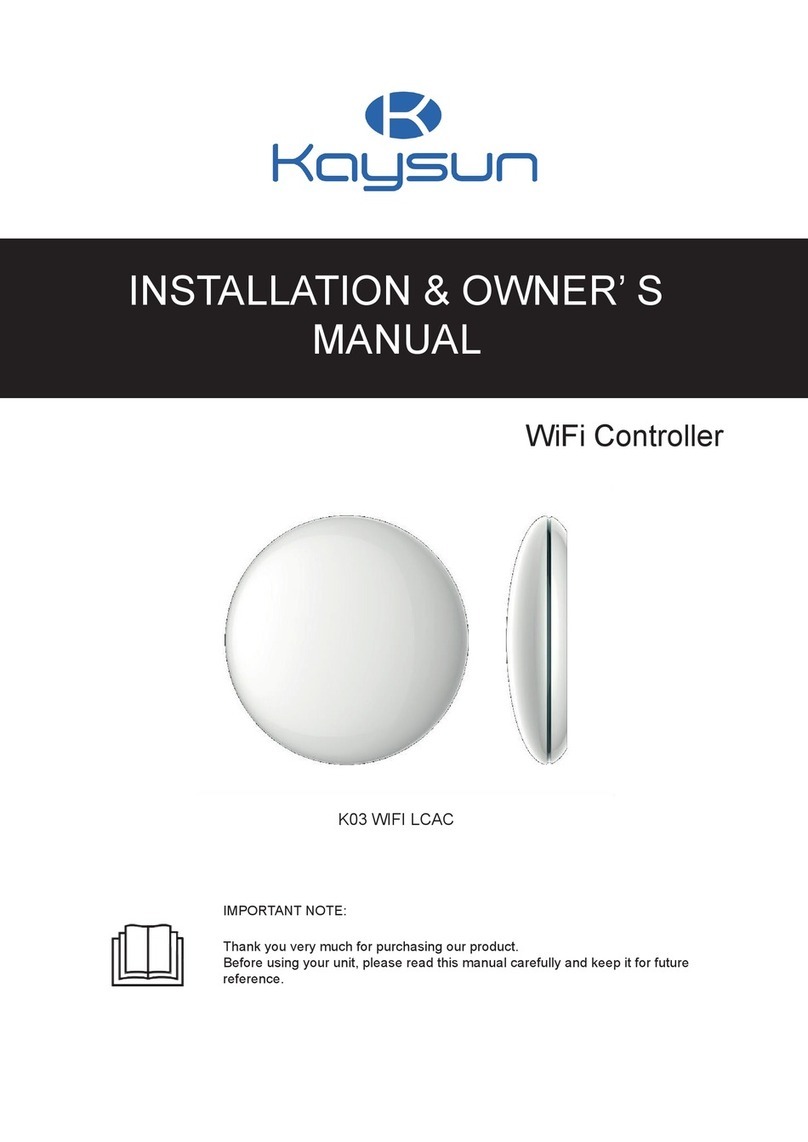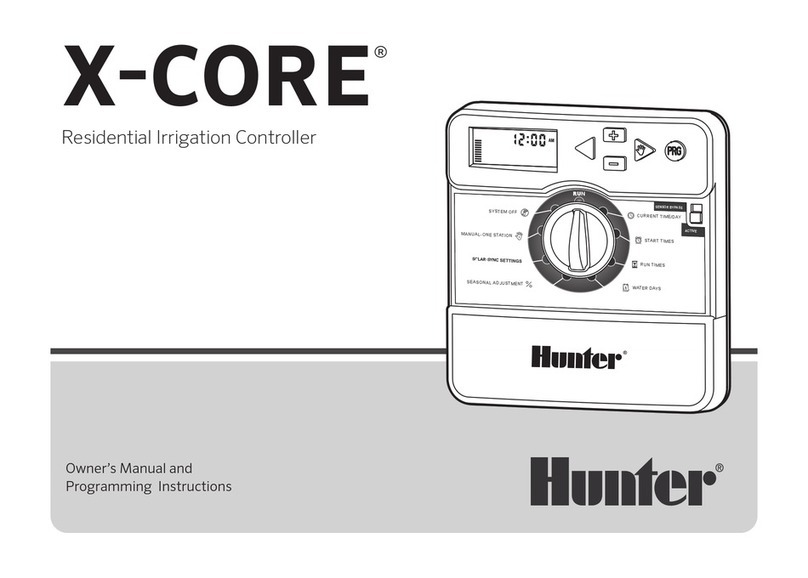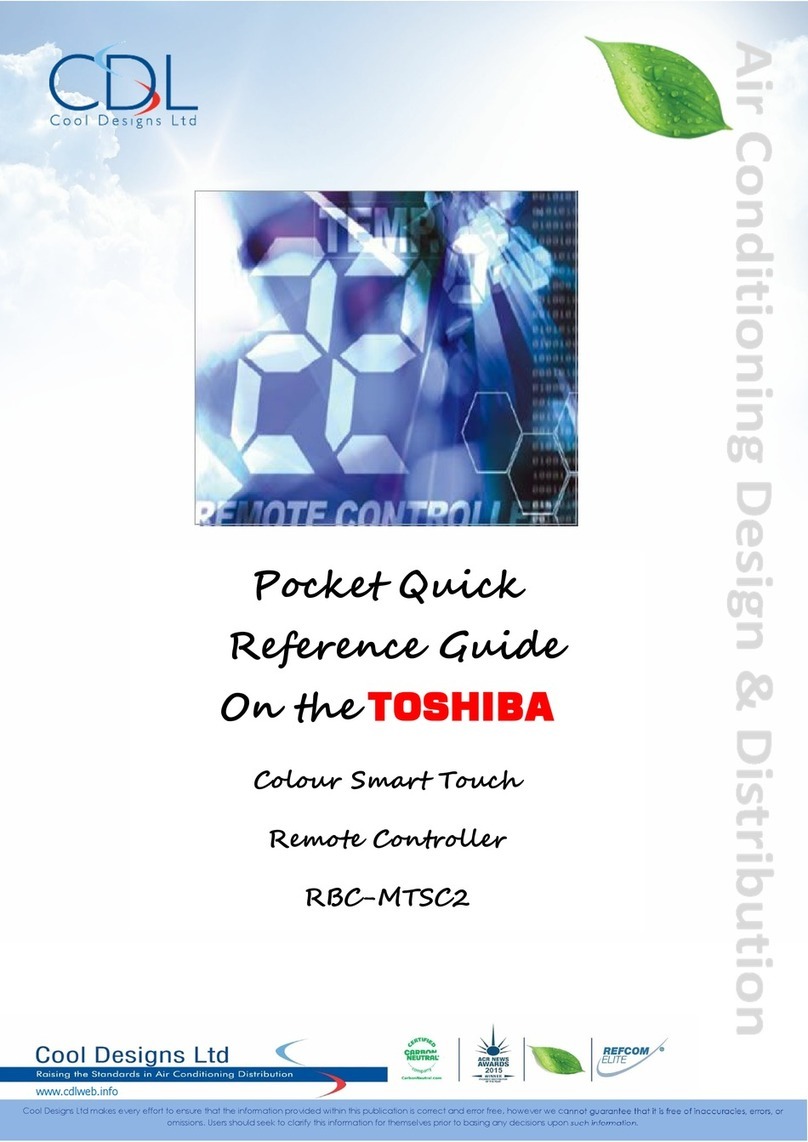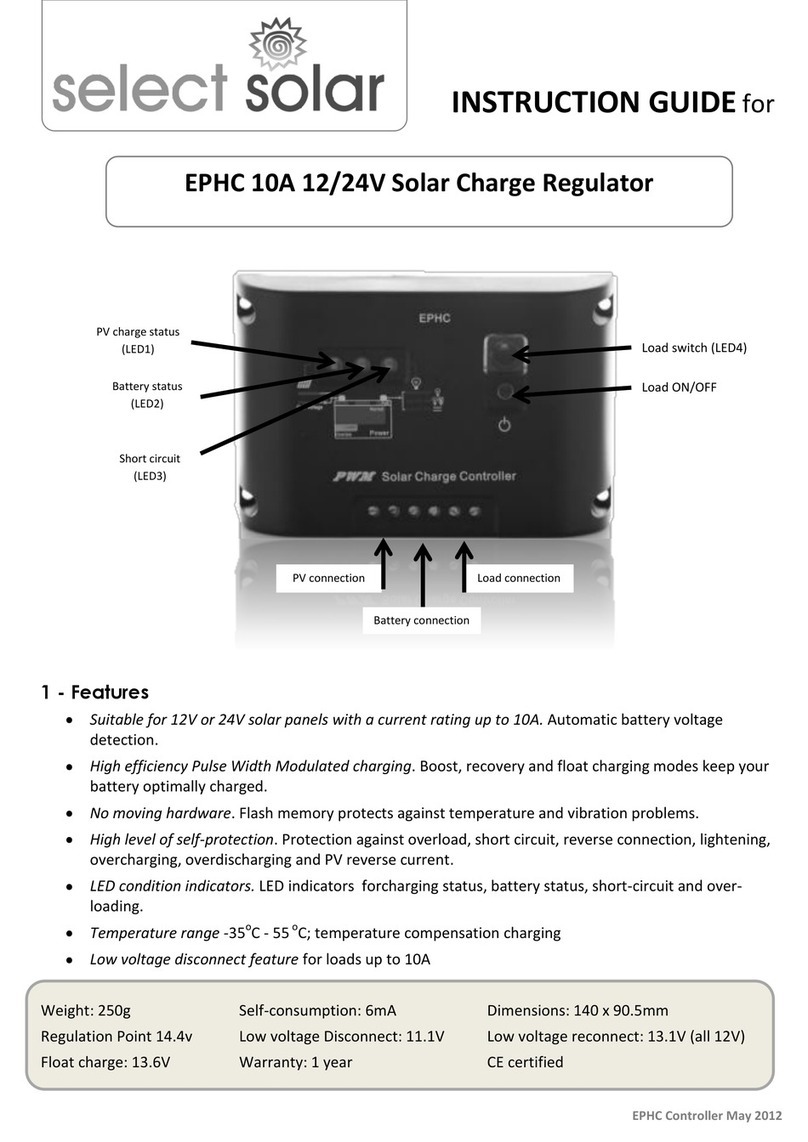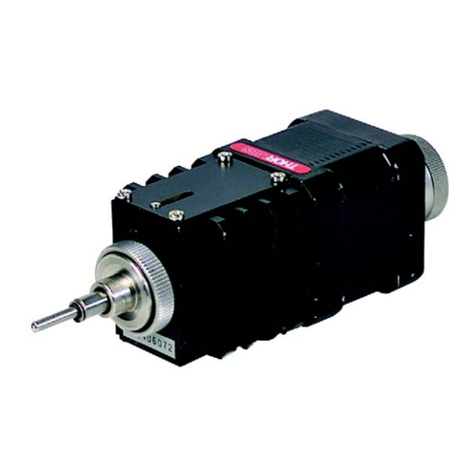CRISTAL CCLP-Modbus User manual

Cristal Contrôles Ltd
2025 Lavoisier, Local 135
Québec, (Québec) Canada G1N 4L6
Ph. 418-681-9590 - Fax 418-681-7393
http://www.cristalcontrols.com
CCLP-Modbus
(Version 3.1.1)
2016-01-20
Martin Labbé, eng.

Cristal Contrôles Ltd
2025 Lavoisier, Local 135
Québec, (Québec) Canada G1N 4L6
Ph. 418-681-9590 - Fax 418-681-7393
http://www.cristalcontrols.com
2016-01-20
2
Table of contents
1. Product description........................................................................................5
2. Typical wiring.................................................................................................6
2.1. Power Supply...........................................................................................6
2.2. Internal network (CAN) ............................................................................8
2.3. Ethernet IEEE 802.3..............................................................................10
2.4. RS-485 Modbus RTU slave...................................................................10
3. Configuration console..................................................................................12
3.1. Various commands................................................................................12
Help .............................................................................................................12
Show............................................................................................................13
Version.........................................................................................................13
Reboot.........................................................................................................13
3.2. Ethernet and IP......................................................................................14
IP.................................................................................................................14
Gateway.......................................................................................................14
Subnet .........................................................................................................14
EthSpeed.....................................................................................................15
Ping .............................................................................................................15
FecStats.......................................................................................................15
3.3. Modbus..................................................................................................15
ModbusAddr ................................................................................................16
ModbusBaud................................................................................................16
ModbusDelay...............................................................................................16
ModbusCmdEvent.......................................................................................16
ModbusStats................................................................................................16
3.4. CAN.......................................................................................................17

Cristal Contrôles Ltd
2025 Lavoisier, Local 135
Québec, (Québec) Canada G1N 4L6
Ph. 418-681-9590 - Fax 418-681-7393
http://www.cristalcontrols.com
2016-01-20
3
Redetect ......................................................................................................17
ShowCcls.....................................................................................................17
ClearLog......................................................................................................17
LogCan........................................................................................................17
3.5. Lighting panel ........................................................................................18
Status ..........................................................................................................18
Relay ...........................................................................................................18
Group...........................................................................................................19
MasterCtrl....................................................................................................19
4. Communication –Modbus registers ............................................................22
4.1. Inputs.....................................................................................................25
4.2. Relays....................................................................................................25
4.3. Groups...................................................................................................26
4.4. CCLS-4016 Addresses..........................................................................28
4.5. CCLS-4016 Addresses discovery..........................................................28
4.6. Master Controller...................................................................................28
5. Web Interface ..............................................................................................30
6. Hardware specifications...............................................................................32
6.1. LED........................................................................................................32
6.2. Dip switches...........................................................................................32
6.3. Jumpers.................................................................................................32
6.4. Dimensions............................................................................................33

Cristal Contrôles Ltd
2025 Lavoisier, Local 135
Québec, (Québec) Canada G1N 4L6
Ph. 418-681-9590 - Fax 418-681-7393
http://www.cristalcontrols.com
2016-01-20
4
List of figures
Figure 1 - PCB CCLP-Modbus..............................................................................5
Figure 2 - Power supply wiring..............................................................................7
Figure 3 - CAN terminating resistor.......................................................................8
Figure 4 - CAN network wiring..............................................................................9
Figure 5 - RS-485 Bias and terminating resistor.................................................11
Figure 6 - Web panel interface............................................................................31
Figure 7 - Dimensions.........................................................................................33

Cristal Contrôles Ltd
2025 Lavoisier, Local 135
Québec, (Québec) Canada G1N 4L6
Ph. 418-681-9590 - Fax 418-681-7393
http://www.cristalcontrols.com
2016-01-20
5
1. Product description
The CCLP-Modbus is a communication card designed to interface up to 4 Cristal
Controls relays scanners model CCLS-4016 within a low-voltage lighting relay
panel. With the CCLP-Modbus, CCLS-4016 are accessible from the Modbus
protocol. CCLP-1664 terminology indicates a complete relay panel.
Figure 1 - PCB CCLP-Modbus
When control by the Modbus protocol, it will allow access to inputs (4.1) and relay
outputs (4.2) through a list of “holding registers”. Relays can also be grouped
(4.3).

Cristal Contrôles Ltd
2025 Lavoisier, Local 135
Québec, (Québec) Canada G1N 4L6
Ph. 418-681-9590 - Fax 418-681-7393
http://www.cristalcontrols.com
2016-01-20
6
2. Typical wiring
These guidelines must be followed when the CCLP-Modbus and CCLS-4016
relays scanners are installed on site. Wrong wiring may damage the CCLP-
Modbus and the CCLS-4016.
2.1. Power Supply
The CCLP-Modbus controller and the CCLS-4016 relays scanners are half-wave
power supplies. Each controller needs a 24 Vac supply and polarity must be the
same on each controller. We recommend connecting the “negative” side of the
power supply to earth ‘’G’’ to comply with standards (such as CSA) or to make
sure the controllers have all the same reference.

Cristal Contrôles Ltd
2025 Lavoisier, Local 135
Québec, (Québec) Canada G1N 4L6
Ph. 418-681-9590 - Fax 418-681-7393
http://www.cristalcontrols.com
2016-01-20
7
N24N24 IN2IN1 IN3 IN4 BA A B
CIN3-4CIN1-2
INPUT SELECT
GND
L24N24 CCLS-4016 #4
N24N24 IN2IN1 IN3 IN4 BA A B
CIN3-4CIN1-2
INPUT SELECT
GND
L24N24 CCLS-4016 #3
N24N24 IN2IN1 IN3 IN4 BA A B
CIN3-4CIN1-2
INPUT SELECT
GND
L24N24 CCLS-4016 #2
N24N24 IN2IN1 IN3 IN4 BA A B
CIN3-4CIN1-2
INPUT SELECT
GND
L24N24 CCLS-4016 #1
CCLP-MODBUS
24 VAC
Figure 2 - Power supply wiring

Cristal Contrôles Ltd
2025 Lavoisier, Local 135
Québec, (Québec) Canada G1N 4L6
Ph. 418-681-9590 - Fax 418-681-7393
http://www.cristalcontrols.com
2016-01-20
8
2.2. Internal network (CAN)
The Modbus communication card retrieves states and sends commands to the
CCLS-4016 relay scanner. All CCLS-4016 relay scanner use a CAN Network.
This CAN network, needs to have a “bus” topology and 124-terminating
resistors at each end. Installing a jumper on the connector “Term” will enable the
network-terminating resistor. Wiring polarity must be respected on each
controller or communication failure will result and may also damage the CCLS-
4016 relay scanner.
Install jumper
for termination
Figure 3 - CAN terminating resistor
This CAN network cannot be extended outside the relay lighting panel, as the
extra wire length will decrease communication reliability.
Low capacitance cable for network communication such as Anixter 316-023-
1802-FR-05 or Cerco Cable AT-HOM29 must be used.

Cristal Contrôles Ltd
2025 Lavoisier, Local 135
Québec, (Québec) Canada G1N 4L6
Ph. 418-681-9590 - Fax 418-681-7393
http://www.cristalcontrols.com
2016-01-20
9
CCLS-4016 #4
24L
24N
Out 1-8 Out 9-16
CCLS-4016 #3
24L
24N
Out 1-8 Out 9-16
CCLS-4016 #2
24L
24N
Out 1-8 Out 9-16
CCLS-4016 #1
24L
24N
Out 1-8 Out 9-16
24 VAC
CAN
Tx
Rx
Tx
Status
-
+
Power
24Vac
CC-MIP
Figure 4 - CAN network wiring

Cristal Contrôles Ltd
2025 Lavoisier, Local 135
Québec, (Québec) Canada G1N 4L6
Ph. 418-681-9590 - Fax 418-681-7393
http://www.cristalcontrols.com
2016-01-20
10
2.3. Ethernet IEEE 802.3
Ethernet, the CCLP-Modbus uses a standard CAT-5 unshielded twisted cable
with a RJ-45 connector. This is a dual-speed network communication card with
auto negotiation capabilities for any 10 BASE-T (10 MBits) or 100 BASE-T (100
MBits) connections.
The auto negotiation procedure does not well mix on 1000 BASE-T (1000 MBits)
connections. The CCLP-Modbus network communication card shall be set at the
same speed as the PC card in order to properly operate otherwise
communication will fail.
Cat5 cable length shall not exceed 100m (328 ft). When longer distances are
needed, refer to a specialized network partner to convert the network to
alternative media such as fiber optic, DSL, or wireless.
2.4. RS-485 Modbus RTU slave
Verify certain aspects when RS-485 Modbus RTU network option is selected.
When the CCLP-Modbus is at the end of a RS-485 bus, installing jumper “Term”
must activate the on-board 120-Ω terminating resistors. A 604-Ω biasing resistors
may be enabled by installing jumpers “Bias A(+)” and “Bias B(-)”.

Cristal Contrôles Ltd
2025 Lavoisier, Local 135
Québec, (Québec) Canada G1N 4L6
Ph. 418-681-9590 - Fax 418-681-7393
http://www.cristalcontrols.com
2016-01-20
11
Install both
jumpers for BIAS
Install jumper
for termination
Figure 5 - RS-485 Bias and terminating resistor
For more information, refer to the Cristal Controls manual “Setting up a RS-485
Network”.

Cristal Contrôles Ltd
2025 Lavoisier, Local 135
Québec, (Québec) Canada G1N 4L6
Ph. 418-681-9590 - Fax 418-681-7393
http://www.cristalcontrols.com
2016-01-20
12
3. Configuration console
The serial port of the CCLP-Modbus is used for the initial configuration of the
device. You can connect to the serial port using a standard straight DB-9 male to
DB-9 female serial cable. HyperTerminal can be used. Hyper Terminal is
available in most Microsoft Windows installations. If not available, you can
download the free PuTTY Terminal software or buy commercial software such as
EmTec ZOC terminal.
Communication parameters need to be at 115200 baud, 8 bits of data, no parity
and 1 stop bit. The computer needs to drive the DTR pin or the controller will
ignore any serial port communication.
CCLP-1664-Modbus 3.1 Compiled on May 01 2012 14:33:48
Copyrights Cristal Controls Ltd.
OpenTcp stack v1.5.2
MAC Address: 00:50:C2:90:70:03
IP Address: 192.168.2.35
Subnet Mask: 255.255.255.0
Gateway: 192.168.2.1
On power up, you should see a lot of device information such as: software
version, and IP configuration. The CCLP-Modbus is ready for the configuration
and diagnostic.
3.1. Various commands
Help
This command displays the list of commands with some information about syntax
and usage.

Cristal Contrôles Ltd
2025 Lavoisier, Local 135
Québec, (Québec) Canada G1N 4L6
Ph. 418-681-9590 - Fax 418-681-7393
http://www.cristalcontrols.com
2016-01-20
13
Show
This command displays information on IP configuration, Modbus configuration,
and the hardware.
OpenTcp stack v1.5.3
MAC Address: 00:50:C2:90:70:03
IP Address: 192.168.2.35
Subnet Mask: 255.255.255.0
Gateway: 192.168.2.1
MODBUS ADDRESS: 1
MODBUS BAUDRATE: 9600
MODBUS DELAY: 0
Microcontroler: MCF52234
Flash chip: ST M25PE40 4Mbit
Ethernet Speed: Auto(100F)
The last line let you diagnose your Ethernet connection. It will display the speed
of your Ethernet link if it is "up".
Version
Displays version information of the CCLP-Modbus and the CCLS-4016 relay
scanner.
CCLP-1664-Modbus 3.1 Compiled on May 01 2012 14:33:48
Copyrights Cristal Controls Ltd.
Device #1: 3.000
Reboot
This command resets the CPU and restarts the program.

Cristal Contrôles Ltd
2025 Lavoisier, Local 135
Québec, (Québec) Canada G1N 4L6
Ph. 418-681-9590 - Fax 418-681-7393
http://www.cristalcontrols.com
2016-01-20
14
3.2. Ethernet and IP
IP
This command allows changing the IP address of the CCLP-Modbus or enables
the usage of a DHCP server. Type this command with the needed IP address or
the text dhcp.
ip 192.168.2.35
ip dhcp
When the IP address is set, you will be asked to “Reboot” the device so the
changes to take effect.
WARNING: DHCP servers should be enabled only in test environment. In case
of a DHCP server failure, the lighting relay scanner may become unreachable.
Gateway
This command is to replace the address of the default gateway. Set this
command with the proper IP address. Usually, this is the IP address of your
internet router.
gateway 192.168.2.1
Subnet
This command allows replacing the address subnet mask for the device. Set this
command with the proper IP mask. All devices and computers should be set to
the same value when on the same network.

Cristal Contrôles Ltd
2025 Lavoisier, Local 135
Québec, (Québec) Canada G1N 4L6
Ph. 418-681-9590 - Fax 418-681-7393
http://www.cristalcontrols.com
2016-01-20
15
subnet 255.255.255.0
EthSpeed
This command sets the speed to your Ethernet controller. Set with “10F”, “10H”,
“100F”, “100H”, or “Auto”, depending on whether you want to set 10 MBits, 100
MBits, full-duplex, half-duplex, or automatic mode. It is safer to leave it to “Auto”
but you may need to force the speed if connected to a 1 GB Ethernet device as
there are some known incompatibility being “Auto” on a 1 GB link.
Ping
Ping another device on the IP network. Set with the destination IP address. This
command is useful while doing diagnostics on IP network.
ping 192.168.2.10
Ping request sent
Ping reply received from 192.168.2.10
FecStats
This command shows various statistics of the Ethernet controller. These different
counters could be used to diagnose the quality of the Ethernet connectivity.
3.3. Modbus
WARNING: A misuse of these settings can cause network communication
problems of the CCLP-Modbus board and to other Modbus devices on the
network. Consult your Modbus network administrator for the accurate
parameters.

Cristal Contrôles Ltd
2025 Lavoisier, Local 135
Québec, (Québec) Canada G1N 4L6
Ph. 418-681-9590 - Fax 418-681-7393
http://www.cristalcontrols.com
2016-01-20
16
ModbusAddr
This command is to set the Modbus address. This number must be unique on
the Modbus network and must be between 1 and 255. Follow this command with
a decimal number for the address to be used.
ModbusBaud
This command is to set RS-485 serial communication speed. Set the desired
baud rate. Available values are 9600, 19200, 38400, 57600, 76800, 115200, and
230400. Default value is 38400 baud this must be the same for all other devices
on the same RS-485 network.
ModbusDelay
This command is to set a delay to Modbus responses setting. The parameter
following this command is time (in milliseconds) with a default value of zero. It
can be useful to increase this delay to allow slower master controllers to receive
a complete reply.
ModbusCmdEvent
This command is to activate or deactivate event-driven commands. The
parameter following this command is ON or OFF. When activated the relays and
groups commands are executed each time. Deactivated the relays and groups
commands are executed only on change.
ModbusStats
Display Modbus communication statistics.
Use this command with the “reset” parameter to clear Modbus statistics.

Cristal Contrôles Ltd
2025 Lavoisier, Local 135
Québec, (Québec) Canada G1N 4L6
Ph. 418-681-9590 - Fax 418-681-7393
http://www.cristalcontrols.com
2016-01-20
17
3.4. CAN
Redetect
This command forces the detection sequence for the CCLS-4016 relays
scanners on the CAN network. This is normally done during manufacturing and
is automatically done on power-up if no CCLS-4016 CAN addresses are defined
for the relays scanner. This command will overwrite CCLS-4016 addresses in
Modbus registers (4.4).
ShowCcls
This command displays an ASCII text file indicates firmware version information
of the CCLP-Modbus and the CCLS-4016 relays scanners. It also indicates if
some errors are detected from CCLS-4016 relay scanner communication side.
ClearLog
This command records all CCLS-4016 relay scanner events as seen on the CAN
network. All events can be wiped and restart with an empty log when activating
this command.
LogCan
You can control what type of CCLS-4016 relay scanner events will be recorded to
the flash memory. By avoiding some type of information you can record other
information for a longer period of time. Contact Cristal Controls if you need to
use the logging feature of the CCLS-4016 relay scanner. Default setting, ‘’no
message is being logged’’.
The recorded log can be retrieved from an HTTP file transfer.

Cristal Contrôles Ltd
2025 Lavoisier, Local 135
Québec, (Québec) Canada G1N 4L6
Ph. 418-681-9590 - Fax 418-681-7393
http://www.cristalcontrols.com
2016-01-20
18
3.5. Lighting panel
Status
This command returns relay and input status of the whole panel.
Each relay is displayed with a single character. It can be ‘1’ for ON, ‘0’ for OFF,
‘2’ for both ON and OFF status, ‘F’ for a faulty output without any status return, or
‘X’ when the CCLS-4016 is not present.
Each input is displayed with a single character. It can be ‘1’ for ON, ‘0’ for OFF,
or ‘X’ when the CCLS-4016 is not present.
status
Relay Status
0 1 2 3 4 5 6
1234567890123456789012345678901234567890123456789012345678901234
01112011FFFFFFFFXXXXXXXXXXXXXXXXXXXXXXXXXXXXXXXXXXXXXXXXXXXXXXXX
Input Status
0 1
1234567890123456
0000XXXXXXXXXXXX
Relay
This is to send some commands to relays. It may allow checking proper
communication between the CCLP-Modbus and the associated CCLS-4016 relay
scanner. Following this command with a relay number from 1 to 64 and the
action “on”, “off”, or “flick”. Sending a “flick” command activates the unoccupied
mode (see section 4.2 Relays for more details).
relay 1 on
OK
relay 2 off
OK
relay 3 flick
OK

Cristal Contrôles Ltd
2025 Lavoisier, Local 135
Québec, (Québec) Canada G1N 4L6
Ph. 418-681-9590 - Fax 418-681-7393
http://www.cristalcontrols.com
2016-01-20
19
Group
This command has some sub-commands to alter the groups’ configurations. It
can also be changed from the Modbus registers 50001-50045 with the use of the
ModBrowse software. For every command following, [group number] is from 1 to
8 and [relay number] is from 1 to 64.
To add a relay in a group, type “group [group number] add [relay number]”.
group 1 add 1
To remove a relay from a group, type “group [group number] del [relay number]”.
group 1 del 1
To remove all relays from a group, type “group [group number] clear”.
group 1 clear
To see the list of relays inside a group, type “group [group number] print”.
group 1 print
Relay(s) in group #1: 1 2 3 4
OK
When done configuring groups, some information has to be sent to the CCLS-
4016 boards. Type “group commit” to do so.
Type group commit to apply changes
OK
group commit
OK
MasterCtrl
This command has a few sub-commands to change the setting from a master
controller. When a master controller is set, we monitor if communication with this
master controller is maintained. When the communication is lost, we disable the

Cristal Contrôles Ltd
2025 Lavoisier, Local 135
Québec, (Québec) Canada G1N 4L6
Ph. 418-681-9590 - Fax 418-681-7393
http://www.cristalcontrols.com
2016-01-20
20
schedule mode and apply command on the desired relays. Sub-commands
follow.
-initdelay : Set the used delay after a reset of the CCLP-Modbus. This
delay can be used to give more time to the master controller after a
power loss. If the master controller does not read the CCLP-Modbus
during this delay, we consider there is a communication problem.
masterctrl initdelay 900
OK
-delay : Set the inactivity delay for communication with the master
controller after the initial message has been received from it.
masterctrl delay 300
OK
-add/del on/off #relay: indicates if an ON or OFF command must be
applied after a communication with the master controller is lost. The
« del » command deletes the relay from the ON or OFF list. A relay
cannot be on both lists at the same time; when adding a relay to the
ON list, it is automatically deleted from the OFF list and vice versa.
masterctrl add on 10
OK
-del on/off #relay: removes a relay from the list of those needed to be
turned ON or OFF when communication is lost with the master
controller.
Table of contents
Popular Controllers manuals by other brands
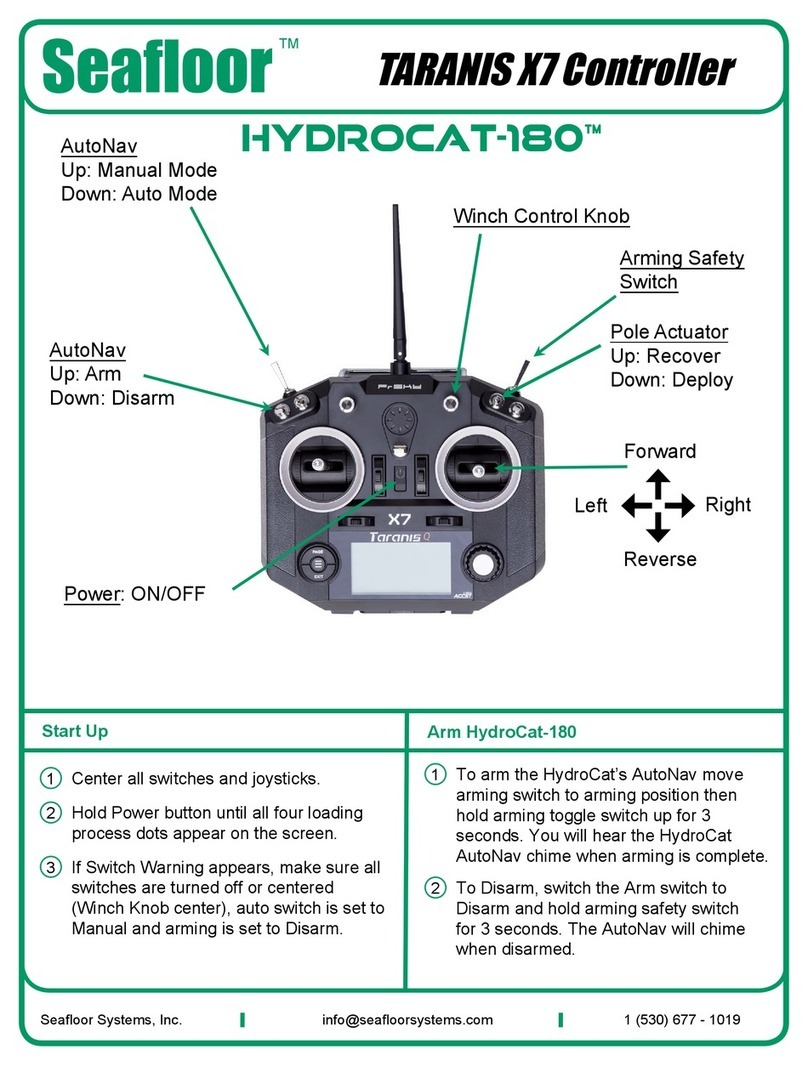
Seafloor
Seafloor HydroCat-180 TARANIS X7 Start-up

HKC
HKC HQ-005 Installation, operation and maintenance manual
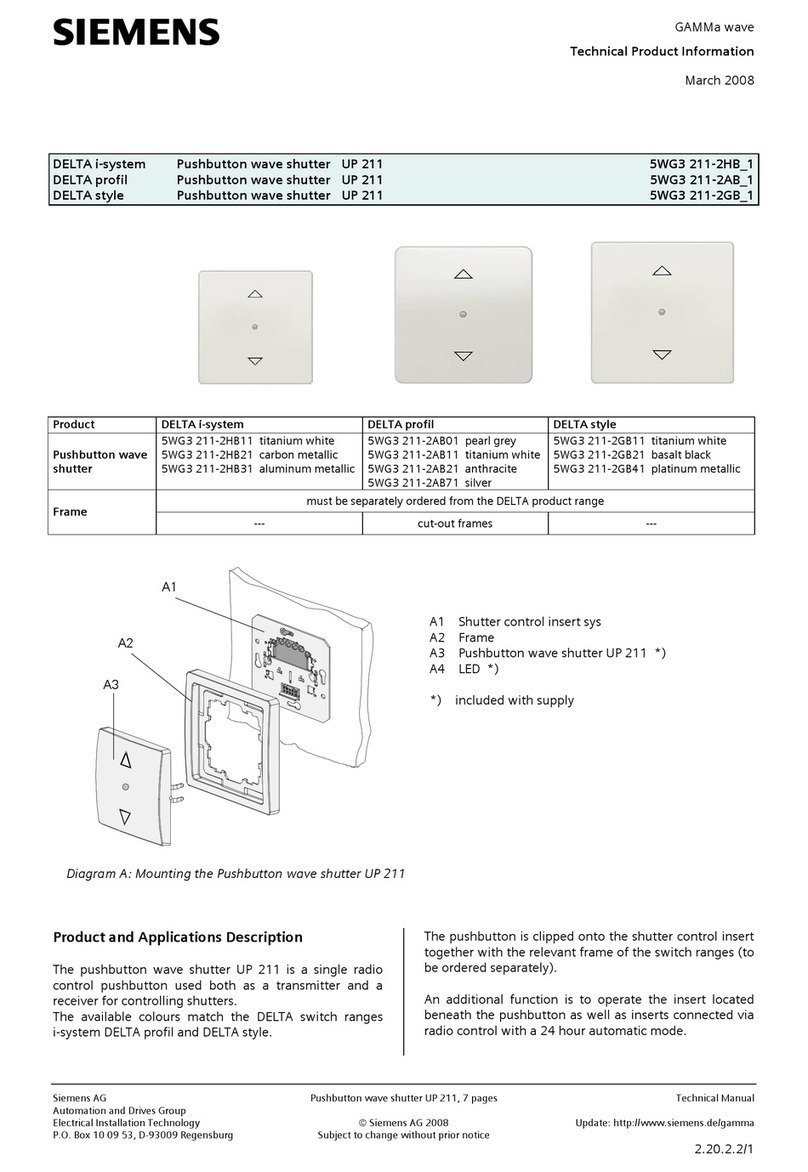
Siemens
Siemens DELTA i-system Technical product information

Vestax
Vestax PMC-05ProIII owner's manual

SyxthSense
SyxthSense SYX66 Series Commissioning Guide

Audio Authority
Audio Authority 1807 user manual