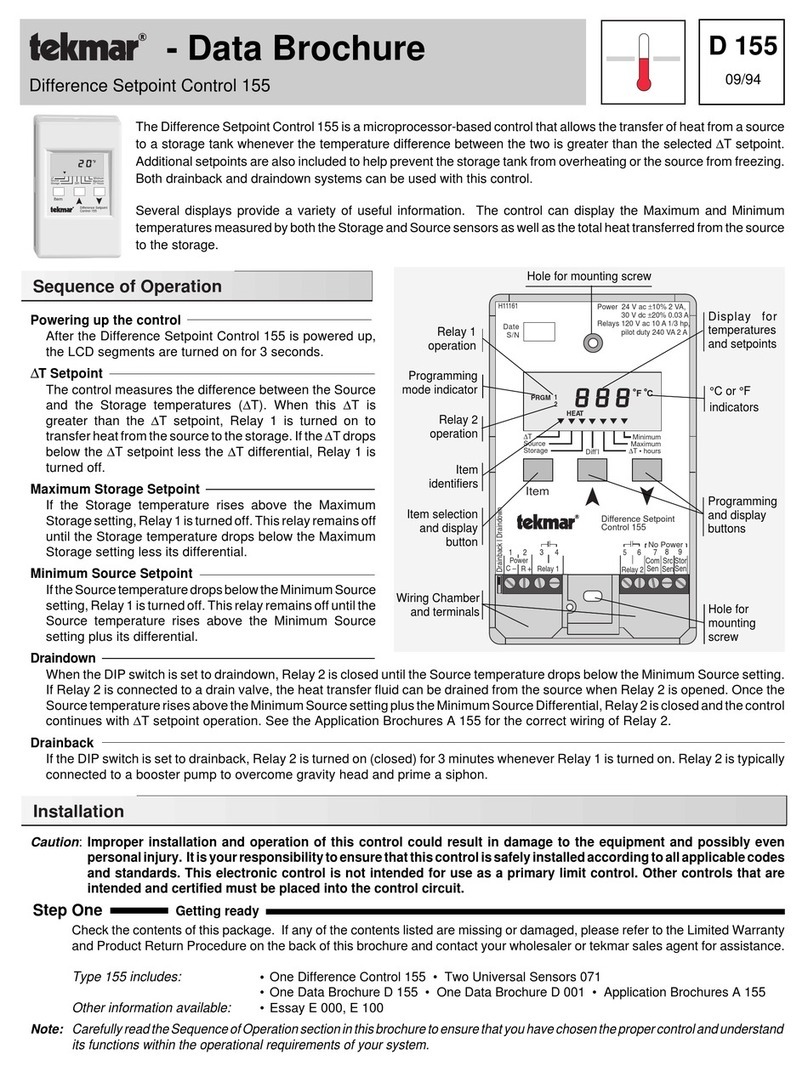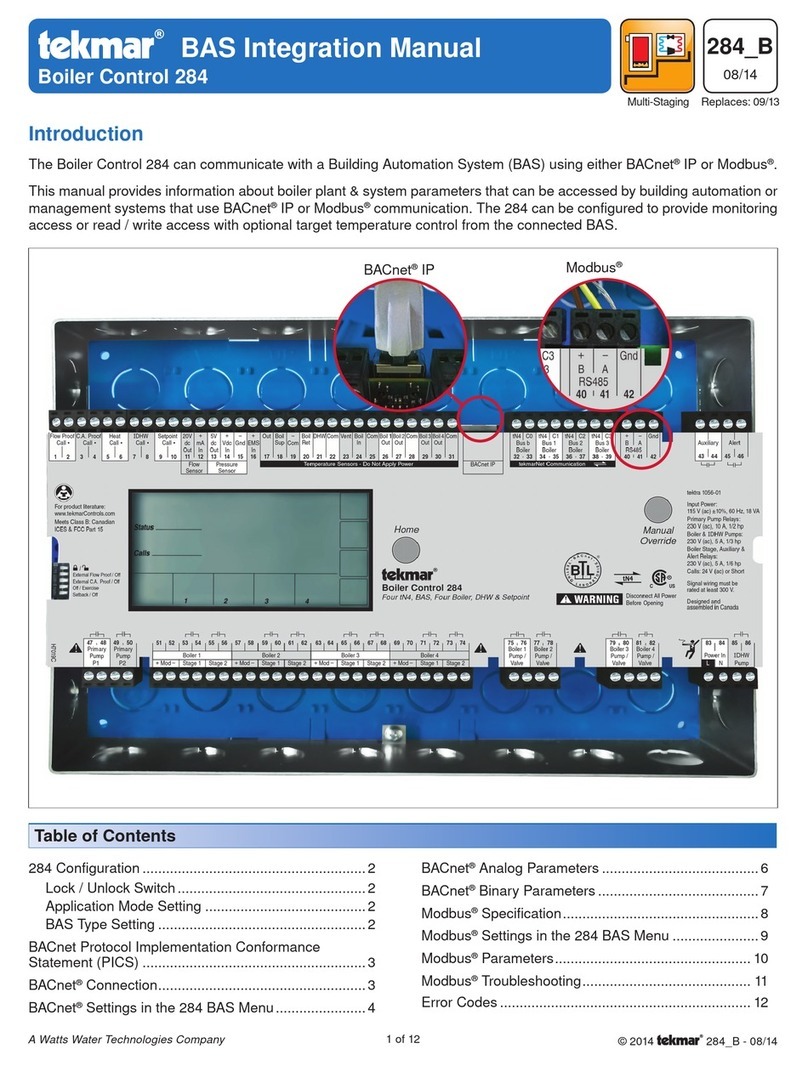© 2015 680_B - 10/15
3 of 8
A Watts Water Technologies Company
Object
ID
Name Data
Type
Read/
Write
Units Range/Value
Analog Input Objects
0 Operation AI R No Units (95)
0 = Off, 1 = Idle,
2 = Storm, 3 = Melt,
4 = Manual Override
1 Operation Status AI R No Units (95)
0 = Normal, 1 = WWSD,
2 = CWSD, 3 = Timed Melting,
4 = Warming Up, 5 = Pending
2 Melt Time Remaining AI R Hours (71) 0 to 24:00 hours
3 Additional Melt Time Remaining AI R Hours (71) 0 to 6:00 hours
4 Outdoor Air Temperature AI R °F (64) -67 to 149°F
5 Slab 1 Temperature AI R °F (64) -58 to 167°F
6 Slab 2 Temperature AI R °F (64) -58 to 167°F
7 Coldest Slab Temperature AI R °F (64) -58 to 167°F
8 Slab Target Temperature AI R °F (64) 20 to 120°F
9 Boiler Supply Temperature AI R °F (64) -31 to 266°F
10 Boiler Return Temperature AI R °F (64) -31 to 266°F
11 Boiler Target Temperature AI R °F (64) 50 to 230°F
12 Boiler Output AI R % (98) 0 to 100%
13 System Supply Temperature AI R °F (64) -31 to 266°F
14 System Return Temperature AI R °F (64) -31 to 266°F
15 Mix System Target Temperature AI R °F (64) 50 to 230°F
16 Mix System Output AI R % (98) 0 to 100%
17 PWM and Electric Heat Output AI R % (98) 0 to 100%
18 System Flow Rate AI R US GPM (89) 0 to 1000 GPM
19 System Pressure AI R PSI (56) 0 to 300 psi
19 Melting Energy AI R Therms (21) 0 to 65535 Therms
21 Melting Hours AI R Hours (71) 0 to 65535 Hours
22 Heat Cycles AI R No Units (95) 0 to 65535 Cycles
23 System Pump Run Time AI R Hours (71) 0 to 65535 Hours
24 Primary Pump Run Time AI R Hours (71) 0 to 65535 Hours
25 Boiler Pump Run Time AI R Hours (71) 0 to 65535 Hours
26 Error Code AI R No Units (95) See Error Codes list
Analog Value Objects
0BAS Outdoor Air Temperature AV R/W °F (64) -67 to 149°F
1Melt Setpoint AV R/W °F (64) 32 to 95°F
2Idle Setpoint AV R/W °F (64) 20 to 95°F, 0 = off
3Storm Setpoint AV R/W °F (64) 20 to 95°F, 0 = off
4Manual Melt Time AV R/W Hours (71) 0:30 to 24:00 Hours
5Add Melt Time AV R/W Hours (71) 0:00 to 6:00 Hours
6Storm Run Time AV R/W Hours (71) 0:30 to 24:00 Hours
7Snow/Ice Sensitivity 1 AV R/W No Units (95) 0 = Auto, 1 = Min, 2 = -2, 3 = -1,
4 = Mid, 5 = +1, 6 = +2, 7 = Max
8Snow/Ice Sensitivity 2 AV R/W No Units (95) 0 = Auto, 1 = Min, 2 = -2, 3 = -1,
4 = Mid, 5 = +1, 6 = +2, 7 = Max
9Warm Weather Shut Down AV R/W °F (64) 32 to 95°F
10 Cold Weather Cut Out AV R/W °F (64) -30 to 50°F
BACnet Analog Parameters
Analog Input Object = AI Analog Value Object = AV Read = R Read/Write = R/W