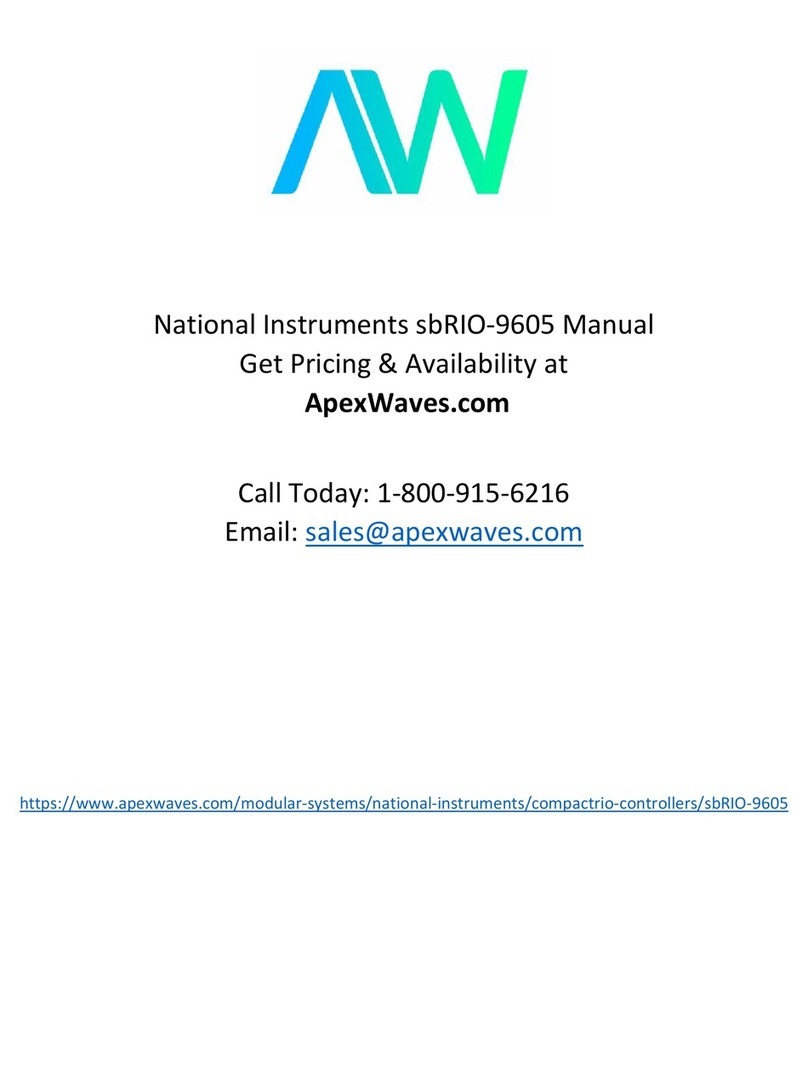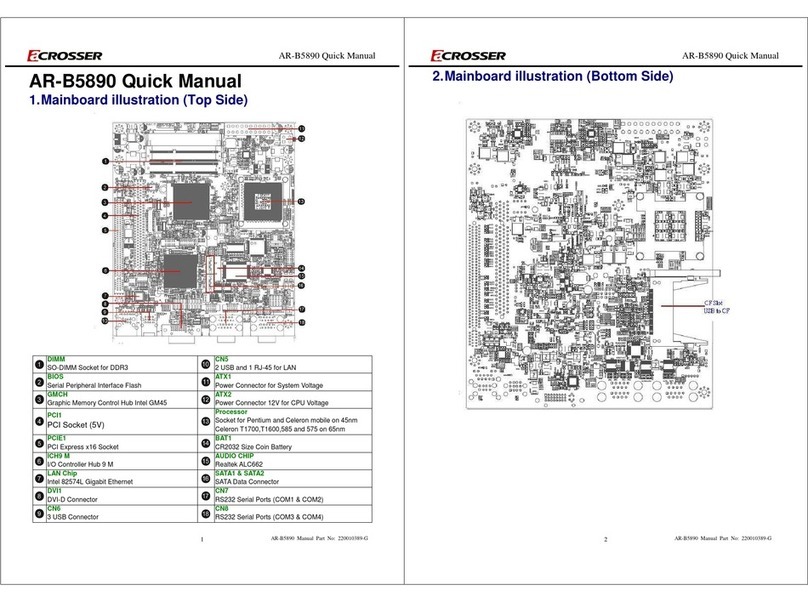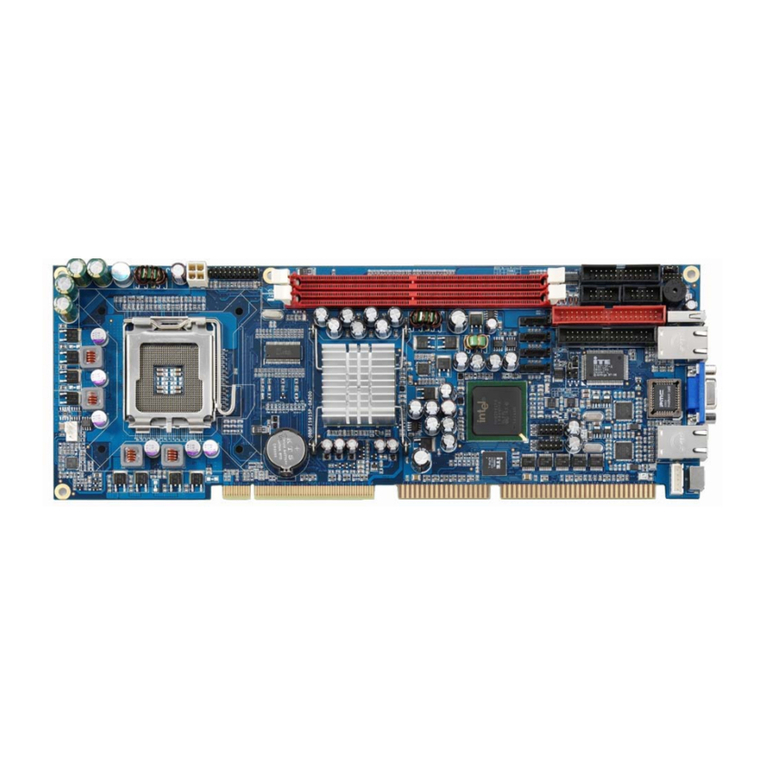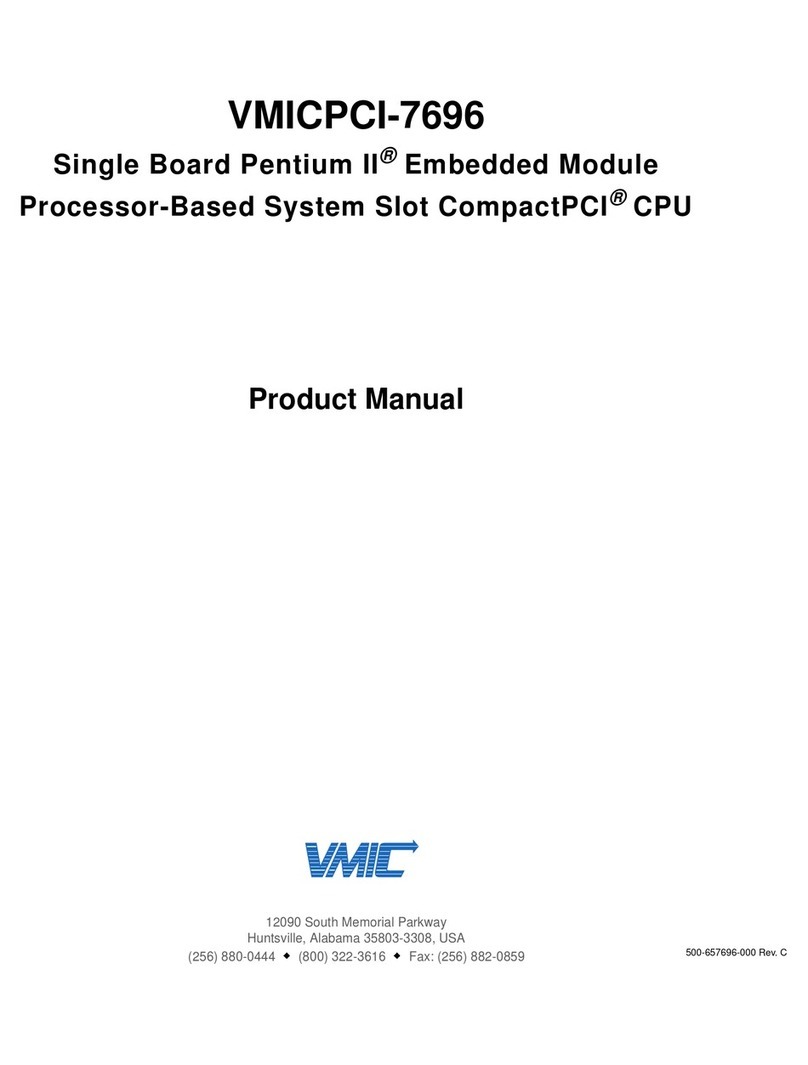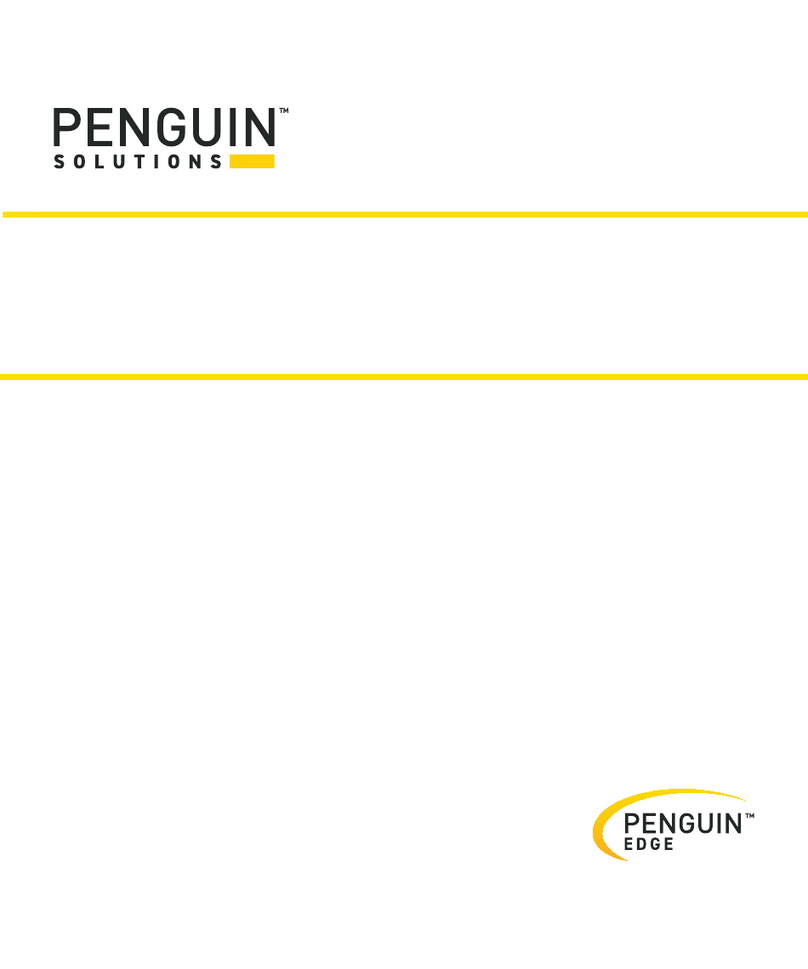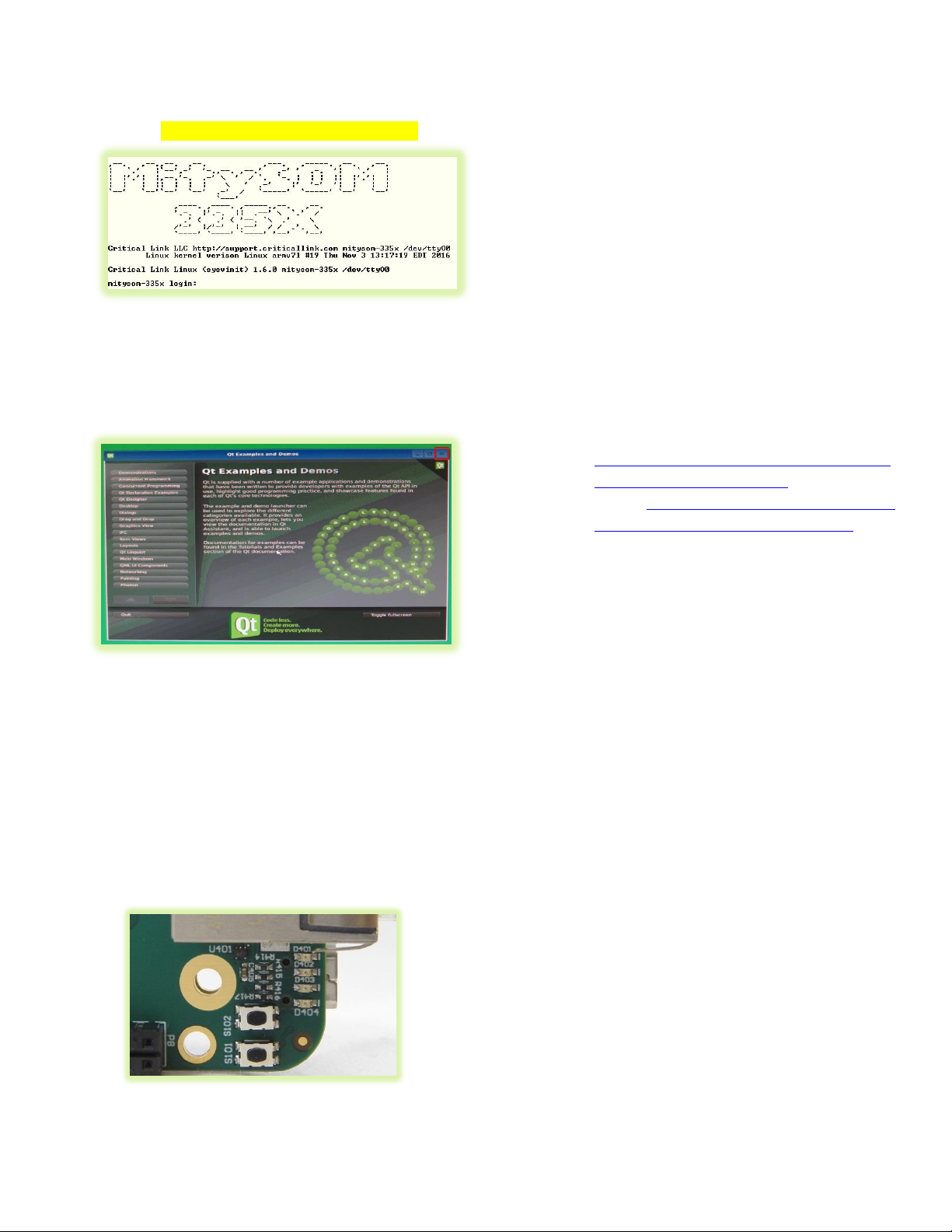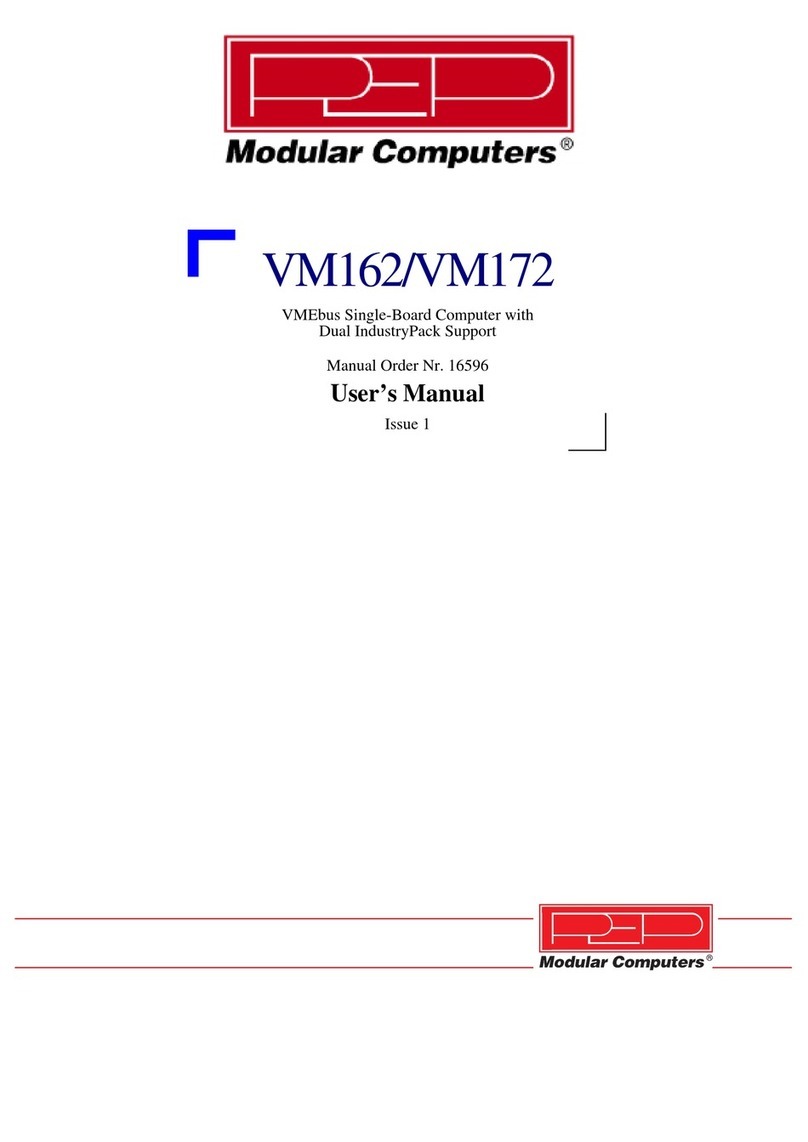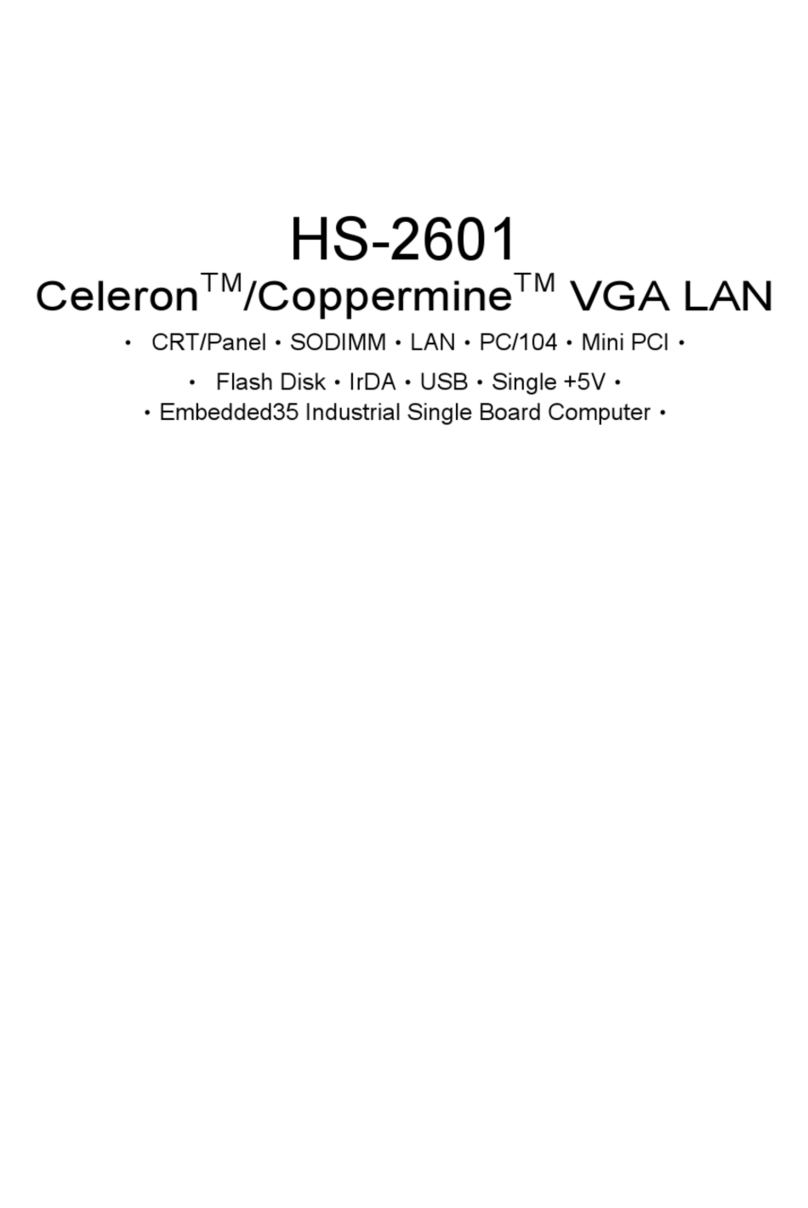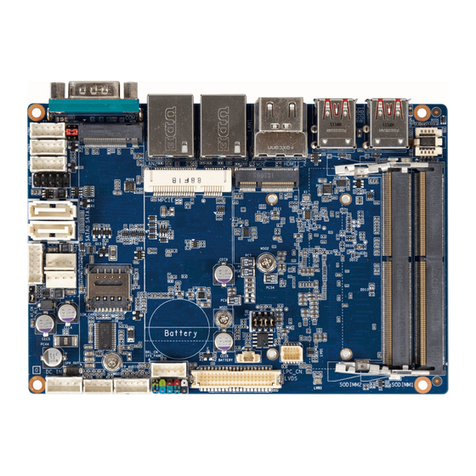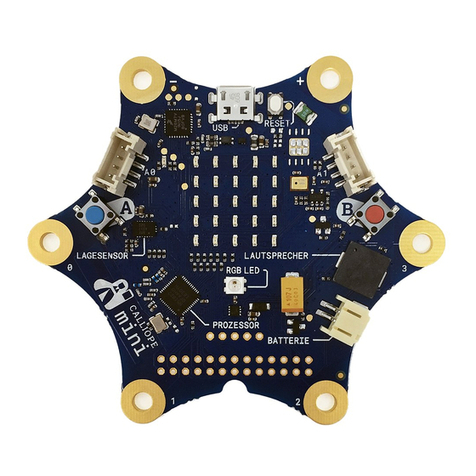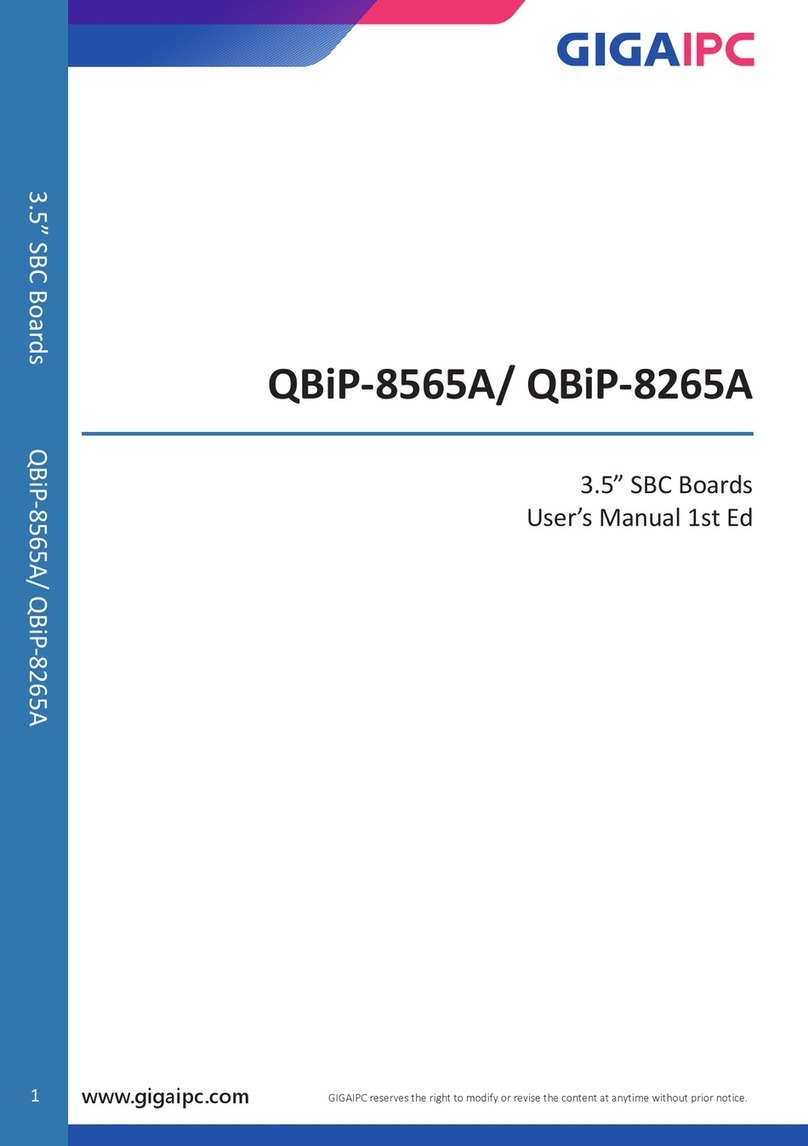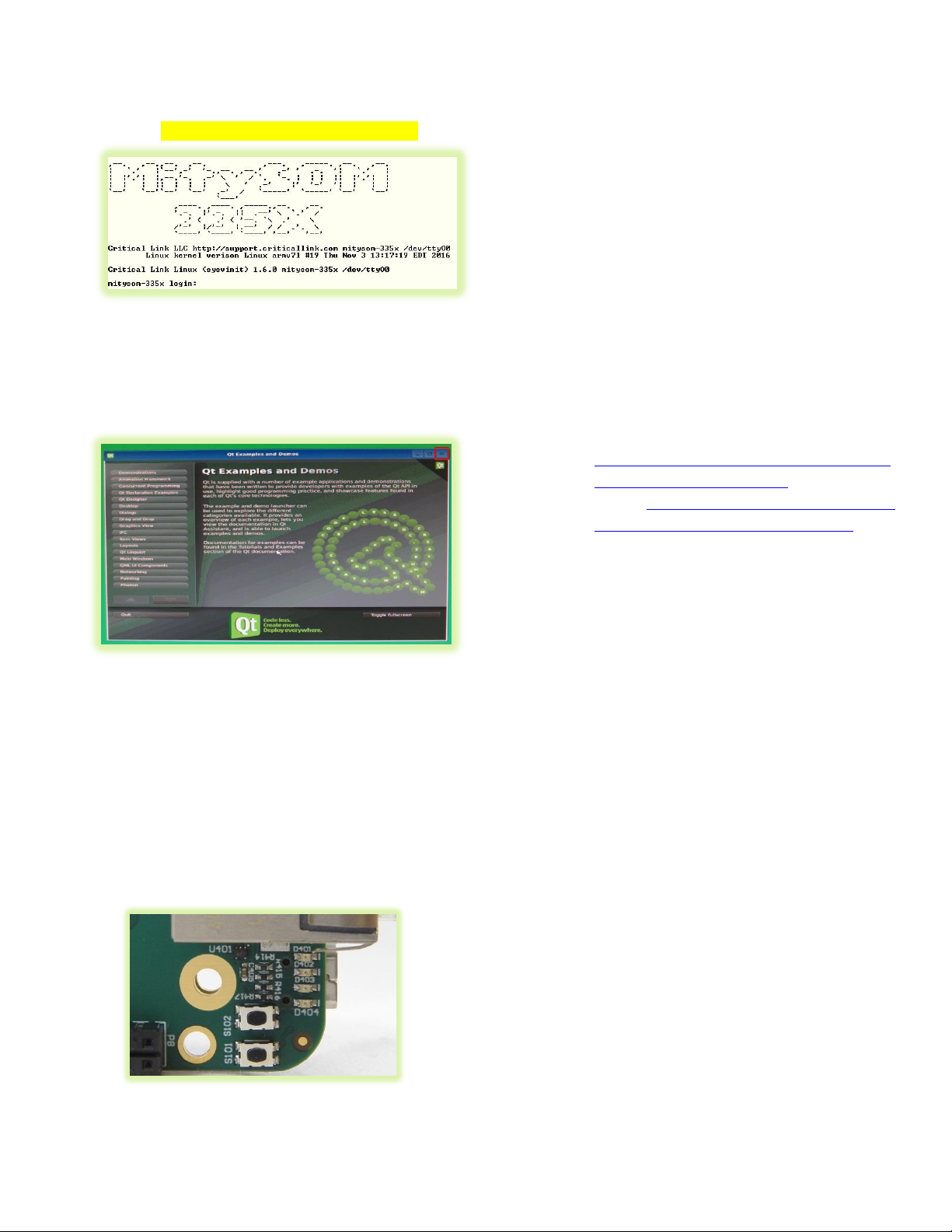
Copyright © 2016, Critical Link LLC
5) If the debug serial port is connected to a PC you should
see boot messages appear and after approximately 10
seconds there should be a MitySOM-335x prompt
shown. The login is “root”; there is no password.
6) At this time if a monitor has been connected you should
see the following demonstration screen displayed.
Using a USB mouse you can interact with the
demonstration application. To exit the application press
the [X] in the top right corner or the “Quit” button.
7) At this point you may now explore the demonstration
applications using your USB mouse.
8) If you are NOT using a monitor or other display you can
stop and start the demonstration program through the
debug serial interface using the following commands:
a. Stop/Close: /etc/init.d/qtdemo stop
b. Start: /etc/init.d/qtdemo stop
9) Included on the board are two Reset/Power switches
(Find 7)
a. S101 –System Reset
b. S102 –Power Button
10) 4GB of eMMC memory is available on the transition
board for users and is not programmed by default.
11) The MitySOM-335x Maker Transition Board includes a
USB Mini B connector (Find 8) which can be used to
connect the board to a PC. Currently this is configured
as an RNDIS device in the included Linux Kernel.
12) The MitySOM-335x Maker Transition Board has been
designed to be compatible with most Beaglebone Black
compatible expansion capes through the use of the two
46-pin headers, P8 and P9.
13) Note that any variant of MitySOM-335x SoM can be
installed in the Maker Transition Board. Please contact
your Critical Link representative if you would like to
obtain an alternate module. Stocked AM335x types:
a. AM3352
b. AM3354
c. AM3358
d. AM3359
14) If you have any questions please visit our support pages:
a. Wiki:
https://support.criticallink.com/redmine/proje
cts/mitysom-335x_maker/wiki
b. Forums:https://support.criticallink.com/redmin
e/projects/mitysom-335x_maker/boards