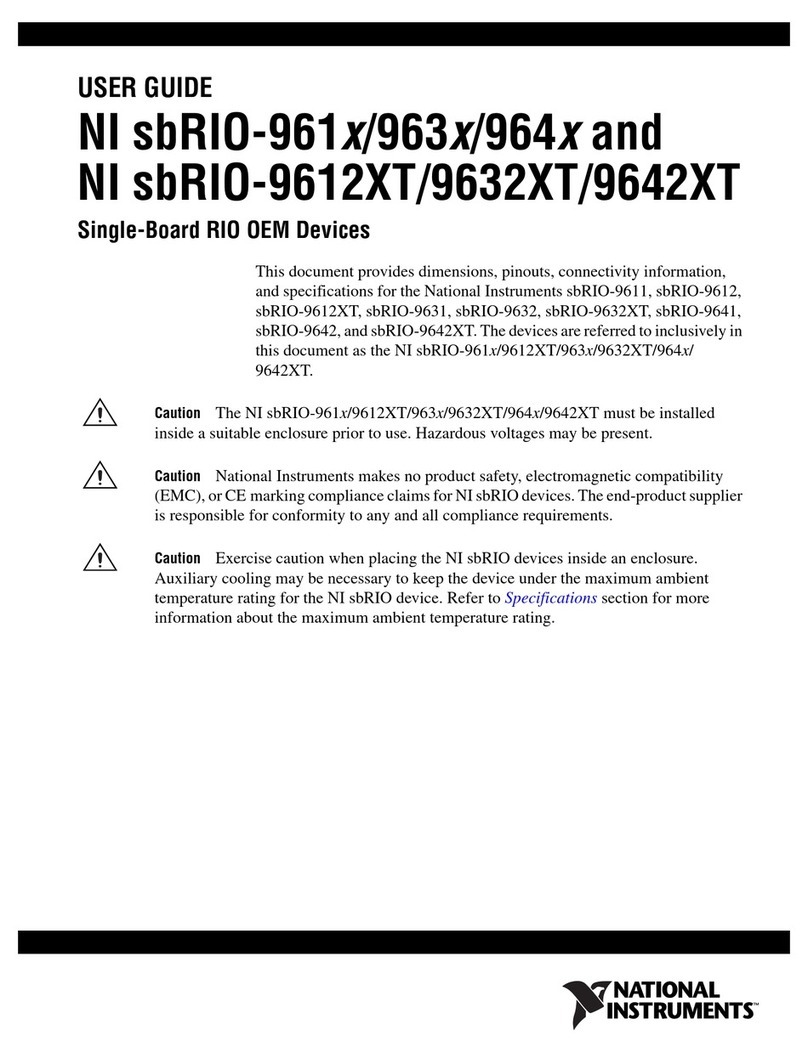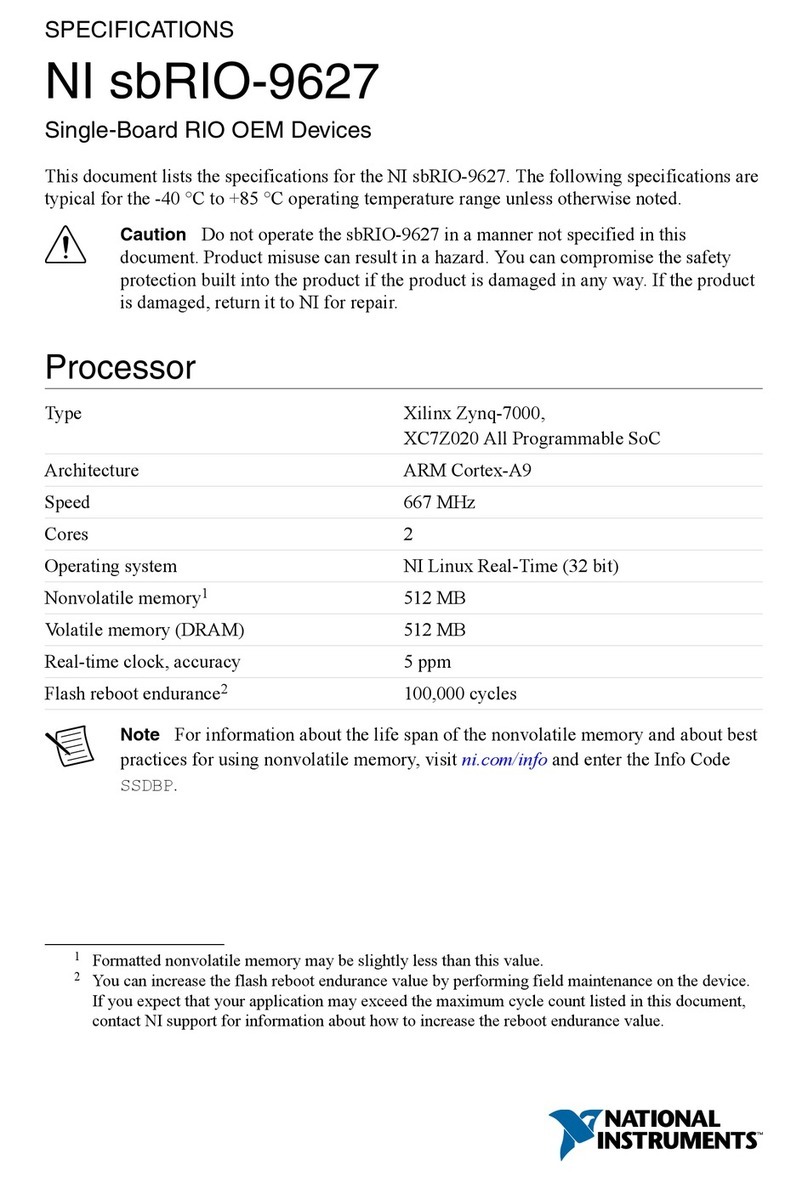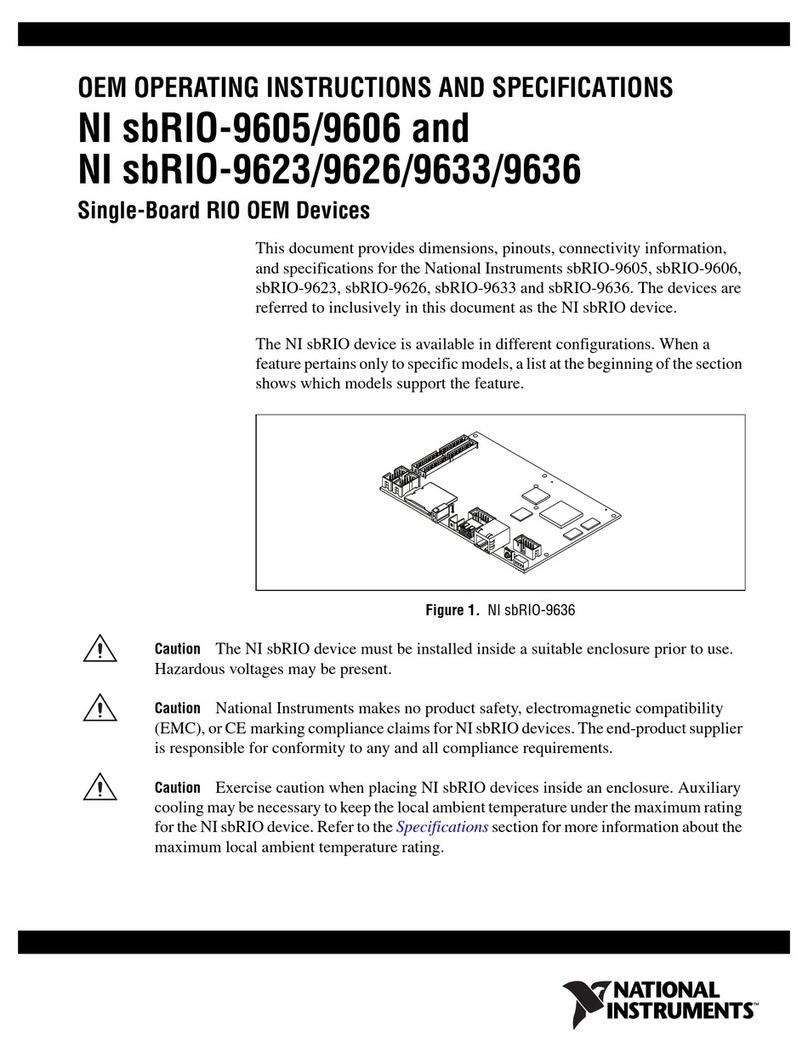©National Instruments Corporation 7 NI sbRIO-960x OEM Instructions and Specifications
Figure 5 shows the dimensions of the front of the NI sbRIO-960x.
Figure 5. NI sbRIO-960x Front Dimensions in Millimeters (Inches)
Note For more information about the dimensions of the NI sbRIO-960x, including
detailed dimensional drawings, go to ni.com/dimensions.
Maximum Component Heights
The primary side of the NI sbRIO-960x is the top side of the PCB where
the power connector and Ethernet connector are populated. The maximum
component height on the primary side of the PCB is split into two regions,
with the maximum component height of 17.27 mm (0.680 in.) on the front
edge and 4.06 mm (0.160 in.) on the remaining primary side. The
maximum component height on the secondary side of the PCB is 6.15 mm
(0.242 in.), excluding the RIO Mezzanine Card (RMC) Connector.
NI recommends that adjacent PCBs and surfaces observe a minimum
keepaway distance of 19.05 mm (0.75 in.) from the primary-side surface
and 7.62 mm (0.360 in.) from the secondary-side surface. For more
information refer to Figure 6, Figure 7, and Figure 8.
1 Minimum Clearance for Latch on Mating Power Connector
2 Maximum Height of RIO Mezzanine Card Components
3 4-40 threads, Maximum Torque of 3.6 in.-lbs
0 (.000)
Ø 3(.118)
18.16 (.715)
16 (.630)
6.16 (.242)
0 (.000)
2.16 (.085)
5.34 (.210)
2.54 (.100)
5.08(.200)
7.62 (.300)
10.16 (.400)
33.8(1.331)
49.93(1.966)
57.51 (2.264)
70.01 (2.756)
89.81 (3.536)
95.21 (3.748)
8.76 (.345)
3.66 (.144)
6.32 (.249)
6.15 (.242)
19.48(.767)
76.84 (3.025)
4x Ø 2.8(.071)
1
2
3