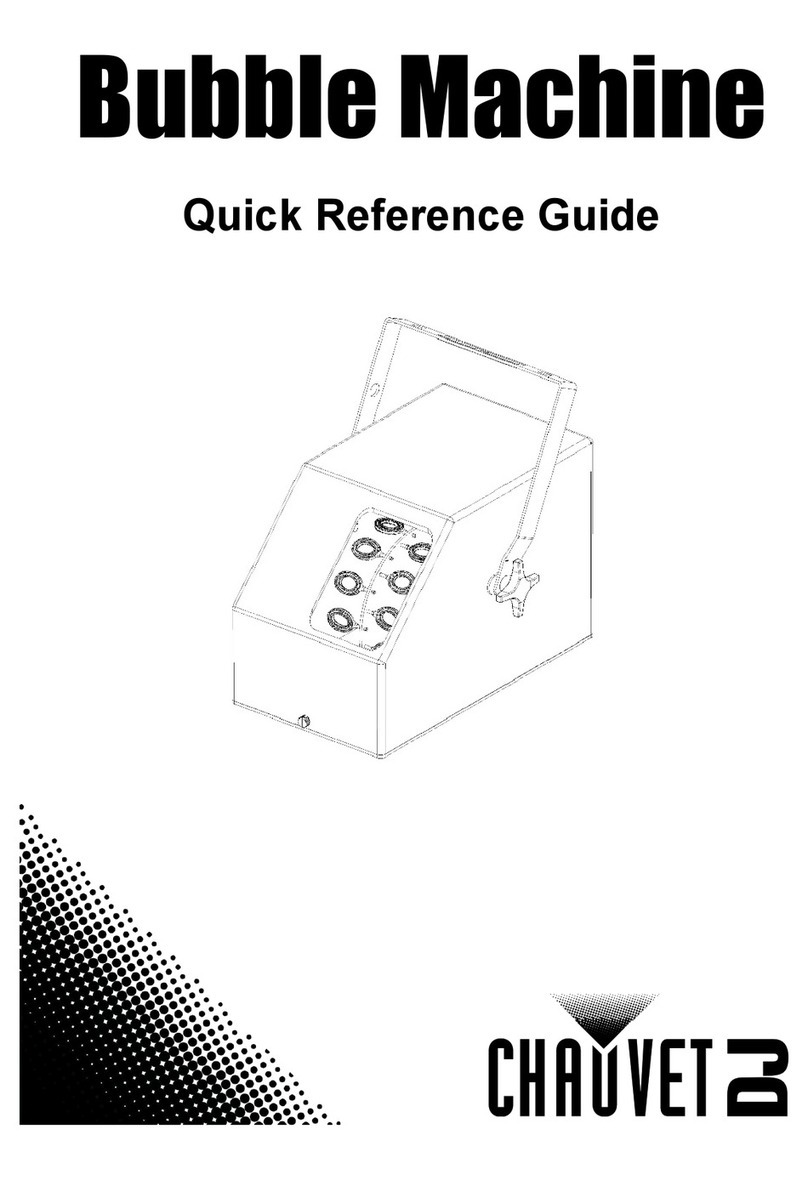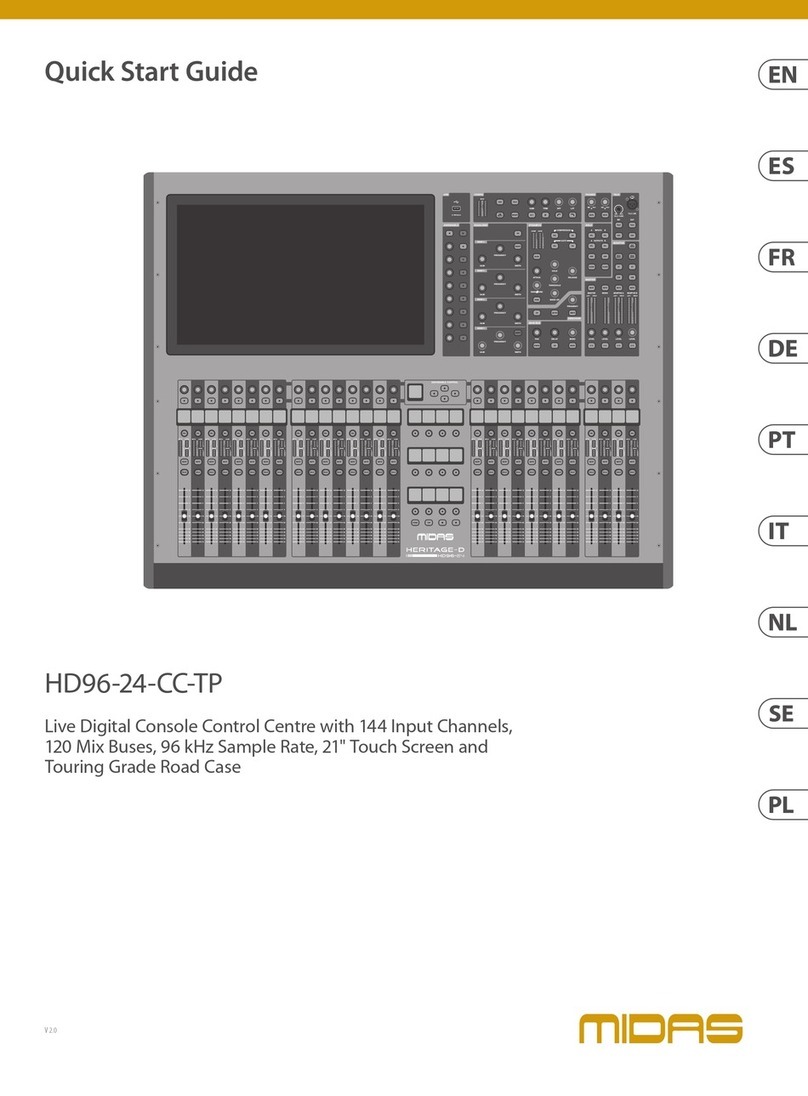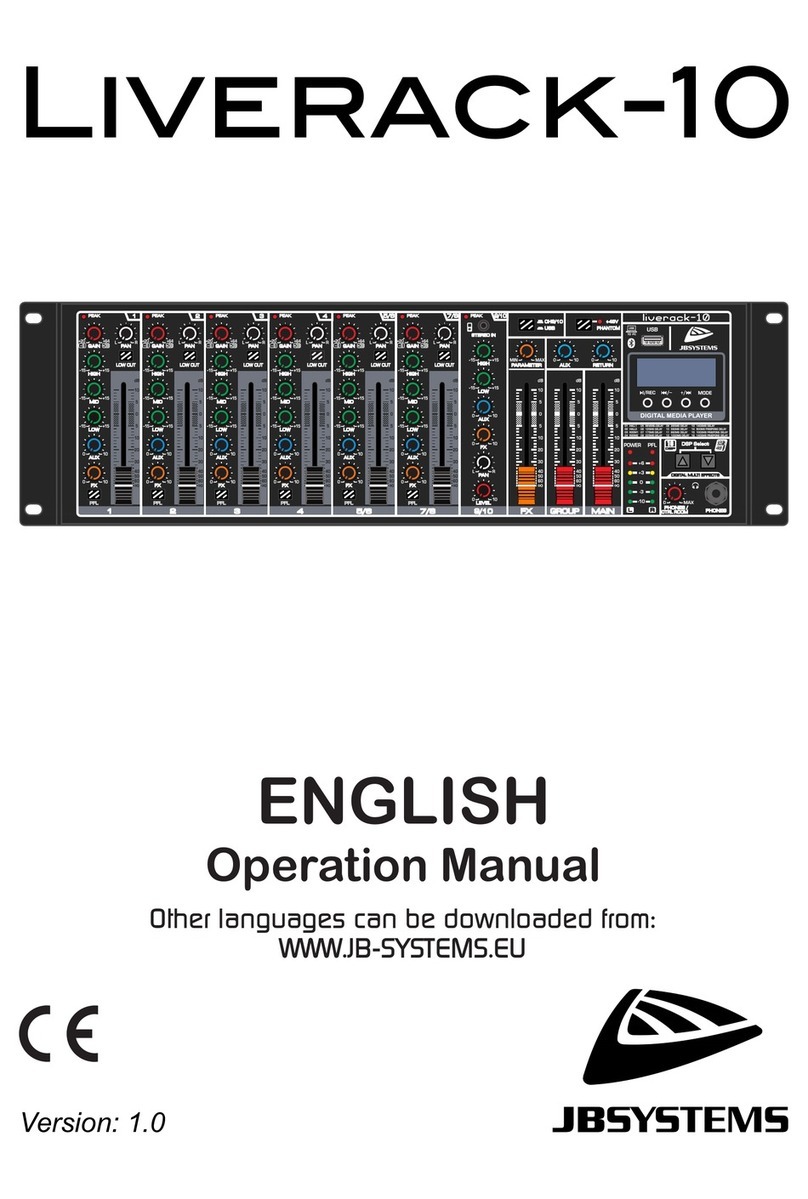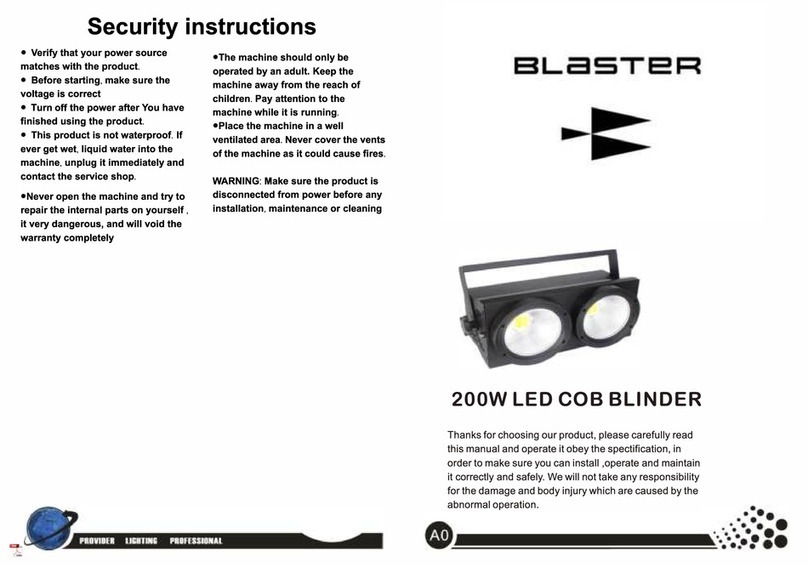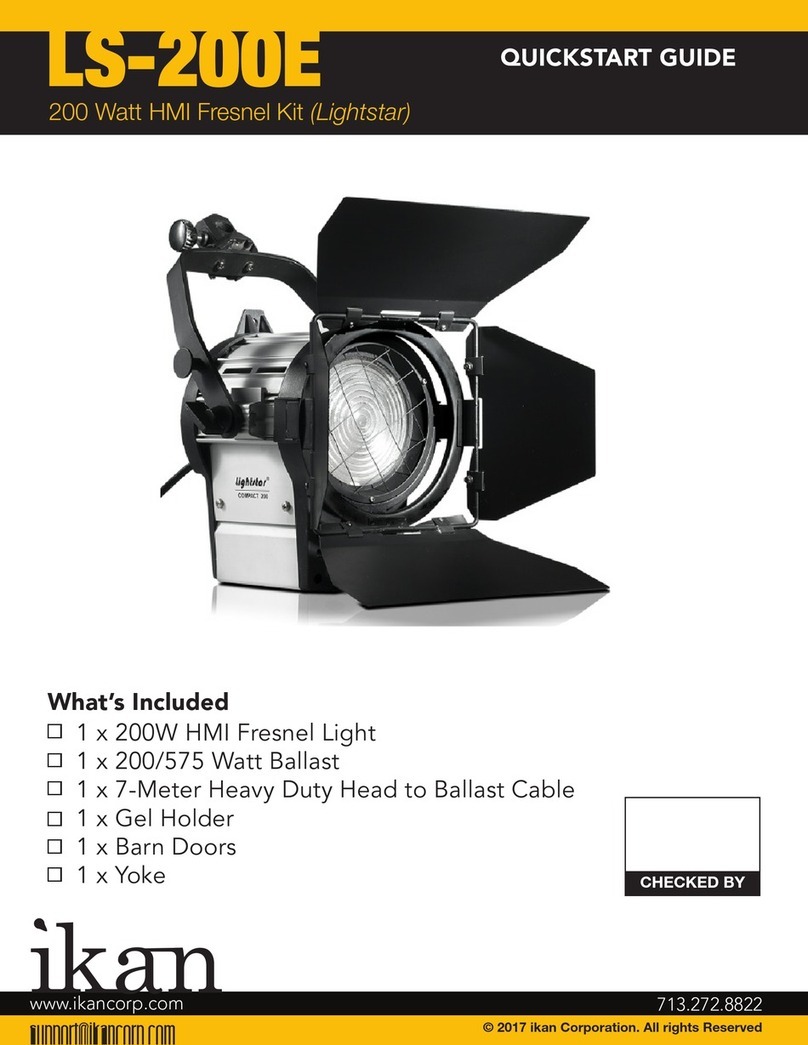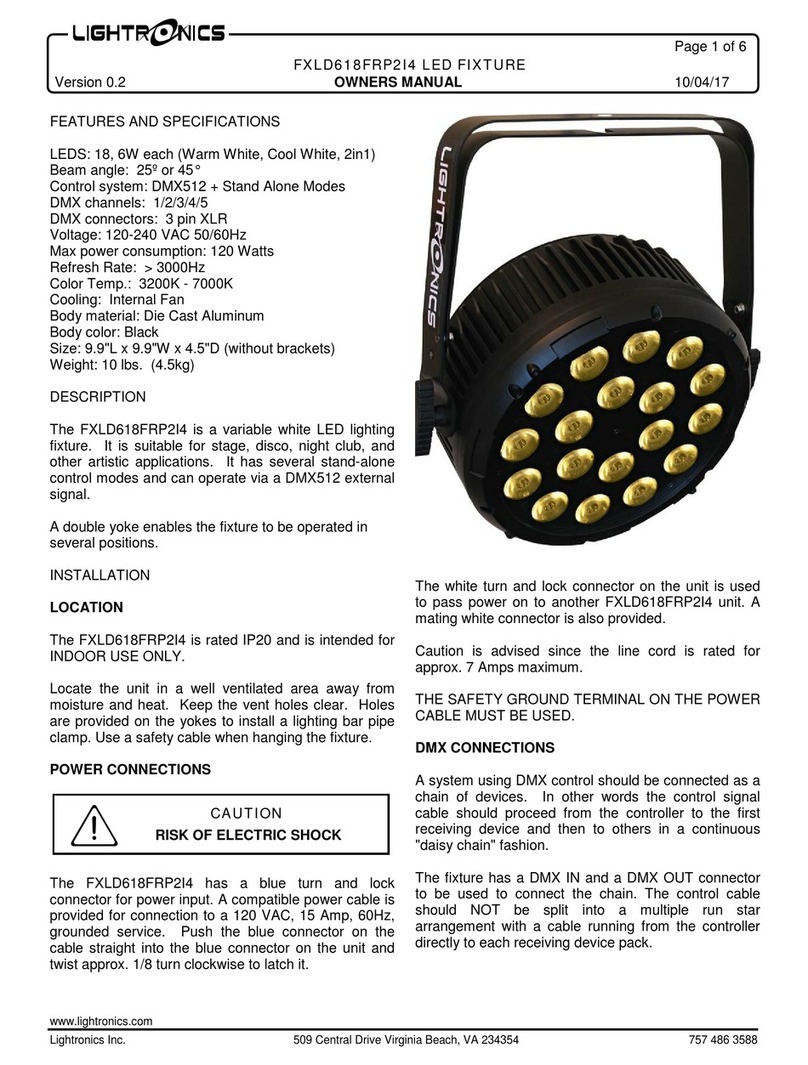CRIVEN KOLORADO 4000 User manual

Foglio di Istruzioni
Owner’s Manual
KOLORADO®4000
GR 0462 HMI 4000 W
GR0462 Rev. 02
31.08.06
ORDER DIRECTLY TODAY AT: www.BulbAmerica.com or CALL TOLL FREE 888-505-2111

INDICE
INDICE
Pag.
1.0 CONTENUTO DELL’IMBALLAGGIO 3
2.0 SICUREZZA 3
3.0 INSTALLAZIONE DEL PROIETTORE 3
3.1 Montaggio della Lampada 3
3.2 Posizionamento del Proiettore 4
3.3 Installazione con ballast separato 4
3.4 Installazione 4
3.5 Installazione del paraluce 5
3.6 Collegamento elettrico 5
4.0 LETTURA DEL DISPLAY ED USO DEI COMANDI 5
4.1 Opzioni 6
5.0 USO DEL PROIETTORE 6
5.1 Funzionamento con DMX 6
5.2 Indicazione dei canali 7
6.0 FUNZIONAMENTO IN AUTOMATICO 8
6.1 Master-Slave 9
7.0 MANUTENZIONE 9
8.0 INFORMAZIONI TECNICHE 10
9.0 PARTI DI RICAMBIO 10
INDEX
INDEX
Page
1.0 PACKING 11
2.0 SAFETY 11
3.0 INSTALLATION 11
3.1 Fitting the lamp 11
3.2 Mounting position 12
3.3 Separate ballast set-up 12
3.4 Mounting 12
3.5 4-leaf barndoor set up 13
3.6 Electrical connection 13
4.0 DISPLAY AND CONTROL PANEL USE 13
4.1 Options 14
5.0 USE OF THE LANTERN 14
5.1 DMX function 14
5.2 Channel indication 15
6.0 AUTOMATIC MODE 16
6.1 Master-Slave 17
7.0 MAINTENANCE 17
8.0 TECHNICAL INFORMATION 18
9.0 SPARE PARTS 18
ORDER DIRECTLY TODAY AT: www.BulbAmerica.com or CALL TOLL FREE 888-505-2111

3
1.0 CONTENUTO DELL’IMBALLAGGIO
Controllate attentamente il contenuto del cartone e, in caso di danni al prodotto, contattate il Vs.
trasportatore. Nell’imballaggio del presente proiettore sono contenuti i seguenti prodotti:
n° 1 Foglio di Istruzioni
n° 1 proiettore KOLORADO®4000
n° 2 spine XLR 3 poli (1 maschio+1 femmina);
n° 1 presa di alimentazione.
n° 2 gruppi ottici (16° e 41°)
2.0 SICUREZZA
Prima della sostituzione della lampada, assicurarsi di avere disconnesso fisicamente il proiettore
dalla linea di alimentazione.
Questo proiettore è stato progettato per utilizzi in ambienti interni ed esterni. La temperatura
ambiente massima non deve superare i 35°C.
Attenzione: la temperatura della superficie esterna del vetro del proiettore può raggiungere 130°C.
Attenzione: lampada molto calda, prima della sostituzione attendete almeno 20 minuti.
Nel caso in cui il proiettore venga appeso, si raccomanda l’utilizzo della catena di sicurezza da fis-
sare al proiettore ed alla struttura di sospensione dello stesso.
3.0 INSTALLAZIONE DEL PROIETTORE
3.1 Montaggio della lampada
fig.1
fig.2 fig.3
fig.4 fig.5 fig.6
ORDER DIRECTLY TODAY AT: www.BulbAmerica.com or CALL TOLL FREE 888-505-2111

3.2 Posizionamento del proiettore
3.3 Installazione con ballast separato
3.4 Installazione
4
fig.7 fig.8
fig.9
fig.10
fig.11
NOTA: Per installazio-
ni a soffitto, ruotare la
forcella intorno al
proiettore come
mostrato in figura.
Il proiettore non deve
essere capovolto.
ORDER DIRECTLY TODAY AT: www.BulbAmerica.com or CALL TOLL FREE 888-505-2111

3.5 Installazione del paraluce
3.6 Collegamento elettrico
1) Cablate la presa fornita cun un cavo di alimentazione di sezione minima 4x2.5mm2 (3 fasi
+terra);
2) Collegate alla rete facendo attenzione alla tensione di alimentazione (380V - 50/60Hz).
3) La linea di alimentazione del proiettore deve essere protetta mediante corretta messa a terra e
interruttore magnetotermico differenziale avente le seguenti caratteristiche elettriche:
- corrente nominale (In) 16A - valore d’intervento (Id) 0,03A.
4) Questo proiettore dispone di rifasatori di corrente.
4.0 LETTURA DEL DISPLAY ED USO DEI COMANDI
Il colore del led indica lo stato del proiettore.
La luce verde indica lo stato operativo.
La luce rossa indica lo stato di impostazione o modifica.
Quando il proiettore è in stato operativo il display indica il numero dell’indirizzario DMX del
proiettore (001 fino a quando non verrà cambiato).Per modificare l’indirizzo DMX del proiettore
premere una volta il tasto (SELECT) e agire sui tasti (-), (+), quindi premere (ENTER).
Premere il tasto (SELECT) per visualizzare l’opzione da modificare.
Per memorizzare la modifica premere il tasto (ENTER).Se le modifiche non vengono confermate
dopo 15 secondi il proiettore ritorna allo stato operativo.
5
fig.12
LED VERDE
LED ROSSO
Luce lam peggiante -
SETTAGGIO DMX
Luce fissa -SETTTAG GIO
OPZIONI
Luce fissa -DMX
PRESENTE
Luce lam peggiante -
DMX ASSENTE
-
Select +Enter
KOLORADO
4000
L 1 L 2 L 2
L 1
KOLORADO
4000
KOLORADO
4000
L 1 L 2
12 3
+
R
S
T
L 2
L 1
L 3
Attenzione: il Kolorado 4000 funziona con tensione di 380V bi-
fase. Per collegare 2 o più proiettori sulla stessa linea trifase,
seguire lo schema di collegamento sopra riportato.
Collegare i terminali L1 ed L2
della presa come descritto in
questo schema
Scollegato
380V
Bi-fase
380V
Trifase
Luce lampeggiante -
DMX assente
Luce fissa -DMX presente
Luce fissa - SETTAGGIO OPZIONI
Luce lampeggiante -
SETTAGGIO DMX
Select Enter
-+
ORDER DIRECTLY TODAY AT: www.BulbAmerica.com or CALL TOLL FREE 888-505-2111

Opzioni:
1= Master On/OffMaster On -Funzionamento in AUTOMATICO
Master Off -Funzionamento con centralina DMX
2= Preset Colours -Raggruppa in un solo canale i colori base (Giallo, Cyan, Magenta)
3= Remote switch lamp On/Off-Permette di accendere o spegnere la lampada tramite la centralina
DMX
4= Dimmer shutter, lamp On/Off Independent setting -Permette di settare l’ accensione della
lampada e il dimmer su un indirizzo personalizzato. Per selezionarlo, premere
(Select) dopo avere impostato su ON l’ opzione 4 (il display mostra l’ indirizzo
corrente del proiettore); per vedere l’indirizzo del dimmer premere (SELECT);
agire quindi sui pulsanti (+) e (-) per visualizzarlo e premere (ENTER) per
memorizzare.
N.B.: Con questa opzione il proiettore ha 2 indirizzi diversi. Passati 15 secondi
il proiettore ritorna allo stato operativo e visualizza sul display l’ indirizzo dei
colori, che si è aggiornato automaticamente al nuovo indirizzo.
9= Test
Tenendo premuto il tasto Enter per 5 secondi si visualizza il contatore della vita lampada
Tenendo premuto il tasto Enter per 20 secondi si visualizza il contatore della vita proiettore.
Per resettare il contatore della lampada premere contemporaneamente (-), (+) ed (ENTER) fino ad
ottenere l’azzeramento del display.
5.0 USO DEL PROIETTORE
5.1 Funzionamento con DMX
Il proiettore KOLORADO® 4000 per poter funzionare con una centralina DMX deve essere settato
in MASTER OFF. Per far questo agite sul pulsante Select, quando sul display compare la scritta
1.ON premere il tasto (+) oppure (-) per ottenere la scritta 1.OF. A questo punto premete
(ENTER) ed il proiettore è settato in MASTER OFF.
Tutti i proiettori KOLORADO®4000 che ricevono un segnale
digitale da una centralina di controllo devono avere corretta-
mente settato il rispettivo display. Per poter essere comandato
singolarmente, ogni proiettore dovrà essere settato come da
tab.1 (tenendo presente che ogni KOLORADO®4000 occupa da
2 a 5 canali, a seconda delle opzioni scelte);
6
Indirizzario 5 Canali 2 Canali
Proiettore 1 0 0 1 0 0 1
Proiettore 2 0 0 6 0 0 3
Proiettore 3 0 1 1 0 0 5
Proiettore 4 0 1 6 0 0 7
Proiettore 5 0 2 1 0 0 9
Proiettore 6 0 2 6 0 1 1
Proiettore 7 0 3 1 0 1 3
Proiettore 8 0 3 6 0 1 5
Proiettore 9 0 4 1 0 1 7
Proiettore 10 0 4 6 0 1 9
tab.1
Canale 3 Colori predefiniti (con opzione 2 selezionata)
Sequenza Valore DMX
Bianco 0..3
Bianco->Giallo 4..7,8..11,12..15,16..19,20..23,24..27,28..31
Giallo->Verde 28..31,32..35,36..39,40..43,44..47,48..51,52..55,56..59
Verde->Cyan 56..59,60..63,64..67,68..71,72..75,76..79,80..83,84..87
Cyan->Bianco 84..87,88..91,92..95,96..99,100..103,104..107,108..111
Bianco->Magenta 112..115,116..119,120..123,124..127,128..131,132..135,136..139
Magenta->Wood 136..139,140..143,144..147,148..151,152..155,156..159,160..163
Wood->Cyan 164..167,168..171,172..175,176..179,180..183,184..187,188..191
Magenta->Rosso 192..195,196..199,200..203,204..207,208..211,212..215,216..219
Rosso->Giallo 216..219,220..223,224..227,228..231,232..235,236..239,240..243
Bianco 244..255
ORDER DIRECTLY TODAY AT: www.BulbAmerica.com or CALL TOLL FREE 888-505-2111

La connessione delle prese XLR 3 poli dovrà avvenire come di seguito descritto (vedi fig.1):
pin 1—-> function GND (SHIELD)
pin 2—-> function SIGNAL -
pin 3—-> function SIGNAL +
Verificate che i fili siano correttamente collegati nel connet-
tore e che essi non ne tocchino il guscio (utilizzare filo
schermato). Al fine di assicurare l’impermeabilità dell’alloggiamento della scheda, si consiglia di
posizionare i cavi dei connettori DMX tra i due coperchi come rappresentato nelle figure 14 e 15.
5.2 Indicazione dei canali
7
fig.13
100%
75%
50%
25%
0%
CYAN
YELLO W
MAGENTA
12345
CHANNEL
KOLORADO 4000
Lam p
on -off
Dimmer
Black-out
Strobe Yellow Cyan M agenta
off
on
%
OPTION
fig.14 fig.15
Attenzione: l’uso frequente o prolungato dell’effetto strobo (elettronico) riduce sensibil-
mente la vita della lampada. Si consiglia di non utilizzare consecutivamente lo strobo
elettronico per un tempo maggiore di 10 minuti; ciò eviterà l’intervento della protezio-
ne termica (disattivazione effetto strobo, lampada 100%).
Sequenza Valore DMX
Lampada accesa 0 ……126
Lampada spenta 127 ……255
Canale 2 Dimmer/Strobo
Sequenza Valore DMX
Chiuso 0 ……5
Dimmer 100% - dimmer 0% 6 …...127
Aperto 128 ……159
Strobo meccanico velocità 1 160 ……167
Strobo meccanico velocità 2 168 ……175
Strobo meccanico velocità 3 176 ……183
Strobo meccanico velocità 4 184 ……191
Strobo elettronico velocità 1 192 ……199
Strobo elettronico velocità 2 200 ……207
Strobo elettronico velocità 3 208 ……215
Strobo elettronico velocità 4 216 ……223
Strobo elettronico velocità 5 224 ……231
Strobo elettronico velocità 6 231 ……239
Aperto 240 …...255
Canale 1 Accensione remota lampada (con opzione 3 attiva)
Canali 3,4,5 Giallo, Cyan e Magenta
Il canale controlla l'inserimento graduale dei filtri
Sequenza Valore DMX
Aperto 0
Dimmer 100% - dimmer 0% 1 ……254
Colore pieno 255
OPTION
ORDER DIRECTLY TODAY AT: www.BulbAmerica.com or CALL TOLL FREE 888-505-2111

8
6.0 FUNZIONAMENTO IN AUTOMATICO
Il proiettore KOLORADO®4000 per poter funzionare in modo automatico deve essere settato in
MASTER ON. Per far questo agite sul pulsante Select, quando sul display compare la scritta 1.OF
premere il tasto (+) oppure (-) per ottenere la scritta 1.ON. A questo punto premete (ENTER) ed il
proiettore è settato in MASTER ON. Il proiettore inizia a funzionare in automatico ed è già pronto
per la scelta del programma. Premete (SELECT), sul display apparirà il seguente messaggio: (P.01)
Selezionate il programma desiderato agendo sui pulsanti (+) e (-); tenendo
presente che sono disponibili 8 programmi descritti nella tab.1
Agendo sul tasto (+) dopo il programma8 oppure sul tasto (-) prima del programma1 il display
mostrerà rispettivamente (C.01) oppure (C.60)
Agite sui tasti (+) e (-) per selezionare uno dei 60 colori fissi a disposizione
E’ possibile regolare la velocità del cambiocolori premendo il pulsante (SELECT); il display
mostrerà: (SP.1)
Agite sui tasti (+) e (-) per regolare la velocità. La durata dei tempi è
descritta in tab.2.
E’ possibile regolare la durata di una scena colori premendo il pulsante (SELECT) il display
mostrerà:(PA.0)
Agite sui tasti (+) e (-) per regolare la durata della scena. La durata delle
scene colore pre-impostate è descritta nella tab.3.
Per visualizzare la successione delle scene colore automatiche durante la loro esecuzione premete
ripetutamente il pulsante (ENTER).
Per selezionare un nuovo programma premete il
pulsante (SELECT) e agite sui pusanti (+) e (-)
come descritto precedentemente.
P. EFFETTO
Programma 1 Rosso, Magenta,Giallo
Programma 2 Rosso, Magenta,Giallo + Bianco
Programma 3 Verde, Cyan, Giallo
Programma 4 Verde, Cyan, Giallo + Bianco
Programma 5 Blu, Cyan, Magenta
Programma 6 Blu, Cyan, Magenta + Bianco
Programma 7 Colori base
Programma 8 Colori base + Bianco
SP. Tempo posiz. Colore
12sec.
24sec.
36sec.
48sec.
5 11 sec.
6 16 sec.
7 21 sec.
8 26 sec.
91sec.
tab.1
tab.2
PA.
Durata scena colore
04sec.
1 15 sec.
2 30 sec.
31min.
4 1,5 min.
52min.
6 2,5 min.
73min.
8 3,5 min.
94min.
tab.3
ORDER DIRECTLY TODAY AT: www.BulbAmerica.com or CALL TOLL FREE 888-505-2111

9
6.1 Master-Slave
E’ possibile settare più proiettori KOLORADO®4000 in modalità Slave per fare in modo che
seguano il programma eseguito da un proiettore Master. Il proiettore Master deve essere settato in
Master ON, i proiettori Slave in Master Off (con indirizzo 1 e le opzioni 2, 3 e 4 in OFF).
Il terminale di linea consiste in una resistenza, inserita tra i due pin Signal (pin 2 e 3) del connetto-
re di uscita posto alla fine della linea DMX. Ciò consente di evitare il malfunzionamento della
linea stessa. Consigliamo una resistenza da 120 Ohm.
7.0 MANUTENZIONE
Tutti i proiettori richiedono una manutenzione regolare per assicurare la massima funzionalità e la
massima resa ottica. Seguite pertanto le seguenti istruzioni:
- pulite regolarmente i filtri dicroici poiché persino un sottilissimo strato di polvere può ridurre in
modo sostanziale la resa luminosa ed alterare la compattezza del fascio;
- sostituite i filtri dicroici se hanno subito danni visibili quali tagli, crepe e profondi graffi;
- sostituite la lampada se ha subito danni visibili o se si è deformata a causa del calore;
- controllate i collegamenti elettrici ed in particolare la messa a terra;
- sostituite tutte le parti eventualmente danneggiate;
- pulite periodicamente le ventole e tutti i filtri di raffreddamento da eventuali oggetti estranei
entrati, o dalla polvere accumulatasi all’interno; per tali operazioni si consiglia l’uso di un pennelli-
no o eventualmente di un aspirapolvere; evitate l’uso di cacciaviti o altri oggetti acuminati che
potrebbero danneggiare le ventole o altre parti del faro. E’ possibile smontare i filtri di raffredda-
mento agendo sulle 4 viti autofilettanti di fissaggio.
ORDER DIRECTLY TODAY AT: www.BulbAmerica.com or CALL TOLL FREE 888-505-2111

8.0 INFORMAZIONI TECNICHE
9.0 PARTI DI RICAMBIO
Tutti i componenti del proiettore KOLORADO®4000 sono disponibili come parti di ricambio ed il
relativo catalogo è disponibile su richiesta.
10
KOLORADO HMI 4000W
Dimensioni max di ingombro
proiettore
L620 x P623 x H821 mm
Peso proiettore 46.5 + 49 (Ballast) Kg
Materiale della carcassa Alluminio
Tensione nominale 380 - 400 V
Frequenza nominale 50/60 Hz
Corrente nominale 13 A
Potenza assorbita 4940 VA
Lampada consigliata HMI 4000W SE
Portalampada G38
Sistema ottico Riflettore parabolico
Fusibile per lampada 6x30 15A
Fusibile per elettronica 5x20 250V 3,25A
Temperatura massima di esercizio 130 °C
Temperatura ambiente massima 35 °C
Importanti informazioni per il corretto riciclaggio/ smaltimento di questa apparecchiatura
La direttiva Europea 2002/96/CE sui rifiuti di apparecchiature elettroniche (RAEE), prevede che gli apparec-
chi illuminanti non debbano essere smaltiti nel normale flusso dei rifiuti solidi urbani. Gli apparecchi dismessi
debbono essere raccolti separatamente per ottimizzare il tasso di recupero e riciclaggio dei materiali che li
compongono ed impedire potenziali danni per la salute e l’ambiente.
Il simbolo del cestino barrato è riportato su tutti i prodotti per ricordare gli obblighi di raccolta separata.
Per ulteriori informazioni sulla corretta dismissione delle apparecchiature, i detentori potranno rivolgersi al
servizio pubblico preposto o ai rivenditori.
ORDER DIRECTLY TODAY AT: www.BulbAmerica.com or CALL TOLL FREE 888-505-2111

1.0 PACKING
Check carefully the content of the box and in case of damage contact your forwarder immediately.
The following items are included in the box:
n° 1 instructions leaflet
n° 1 KOLORADO®4000
n° 2 XLR 3 poles plugs (1 male + 1 female)
n° 1 mains plug
n° 2 optic groups(16°-14°)
2.0 SAFETY
-Disconnect the lantern from mains supply before replacing the lamp.
- This projector has been designed for outdoor and indoor use. For safety operation, maximum
ambient temperature must not exceed 35°C.
- Caution: the temperature of the glass surface of the projector can reach 130°C.
- Caution: hot lamp; ensure that the lamp is cold before attempting to remove it (wait for about 20
minutes).
- Caution: it is strongly recommended that a safety-chain or wire is attached to this projector and
secured to the main mounting framework to arrest the fall of the unit.
3.0 INSTALLATION
3.1 Fitting the lamp
11
pict.1
pict.2
pict.3
pict.4 pict.5 pict.6
ORDER DIRECTLY TODAY AT: www.BulbAmerica.com or CALL TOLL FREE 888-505-2111

12
3.2 Mounting position
3.3 Separate ballast set-up
3.4 Mounting
NOTE: For “from the
top” installations, turn
the bracket upwards
around the unit, as
shown in picture 8.
The projector must not
be turned upside down.
pict.7 pict.8
pict.9
pict.10
pict.11
ORDER DIRECTLY TODAY AT: www.BulbAmerica.com or CALL TOLL FREE 888-505-2111

3.5-leaf barndoor set up
3.6 Electrical connection
1) Cable the provided mains plug with a supply cable 4x2.5 mm2minimum (3phase +ground);
2) Connect the lantern to a mains supply of 380V - 50/60Hz.
3) Ensure that the mains cable is connected to earth;
the safety thermoswitch must have the following characteristics:
rated for (In) 16A - sensitivity (Id) 0,03 A.
4) KOLORADO®4000 is provided with power factor correction system.
4.0 DISPLAY AND CONTROL PANEL USE
The led colour indicates the projector mode.
The green led indicates the operating mode.
The red light indicates the setting or the zapping mode.
When the projector is in the operating mode the display indicates the projector DMX addressing
number, which is 001 when the unit leaves the factory. In order to change the DMX addressing
number push (SELECT) then (-) or (+). When you find the desired number push (ENTER).
Push (SELECT) when you want to view or zap an option. To memorise it push (ENTER).
If options are not entered within 15 seconds the projector returns to the operating mode.
13
pict.12
R
S
T
KOLORADO
4000
L 1 L 2 L 2
L 1
KOLORADO
4000
KOLORADO
4000
L 1 L 2
12 3
L 2
L 1
L 3
Please note:The Kolorado 4000W operate with 380V 2- phase voltage.
To connect 2 or more projectors on the same 3-phase line, follow the
connection scheme shown above.
Connect the plug supplied to L1 and L2 +
ground described in the layout
Disconnected
380 V
380V
3-Phase
GREEN LED
RED LED
Flashing red led -
DMX SETTING
Red led -OPTIONS
SETTING
Green led -DMX
SIGNAL
Flashing green led -
NO DMX SIGNAL
-
Select +Enter
Flashing green led -
NO DMX SIGNAL
Green led - DMX
SIGNAL
Flashing red led -
DMX SETTING
Red led - OPTIONS
SETTING
ORDER DIRECTLY TODAY AT: www.BulbAmerica.com or CALL TOLL FREE 888-505-2111

14
4.1 Options:
1= Master On/OffMaster On -AUTOMATIC MODE
Master Off -DMX MODE
2= Preset Colours -Yellow, Cyan, Magenta, all in one channel.
3= Remote switch lamp On/Off-Lamp On/Off through the DMX controller.
4= Dimmer shutter, lamp On/Off Independent setting-To enter this option push SELECT after
you have set option 4 to ON(the display shows the current projector ;
addressing); to view the dimmer/Shutter adressing push SELECT and then
push (+) and (-) to view the new one and push ENTER to memorise it.
Note: The unit will have now two different addressing. Within 15 seconds the
projectors returns to the operating mode and the display shows the colours
addressing which is automatically updated to the new addressing.
9= Test
Lamp life: Push ENTER for more then 5 seconds
Use meter: Push ENTER for more then 20 seconds
To reset the lamp life meter push (-), (+) and ENTER simultaneously until you get the zero setting
of the display.
5.0 USE OF THE LANTERN
5.1 DMX function
To access the unit through a DMX controller KOLORADO®4000 must be set to MASTER OFF.
Push SELECT; when 1.ON is displayed push (+) or (-) to obtain 1.OF. Now press ENTER. The
unit is set to MASTER OFF.
Every single KOLORADO®4000 (unit must have its
own display correctly set.
Please set the display of each unit as per diagram 1
when more units are accessed through a DMX
controller.KOLORADO®4000 uses 2 or 5 channels
according to the chosen options.
DMX Addressing 5 Channels 2 Channels
Projector 1 0 0 1 0 0 1
Projector 2 0 0 6 0 0 3
Projector 3 0 1 1 0 0 5
Projector 4 0 1 6 0 0 7
Projector 5 0 2 1 0 0 9
Projector 6 0 2 6 0 1 1
Projector 7 0 3 1 0 1 3
Projector 8 0 3 6 0 1 5
Projector 9 0 4 1 0 1 7
Projector 10 0 4 6 0 1 9
(diag.1)
Channel 3 Preset colours (if option 2 on)
SEQUENCE VALUE
White 0..3
White->Yellow 4..7,8..11,12..15,16..19,20..23,24..27,28..31
Yellow>Green 28..31,32..35,36..39,40..43,44..47,48..51,52..55,56..59
Green->Cyan 56..59,60..63,64..67,68..71,72..75,76..79,80..83,84..87
Cyan->White 84..87,88..91,92..95,96..99,100..103,104..107,108..111
White->Magenta 112..115,116..119,120..123,124..127,128..131,132..135,136..139
Magenta->Wood 136..139,140..143,144..147,148..151,152..155,156..159,160..163
Wood->Cyan 164..167,168..171,172..175,176..179,180..183,184..187,188..191
Magenta->Red 192..195,196..199,200..203,204..207,208..211,212..215,216..219
Red->Yellow 216..219,220..223,224..227,228..231,232..235,236..239,240..243
White 244..255
ORDER DIRECTLY TODAY AT: www.BulbAmerica.com or CALL TOLL FREE 888-505-2111

15
The connection of the XLR 3 poles must be as follows:
pin 1---> function GND (SHIELD)
pin 2---> function SIGNAL -
pin 3---> function SIGNAL +
Pls. ensure that the cables are properly connected.
Use shielded cable.
In order to protect the PCB housing from water penetration, it is strictly recommended to position
the DMX connecting plugs as illustrated below (see pictures 2 and 3).
5.2 Channels Indicatoion
pict.1
pict.14 pict.15
100%
75%
50%
25%
0%
CYAN
YELLO W
MAGENTA
12345
CHANNEL
KOLORADO 4000
Lam p
on -off
Dimmer
Black-out
Strobe Yellow Cyan M agenta
off
on
%
OPTION
SEQUENCE VALUE
Lamp On 0 ……126
Lamp Off 127 ……255
Channel 2 Dimmer/ Strobe
SEQUENCE VALUE
Closed 0 ……5
Dimmer 100% - dimmer 0% 6 …...127
Open 128 ……159
Mechanical strobe speed 1 160 ……167
Mechanical strobe speed 2 168 ……175
Mechanical strobe speed 3 176 ……183
Mechanical strobe speed 4 184 ……191
Electronic strobe speed 1 192 ……199
Electronic strobe speed 2 200 ……207
Electronic strobe speed 3 208 ……215
Electronic strobe speed 4 216 ……223
Electronic strobe speed 5 224 ……231
Electronic strobe speed 6 231 ……239
Open 240 …...255
Channel 1 Remote switch lamp On-Off (if option 3 on)
Channel 3,4,5 Yellow, Cyan and Magenta
These channels control the filters insertion proportionally
SEQUENCE VALUE
Open 0
0%…99% 1 ……254
Full 255
Warning: a prolonged use of the electronic strobe effect will considerably
reduce the lamp life. It is strongly advisable not to use the electronic strobe
effect longer than 10 minutes also to prevent the activation of the thermal
protection (de-activation of the electronic strobe effect, 100% lamp on).
OPTION
ORDER DIRECTLY TODAY AT: www.BulbAmerica.com or CALL TOLL FREE 888-505-2111

16
6.0 AUTOMATIC MODE
KOLORADO®4000 has to be set to MASTER ON to access it in automatic mode: push.
SELECT, when 1.OF is displayed push (+) or (-) to obtain 1.ON. Now press ENTER . The unit is
set to MASTER ON. The unit starts working in automatic mode and is ready for the programming
procedure. Push SELECT and the following will be displayed: (P.=01)
Choose the desired programme by pushing (+) and (-);
8 programmes are available as per diagram 1.
Pushing (+) after programme 8 or (-) before programme 1 the display will show relevant (C.01) or
(C.60)
Push keys (+) and (-) to select one of the 60 colours available.
Colour changing speed can be determined by pushing SELECT; the display will show: (SP.1)
Push (+) and (-) to set the speed;
Colour scene and positioning length are described in diagram 2.
Colour scene length can be customised by pushing SELECT and the display will show: (PA.0)
Act on (+) or (-) to set the colour scene length. Pre-set colour scene
length can be checked in diagram 3.
To see the automatic colour scenes sequence while it is automatically revolving push ENTER
repeatedly.
Push SELECT, then (+) or (-), as
above mentioned, to select a new pro-
gramme.
P. EFFECT
Programme 1 Red, Magenta, Yellow
Programme 2 Red, Magenta, Yellow + White
Programme 3 Green, Cyan, Yellow
Programme 4 Green, Cyan, Yellow + White
Programme 5 Blue, Cyan, Magenta
Programme 6 Blue, Cyan, Magenta + Bianco
Programme 7 All colors
Programme 8 All colors + White
SP Positioning length
12sec.
24sec.
36sec.
48sec.
5 11 sec.
6 16 sec.
7 21 sec.
8 26 sec.
91sec.
diag.1
diag.2
PA.
Colour scene length
04sec.
1 15 sec.
2 30 sec.
31min.
4 1,5 min.
52min.
6 2,5 min.
73min.
8 3,5 min.
94min.
diag.3
ORDER DIRECTLY TODAY AT: www.BulbAmerica.com or CALL TOLL FREE 888-505-2111

6.1 Master -Slave
More KOLORADO®4000 unit can be set to ‘SLAVE’ to follow the ‘MASTER’ unit in synchrony.
The ‘MASTER’ unit must be set to MASTER ON, the ‘SLAVE’ units must be set to ‘MASTER
OFF’(with address number 1 and options 2,3 and 4 set to off).
The line terminal is a resistor fitted between the 2 Signal Pins (2 and 3) at the end of the DMX.
line. This is to avoid the defective functioning of the DMX line. A 120 Ohm resistor is suggested.
7.0 MAINTENANCE
All lanterns require regular maintenance to ensure maximum performance and light output.
Please follow these instructions:
- clean dichroics regularly, as even a thin layer of dust can reduce the light output and scatter the
beam;
- replace the lamp in case it is damaged or deformed;
- carefully check the electrical connections, particularly the earth connection;
- replace the lenses, the mirrors and the dichroic filters if they are visibly damaged;
- replace all the damaged components
IMPORTANT: clean regularly the fans and the grids. Don't use screw drivers or sharp objects
which may damage the fans or other parts of the lantern. The grids can be removed by unscrewing
the 4 self-tapping screws.
17
Line
terminal
ORDER DIRECTLY TODAY AT: www.BulbAmerica.com or CALL TOLL FREE 888-505-2111

18
8.0 TECHNICAL INFORMATION
9.0 SPARE PARTS
All components for KOLORADO®4000 are available.
The exploded diagram and the catalogue are available on request.
KOLORADO 4000W
Size L620 x P623 x H821 mm
Weight 50+ 50 (Ballast) Kg
Body Aluminium and galvanised st eel body
Operating Voltage 380 - 400 V
Operating Frequence 50/60 Hz
Operating Amperage 13 A
Power absorbed 4940 VA
Suggest ed lamp HMI 4000W SE
Socket G38 S25,5
Optic System Parabolic reflector
Lamp Fuse 6x30 15A
Electtronic System Fuse 5x20 250V 3,25A
Max Working Temperature 130 °C
Max Ambient Temperature 35 °C
Important information for the correct recycle/treatment procedures of this equipment
The European Directive 2002/96/EC on Waste Electrical and Electronic Equipment (WEEE),
requires that old lighting fixtures must not be disposed of the normal unsorted municipal waste
stream. Old appliances must be collected separately in order to optimise the recovery and recy-
cling of the materials they contain and reduce the impact on human health and the environment.
The crossed out “wheeled bin” symbol on the product reminds you of your obligation, that when
you dispose of the appliance it the must be separately collected.
Consumer should contact their local authority or retailer for information conceming the correct
disposal of their old appliance.
ORDER DIRECTLY TODAY AT: www.BulbAmerica.com or CALL TOLL FREE 888-505-2111

19
ORDER DIRECTLY TODAY AT: www.BulbAmerica.com or CALL TOLL FREE 888-505-2111

WORLD LIGHTING CHALLENGE
Professional Lighting Manufacturer
Via Bulgaria, 16 - 46042 CASTEL GOFFREDO (MN)
Telefono 0376/779483 - Fax 0376/779682 - 0376/779552
ORDER DIRECTLY TODAY AT: www.BulbAmerica.com or CALL TOLL FREE 888-505-2111
Table of contents
Languages:
Popular Dj Equipment manuals by other brands

American DJ
American DJ Accu Wash 250 User instructions
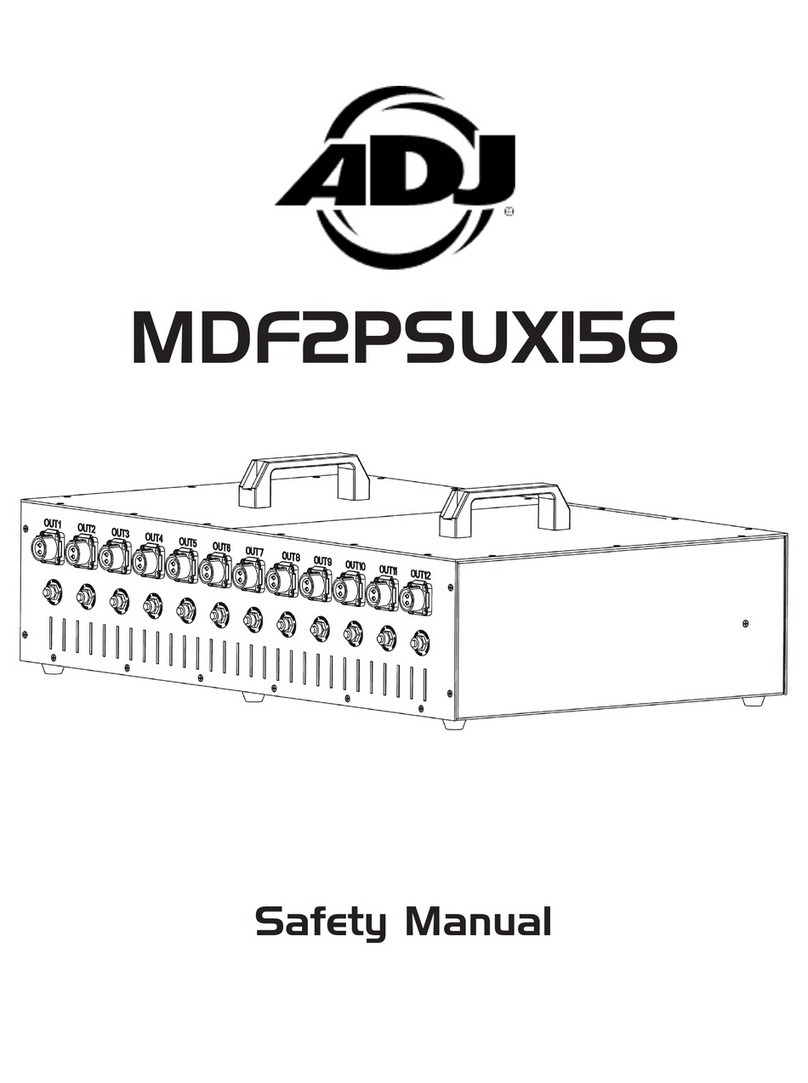
ADJ
ADJ MDF2PSUX156 Safety manual

Equinox Systems
Equinox Systems MaxiPar Tri MKII user manual
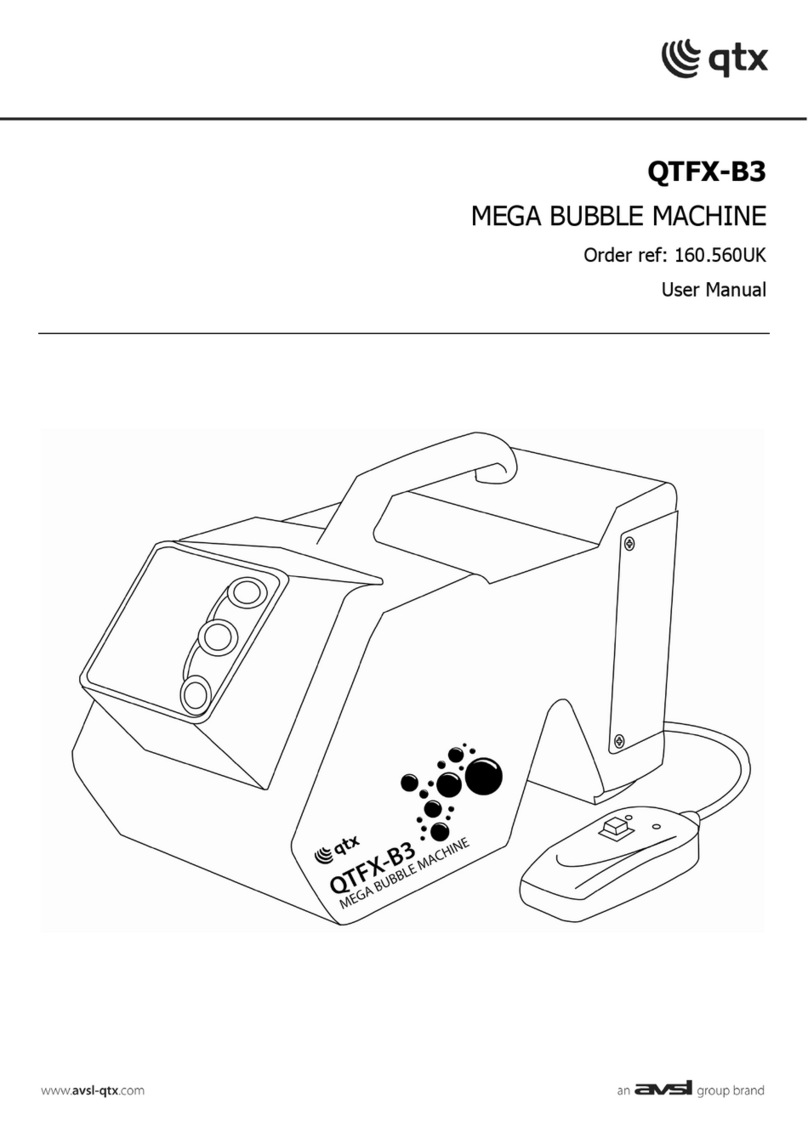
Qtx
Qtx QTFX-B3 user manual

Viking Stage Lighting
Viking Stage Lighting VK301 Vivid instructions
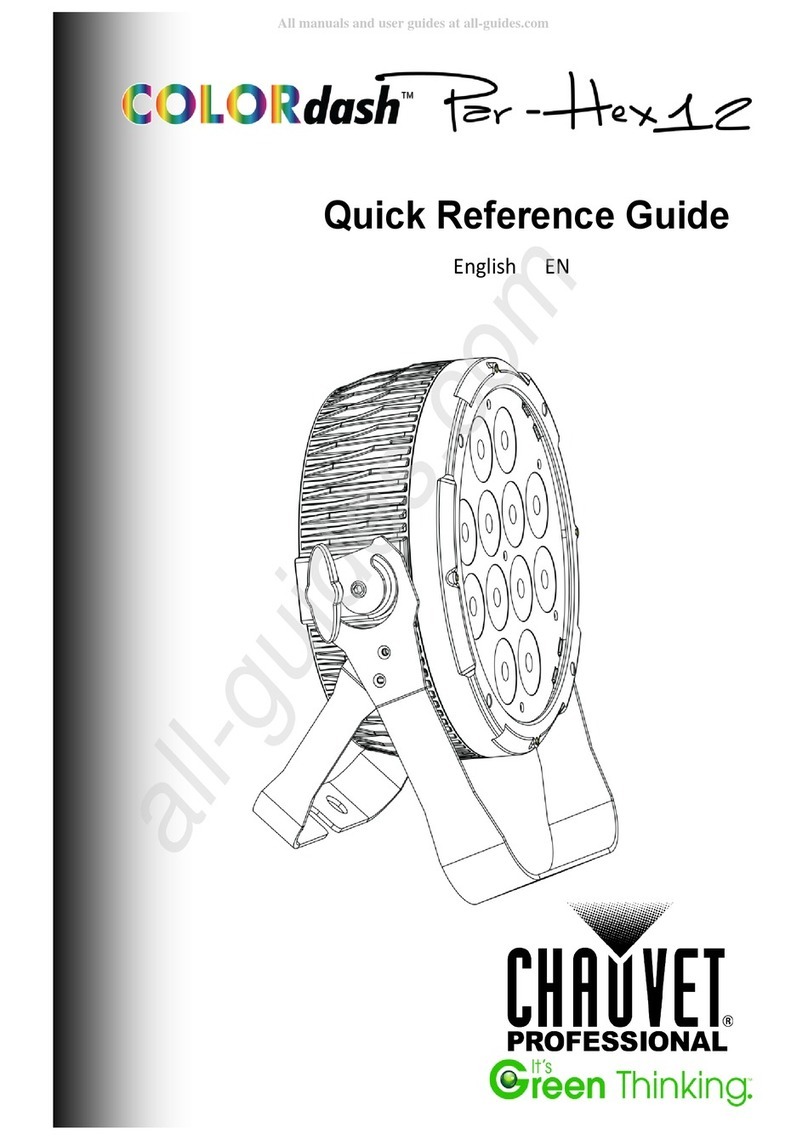
Chauvet Professional
Chauvet Professional COLORdash Par-Hex 12 QRG Quick reference guide