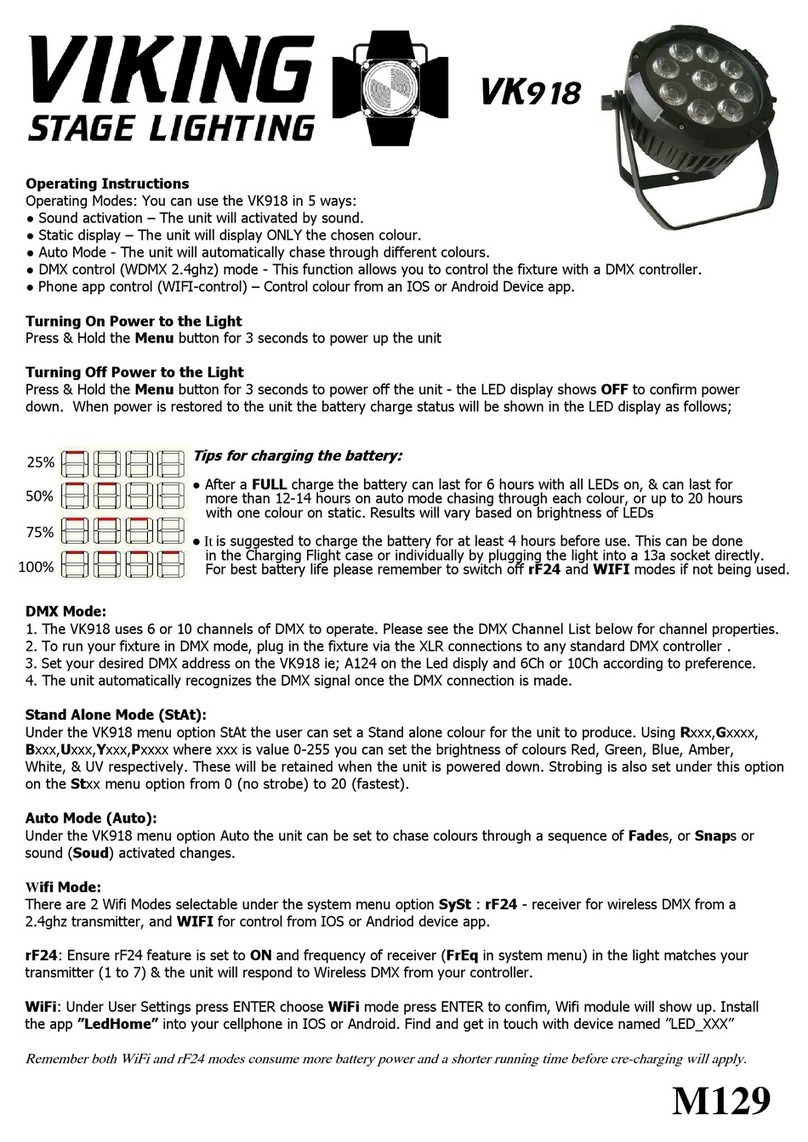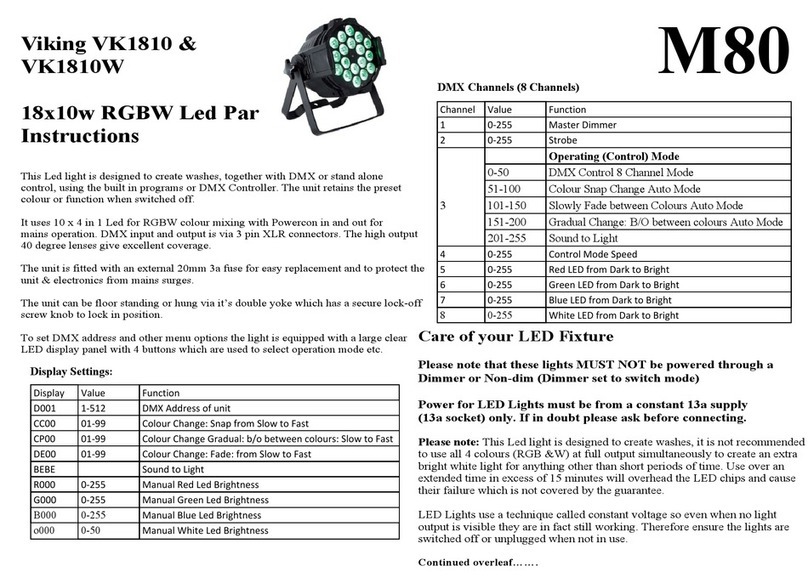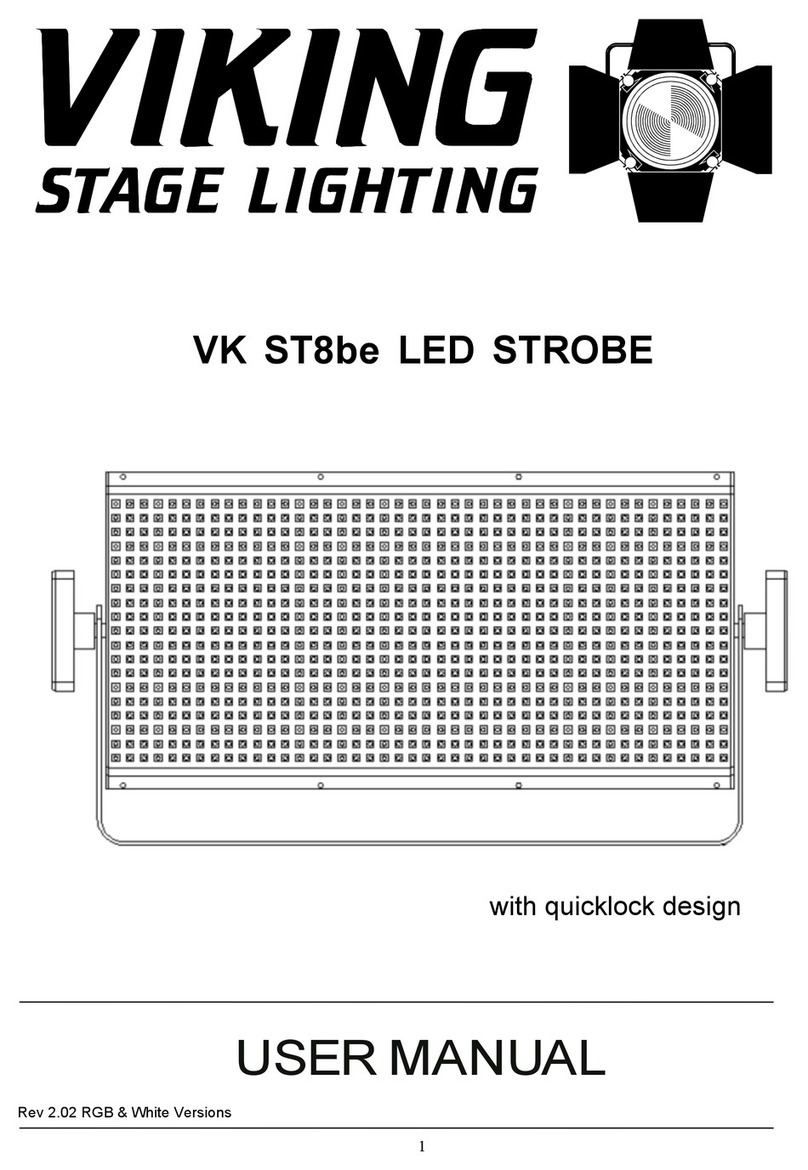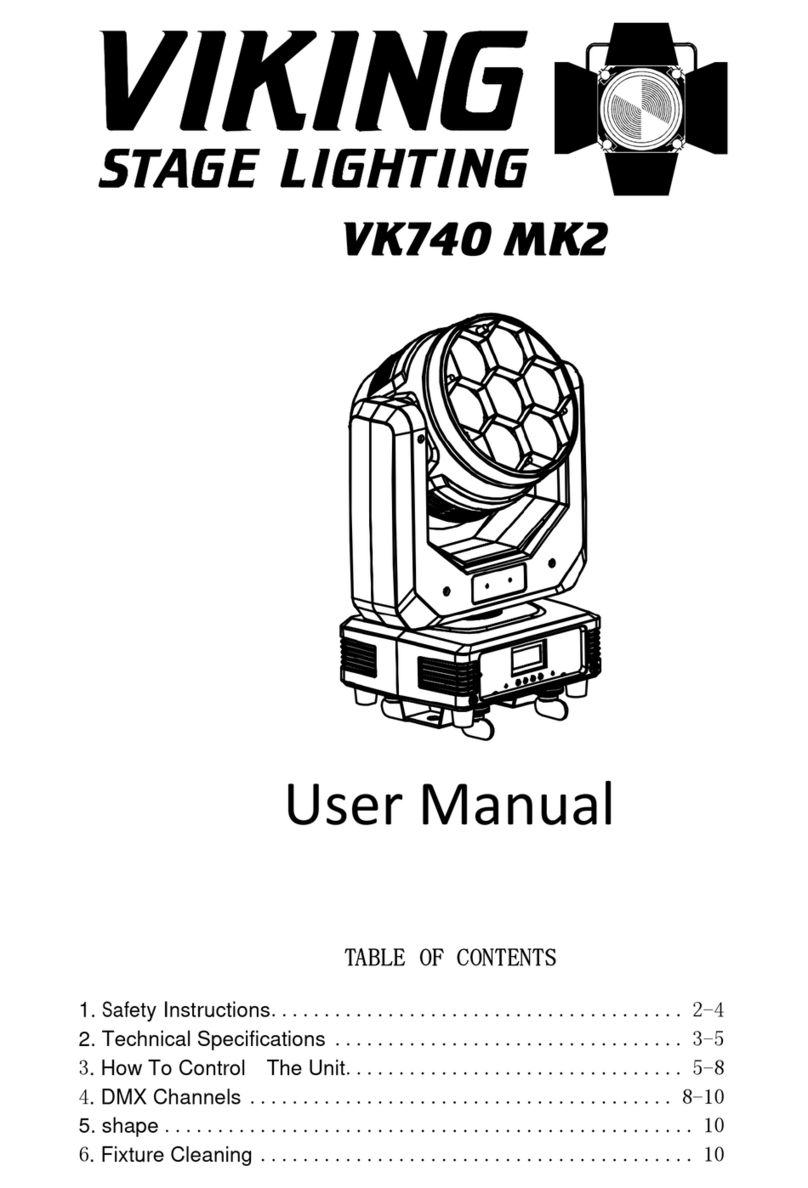Channel Function DMX Value Feature
1 Pan 0-255
2 Pan fine 0 - 255
3 Tilt 0 - 255
4 Tilt fine 0 - 255
0 - 7 Open
8 - 15 Red
16 - 23 Yellow
24 - 31 Blue
32 - 39 Green
5 Colour Wheel 40 - 47 Orange
48 - 55 Pink
56 - 63 UV Purple
64 - 219 Split Colours
220 - 238 CW Rotation F>S
239 - 255 CCW Rotation S>F
6 Cyan 0 - 255 Cyan Flag
7 Magenta 0 - 255 Magenta Flag
8 Yellow 0 - 255 Yellow Flag
9 CTO 0 - 255 CTO Cold to Tungsten
0 - 7 Open
8 - 15 Gobo 1
16 - 23 Gobo 2
24 - 31 Gobo 3
32 - 39 Gobo 4
10 Fixed Gobo Wheel 40 - 47 Gobo 5
48 - 55 Gobo 6
56 - 63 Gobo 7
64 - 71 Gobo 8
72 - 143 Wheel Index
144 - 199 CW Wheel Rotation F>S
200 - 255 CCW Wheel Rotation S>F
0 - 7 Open
8 - 15 Rotating Gobo 1
16 - 23 Rotating Gobo 2
24 - 31 Rotating Gobo 3
11 Rotating Gobos 32 - 39 Rotating Gobo 4
40 - 47 Rotating Gobo 5
48 - 55 Rotating Gobo 6
6.RESET Reboot
Default
7.VERSION Software version
8.RUNTIME
9.LOCK KEY LOCK
SETTING LOCK Enter pasword
10.DISPLAY
BACKLIGHT
ON Menu backlight always bright
OFF After a certain period of time, the menu is automatically
extinguished.
FLASH
Menu backlight no operation time automatically
extinguished, but when using DMX512 signal control, if
the control signal is lost (pull out the signal line, the
control station off, line interference, fault, etc.), menu
backlight will prompt scintillation
REVERSE The menu reverse display, convenient operation when
upside down
11.PROGRAM
SELECT PROGRAM 1~
8Manually edit the program,total 8. The programming
operation must first enter the password
EDIT PROGRAM
NEXT PAGE
PREVIOUS PAGE
DELETE PAGE
DURATION TIME
PAN
PAN FINE
TILT
TILT FINE
COLOUR1
COLOUR2
GOBO1
GOBO2
GOBO ROTATE
DIMMER
SHUTTER
DIMMER MODE
PRISM
PRISM ROTATE
ZOOM
FOCUS
FOCUS2 no funtion
IRIS
FROST
SCAN SPEED
Display lamp use time (maybe error), to clear then enter
the password
When the key lock is ON, the lamp button does not
operate for 1 minutes or so will enter to prevent misuse
mode, that is, the button can not operate. Please press
the menu button to operate more than 10 seconds, until
the screen menu response so far, open or shut down
LCD Display Menus continued…..
DMX Protocol