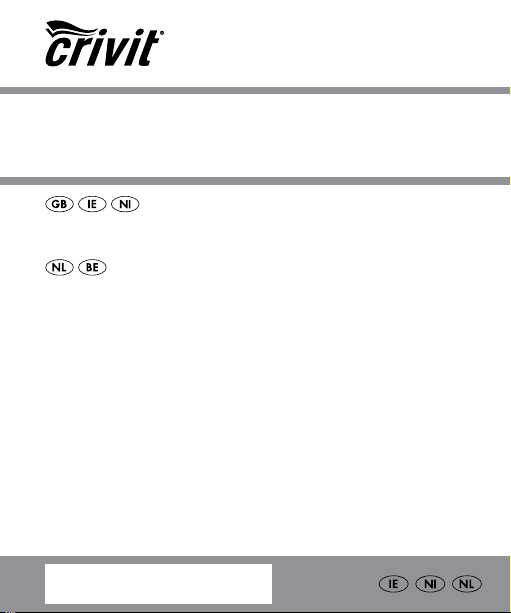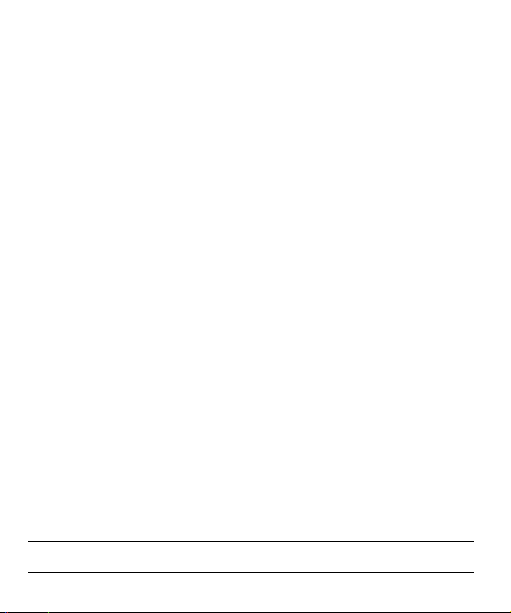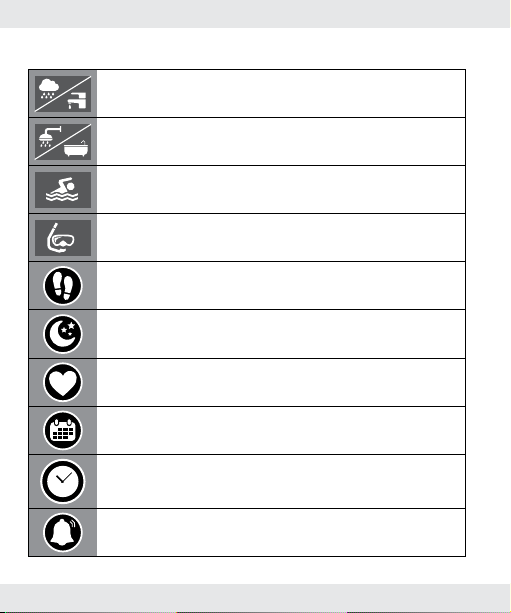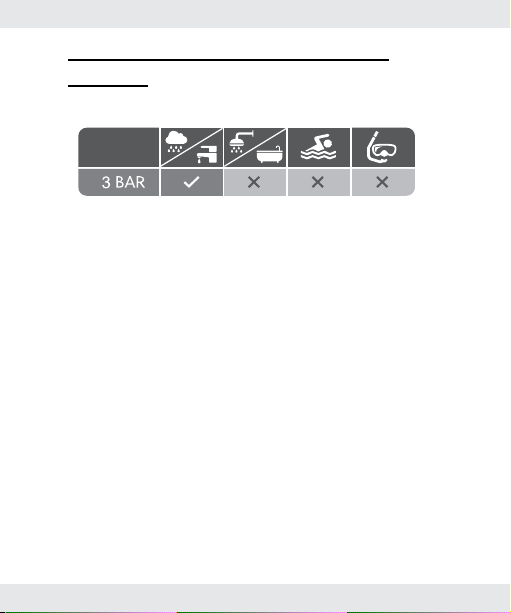3GB/IE/NI
1. Introduction ........................ Page 5
1.1. Intended use .......................... Page 5
1.2. List of pictograms....................... Page 6
1.3. Scope of delivery ...................... Page 7
1.4. Technical data ......................... Page 7
2. Safety instructions .................. Page 8
3. General information
about this product .................. Page 10
3.1. Water resistance ....................... Page 10
3.2. Influences on measuring accuracy ......... Page 10
3.3. Positioning the product correctly ........... Page 12
4. Before first use...................... Page 14
5. Functions and modes ................ Page 15
5.1. Explanation of the display icons ........... Page 16
5.2. Description of the different modes.......... Page 16
6. Charging the product................ Page 21
7. Time mode.......................... Page 22
7.1. Cycling between modes ................. Page 22
7.2. Sleep quality display.................... Page 25
7.3. Setting time and date ................... Page 26
8. Pedometer.......................... Page 28
8.1. Viewing steps.......................... Page 28
8.2. Target steps setting ..................... Page 29
8.3. Measuring stride length.................. Page 30