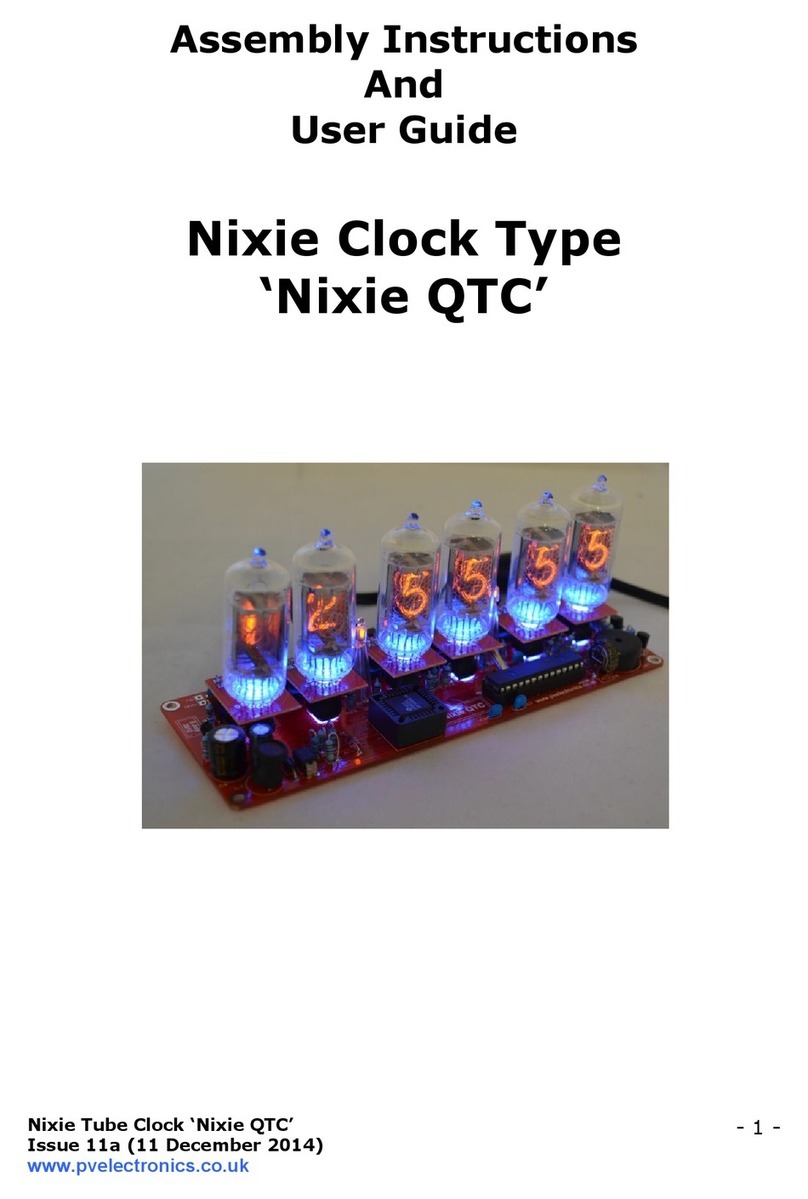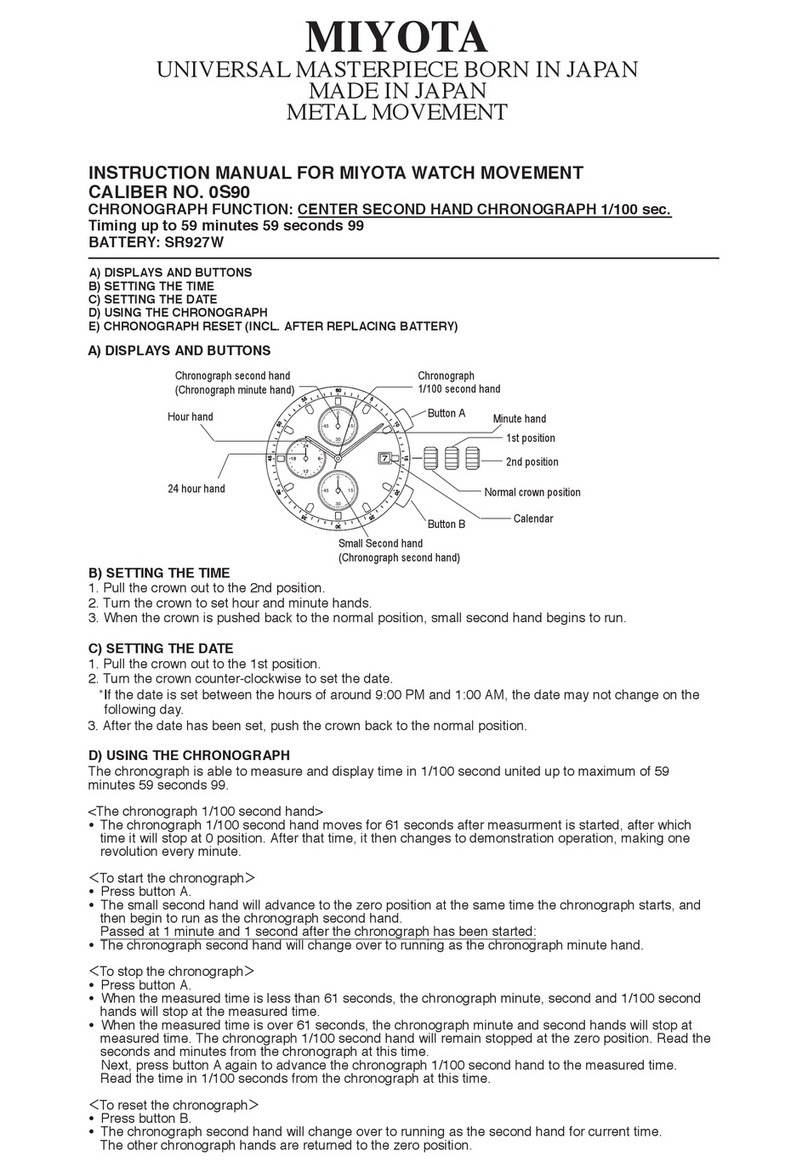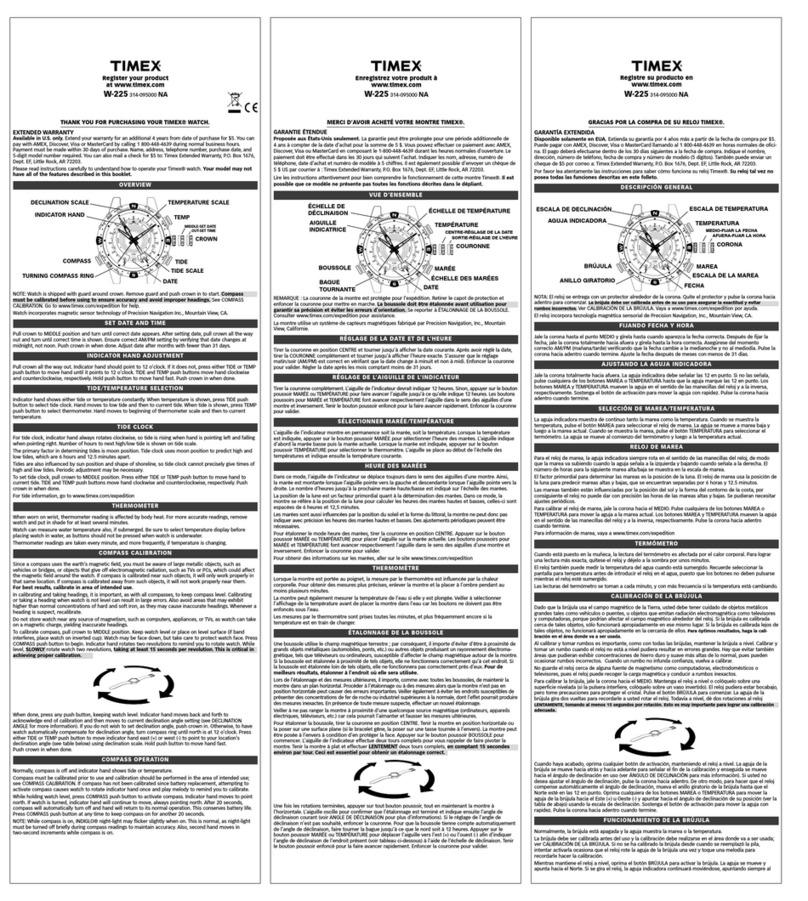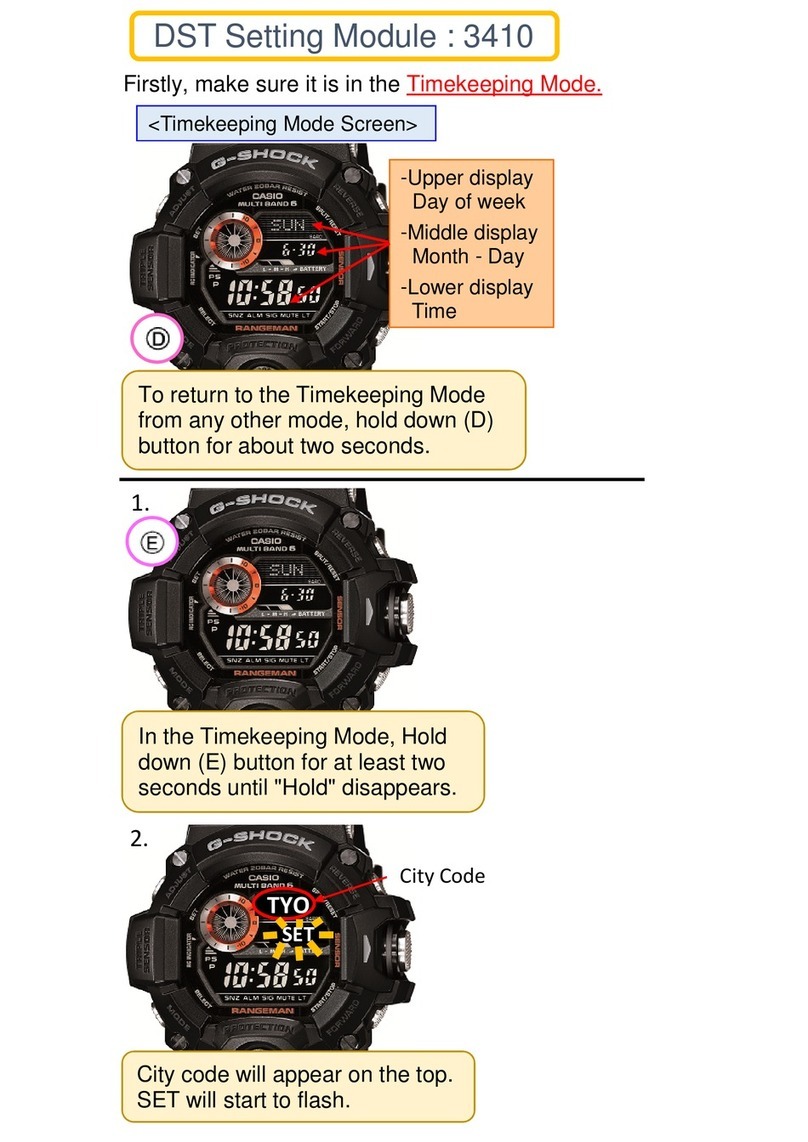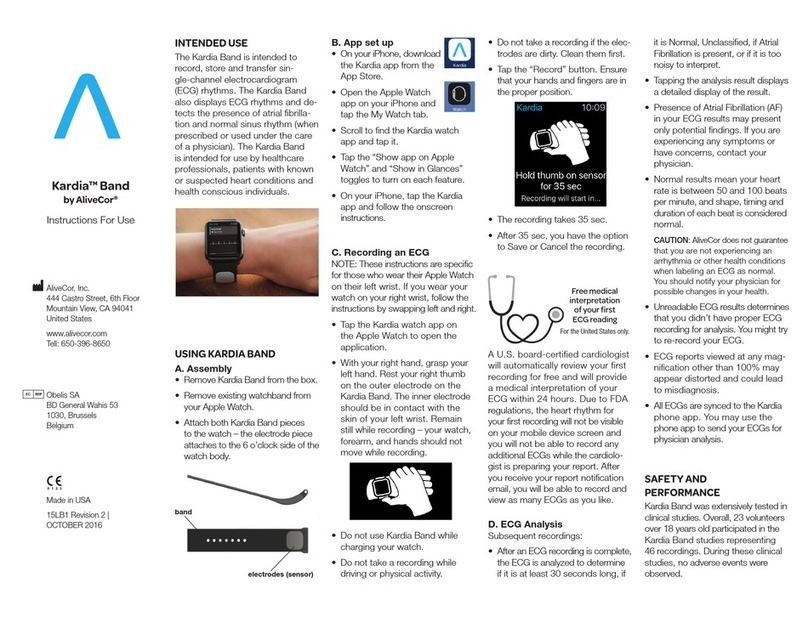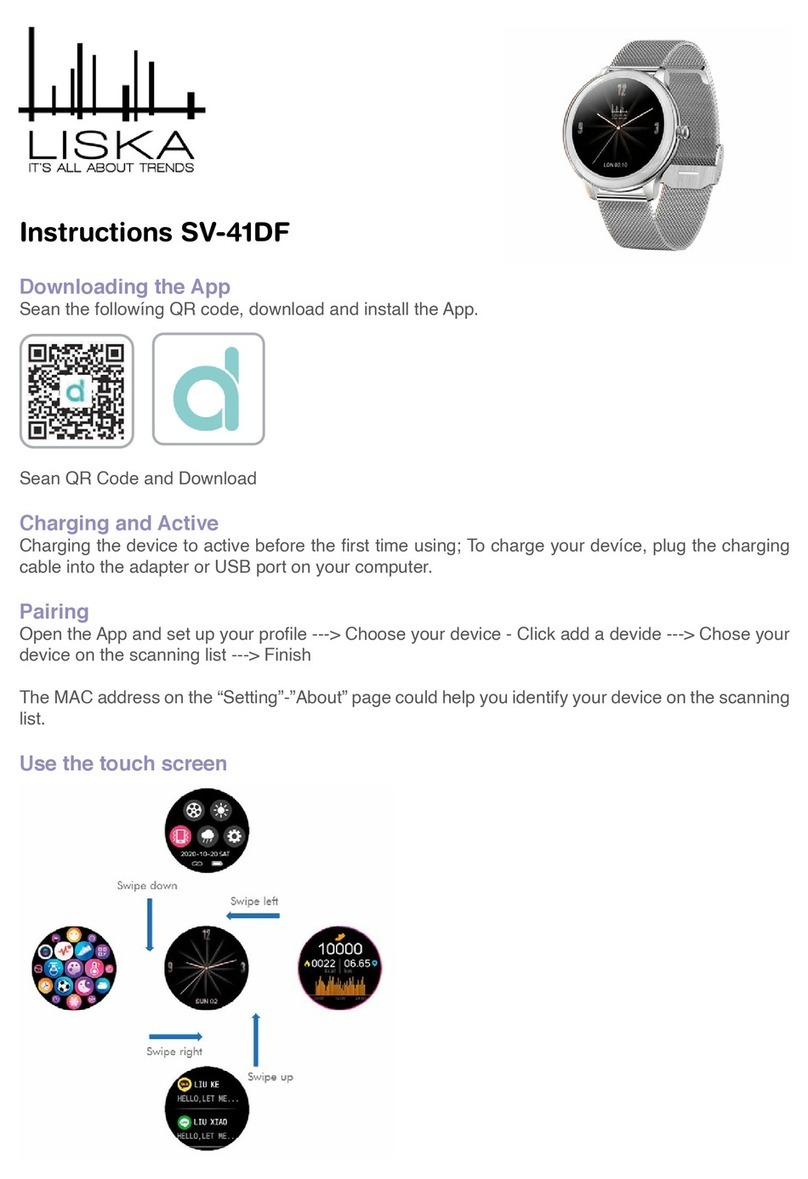Crossbeats DIVA User manual
Other Crossbeats Watch manuals
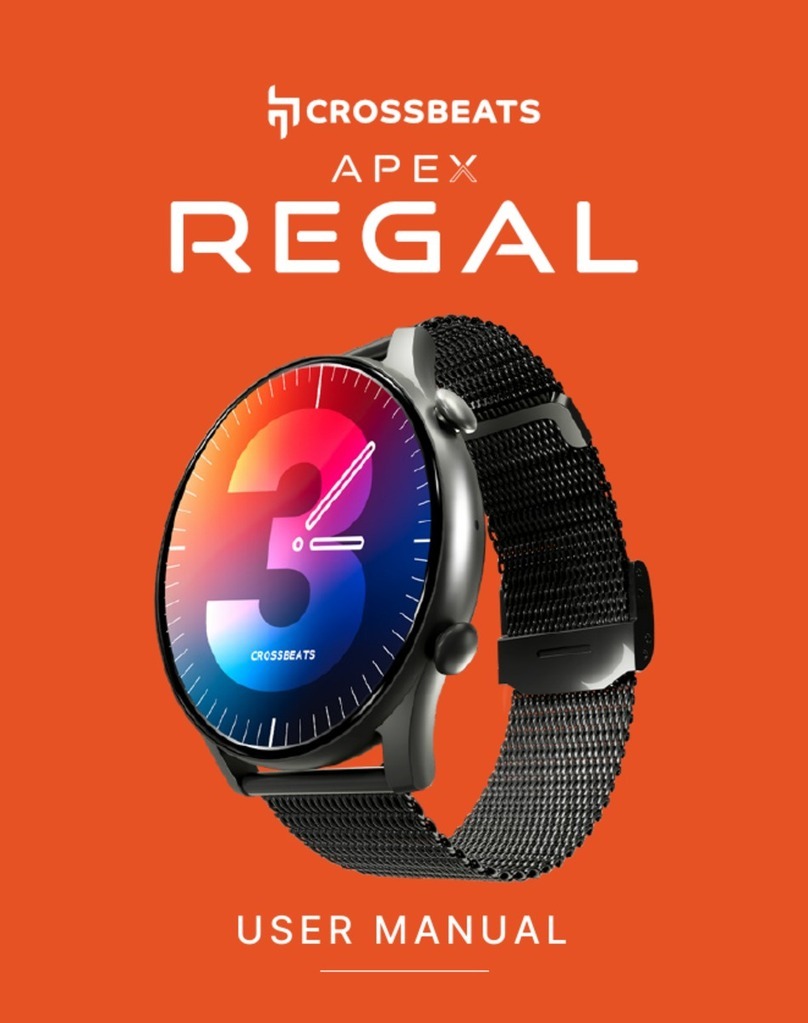
Crossbeats
Crossbeats APEX REGAL User manual
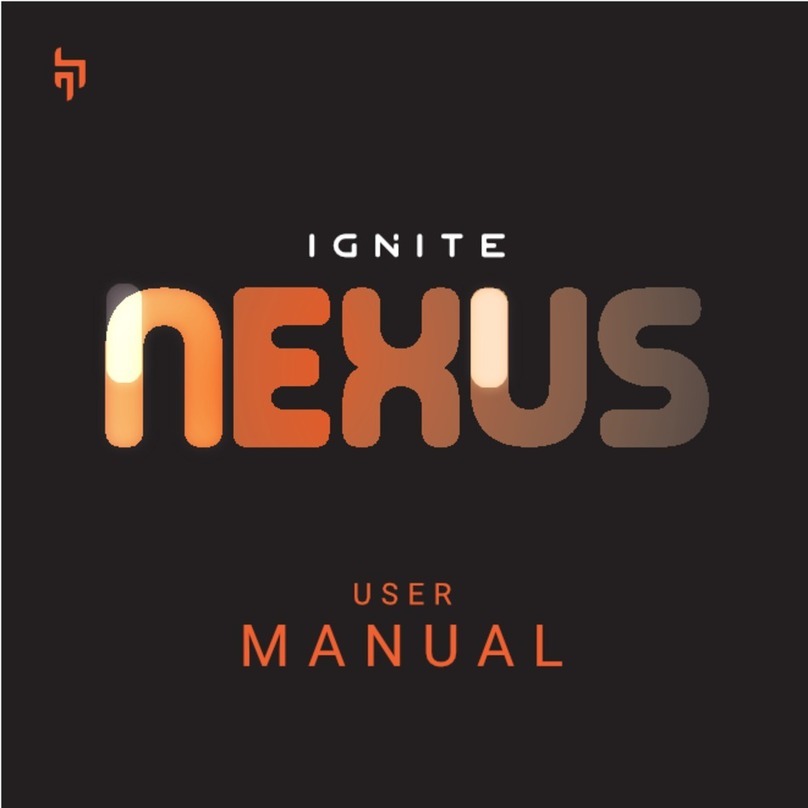
Crossbeats
Crossbeats IGNITE NEXUS User manual
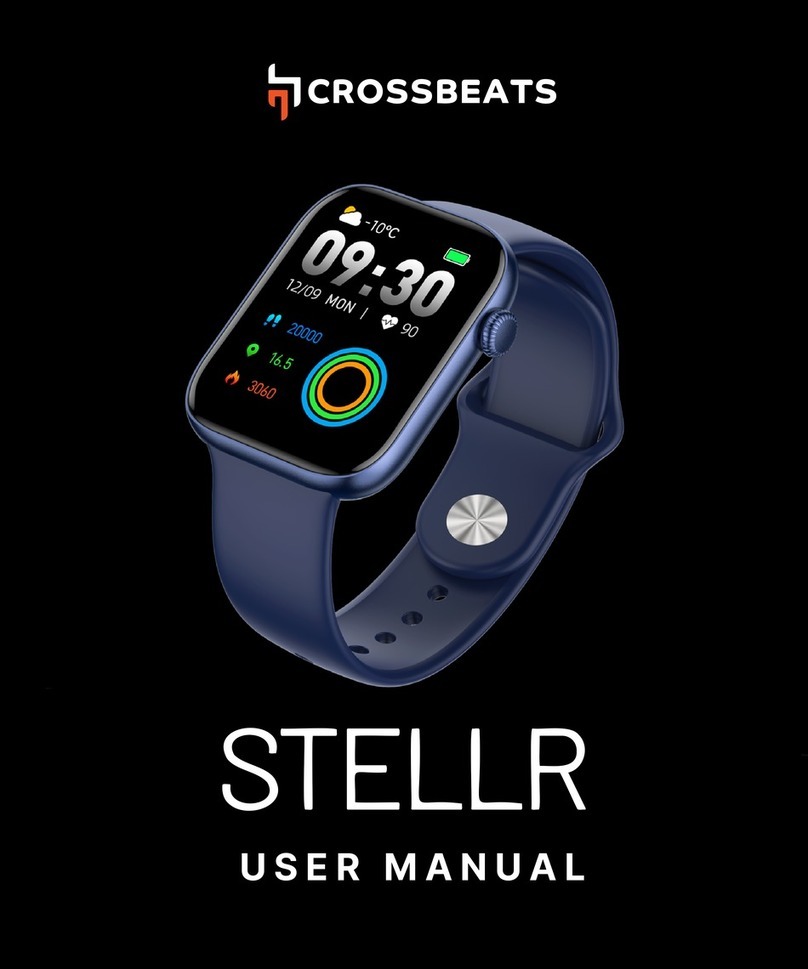
Crossbeats
Crossbeats STELLR User manual

Crossbeats
Crossbeats S5 User manual

Crossbeats
Crossbeats SURGE User manual

Crossbeats
Crossbeats IGNITE LYT User manual

Crossbeats
Crossbeats IGNITE LYT User manual
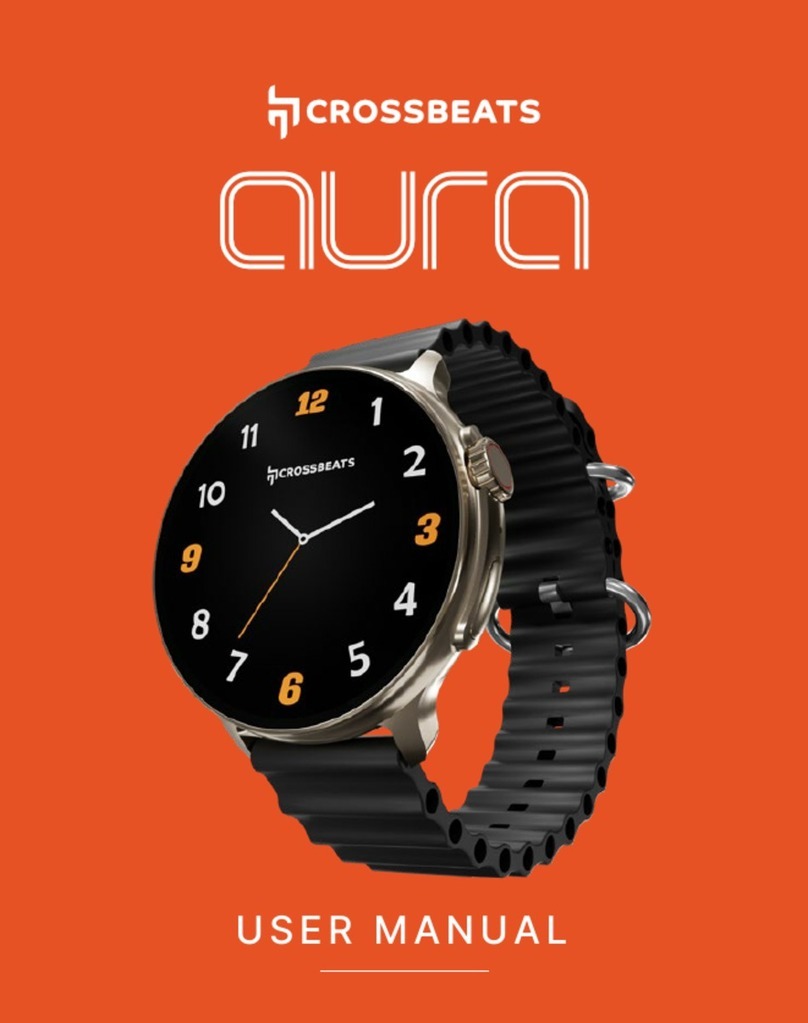
Crossbeats
Crossbeats Aura User manual

Crossbeats
Crossbeats HUSTL User manual