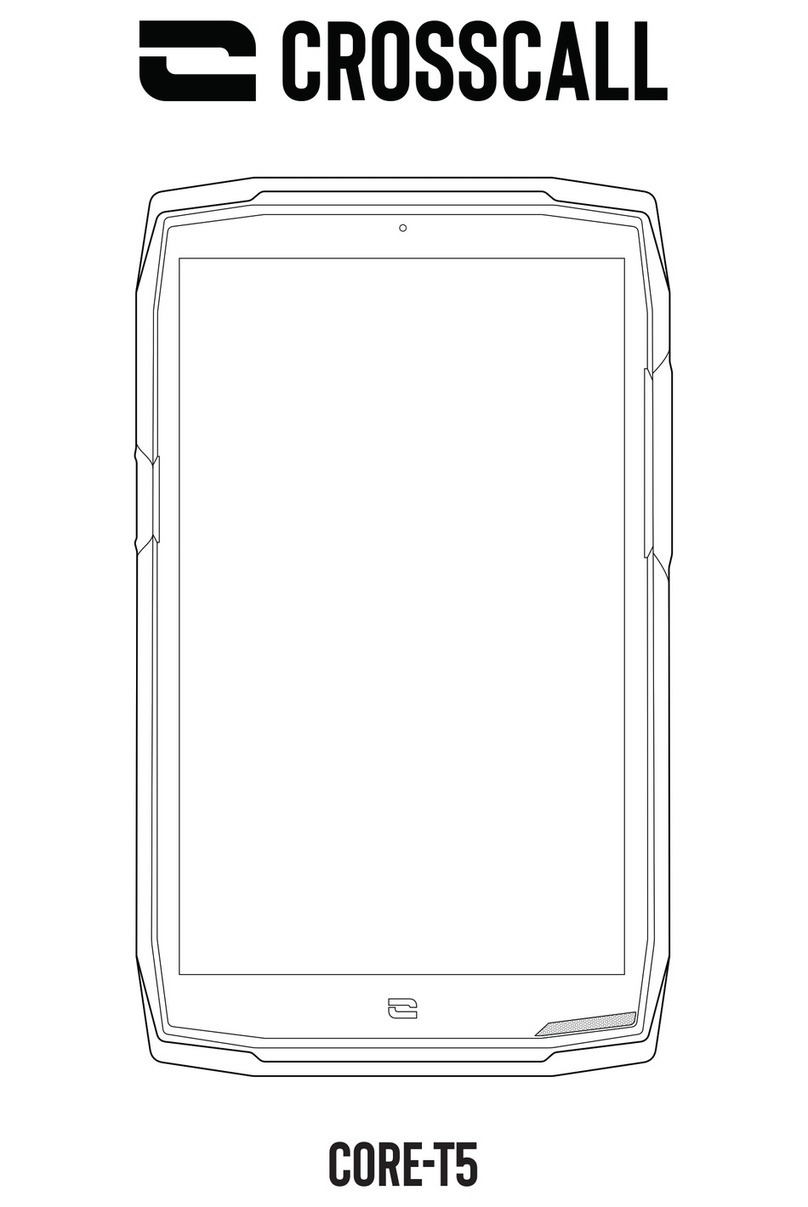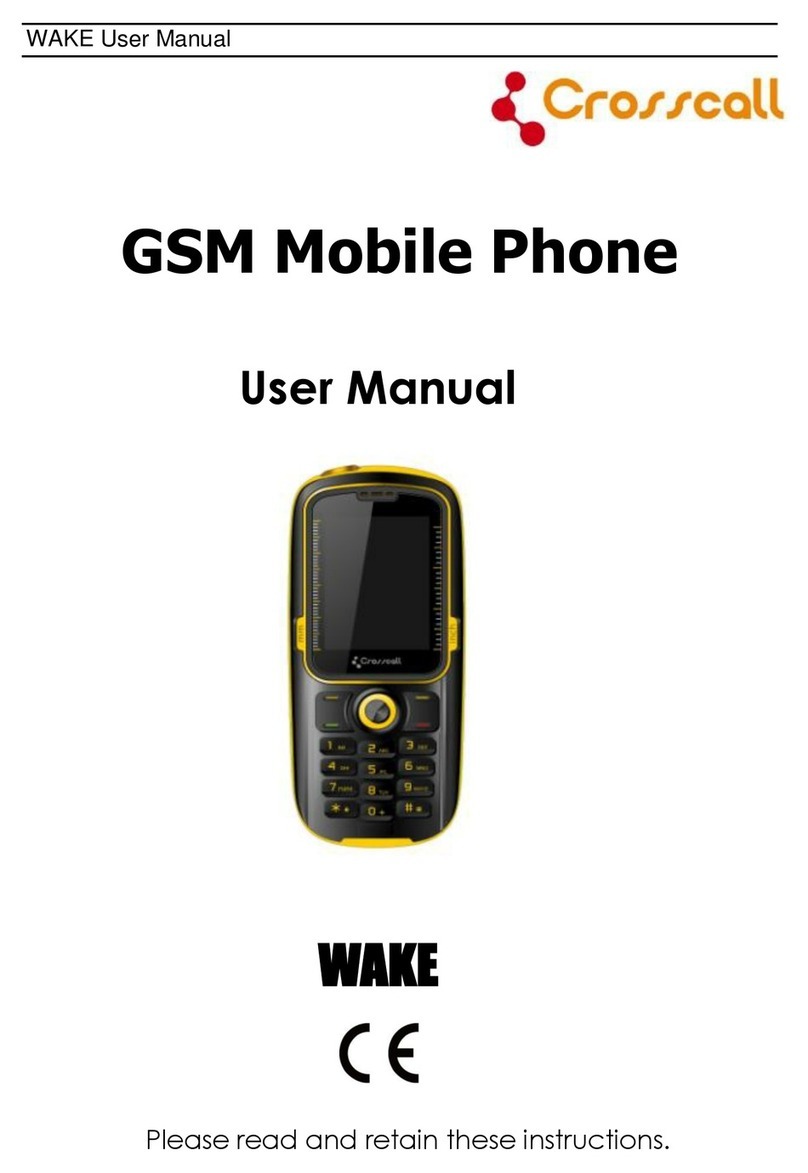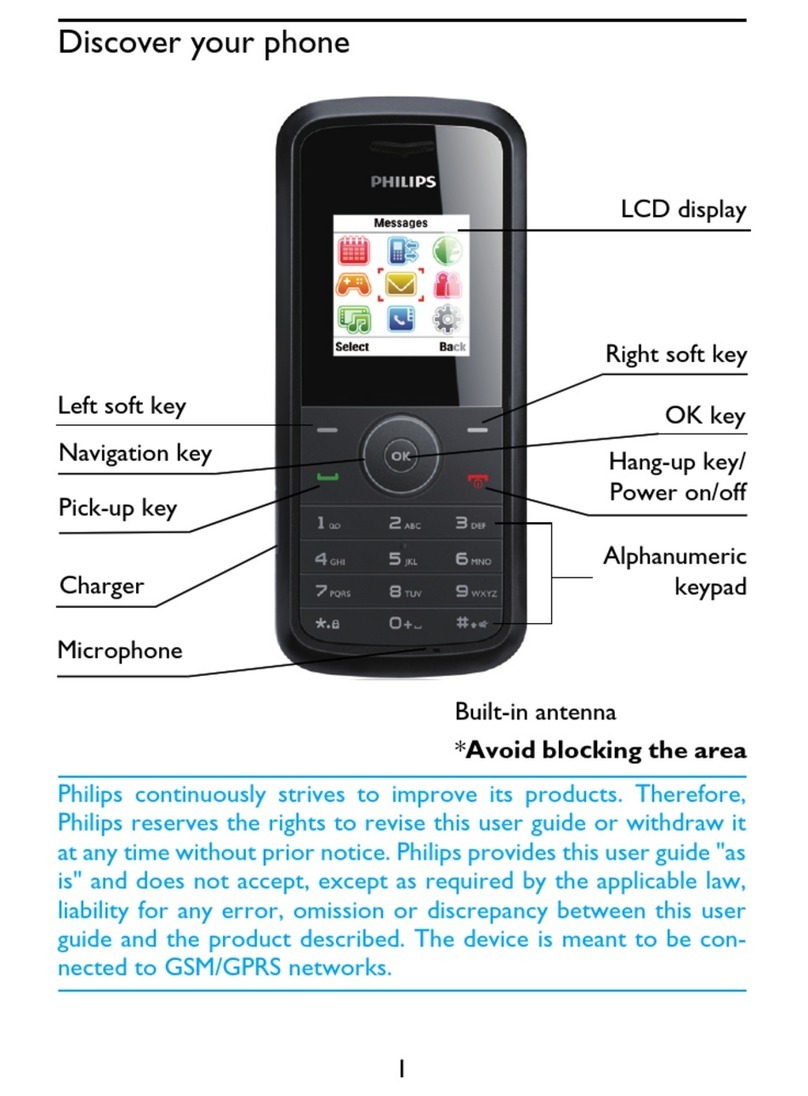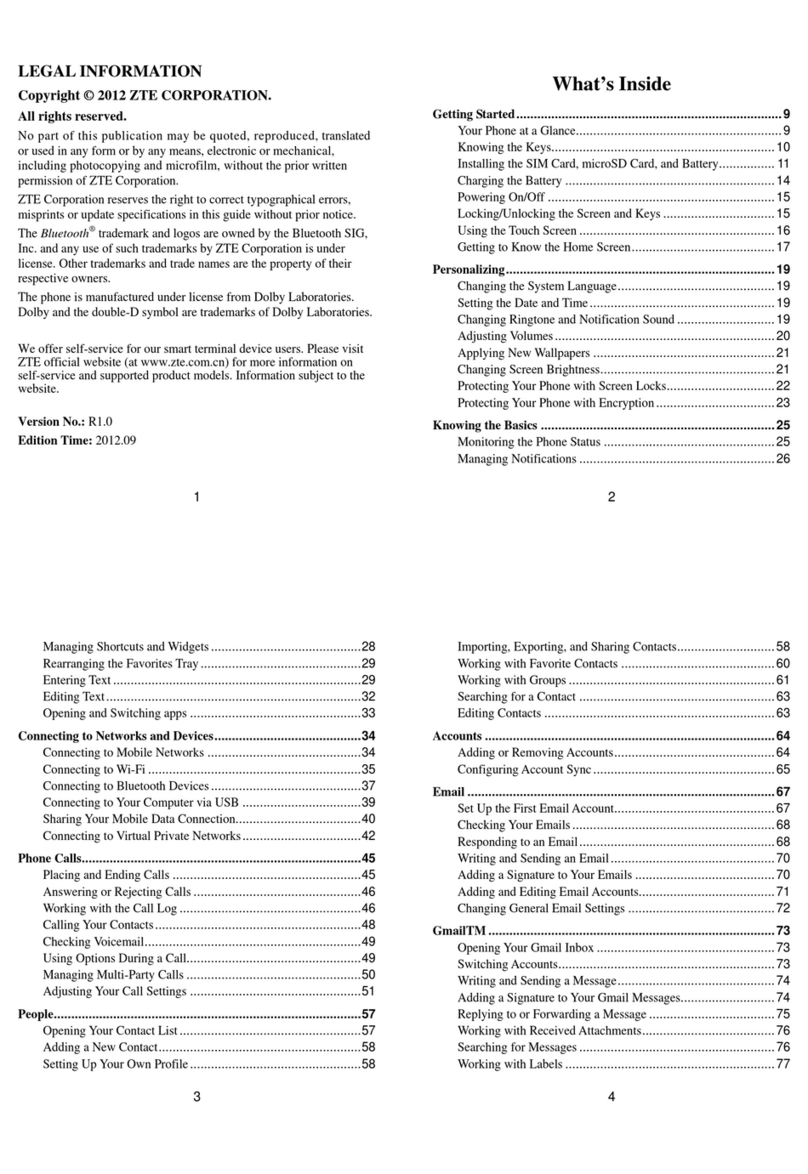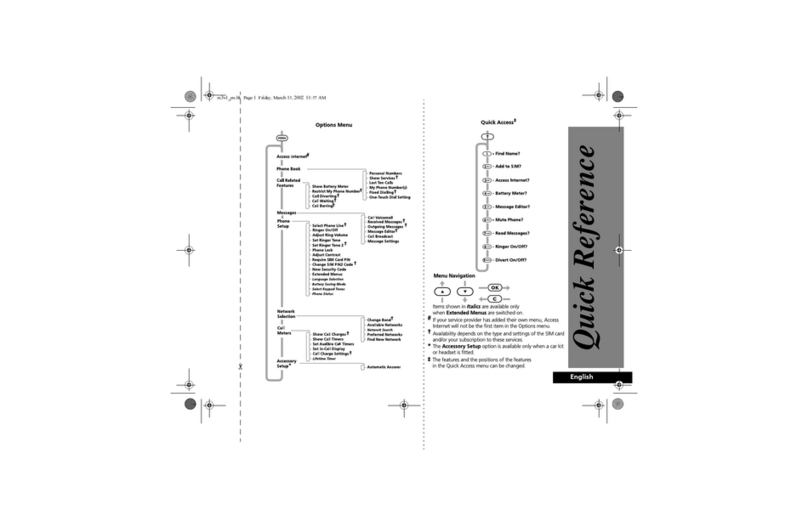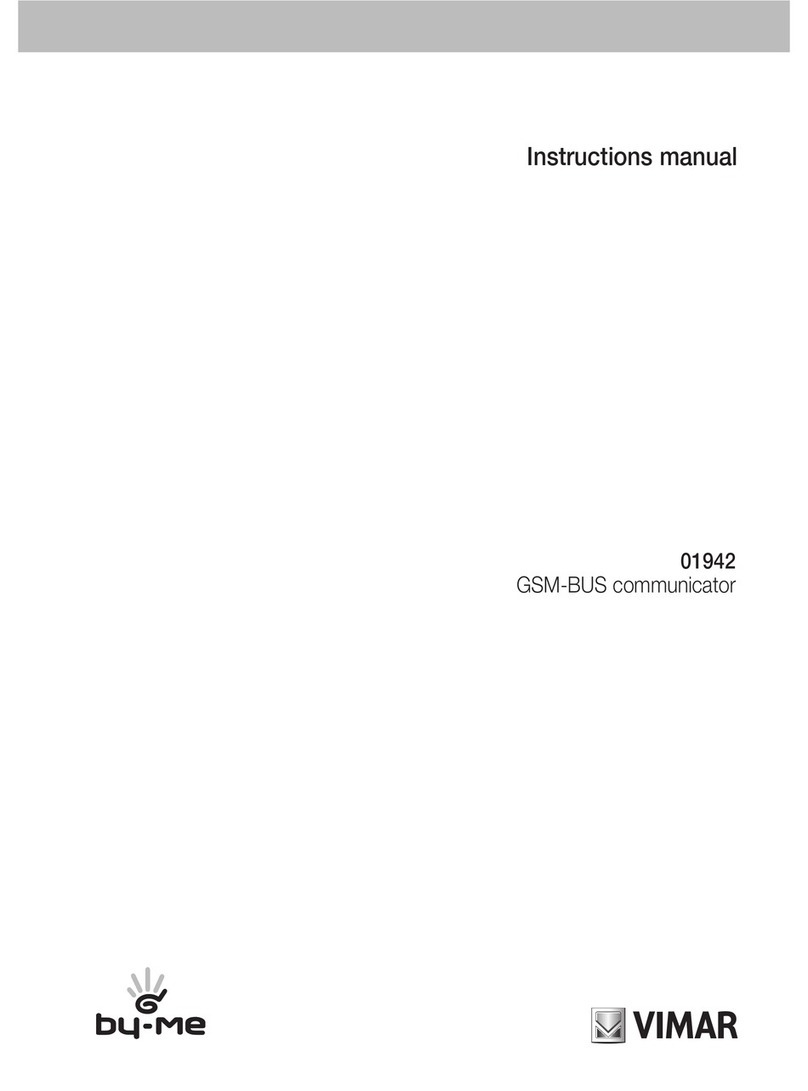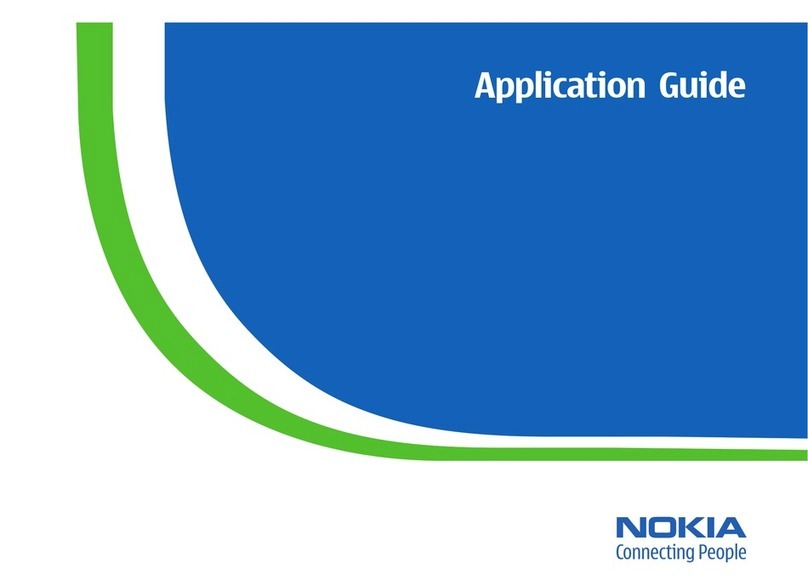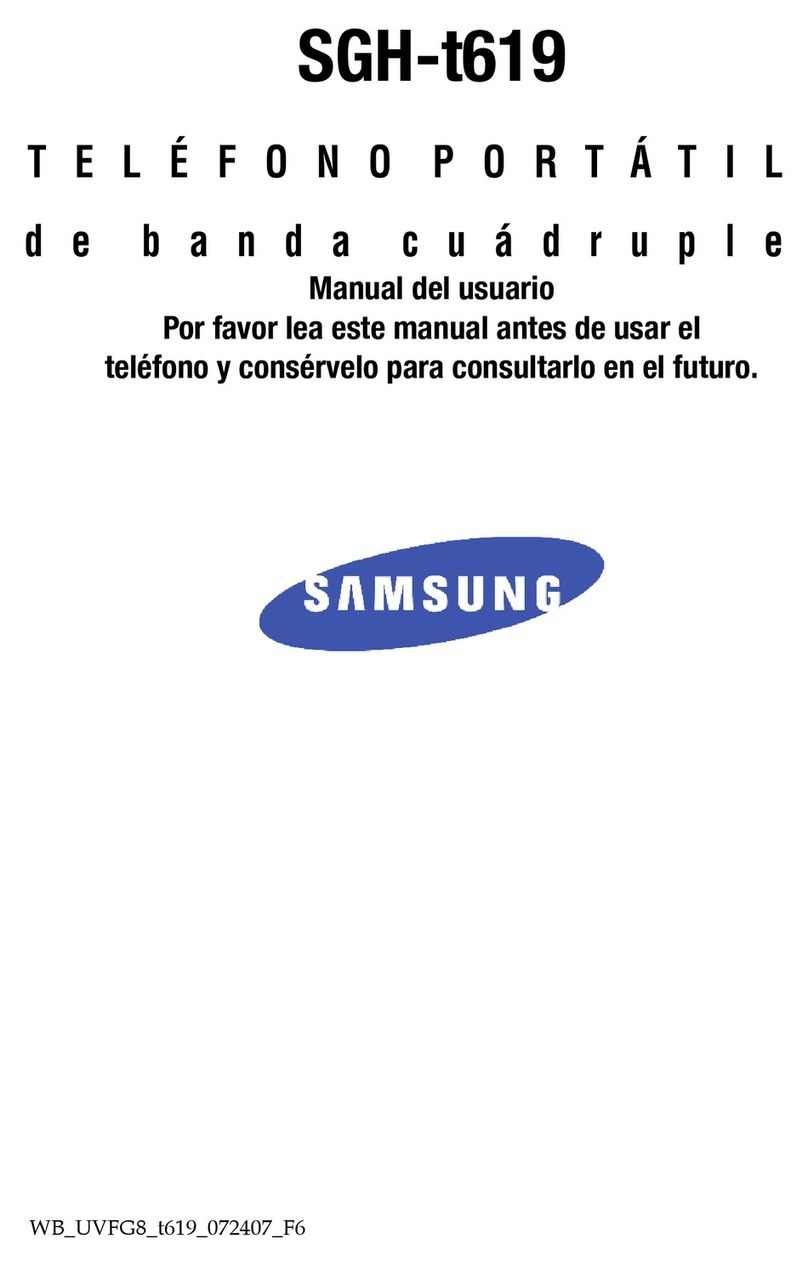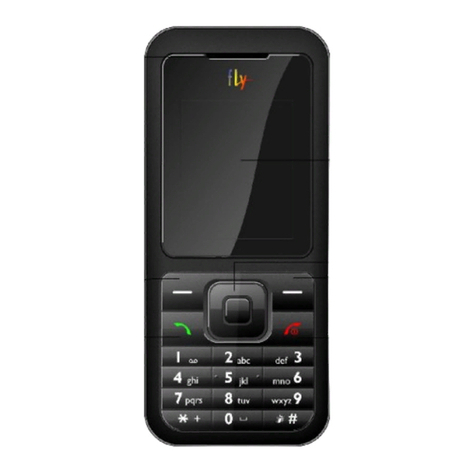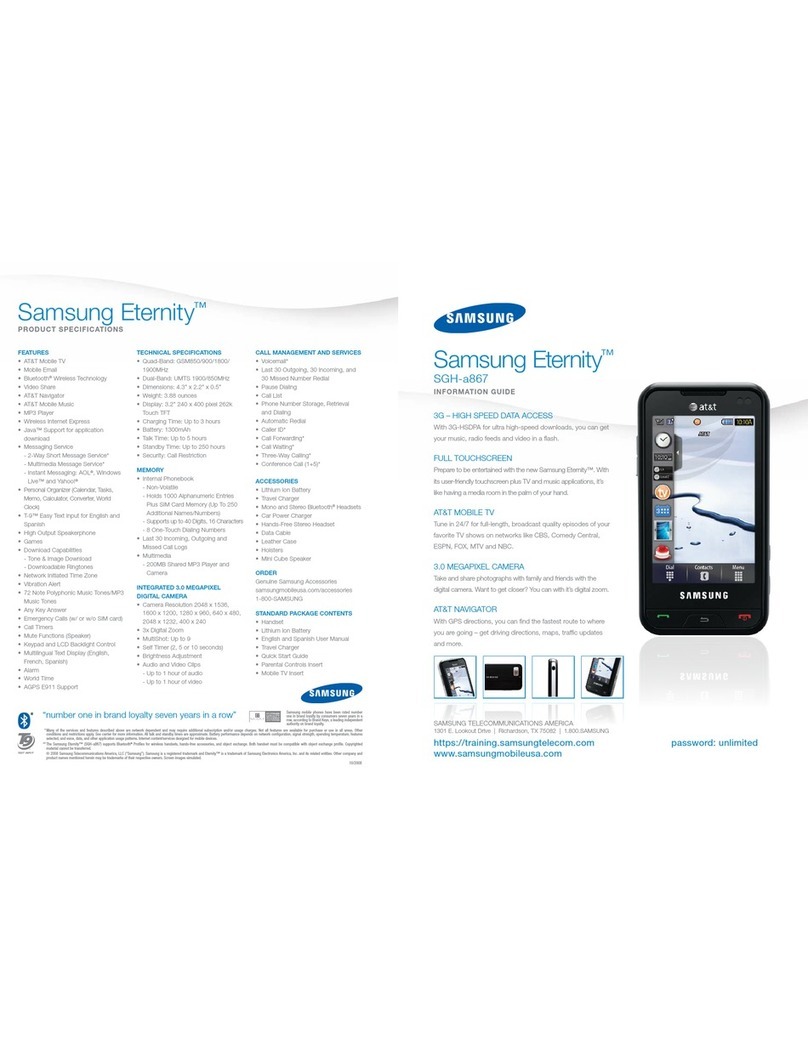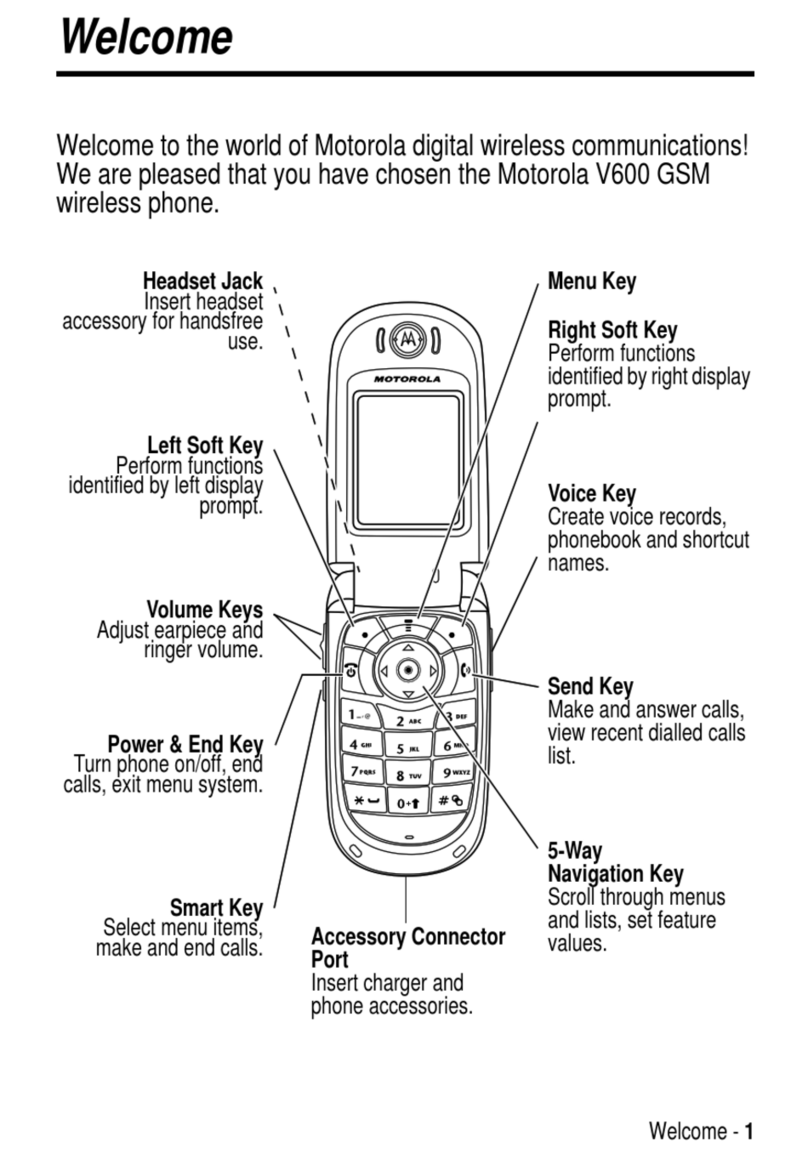2
CONTENTS
THE BEST BITS OF THE CORE-X3
Waterproof...............................................................................................................................................
Tough .........................................................................................................................................................
Long-lasting battery.............................................................................................................................
Accessories .............................................................................................................................................
MIL-STD-810G certified .......................................................................................................................
ABOUT YOUR PHONE
Technical features..................................................................................................................................
THE STRENGTHS OF THE CORE-X3
X-LINKTM ...................................................................................................................................................
The X-BLOCKER attachment system ............................................................................................
The X3 Sensors app ...........................................................................................................................
Programmable key ...............................................................................................................................
SOS function............................................................................................................................................
Advice for using your CORE-X3 under water.............................................................................
Touch-lock function ...................................................................................................................
Advice: after immersion ...........................................................................................................
Tips for getting the most outof your CORE-X3.........................................................................
Split-screen mode.......................................................................................................................
Deleting open apps in one click............................................................................................
Configuring multiple languages............................................................................................
Adding a user ...............................................................................................................................
GETTING STARTED
Installing the SIM card..........................................................................................................................
Switching the phone on and o ......................................................................................................
Battery .......................................................................................................................................................
Charging the battery .................................................................................................................
Energy saving mode..................................................................................................................
Battery saver mode....................................................................................................................
Tips and precautions for charging your battery.............................................................
GETTING TO GRIPS WITH YOUR PHONE
How to use the touch screen............................................................................................................
Notification panel ..................................................................................................................................
Locking and unlocking the screen..................................................................................................
Customising the home screen..........................................................................................................
Changing the date and time .............................................................................................................
Device and data management ........................................................................................................
USING YOUR PHONE
Home screen............................................................................................................................................
Status bar..................................................................................................................................................
Widgets .....................................................................................................................................................
Application icons ..................................................................................................................................
Téléphone .................................................................................................................................................
4
4
4
5
5
6
7
7
8
8
8
9
9
9
9
9
9
9
9
9-10
11
11-13
12
12
12
12-13
14-16
16
16-17
17
17
17
18
18
18
18
18-19