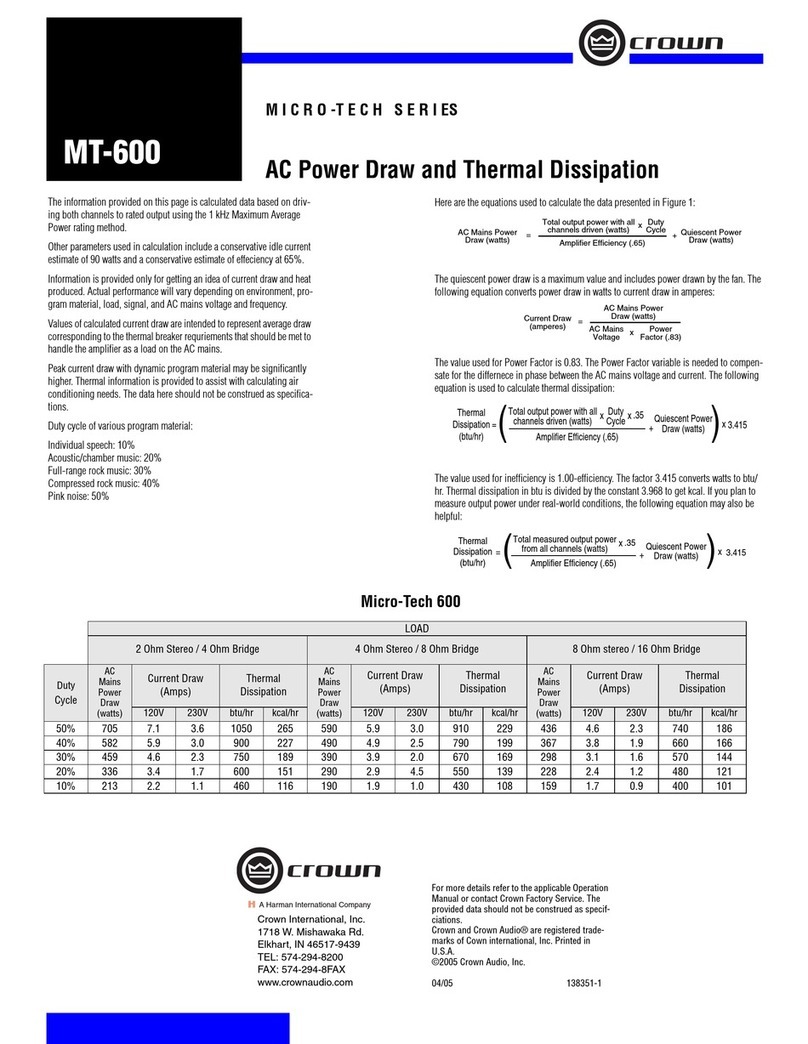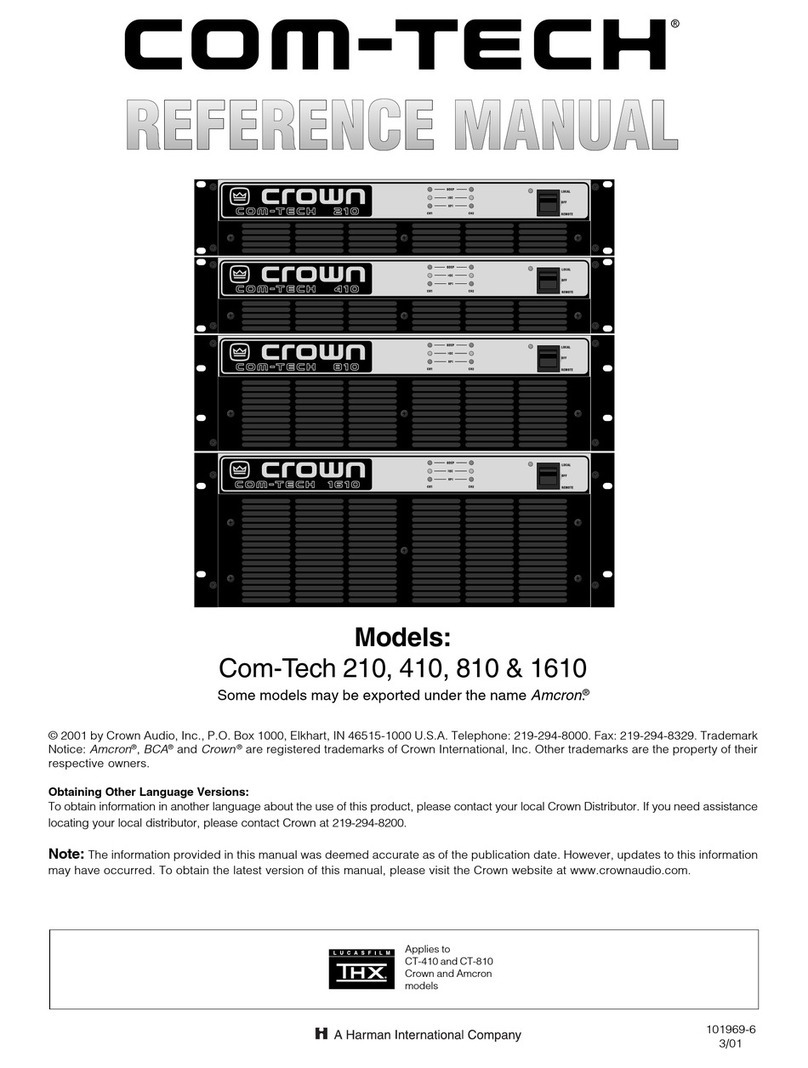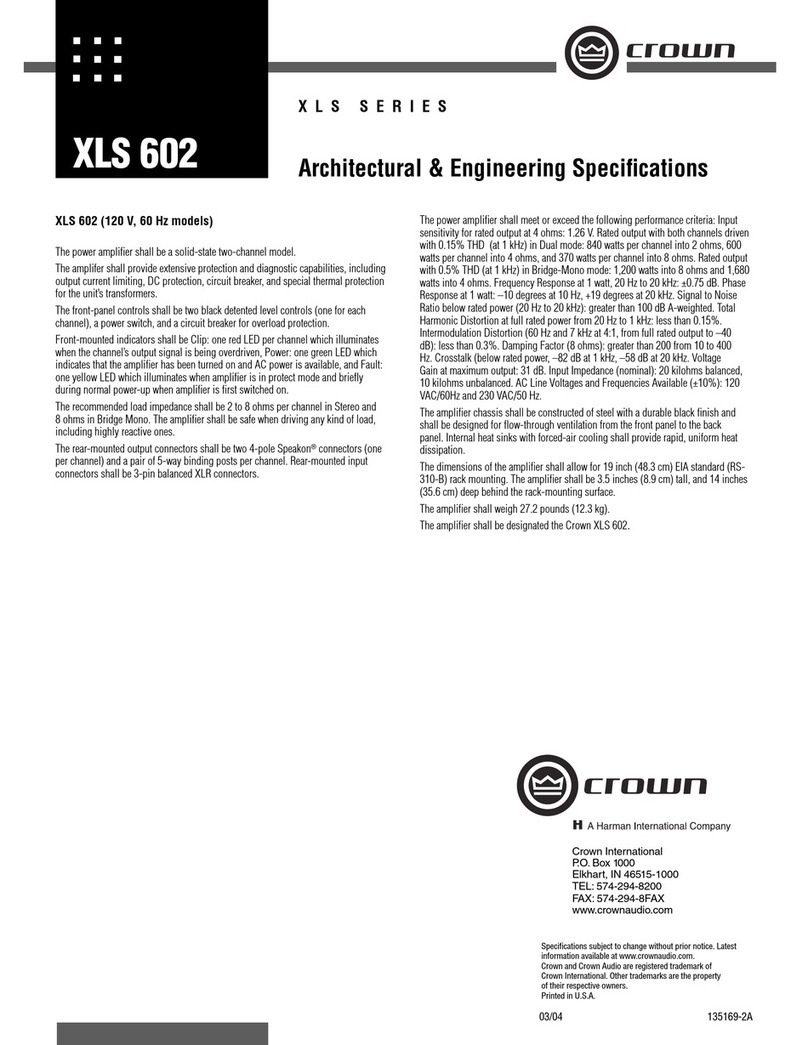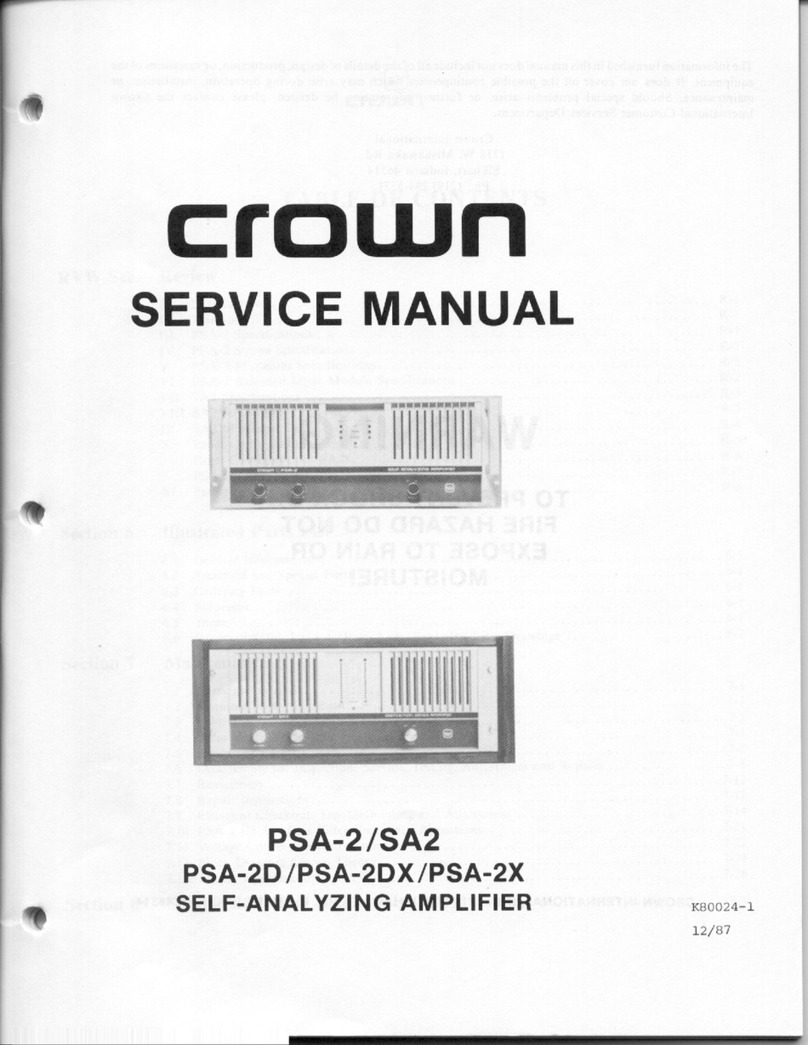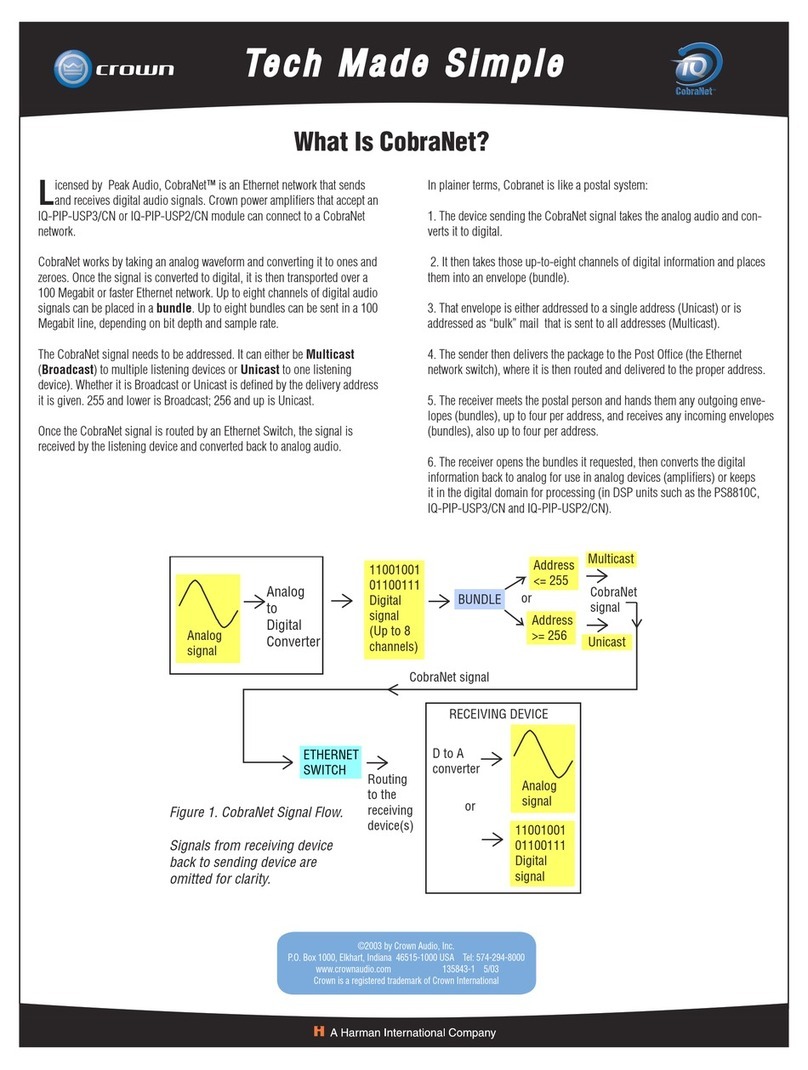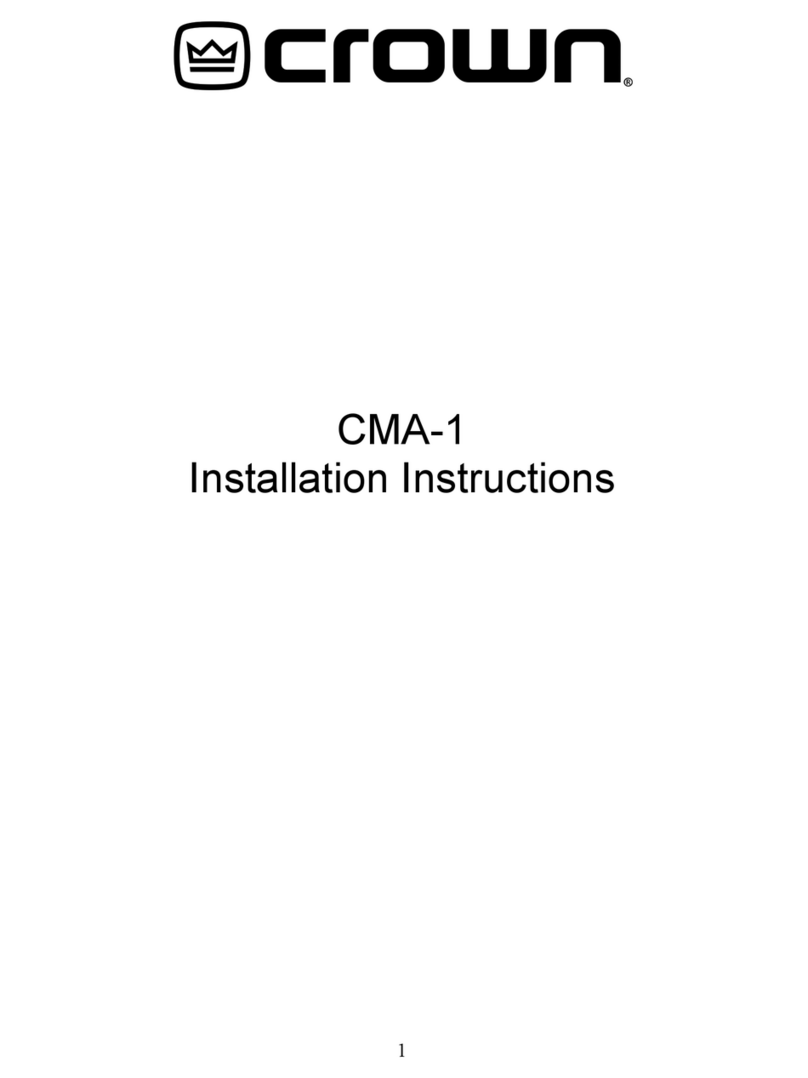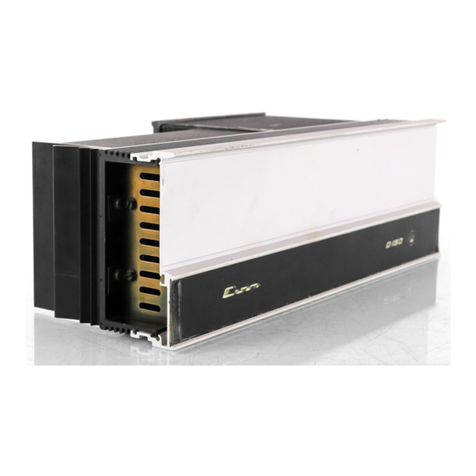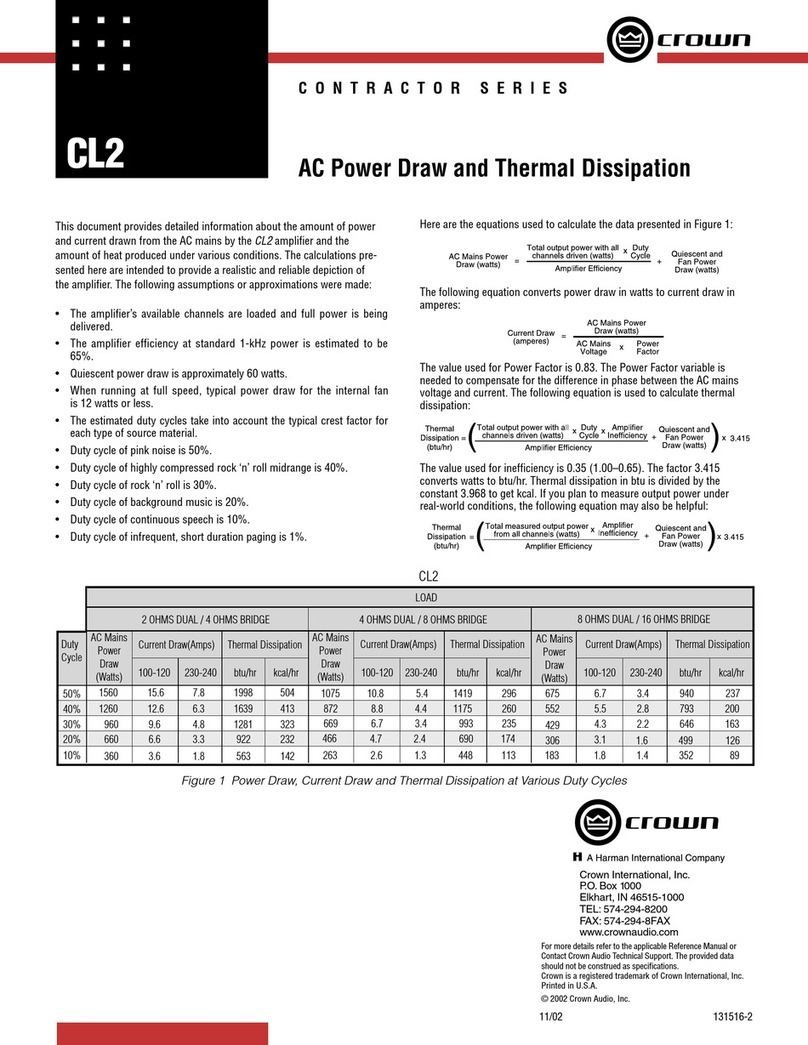9
~(j'@llilllOll
_____
-"o
-,--
z"-,
'-'PO:::WE=Rc:.A"M
"-
PL"'IFc:IE"'R-'----
_________
---"'RE"'V'-".
0
Table
of
Contents
1 Introduction
___
.
___
.
______
.
___
._._.
__
..
_._..._.
..
__
.
____
I-I 7 Specifications
___
...
....
_.
__
._._._._._._.
_____
._.
_____
7-
1
1.1TheD-75..................................................... 1-1
7.1
Ge
n
era
l.......................................................
7-1
1.
2 Warramy
................................
..
................
",1-
,1
7.2
Monaural,...................................................
7-1
7.3
Stecoo
......................................................... 7-2
2 Facilities.
___
.
_____
....
_._._
...
_
..................
_._
...
_._
2-
1
7.4
PcrfonnanceGraphs...................................... 7-4
3 Required Test
EquipmenL
...
_
.....
_
......
3-1
8 Schematics
._
..
_._
...
_
..
_
....
__
...
..
___
..
______
._
..._
...
8-1
4 Maintenance...........................................
4·1
4.1 Safety First ....
.............................................
4-1
4.2
Inspec
ti
on
...................................................
4-1
4.3 Disassembly
..
.
..............
..........................
....
4-\
4.4
Reassembly
................................................. 4-2
4.5
Troubleshooting........................................... 4-2
9 Parts._
....
....
.._
....
__
........
_
._._._
...
___
._._._
...
_
...
_
...
9-1
9.
1General
Infonnat.ion
......................................
9-1
9.2 Standard
and
Special Parts
..............................
9-\
9.3
Ordering P
aIlS
..............................................
9-1
9.4
S
hipm
ent
....................................................
9-\
9.5 Te
nn
s......................................................... 9- \
9.6
lIlu
SU'atcd
Parts
Li
sts .................................... 9-2
5 Voltage Conversion
___
._._
.
_._._._
...
_.
___
.
______
5-1 Appendics A: Installallon.
___
._
..............
_.
A-I
A.
I
Mo
untin
g ........ .......................................... A·I
6 Circuit Theory_
..
_._._._.
_________
..........
_._
.
_._._._
6-
1 A.2
Wiring
.......................................................
A·I
6.
1 Block Diagram Circuil
Th
eory....................... 6·'
6.2
Balanced/Unbalanced Input Stage.... .............
..
6-2
6.3
Inpu
t Operational Amplifier........................... 6-2
6.4
Signal Translator............_............................ 6-2
6.5
Fi
nal
Voltage Amplifier................................
6-3
A.2.1
SLC
r
co
.....................................................
A-I
A.2.2
Monaural ................................................
A-I
A.3
Input
.........................................................
A·I
A.4
Ou
t
pU
I.
......................................................
A-2
A.S
Load Potcction ...........................................
A·3
6.6
Bias..........................................................
6-3
6.7
Ou
tput
Stage............................................... 6·3 Appendics B: Operation
..........
_
...
___
._._
...
8-1
6.8
Pro
tection Circu
itry
.............
.. ..
....................
6-3
B.I Precautions.................................................
B-1
6.9 I
{)Cn.I
(InputlOutpu(Comparator)..................
6-4
B.2
Controls.....................................................
B-1
6
.1
0 Sig
nal
Prcscnce
Ind
ica
tor.............................
6-4
B.3
PrOLCction
.................................................. B· I
B.4
Fuse Rcplacemcnl
..
.....................................
B-2