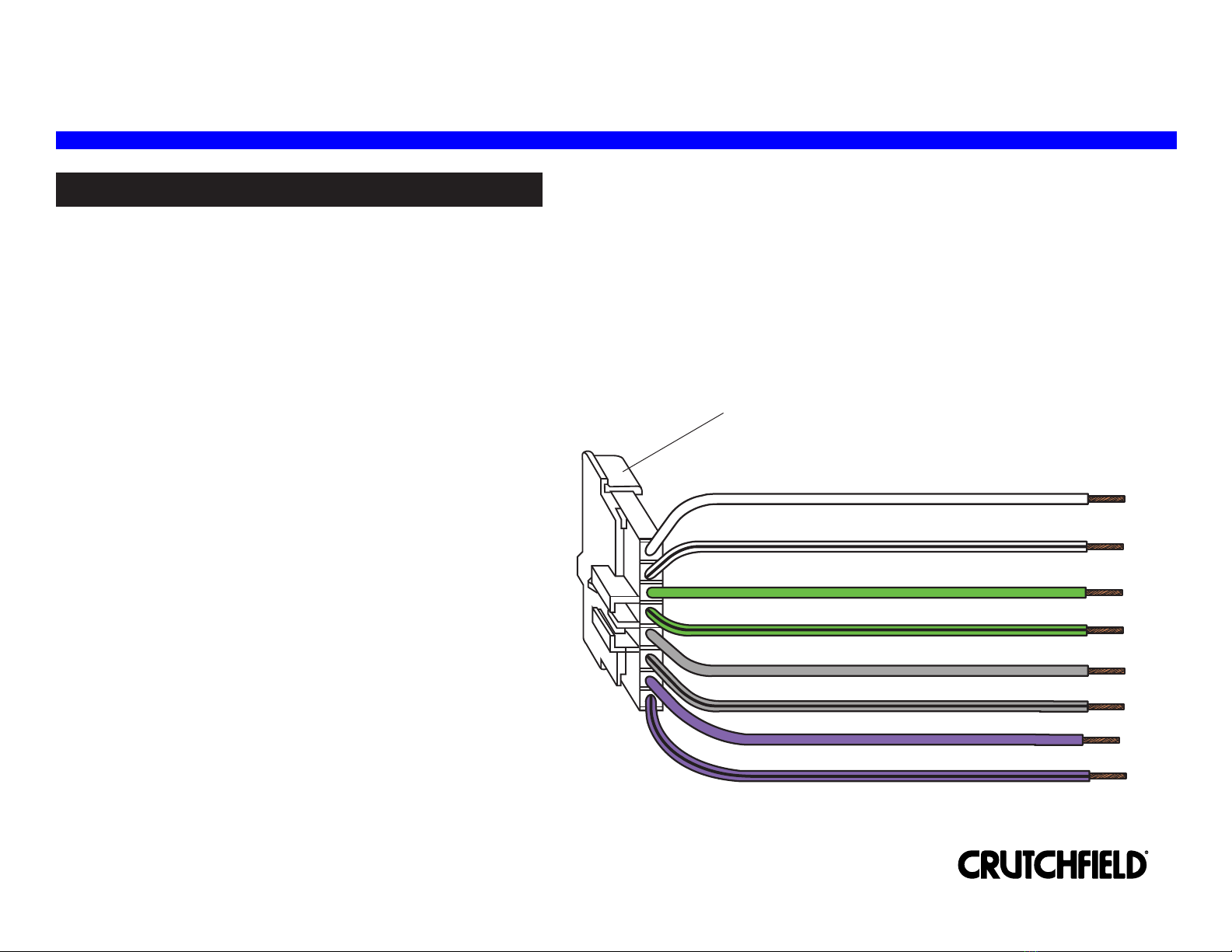
Receiver Wiring Adaptor
120 70-1770
STEP 1 -- CONNECT WIRES (continued)
Speaker Plug of Harness Set
White - Left Front Speaker Positive
Violet/Black - Right Rear Speaker Negative
Violet - Right Rear Speaker Positive
Green - Left Rear Speaker Positive
Gray - Right Front Speaker Positive
Gray/Black - Right Front Speaker Negative
Green/Black - Left Rear Speaker Negative
White/Black - Left Front Speaker Negative
Copyright 2014 Crutchfield Corporation
Page 2
The speaker plug in this harness set may not be directly
compatible with your vehicle’s wiring if the vehicle is equipped
with a JBL, or Premium Sound amplifier. An additional adaptor
may be needed to correctly interface an aftermarket receiver
with a JBL or Premium Sound amplifier.
In some cases, Ford’s front speaker negative leads (wires) are
reversed. To test, plug in the wiring harness. Touch the
positive and negative leads of the left speaker to a “C” or “D”
cell battery (1 1/2 volts). If you hear a “pop”, your vehicle is
wired normally. If no “pop” is heard, connect the front speaker
negative leads in reverse. Left front speaker negative
becomes right front speaker negative.
Individually tape off any unused wires.
Make final connections following instructions on page 3.
F.
G.
H.
I.