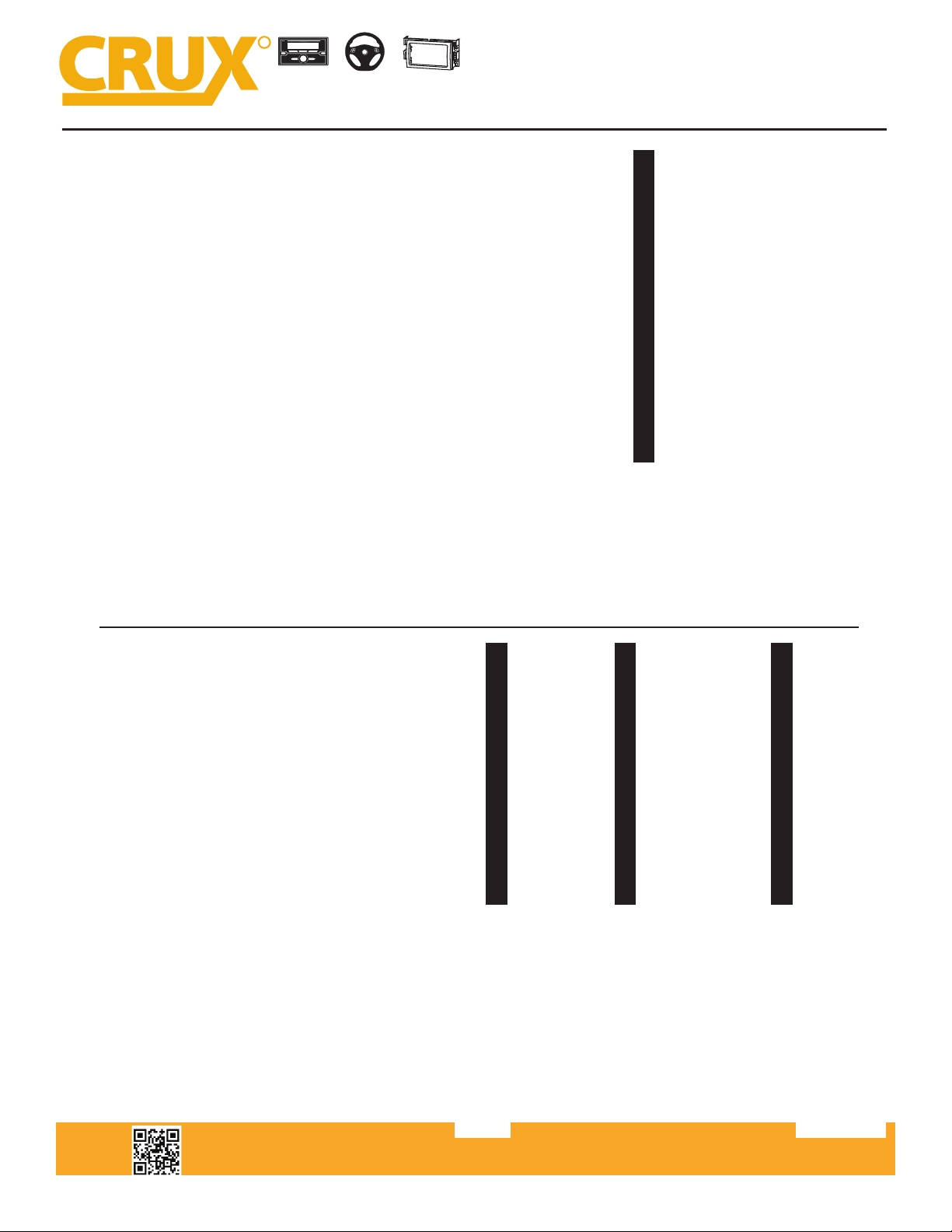Crux Interfacing Solutions • 21541 Nordhoff St., Unit C, Chatsworth, CA 91311
phone: (818) 609-9299 • fax: (818) 996-8188 • www.cruxinterfacing.com
rev.051619
7 of 7
RADIO REPLACEMENT
SWC RETENTION
+ +
R
INTERFACING SOLUTIONS
DKFD-60L
Radio Replacement Interface with Steering Wheel Control Retention
with Dash Kit for FORD, LINCOLN & MERCURY
6. R emove the s hift lock cover and press the shift lock button down using a s mall
screwdriver or pen and depress the brake pedal and move the shift lever
all the way to the rear.
7. C arefully pull the entire R adio/C limate control assembly forward (you will need a
second person for the next s tep). B e careful not to scratch the s ides of the dash,
or the shift lever.
8. R emove the (1) 5/16 bolt s ecuring the Ground s trap to the right s ide of the
as s embly. P liers may be necessary due to the s hort length of the strap.
9. P ull the entire as s embly forward and remove all attached harnes s es and antenna
leads and remove as s embly.
10. R emove the (4) 9/32 screws from the sub-dash to be able to mount the install kit
into the das h location.
NOTE: S ee illus tration E on page 2 for bracket preparation
1. Open the as htray/pocket below the climate controls .
2. F rom behind the auxiliary panel located to the right of the cigarette lighter, carefully
unclip and press the auxiliary panel forward to releas e, disconnect the attached
harnes s es(if applicable) and remove panel.(save for re-as s embly)
3. R emove the (1) 9/32 screw securing the lower edge of the radio/climate control trim bezel.
4. R emove the rubber mat located above the top edge of the radio trim bezel or fascia.
5. R emove the (2) 9/32 screws located under this mat.
6. Us ing a panel removal tool, carefully pry the left and right vent trim panels s lightly
outward to allow the edges of the F ascia of the R adio/C limate control bezel to be
removed, (it is not neces s ary to remove the vent trims entirely).
7. C arefully unclip and remove the factory radio/climate control bezel, or fas cia.
8. R emove the (4) 9/32 screws securing the radio (or radio sub-chassis) to the sub-dash.
9. C arefully pull the radio forward, disconnect all attached harnes ses and antenna lead
and remove radio (or radio sub-chas s is).
(Center Console shift Vehicles)
1. S et the P a rking B rake.
2. Open the center cons ole armrest lid and remove the (3) lower Torx screws securing
the lid/hinge assembly to the pocket cavity of the center console.
3. C arefully unclip and remove the thin panel below the cigarette lighter.
4. F rom behind the auxiliary panel located to the right of the cigarette lighter, carefully
unclip and press the auxiliary panel forward to release, disconnect the attached
harnes s es(if applicable) and remove panel.(save for re-assembly)
5. R emove the (1) 9/32 screw securing the lower edge of the radio/climate control trim bezel.
6. R emove the rubber mat located above the top edge of the radio fascia.
7. R emove the (2) 9/32 screws located under this mat.
8. Insert key into the ignition and turn to the ON pos ition, (DO NOT S TAR T the vehicle).
9. Depress the brake pedal and move the shift lever back.
10. Lift up and remove the shift trim/drink holder assembly.
11. Starting from the rear top edge of the center console, carefully lift up and unclip the entire top
trim section that meets the lower edges of the Center S tack Vent/radio side trim panels.
12. Using a panel removal tool, carefully pry the left and right vent trim panels s lightly
outward to allow the edges of the F ascia of the R adio/C limate control bezel to be
removed, (it is not neces s ary to remove the vent trims entirely).
13. C arefully unclip and remove the factory radio/climate control bezel, or fascia.
14. R emove the (4) 9/32 screws s ecuring the radio (or radio sub-chassis) to the sub-dash.
15. C arefully pull the radio forward, disconnect all attached harnesses and antenna lead
and remove radio (or radio sub-chas s is).
DASH DISASSEMBLY INSTRUCTIONS
2009-12 FORD F-150 / 2013-14 FORD F-150 (with Classic Dash)
DASH DISASSEMBLY INSTRUCTIONS
2009-15 FORD SUPER DUTY PICKUP
NOTE: S ee illustration F on page 2 for bracket preparation
1. Us ing a F lat blade screwdriver, insert the s crewdriver blade into the slots located on
the bottom edges of each the 12 Volt receptacle and S ync panels located below and
to the sides of the factory climate controls, gently pull each panel forward to release
and rest out of the way.
2. R emove the individual 9/32 screw located behind each panel removed in step 1 above.
3. C arefully pull the entire R adio/C limate C ontrol panel with Vents forward to releas e
and rest out of the way.
4. R emove the (4) 9/32 screws securing the radio to the s ub-dash.
5. C arefully pull the radio forward, disconnect the attached wire harness es and antenna
adapter and remove radio.
NOTE: S ee illus tration A on page 2 for bracket preparation
1. C arefully P ry radio dash trim bezel outward, disconnect all harnesses from back of
trim bezel and remove bezel.
2. R emove the (4) 9/32 screws securing the factory radio to the sub-dash.
3. P ull radio forward, disconnect all harnes s es and antenna lead and remove radio.
DASH DISASSEMBLY INSTRUCTIONS
2004-08 FORD F-150 (EXCLUDES HERITAGE MODELS)
2006-07 LINCOLN MARK LT
2012-2013 Transit Connect
NOTE: S ee illus tration A on page 2 for bracket preparation
1. C arefully P ry radio dash trim bezel outward, disconnect all harnesses from back of
trim bezel and remove bezel.
2. R emove the (4) 9/32 screws securing the factory radio to the sub-dash.
3. P ull radio forward, disconnect all harnes s es and antenna lead and remove radio.
DASH DISASSEMBLY INSTRUCTIONS
2005-07 FORD 500
2005-07 MERCURY MONTEGO
2008-09 TAURUS/TAURUS X