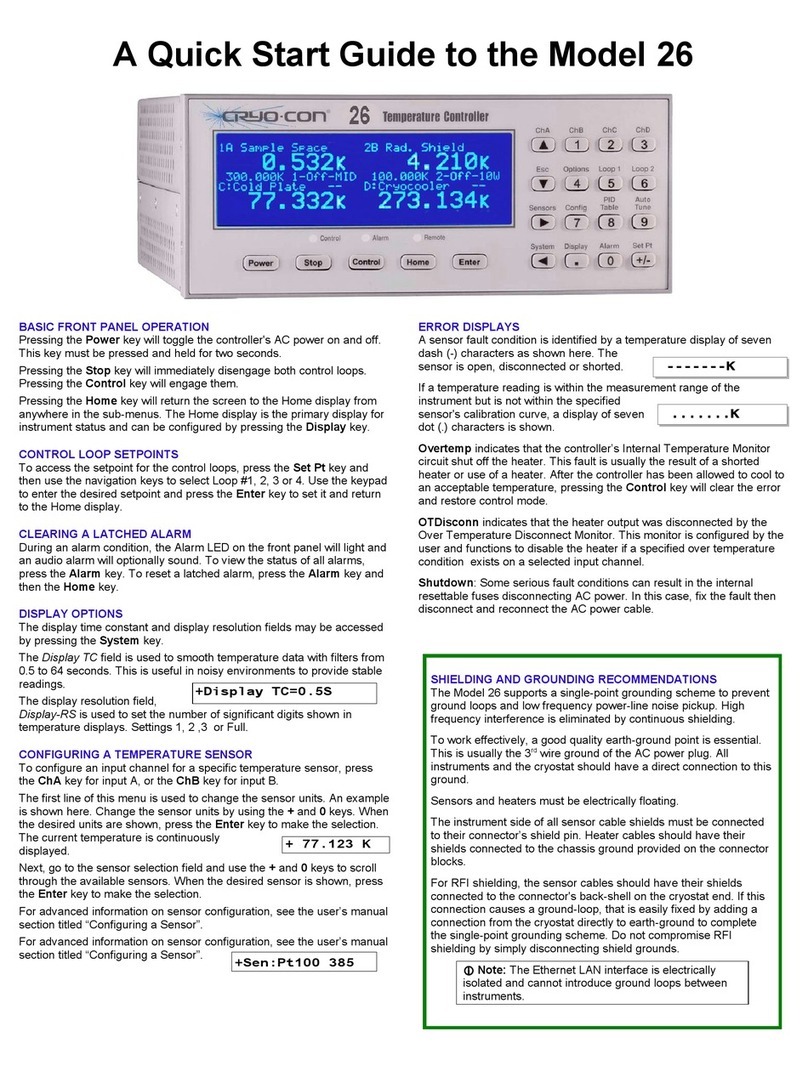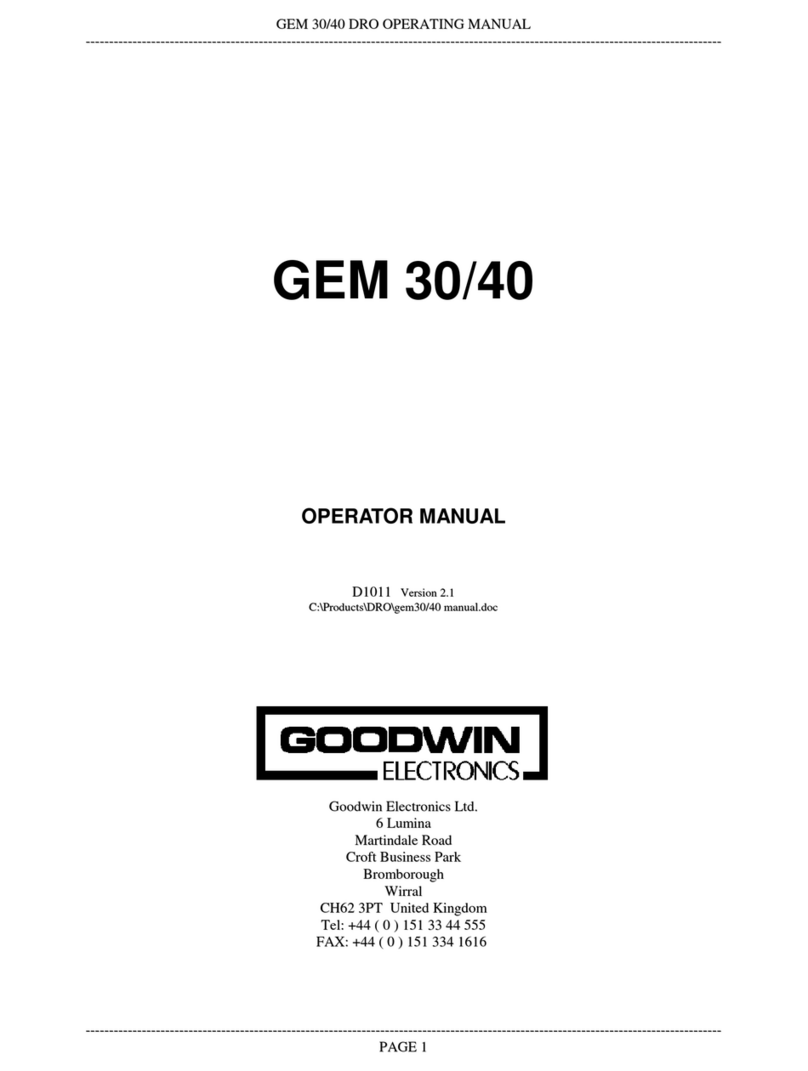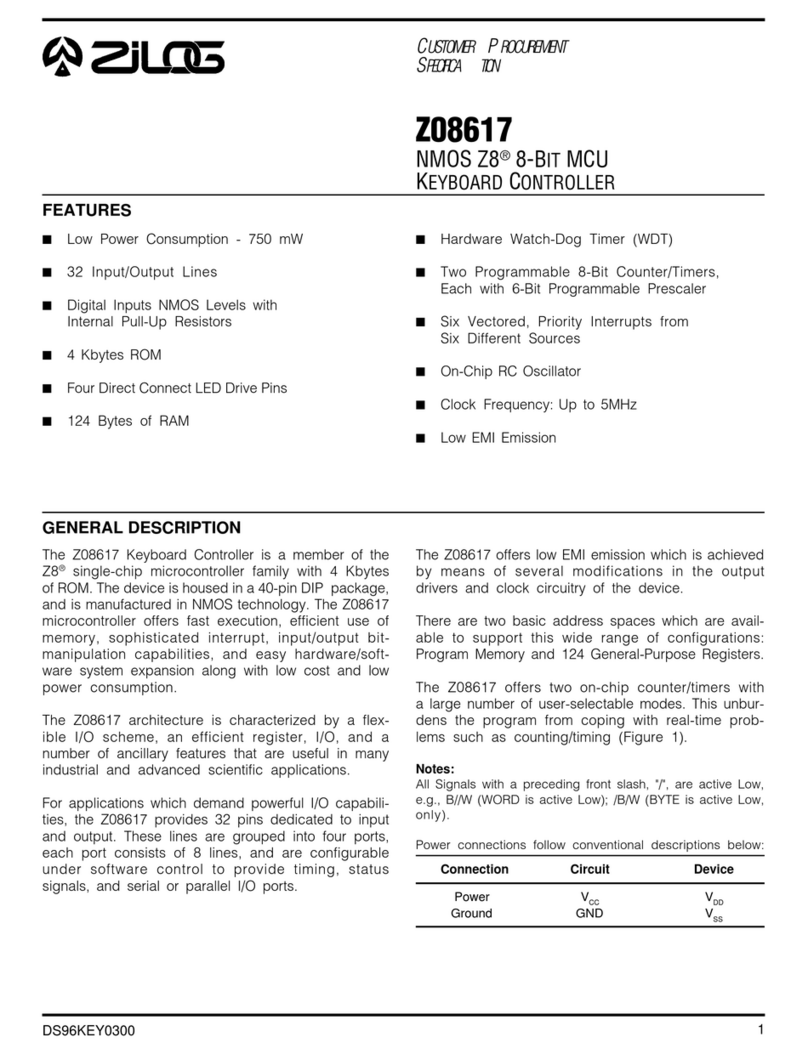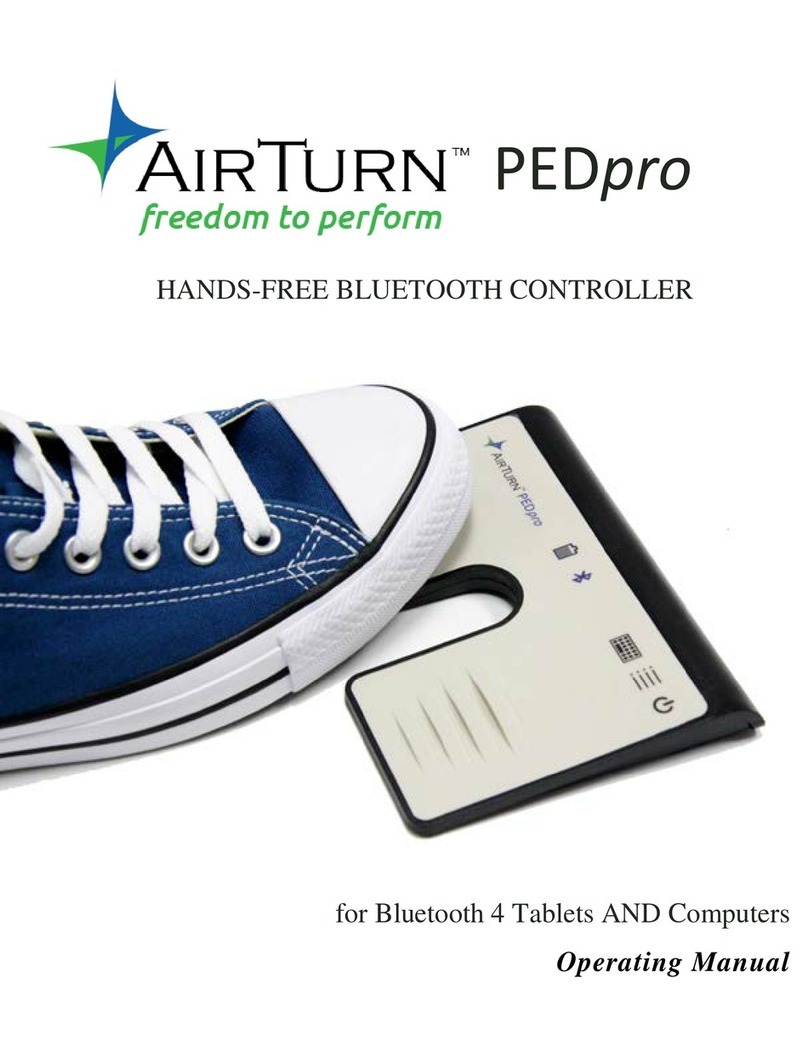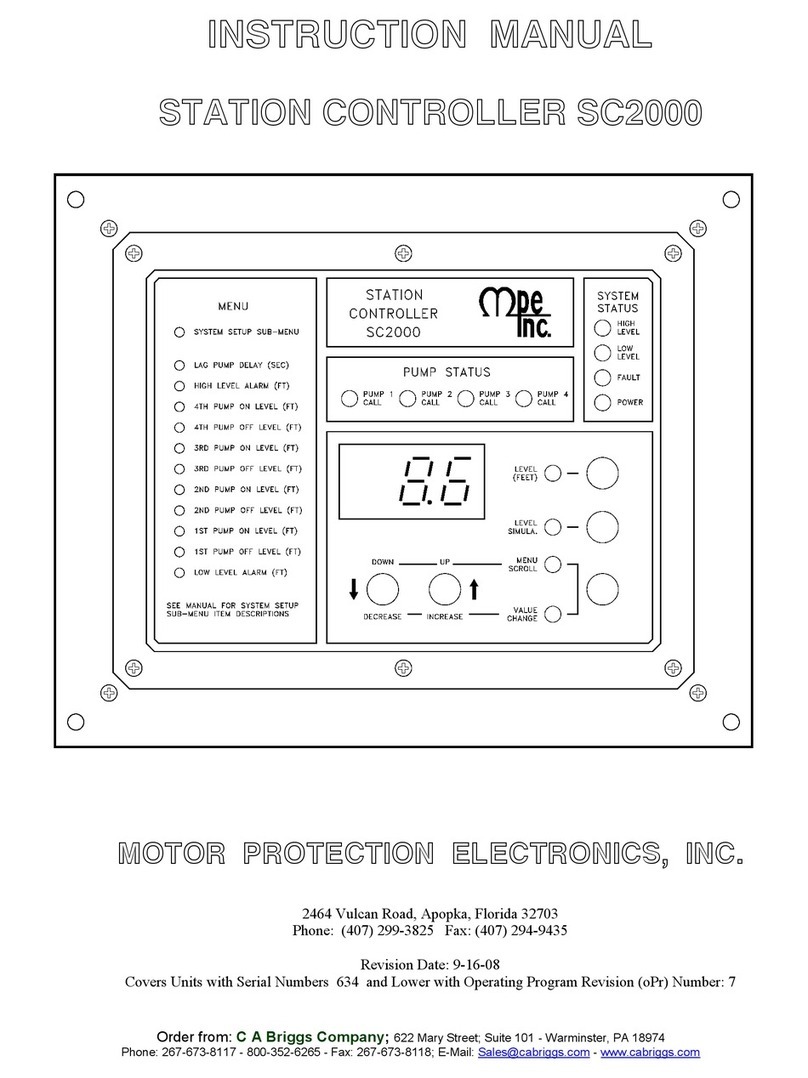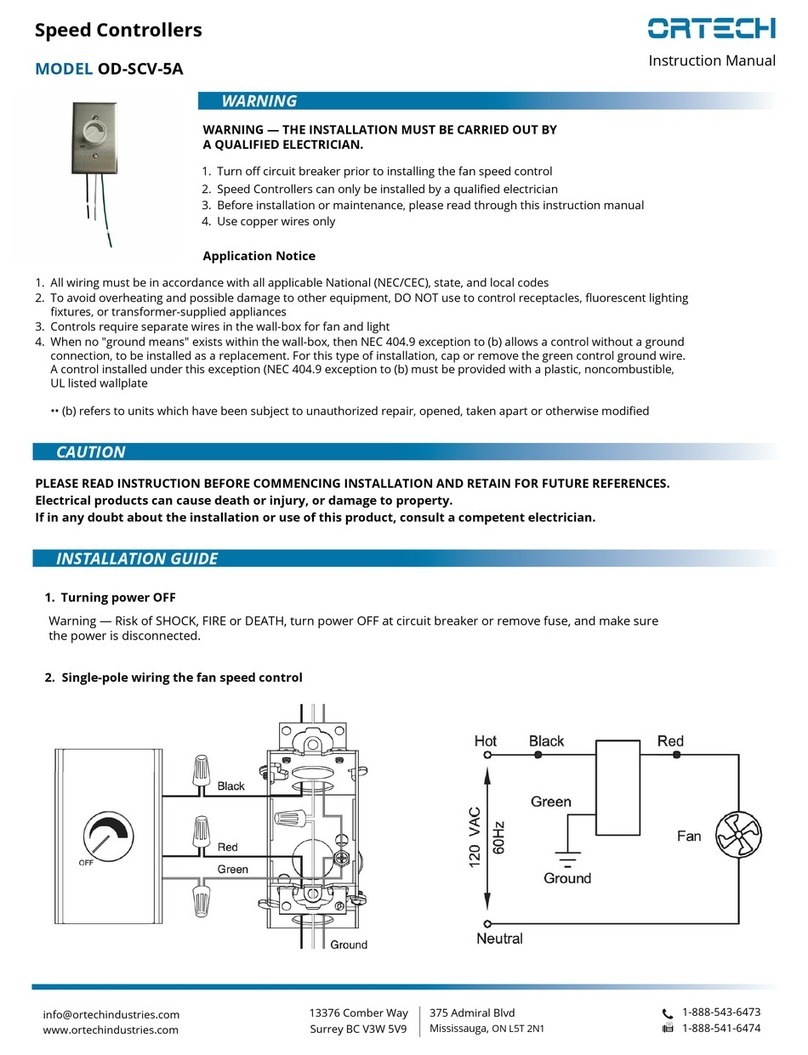Cryo-con 54 User manual

A Quick Start Guide to the Model 54
USER DOCUMENTATION AND UTILITY SO TWARE
User documentation, utility software, LabView drivers and sensor curves
are on the CD provided. Additionally, they are available at:
http://www.cryocon.com/CCdownload/CustomerCD 2.zip
BASIC RONT PANEL OPERATION
Pressing the Power key will toggle the controller's AC power on and off.
This key must be pressed and held for more than two seconds.
Pressing the Stop key will immediately disengage both control loops.
Pressing the Control key will engage them.
Pressing the Home key will return the screen to the Home display from
anywhere in the sub-menus. The Home display is the primary display for
instrument status and can be configured by pressing the Display key.
CONTROL LOOP SETPOINTS
To access the setpoint for the control loops, press the Set Pt key and
then use the navigation keys to select Loop # , 2, 3 or 4. Use the keypad
to enter the desired setpoint and press the Enter() key to set it and
return to the Home display.
CLEARING A LATCHED ALARM
During an alarm condition, the Alarm LED on the front panel will light and
an audio alarm will optionally sound. To view the status of all alarms,
press the Alarm(5) key. To reset a latched alarm, press the Alarm(5) key
and then the Home key.
DISPLAY OPTIONS
The display time constant and display resolution fields may be accessed
by pressing the System(9) key.
The Display TC field is used to smooth temperature data with filters from
0.5 to 64 seconds. This is useful in noisy environments to provide stable
readings.
The display resolution field, Display-RS is used to set the number of
significant digits shown in temperature displays. Settings , 2,3 or Full.
CON IGURING A TEMPERATURE SENSOR
To configure an input channel for a specific temperature sensor, press
the Input( ) key. Then, use the drop-down box to select the desired input
channel.
Touch the Units: indicator to select the units displayed.
Touch the Sensor: field to select the desired sensor from a list.
For resistance measurements using Constant-Voltage AC excitation,
select the ACR sensor, then set a Bias Range and Bias Level. The range
sets the full scale range and level sets the percent of that range.
For advanced information on sensor configuration, see the user’s manual
section titled “Configuring a Sensor”.
ERROR DISPLAYS
A sensor fault condition is identified by a clipping or clamping message
as shown here. This usually indicates that the
sensor is open, disconnected or shorted.
If a temperature reading is within the measurement range of the
instrument but is not within the specified sensor's
calibration curve, a display of seven dot (.)
characters is shown.
Overtemp indicates that the controller’s Internal Temperature Monitor
circuit shut off the heater. This fault is usually the result of a shorted
heater. After the controller has been allowed to cool to an acceptable
temperature, pressing the Control key will clear the error and restore
control mode.
OTDisconn indicates that the heater output was disconnected by the
Over Temperature Disconnect Monitor. This monitor is configured by the
user and functions to disable the heater if a specified over temperature
condition exists on a selected input channel.
..Clip..
.......
SHIELDING AND GROUNDING RECOMMENDATIONS
The Model 54 supports a single-point grounding scheme to prevent
ground loops and low frequency power-line noise pickup. High
frequency interference is eliminated by continuous shielding.
To work effectively, a good quality earth-ground point is essential.
This is usually the 3rd wire ground of the AC power plug. All
instruments and the cryostat should have a direct connection to this
ground.
Sensors and heaters must be electrically floating.
The instrument side of all sensor cable shields must be connected
to their connector’s shield pin. Heater cables should have their
shields connected to the chassis ground provided on the connector
blocks.
For RFI shielding, the sensor cables should have their shields
connected to the connector's back-shell on the cryostat end. If this
connection causes a ground-loop, that is easily fixed by adding a
connection from the cryostat directly to earth-ground to complete
the single-point grounding scheme. Do not compromise RFI
shielding by simply disconnecting shield grounds.
i Note: The Ethernet LAN interface is electrically
isolated and cannot introduce ground loops between
instruments.

AC POWER CONNECTION
Before connecting AC power, check the input voltage setting through the
window on the power entry module to ensure that it is set properly. If not,
please refer to the User's Manual section titled Fuse Replacement and
Voltage Selection. For operation with 220V, select the 230V setting and,
above 235V, select 240V.
CON IGURING CONTROL LOOPS
Control loops are configured by pressing the Loop(2) key.
Select the desired control loop from
the first drop-down box.
Set the control type by touching the
Type: field and the output range by
touching the Range: field.
Set the setpoint and tuning
parameters as desired.
Control Loop # is a four-range
output that can supply a maximum
of 75W into a 25 load.
The second control loop is a three range output that can supply a
maximum of 25W into a 25 load.
Loop #3 is fixed range output that can supply a maximum of .0W into a
00 load.
Loop #4 is a non-powered analog voltage output. Output is selectable at
0 or 5 Volts full scale.
CONTROL MODES
For information on how to determine PID values for the control loop,
please refer to the user’s manual section titled “Autotuning” for automatic
generation, or to “Appendix D: Tuning Control Loops”.
Type Description
Off Control loop is OFF.
Man
Manual control mode. A constant heater output
power is applied. The Pman field selects the output
power as a percentage of full-scale.
PID
Standard PID control. The Pgain, Igain and Dgain
fields hold the PID values. Igain is in seconds and
Dgain is in inverse seconds.
Table PID control mode where the PID coefficients are
generated from a stored, user supplied PID table.
RampP Temperature ramp control.
RampT Ramp using a PID table.
Rear Panel Connections
SENSOR CONNECTIONS
Silicon Diode and all resistor type sensors should be connected using the
four-wire method. It is strongly recommended that sensors be connected
using shielded, twisted pair wire. Wires are connected as shown below
and the shield should be connected to the metal back-shell of the
connector.
Pin unction
1Aux Power Ground
2Sense (+), V+
3Sense (-), V-
4Excitation (+), I+
5Excitation (-), I-
6Aux Power:+5VDC
TERMINAL BLOCK CONNECTIONS
Cryogenic Control Systems, Inc.
PO Box 7012
Rancho Santa e, CA 92067
QS54 8/20
Telephone: 858-756-3900
E-mail: [email protected]
www.cryocon.com
Range Max. Output Power
2550
75W 75W --
Hi 25 W 50 W
Mid 2.5W 5.0 W
Low 0.25 W 0.50 W
Loop Output Power
Loop #1
Pin unction
Hi Heater Output High
Lo Heater Output Low
GND Ground
Loops #2, #3, #4 and Relays
Pin unction
1Loop #2 Heater Output High
2Loop #2 Heater Output Low
3Relay # N.O.
4Relay # Common.
5Relay #2 N.O.
6Relay #2 Common.
7Loop #3 output High
8Loop #3 output Low
9Loop #4 output High
10 Loop #4 output Low
Other Cryo-con Controllers manuals