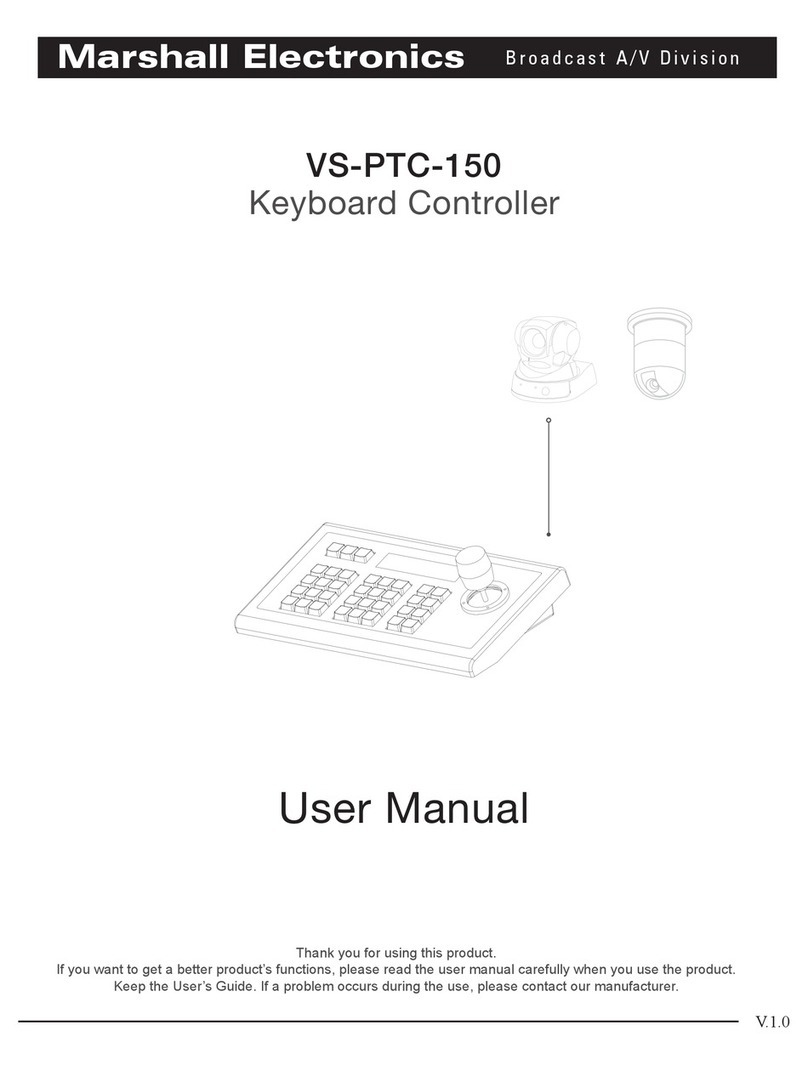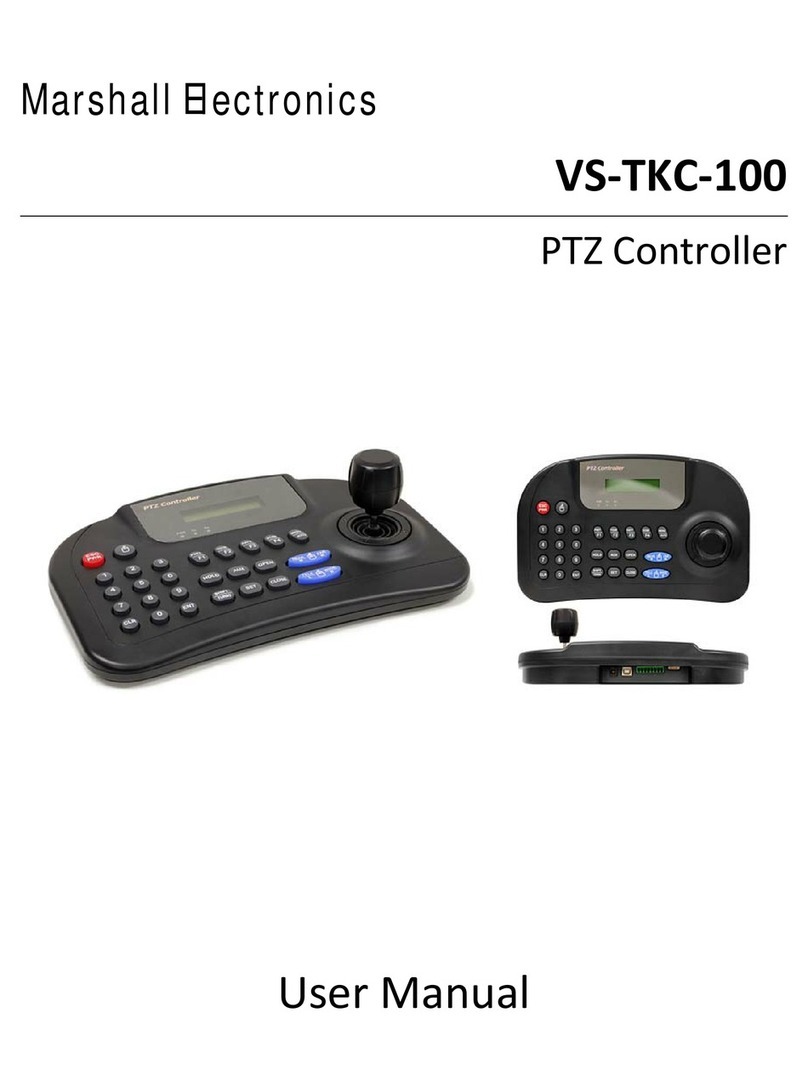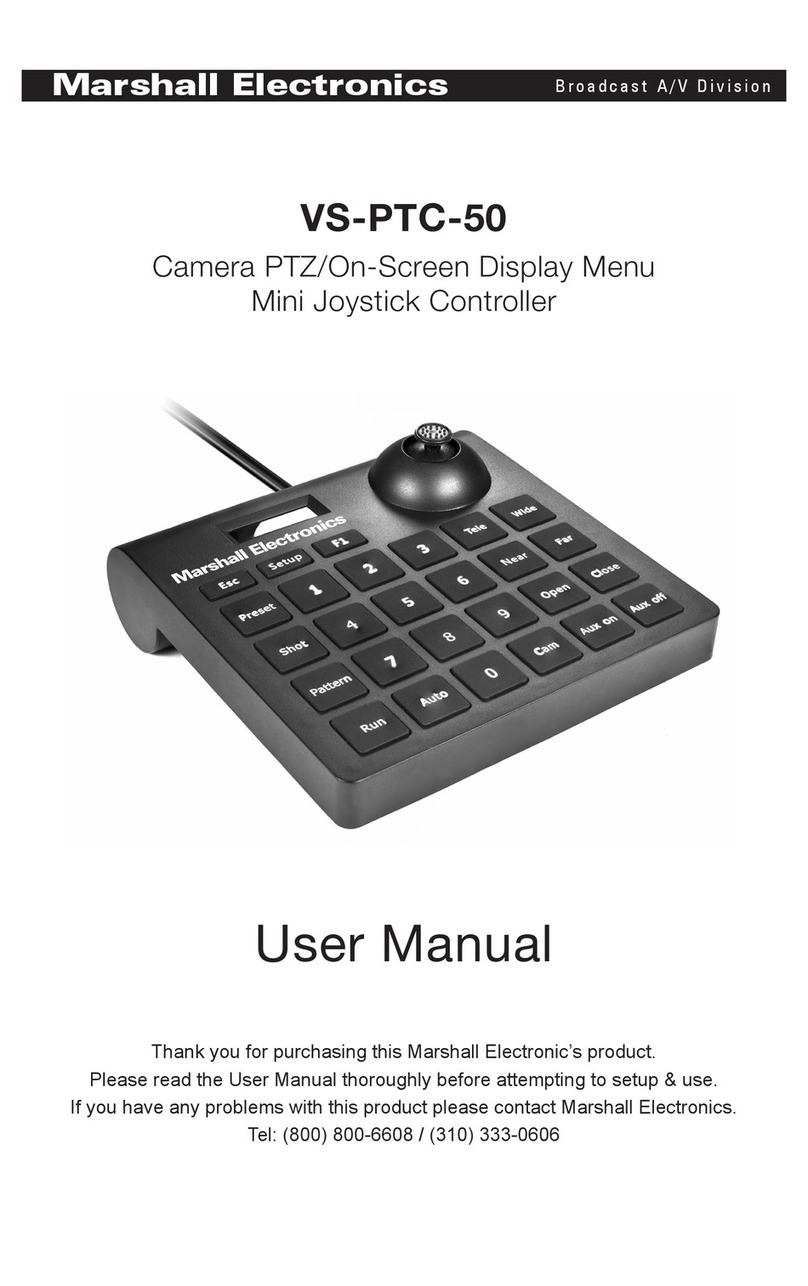6. Make sure to match either VISCA or PELCO-D protocols, depending on hich is being used on Camera and
Controller. If using PELCO-D make sure to set menu to SYSTEM > Protocol > Protocol V for Visca or
SYSTEM > Protocol > Protocol PD for Pelco-D and/or System S itch on bottom of camera DIP#1 to ON for
RS-422 or OFF for RS-232.
7. Use the follo ing buttons on VS-PTC-150 (Controller) to control Camera functions:
A. Joystick: controls Pan-Tilt (directional) - Zoom (t ist knob clock ise-zoom in, t ist knob counter
clock ise-zoom out) and navigates OSD Menu
B. Function Keys: controls certain functions on camera
C. Basic Co and Keys
- hen camera is set to Manual Focus these keys ill fine adjust Focus
- operates Lens Zoom IN+/OUT-
D. Preset & Recall PAN-TILT-ZOOM Locations: ability to PRESET certain shots on camera
i.) Choose location ith Pan-Tilt-Zoom controls to desired shot
ii.) Push PRESET button, then Number (1~127) Preset, and Enter to Save (and Esc)
vi.) to Recall location - Push SHOT then number key of saved location, and Enter
E. Other Functions & Operation of Controller can be found in VS-PTC-150 (Controller) Manual or
CV620 (Camera) can be found in CV620 Manual.