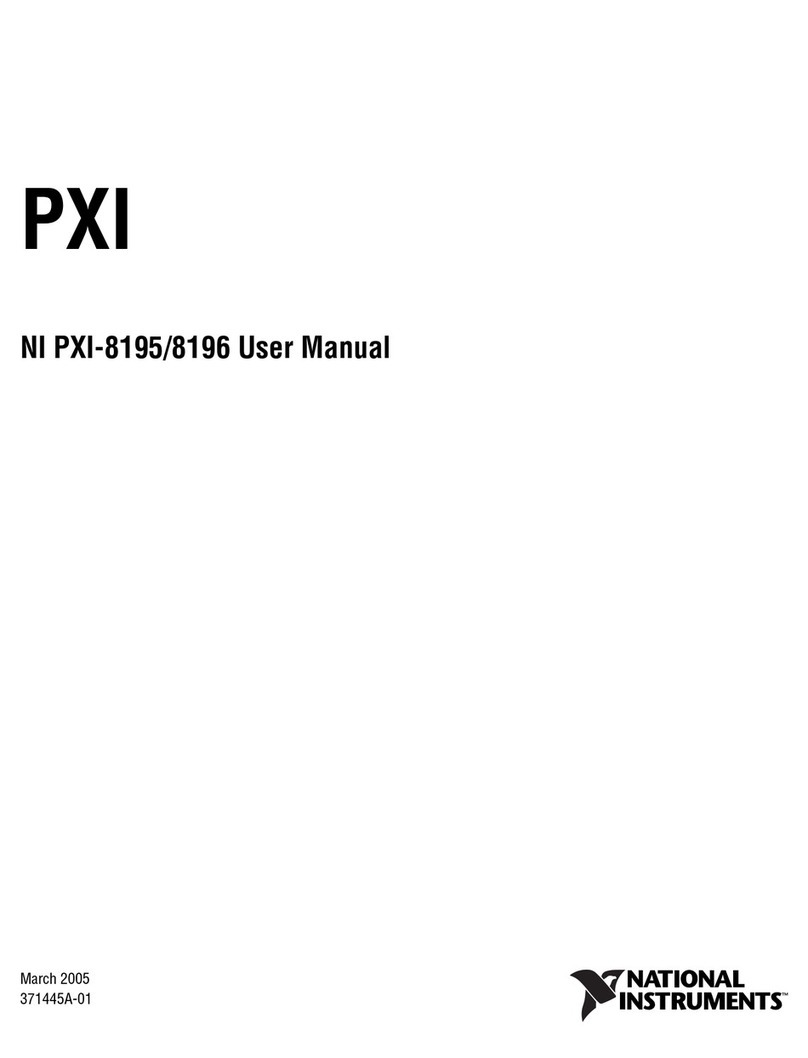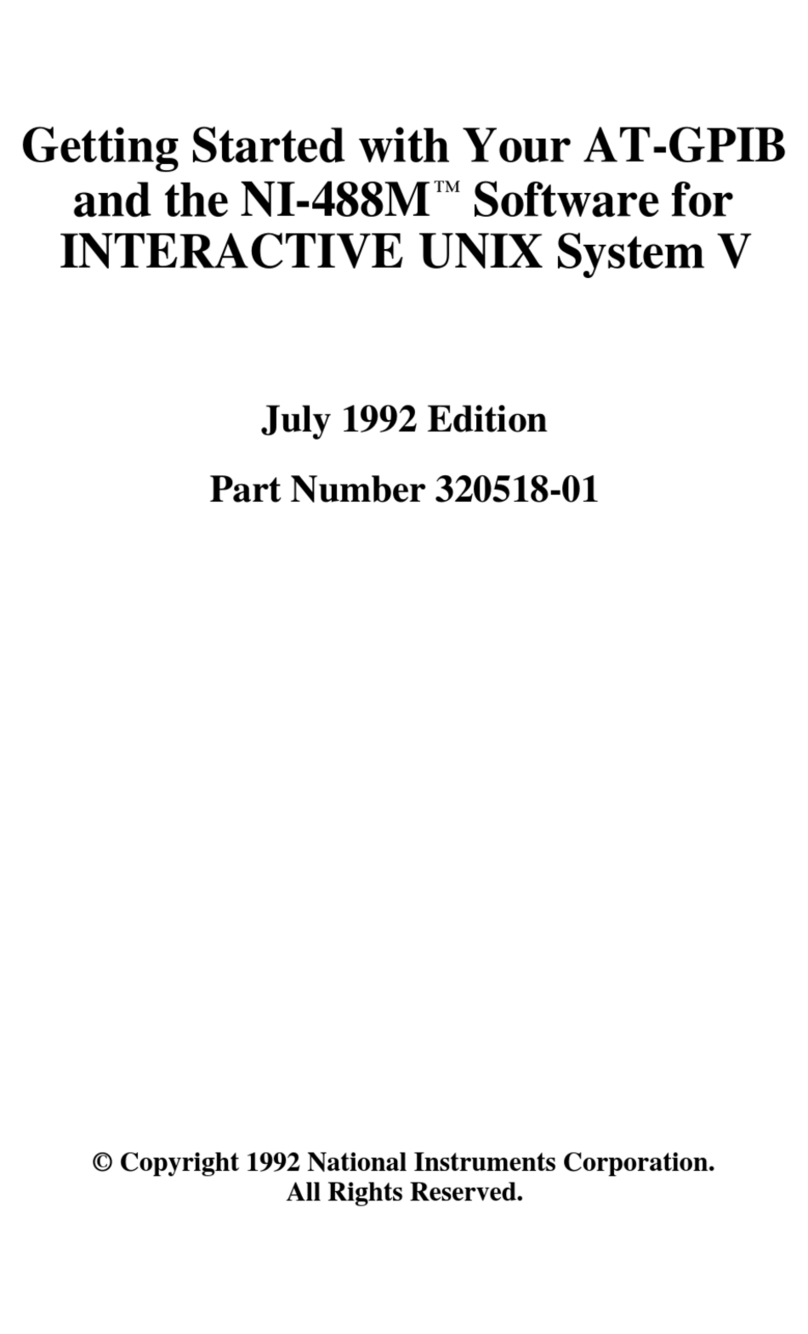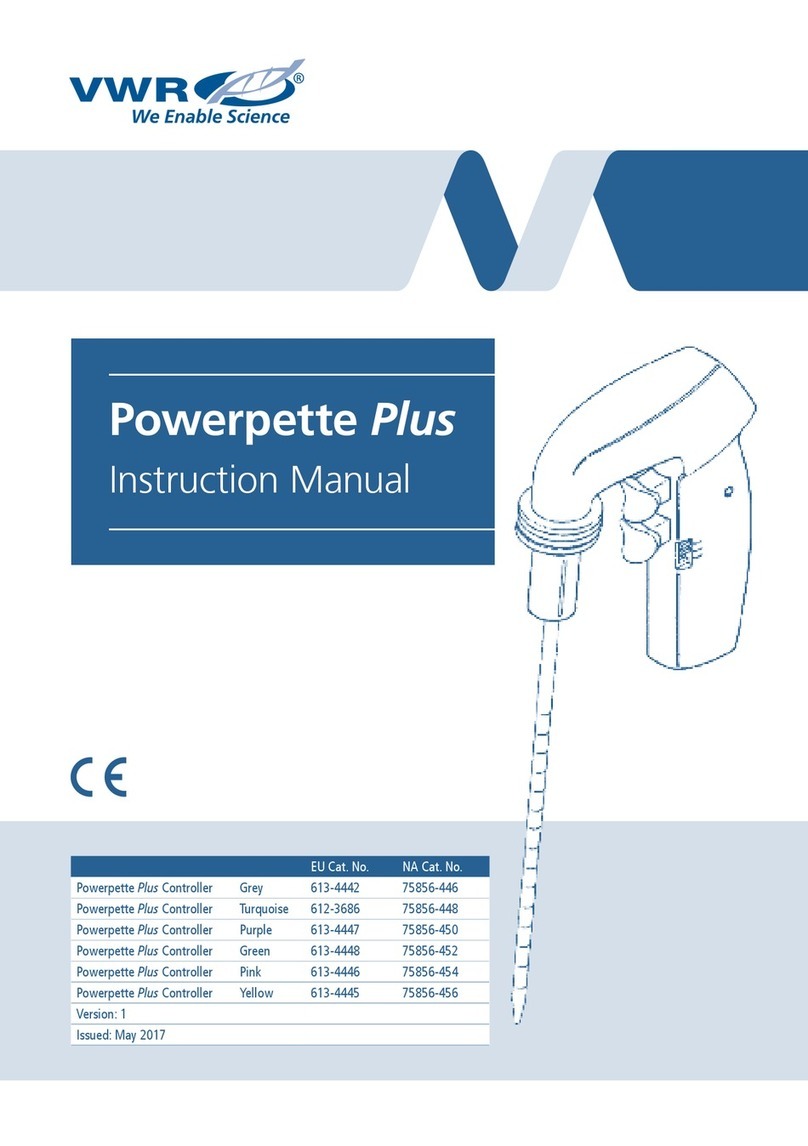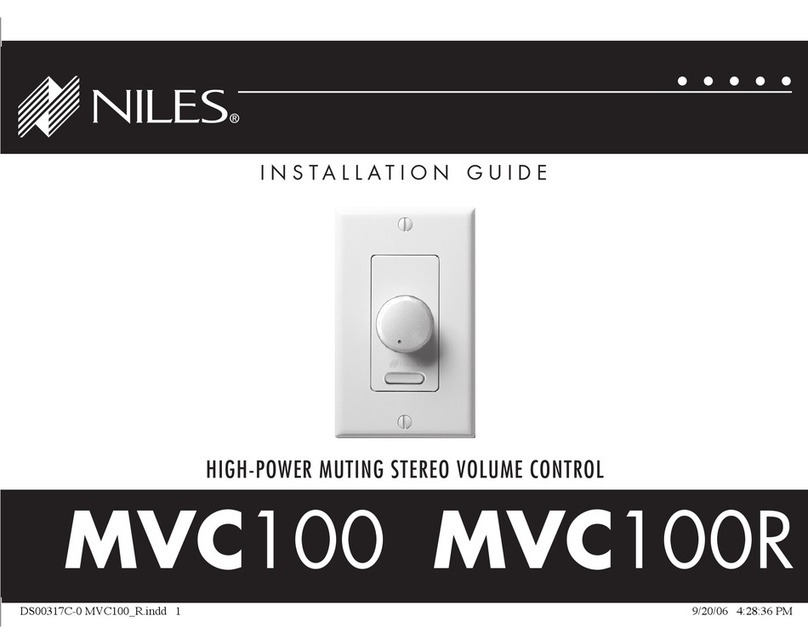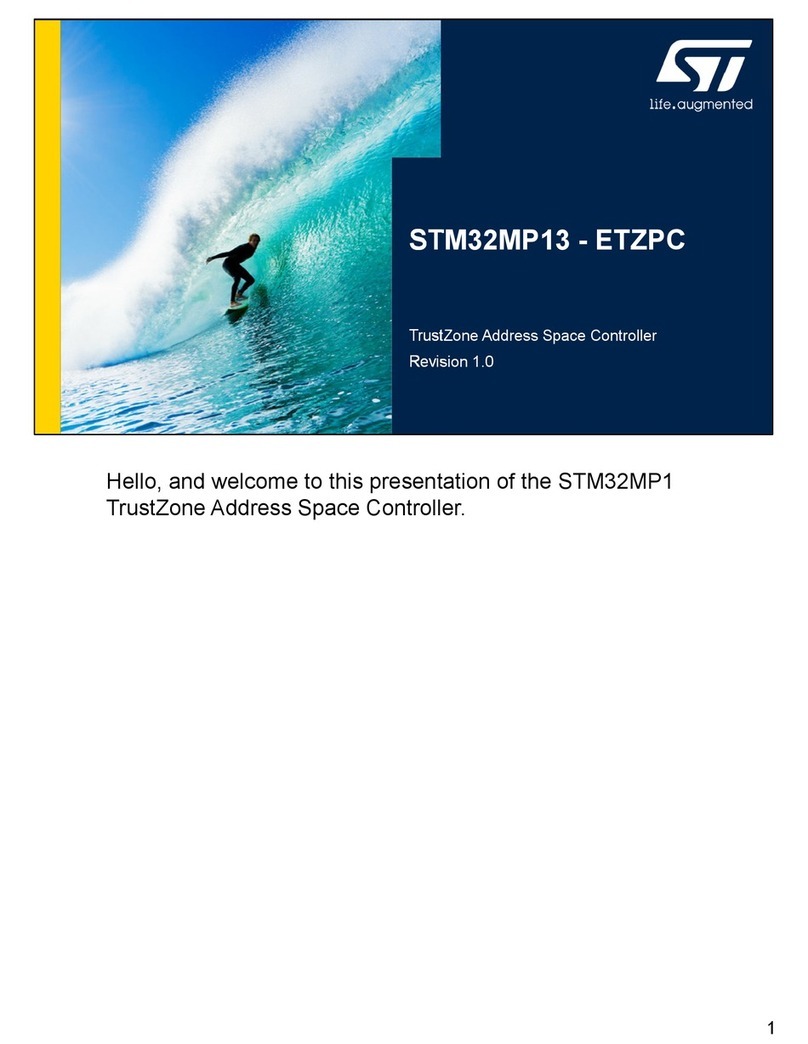Cryo CC-5052 User manual

Read complete instructions prior to installation
and operation of the unit.
WARNING : Risk of electric shock.
SAFETY PRECAUTION
!
All safety related codifications, symbols and instructions that
appear in this operating manual or on the equipment must be
strictly followed to ensure the safety of the operating personnel
as well as the instrument.
If all the equipment is not handled in a manner specified by
the manufacturer, it might impair the protection provided by the
equipment.
WARNING GUIDELINES
WARNING : Risk of electric shock.
1. To prevent the risk of electric shock, power supply to the
equipment must be kept OFF while doing the wiring
arrangement. Do not touch the terminals while power is
being supplied.
2. To reduce electro magnetic interference, use wire with
adequate rating and twists of the same of equal size shall
be made with shortest connection.
3. Cable used for connection to power source, must have a
cross section of 1mm or greater. These wires should have
insulations capacity made of at least 1.5kV.
4. When extending the thermocouple lead wires, always use
thermocouple compensation wires for wiring for the RTD
type, use a wiring material with a small lead resistance
(5 max per line) and no resistance differentials among
three wires should be present.
5. A better anti-noise effect can be expected by using
standard power supply cable for the instrument.
Ω
MAINTENANCE
1. The equipment should be cleaned regularly to avoid blockage
of ventilating parts.
2. Clean the equipment with a clean soft cloth. Do not use
isopropyl alcohol or any other cleaning agent.
3. Fusible resistor must not be replaced by operator.
INSTALLATION GUIDELINES
1. This equipment, being built-in-type, normally becomes a
part of main control panel and in such case the terminals
do not remain accessible to the end user after installation
and internal wiring.
2. Do not allow pieces of metal, wire clippings, or fine metallic
fillings from installation to enter the product or else it may
lead to a safety hazard that may in turn endanger life or
cause electrical shock to the operator.
3. Circuit breaker or mains switch must be installed between
power source and supply terminal to facilitate power ‘ON’
or ‘OFF’ function. However this mains switch or circuit
breaker must be installed at convenient place normally
accessible to the operator.
4. Use and store the instrument within the specified ambient
temperature and humidity ranges as mentioned in this
manual.
MECHANICAL INSTALLATION GUIDELINES
1. Prepare the panel cutout with proper dimensions as shown
above.
2. Fit the unit into the panel with the help of clamp given.
3. The equipment in its installed state must not come in close
proximity to any heating source, caustic vapors, oil steam,
or other unwanted process byproducts.
4. Use the specified size of crimp terminal (M3.5 screws) to
wire the terminal block. Tightening the screws on the
terminal block using the tightening torque of the range of
1.2 N.m.
5. Do not connect anything to unused terminals.
Display
Size
Panel Cutout
3 digit, 7 segment, 0.56”
40 (H) x 83 (W) x 67 (D) mm
LED Indication 2 Relay Output Status indication
30 (H) x 71 (W) mm
TECHNICAL SPECIFICATION
DISPLAY AND KEYS :
DIMENSION :
Display Color:
White Or Red
OUTPUT SPECIFICATION :
Relay
Relay Type
Rating
2 nos.
st
(1 Relay for compressor 1
nd
2 Relay for compressor 2)
st
1 Relay 1 C/O ( NO-C-NC )
10A@ 230V AC ( Resistive load )
Relay Output
CC-5052
OPERATING MANUAL
COOLING CONTROLLER
Input
Resolution
NTC Probe
0.1 / 1°C
±1% of FSD ( Full Scale Deflection )
INPUT SPECIFICATION :
Accuracy
nd
2 Relay ( NO-C )
ON-OFF
0.1 to 9.0°C
FUNCTIONAL SPECIFICATION :
-9.0 to 9.0°C
Cool
Control Action
Hysteresis
Offset Adjustment
Relay Mode
TERMINAL CONNECTION
MECHANICAL INSTALLATION
AUXILIARY POWER SUPPLY :
Supply voltage
Power consumption
(VA RATING) 3VA Max @ 230V AC
230V AC, 50-60Hz
SPECIFICATION FOR NTC SENSOR :
-40 to 90.0°C
10 k ohms
Thermistor Range
Nominal Resistance
ENVIRONMENT CONDITION :
Relative Humidity
Operating Temp. 0°C to 55°C
UP to 95% RH
(non-condensing)
Protection Level IP-65 (Front side) As per IS/IEC
60529 : 2001
( As Per request)
Outline Dimension (mm) Panel Cutout
Dimension (mm)
83
40
CC 5052
R1
SET
ENT
R2
1 2 3
67
3
71
30
NTC Sensor
-40°C to 90.0°C
Made in India
CC 5052
230V AC 50/60Hz
L
N
CNO NC
C NO
COMP. 2
COMP. 1
!
Display
Size
Panel Cutout
3 digit, 7 segment, 0.56”
40 (H) x 83 (W) x 67 (D) mm
LED Indication 2 Relay Output Status indication
30 (H) x 71 (W) mm
TECHNICAL SPECIFICATION
DISPLAY AND KEYS :
DIMENSION :
Display Color:
White Or Red
OUTPUT SPECIFICATION :
Relay
Relay Type
Rating
2 nos.
st
(1 Relay for compressor 1
nd
2 Relay for compressor 2)
st
1 Relay 1 C/O ( NO-C-NC )
10A@ 230V AC ( Resistive load )
Relay Output
CC-5052
OPERATING MANUAL
COOLING CONTROLLER
Input
Resolution
NTC Probe
0.1 / 1°C
±1% of FSD ( Full Scale Deflection )
INPUT SPECIFICATION :
Accuracy
nd
2 Relay ( NO-C )
ON-OFF
0.1 to 9.0°C
FUNCTIONAL SPECIFICATION :
-9.0 to 9.0°C
Cool
Control Action
Hysteresis
Offset Adjustment
Relay Mode
TERMINAL CONNECTION
MECHANICAL INSTALLATION
AUXILIARY POWER SUPPLY :
Supply voltage
Power consumption
(VA RATING) 3VA Max @ 230V AC
230V AC, 50-60Hz
SPECIFICATION FOR NTC SENSOR :
-40 to 90.0°C
10 k ohms
Thermistor Range
Nominal Resistance
ENVIRONMENT CONDITION :
Relative Humidity
Operating Temp. 0°C to 55°C
UP to 95% RH
(non-condensing)
Protection Level IP-65 (Front side) As per IS/IEC
60529 : 2001
( As Per request)
Outline Dimension (mm) Panel Cutout
Dimension (mm)
83
40
CC 5052
R1
SET
ENT
R2
1 2 3
67
3
71
30
NTC Sensor
-40°C to 90.0°C
Made in India
CC 5052
230V AC 50/60Hz
L
N
CNO NC
C NO
COMP. 2
COMP. 1
!

FACTORY SETTING
PARAMETER
Offset
T3
SHL
Td 1 & Td 2
T4
Sensor Open(OPN)
VALUES
-40°C
0°C
5 sec
99.0°C
2°C
0 min
3 min
0 hour
Cyclic
SR.
2
4
7
1
3
6
5
8
9
Hysteresis 1 & 2
T2
SLL
PARAMETER RANGE
FACTORY SETTING
PARAMETER RANGE
T2
Offset
T3
T4
-0.1 to 9.0°C
0 to 30 min
-9.0 to +9.0°C
0 to 15 sec
0 to 12 hours
0 to 20 min
Time delay 1 & 2
Hysteresis 1 & 2
PARAMETER DESERIPTION
nd
This function is used to switch on 2 comp.
st
when 1 comp. can’t achieve lower setpoint.
Example
if SP1=10°C & SP2= 12°C & T2=10 min.
If T2=0, this function will not active.
If T2=0, then T2 Will always greater than Td1 & Td2
(Relay ON Delay Time)
In above condition, when com1 is not able to
achieve 10°C for a period of 10 min then after
nd
10 min 2 comp will also start and both comp.
will cutout at the lower setpoint 10°C.
T2 PARAMETER
It is a minimum time delay between two successive
cutout of both comp.
Example
T3=10 sec.
If LP(Lock parameter) is ON, then all the parameter
can viewed only, not modify.
Relay 1 & 2 ON Delay Time
This function is used to avoid overloading of any
comp. working at over period of time. this function
will interchange each other parameter ( hysteresis,
setpoint & relay delay time).
Example
T4= 4 hour
For T4= 4 hour, setpoint, hysteresis & relay delay
time will interchange after 4 hours
st nd
For T3=10 sec when 1 compressor turn off then 2
comp. will switch off after 10 sec.
If T3=0 this function will not active
T3 PARAMETER
LP PARAMETER
Td1 & Td2 PARAMETER
T4 PARAMETER
Time calculation will start at power on.
This function will help by not overloading any one
compressor for long hours and increases compressor
life.
If T4= 0 hours, then this feature will not activate.
Set low limit ( range : -40°C to SHL) SLL indicate
setpoint lower limit it is lock at some specific value.
setpoint can not be set lower than this value.
SET LOW LIMIT (SLL) PARAMETER
If temperature reached down to this value, then
display show “ ”Low
If message for 1 sec. and present value display
for 2 sec.
Set high limit ( range : SLL to 90°C ) SHL indicate
setpoint higher limit it is lock at some specific value.
setpoint can not be set higher than this value.
SET HIGH LIMIT (SHL) PARAMETER
If temperature reached higher to this value, then
display show “ ”
If message for 1 sec. and present value display
for 2 sec.
HI
Sensor open or break
OPN
Sensor is not connected
Temperature value goes down to -40 or
goes up to 99.9
In password menu “39” parameter “OPN” have three
selection of “ON”,”OFF”,”CYL”.
ON =
OFF =
In case of sensor break, then both the relays will
stay continuously ON after initial start up ON delay
of 2 min.
In case of sensor break, then relay will continuously
OFF.
CYL = In case of sensor break, relay operatein cycle of
10 min ON and 4 min OFF.
Range: -40°C to +90.0°C
Range: -40°C to +90.0°C
Press or key to change
value
2 5 0
S t 1
1 0
St2
1 0
PSW
5 0
SLL
-40
S H L
900
D P
YES
FST
N O
Set Point Setting
Process Value
(Yes/No)
(Yes/No)
Press key
Press key
ENT
Press key to Save and Exit
6 9
PSW
Setpoint 1
Setpoint 2
Password message
Password message
Set low limit
Set high limit
Decimal point
Factory set
Press key to Save and Exit
H y 1
2 0
Hy2
Td1
3
Td2
3
T 2
0
T 3
T 4
0
L P
O N
O P N
CYL
2 0
5
Hysteresis 1
0.1 To 9.0°C
Hysteresis 2
0.1 To 9.0°C
0 To 20 Min
0 To 30 Min
0 To 15 Sec
0 To 12 Hour
ON/OFF
ON/OFF/CYL
Ofs
P S W
3 9
0
Password message
Relay 1 delay time
Relay 2 delay time
0 To 20 Min
T2 Parameter
T3 Parameter
T4 Parameter
Offset
Lock Parameter
Sensor open
Range: -40°C to SHL
To ENTER IN BASIC CONFIGURATION
SETTING, ENTER PASSWORD “69”
ENTER PASSWORD “39”
Enter password “69”
Range: SLL to 90.0°C
-9.0 to +9.0°C
Press key
PARAMETER Range
SR.
2
4
1
3
6
5
Press for 5sec
/
Read complete instructions prior to installation
and operation of the unit.
WARNING : Risk of electric shock.
SAFETY PRECAUTION
!
All safety related codifications, symbols and instructions that
appear in this operating manual or on the equipment must be
strictly followed to ensure the safety of the operating personnel
as well as the instrument.
If all the equipment is not handled in a manner specified by
the manufacturer, it might impair the protection provided by the
equipment.
WARNING GUIDELINES
WARNING : Risk of electric shock.
1. To prevent the risk of electric shock, power supply to the
equipment must be kept OFF while doing the wiring
arrangement. Do not touch the terminals while power is
being supplied.
2. To reduce electro magnetic interference, use wire with
adequate rating and twists of the same of equal size shall
be made with shortest connection.
3. Cable used for connection to power source, must have a
cross section of 1mm or greater. These wires should have
insulations capacity made of at least 1.5kV.
4. When extending the thermocouple lead wires, always use
thermocouple compensation wires for wiring for the RTD
type, use a wiring material with a small lead resistance
(5 max per line) and no resistance differentials among
three wires should be present.
5. A better anti-noise effect can be expected by using
standard power supply cable for the instrument.
Ω
MAINTENANCE
1. The equipment should be cleaned regularly to avoid blockage
of ventilating parts.
2. Clean the equipment with a clean soft cloth. Do not use
isopropyl alcohol or any other cleaning agent.
3. Fusible resistor must not be replaced by operator.
INSTALLATION GUIDELINES
1. This equipment, being built-in-type, normally becomes a
part of main control panel and in such case the terminals
do not remain accessible to the end user after installation
and internal wiring.
2. Do not allow pieces of metal, wire clippings, or fine metallic
fillings from installation to enter the product or else it may
lead to a safety hazard that may in turn endanger life or
cause electrical shock to the operator.
3. Circuit breaker or mains switch must be installed between
power source and supply terminal to facilitate power ‘ON’
or ‘OFF’ function. However this mains switch or circuit
breaker must be installed at convenient place normally
accessible to the operator.
4. Use and store the instrument within the specified ambient
temperature and humidity ranges as mentioned in this
manual.
MECHANICAL INSTALLATION GUIDELINES
1. Prepare the panel cutout with proper dimensions as shown
above.
2. Fit the unit into the panel with the help of clamp given.
3. The equipment in its installed state must not come in close
proximity to any heating source, caustic vapors, oil steam,
or other unwanted process byproducts.
4. Use the specified size of crimp terminal (M3.5 screws) to
wire the terminal block. Tightening the screws on the
terminal block using the tightening torque of the range of
1.2 N.m.
5. Do not connect anything to unused terminals.
Read complete instructions prior to installation
and operation of the unit.
WARNING : Risk of electric shock.
SAFETY PRECAUTION
!
All safety related codifications, symbols and instructions that
appear in this operating manual or on the equipment must be
strictly followed to ensure the safety of the operating personnel
as well as the instrument.
If all the equipment is not handled in a manner specified by
the manufacturer, it might impair the protection provided by the
equipment.
WARNING GUIDELINES
WARNING : Risk of electric shock.
1. To prevent the risk of electric shock, power supply to the
equipment must be kept OFF while doing the wiring
arrangement. Do not touch the terminals while power is
being supplied.
2. To reduce electro magnetic interference, use wire with
adequate rating and twists of the same of equal size shall
be made with shortest connection.
3. Cable used for connection to power source, must have a
cross section of 1mm or greater. These wires should have
insulations capacity made of at least 1.5kV.
4. When extending the thermocouple lead wires, always use
thermocouple compensation wires for wiring for the RTD
type, use a wiring material with a small lead resistance
(5 max per line) and no resistance differentials among
three wires should be present.
5. A better anti-noise effect can be expected by using
standard power supply cable for the instrument.
Ω
MAINTENANCE
1. The equipment should be cleaned regularly to avoid blockage
of ventilating parts.
2. Clean the equipment with a clean soft cloth. Do not use
isopropyl alcohol or any other cleaning agent.
3. Fusible resistor must not be replaced by operator.
INSTALLATION GUIDELINES
1. This equipment, being built-in-type, normally becomes a
part of main control panel and in such case the terminals
do not remain accessible to the end user after installation
and internal wiring.
2. Do not allow pieces of metal, wire clippings, or fine metallic
fillings from installation to enter the product or else it may
lead to a safety hazard that may in turn endanger life or
cause electrical shock to the operator.
3. Circuit breaker or mains switch must be installed between
power source and supply terminal to facilitate power ‘ON’
or ‘OFF’ function. However this mains switch or circuit
breaker must be installed at convenient place normally
accessible to the operator.
4. Use and store the instrument within the specified ambient
temperature and humidity ranges as mentioned in this
manual.
MECHANICAL INSTALLATION GUIDELINES
1. Prepare the panel cutout with proper dimensions as shown
above.
2. Fit the unit into the panel with the help of clamp given.
3. The equipment in its installed state must not come in close
proximity to any heating source, caustic vapors, oil steam,
or other unwanted process byproducts.
4. Use the specified size of crimp terminal (M3.5 screws) to
wire the terminal block. Tightening the screws on the
terminal block using the tightening torque of the range of
1.2 N.m.
5. Do not connect anything to unused terminals.

FACTORY SETTING
PARAMETER
Offset
T3
SHL
Td 1 & Td 2
T4
Sensor Open(OPN)
VALUES
-40°C
0°C
5 sec
99.0°C
2°C
0 min
3 min
0 hour
Cyclic
SR.
2
4
7
1
3
6
5
8
9
Hysteresis 1 & 2
T2
SLL
PARAMETER RANGE
FACTORY SETTING
PARAMETER RANGE
T2
Offset
T3
T4
-0.1 to 9.0°C
0 to 30 min
-9.0 to +9.0°C
0 to 15 sec
0 to 12 hours
0 to 20 min
Time delay 1 & 2
Hysteresis 1 & 2
PARAMETER DESERIPTION
nd
This function is used to switch on 2 comp.
st
when 1 comp. can’t achieve lower setpoint.
Example
if SP1=10°C & SP2= 12°C & T2=10 min.
If T2=0, this function will not active.
If T2=0, then T2 Will always greater than Td1 & Td2
(Relay ON Delay Time)
In above condition, when com1 is not able to
achieve 10°C for a period of 10 min then after
nd
10 min 2 comp will also start and both comp.
will cutout at the lower setpoint 10°C.
T2 PARAMETER
It is a minimum time delay between two successive
cutout of both comp.
Example
T3=10 sec.
If LP(Lock parameter) is ON, then all the parameter
can viewed only, not modify.
Relay 1 & 2 ON Delay Time
This function is used to avoid overloading of any
comp. working at over period of time. this function
will interchange each other parameter ( hysteresis,
setpoint & relay delay time).
Example
T4= 4 hour
For T4= 4 hour, setpoint, hysteresis & relay delay
time will interchange after 4 hours
st nd
For T3=10 sec when 1 compressor turn off then 2
comp. will switch off after 10 sec.
If T3=0 this function will not active
T3 PARAMETER
LP PARAMETER
Td1 & Td2 PARAMETER
T4 PARAMETER
Time calculation will start at power on.
This function will help by not overloading any one
compressor for long hours and increases compressor
life.
If T4= 0 hours, then this feature will not activate.
Set low limit ( range : -40°C to SHL) SLL indicate
setpoint lower limit it is lock at some specific value.
setpoint can not be set lower than this value.
SET LOW LIMIT (SLL) PARAMETER
If temperature reached down to this value, then
display show “ ”Low
If message for 1 sec. and present value display
for 2 sec.
Set high limit ( range : SLL to 90°C ) SHL indicate
setpoint higher limit it is lock at some specific value.
setpoint can not be set higher than this value.
SET HIGH LIMIT (SHL) PARAMETER
If temperature reached higher to this value, then
display show “ ”
If message for 1 sec. and present value display
for 2 sec.
HI
Sensor open or break
OPN
Sensor is not connected
Temperature value goes down to -40 or
goes up to 99.9
In password menu “39” parameter “OPN” have three
selection of “ON”,”OFF”,”CYL”.
ON =
OFF =
In case of sensor break, then both the relays will
stay continuously ON after initial start up ON delay
of 2 min.
In case of sensor break, then relay will continuously
OFF.
CYL = In case of sensor break, relay operatein cycle of
10 min ON and 4 min OFF.
PARAMETER Range
SR.
2
4
1
3
6
5
/

Range: -40°C to +90.0°C
Range: -40°C to +90.0°C
Press or key to change
value
250
St1
1 0
S t 2
1 0
PSW
5 0
SLL
- 4 0
SHL
9 0 0
D P
YES
FST
N O
Set Point Setting
Process Value
(Yes/No)
(Yes/No)
Press key
Press key
ENT
Press key to Save and Exit
6 9
PSW
Setpoint 1
Setpoint 2
Password message
Password message
Set low limit
Set high limit
Decimal point
Factory set
Press key to Save and Exit
H y 1
2 0
Hy2
Td1
3
Td2
3
T 2
0
T 3
T 4
0
L P
O N
O P N
CYL
2 0
5
Hysteresis 1
0.1 To 9.0°C
Hysteresis 2
0.1 To 9.0°C
0 To 20 Min
0 To 30 Min
0 To 15 Sec
0 To 12 Hour
ON/OFF
ON/OFF/CYL
Ofs
P S W
3 9
0
Password message
Relay 1 delay time
Relay 2 delay time
0 To 20 Min
T2 Parameter
T3 Parameter
T4 Parameter
Offset
Lock Parameter
Sensor open
Range: -40°C to SHL
To ENTER IN BASIC CONFIGURATION
SETTING, ENTER PASSWORD “69”
ENTER PASSWORD “39”
Enter password “69”
Range: SLL to 90.0°C
-9.0 to +9.0°C
Press key
Press for 5sec