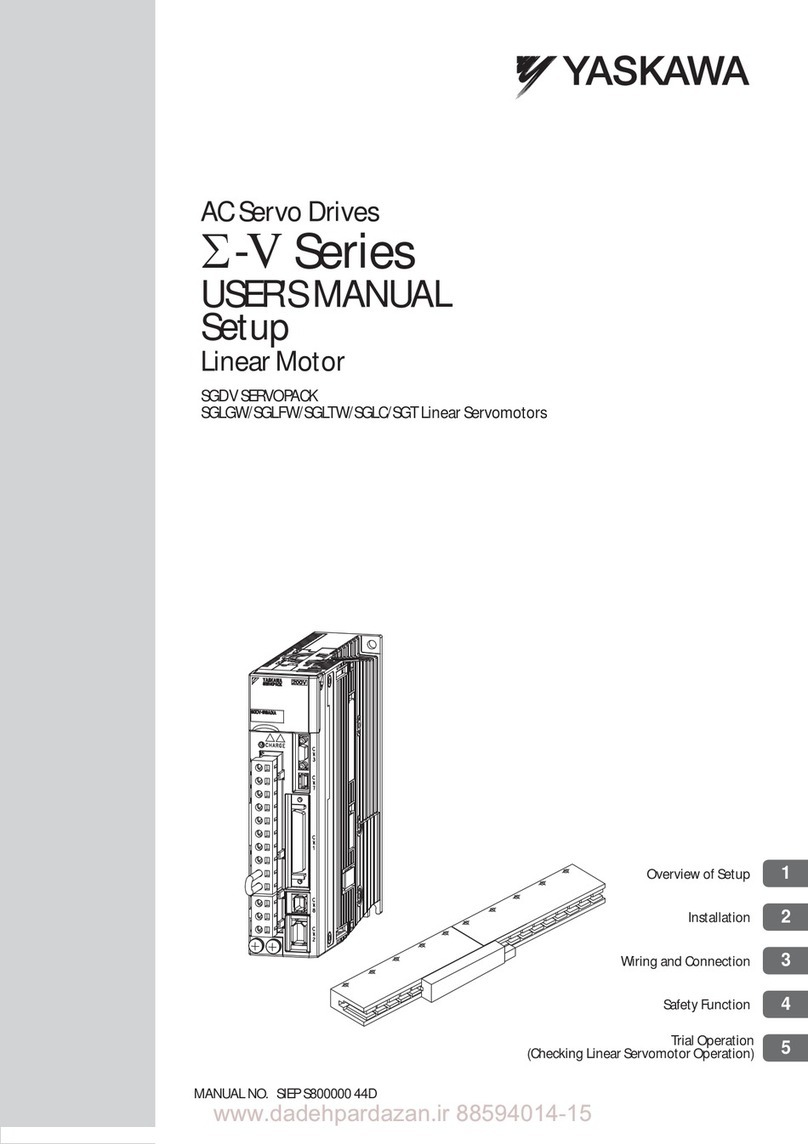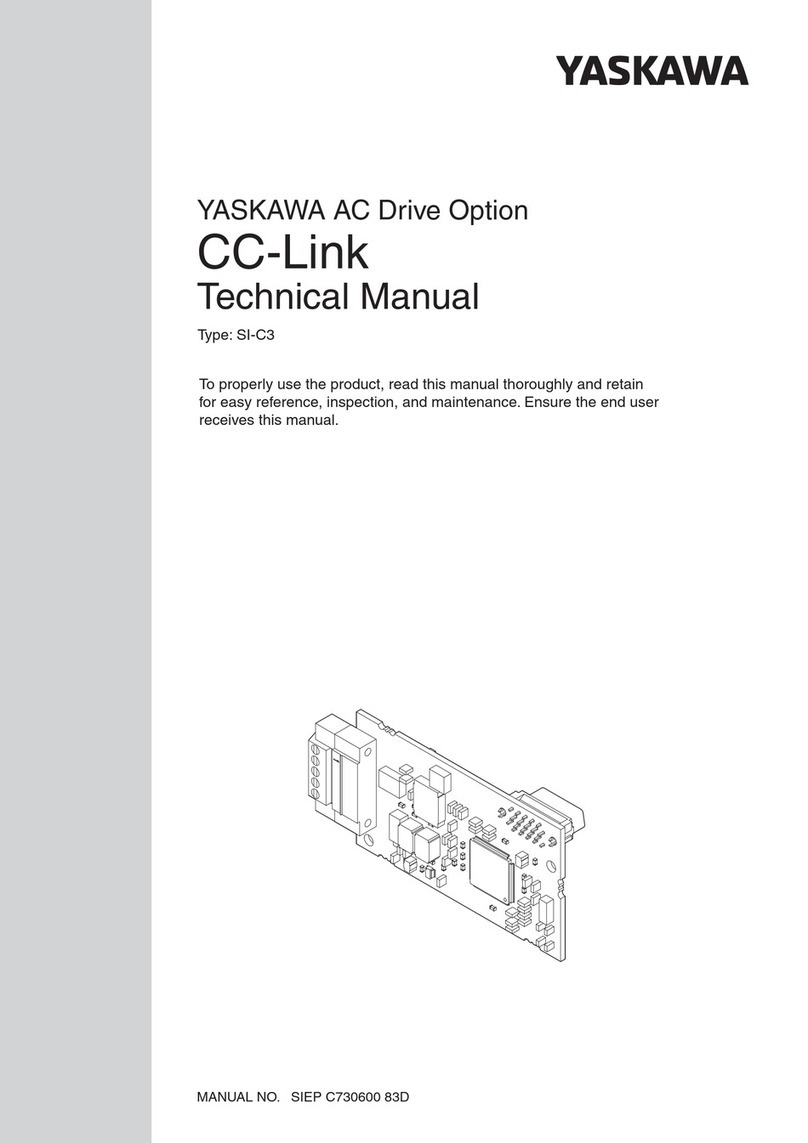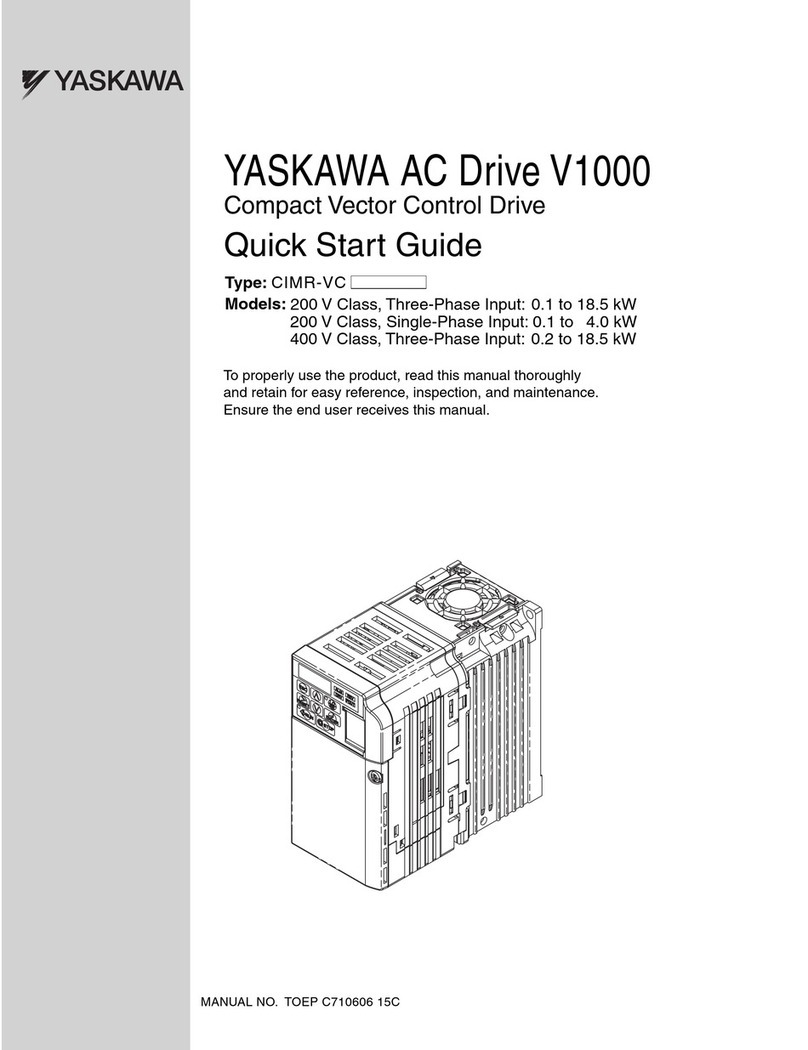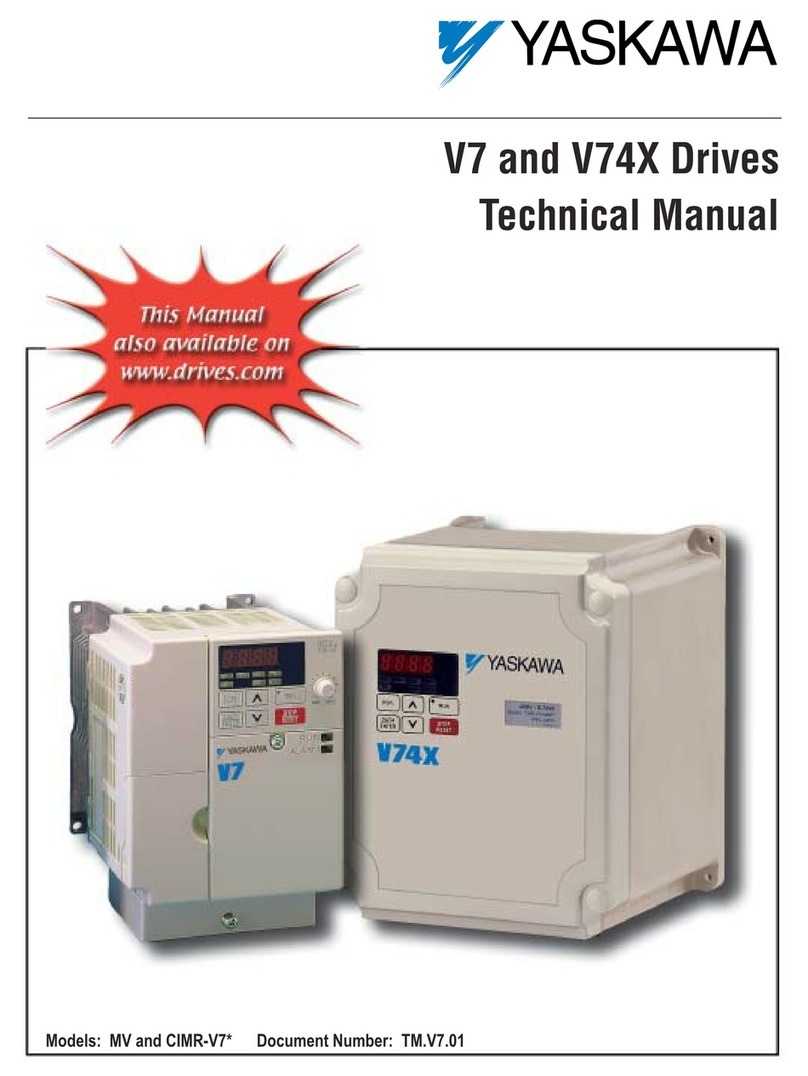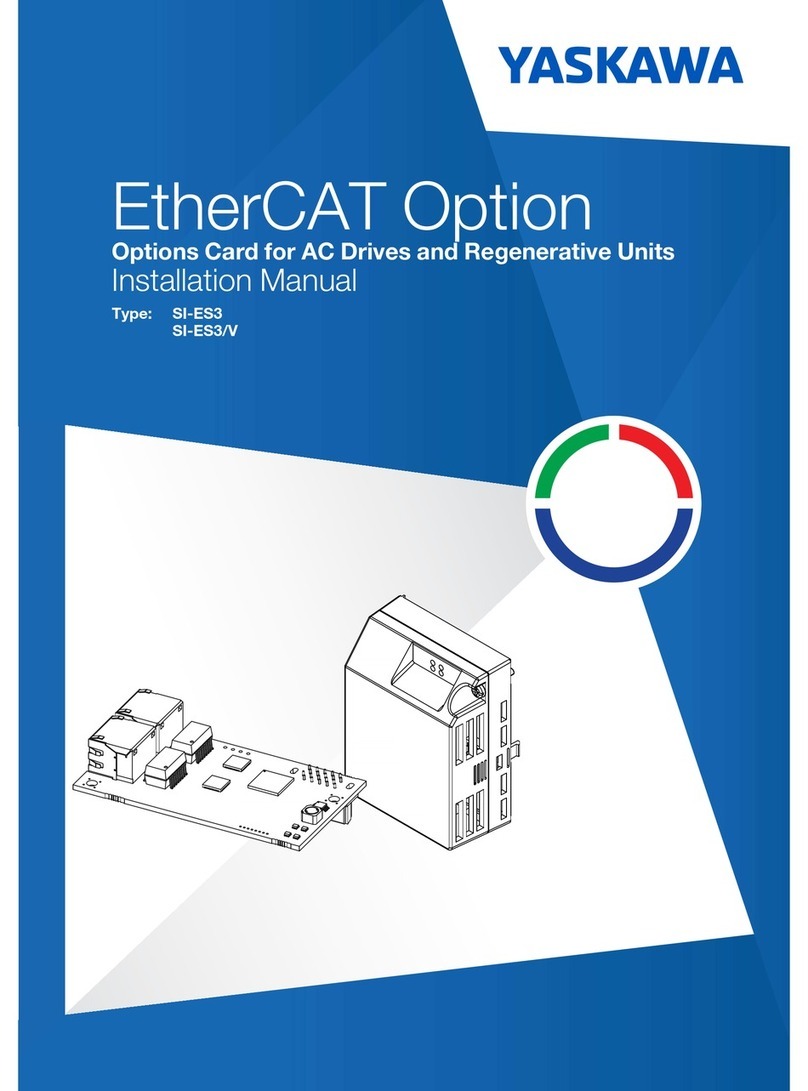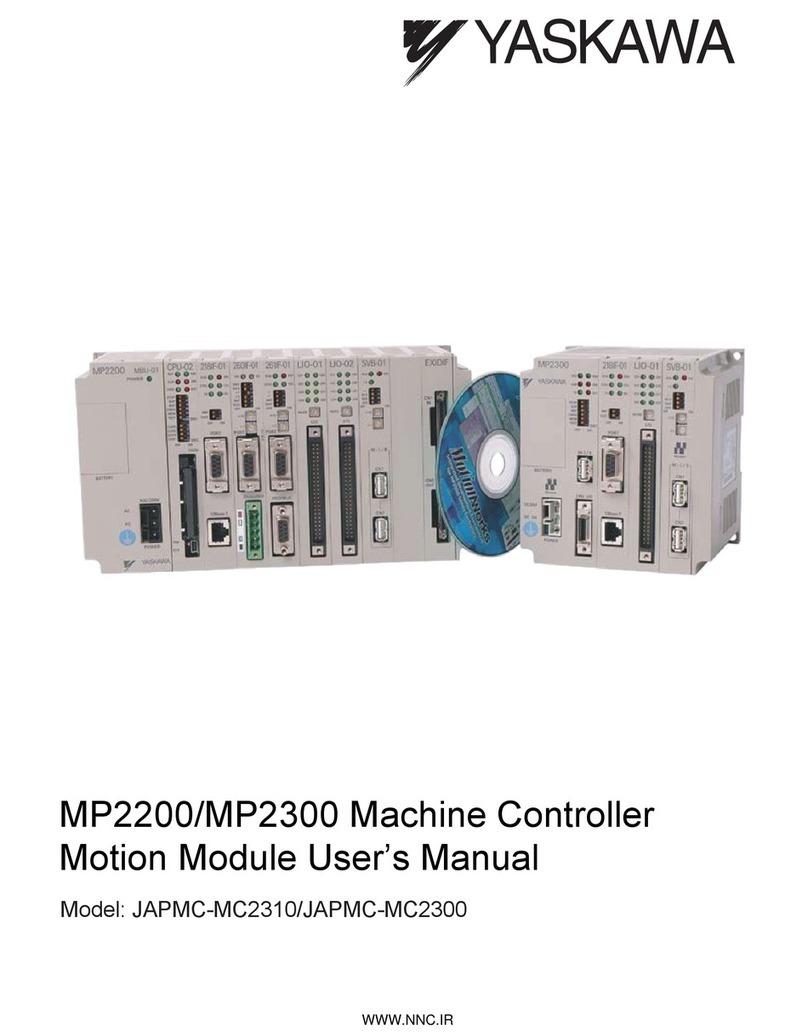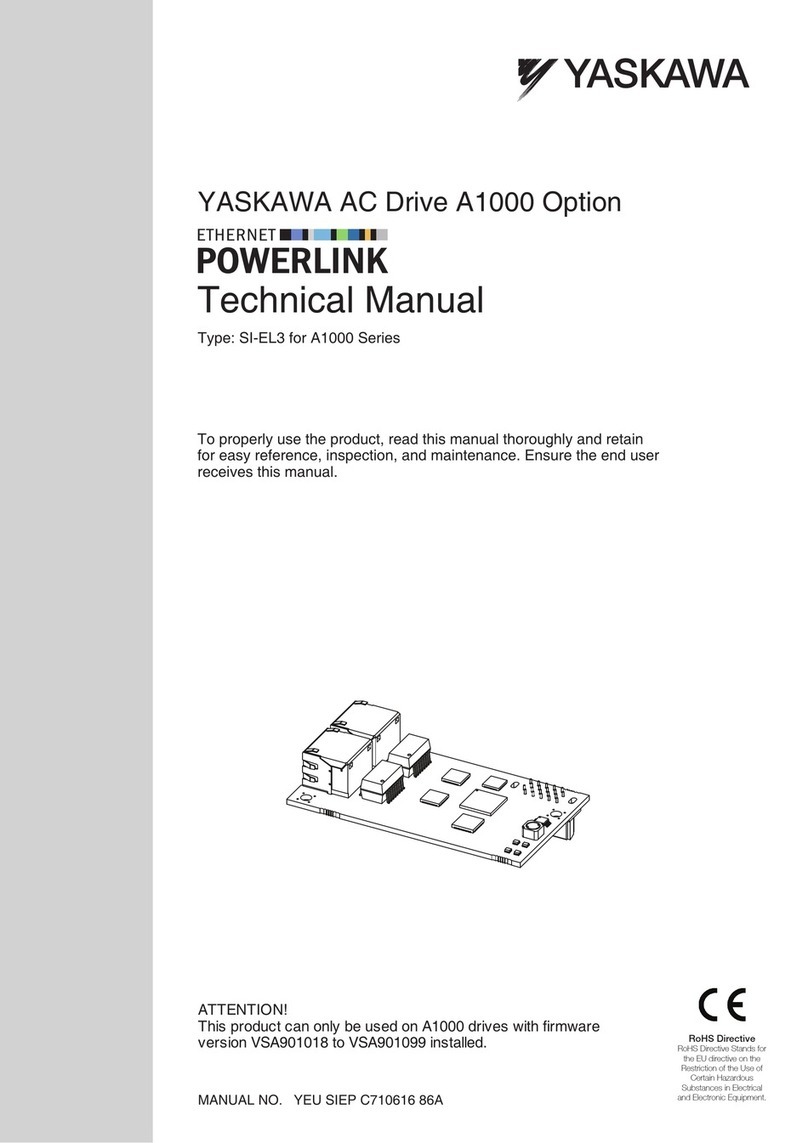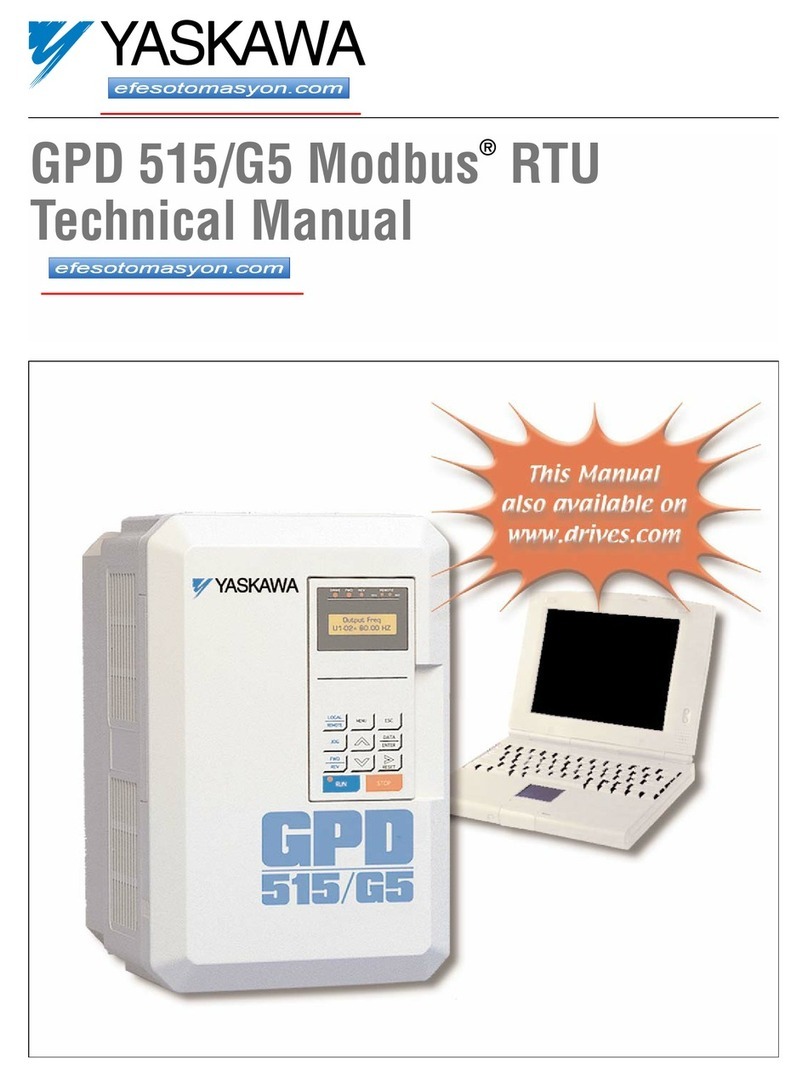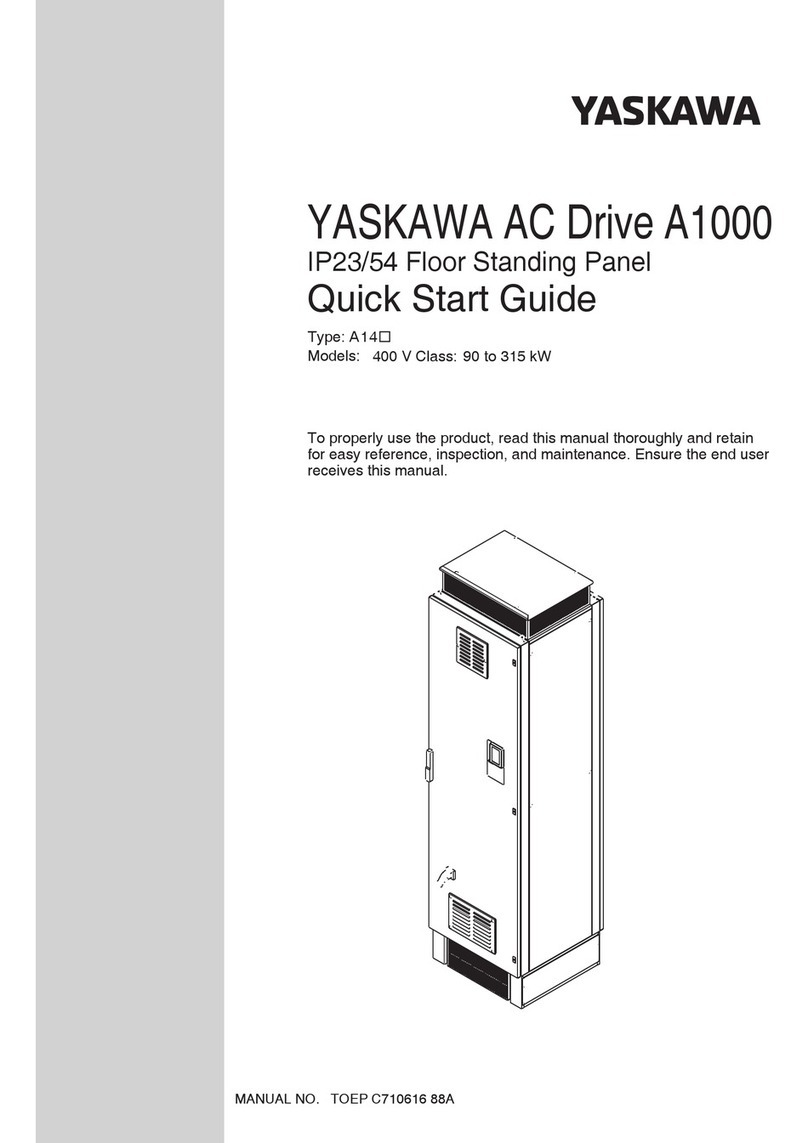vii
165468-1CD
HW1481987
Form Cutting
Table of Contents
1 Form Cutting Motion .......................................................................................................................1-1
2 Patterns for Cutting.........................................................................................................................2-1
3 Teaching.........................................................................................................................................3-1
3.1 How to Teach a Pattern.....................................................................................................3-1
3.2 Tool Position and Cutting Pattern......................................................................................3-5
3.3 Cutting Width Correction Function.....................................................................................3-6
3.4 Example of Form Cutting Function....................................................................................3-7
3.4.2 Example of a Motion Path ....................................................................................3-8
3.4.2.1 Motion Example 1 ...................................................................................3-9
3.4.2.2 Motion Example 2 .................................................................................3-10
4 Form Cutting Start Motion Instruction.............................................................................................4-1
4.1 FORMAPR Instruction (Form Cutting Start Motion Instruction).........................................4-1
4.2 Registering Instructions.....................................................................................................4-3
4.2.1 Registering by Teaching.......................................................................................4-3
4.2.2 Registering in Variables........................................................................................4-7
5 Form Cutting Instruction..................................................................................................................5-1
5.1 FORMCUT (Form Cutting Motion Instruction)...................................................................5-1
5.2 Registering Instructions.....................................................................................................5-3
6 Form Cut Setting File......................................................................................................................6-1
6.1 Settings..............................................................................................................................6-2
6.2 Details of File Settings.......................................................................................................6-5
6.2.1 Specifying the ROUNDNESS ERR ......................................................................6-5
6.2.2 Specifying the CUT IN LENGTH and the CUT IN ANGLE...................................6-5
6.2.3 Specifying the ROTATION DIRECTION...............................................................6-6
6.2.4 Specifying the ROTATION ANGLE......................................................................6-6
6.3 Examples of File Setting for Each Pattern.........................................................................6-7
6.3.1 Circle ....................................................................................................................6-7
6.3.2 Rectangle Including Squares................................................................................6-8
6.3.3 Ellipse...................................................................................................................6-9
6.3.4 Pentagon............................................................................................................6-10
6.3.5 Hexagon.............................................................................................................6-11
6.4 Displaying and Editing File ..............................................................................................6-12
7 Alarm Message List ........................................................................................................................7-1