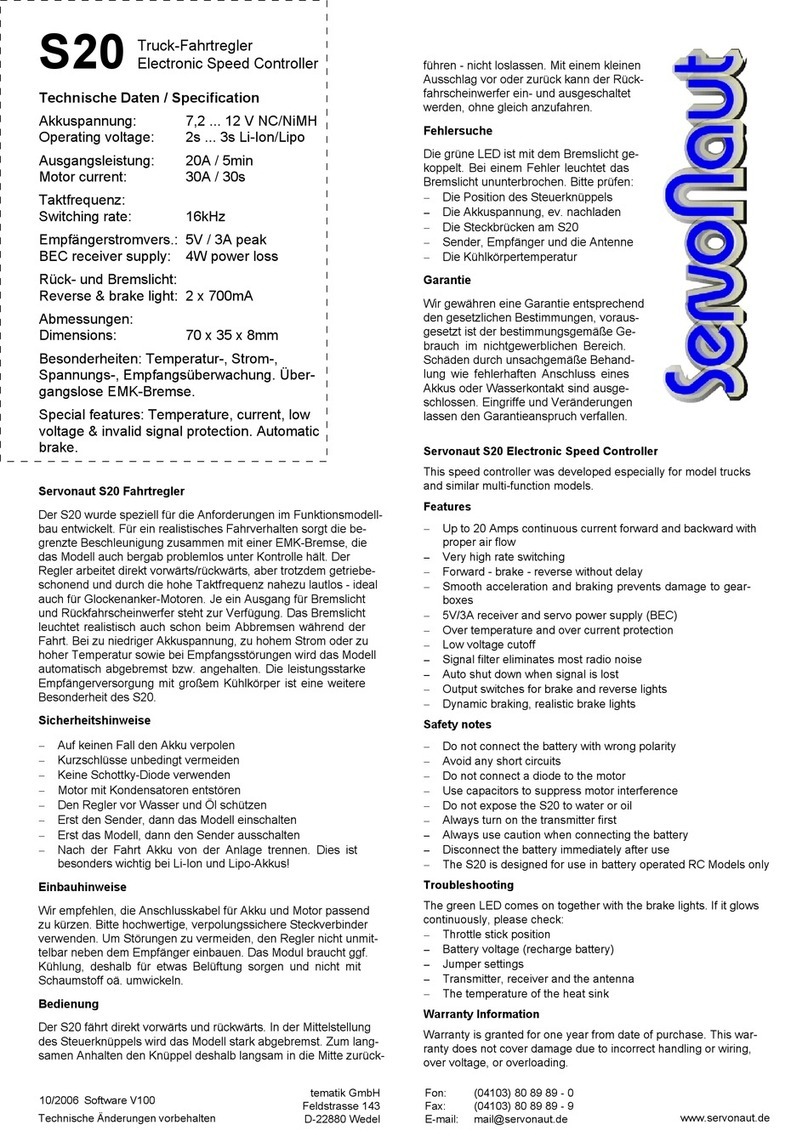Sensors TOC-625 User manual

IAQ
CO
CH4
NO2
LPG
C O 2
H2
O2
C2H6O
TOC-625-630
Multi-Channel Sensor Controller
Installation and Operation Manual
Version 3
Page 1 of 25
www.sensors.ltd.ukA Division of International Gas Detectors
Tel: +44 (0)161 483 1415
Fax: +44 (0) 161 484 2345
Email: [email protected]

INDEX
Who should read this manual.
This manual is intended for use by trained installers of gas detection systems who are technically
competent and have all necessary tools to undertake installation and maintenance on this type of
equipment.
Failure to install and maintain the equipment properly can render the detector ineffective.
You should not undertake any of the procedures in this manual if you do not have access to the
correct equipment, have not undertaken training on this or similar equipment or are not technically
qualified to install this equipment.
Calibration gases and test equipment is available from Sensors.
Page 2 of 25
Page
3
4
5
6
7
8
9
10
11
12
13
14
14
15
15
16
17
17
18
19
20
21
21
22
23
23
24
25
CE Declaration
Gen Specifications
Main electrical Connection Points
Controller Overview
User Actions Day to Day Operation
Display Access and Menu Operation
Menu Overview
Putting into Service
Adding Detectors or Nodes
The FIND Command
Alarm settings
Calibrations
Cable checks and Warm Up Sequence
Supplied Set up
Channel Setup Overview
Relay Connections
Analogue Output (mA option)
Analogue Output (Volts Option)
Analogue Output Test
Putting into Service Summary
Alarm Level Setup
Alarm Type Setup
Alarm Relay
Alarm Summary
4-20mA Output Zero Function
4-20mA Output Calibration Function
Detector Zero Function
Detector Calibration Function
www.sensors.ltd.ukA Division of International Gas Detectors
Tel: +44 (0)161 483 1415
Fax: +44 (0) 161 484 2345
Email: [email protected]

EC Declaration of Conformity
Issuers name and address:
Oliver IGD Limited of
4a Pepper Rd
Stockport, SK7 5BW
United Kingdom
Declares that the product listed as:
TOC-625
Single or Multi-Channel Detector Control Panel
Issued on: At Oliver IGD Limited, Stockport, SK7 5BW , United Kingdom
Notified Body For ATEX
and/or QAN:
Sira Test & Certification Ltd
Hazardous Area Centre,
Rake Lane
Eccleston,
Chester,
CH4 9JN.
United Kingdom
Oliver IGD Limited operate an
independently assessed ISO9001:2008
Quality Assurance System and ATEX QAN.
Quality Assurance Certificate Number
023827
Quality Assurance Notification Number
SIRA 02ATEX M174
Signature:
Name Andrew J Collier M.I.O.D
Position: Managing Director Date: 5.October 2011 Declaration Ref: TOC-625-DEC-1
Declaration of Conformity in accordance with EN ISO/IEC 17050-1:2004
Testing Agency:
CASS Industries Limited
Blackbrook Trading Estate
Weybrook Rd
Levenshulme
Manchester
M19 2QD
Are in conformity with the provisions of the following European Directive(s) when installed, operated, serviced and maintained
in accordance with the installation and operating instructions contained in the product documentation.
And that the standards and/or technical specifications referenced below have been applied or considered.
2004/108/EC EMC Directive
2006/95/EC Low Voltage Equipment Directive (note not applicable to 24V DC Powered Versions)
EN 61779-1:2000
EN 50271:2001
Technical File Reference
Electrical apparatus for the detection and measurement of flammable gases, general
requirements and test methods.
Electrical apparatus for the detection and measurement of combustible gases, toxic gases or
Oxygen: requirements and tests for apparatus using software and or digital technologies.
Excluding requirements for SIL
T625-TF9
CO
H2S
CO2
SO2
NO NO2
CH4
TOC-625TOC-625
SYSTEM CONTROLLER
www.sensors.ltd.ukA Division of International Gas Detectors
Tel: +44 (0)161 483 1415
Fax: +44 (0) 161 484 2345
Email: [email protected]
Page 3 of 25
www.sensors.ltd.ukA Division of International Gas Detectors
Tel: +44 (0)161 483 1415
Fax: +44 (0) 161 484 2345
Email: [email protected]

141
79
18
136
196
24
30 30 30 50
84
PANEL MOUNT VERSION (CLAMP)
201
PANEL CUT OUT
PANEL CUT OUT
30 122
108
23
14
REAR VIEW WALL MOUNTING
POINT DETAILS 4.5mm
SCREWS
FRONT VIEW
BOTTOM VIEW
REAR VIEW
SIDE VIEW
4 HOLES DIA 20mm
4 REAR ENTRY
KNOCK OUTS
20mm DIA
GAS DETECTION SYSTEM
TOC -625
SELECT
FAULT
POWER
ALARM
ALARM
1
1
2
2
Optional Panel Mounting Kit
PN 5686401
Optional Battery Backup Kit
PN 5686601
Note this module uses the
same style enclosure as the
TOC-625 and houses
batteries and charge control.
It is usually mounted below
the TOC-625 and is supplied
with all required connectors.
Physical Details
Standard Specifications Power
Construction
Display
Outputs
Other I/O
Inputs
Temperature
Humidity
Sealing
110/230V AC 50/60Hz 30W Standard
24V DC Option
ABS
2 Lines x 8 Digit LCD Display
Multi-Colour Backlight (Red-Alarm, Yellow-Fault, Blue-Normal)
2 off SPCO Relays 4A Non-Inductive
User Configurable
3 off 4-20mA Linear Outputs
User Configurable
Sounder 80dB @ 100mm (Mutable)
RS485 Port Modbus
8 off Addressable Series Detectors or I/O Modules
-5 to 55 Deg C
0-95% RH Non-Condensing
IP54
Do not exceed listed ratings.
Failure to observe interface
ratings and environmental
operating conditions may have
an adverse affect on the
controller.
Page 4 of 25
www.sensors.ltd.ukA Division of International Gas Detectors
Tel: +44 (0)161 483 1415
Fax: +44 (0) 161 484 2345
Email: [email protected]

Electrical Details Figure 1
Front View Cover Open
L N Enc nc
Mains Power
Connector
110/230V AC 50/60Hz
+24V DC
0V DC
mA Sig 1
mA Sig 2
mA Sig 3
Analogue Output Interfaces
Note as standard mA
outputs are set. These
can be re-configured
as 0-10V signals
Detector I/O Interface
0V DC A B 24V DC
Detector
I/O Node
Relay 1
Relay 1
24V DC
Input 1
Relay 2
Relay 2
Input 2
0V DC
Connect up to 8 addressable
devices. These can be Gas
Detectors or by using the
available I/O Nodes any 4-20mA
Device such as pressure or
temperature transmitters, read
these back to the control panel
as any other detector and set
alarms as required.
Connect to detectors and nodes
using 4 core 1.5mmSQ CY style
cable or FP200 style cable as
appropriate. Cable screens
should be terminated as
indicated
Each I/O Node counts as one
device and can be used to
interface to analogue devices
and provide additional relay
outputs where they are
needed to control items such
as beacon-sounders,
solenoids or interfaces to fire
panels. Depending on
loading external power may
be required.
Gas detectors count as one device,
there can be any mix of gas detector
types on the highway. For example
Flammable Gas Detectors, Carbon
Monoxide, Oxygen etc.
RL
1
RL
2
Normally Closed
Common
Normally Open
Connections
common to each of
the two relay outputs
0V DC
A
B
24V DC
RS485 Modbus
Comms Port
SCRN 0V DC A B 24V DC
SCRN 0V DC A B 24V DC
SCRN 0V DC A B 24V DC
SCRN 0V DC A B 24V DC
1
2
3
4
Page 5 of 25
NOTE
Main power connections should only be made by a qualified electrician. Mains power should be fed via a fused
spur.
The following information shows the main electrical connection points labelled as points 1, 2 and 3. These
points are referred to in the manual supplied. When installing ensure you have the full manual available. This
page is also supplied inside the TOC-625 enclosure as a quick reference for site engineers. If you do not have
the full manual a copy is available on the Sensors website at www.sensors.ltd.uk
www.sensors.ltd.ukA Division of International Gas Detectors
Tel: +44 (0)161 483 1415
Fax: +44 (0) 161 484 2345
Email: [email protected]

GAS DETECTION SYSTEM
TOC -625
SELECT
FAULT
POWER
ALARM
ALARM
1
1
2
2
Controller Overview
Colour Backlit LCD Display
Flashes Red on alarm
Flashes Yellow on Fault Detection
Blue during menu operation
Note the back light is off in normal operation and
is on during an alarm, fault detected or when editing
or checking.
Internal Sounder 85dB
Sounds on alarm 1 or 2 activation
and can be muted Alarm Indicator LED (Red)
Flashes on Alarm Level 1
Continuous on Alarm Level 2
Fault Detected
Indicator LED (Yellow)
Power LED (Green)
Selector Button
WARMUP
600s
On initial power up the backlight will perform the
following cycle:
Backlight cycles: green-yellow-red
The display then shows:
Software Version
Software checksum and date
Connected sensor info
Finally a countdown starts to enable connected
sensors to stabilise prior to normal operation.
Typical display during warm up
Page 6 of 25
www.sensors.ltd.ukA Division of International Gas Detectors
Tel: +44 (0)161 483 1415
Fax: +44 (0) 161 484 2345
Email: [email protected]

User Actions....Day to Day Operation
1=FLAM
10% LEL
1=FLAM
alarm 1
1=FLAM
FLT UND
To access the display click the button
In Alarm Condition
In Fault Condition
Channel
Number
Channel
Number
Channel
Number
Channel
Gas Type
Channel
Gas Type
Gas or Reading
Type
Current Channel
Reading
The back light turns on making
it easier to see the channel
information. Note that each
channel will be displayed in turn
as indicated by pressing the
button.
The back light will flash red and
the display will indicate which
alarm level and which channel
is in alarm. The sounder will
also activate. Pressing the
button will silence the sounder.
If the gas is still breaching the
alarm threshold it will not be
possible to reset the alarm
Once fully installed the TOC-625 controller will continuously monitor connected gas detectors and
sensors and compare current values with any set alarm thresholds. The display will cycle to display
each channel in turn. Normally the backlight will be switched off.
In the event of alarm or fault, CALL FOR SERVICE.
The owner operator is not usually a gas engineer or competent person
as defined by Health and Safety guidelines. If there is any doubt call
your service company and get it checked.
SELECT
FAULT
FAULT
POWER
POWER
ALARM
ALARM
1
1
2
2
In alarm mode the RED
alarm led will either be
flashing for alarm level 1 or
solid for alarm level 2. The
bottom line of the display will
indicate:
Alarm 1
Alarm 2
Alarm 1&2
In FAULT mode the Yellow fault led
will either be on. The bottom line of
the display will indicate as follows:
Alarm Level
Page 7 of 25
FLT COM
FLT SEN
FLT OVR
FLT UND
communication
error to sensors
Sensor Error
Sensor Over Range
Sensor Under Range
www.sensors.ltd.ukA Division of International Gas Detectors
Tel: +44 (0)161 483 1415
Fax: +44 (0) 161 484 2345
Email: [email protected]

1=FLAMM
10% LEL
á 0
PASSWORD
â 0
PASSWORD
á 0
PASSWORD
áá 50
PASSWORD
á 50
PASSWORD
dec
PASSWORD
done
PASSWORD
inc
PASSWORD
cancel
PASSWORD
To access the display press the button for 1-2 seconds
Data entry and menu selection using the password entry as an example.
To access the menu system press the button until the message
“Release button and enter password”
message is displayed.
Channel
Number
The up arrow indicates
that the indicated password
number will increment at
each button press.
Gas or Reading
Type
Password Number You are
Entering
Current Channel
Reading
The back light turns on making
it easier to see the channel
information. Note that each
channel will be displayed in turn
as indicated
If the button is pressed twice in a
short time then two up arrows
appear to indicate auto increment.
Now just keeping the button
pressed increments the reading.
To end Auto Increment mode
release the button for more than
1s.
Note auto Increment works in
menu selection as well as data
entry to speed up menu
selections. Make sure auto
increment is off when making
selections.
With one arrow displayed
keep the button pressed
and the following menu
options appear.
Release button to select. The arrows
now indicate down to show you are
decrementing the number
Release button to select. The arrows
now indicate up to show you are
incrementing the number
Release button to select and enter (in
this case) the password.
Release button to select and cancel
the action.
Page 8 of 25
www.sensors.ltd.ukA Division of International Gas Detectors
Tel: +44 (0)161 483 1415
Fax: +44 (0) 161 484 2345
Email: [email protected]

Toc-625 Menu Overview
á 0
PASSWORD
find
1 of 11
zero
1 of 8
edit add
2 of 11
cal
2 of 8
output 2
8 of11
disable
5 of 8
about
7 of 8
test add
3 of 11
test rly
4 of 11
Check
5 of 11
Fix
6 of 11
alarm 1
3 of 8
output 3
9 of11
contrast
6 of 8
output 1
7 of 11
alarm 2
4 of 8
usr menu
10 of 11
exit
8 of 8
exit
11 of 11
50 100
Engineer Menu Options User Menu Options
Provides access for
control panel set up and
diagnostic functions
Provides access for
maintenance functions
Use this option to
FIND connected
devices.
Use this option to
ZERO connected
devices
Use this option to
change the address of
a connected device
Use this option to
CALIBRATE
connected devices
Use this option to test
that connected
devices communicate
correctly
Use this option to test
The relay outputs and
audio vis devices on
the controller.
Use this option to trun
the auto Check
function on a detector
channel.
Use FIX to automatically
correct any channel
errors detected during
CHECK
Use this option to set
ALARM 1 level and
action
Use this option to test,
zero or calibrate
analogue output 1
Use this option to set
ALARM2 level and
action
Use this option to test,
zero or calibrate
analogue output 2
Use this option to
disable a channel
Use this option to test,
zero or calibrate
analogue output 3
Use this option to set
the screen contrast
Use this option to view
software version etc
Use this option to
move to the user
menu
Use this option to
EXIT to normal
operation
Use this option to
EXIT back to normal
operation
Page 9 of 25
www.sensors.ltd.ukA Division of International Gas Detectors
Tel: +44 (0)161 483 1415
Fax: +44 (0) 161 484 2345
Email: [email protected]

It is recommended to follow the set up sequence below when configuring and installing a control
panel from new.
Follow the cable commissioning procedure T625-700-920.PDF
if you don't have a copy of this download it from www.sensors.ltd.uk
Perform a sensor FIND and automatically install detector data. Engineers Menu .... Find Option
(note panels are usually supplied pre-configured so this
many not be necessary, check shipping documentation)
Set the sensor channel alarm levels. User menu ... Alarm Setup Options AL1 and AL2 for each
channel.
(note panels are usually supplied pre-configured so this
many not be necessary, check shipping documentation)
Allow the system to run for at least a few hours then:
Zero each connected detector. User Menu ZERO
Calibrate each detector. User Menu CALibrate
EXIT to normal operation and check alarm operation by applying calibration gas and observing
alarm activation.
Make sure all components are communicating correctly. Engineers menu TEST ADD option.
find
1 of 9
alarm 1
3 of 8
alarm 2
4 of 8
zero
1 of 8
cal
2 of 8
test add
3 of 9
Putting Into Service
Note that this product should be supplied via a fused spur. Ensure cables used are suitable for both
their intended area of operation and load capability. This product should only be installed by a
competent person.
Page 10 of 25
www.sensors.ltd.ukA Division of International Gas Detectors
Tel: +44 (0)161 483 1415
Fax: +44 (0) 161 484 2345
Email: [email protected]

This Section Follows the Sequence for Putting Into Service to Describe the Menu functions
Figure 1 shows the electrical connections to the Tocsin 625 controller.
Mains power is supplied via connector 2 and should be from a fused spur. This connection should be
made by a qualified electrician.
Cable Checks
Detectors are interfaced to connector 3. It is important to ensure that all connected devices are wired in
accordance with the details supplied in Figure 1 and each relevant detector or I/O node manual.
Cabling should be rigorously checked to ensure there are no cross overs or shorts before any power is
applied. If in doubt follow the cable check procedure listed in “Cable checks T625-700-920.PDF”.
Relay outputs and analogue outputs are indicated on Figure 1, connector 1 and RL1, RL2 respectively.
These should be left unplugged at this stage.
WARMUP
600s
With power applied the system should undertake its power up sequence and
then commence a warm up period. The warm up period is there to allow
connected detectors to stabilise before operation. Note that certain detector
types, Oxygen sensors in particular may take up to 2 hours to fully stabilise.
During the warm up period check that each connected detector or device has power and
communication. The following diagram shows the three main terminal PCB types for detectors and I/O
interface nodes and the relevant check points.
Toc-625
Addressable I/0
Port 3
24V DC
B
A
GND
T106P Pellistor
Flammable Gas
Detectors
T107 Addressable
I/O Node
T102/3 Toxic
IR/Oxygen Comms
Module
ZERO
FAULT
CAL
360
CHASS CHASSCHASS
24V DC 24V DC24V DC
BBB
AAA
GND GNDGND
mA
P Y W
mA+360CONC0V mA-
Toc-625
Earth Point
Sensor
This LED flashes to
indicate power and
comms. With no
comms LED is on
constantly
This LED flashes to
indicate power and
comms. With no
comms LED is on
constantly
This LED flashes to
indicate power and
comms. With no
comms LED is on
constantly
Warm Up Period
Page 11 of 25
www.sensors.ltd.ukA Division of International Gas Detectors
Tel: +44 (0)161 483 1415
Fax: +44 (0) 161 484 2345
Email: [email protected]

With sensors connected and after the TOC-625 controller has completed its warm up the operating
system will go to normal operation mode.
Normal Operation
In normal operation mode the TOC-625 communicates to each detector or node in turn and displays the
data on screen. In normal mode the back light will switch off. Pressing the button once will activate the
back light, each button press then cycles the display through each channel.
For example a three channel system with a Flammable gas detector, a Carbon Monoxide Detector and
an Oxygen detector would read as:
1=FLAM
0% LEL
2 = CO
0 ppm
3 = O2
21% VOL
Channel Number Gas Type
Reading Units
Systems supplied as a complete ‘set’ or order will normally have been set up at the factory during
final test. A set up report will be supplied with the controller to indicate how the control panel has
been configured. Where a client advises a particular alarm set up requirement this will be
incorporated. If no alarm set up is requested then systems will be shipped with alarms at 20% and
50% of detector range, rising latching alarms, for Oxygen sensors by default alarm 1 will be at 19%
and alarm 2 at 18% falling non latching alarms. For example the report the three channel discussed
above would read as follows:
Channel 1
Address
Gas
Range
AL1
AL1 Type
AL1 Relay
AL2
AL2 Type
AL2 Relay
Analogue
Output
Channel
Channel 2
Address
Gas
Range
AL1
AL1 Type
AL1 Relay
AL2
AL2 Type
AL2 Relay
Analogue
Output
Channel
Channel 3
Address
Gas
Range
AL1
AL1 Type
AL1 Relay
AL2
AL2 Type
AL2 Relay
Analogue
Output
Channel
4101
Methane
100% LEL
20%
Rising Latch
1
50%
Rising Latch
2
C1
4102
CO
100 ppm
35
Rising Latch
1
55
Rising Latch
2
C2
4103
Oxygen
25% Vol
19%
Falling
1
18%
Falling
2
C3
Sales Order: S/36981 Client: A.N Other TOC-625 Set Up Report
Supplied Set Up
Page 12 of 25
www.sensors.ltd.ukA Division of International Gas Detectors
Tel: +44 (0)161 483 1415
Fax: +44 (0) 161 484 2345
Email: [email protected]

Channel 1
Address
Gas
Range
AL1
AL1 Type
AL1 Relay
AL2
AL2 Type
AL2 Relay
Analogue
Output
Channel
4101
Methane
100% LEL
20%
Rising Latch
1
50%
Rising Latch
2
C1
Channel Set Up Overview
The Channel Number as indicated on the TOC-625 display
The gas which this channels detector measures
The measurement range for this channel
The threshold limit for alarm level 1
The threshold limit for alarm level 2
Alarm Action (in this case the alarm latches once the threshold is exceeded
Alarm Action (in this case the alarm latches once the threshold is exceeded
Which relay activates when alarm 1 threshold is exceeded
Which relay activates when alarm 2 threshold is exceeded
Which analogue output relates to this channel.
Note there are three analogue outputs available on the TOC-625
The detector address for this channel. This address will be marked
on the cover of the detector itself
Using channel one as an example the following diagram explains a typical channel set up.
If the control panel has been shipped pre-configured then once correctly connected the system will be
operational. The controller should correctly cycle through each channel with no indicated errors.
Relay Test
The alarm relay outputs can now be connected (if they are being used). The relay outputs can be
forced on and off using the ‘test relay’ function (TEST RLY).
test rly
7 of 9
release
From Normal Operation press the function button until the display
alters to show ‘release button.
The system now requests a password. Enter 50 to enter the
Engineer Menu.
Press the function button until option 7 of 9, TST RLY is displayed.
Now hold down the button until prompted to release.
The display will now indicate Relay 1 On (and relay 1 should be
energised. At each press of the button each physical output is
energised in turn as indicated on the display as:
á 50
PASSWORD
test rly
7 of 9
tst rly
release
RELAY 1
ON RELAY 2
ON BUZZER
ON LED PWR
ON LED FLT
ON LED AL
ON BACK RED
ON BACK GRN
ON BACK blu
ON
Each button press cycles through
the displays as listed. To exit, press
and hold the button until prompted
to release
Page 13 of 25
www.sensors.ltd.ukA Division of International Gas Detectors
Tel: +44 (0)161 483 1415
Fax: +44 (0) 161 484 2345
Email: [email protected]

Relay Connection
Analogue Outputs (mA)
0V DC
24V DC
~~
A1
A1
A2
A2
Example fit protection
diodes when switching
external DC loads.
Example fit protection
supressors when switching
external AC loads typical
device Farnell Ref 1438460
(0.22uF 47R X1)
Normally Closed
Common
Normally Open
Normally Closed
Common
Normally Open
Normally Closed
Common
Normally Open
Out
Return
TOC-625
Relay
Output
TOC-625
Relay
Output
TOC-625
Relay
Output
As standard the TOC-625 controller is equipped with two relay outputs. The function of these two relay
outputs can be user configured and is discussed in a later section. The relays are rated to operate 4A
non inductive loads. Typical wiring arrangements are indicated below and show typical methods to
protect the relays during installation.
External E-Stop
Fire Panel Interface
Example showing typical
connection to a fire system.
As standard the TOC-625 is equipped with three analogue outputs. By default these are configured
as 4-20mA current outputs. By request these can be set to 0-10V DC outputs during production. This
is a factory only setting. The following diagrams indicate the connections
+24V DC
0V DC
mA Sig 1
mA Sig 2
mA Sig 3
mA Analogue Output Interfaces
10V DC
Input 1
Input 2
Input 3
Chassis Gnd
TOC-625 Analogue
Outputs Typical Interface Panel
Note this diagram shows the use of screened
cabling when interfacing signal cables. Signal
cables should be segregated from power and
control cables for best results.
18 28
TOC-625
DC SUPPLY
VOLTS
R (Ohms)
at Interface
Panel 200
800 Allowable
Operating
Region
Ώ
Ώ
Ώ
Ώ
Page 14 of 25
www.sensors.ltd.ukA Division of International Gas Detectors
Tel: +44 (0)161 483 1415
Fax: +44 (0) 161 484 2345
Email: [email protected]

Analogue Outputs (Voltage)
Testing Analogue Outputs
If requested at the time of ordering the TOC-625 can be supplied with its analogue outputs re-
configured as 0-10V DC. The following diagrams indicate the connections
+24V DC
0V DC
V Sig 1
V Sig 2
V Sig 3
0-10V Analogue Output Interfaces
10V DC
Input 1
Input 2
Input 3
Chassis Gnd
TOC-625 Analogue
Outputs Typical Interface Panel
Note this diagram shows the use of screened cabling when interfacing signal cables.
Signal cables should be segregated from power and control cables for best results.
The operating system has a simulation mode for the analogue output channels. This allows the
commissioning engineer to force a signal output to prove correct interfacing at the host system.
release
á 50
PASSWORD
á 8
test
â 8
test
dec
test
inc
test
done
test
cancel
test
output 2
5 of 9
output 3
6 of 9
output 1
4 of 9
From Normal Operation press the function button until the display
alters to show ‘release button.
The system now requests a password. Enter 50 to enter the
Engineer Menu.
Press the function button until the required option, OUTPUT 1, 2 or
3 is displayed. Now hold down the button until prompted to
release.
In this example output 1 will be tested.
Press the button until TEST is indicated and hold until prompted to
release.
The display now shows a mV or mA output reading which can be
increased or decreased as desired during testing as follows (mA
output shown)..
output 1
4 of 9
output 1
release
ZERO
CLICK TO CAL
CLICK TO TEST
CLICK TO
Indicates each button
click will increase the
reading/output Current
Reading
To decrease the
reading press and
hold the button.
The display
cycles through the
following options
The down arrow now
indicates each button press
will decrease the reading. In
a similar manner select done
when finished
Release the button when the
desired option is displayed
Page 15 of 25
www.sensors.ltd.ukA Division of International Gas Detectors
Tel: +44 (0)161 483 1415
Fax: +44 (0) 161 484 2345
Email: [email protected]

Putting into Service Test Schedule
In conclusion by following the steps discussed your checklist for putting into service should be:
1
2
3
4
5
6
7
8
9
10
11
Ensure the mains power supply is via a fused spur and installed in accordance with local
installation wiring regulations.
Check cable and glands are of suitable type for both the area of application and load carrying
capacity.
Ensure terminations via glands provide a positive seal.
Leave all interfaces unplugged and check installation cabling terminations following IGD
publication ref “Cable checks T625-700-920.PDF”.
Check the shipping TOC-625 SET UP REPORT to check how the controller and interfacing
detectors and nodes have been configured. Ensure that the detector addresses match the
document.
Plug in the connector 3 and power up the system. Check that all connected devices indicate
that they have power and are communicating correctly.
Allow at least 1 hour for the detectors to correctly warm up and stabilise.
During this period, if the relay outputs are being used check the cabling then plug in and test
using the TST RLY function the relay action.
During this period if the analogue outputs are being used check the cabling to connector 1 ,
plug in and test using the OUTPUT 1, 2 or 3 functions.
After warm up is complete use instrument air or Nitrogen as appropriate to check the detector
zero reading. Adjust if necessary (see later “zero and calibration function” section).
After warm up is complete use a suitable known calibration gas to check the detector calibration
reading. Adjust if necessary (see later “zero and calibration function” section).
Complete any site paperwork as necessary and instruct the site responsible person regarding
day to day operation (see later section “ user operation “).
Use the CHECK function to ensure detector channels are correctly set up and calibrated (see
section Addendum 1).
In the event that the controller needs amendment to set up follow the instructions in the following
sections.
a) Adding detectors or nodes to the controller or complete set up
b) Adding or changing alarm levels
c) Assigning relay outputs
d) Zero and Calibration Function (detectors)
e) Zero and Calibration Function (analogue outputs)
Page 16 of 25
www.sensors.ltd.ukA Division of International Gas Detectors
Tel: +44 (0)161 483 1415
Fax: +44 (0) 161 484 2345
Email: [email protected]

Adding detectors or nodes to the controller or complete set up
If you need to either:
1. Perform a complete new set up
2. Add or remove detectors from a system
3. Change the type of sensors connected to a system
Then presuming the system is correctly installed and cabled the process would be as follows:
1. Use the FIND command to discover connected devices and install them to the controller
2. Set up the required alarm levels and relay actions
3. Test using zero and calibration gases
The following dialogues describe each function to use
The FIND Command find
1 of 9
find
1 of 9
find
Release
s=2 40%
checking
1 = 4101
found= 2
2 = 4101
found= 2
2 = 4101
Release
no
Release
yes
Release
saved=2
passed
As previously described enter password mode and enter password 50 to gain access to the
engineers menu. The first menu option (menu option 1 of 9) is the FIND menu. To run this option the
detectors must be correctly connected to the controller and displaying green power LED function as
a minimum (some of the green power LED’s may be flashing if detectors already have
communication.) The FIND function then works in the following manner
Press and hold button
until prompted to
release. The system
starts discovering
connected devices
Display indicates devices found so far
Display indicates % progress
When the discovery process is
complete the display indicates
how many sensors have been
found. The system also indicates
the first found address. Each
button press then indicates each
found device address in turn.
To store or abort the data press and
hold the button until prompted to
release. The first option is NO to
store data, pressing the button
changes this to YES to store data
and vice versa. With the desired
option displayed press and hold the
button until prompted to release.
If the YES option to store data
was selected then the number
of saved devices is shown on
screen and passed of fail to
indicate the status of the
update
1
2
3
4
Page 17 of 25
www.sensors.ltd.ukA Division of International Gas Detectors
Tel: +44 (0)161 483 1415
Fax: +44 (0) 161 484 2345
Email: [email protected]

Once the correct number of devices (either detectors or nodes) have been found and saved
(installed). Then the alarm levels can be set in the following manner.
From the TOC-625 SET UP REPORT it can be seen that each connected and installed detector or
channel can have two alarm levels set. These can be different for each device. For example a two
channel system for Methane and Carbon Monoxide may have Alarm 1 level for Methane at 20%
LEL and Alarm 1 level for Carbon Monoxide set at 35ppm.
Channel 1
Address
Gas
Range
AL1
AL1 Type
AL1 Relay
AL2
AL2 Type
AL2 Relay
Analogue
Output
Channel
Channel 2
Address
Gas
Range
AL1
AL1 Type
AL1 Relay
AL2
AL2 Type
AL2 Relay
Analogue
Output
Channel
Channel 3
Address
Gas
Range
AL1
AL1 Type
AL1 Relay
AL2
AL2 Type
AL2 Relay
Analogue
Output
Channel
4101
Methane
100% LEL
20%
Rising Latch
1
50%
Rising Latch
2
C1
4102
CO
100 ppm
35
Rising Latch
1
55
Rising Latch
2
C2
Sales Order: S/36981 Client: A.N Other TOC-625 Set Up Report
Note in this example that either channel alarm level 1 sets off relay 1 on the controller once the
set threshold is exceeded. By default once the FIND function has been run and detectors
installed the alarm levels will be preset at 20 and 50 % of the detector or channels range and the
alarm action will be rising latching.
Alarm levels are set by the following method:
Page 18 of 25
www.sensors.ltd.ukA Division of International Gas Detectors
Tel: +44 (0)161 483 1415
Fax: +44 (0) 161 484 2345
Email: [email protected]

alarm 1
3 of 8
alarm 1
3 of 8
alarm 1
release
alarm 2
4 of 8
Alarm Level Set Up
As previously described enter password mode and enter password 100 to enter the user menu.
Press the button until either menu 3 or 4 is displayed and hold the button until prompted to release.
The set up sequence for the alarm level selected is as follows:
á 1
sensor
dec
test
inc
test
done
test
cancel
test
LEVEL
click to
release
TYPE
click to
SUMMARY
click to
RELAY
click to
EXIT
click to
To alter say alarm level 1
press and hold the
button on ALARM1
option until prompted to
release. Now select
which sensor or channel
you wish to set alarm
level 1 for.
This is the sensor number or channel number you
are selecting for which to enter alarm level 1.
Each button press increments the number. To
access more options press and hold the button
until prompted to release and the following menu
choices are available at each button press. Again
to select the desired option when displayed press
and hold the button until prompted to release.
Select to DECrease the channel numbers
Select to exit the sequence without making
changes
Select to INCrease the channel numbers
Select if the correct channel number is
displayed and you want to set the alarm
level
Each button press moves to the
next option. bottom line of display
scrolls “click to change selection”
To select an option press
and hold the button until
prompted to release.
á 20
level
Each button press increments the indicated alarm level.
access more options press and hold the button until prompted
to release and the following menu choices are available at
each button press. Again to select the desired option when
displayed press and hold the button until prompted to release.
To
dec
test
inc
test
done
test
cancel
test
Select to DECrease the alarm level
Select to exit the sequence without making
changes
Select to INCrease the alarm level
Select if the correct alarm level is displayed
and you want to store it onto the system.
Page 19 of 25
www.sensors.ltd.ukA Division of International Gas Detectors
Tel: +44 (0)161 483 1415
Fax: +44 (0) 161 484 2345
Email: [email protected]

LEVEL
click to
TYPE
click to
SUMMARY
click to
RELAY
click to
EXIT
click to
Once the alarm level has been set you then need to set the Alarm TYPE and decide which relay activates
once the set alarm level is breached. The following sequence continues from the previous page and
describes the set up sequences
To select an option press and hold
the button until prompted to release.
áL
select
á
select
â
select
âL
select
Bottom line indicates “select alarm type”
button press moves to the next option
Each
Rising Latching Alarm
Latching alarms
remain set until the
button is pressed to
reset the alarm. The
gas level must be
below the alarm level
threshold for the reset
to operate. This type of
alarm is typically used
in safety applications.
Where alarm is
required in response to
rising gas levels
Press and hold until
prompted to release to
select this option.
Rising Alarm
Rising alarms will
automatically reset
once the gas level falls
below the alarm
threshold. This type of
alarm is typically used
in control applications
where action is
required in response to
rising gas levels.
Press and hold until
prompted to release to
select this option.
Falling Latching Alarm
Latching alarms remain set
until the button is pressed
to reset the alarm. For a
falling alarm the gas level
must be above the alarm
level threshold for the reset
to operate. This type of
alarm is typically used in
safety applications for
Oxygen deficiency
monitoring where you are
monitoring for a falling
Oxygen level.
Press and hold until
prompted to release to
select this option.
Falling Alarm
Falling alarms will
automatically reset once
the gas level rises
above the alarm
threshold. This type of
alarm is typically used in
control applications
where action is required
in response to falling
gas level (typical in
Oxygen deficiency
applications).
Press and hold until
prompted to release to
select this option.
Rising and Falling Non Latching Alarms
Rising and Falling Latching Alarms
Alarm Set Point
Alarm Set Point
Alarm O/P On
Re-Set Input On
Alarm O/P Off
Re-Set Input Off
5% of Alarm Set PointAlarm Activates
Alarm Activates
10 Seconds
10 Seconds
Alarm Resets
Indicates pressing the front panel ‘jog wheel’ to cancel the alarm
Page 20 of 25
www.sensors.ltd.ukA Division of International Gas Detectors
Tel: +44 (0)161 483 1415
Fax: +44 (0) 161 484 2345
Email: [email protected]
This manual suits for next models
1
Table of contents
Popular Controllers manuals by other brands

HighPoint
HighPoint RR640L installation guide

Gefen
Gefen EXT-CU-LAN user manual
American Dynamics
American Dynamics ADTT16E Touch Tracker installation instructions

Liscarroll Engineering
Liscarroll Engineering LE-200 Installation and operating instructions

VALPES
VALPES VT1500 Installation and operation manual

RKC INSTRUMENT
RKC INSTRUMENT CB Series Connection manual

Smartgen
Smartgen HGM8100A user manual
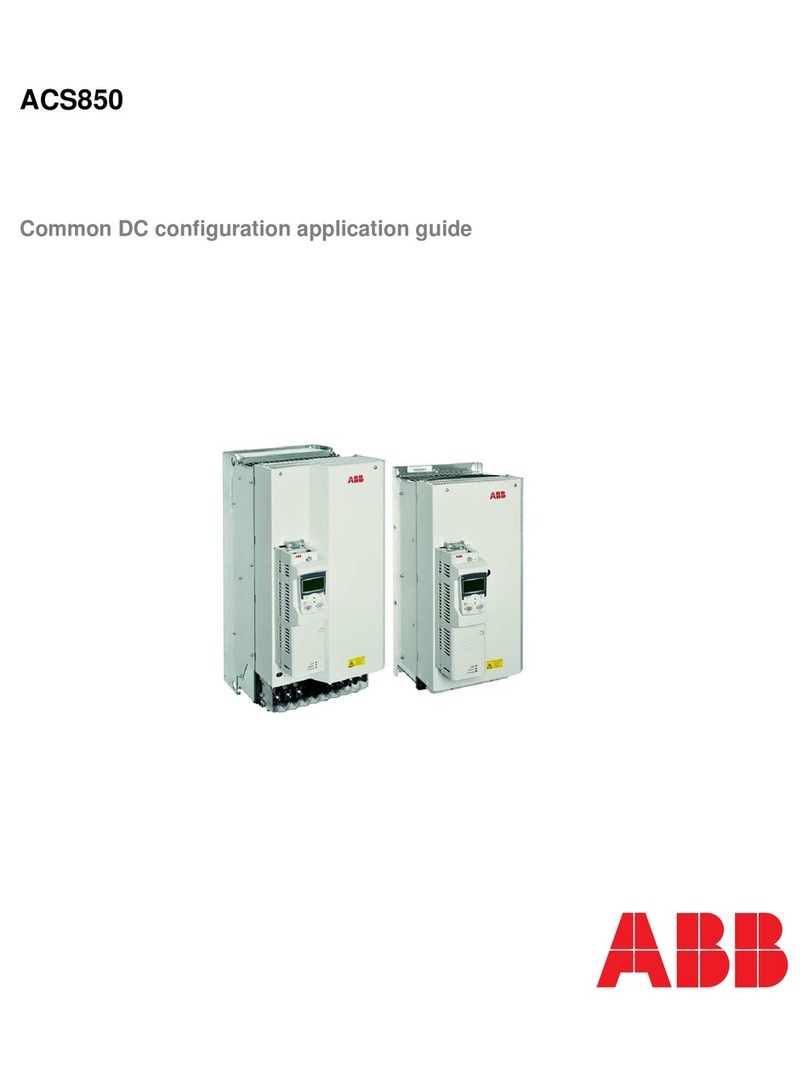
ABB
ABB ACS850 series Application guide
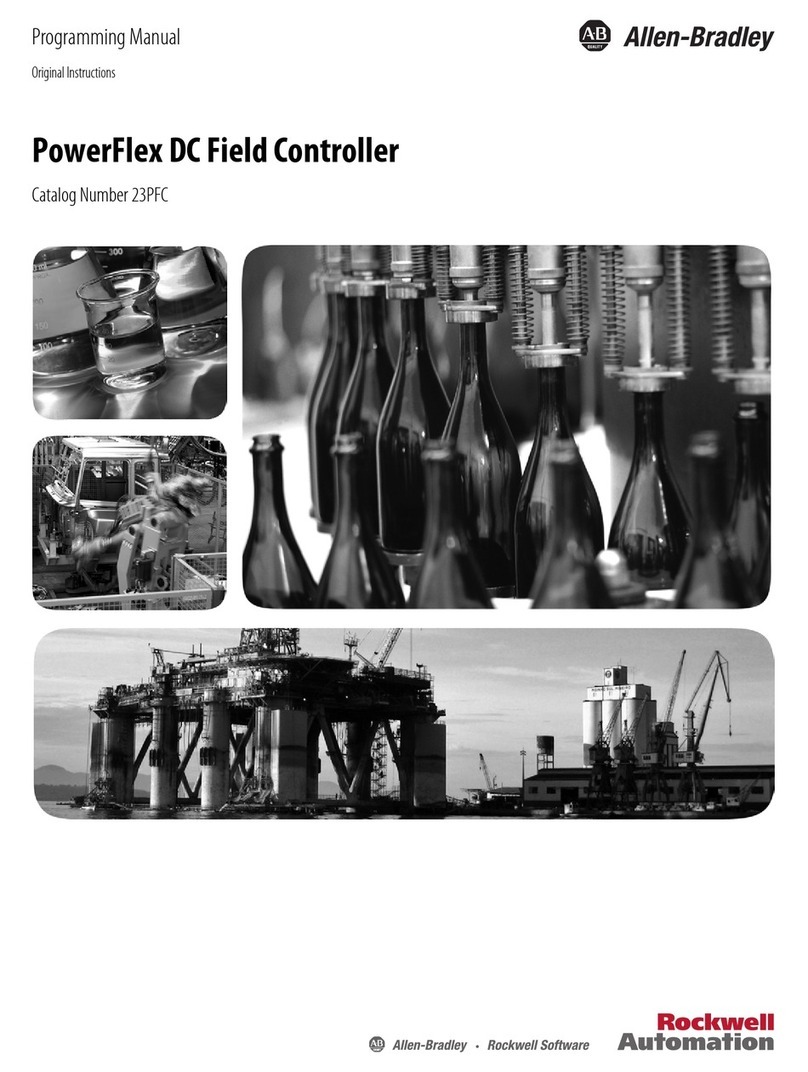
Rockwell Automation
Rockwell Automation Allen-Bradley PowerFlex 23PFC Programming manual

Tecnosystemi
Tecnosystemi Apply.co ACC600016 user manual

YASKAWA
YASKAWA L1000E quick start guide
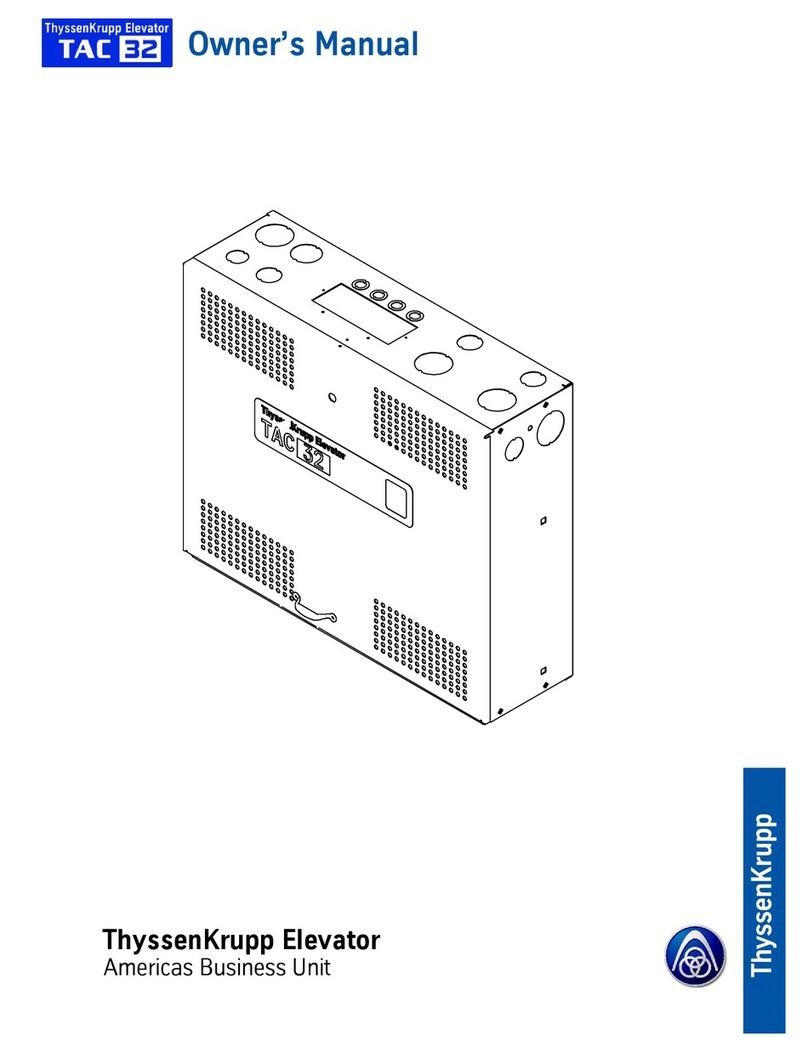
ThyssenKrupp
ThyssenKrupp TAC 32 owner's manual