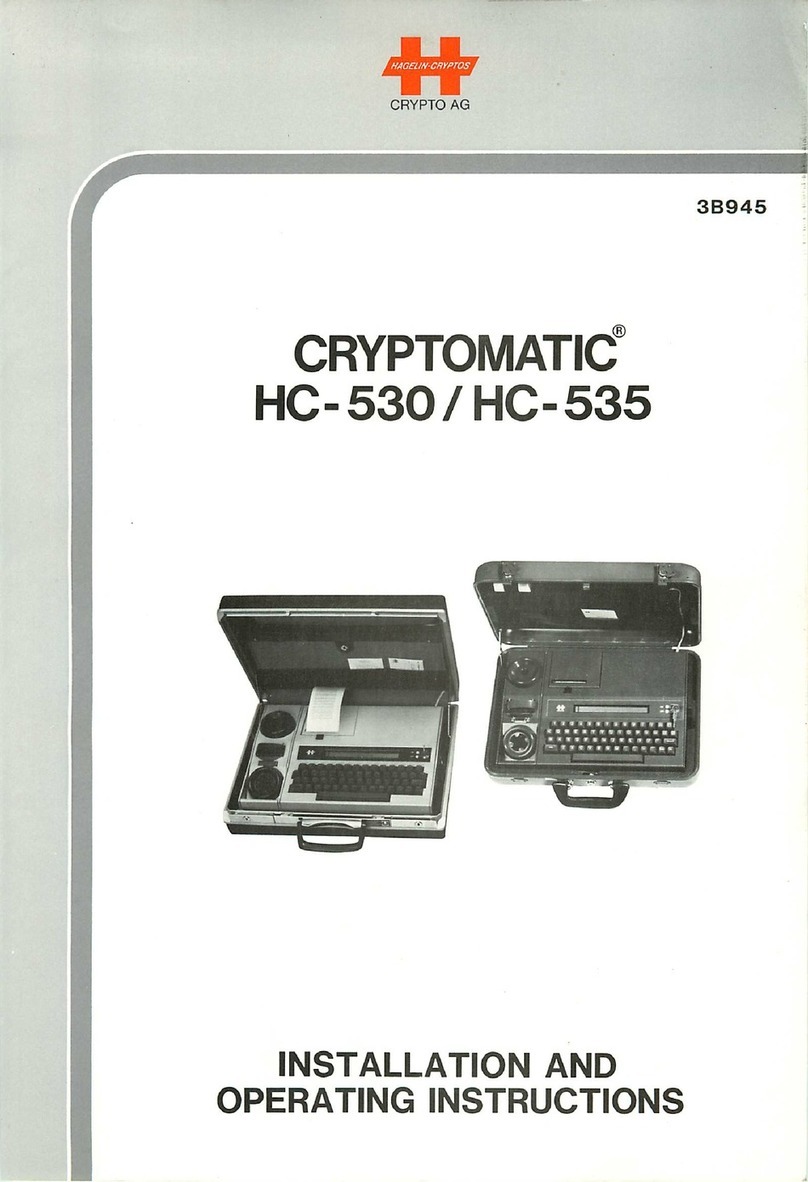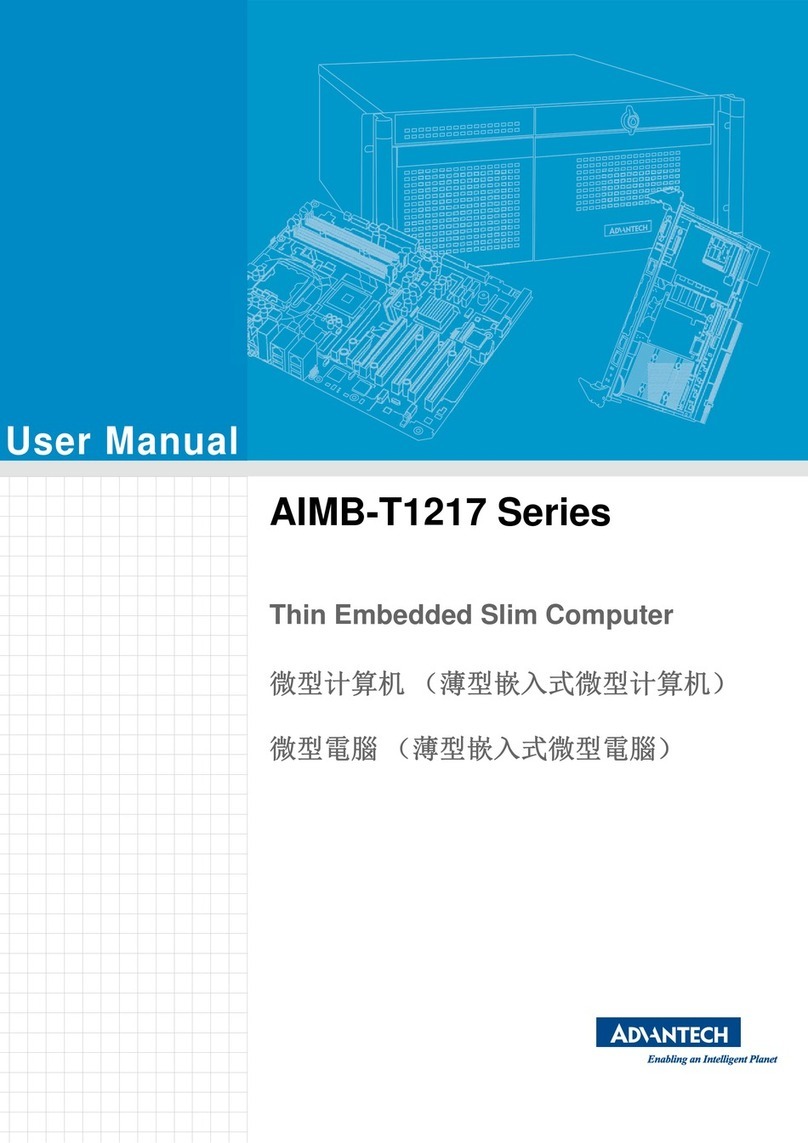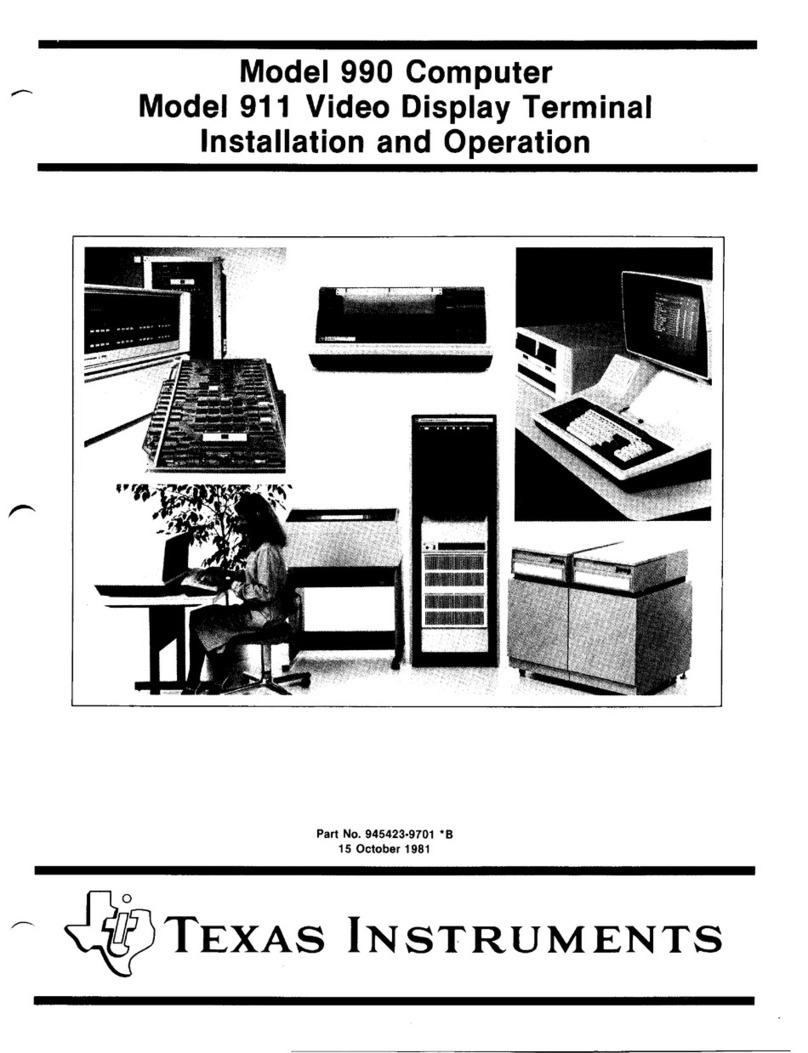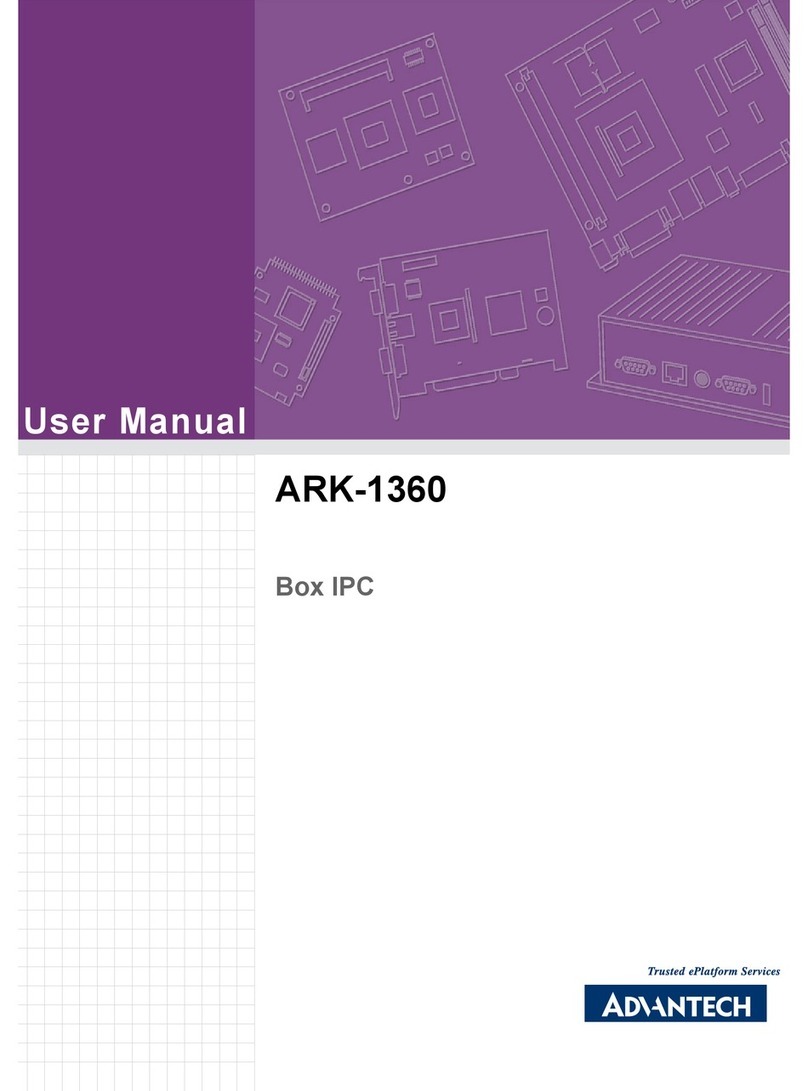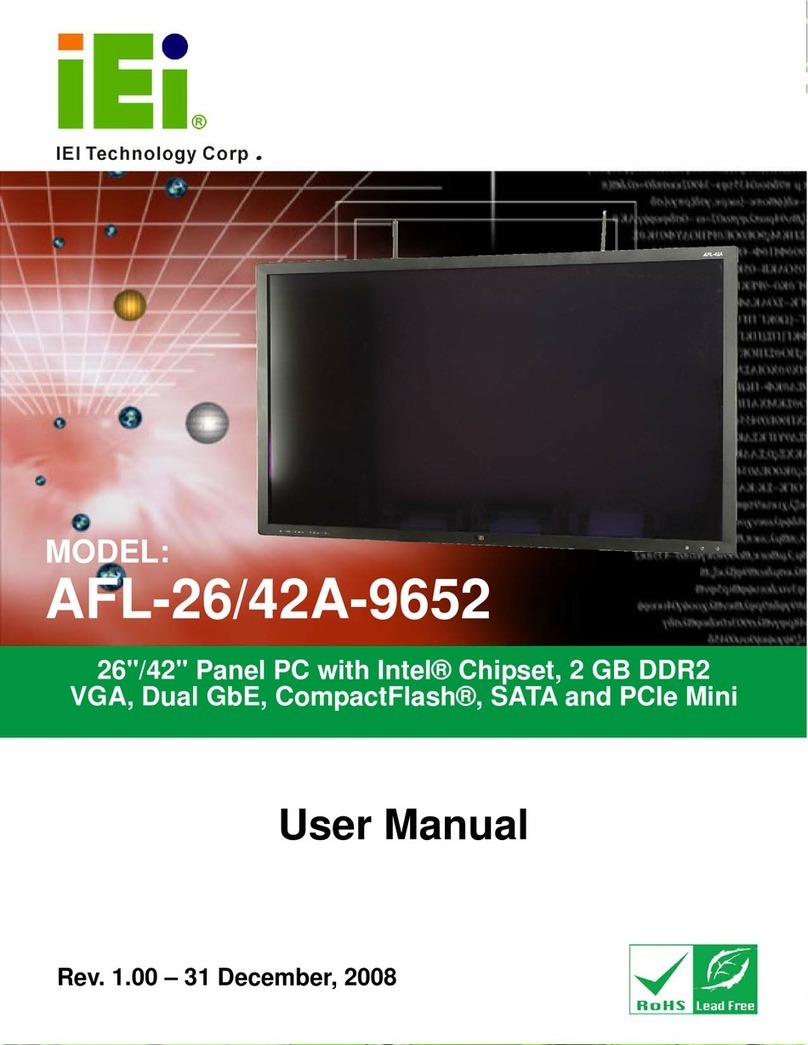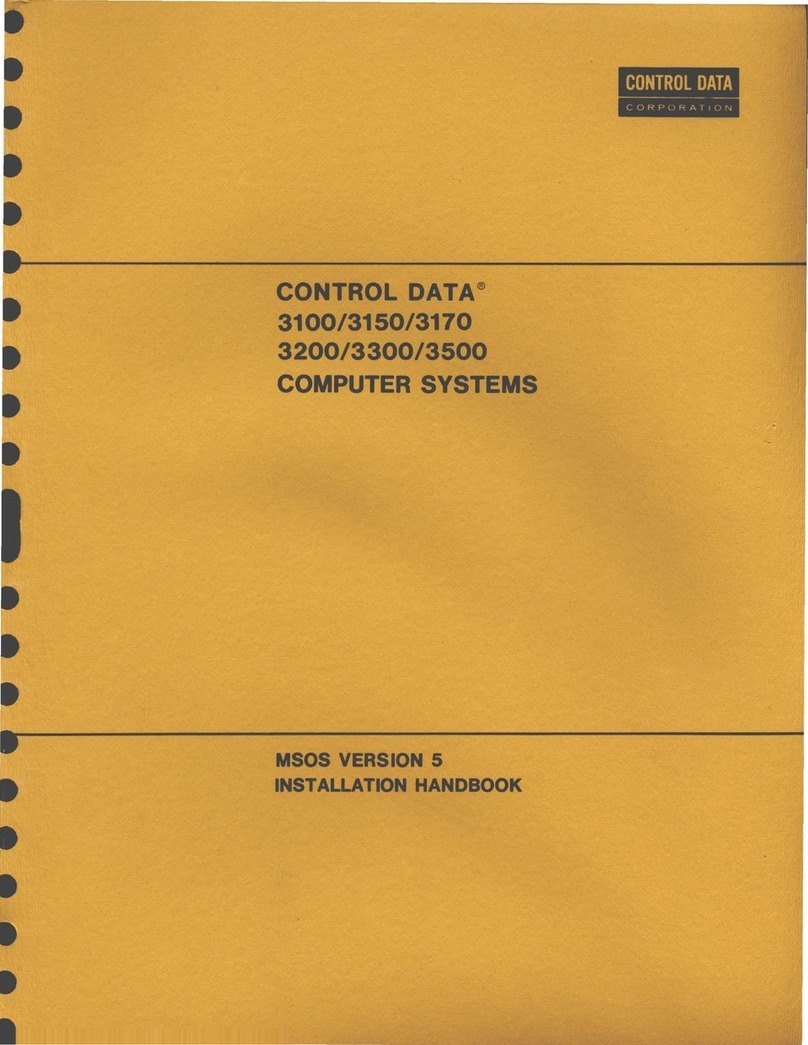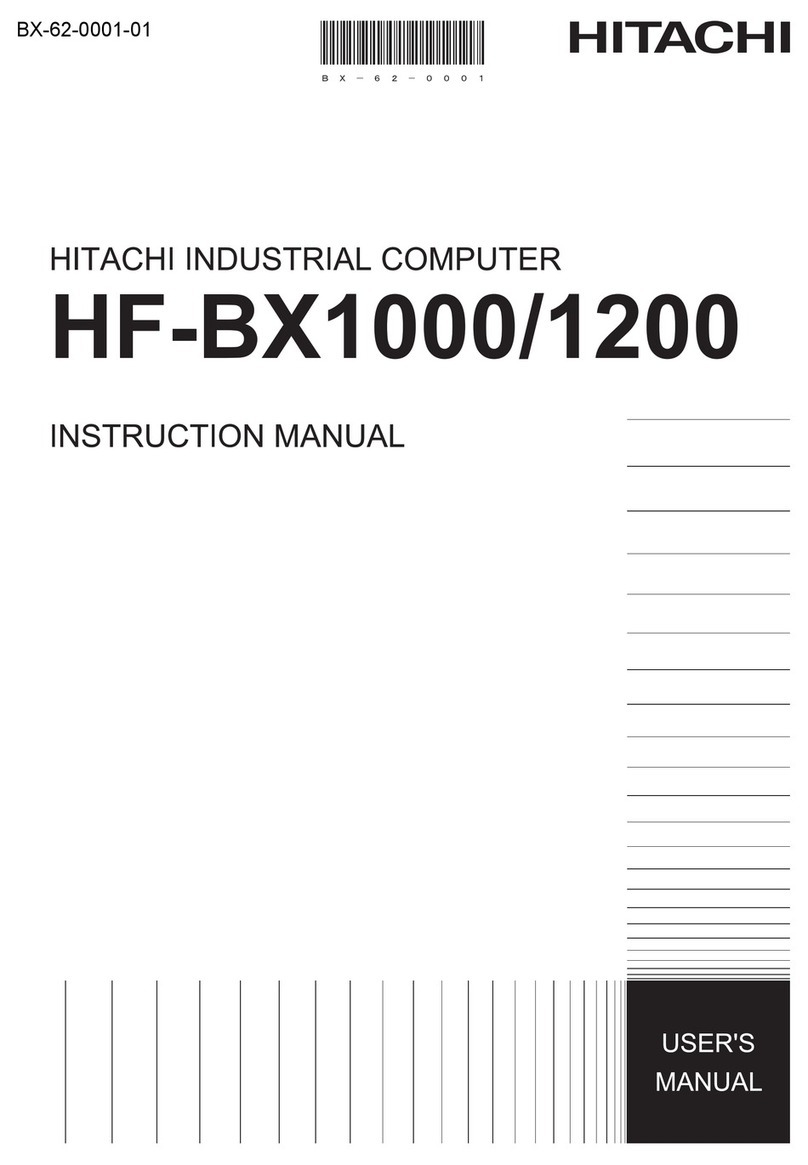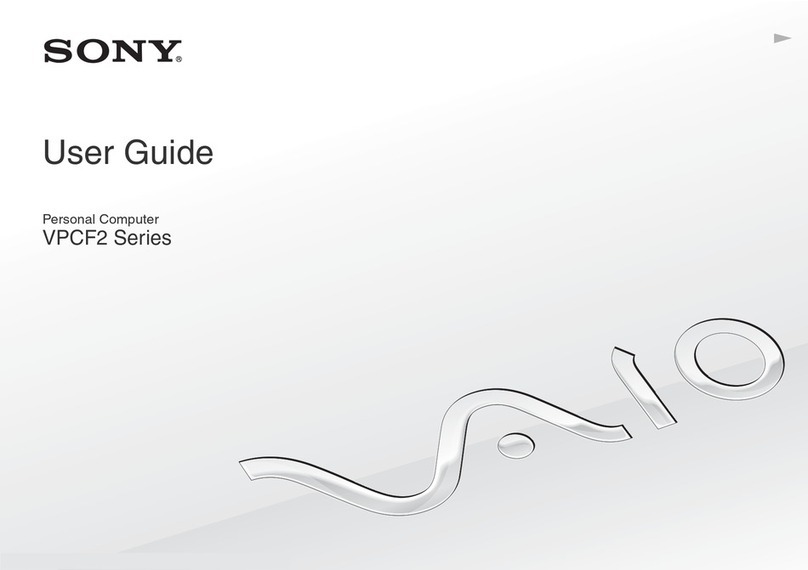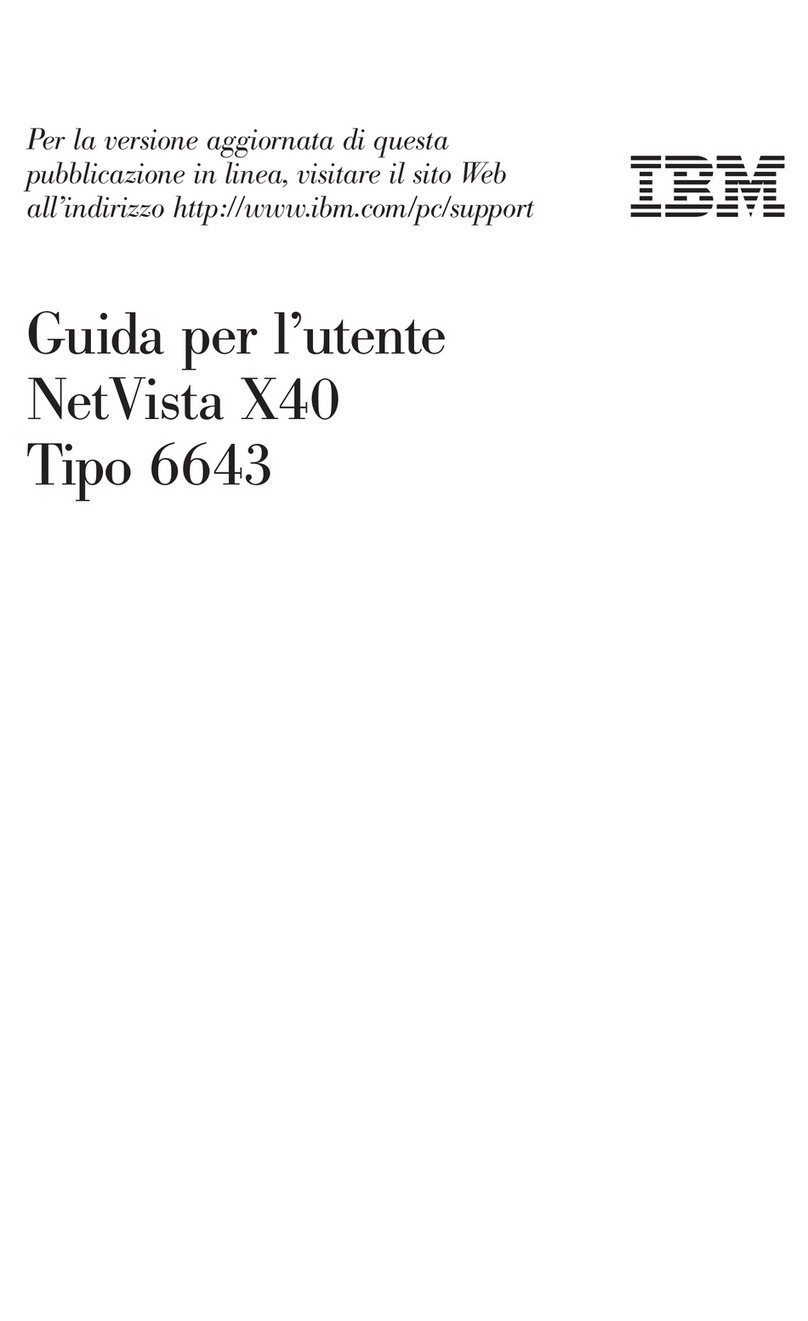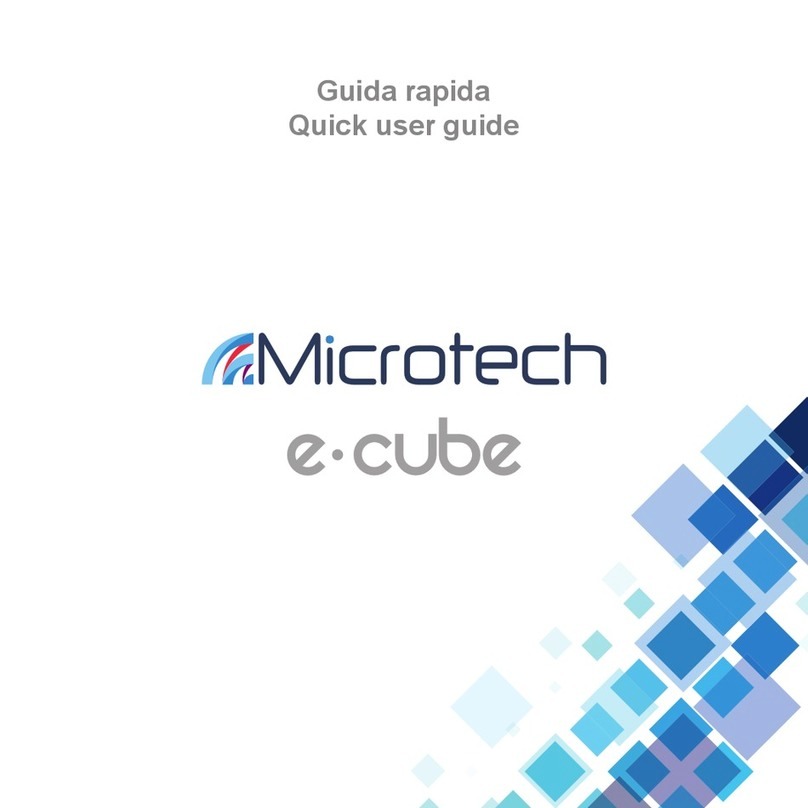CRYPTO AG HC-570 User manual

-\ ———— V'—————-i — »-w m-¢-_ ‘__-?-
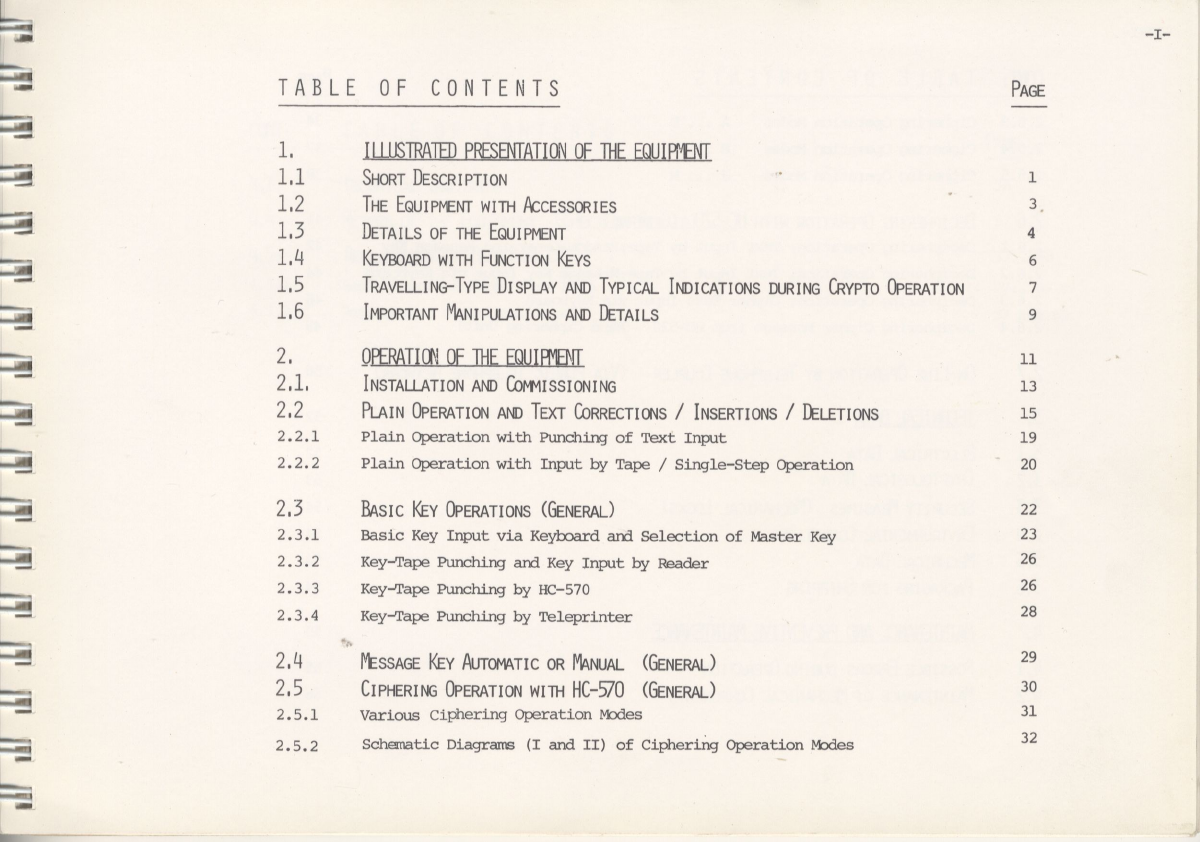
L.
-1: -I-
p)
-Q
-TABLE OF CONTENTS PAGE
:5 1. 1LLUS1RA11ED PRESENTATION OF 11~|E EQUIPWEN1
:_nj 1.1 SH0RT DEscR1PT10N 1
1.2 THE EQUIPMENT WITH ACCESSORIES 3
"'5 1.3 DETA1Ls OF THE EQUIPMENT 4
___-Ii 1.Ll KEYBOARD WITH FUNCTION |<EYs 6
"' 1.5 TRAvELL1Ne—TYPE DISPLAY AND TYPICAL IND1cAT1oNs DURING CRYPTO 0PERAT1oN 7
'-_* 1.6 IMPQRTANT MANIPULATIONS AND DETA1Ls 9
3| 2. DEMTIKN QE IHE EQUIPENF 11
_2.1. INsTALLAT1oN AND CONMISSIONING 13
:4 2.2 PLAIN OPERATION AND TEXT G0RREcT10Ns /INsERT1oNs /DEu2T1oNs 15
2.2.1 Plain Operation with Punching of Text Input 19
_! 2.2.2 Plain Operation with Input by Tape /Single-Step Operation 20
_4i 2.3 BAs1c KEY OPERATIONS (GENERAL) 22
—2.3.1 Basic Key Input via Keyboard and Selection of Master Key 23
:5 2.3.2 Key—Tape Punching and Key Input by Reader 26
2.3.3 Key—Tape Punching by nc-570 26
_: 2.3.4 Key—Tape Punching by Teleprinter 28
T! 2.Ll P’EssAeE KEY AUTOMATIC 0R MANUAL (GENERAL) 29
.__. 2.5 CIPHERING OPERATION WITH HC—W0 (GENERAL) 3°
--"' .---31
-2.5.1 Various Ciphering Operation Modes
_"|'| 2,5_2 Schematic Diagrams (I and II) of Ciphering Operation Ivbdes 32
1
1.
1-on
-
I

_II_ I-I.
L...
Ii
CONT: TABLE OF CONTENTS PAGE n...
___
2.5.3 Ciphering Operation Modes A. . .D34 ‘C
2.5.4 Ciphering Operation Modes E.. . H37
2.5.5 Ciphering Operation Nbdes J... M38 -C
2.6 DECIPHERIN5 OPERATIQN WITH HC—570 (GENERAL)
2.6.1 Deciphering Operation; Text Input by Tape;Ra.ndom-Generated Message Key
1'
41 E
42 I
é
2.6.2 Deciphering Operation; Text Input by Tape;I‘/Icssage Key Input via Keyboard 44 h...
2.6.3 Deciphering Operation; Cipher Text Input via Keyboard
2.6.4 Deciphering Cipher Message from HC—52O (Hand Ciphering Unit)
2.7 ON—LINE 0PERATI0N BY TELEPHONE COUPLER (VIA PUBLIC TELEPHONE NETwoRI<)
3. TECHNICAL DATA
3.1 ELECTRICAL DATA
3,2 CRYPTOLOGICAL DATA
3.3 SECURITY I"IEAslREs (MECHANICAL LOCKS)
3.Ll ENvIRoAMENTA|_ CONDITIONS
3.5 MECHNICAL DATA
3.6 PACKAGING FOR SHIPPING
A. MAINTENANCE AND PREVENTIVE MAINTENANCE
4.1 POSSIBLE ERRORs DURING OPERATION
4.2 MAINTENANCE OF MECHANICAL COWPONENFS
46
49 ‘:-
50 5-
52 g:
52 -
i_.
53
54 C
54
54 ;
54
'3"
55 E
55 ~—
56 E
4
1
Ii‘
\_
I_L
!_
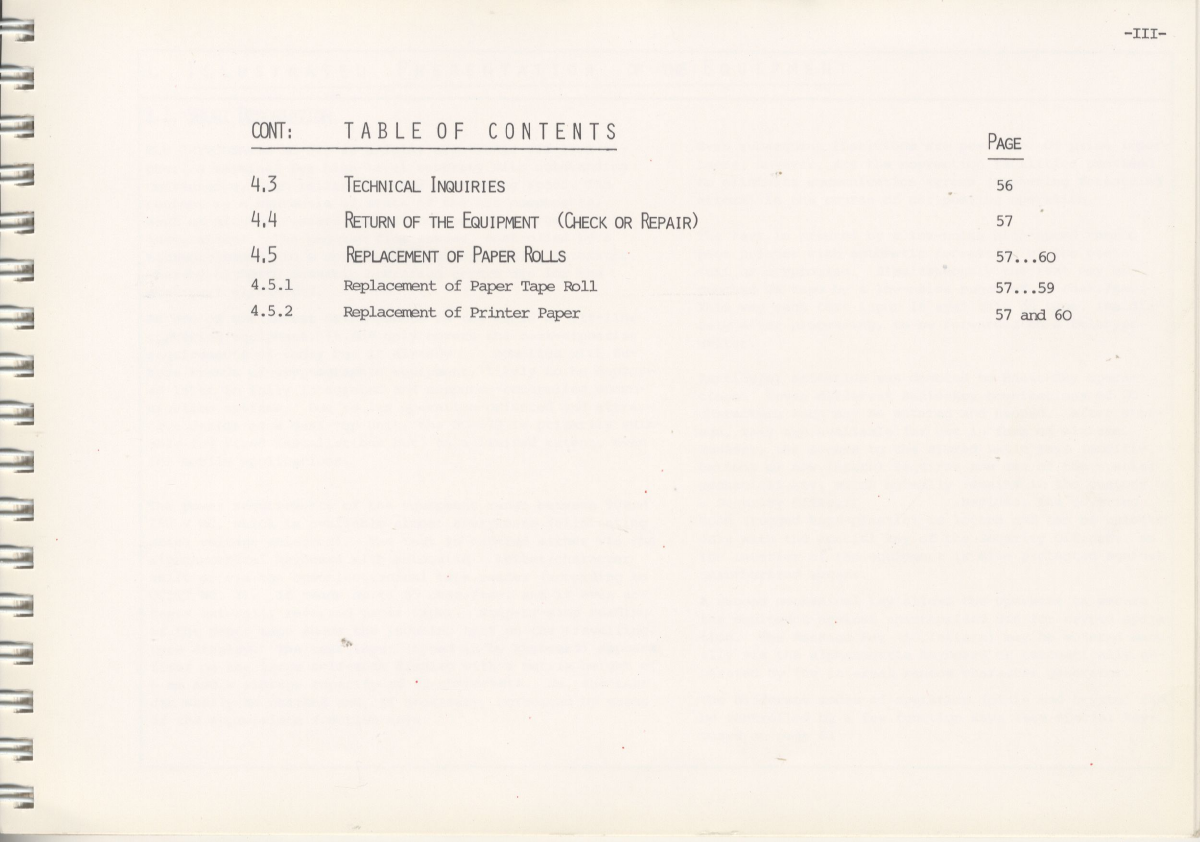
lfllililr
CONT. TABLEOFCONTENTS
TECHNICAL INQUIRIES
RETURN OF THE EQUIPMENT (CHECK OR REPAIR)
__w H.5 REPLACEMENT OF PAPER ROLLS
.__Jl
"4.5.1 Replacement of Paper Tape Roll
3:
:5
--I
__nl
3.:
3:
3.1
M
.-I
-—-Q
.1
L
--01
L
PAGE
56
57
57...6O
57...59
"“|| 4.5.2 Replacement of Printer Paper 57 and 60
-III-
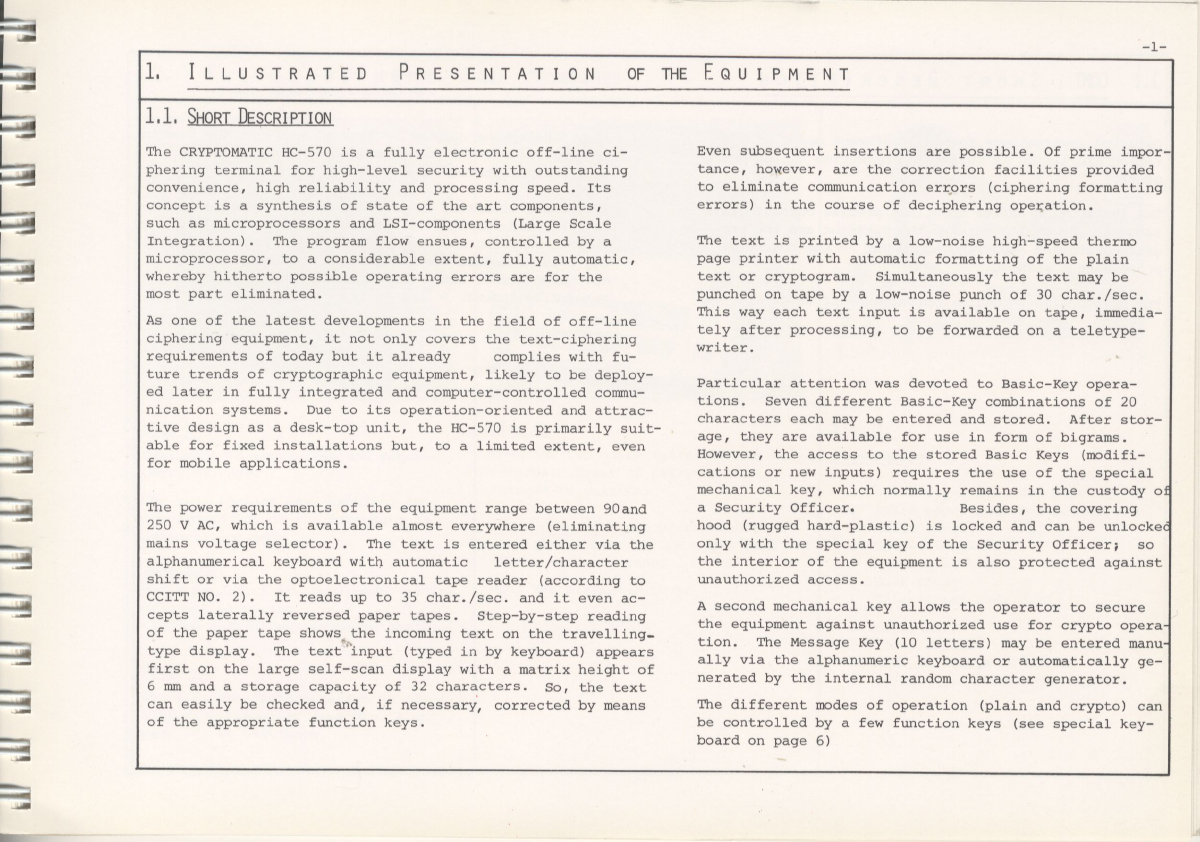
-1
n—a_
4- _l_
E. l. ILLUSTRATED PRESENTATION OF THE EQUIPMENT
-- i1.1. SHORT DESCRIPTION
_i The CRYPTOMATIC HC_57O is afully electronic Off-line ci_ Even subsequent insertions are possible. Of prime impor-
--'" phering terminal for high—level security with outstanding tance, however, are the correction facilities provided
is convenience, high reliability and processing speed. Its to eliminate COmmuiCatiO BIIOYS (¢iPh@rin9 formatting
concept is asynthesis of state of the art components, errors) in Che COUISQ of deCiPhsring OP9ratiOn-
-—-'-
5_:: such as microprocessors and LSI—components (Large Scale
Integration). The program flow ensues, controlled by aTh6 t6Xt is Printed by B10W-OiSe hiqh—Speed thermo
-_> microprocessor, to aconsiderable extent, fully automatic, page Printer with 5Ut0matiC formatting of the plain
“'f:! whereby hitherto possible operating errors are for the teXt Or cryptoqram. Simultaneously the text may be
most part eliminated. punched on tape by alow—noise punch of 30 char./sec.
-‘ This way each text input is available on tape, immedia-
-—~l As one of the latest developments in the field of off—line
4- tely after processing, to be forwarded on ateletype—
ciphering equipment, it not only covers the text—ciphering
—- requirements of today but it already complies with fu-
_- ture trends of cryptographic equipment, likely to be deploy~ Particular attention devoted to BaSiC_Key
ed later in fully integrated and computer—contr0lled commu— tions Seven different BaSic_Key Combinations of 20
__‘i nication systems. Due to its operation—oriented and attrac— characters each be entered and StOred_ After Stor_
‘- tive design as adesk—top unit, the HC-570 is primarily suit— ...
age, they are available for use in form of bigrams.
able for fixed insta ations but, to alimite exten ,tven However, the to the Stored Basic Keys (mOdifi_
__! for moblle appllcatlOnS' cations or new inputs) requires the use of the special
mechanical key, which normally remains in the custody o
The ower re uirements of the eui ment ran ebetween 9Oand aSecurit OffiCer- Besides, ths COV@Iin
__¢I PQqPQY9
"' 250 VAC, which is available almost everywhere (eliminating hood (rugged hard‘Pla5tiC) iS lOCked and Can be unlOCk€5
___ mains voltage selector). The text is entered either via the 0lY with the 5PeCial k9Y Qf the Security Officer? s0
——:! alphanumerical keyboard with automatic letter/character the interior Of the squiPmsnt is also Protsstsd against
shift or via the optoelectronical tape reader (according to Unauth0IiZ9d access-
——— C. 2 .Fh..'—
‘clTT NO )ll reads up to 3) Car /sec and ll even lc Asecond mechanical key allows the operator to secure
"cepts laterally reversed paper tapes’ step_by_Step readlng the equipment against unauthorized use for crypto opera]
writer.
of the paper tape shows the incoming text on the travelling- tion The Message Key (10 letters) be entered
__‘ type display. The text input (typed in by keyboard) appears all via the al hanumeric ke bard tt. ll
__ ypy0or au oma ica yge
first on the large self—scan display with amatrix height of nerated by the internal random character generator.
6mm and astorage capacity of 32 characters. so, the text
——1: can easily be checked and, if necessary, corrected by means The different m0d9$ Of OPerati0n (Plain and CrYPtO) Can
of the appropriate function keys. be controlled by afew function keys (see special key-
___. board on page 6)
--1
.4
L
—-Q
.§

_2_
1.1 CONT: SHORT DESCRIPTION
ration are listed in chapter 2(Operation of the Equip— transmitted via the public telephone network to are-
ment). mote partner station of the same type.
The instruction tables show in aprecise chronological Asuitable clearance is provided in the covering hood
sequence the dialog between the operator and the pro— to allow the operator to replace the paper tape roll
gram controlled ciphering equipment in the course of without removing the hood. It is essential that dur-
processing amessage. ing this procedure the security of the equipment is
not compromised, since the covering hood remains me-
The HC—57O allows on—line operations, if it is equipped chanically locked.
Detailed instructions for the different modes of ope- with atelephone coupler. Ciphered messages may then be _
l_¢_
L__
L__
n—_
||—n-
-<-
ba-
Ii
L__
;
L-
up
.4-
&—-
F
;
1:
E:
F
F
E:
F
|.:
l

1; __
L
-4 1.2. THEEQu1PMENTAND ACCESSORIES
--‘J
1-»
._._A
._
:5
.__J
-
__..-H
3:
<
I’ -\‘:3
Y; if
,..
~—' Fig_ 1‘; Fig. Z: Fig. 3:
1-‘
-1
>The case enables easy handling and
Carrying C(15£:. carefully cover of carrying case.
(Hinges to unlatch)
Equipment in attractive and robust Open the two qu'Lck—fasteners and lift Accessories:
--L _
_. transportation of the equipment as The accessories are placed behind a—
1l
pargona‘ M39690‘ plexiglas cover in the upper part —
._4I of the carrying case. —
_Impo rtan t:
For shipping of the equipment use the Open the Plexiglas CO‘/Or
-1: original packaging.
|—')—'>bl\-)9-‘l-‘I-'
5l3*
\\“/gm
Spare paper roll for punch
Spare paper roll for printer
Mains cable
Screwdrivers
Mechanical keys for key switches
Dust brush
Teleprinter code card
(Padded reinforced cardboard box) "2Liqht bulbs
i—lO Fuses 2A/250V
-_L —l1-iook to remove PC boards
Optlonah —lOperating instructions booklet
—' ‘For frequent transportation we offer
"' aspecial container (see Fig. 1and 2,
page 57) is available.
_...4rg
—4
L
1-II;
.1

E
l_-‘-
._4_
I5 DETAILS OF EQUIPMENT F
Keyboard
Mechanical
Return
_\
wllches
Cryplo Operation
CAccese lo Paper Ta ePunch LT:
Over Ma azlne
(locked wllh mechanical key) gI
Thermo Printer
WM I-_._.
Self Scan I."-|
Travelling “’*‘
Mulllpole Sockel
,/ for Tel.‘ Coupler
5'"
--. Xl_.
E-
5":
Lower Part of
‘Carrying Case E
.I
Conlalner for Chads “
,_¢_
-_.
>-
Oploeleclronical :-
Fuse Reader __
>-
-:
.1

___.
1'-5
E
--=4
LIZ-I
T5
31
4-i -5‘
:5, BLOCK DIAGRAM OF THE EQUIPMENT HC-570
:1 Pt”
Groups
Functon
UCI
nd'v'd
unctonkeys
IInformation Flow D
Text Input Text Display Operation Text Processing Text Output
"'“ I—Text Correction F_—
|_P5Basic Key I—_—_
§I ealznourrg I)I D|sP|aY IOfgfgggc Kegym Memory >1 Tel.- Couplelji
Operations L“_"'_'_
dP°Pe|' T909 |"I9""9d- 0Program Segm_ Microprocessor Paper Tape
1_. ~- Reader Memory Plain/Crypto B°"d Punch
%’General Program
lima
1
jqbl. 'Coupler IRandom Character
___ L—— — — —-1 Generator for
:; %——~
Message Key I
_Q,|s Bus Bus I
-_:..‘ I- CO DLT ADV Pa e-Feed
IRD IITe|. II__/__/ HI IBK ENTERI c/o ENABLEI cI(Advance) IDPC PuIf'_'\/omh’
*1 \
F
__~ Reader 6Correction keys Mechanical Ciphering Advance Deciphering Punch
-' _L______gQ3_/Qff key switches 0"/Off
-—_1
i.
Z41
J

__6_ n—A-
-_n-
KEYBOARD with FUNCTION KEYS ;
@_
Kf0Ye\C| —l-
eur
(Del e1e l
3;: lnsertg)
Shm ey r'oupig
OF‘e““i°"
Correchon P||o rn nr--—
’_* I. . ‘-'1l.u fo
P'"'“ °"'“"°“ -T“
LI "' ' '"- Punch
>1 ,__‘__
’-' ___ ?C|pher|n
>Deci henn f
Posmonnmg of Cursor ""“'“ ""5: ;Reader ~-—
x'L_L-
El
"I :\__ 1
_P<1er Feed EAdvance
ii‘Y»-_é
p
L__
|. ‘
Key for Carriage Return
and Lune Feed
Alphanumeric Keyboard ;
\._1
B-
‘_
H
Q
li-
I.
pi
!___
l_._
I

dlhlhlililf
:5
Ia
:5
-7-
1.5. TRAVELLING-TYPE DISPLAY AND TYPICAL INDICATIONS DURING CRYPTO OPERATION
Fig. l: Display shows 7empty storage places
for Basic Keys
—This picture appears when the equipment has been out of ope-
ration for several months. Previously stored Basic Keys are
cleared e.g. because of discharge of the internal accumula-
tor. After intentional clearing of Basic Keys (see chapter
2.3.1., page 25) the same picture appears.
—The pairs of hyphens always refer to empty storage places,
ready to store the new Basic Keys to be entered.
—6different identification bigrams (random letter pairs
between Aand Z) of stored Basic Keys are offered to the
operator.
—The 2hyphens, shown in the center of the display, indicate
-__. an empty storage place for aBasic Key.
-41
Is
I-1
-15
Q
__d' 5in the present case the Basic Key combination with the bigram
Fig. 2: Example of Basic Keys presented
Fig. 3: Example of aBasic Key combination
—This picture on the display shows aBasie Key conbination
consisting of 4groups of 5letters each and the identifi-
cation bigram "CC"
—With the function key "ADV" the Basic Key combination is
stored in an empty place of the Basic Key memory
—For detailed instructions, see chapter 2.3.1.
—7different indentification bigrams (random letter pairs
between Aand Z) of stored Basic Keys are at the operator's
disposal.
—The bigram GG at the left end of the display points out tha
CG was designated Master Key. ihe equipment will offer it
t
7automatically on operator's request (compare Fig. 1, page 8).
Fig. iEquipment 0ers teopera or igrams,
_¢
i. .
-_41
I
I
including selected Master Key
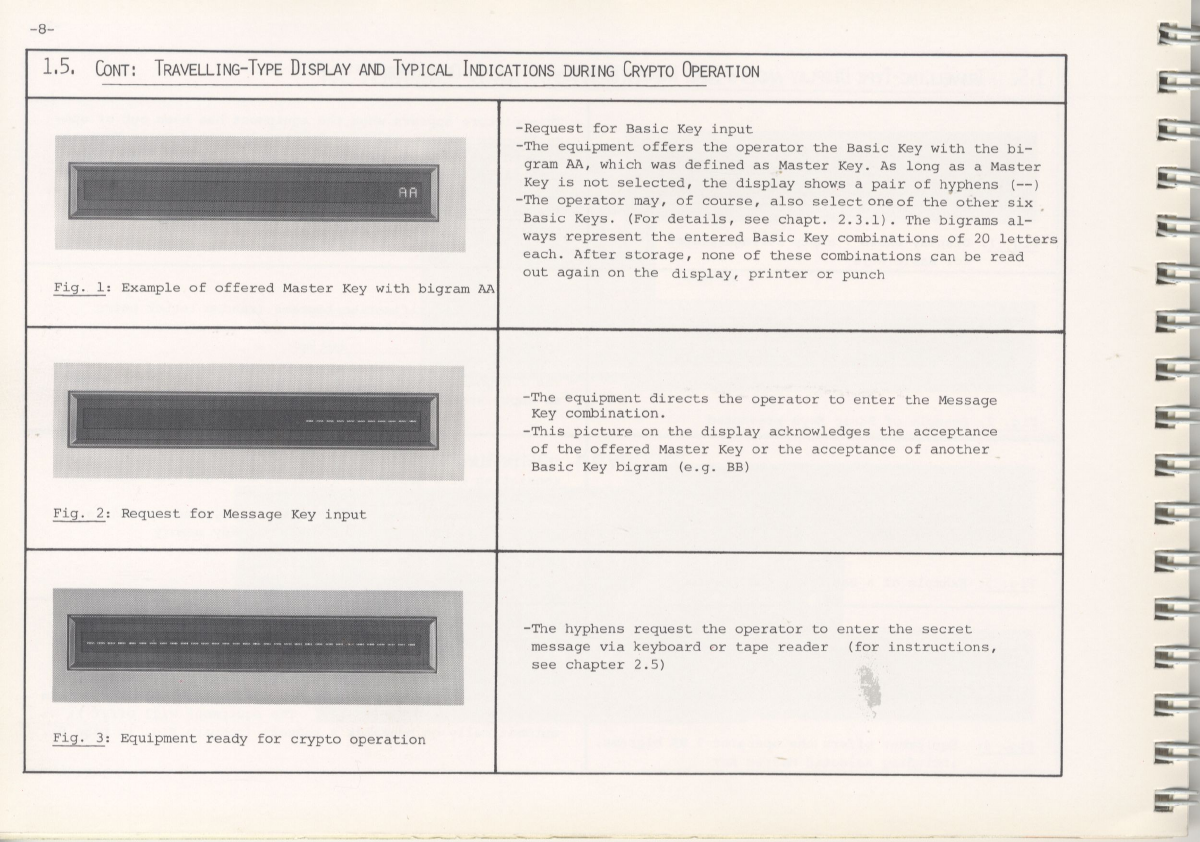
_g_
1.5. Com: TRAVEttING~TYPE DISPLAY AND TYPICAL INDICATIONS DURING CRYPTO OPERATION
w
—Request for Basic Key input
~'I‘he equipment offers the operator the Basic Key with the bi-
§—The Operator may, of course, also select one of the other six
Fig. l: Example of offered Master Key with bigram AA
ways represent the entered Basic Key conainations of 20 letters
each. After storage, none of these combinations can be read
out again on the display, printer or punch
'l'1'flZ'£
gram AA, which was defined as Master Key. As long as aMaster »-_-_:__
Key is not selected, the display shows apair of hyphens (——)
Basie Keys. (For details, see chapt. 2.3.1) .The bigrams al— "tr
'F1'l’l'!'lT
F
'-The equipment directs the operator to enter the Message ,
:-~ Key combination. E_._
—This picture on the display acknowledges the acgceptanet
Fig. 2: Request for Message Key input
—The hyphens request the operator to enter the secret
—of the offered Master Key or the acceptance of another ,____._
Basic Key bigram (e.g. BB) E-~
TlTl
gig
Lg
_.
message via keyboard or tape reader (for instructions, 2*.
M
See chapter 2.5) _-
Q-L
_n_._a>
i
Fig. 3: Equipment ready for crypto operation :—l~
__¢_
—¢_'_
—.

L
-4
L- ‘9?
'-d
:5
-'55
Q
-7:!
7-7;!
‘-5
ii!
._¢
iq
__d Fig. 4: Looscn container for chads Fig. 5: Tilt and <~mpLy Hm (3(>I1LdiI]OY Fi'<3- 51 1-) Lifh >471-i<J|\l’]Y H19 Pl<—‘X1"9la5
_' wings with thumbs out of SLOP;
2) Open container by Yotdry motion.
_4-1
_¢r1
an
1.6 IMPORTANT MANIPULATIONS AND DETAILS
"” 3°:“:“z?1lv> "mi
'A-‘T11,
Fig. 1- Muchanical Svcurity with two
Loft 12—golc toy E011; }BK*"Zp<?Ir1ClO1\S tape is unimportant’
an oc inq 0100 ‘_
(Automatic corruct-,1on)
Right: 1—-hole koy for crypto operations
I_._‘ RU O'rat(\d'Cwi‘LChPS_ Fig. 2: Enabling key of reader; press 1~'i.g. 3; Tear off straight upwards to
‘_' and insert. taps); lateral position of get arrow—=;hapod cutting
4-
W“ .V‘
'vow
~.. ?;;~r§3?T; :»Z"V///z~,<, i
‘_»s»» I
~-Lit 15:» V. \\j§‘~‘
gm,»w1‘ *n///'
:2 3* “JQQ \~~i'I
:4 Ai~
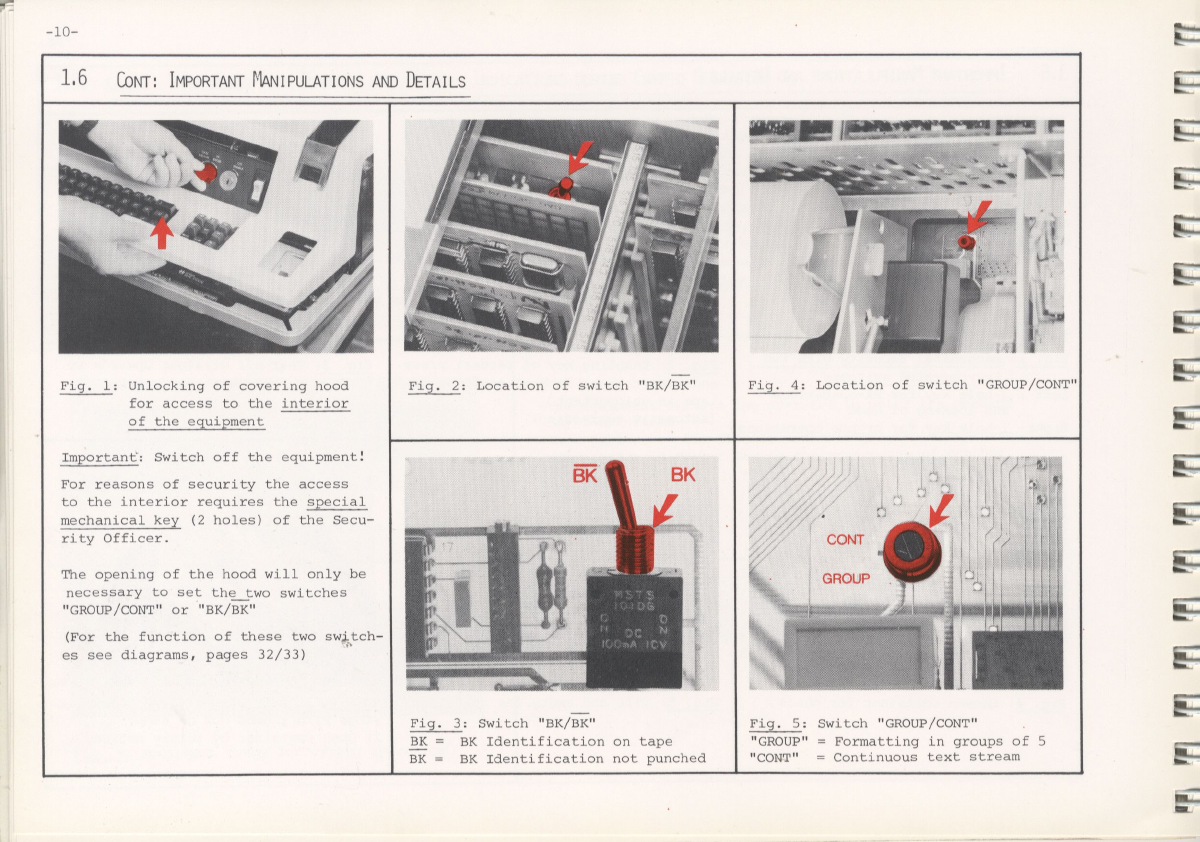
-104 "~—
g__
1-5 Com: IMPORTANT MANIPULATIONS AND DETAILS F
’@1-?»
@'~.~
fI-@~9‘
!~V‘*
»-¢
.1,
Q
‘ll
"
»<:>;1<~ . , \4 2, ,.
*~-~v~wMw s‘s*~ ;¢
‘Z1;
11'1"‘:-J: ,ll‘ K.‘ iI__'
*mm@*mW' »¢?¢»~* u
Y,
‘E’
‘£35 C
_‘
.II
.»~
-v~ar;.
xi F
LF
wMWM-~
Fig. l: Unlocking of covcrinq hood Fig. 2_: Location of switch "BK/rig?" >1"-_‘_liLw/1_: Location of switch "GROUP/CONT"
for accvss to the interior {
9.§J1‘i 1"
_Important: Switch off the vquipmcntl
For rcasoris of sccuri ty the access
to the lntorior requires Lho special
mechanical ks:-y (2 holes) of the Secu-
ri ty Officer.
Tho opvnlng of tho hood wi 1.1 only be
ns'C<:SSGIy Lo sot Lhu__twn swi tchos
"GROUP/CONT" or "BK/BK"
(For Lho function of these two switch-
es sew dlagramri, pages 32/33)
ER BK
Fig. 3; Switch "BK/§E" Fig. R; Switch "cuoup/couw"
%IBK Idcntification on tapc "GROUP" -= Formatting in groups of 5»__
BK =BK Identi ficcafion not punclwd "CONT" -'- Continuous tcxt St.T<—‘é1m :-—
CONT
GROUP
E:
F
E3
IE:
1
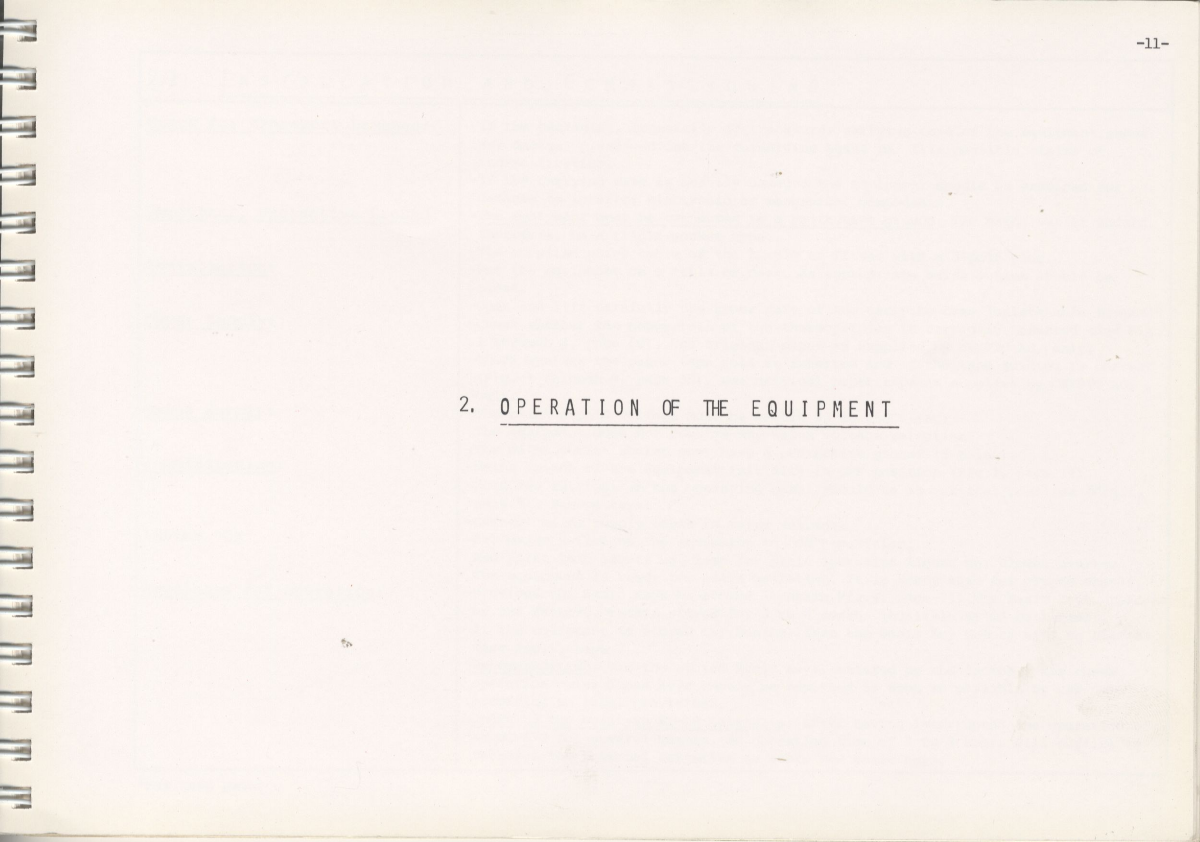
1;-
:5
Q
-TY!
Q‘
5'-A
I5
-5
_-5 2. QPERATION OF m5 EQUIPM
_,.
:5
:5
—-:5
—-5
IE2
__~<
_-41
1
-1. ‘.
1|
I.
._ -11-
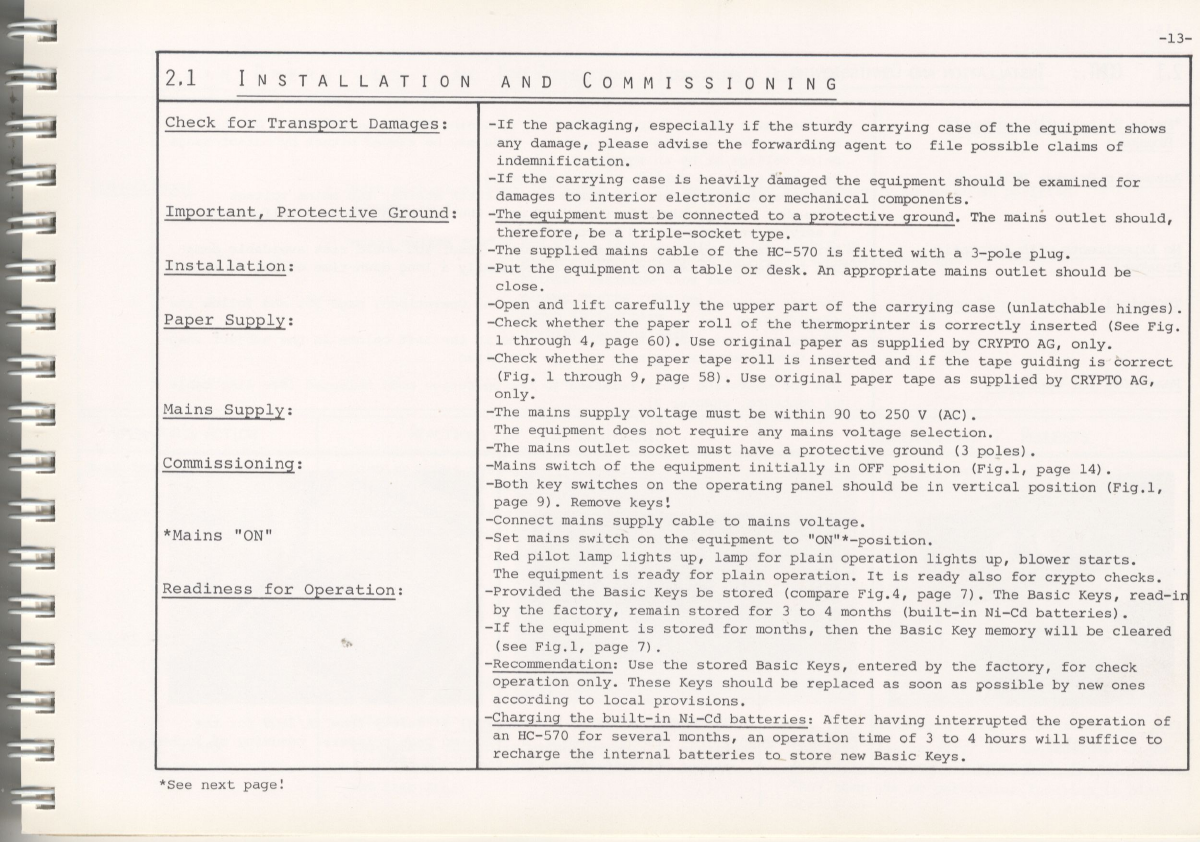
indemnification.
-Important, Protective Ground: —The equipment must be connected to aprotective ground. The mains outlet should,
__ (Fig. 1through 9, page 58). Use original paper tape as supplied by CRYPTO AG,
__ —Connect mains supply cable to mains voltage.
*MainS "ON" —Set mains switch on the equipment to "ON"*—position.
‘“ The equipment is ready for plain operation. It is ready also for crypto checks.
Readiness for Operation: —Provided the Basic Keys be stored (compare Fig.4, page 7). The Basic Keys, read—in
._¢
-(see Fig.1, page 7).
__ —Reconmendation: Use the stored Basic Keys, entered by the factory, for check
_recharge the internal batteries to store new Basic Keys.
_13_
2.1 INSTALLATION AND COMMISSIONING
Check for ‘1‘ransport Damages: —If the packaging, especially if the sturdy carrying case of the equipment shows
any damage, please advise the forwarding agent to file possible claims of
—If the carrying case is heavily damaged the equipment should be examined for
damages to interior electronic or mechanical components.
Insta]QLation: —Put the equipment on atable or desk. An appropriate mains outlet should be
Paper Supply: —Check whether the paper roll of the thermoprinter is correctly inserted (See Fig.
MaiJM3 Supply; —The mains supply voltage must be within 90 to 250 V(AC).
*“ The equipment does not require any mains voltage selection.
Conunissicniingz —Mains switch of the equipment initially in OFF position (Fig.1, page 14).
therefore, be atrip1e—socket type.
—The supplied mains cable of the HC—57O is fitted with a3—pole plug.
close.
—Open and lift carefully the upper part of the carrying case (unlatchable hinges).
1through 4, page 60). Use original paper as supplied by CRYPTO AG, only.
—Check whether the paper tape roll is inserted and if the tape guiding is correct
only.
—The mains outlet socket must have aprotective ground (3 poles).
—Both key switches on the operating panel should be in vertical position (Fig.1,
page 9). Remove keys!
Red pilot lamp lights up, lamp for plain operation lights up, blower starts.
by the factory, remain stored for 3to 4months (built—in Ni—Cd batteries).
—If the equipment is stored for months, then the Basic Key memory will be cleared
operation only. These Keys should be replaced as soon as possible by new ones
according to local provisions.
—Charging the built-in Ni—Cd batteries: After having interrupted the operation of
an HC—57O for several months, an operation time of 3to 4hours will suffice to
*See next page!
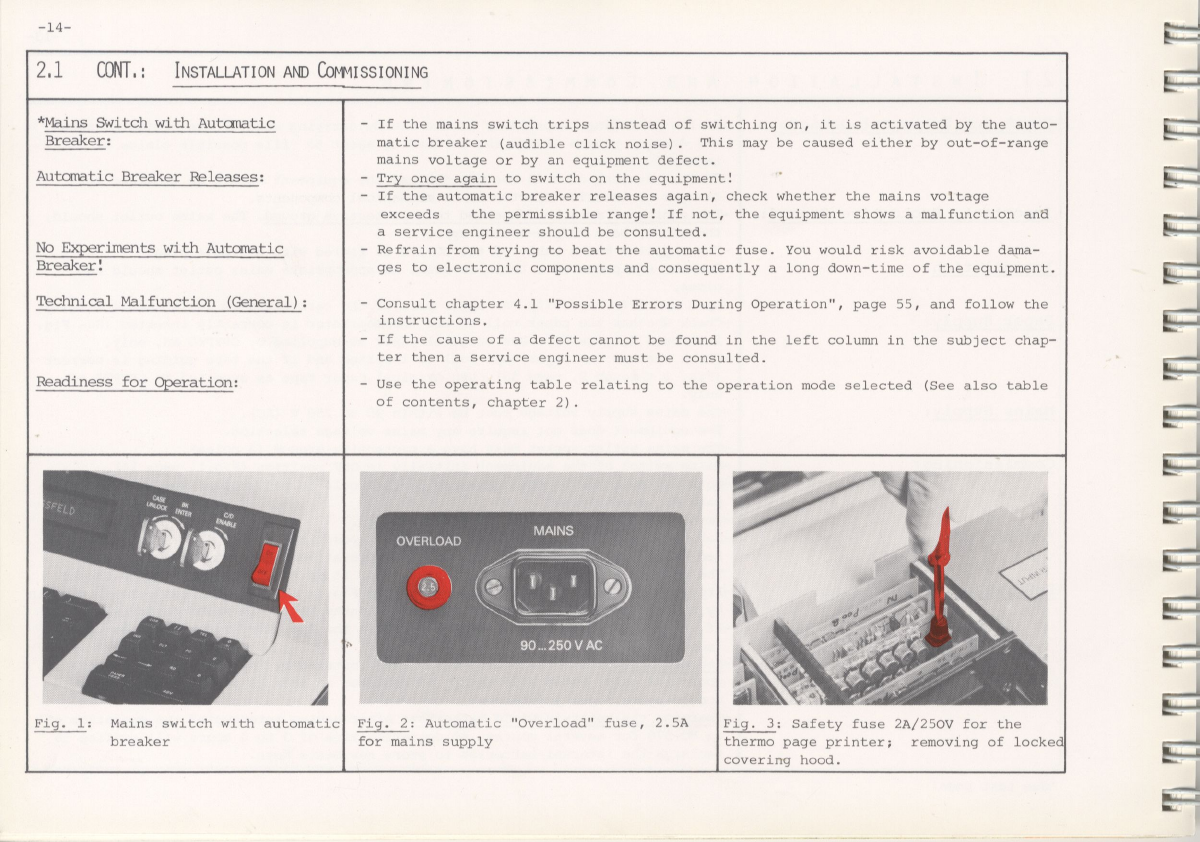
_l4_
2.1 CONT.: INSTALLATION AND COMMISSIONING
E1!
E:-'
*Mains Switch with Automatic —If the mains; switch trips inst'.<>ad of switching on, it is ac’riv;1t<Jd hy the auto— !_"
E1f£:§l<_(:£: matic broakcr (d\ld‘lk)1,(‘ Qlick m_>,is<:) .This may be caused either by out—of—rangc
lTl%\iHf% voltage or by an 0quipm(2nL <1<?EOci_.
l\UiIOIIE1tiC Breaker RQIOCISCSZ ~Try l)C(—"_a(]»3_il1 Hi swjfcfh on The equipment.’
—If thv automatic br(~akm" rcluasvs again, check whothor thré mains volLag0
NO’ Txpcritllgnts wi_t_k_l\utOITE1tiC —Rvfrain from trying to b0aL Lhc automatic fuse. You would risk avoidable dama—
i3rCakC1€!gcs to Qluctronic c0mponunLs and consoqueniily L1 long down—li1m: of Lhe <>quip111eril..
_'I‘i3ChI'1i_C§1_l MalfLL1'1CtiOn (General): —C0nsul’r cliaptvr /1.1 "Possible Errors During Operation", piigu
lTl5LflJ.(lLi()I1F>-
J
(Mid fol low the
—if Lhv <:au:a<~ of a<i~!‘r~q:t' cannot b0 found in thv loft column in thc subject chap-
_R€¢1dil"l6S:3_ fOI —U50 th(\ 0p0raLinq table r<:l,il,ing to Lhv Ol)('I'<l1l(Jll niodv :s<—\l(»(:t'eri (five also fable
“Q?
,.._-
A2\!‘» ‘E
1"] q’.iW1 :M;1i_nS Hwi Nth wi th F1111 nmal in rk"*iA<i.Ai.7. .Auk oinui i1; "Ovvrl (Mid Tush, ._> Fig._:5;: fvfy iusv 2I\// >OV fwr thv
I1?‘
vxun-,\~ds the permissible r;mq<>Z If not, tho (?<{Ul}'>Ii1¢?!\l shows <1 !Yl<:\l[L,lIl(_‘LlOl1 and p-.._,_
51 ssurvicv enqinrzvr should be consulfed. b“_'
TTWI
fer l'h<‘n dE3L‘I‘ViCf‘ (‘nqin(><;~r must be consul tvd. -Z“
<11 (_‘(_)IlL(,‘l\IiS, ::hu}'>l,<\r 2) .,Q;
:-
Z
E
El“
,__|.
Lib
L;
,_¢-n.
In-_d.
n;
,_.._l
hrakor for mains supply thvrmo paqc prinurr; rumovinq of locked 7--n
cover inq hood .
.-1|.
--._Z
1..
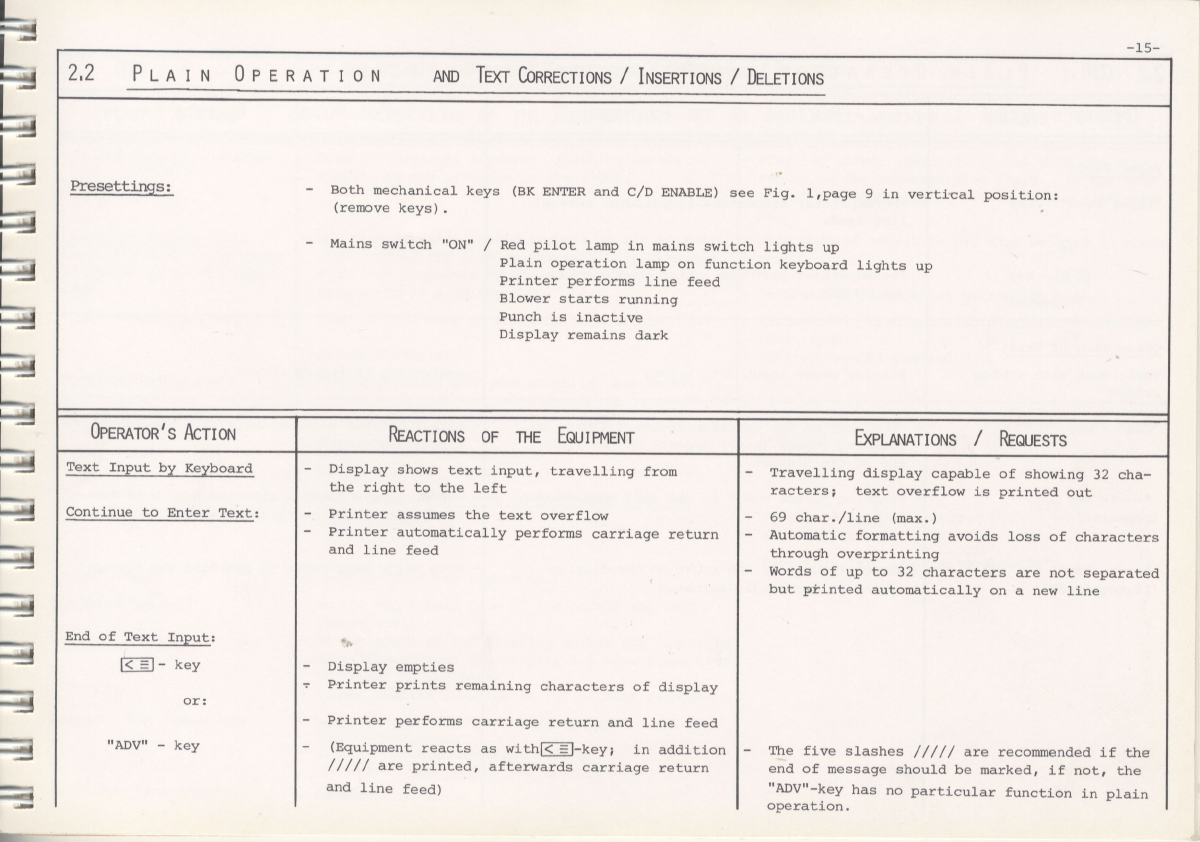
'=..
-- -15-
Ej 2.2 P|_ A1NOP E RAT10NAND TE>(r UORRECTIONS /INSERTIONS /DELETIONS
F-"=4
dPlfesettiflsi —Both mechanical keys (BK ENTER and C/D ENABLE) see Fig. l,page 9in vertical position:
(remove keys) .
.-~
Mains switch ON /Red pilot lamp in mains switch lights up
._ Plain operation lamp on function keyboard lights up
‘-5 Printer performs line feed
Blower starts running
|:_l Punch is inactive
-' Display remains dark
Cs
ls-ll
0PERAToR's ACTION REACTIONS OF THE EQUIPMENT EXPLANATIONS /REQUESTS
L-d Text Input by Keyboard -Display shows text input, travelling from -Travelling display capable of showing 32 cha-
the right to the left racters; text overflow is printed out
L-5 Continue to Enter Text: —Printer assumes the text overflow —69 char./line (max.)
—Printer automatically performs carriage return —Automatic formatting avoids loss of characters
>and line feed through overprinting
—d —words of up to 32 characters are not separated
but printed automatically on anew line
—=e
End of Text Input:
_d Z75 —key —Display empties
TPrinter prints remaining characters of display
,__ Of:
—Printer performs carriage return and line feed
_"‘| "ADV" —key —(Equipment reacts as with ZWE —key; in addition —The five slashes ///// are recommended if the
"" ///// are printed, afterwards carriage return end of message should be marked, if not, the
__ and line feed) "ADV"—key has no particular function in plain
—';' operation.
I‘
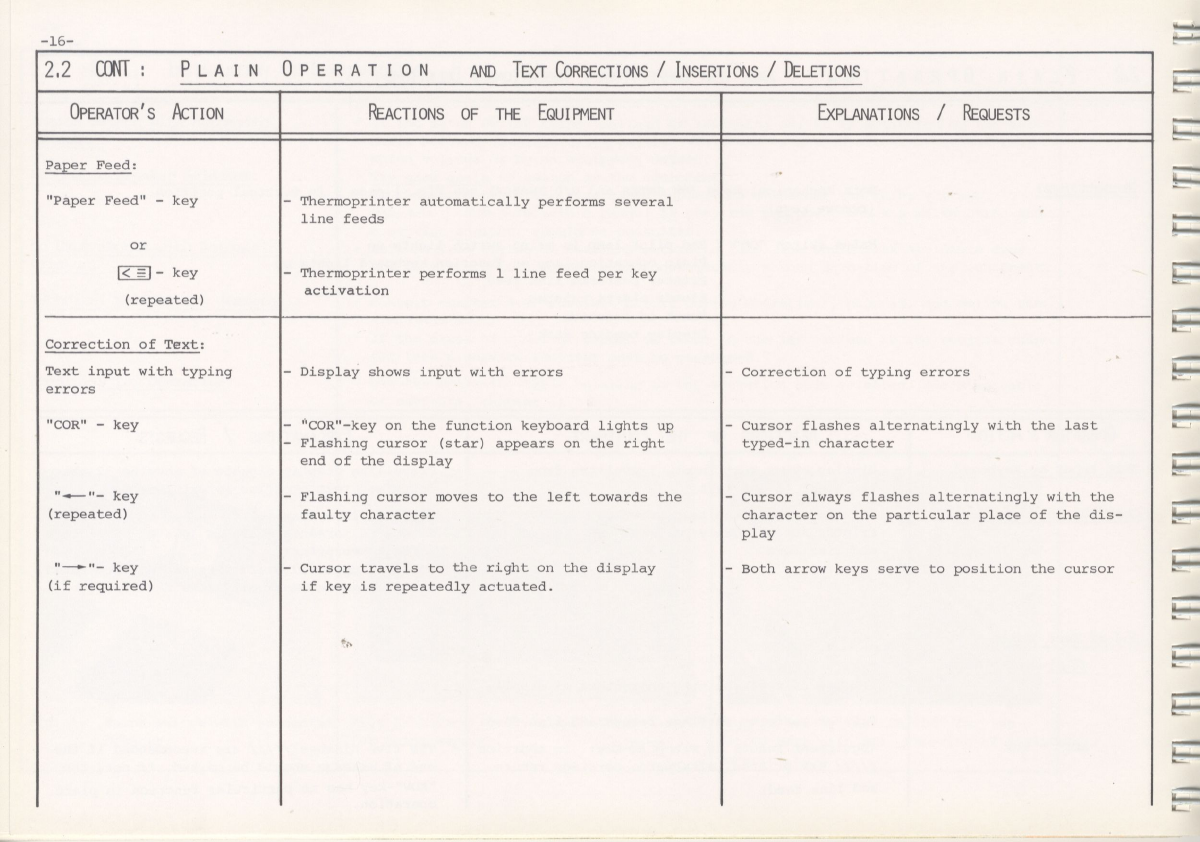
_16_
2.2 (INT :PLAIN0PERATI0NAND TE>(r CORRECTIONS /INSERTIONS /DELETIONS
0PERATOR's ACTION REACTIONS OF THE EQUIPMENT EXPLANATIONS /REQUESTS
I15-
-.__‘_
,._i
-
hi
t
LIII
Paper Feed:
"Paper Feed" —key —Thermoprinter automatically performs several
line feeds
OI
EL;]— key —Thermoprinter performs lline feed per key
activation
(repeated)
Correction of Text:
Text input with typing —Display shows input with errors —Correction of typing errors
errors
"COR" -key —"COR"—key on the function keyboard lights up —Cursor flashes alternatingly with the last
—Flashing cursor (star) appears on the right typed—in character
end of the display
"<——"— key —Flashing cursor moves to the left towards the —Cursor always flashes alternatingly with the
_
L‘
hi
L__
5__
h
n
1-
5
-i
h
1.
--1
hi-
(repeated) faulty character character on the particular place of the dis— f——
play
-—>"— key —Cursor travels to the right on the display —Both arrow keys serve to position the cursor
(if required) if key is repeatedly actuated.
__1
b
__-
I-1-
1
._—@
1;-
;_
1|-¢—
p
Iii
\_
H-__
he
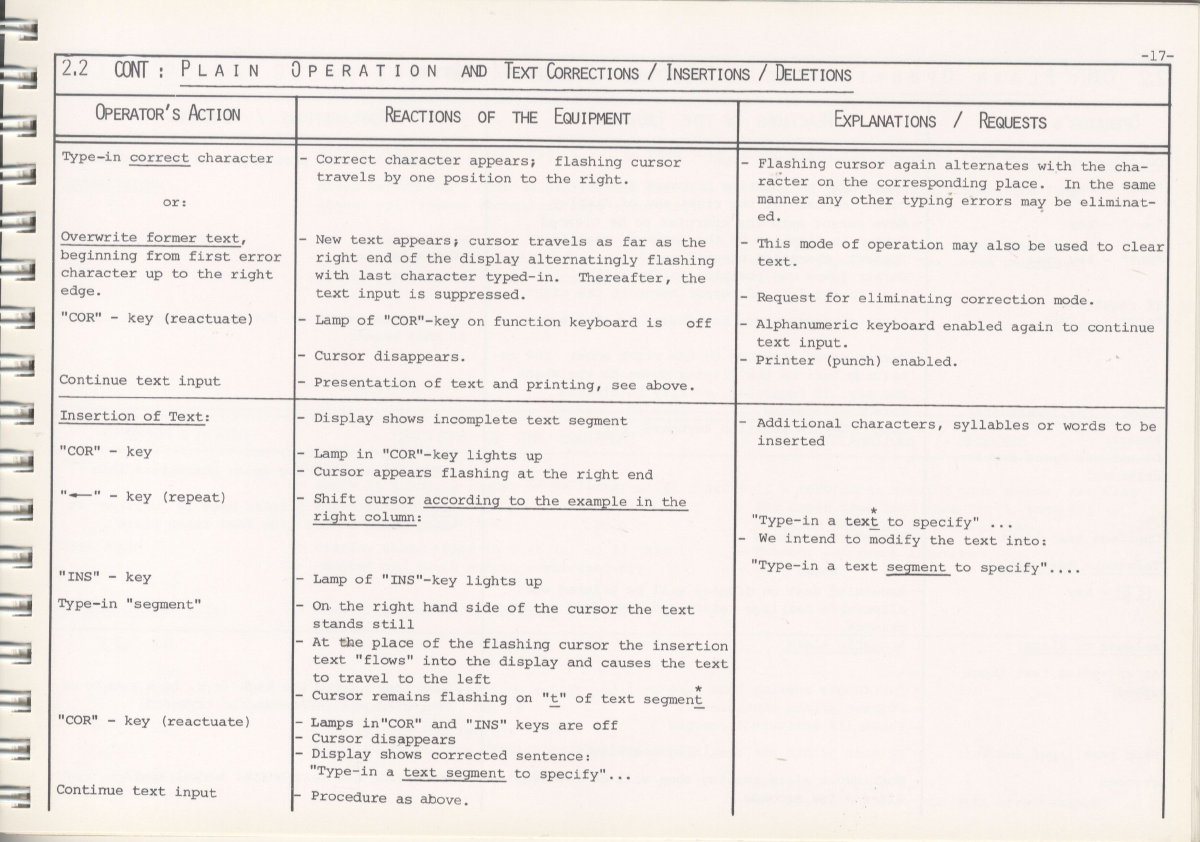
IL!“
=5
:3
-5
I-5
‘Ll
Fa
i_
__-J
..-
-_
-—d
:5
3:;
-cl
-4
i-
'-'1'.
-__-_
--I
...,‘
-1'
_-:5
4-
I
I-_d L1II
_l7_.
2.2 CONF :P|_ A1NOPERAT10NAND TEXT UORRECTIONS /INSERTIONS /DELETIONS
0PERAToR’s Acnow REACTIONS OF THE EQUIPMENT EXPLANATIONS /REQUESTS
Type-in correct character —Correct character appears; flashing cursor —Flashing cursor again alternates with the cha-
travels by one position to the right. racter on the corresponding place. In the same
manner any other typing errors may be eliminat-
OI‘: ed.
Overwrite former text, —New text appears; cursor travels as far as the —This mode of operation may also be used to clear
beginning from first error right end of the display alternatingly flashing text.
character up to the right with last character typed—in. Thereafter, the
edge. text input is suppressed. —Request for eliminating correction mode.
"COR" —key (reactuate) —Lamp of "COR"—key on function keyboard is off —Alphanumeric keyboard enabled again to continue
text input.
—Cursor disappears. —Printer (punch) enabled.
Continue text input —Presentation of text and printing, see above.
Insertion of Text: —Display shows incomplete text segment —Additional characters, syllables or words to be
inserted
"COR" —key —Lamp in "COR"—key lights up
—Cursor appears flashing at the right end
"<—~" —key (repeat) —Shift cursor according to the example in the *
right column: "Type—in atext_to specify" ...
-We intend to modify the text into:
"Type—in atext segment to specify"...
"INS" ~key —Lamp of "INS"—key lights up
Type—in "segment" —On the right hand side of the cursor the text
stands still
—At the place of the flashing cursor the insertion
text "flows" into the display and causes the text
to travel to the left *
—Cursor remains flashing on "t" of text segment
"COR" —key (reactuate) —Lamps in"COR" and "INS" keys are off
—Cursor disappears
—Display shows corrected sentence:
"Type—in atext segment to specify"..
Continue text input -Procedure as above,
Other CRYPTO AG Desktop manuals