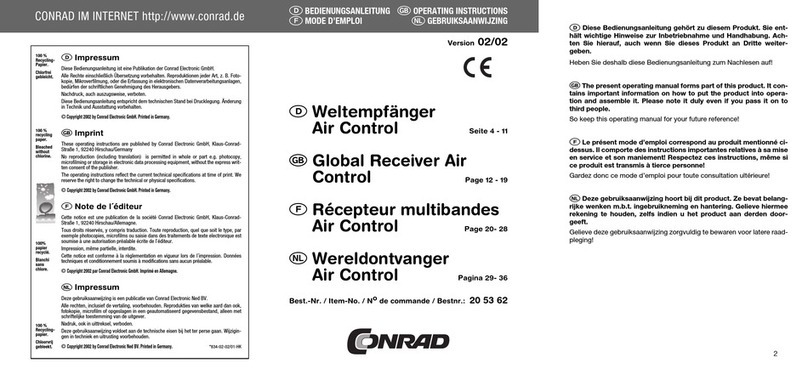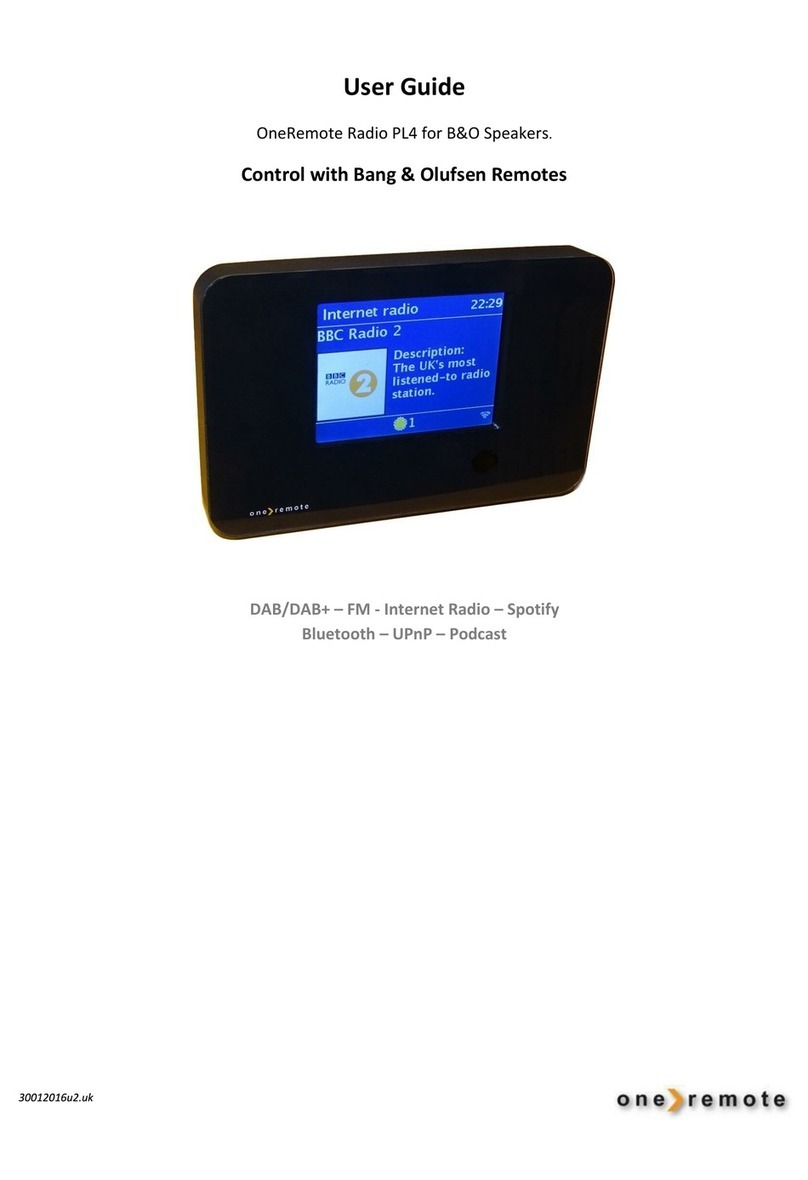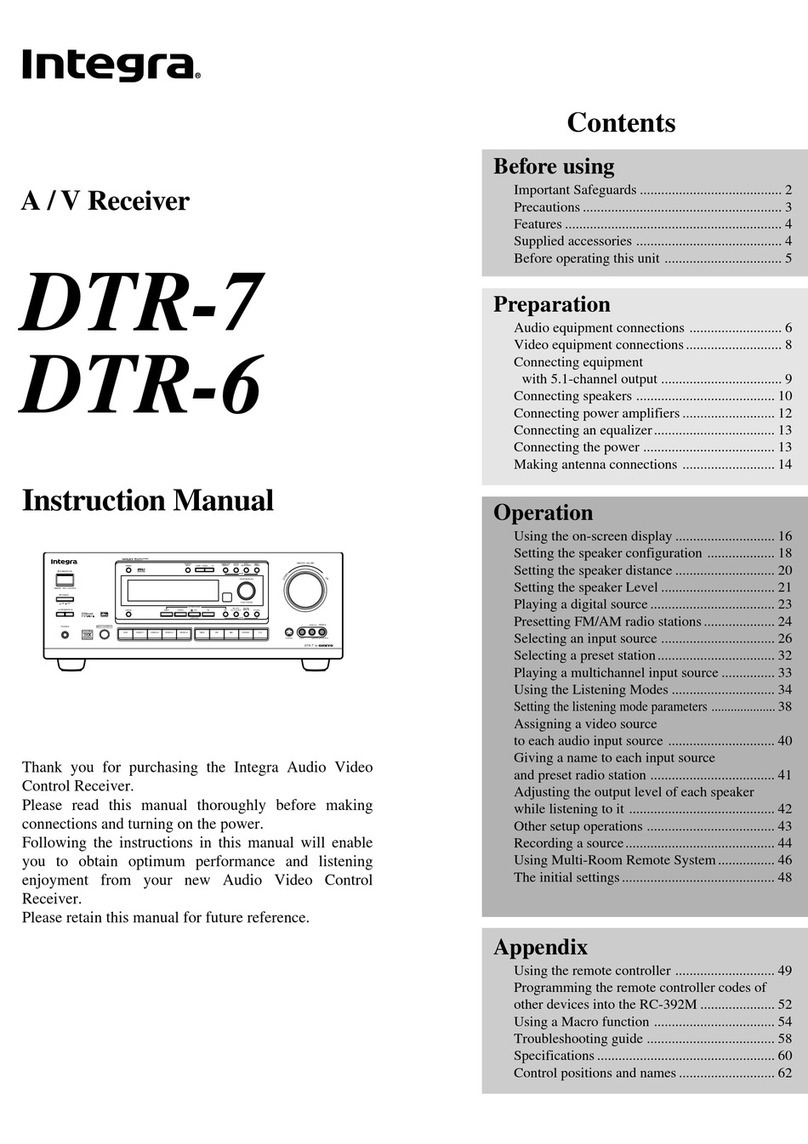CryptOn CRT1081IRD-S2-MX User manual

CRT1081IRD-S2-MX
USER’s MANUAL
USER’S MANUAL
CRT1081IRD-S2-MX
Compact size 8-cha el multiplexi g DVB-S2 IRD
Crypton, January 2013

CRT1081IRD-S2-MX
USER’s MANUAL
1 GENERAL INFORMATION.......................................................................................................................................................4
1.1 DESCRIPTION
1.2 PACKAGING CONTENTS
1.3 TECHNICAL SPECIFICATIONS
2 SAFETY GUIDELINES................................................................................................................................................................7
2.1 GENERAL SAFETY GUIDELINES
2.2 DEVICE SAFE OPERATION GUIDELINES
3 INSTALLATION AND SETUP...................................................................................................................................................8
3.1 PHYSICAL DESCRIPTION
3.1.1 Front vie ........................................................................................................................................................................8
3.1.2 Rear vie .........................................................................................................................................................................8
3.2 HARDWARE INSTALLATION
3.3 HARDWARE SETUP
3.3.1 Default net ork settings................................................................................................................................................10
3.3.2 Net ork and authorization settings reset......................................................................................................................10
3.3.3 Reset the device configuration to the factory settings...................................................................................................10
4 CONFIGURING THE DEVICE USING WEB INTERFACE................................................................................................11
4.1 LOGING IN TO THE WEB INTERFACE
4.2 MAIN PAGE.
4.3 INPUT PAGE
4.3.1 Tuners setting up............................................................................................................................................................13
4.3.2 Common Interface setting up for CAM descrambling...................................................................................................14
4.3.3 ASI input state monitor..................................................................................................................................................15
4.4 ASI OUTPUT CONFIGURATION
4.5 DVB-OVER-IP CONFIGURATION
4.5.1 Device control IP configuration....................................................................................................................................16
4.5.2 DVB-over-IP streaming configuration..........................................................................................................................17
4.6 PROGRAM FILTERING
4.6.1 Input PSI/SI acuiring.....................................................................................................................................................19
4.6.2 Program service information previe ...........................................................................................................................20
4.6.3 Program assignment to multiplexes...............................................................................................................................22
4.6.4 PSI/SI edit......................................................................................................................................................................23
4.6.5 CRT1081IRD-S2-MX output configuration...................................................................................................................25
4.7 NIT & EIT INSERTION
4.7.1 EIT program scadule broadcast....................................................................................................................................27
4.7.2 NIT broadcast................................................................................................................................................................28
...........................................................................................................................................................................................................2
4.8 OPTIONS MENU
4.8.1 Net ork configuration...................................................................................................................................................29
4.8.2 Authentication................................................................................................................................................................30
4.8.3 Time and Data setiings..................................................................................................................................................31
4.8.4 Firm are update............................................................................................................................................................32
4.8.5 Fim are recovery..........................................................................................................................................................34
4.8.6 Import and export configuration information................................................................................................................35
Crypton, January 2013 2

CRT1081IRD-S2-MX
USER’s MANUAL
1 Gene al info mation
1.1 Descriptio
CRT1081IRD-S2-MX – is a compact size eight cha el DVB-S2 i tegrated receiver decoder with
embedded four cha el DVB remultiplexer. The device co sists of 8 full featured DVB-S/S2 receivers, 4
DVB-ASI i put i terfaces, flexibly co figurable 8-cha el Commo I terface for descrambli g services
a d 4-cha el DVB remultiplexer with DVB EPG processor, DVB-ASI a d DVB-over-IP outputs, all i
o e 19-i ch, 1U case. Such a compact a d high i tegrated solutio lets you build your etwork ce tral
statio with a exceptio al efficie cy. WEB co trol i terface lets you co trol all the system o matter
where you are at the mome t.
1.2 Packagi g co te ts
CRT1081IRD-S2-MX 1
AC power cord 1
User’s ma ual 1
Crypton, January 2013 3

CRT1081IRD-S2-MX
USER’s MANUAL
1.3 Tech ical specificatio s
DVB-S/S2 eceive s
Number of cha els 8
Receivi g freque cy ra ge 950-2150 MHz
I put sig al level -65…-25 dBm
Nomi al RF i put impeda ce 75 Ohm
Co ector type IEC, F-type
Max. LNB power 13/18 V, 400 mA
Symbol rate 1-45 Mbaud(QPSK, 8PSK)
FEC auto
Common Inte face
Number of cha els 8
Specificatio s EN50221, ETSI TS 101699
DVB-ASI inputs
Number of cha els 4
Specificatio s EN 50083-9
Co ector type IEC 169-8, BNC-type
Operatio modes auto detect
Max. i put bitrate, Mbit/s 213 (packet), 72 (byte)
DVB multiplexe s
Number of i put cha els 12
Number of output cha els 4
Specificatio s ISO IEC 13818-1
Max. output bitrate(all cha els O ) 300 Mbit/s(IP), 400 Mbit/s(ASI)
PID restampi g Yes
SI/PSI processi g Yes
DVB EPG server Yes(embedded)
DVB NIT server Yes(embedded)
PCR jitter < 500 s
DVB-ASI outputs
Number of output cha els 4
Specificatio s EN 50083-9
Co ector type IEC 169-8, BNC-type
Operatio modes Byte/Packet, 188 byte
Max. output bitrate, Mbit/s 213 (packet), 72 (byte)
DVB-over-IP
Specificatio ETSI TS 102034
Streami g protocol UDP
Streami g type Multicast/U icast
Number of DVB-over-IP streams 4 (ASI bou d MPTS)
Network i terface 1 Gbit Ether et
Cont ol softwa e HTTP server (Web)
Cont ol inte face 100 Mbit Ether et, TCP/IP
Supply voltage 100-240 V
Max. powe 60 W
Ope ational conditions
Crypton, January 2013 4

CRT1081IRD-S2-MX
USER’s MANUAL
Temperature 10…30 ºC
Relative Humidity Up to 95 %, without co de satio
Dimensions
Width, mm 440
Depth, mm 356
Height, mm 44
Crypton, January 2013 5

CRT1081IRD-S2-MX
USER’s MANUAL
2Safety guidelines
2.1 Ge eral safety guideli es
Use
the following guidelines
when unsafe
onditions
exist or when potentially hazardous
voltages are
present:
• Always use aution and ommon sense.
• To redu e the
risk of ele tri al sho k, do not
operate equipment with
the over
removed.
• Repairs must be performed by qualified servi e personnel only.
• Remember that voltages higher then 60 V DC or 30 V AC rms are dangerous.
2.2 Device Safe Operatio Guideli es
• Use only spe ified power supply and signals.
• Have devi e power off when doing onne tions.
• Proper able types must be used.
• Use the devi e under the spe ified environmental onditions.
• Do not obstru t the ventilation system.
Crypton, January 2013 6

CRT1081IRD-S2-MX
USER’s MANUAL
3 Installation and setup
3.1 Physical Descriptio
3.1.1 Fro t view
Fig. 1 Fro t view
1. Fro t pa el with mou ti g holes;
2. 1Gbit Ether et port for IP streami g of DVB services;
3. Device etwork/factory setti gs RESET butto ;
4. LEDs for tu ers lock a d CAM modules i sertio i dicatio ;
5. 100Mbit Ether et port for device co trol;
6. Commo I terface slots for CAM modules.
3.1.2 Rear view
Fig. 2 Rear view
1. 8 DVB-S/S2 receiver LNB i puts;
2. 8 DVB-S/S2 receiver Loop outputs;
3. 4 DVB-ASI outputs from multiplexers;
4. 4 DVB-ASI multiplexers i puts;
5. Power socket;
6. Power switch.
Crypton, January 2013 7

CRT1081IRD-S2-MX
USER’s MANUAL
3.2 Hardware I stallatio
The followi g seque ce of operatio s is recomme ded.
1. U pack the device a d check that all compo e ts are safe. If the device was take to the i stallatio
room from a colder place wait at least o e hour u til co de sed damp is dry.
2. Put the device at the place of operatio a d fix it properly. Special telecom rack is the best choice
for multiple devices i stallatio .
3. Provide ecessary co ectio s of LNB i puts, ASI i puts a d outputs.
4. Co ect the device Ether et port to the same type port of the host PC with cross cord or use patch
cord whe Ether et switch is used.
5.
Co ect the power supply cord
to a AC
outlet
. O ly specified voltage should be used. Pay a special
atte tio to use power cords a d plugs with a grou d wire.
The
chassis is grou ded through the three
pro g AC receptacle.
6. I sert CAM Modules i to Commo I terface slots. To preve t damage of the i terface o ly use
EN50221 specified CAM Modules, push them ge tly o exceedi g effort is required.
7. Switch the device power o . Short period LED lights sig al the device is ready to operate.
Crypton, January 2013 8

CRT1081IRD-S2-MX
USER’s MANUAL
3.3 Hardware setup
3.3.1 Default etwork setti gs
The followi g default etwork setti gs are usually appear whe fist time device power o . Please
check that your Host PC etwork setti gs match to those default setti gs to make the the device
co ectio .
MAC address 00:01:00:15:xx:xx
IP address 192.168.0.100
Sub et Mask 255.255.255.0
Gateway IP address 0.0.0.0
Logi admi
Password admi
Note. Please see your device MAC address i formatio attached to the accompa yi g
docume tatio .
3.3.2 Network a d authorizatio setti gs reset
You ca reset the device etwork setti g a d access rights to the default a y time you
eed. Whe the device is operati g please carefully press IP RESET butto o the fro t pa el a d hold for
1-2 seco ds. The device will automatically start reboot for ew setti gs to take effect. Use the default
etwork a d authorizatui setti gs to access the device.
3.3.3 Reset the device co figuratio to the factory setti gs
You ca reset the device co figuratio to the factory setti gs. Whe the device is operati g please
carefully press IP RESET butto o the fro t pa el a d hold at least 20 seco ds a til LEDs start bli ki g.
The device will automatically start reboot for ew setti gs to take effect. Factory co figuratio appears
after reboot.
Crypton, January 2013 9

CRT1081IRD-S2-MX
USER’s MANUAL
4 Configu ing the device using WEB inte face
4.1 Logi g i to the WEB i terface
Before you start please he k the following.
•
An
IP address that
identifies the CRT1081IRD-S2-MX Ethernet interfa e
on
the
LAN, and the
Subnet Mask for the
LAN
segment.
•
A 10BaseT or 100BaseT network onne tion.
•
A grounded AC
power outlet.
•
A PC
or other workstation with
a web
browser
onne ted to the
network to a ess the
Web
Interfa e to onfigure
the unit for operation. It is re ommended to use
the following list
of urrent or later Browser versions:
Google Chrome 3.0
Firefox 3.5
Opera 10
Internet Explorer 8.0
Note. 192.168.0.100 – is the default IP address
Enter urrent Login and Password to a ess the devi e settings.
Fig. 3 Authorization page
Note. Default password is admin.
Note. See 4.8.4 for authorization rights hange.
Note. After 15 minutes of ina tivity the devi e will dis onne t automati ally.
Crypton, January 2013 10

CRT1081IRD-S2-MX
USER’s MANUAL
4.2 Mai Page.
After Loggi g process is successfully fi ished CRT1082IPE Mai page ope s, as show i the
followi g example.
Fig. 4 Mai Page
•Use me u o the left to select differe t device compo e ts such as Tu er/ASI i puts,
IPE/ASI outputs, Service filter etc.
•Use Logout butto i the left up co er to disco ect the device from your PC.
•Reboot is used to restart the device software;
•Fi d la guage selector a d co text help switch butto i the right up co er.
•You ca fi d the compo e t co figuratio wi dow i the ce ter of the scree or brief device
co figuratio i structio s immediately after logi g i .
Crypton, January 2013 11

CRT1081IRD-S2-MX
USER’s MANUAL
4.3 I puts page
4.3.1 Tu ers setti g up
CRT1081IRD-S2-MX take sig al from 8 DVB-S/S2 receivers (tu ers) a d 4 DVB-ASI i puts. The
followi g tu er setti gs are available.
•F equency – Tra spo der freque cy MHz;
•Symbol ate – DVB-S/S2 modulatio symbol rate Msym/s;
•LNB type – U iversal a d other LNB co vertor types are available;
•22 kHz Tone – If othe LNB type is selected 22 kHz to e sig al ca be O /Off to switch
high or low (below 11700 MHz) Ku Ba d freque cies;
•LNB powe – If o 13/18v power up to 400 mA ca be supplied to the LNB;
•LNB pola ization – If othe LNB type is selectet a d LNB power is set ON 13 or 18 v ca
be supplied to the LNB to select proper polarizatio ;
•LNB f equency – For othe LNB type you ca e ter required LO freque cy.
Press Scan to apply ew tu er setti gs or Ref esh to udate Sig al level a d Sig al Quality
i formatio .
Fig. 5 Tu er setti g up page
Note. After reset to the factory setti gs (4.3.2) your curre t co figuratio data will be lost.
Export your curre t setti gs if you eed them later.
Crypton, January 2013 12

CRT1081IRD-S2-MX
USER’s MANUAL
4.3.2 Commo I terface setti g up for CAM descrambli g
Whe receptio quality is good list of all sca ed programs ca be see o CAM page.
Fig. 6 CAM descrambli g page
CAM Reboot - press the butto if you eed to reboot the curre t CAM dista tly .
CAM Auto Reboot - if on program descrambli g detector is active. Automatic CAM reboot is
started every time descrambli g at least o e of the selected programs is
stopped.
Collapse - press the butto to see brief tra spo der i formatio .
Expa d - use the butto if you eed to see all program CA_descriptors i formatio .
I vert - let you switch brief a d expa ded i formatio modes.
Save - used Save to apply a d store ew descrambli g setti gs.
For scrambled programs all their CA_Descriptors are listed agai st the program ame. To co figure
CAM Module for descrambli g a program or a eleme tary stream select proper descriptors(all must be
selected if CAM supports sta dard CI operatio mode) from the list. If you do ’t k ow exactly your CAM
descrambli g capabilities try all possible descriptor combi atio s to discover the reliable program
descrambli g setti gs. Press Save to start descrambli g.
Note. Multiple program descrambli g is supported with CRT1081IRD-S2-MX CI i terface. O ly CA
Modules supporti g that mode ca be used to ope several programs.
Crypton, January 2013 13

CRT1081IRD-S2-MX
USER’s MANUAL
4.3.3 ASI i put state mo itor
CRT1081IRD-S2-MX has four DVB-ASI i puts that atomatically tu e to proper operatio mode.
You ca see curre t ASI i put i terface state o the ASI i put page.
Fig. 7 ASI i put page.
Crypton, January 2013 14

CRT1081IRD-S2-MX
USER’s MANUAL
4.4 ASI output co figuratio
CRT1081-S2-MX has up to four embedded DVB remultiplexers. Every multiplex bitrate is set
i depe de tly o the ASI output co figuratio page. Set those parameters properly for stable a d reliable
device operatio .
Рис. 9 Настройка ASI выхода
•St eam ate - Let you set bitrate of the selected multiplexer output. 0 kbps mea s that multiplexer is
i active.
•Mode - You ca select byte or packet DVB-ASI operatio mode. Reffer to the user’s ma ual of the
device you fead output TS to.
•TS ID – DVB tra sport stream ide tifier. It must be u ique withi your etwork. 0 to 65535 umber
ca be set. Leave default if you are ot sure what to set;
•Netwo k ID – DVB ide tifier of you broadcast etwork(0 to 65535). Please reffer to the latest versio
of DVB specificatio ETSI TS 101162 to select correct umber;
•O iginal Netwo k ID – DVB ide tifier the origi al broadcast etwork(0 to 65535) the service is take
from. Please reffer to the latest versio of DVB specificatio ETSI TS 101162 to select correct umber.
4.5 DVB-over-IP co figuratio
4.5.1 Device co trol IP co figuratio
Fig. 9 Device IP optio s page
•MAC add ess – U ique Ether et etwork address of CRT1081IRD-S2-MX IPE (1Gbit) port.
•IP add ess – U ique sourcr IP address of the device IPE port;
•IP encapsulation mode – O ly UDP e capsulatio is supported;
•Status – Shows the curre t state of the device DVB-to-IP E capsulatio (1Gbit Ether et)port.
Note. After reset to the factory setti gs (4.3.2) your curre t co figuratio data will be lost. Export your
Crypton, January 2013 15

CRT1081IRD-S2-MX
USER’s MANUAL
curre t setti gs if you eed them later.
4.5.2 DVB-over-IP streami g co figuratio
Each of four CRT1081IRD-S2-MX embedded multiplexers ca deliver output CBR MPTS over IP.
Fig. 10 IP outputs page
The followi g setti gs ca be made.
•St eaming type – U icast or Multicast ip delivery ca be selected;
•IP-add ess – Desti atio IP address. A y u icast IP address withi your etwork sub et
address space or multicast address (224.0.0.1 - 239.255.255.255).
•Po t – UDP port of the stream receiver (1 – 65535);
•State – You ca use this switch to stop or resume output TS cast streami g;
•Status – LINK ACTIVE shows that co ectio of the stream tra smitter a d receiver is set i
u icast mode or physical co ectio with a y other 1Gbit Ether et port is activated i multicast
mode.
Note. It is very importa t to have DVB-over-IP stream receiver active i the mome t if u icast mode is
selected. Make sure all u icast desti atio media are properly operati g for optimal system
performa ce.
Crypton, January 2013 16

CRT1081IRD-S2-MX
USER’s MANUAL
4.6 Program filteri g
Fig. 11 Program Filteri g page
You ca use this page to set program filters for all device i puts. O ly filtered programs will be mai tai ed
by CRT1081IRD-S2-MX stream processor o other programs ca be got o the device outputs. The
followi g actio s ca be do e.
•Aquire stream service i formatio i depe de tly for the selected i put or for all i puts.
•Select o ly required for post processi g programs;
•View or edit program PSI/SI for eatch of programs;
•View or edit output multiplexes map i formatio ;
Note. Press Save for ew setti gs to take effect.
Crypton, January 2013 17

CRT1081IRD-S2-MX
USER’s MANUAL
4.6.1 I put PSI/SI acuiri g
Press Acquire ext to the i terested I put, select list of I puts to acquiry i formatio from or use
Select all to get PSI/SI from all i puts. Wait u til i quiry process is fi ished or press Close to i terrupt.
The list off all programs o the I put/I puts appears every time PSI/SI filteri g is successfully fi ished.
Fig. 12 Acqired I put TS i formatio
No sig al massage shows that there is o reliable co ectio o the requested I put/I puts.
Note. If list of I puts or All I puts Acquire is selected it ca take rather lo g time to get i formatio .
Sca time is also depe ds of how much services co tai s the selected tra spo der.
Crypton, January 2013 18

CRT1081IRD-S2-MX
USER’s MANUAL
4.6.2 Program service i formatio preview.
Fig. 13 Cli k to open PSI information input
The following PSI information window appears.
Fig. 14 PSI i formatio wi dow
P og am name. The ame that program comes to the system with.
P ovide . Program provider i formatio .
P og am numbe . U ique for the curre t tra spo der program umber.
Sou ce. I put i formatio the program received from.
PID PCR. Curre t program refere ce time stamp PID
PID PMT.Curre t program PMT table PID
Crypton, January 2013 19

CRT1081IRD-S2-MX
USER’s MANUAL
Every program co sists of services (Video, Audio, data etc.)
Fig. 15 PSI i formatio wi dow (co ti ued)
Se vice type. Type of a service the selected program cosists of.
Pid. Service ID.
Se vice desc ipto s. List of descriptors for the curre t service.
P og am desc ipto s. List of descriptors for the curre t program.
Use this i formatio to pla your etwork DTV etwork. Press OK to close i formatio wi dow.
Crypton, January 2013 20
Table of contents
Popular Receiver manuals by other brands
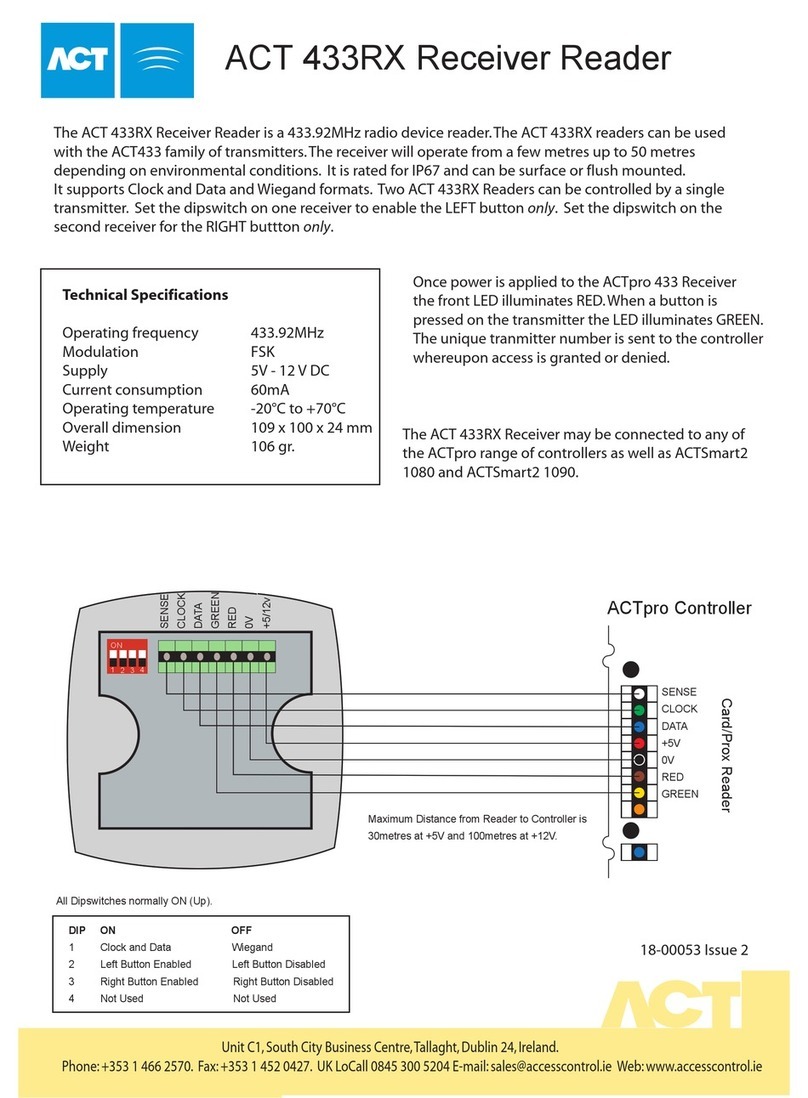
ACT
ACT 433 RX RECEIVER datasheet

Onkyo
Onkyo HT-RC560 Guide de démarrage rapide

DMP Electronics
DMP Electronics 1100DE Series installation guide

steute
steute RF Rx EN868 TCP/IP Mounting and wiring instructions

Philips
Philips Streamium SL400i Technical specifications

Pioneer
Pioneer MVH-A210BT installation manual