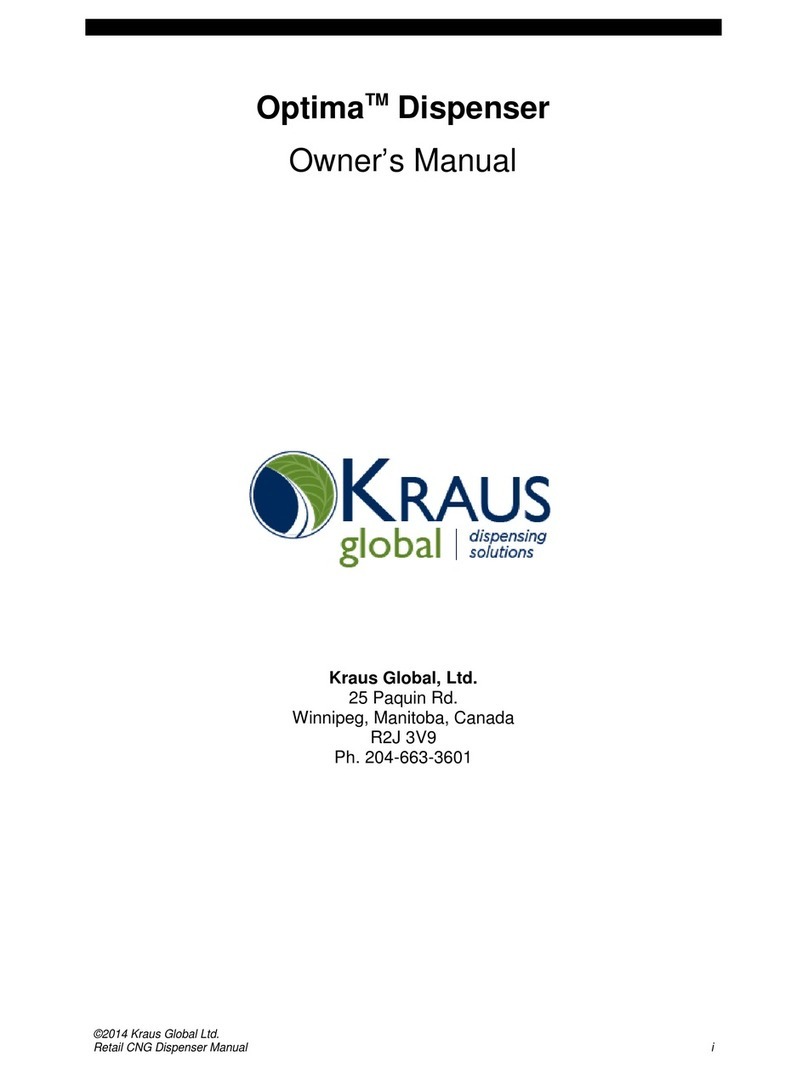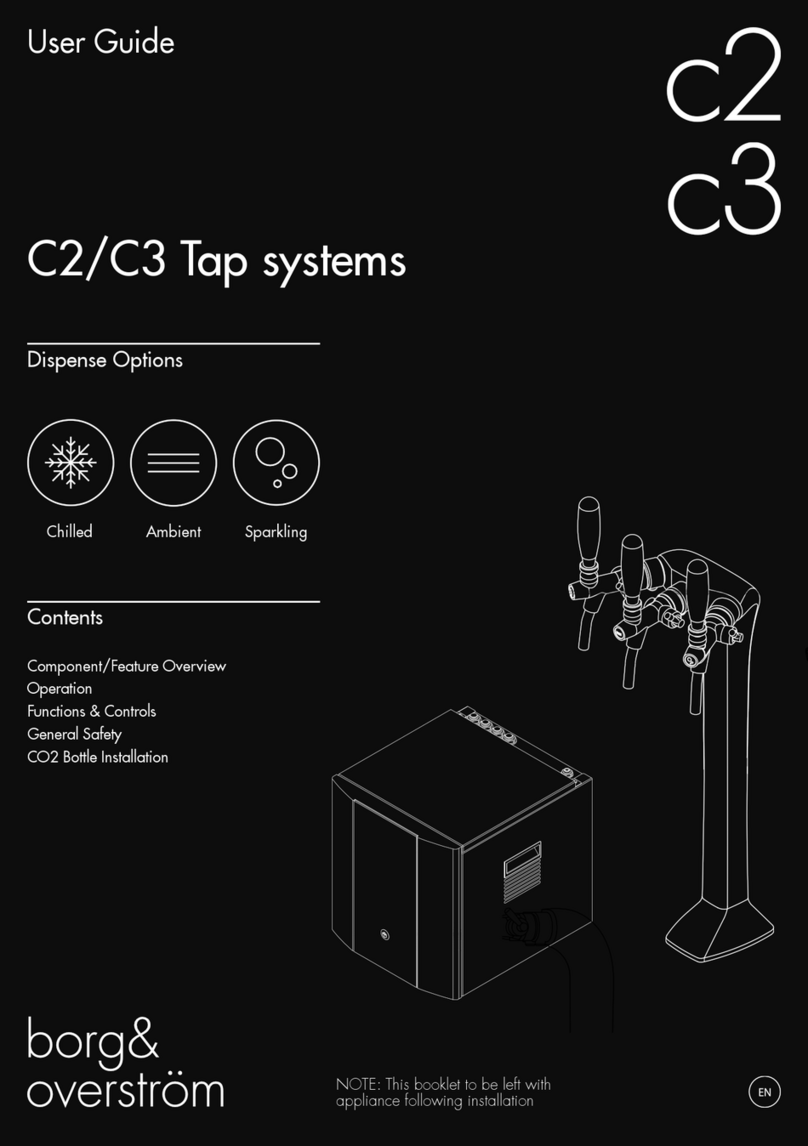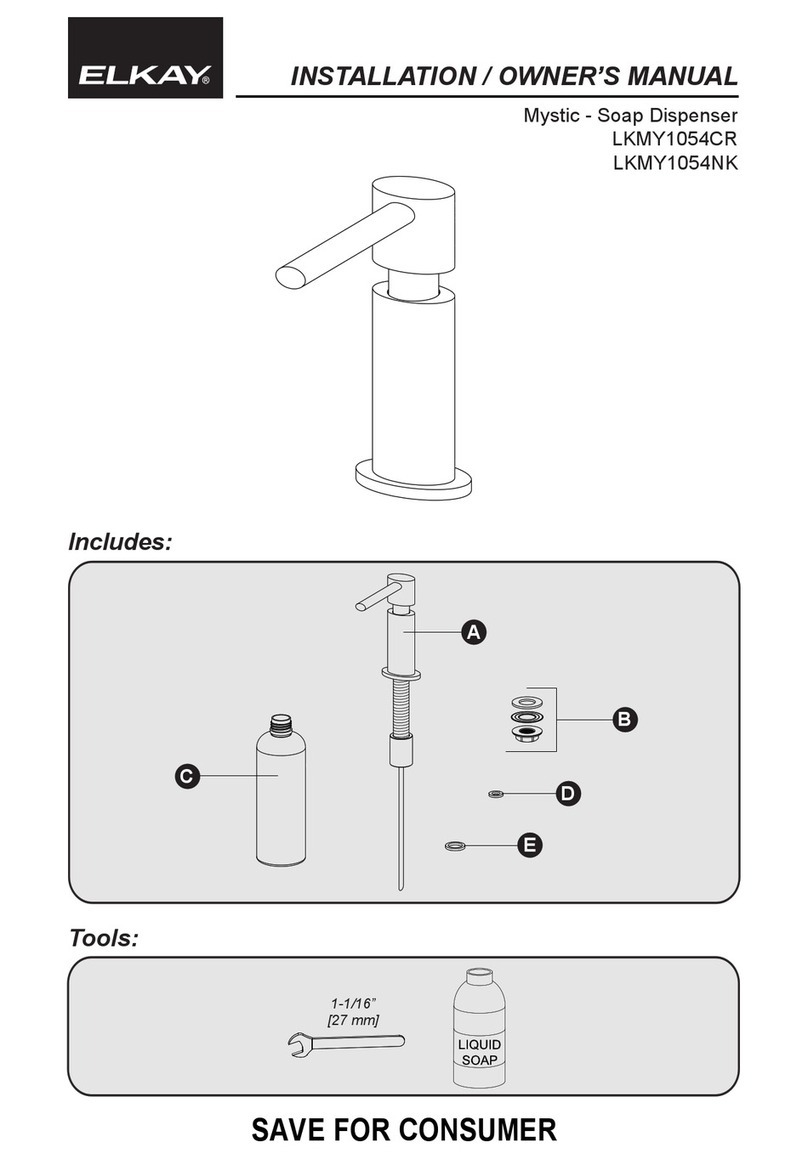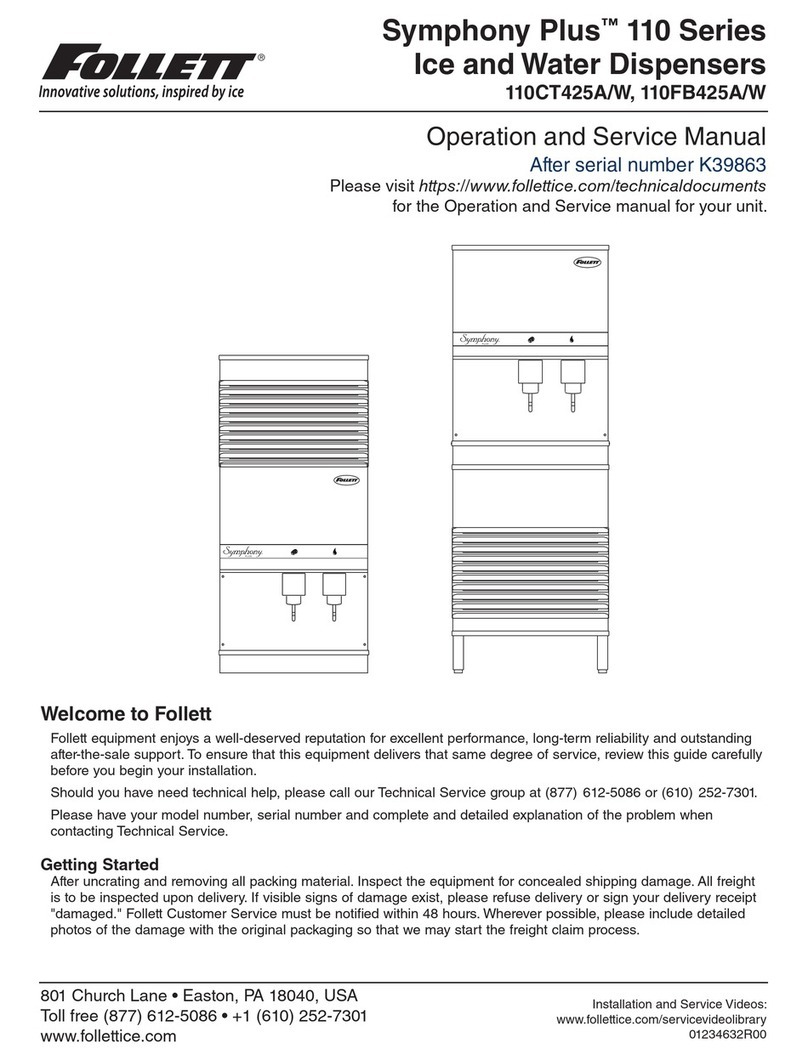Crysalli CBR Series User manual

UCM Install Guide
Sparkling & Still Remote Dispenser System
CR-UCM1 & CR-UCM2 Remote Chiller with
CBR, LIT, or CM Series Towers.
32018
www.crysalli.com

CR-UCM Series Start-up and Install Check List
Start-up Sequence:
• Turn Water on to unit (conrm ow from faucets)
• Plug unit in and toggle On/O switch to the On posion.
• Turn CO2 on at tank. (carb tank may need to be bled)
Water Filters, CR-24FC and CR-24FCP
• Water On. Filters ushed via the ush valve and owing water.
• Water pressure at/through water lter system above 50 psi and not dropping o.
• All connecons leak free.
• 50 PSI water reducer valve installed aer water lter, poinng in the correct direcon.
CO2
• CO2 hose from unit: are nut connecon on end of CO2 Hose ght to CR-3741 CO2 Regulator
(Be sure to use nylon washer supplied with Reg in ng).
• CO2 Reg connected to CO2 tank (card board/plasc washer used) ght and leak free.
• CO2 Tank Full, Opened all the way and Set to 75 PSI.
CBR tower:
• Faucets ght to shank and posioned vercally. Free of leaks. Customer has faucet wrench.
• Handles ght, front facing and labels are appropriate for water type.
• Sparkling water; cold, carbonated and tastes clean and pure. (Run a few liters of water; is carb pump
cycling on and ow consistent without gassing out).
• Sll Water: cold and consistent ow. Tastes clean and pure.
• Flow adjustment on faucets set and knob ghtened down so ow rate cant change
• Connecons to tower made using supplied Super Seal JG ngs from kit and leak free.
• All exposed Hoses and Fings all wrapped in insulated foam tape.
Remote Chiller: Unit on.
• Unit On and Plugged into a dedicated 120V outlet.
• Cabinet properly venlated to handle BTU load of unit heat. Can fresh air draw in and hot air vent out.
Unit free of obstrucons around it and can vent. If using a Fan box, check that it is plugged in and running.
• Unit posioned so Air Filter is accessible. If using a CR-ABUCM air bae, it is in place and sealing to vents.
• Rear outlet connecons for trunkline (hoses and ngs) to tower wrapped in insulted tape and leak free.
• Water Inlet connecon to unit leak free and not pinched o anywhere
• Water Bath lled with water up to the white stand pipe.
• Ice Bank formed on refrigeraon coils in water bath. Unit cycling on and o properly to maintain ice bank.
Unit will take 2 hours to form full ice bank aer inial start-up.
• Carb pump cycling on for 7-14 seconds aer 1.5 liters of Sparking water is poured, and not screeching.
• Agitator pump agitang bath water and pumping re-circ water through the trunkline.
Notes:


CBR and LIT Towers
Correctly
set and
ghtened
Fing not
ghtened
down
Using JG ngs

Mounng the RDP-1SSQ or RDP-3SS Recessed Drain Pan
RDP-1SSQ RDP-3SSQ
Counter requires a Square
cut for drain pan secon
and Hole cut for tower:
2” 2”
RDP-1SSQ for use with:
• CBR-V1C/W Tower
• CBR-V2C/W Tower
• LIT-V2C Tower.
• CM-2-PB-SB Push Buon
Specs:
• 12” x 15 1/8” Overall
• 2” Tower Hole on pan
• 10 3/8” x 8 1/2” Drain Pan
• 1/2” Dia Copper Drain Stub
• CBR-V1: 1 3/8” Hole
• CBR-V2: 1 1/2” Hole
• CBR-V3: 1 7/8” Hole
• LIT-V2C: 2” Hole
• LIT-V3C: 2” Hole
RDP-3SSQ for use with:
• CBR-V3C/W Tower
• LIT-V3C Tower.
Specs:
• 15” x 18 1/8” Overall
• 2” Tower Hole on pan
• 13 3/8” x 10 1/2” Drain Pan
• 1/2” Dia Copper Drain Stub
2” Threaded stud for mounng.
10-24 Thread with Locking Nut
and 3”x1” SS Mounng Strip
1/2” Drain Stub, connect hose/
pipe and run to oor sink.

Mount and connecng the CBR or LIT towers
Insert tower into the hole in the countertop for it, thread on and ghtened the set nut to secure tower.
Locate grey SI030812S Super Seal Union Elbow Fings supplied with the tower (one per tube). Loosen the
Collet Nut on the ng to the last thread then push the ng onto the 1/4” stainless steel tube as shown
on John Guest instrucon page. Tighten the Collet Nut all the way down to lock ng onto SS tube (failure
to ghten the collet nut can result in a leak or the ng slipping o). You will use the White Plug-In Elbow
ngs to connect the Product line from the trunkline to the tower. It is easiest to aach these ngs to the
product tubes of the trunkline rst (using the red locking clips), then connect them to the Super Seal ngs
on the tower tubes (see “CR-4L38 Trunkline Tower End Connecons” page).
SI030812S Super Seal Elbow,
loosen collet nut, push into SS
tube and ghten collet nut.
Step #2
Step #1
Locate the Box containing the Tower for the system. A Dra tower such as the
CBR-V2C, CBR-V3C or LIT-V2C are packaged with the Faucet bodies and handles
shipped loose, a Faucet wrench, a set of SI030812S Super Seal ngs for the 1/4”
Stainless Steel tubes on the tower, PP221212W Plug In Elbow ngs and Instrucons.
Crysalli 1739 Sabre St. Hayward, CA 94545. 510-732-0100. www.crysalli.com

Trunkline: 3/4” Foam
insulaon, with a PVC
exterior wrap.
Four 3/8” plasc barrier
tubes, wrapped together
Two Product tubes: Blue
Striped & Natural Color
Two ReCirc tubes: Red
Striped
Find the two White PP221212W Plug In Elbow
Fings that come with the CBR Tower and connect
them to the Product Tubes.
Find the Grey PIUB12S U-Bend ng in the UCM
install kit and connect it to the two re-circ tubes.
Use the Red locking clips.
PP221212W
PIUB12S
Once assembled, connected the stem end
of the Plug In Elbow ngs to the Super
Seal ngs on the tower. Connect the Blue
striped tube to le faucet tube for sparkling
water. Natural to Sll Chilled water. If using
a 3 Valve tower, run a separate hose from
the lter to the 3rd tube for ambient water.
Aer tesng the system for leaks wrap all
exposed hoses and ngs with the
Insulated tap found in the UCM install kit.
Step #3
Step #1
Locate the CR-4L38 Trunkline. 5’ will be included with the UCM install kit, unless a longer length was
ordered. If a longer length is being used pull the line from the Chiller to the tower, being careful not rip the
pvc wrap and not to make any bends that kink the tubes. Leave enough length at both ends so connecons
can be made and the chiller can move for service. If installing 3 Valve tower, the 3rd water line, ambient
water, should be tee’d o the water lter outlet and fed over to the tower.
Step # 2, Tower End
Cut back the insulaon (or tubes) so
2.5”-3” of Tubing is exposed.
Cut the two Product tubes (Blue Striped
and Natural Color ones) back 1.5”, so the
Red Striped tubes extend past them at
least 1.5”.
Cut the Tubes square and remove burrs
and sharp edges. Make sure the Red
Striped tubes are cut to the same height.
Step #4
CR-4L38 Trunkline Tower End Connecons

Once the Faucet Bodies are aached
to the Tower, thread the Handles on
to the them. Thread down ll the
posion the handle with curve is
facing you, if loose, ghten the black
set nut up to the handle base to lock
the handle in posion. Apply the
round Sparkling and Sll Water
image sckers to the appropriate
handles at the top of them.
Angle the faucet body
vercally straight
Push Faucet onto
the Shank
Set the faucet posion,
push back to lock in
Pull shank nut to faucet
and hand ghten
Tighten shank nut
with Faucet Wrench
Locate the Faucet Bodies, Handles and Faucet
Wrench.
The faucet bodies aach to the shanks, that
are pre-aached to the tower and leak tested.
When aaching the faucet body to the shank,
be sure the faucet is properly aligned before
ghtening it down. Adjusng the faucet angle
when aached to the shank can result in
loosening the shank to tower connecon
which can cause a leak.
Using the Faucet Wrench on the Shank Nut:
• Counter-clockwise ghtens the shank nut
to the faucet body.
• Clockwise loosens it for removal.
Mounng Faucets & Handles to Tower

Mount the Filter manifold
on the wall with at least 3”
of clearance at the boom
of the lters.
Installing the Water lter system, Water Regulator and Angle Stop Adaptor.
Locate the 2 PSEI012026 1/2” to
3/4” NPT ngs and PP062012W
5/8 Stem to 3/8 tube adaptor
ngs from the UCM Install Kit.
These are your inlet and outlet
ngs for the Twin Water lter
system. Wrap some Teon tape
around the threads of the 3/4”
NPT ng, aach them to the two
ends of the lter manifold. Push
the smaller adaptor ngs in to
the larger ngs and twist lock
the larger ngs collet.
To UCM
Chiller unit
The UCM Install kit comes with
12’ of the Blue PE-12-EI Tubing.
Cut this to appropriate length for
inlet and outlet needs.
NOTE: Always reference local plumbing
codes for the use requirement of a Back
Flow Preventer, as well as type and
locaon within the system.
Locate the 183-150-NF 50
PSI Water Reducer and
two PI451214FS ngs
from the UCM install kit.
Aach the Fings to inlet
and outlet of the Reg.
Install Reg with Arrows
poinng to the UCM unit
Locate the PSEI6012U9
Angle stop adaptor in
the UCM Install Kit.
Locate the angles stop
water source feeding
the system, remove the
compression nut and
ferule ring from it and
replace with the
PSEI6012U9 ng.
PI451214FS
183-150-NF
PSEI012026
PP062012W

Placing the UCM Remote Chiller
The CR-UCM Chillers generate a lot of heat when running, take all
necessary measure to place it in an environment/space that allows for it to vent
hot air out & away and pull in fresh cool air. Failure to do so will void warranty and
cause operaonal issues.
Place the CR-UCM Chiller so the front air lter is facing out or has the clearest path
to breath air in, while being accessible for removal and cleaning. If using the
CR-ABUCM Air Bae assembly slide it over the air lter and posion the unit so
the bae presses up to vent holes/louvers of the cabinet.
The unit will vent hot air out the sides (and back on the UCM2), leave at least one
side free of obstrucons and posioned so this hot air can vent out of the space.
The top of the unit will need about 8”of clearance so the lid can be removed and
the water bath lled with water and inspected. If going in a cabinet, avoid placing
the unit directly under the CRR dra tower since you may not get enough
clearance with the tower stem and lines protruding down.
If wall mounng the unit, appropriately anchor the Wall Mount Bracket (CR-
WMB1 or WMB2) to the wall/studs so it can support a minimum of 300 lbs.
Remove the feet/legs from the chiller and place it on the Bracket, use the supplied
5/16-18 1” bolts to screw the unit to the bracket via the leg holes.
CR-WMB2
CR-ABUCM
CR-TFB1

Cut back 6”-8” of the
insulaon from the
CR-4L38 trunkline to
expose the 4 hoses.
Cut the two product
hoses a lile less than
1/4” shorter than the
Re-circ hoses.
Connect 4 of the
PP221212W ngs to the
hoses, use the red locking
clips on the hose to ng
connecon
Step #1
Step #3
Step #4
Connect the Hoses to the outlets:
1. Blue Striped Hose the to the “CARB WATER”
2. Natural Hose to the “PLAIN WATER”
3. The Two Red Striped hoses to the “RE-CIRC”
Posion the UCM
unit so you can
make the trunkline
and water connec-
ons. Locate the 5
PP221212W Elbow
ngs from the
UCM install kit.
You will use these
on the trunkline
hoses to the upper
outlets and the
water in on the
back of the chiller.
Connecng the UCM Chiller.
1/4” Braded Hose: CO2 w/ Flare nut
Clear Hose: Overow bath drain
If you are comfortable your connecons are leak
free, wrap the exposed hoses and ngs with the
insulated tape and push the unit in place.
Step #2
Connect 1 of the PP221212W Fings and red
locking clips to the Water Inlet hose from the water
lter system. Then connect to the UCM Chiller Water In.
CR-4L38 Trunkline
Connected to a
UCM Chiller

CR-UCM2
Fill with 6 Gallons of water
Or up to the White Stand Pipe
CR-UCM1
Fill with 4 Gallons of water
Or up to the White Stand Pipe
Connecng CO2 and Filling Water Bath
The Hose for the CO2 connecon is 6’ long, 1/4” Braded Hose with a 1/4”
are nut on the end extending out from the chiller near the water inlet.
Route this hose to the locaon of the CO2 tank. If addional hose is
required, the UCM install kit comes with an addional 8’ of 1/4” Braded
hose*, a 1/4” Barb Union and 10.5 Oeker Clamps to extend it.
*Warning: do not use this extra 1/4” Braded hose with John Guest
ngs for the water inlet or water lter connecon, it is not the correct
OD or tube type work with these ngs and seal.
If using dedicate CO2 tank, Locate the CR-3741 Primary High Pressure CO2
Regulator. Unbox it and be careful to locate the 1/4” Nylon Washer taped
to the packaging. Insert this washer into the are nut on the end of the
hose and thread it on to the 1/4” mpt are on the CO2 reg. Locate paper
washer with CO2 Tank and thread CO2 Reg to Tank, making sure its ght.
For Bulk CO2 tank use or shared CO2 systems, use the CR-T5251SN
Secondary High Pressure CO2 Regulator to regulate .
Flare Nut with
Nylon Washer in it
CR-3741
CR-T5261SN
Route the Clear Over Flow Water Bath Drain hose from the back of the unit to a oor sink.
The Water Bath must be lled for the system to work and build an Ice Bank. This water is not used for
consumpon, it is only used to form an Ice Bank around the refrigeraon coils and chill the water owing
through the water cooling coils. Water will drain from the over ow hose upon inial start up as the ice bank
forms. Aer that only periodic condensaon may drip from the over ow hose.
Remove the Lid of the Chiller to expose the Water Bath area. Fill this area with water (preferably non-ltered)
up to the White Stand Pipe, covering the carb tank, water coils and refrigeraon coils.
UCM2 Ice Formaon
around Ref Coils

CO2 information
CO2 Tanks can be sourced and refilled from local Beverage CO2
Companies (both Bulk and or Tank) and even Welding Supply companies.
On Average 1 Pound of CO2 will be used for every 5 gallons of sparkling
water. So a 20 lb Tank should carbonate 100 Gallons
(or 12,800 oz’s, or 378 Liters of sparkling water)
WARNING: CO2 Can be Dangerous. CO2 Cylinders contain high pressure
gas which can be hazardous if not handled properly. Follow all CO2
regulator instructions (found with CO2 regulator). And other handling
instructions from the CO2 tank supplier.
----------------------------------------------------------------------------------------------------------------------------------------------
CR-3741 High Pressure CO2 Regulator 0-160 PSI:
Attaches to 5-100 lb CO2 tanks. Set at 75 PSI as a starting point.
(Note: Low Pressure Beer Regulators 0-50 psi, will not work properly with Crysalli)
Common CO2 Tank
Cylinder sizes in
Commercial use:
Use with Primary
High Pressure
Reg CR-3741
Common Bulk CO2 Tanks:
Use with Secondary High
Pressure Reg
CR-T5261SN
27.5”
8”
8”
47”
Output Pressure Gauge:
Shows CO2 output pressure
setting. Set to 75 psi.
Fill Level Gauge: Volume of CO2
in Tank. Tank is empty when
needle is in the red zone or zero
Pressure Adjustment screw
and locking nut.
Threaded Connection to
CO2 Tank
1/4” Male Flare connection to
Crysalli Chiller. Use Nylon washer
supplied with regulator in fitting.

These faucets are designed with a ow control adjustment knob (decrease or
increase the ow of the water) on the right side of the faucet body. It will be
desirable to lock in a lower ow of the sparkling water rather than allowing it to be
adjustable. This can prevent splashing in self service applicaons and will maximize
carbonaon prole of the water (the slower the pour the beer the bubble prole).
The faucets can also “wander” or increase to full ow on its own with use. To lock in
a set ow rate, these faucets are supplied with a Stainless Steel lock washer on the
adjustment knob, once ghtened down it will prevent the knob from being turned or
moving on is own.
To set the ow rate & lock the ow adjustment knob (make sure system is on and cold, and CO2 open):
• Locate the black plasc three pronged adjustment knob on the right side of the faucet, and check that
you can freely turn it (you may need to loosen the Phillips head set screw a lile so the knob can turn).
• With a cup under the faucet pull open the handle so sparkling water is owing. While water is owing
turn the knob to adjust the ow rate (clockwise or away from you to decrees the ow).
• Once a favorable ow rate is determined, ghten the set screw (while not turning the knob) so teeth of
washer bite in to the plasc, this will lock the knob so it can no longer be turned or move out of
adjustment on its own.
• Check the ow rate again by lling a cup and conrm if the knob is properly ghtened down so it cant be
turned by hand.
Sparkling Water Flow Adjustment Lock Out.
Upon start up of the system, the CR-SSQ1231 Faucets used on the CBR-V1, CBR-V2, CBR-V3,
LIT-V2C and LIT-V3C dispensing towers will need the ow rate adjusted and set.

CR-UCM & CBR Tower Cleaning and Maintenance Recommendaons.
Daily:
Wipe down the unit or dra tower, cleaning and drying all surfaces.
(Use window cleaner on mirrored and chrome nishes).
Clean and dry drain pan and drain grate. Check that water is draining, pour warm water
down drain if necessary.
Check over faucets for acon and hand ghten any loosened handles or nuts on them.
The set nut holding the handle down will loosen with use.
Check ow from faucet, loosen, readjust and ghten ow control knob as needed.
Check that ow, temperature and carbonaon of water poured from the unit are
consistent to average use.
Weekly:
Clean the faucets by wiping them down. If there is any scale or slime submerge them in
cleaners/sanizer and use a brush on them.
Check CO2 level at CO2 tank.
Monthly:
Clean the air lter. Remove it to brush down and wash o dust and dirt, then reaach.
Check for good water pressure at the water lter system by running water from ush
valve on lter.
Visually check pre-lter in clear bowl on water lter system (if applicable) to
determine if it needs replacing. Use only EPC5-10 replacement pre-lter
cartridge.
Quarterly:
Check the water bath level, either top o or drain, clean and rell.
Semiannually:
Change the water lters. Use only 4FC replacement lter cartridges.
Drain water bath, clean and rell with new water.
Remove and disassemble faucets for cleaning and inspecon.
Annually:
Inspect internal water bath components such as Agitator/re-circ pump and blade,
check valves for CO2 and Water, and all hose connecons.
Flush and rinse system with food safe sanizer (this work should be performed by a
cered service tech).
Model Number:________________ Serial Number: ___________________
Install Date: _____________ Installer/Servicer: ________________________
Crysalli 1739 Sabre St. Hayward, CA 94545. 510-732-0100. www.crysalli.com

This manual suits for next models
9
Popular Dispenser manuals by other brands

Knight
Knight UniTech Warewash instruction manual

Cornelius
Cornelius Jetspray JT20 owner's manual

ASI
ASI EZFILL 0394 Series Installation and maintenance guide
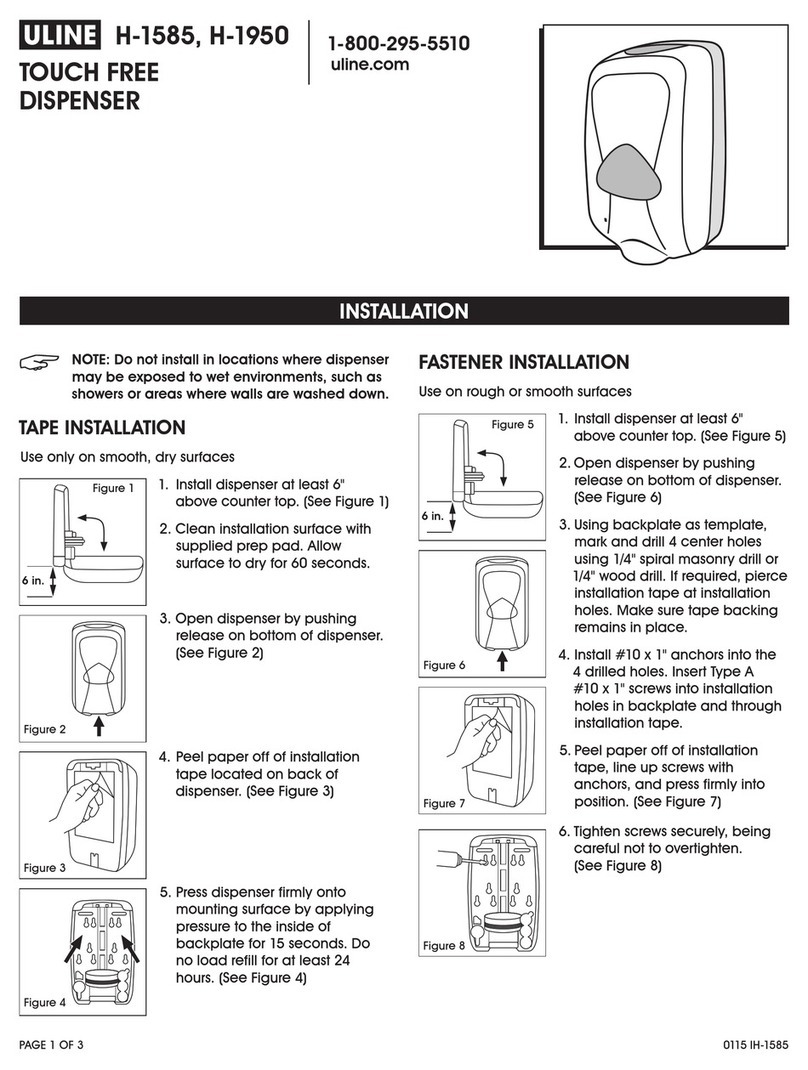
U-Line
U-Line H-1585 installation instructions
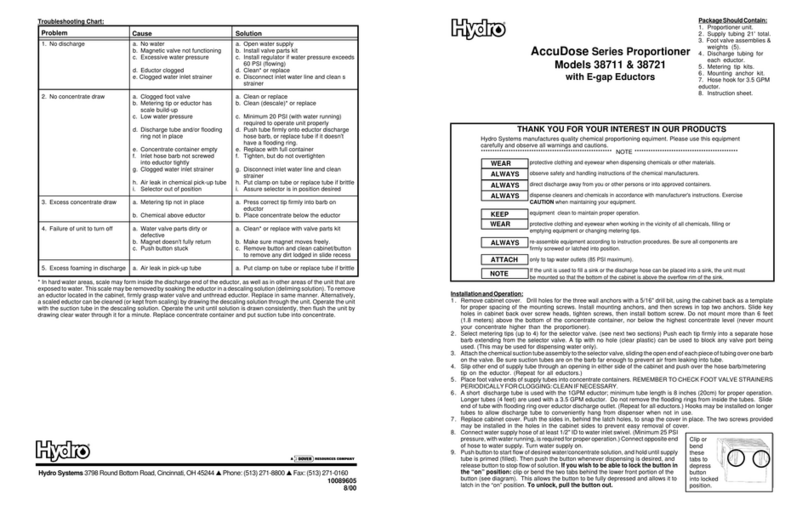
Dover
Dover Hydro AccuDose Series quick start guide

diversey
diversey IntelliCare Hybrid quick start guide