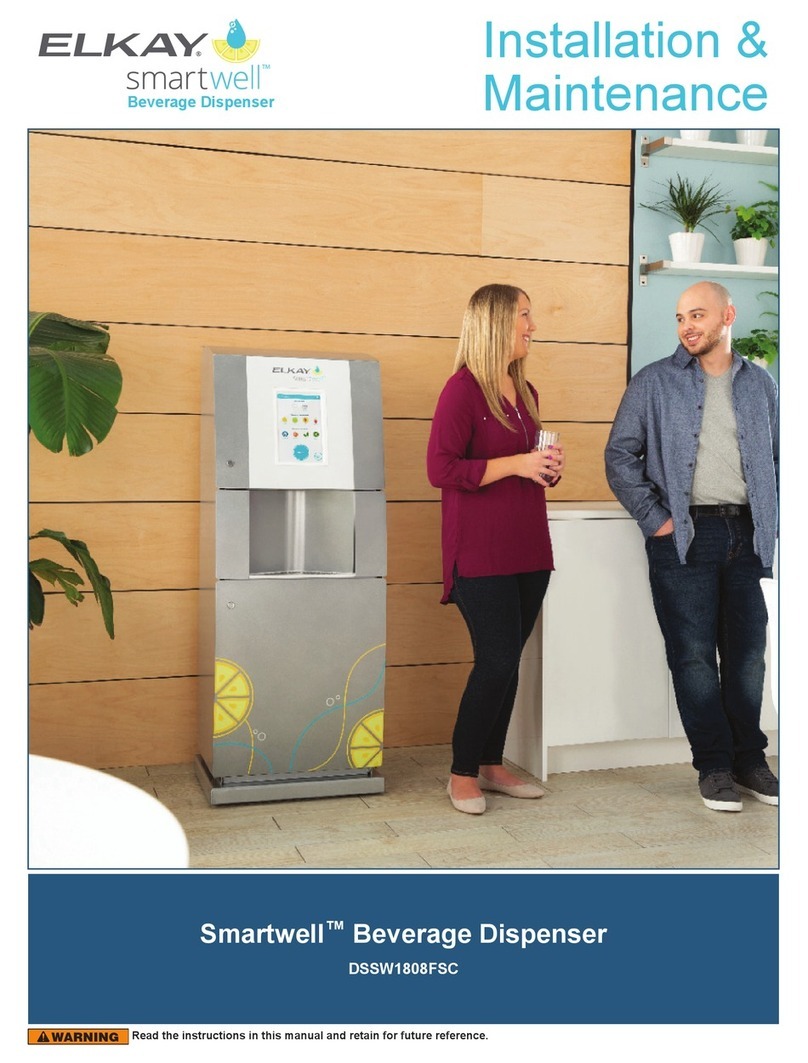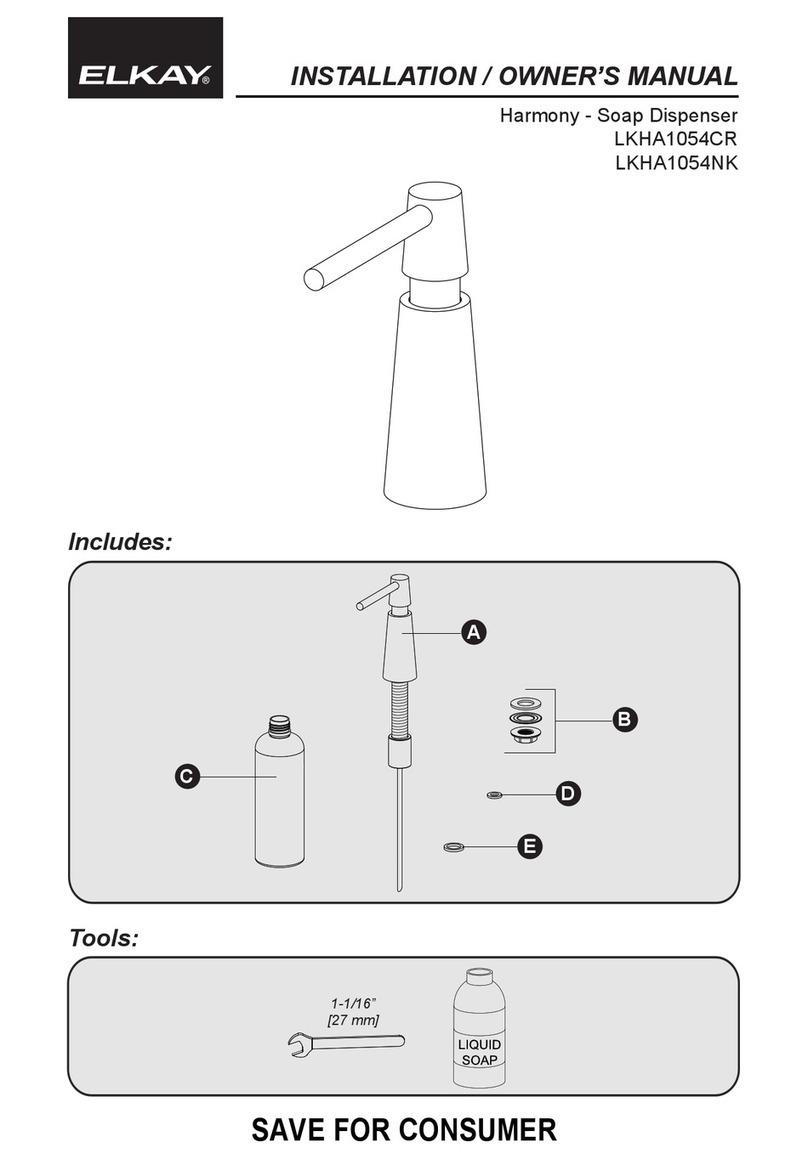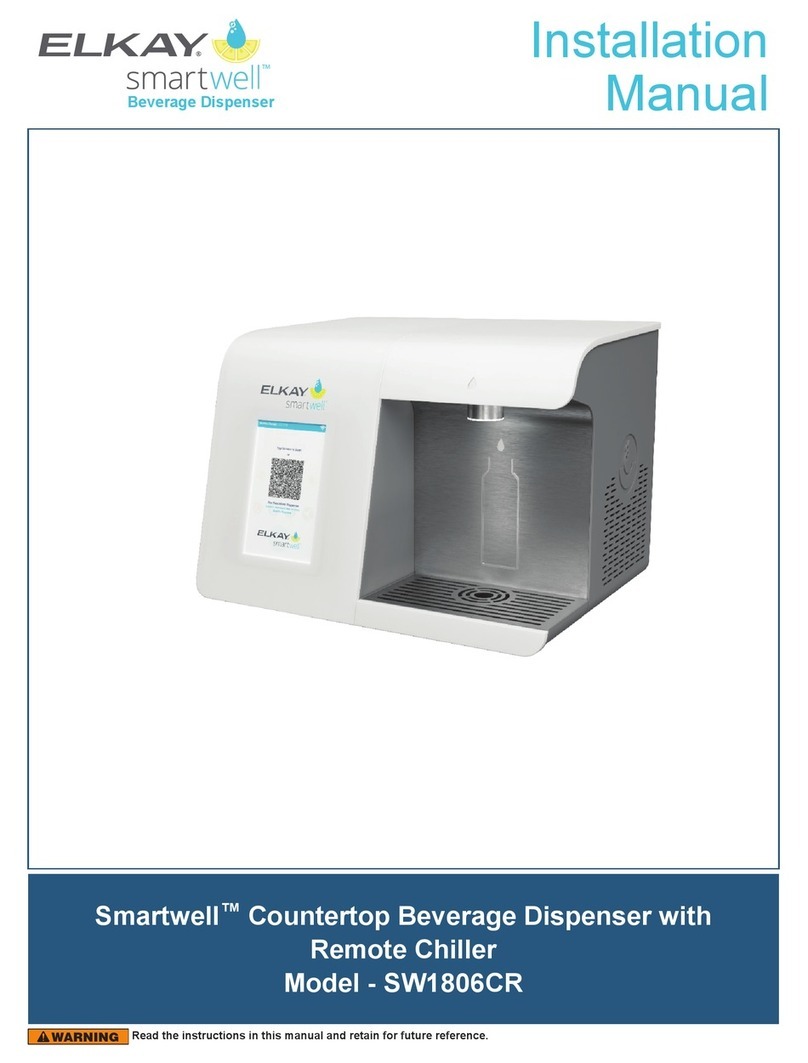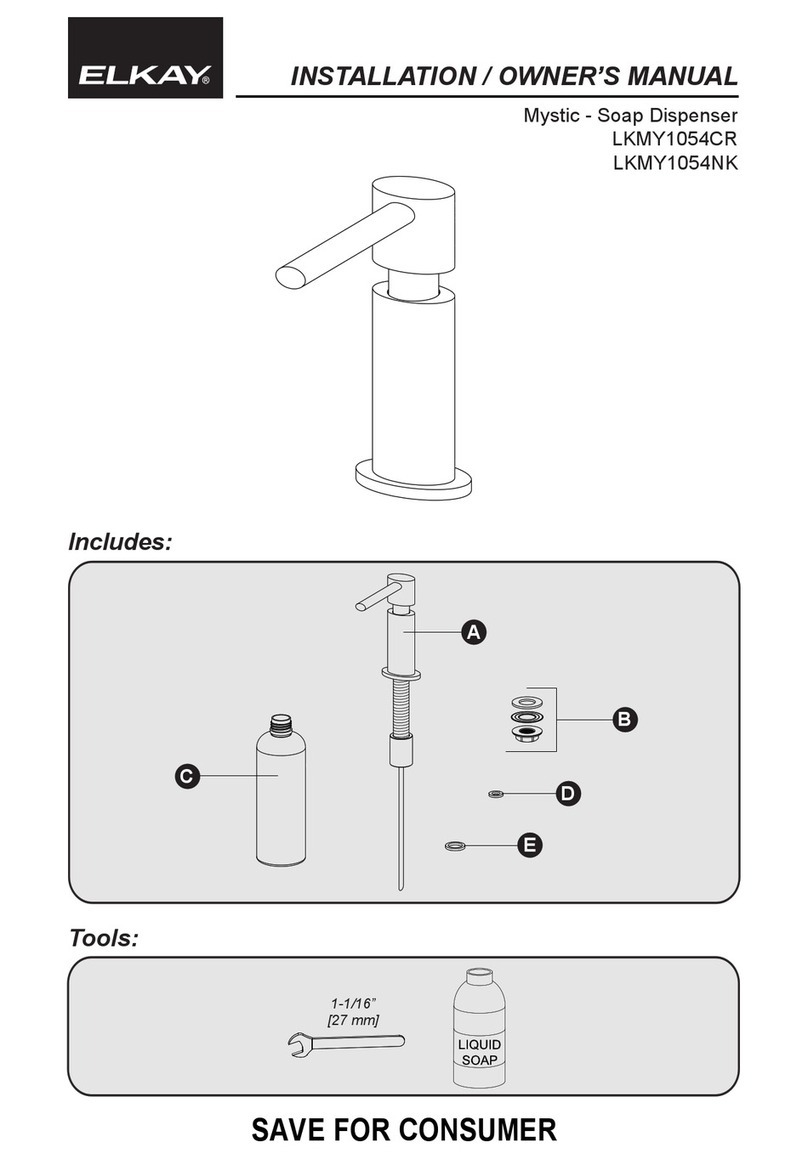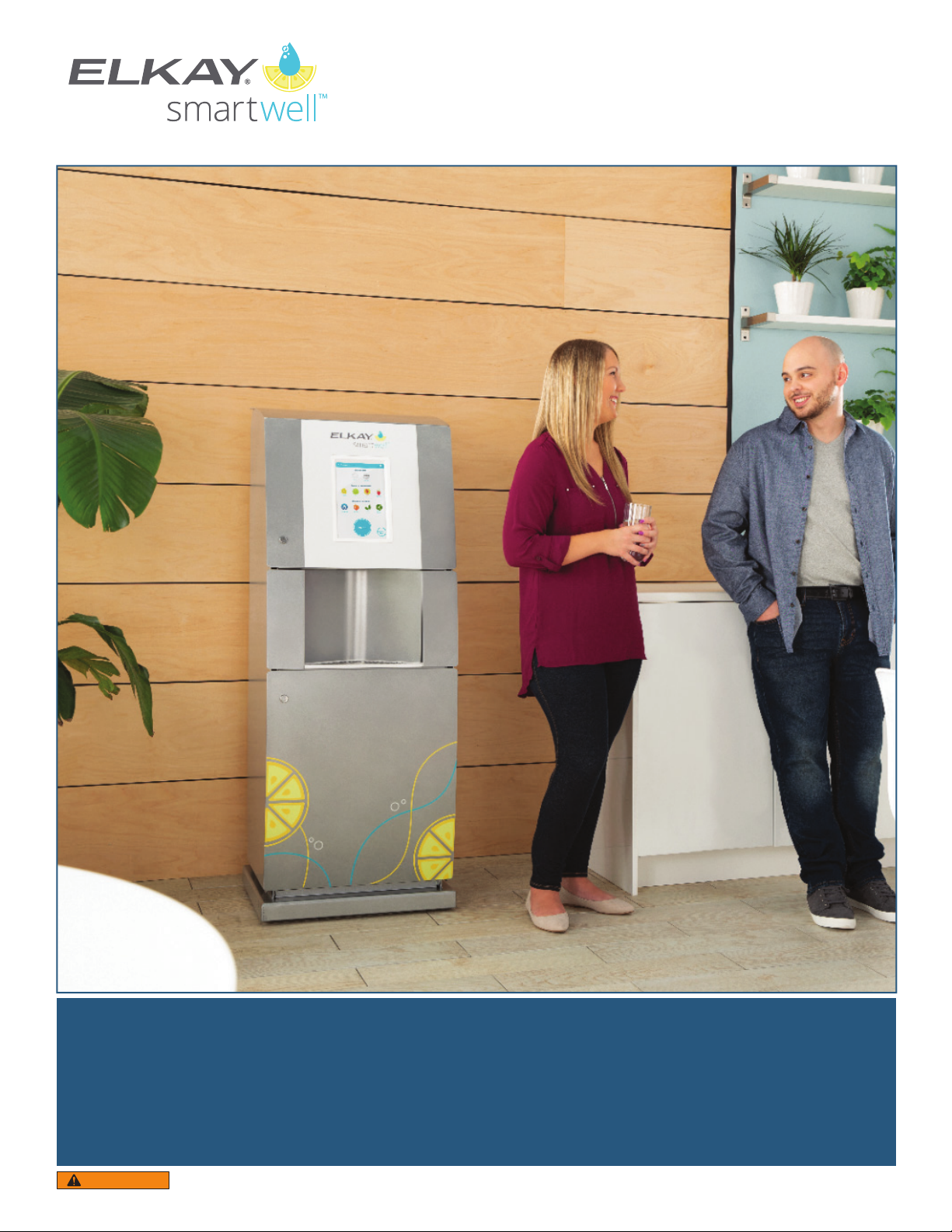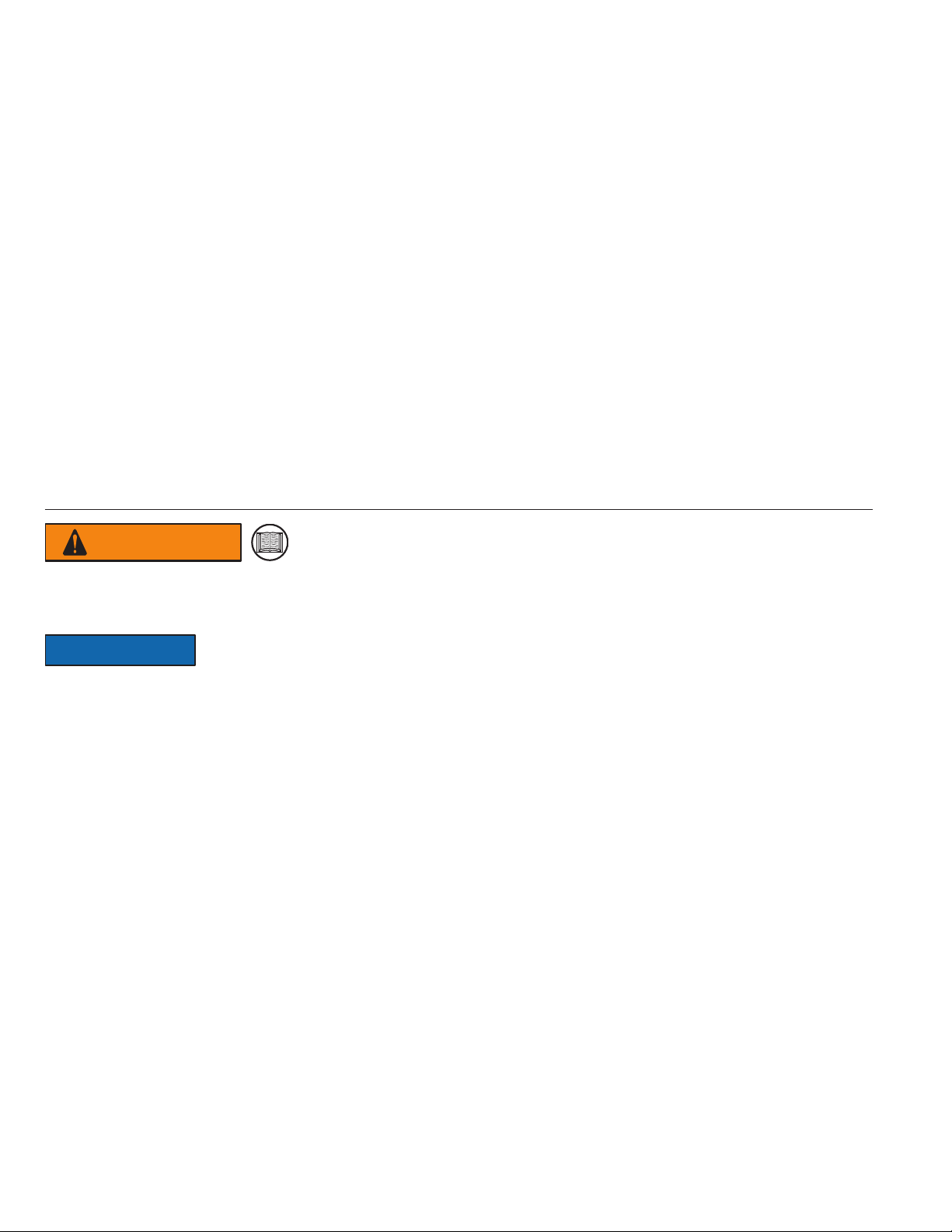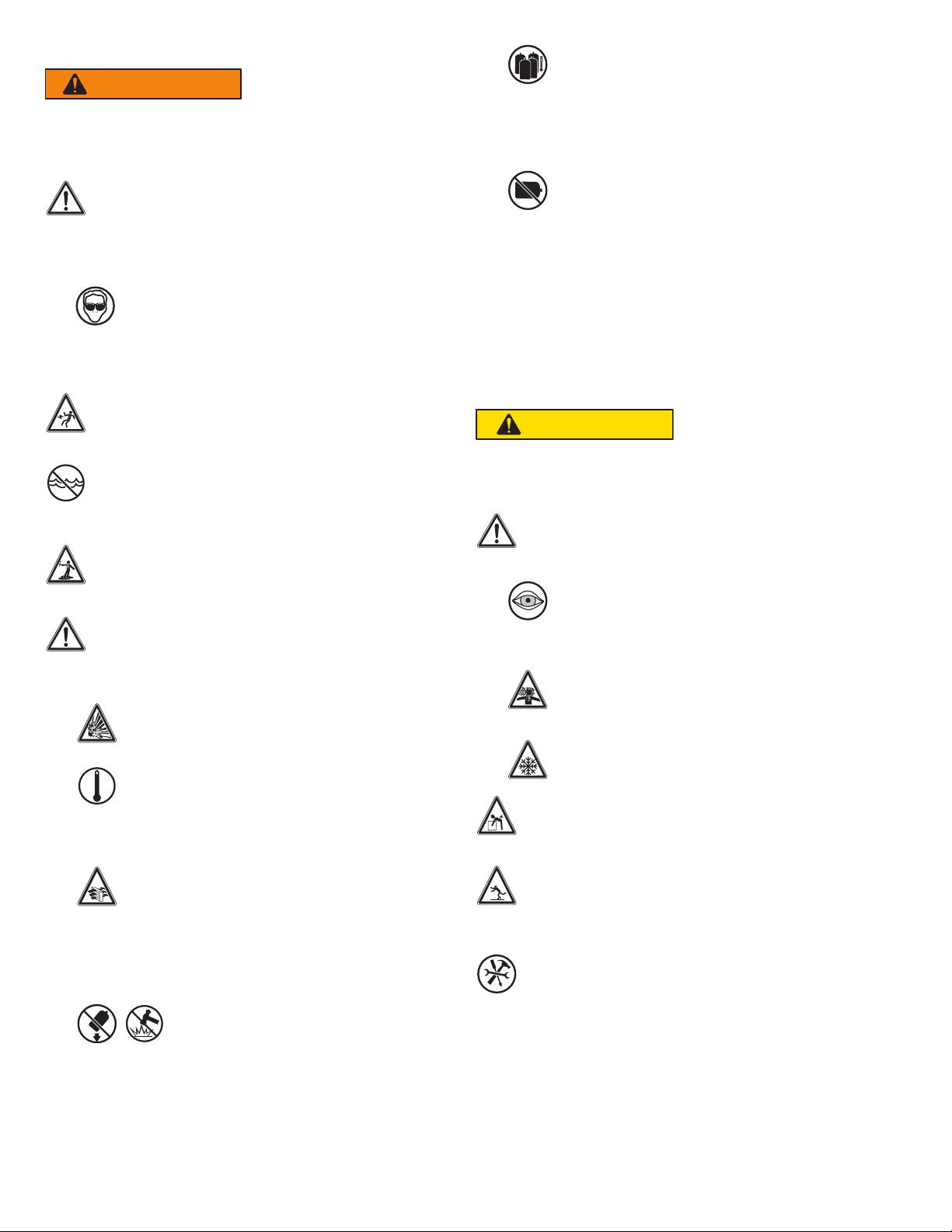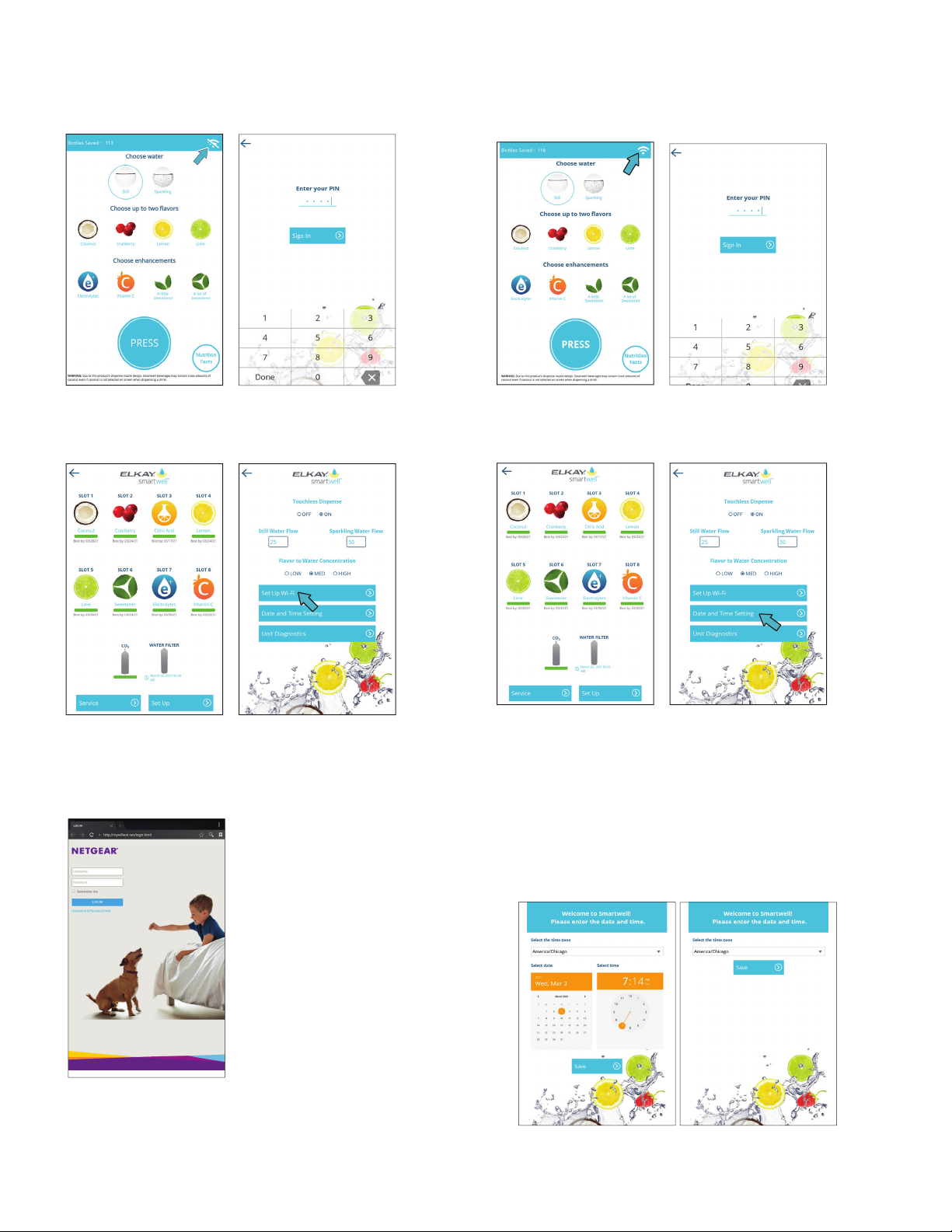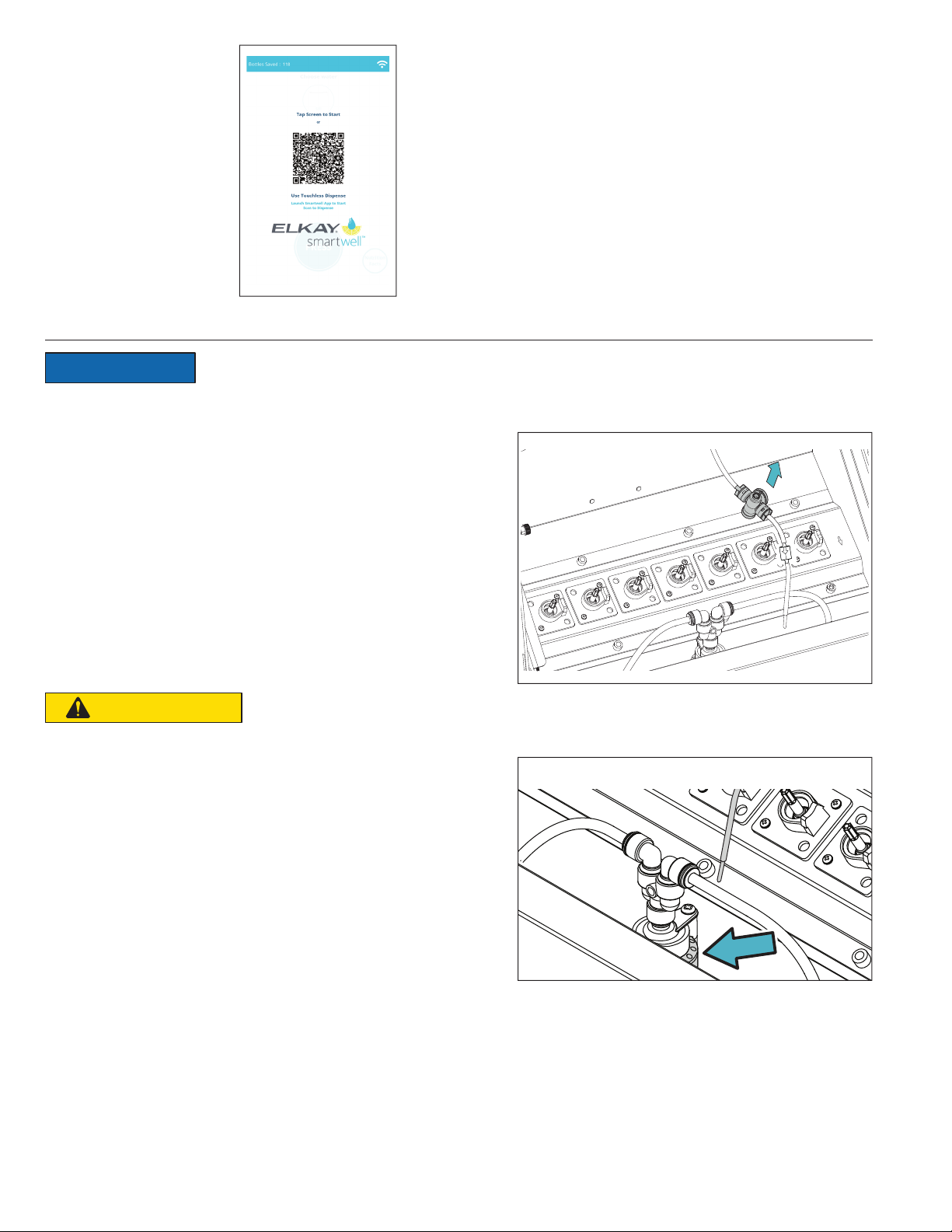Elkay Manufacturing Company 4 Use & Care Manual (1000005507 Rev D)
2.4 Personal Safety
These warnings indicate a
potentially hazardous
situation which, if not avoided, could result in serious
injury or death. Follow all instructions related to the
use and care this product (unit).
Personal Protection
Be sure to use all personal protective
equipment, such as safety glasses and
protective gloves, whenever necessary, to ensure
your own safety.
To avoid eye injury, always wear protective
glasses with side shields when working
near CO2tanks and lines. Also, make sure
no one else can be injured by escaping CO2gas
should a hose or tting break.
Shock and Electrocution Hazards
Contact with live electricity can cause serious
bodily injury and in some cases, death.
Do not touch any electrical device with wet hands
or allow water to come into contact with electrical
devices. Water will conduct electric current to
create a short circuit, resulting in injury or death.
DO NOT create a short circuit between a
source of electricity and a liquid by being in
contact with both simultaneously.
Pressurized Vessel Hazards
As with personal protections follow all of the
safety recommendations from the supplier of
the CO2tank such as but not limited to:
A carbon dioxide cylinder is a pressure
vessel and therefore has explosive
capabilities.
Due to the possibility of an explosion
which could result in personal injury or
property damage, never allow carbon
dioxide cylinder and its contents to reach a
temperature exceeding 115° F.
If a CO2gas leak is suspected, particularly
in a small area, immediately ventilate the
contaminated area before attempting to
repair the leak. People exposed to a high
concentration of CO2gas will experience tremors
which are followed rapidly by loss of
consciousness and suffocation.
Do not drop a CO2 cylinder or strike
it a foreign object. Protect cylinders
from damage. Use a suitable hand
truck to move cylinders; do not drag, roll, slide,
or drop.
Both lled and empty cylinders should be
stored indoors in a cool, dry, ventilated
location away from any source of heat.
Chain or secure the cylinders in an upright
position when in use or storage. Store full and
empty cylinders separately.
Never lay the cylinders on its side. Liquid
CO2entering the gas regulator may cause
problems (rupture the tank or gas line) due
to rapid expansion of the liquid CO2. The gas
regulator could freeze up, preventing the
regulator from shutting down, allowing CO2 to
continue to ow from the cylinder.
Gas cylinders must only be transported on an
open back utility truck that is separate from the
main body of the vehicle. Do not transport CO2
tanks in the passenger compartment of a vehicle.
These cautions indicate a
potentially hazardous
situation which, if not avoided, may result in minor or
moderate injury. Follow all instructions related to
installation and/or maintenance of this product.
Personal Protection from CO2Gas
Follow all safety recommendations from supplier
of the CO2tank, such as but not limited to:
Indirect eye contact with CO2gas may
cause mild irritation. Direct eye contact
with the liqueed gas can freeze the eye
causing permanent eye damage or blindness.
CO2gas (carbon dioxide) displaces oxygen.
Make sure there are no CO2gas leaks in
any part of the Smartwell beverage system.
Direct contact with the liqueed gas can
chill or freeze the skin (frostbite).
Lifting Hazard
Use two people to move the unit. The
Smartwell unit can weigh up to 200 lbs.
Tripping Hazard
Personal injury can result from tripping over
power cords, tools, or other installation items.
DO NOT leave items lying around the work area.
Use Proper Tools
Always use proper tools which are in good
working condition during the installation of the
product.