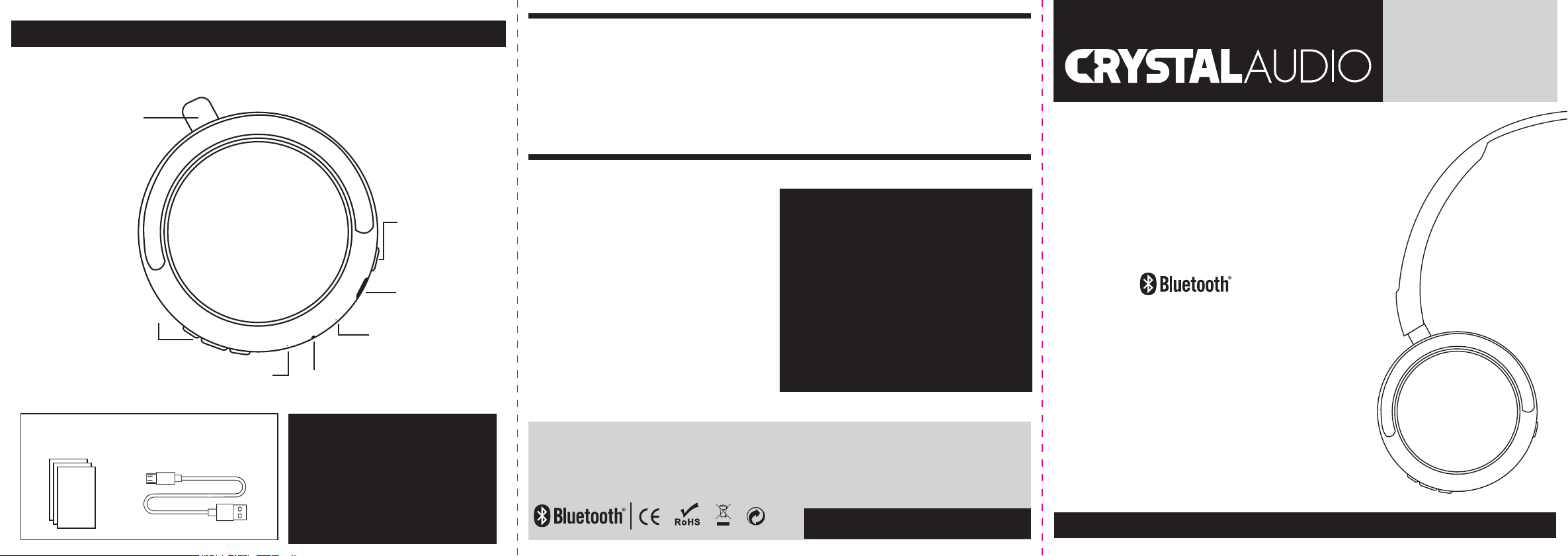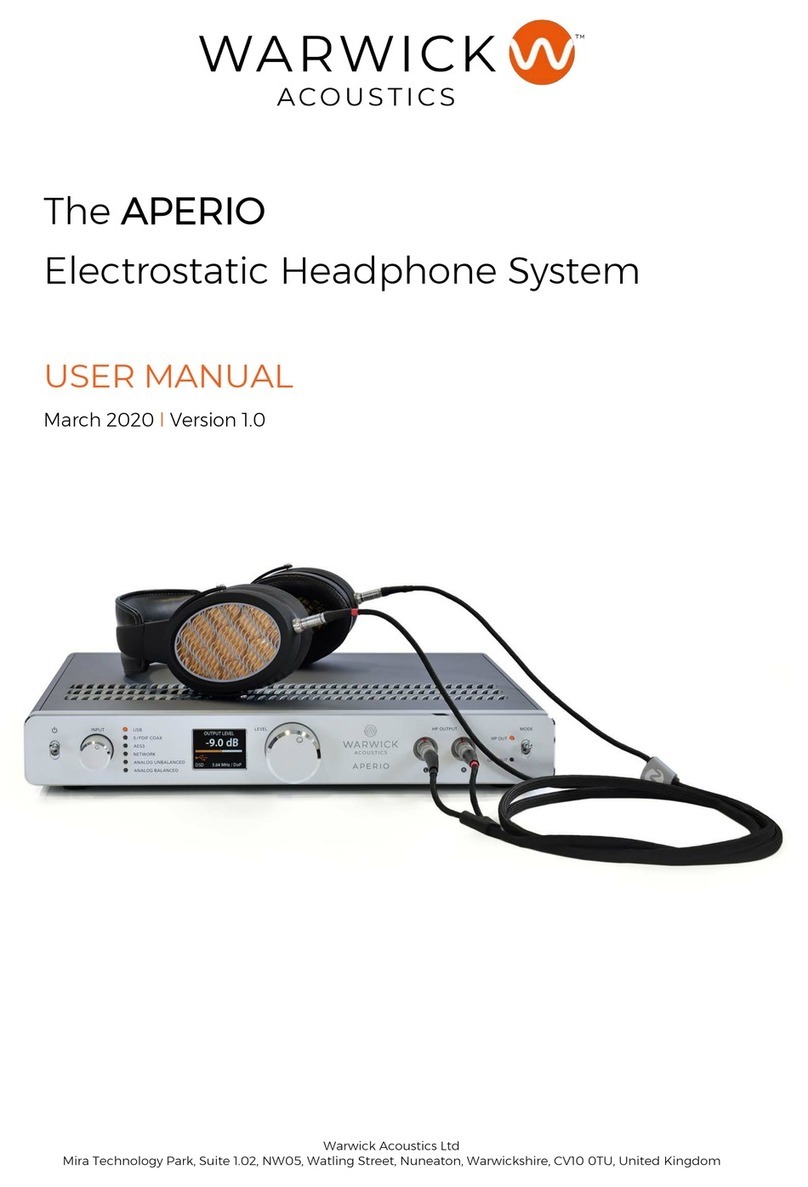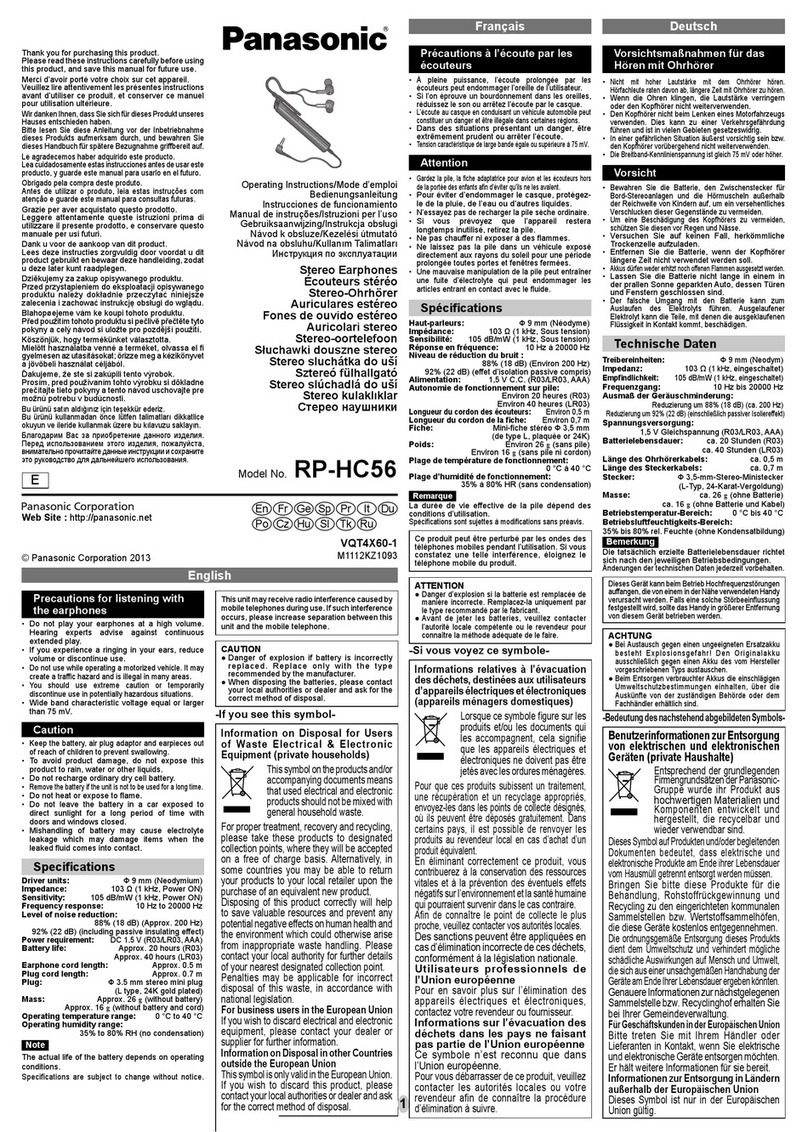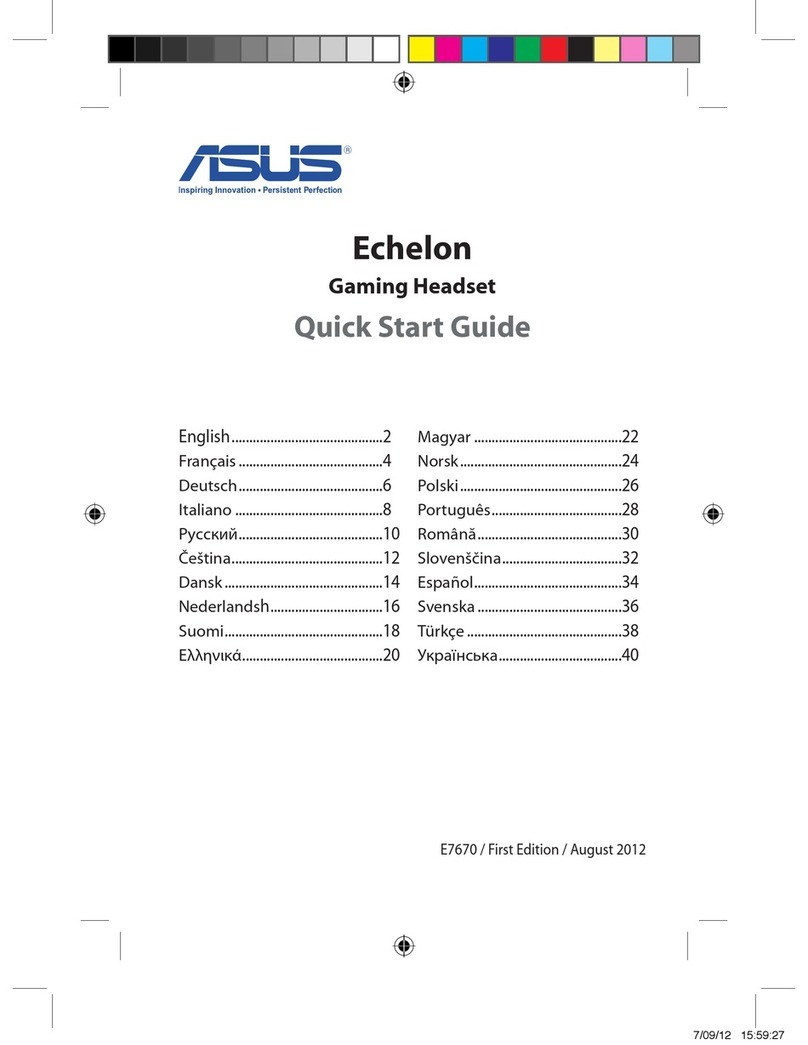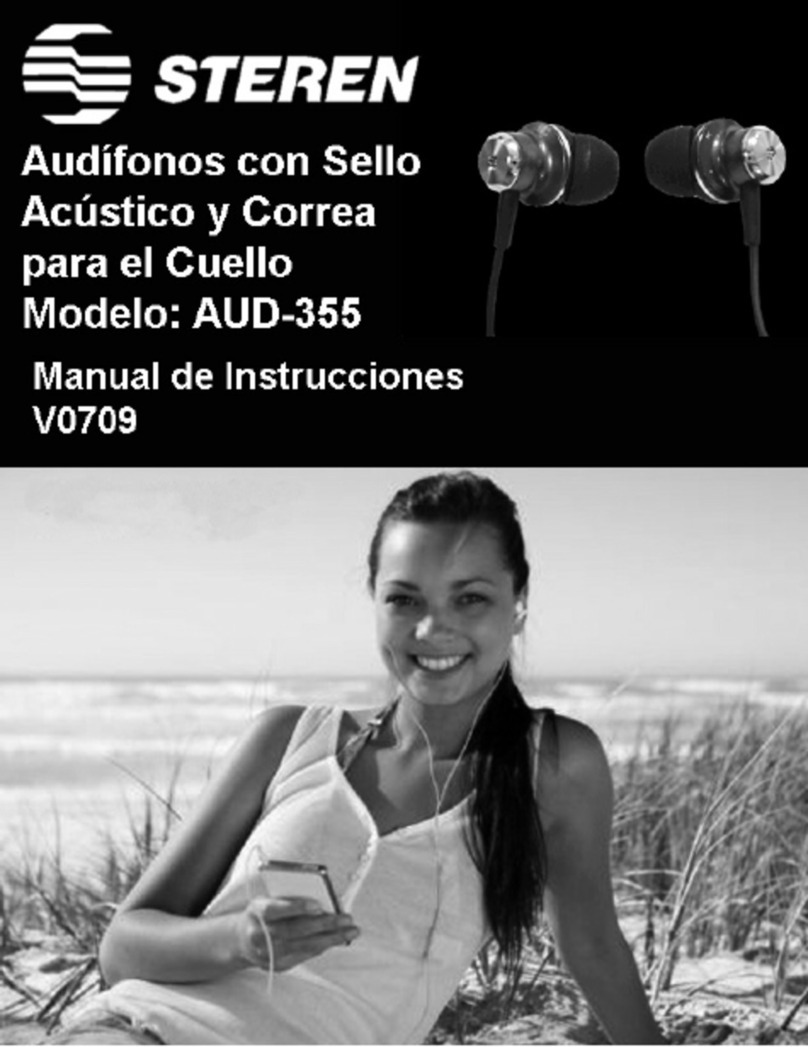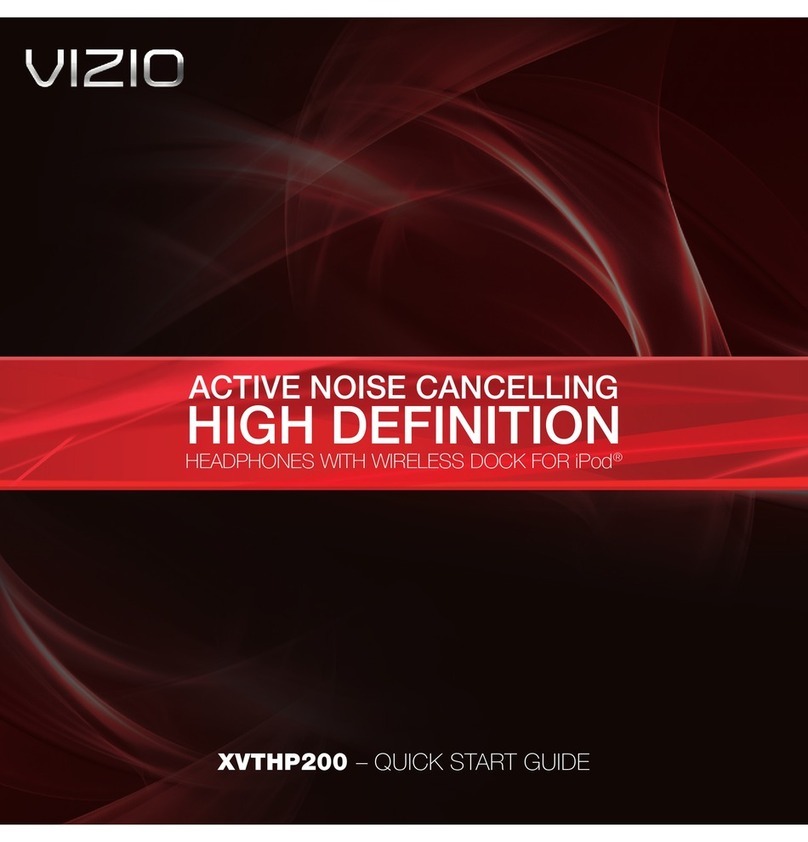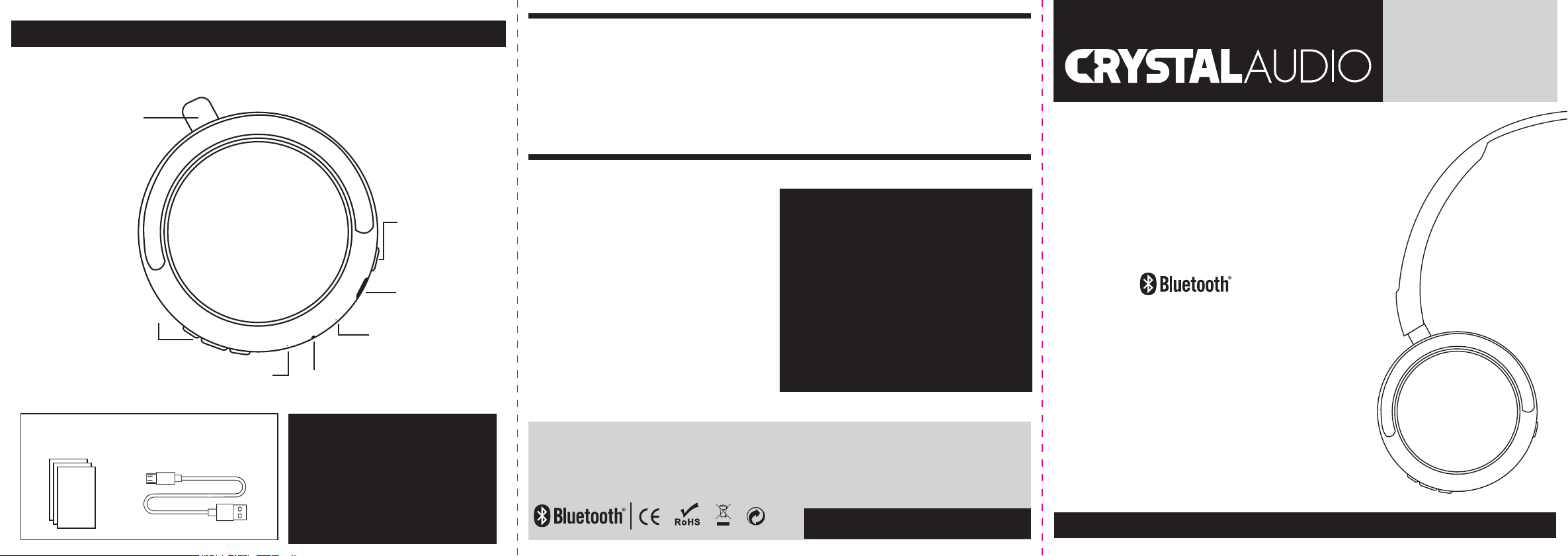
On-ear Headphones
User Manual
BT4
WARNING
- Using the headphones at a high volume for an extended period
might lead to hearing damage.
- This product is not a toy. Keep out of reach of children.
- This product is not waterproof. It should be kept away from any
kind of liquids and places of extreme humidity, rain, snow etc.
- Low battery may lead to “Poor” or “Lost” Bluetooth connection.
- Do not overcharge the battery of the device.
- Avoid exposing the product to excessive heat sources such as
fire, candles, radiators, direct sunlight etc.
- This product should not be treated as household waste.
Please hand over to the applicable collection point for the
recycling of electronic equipment.
BT4
WARRANTY
The product comes with a 1-year warranty starting
from the purchase date. Warranty is valid only with
the original proof of purchase (receipt or invoice).
This warranty covers only the repair or replacement
of the device and it is effective only in Greece.
Overview
On/Off
Activation/
Disactivation
micro USB
Charging port
User
Manual
USER
MANUAL
micro USB
charging cable
Microphone
Built-in HD Mic
LED light
Indication Aux In
Auxilliary input
Control buttons
for Calls & Music
Rotating
Earcups
Flat Folding
Mechanism
Technical Specifications
Bluetooth Version:
Battery Capacity:
Charge Time:
Talk/Playback Time:
AUX Cable Length:
USB Cable Length:
Drivers:
Sensitivity:
Impedance:
Freq. Response:
Weight:
v5.0
300mAh
≈ 2 hours
up to 10 hours
120cm
50cm
40mm
105dB ±3dB
32Ù
20Hz-20KHz
140g
D & J DAMKALIDIS SA
44 Zefyrou str., P. Faliro, PC 175 64
Support: 210 9410888
The Bluetooth® word mark and logos are registered trademarks
owned by Bluetooth SIG Inc. and any use of such marks by Crystal
Audio is under license.
Designed in Europe by Crystal Audio.
Assembled in China with the highest quality standards.
www.CrystalAudio.gr
NOTE:
The earcups rotate in one direction only.
If they are forced to the opposite
direction they could be damaged.
*
*