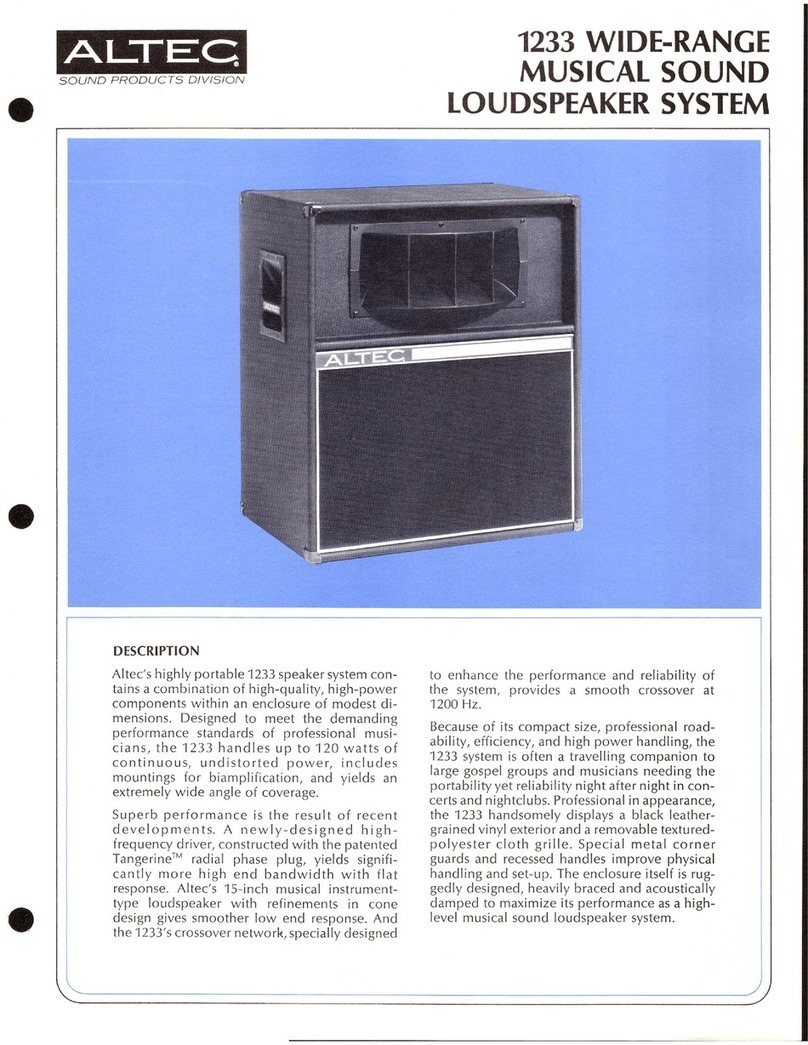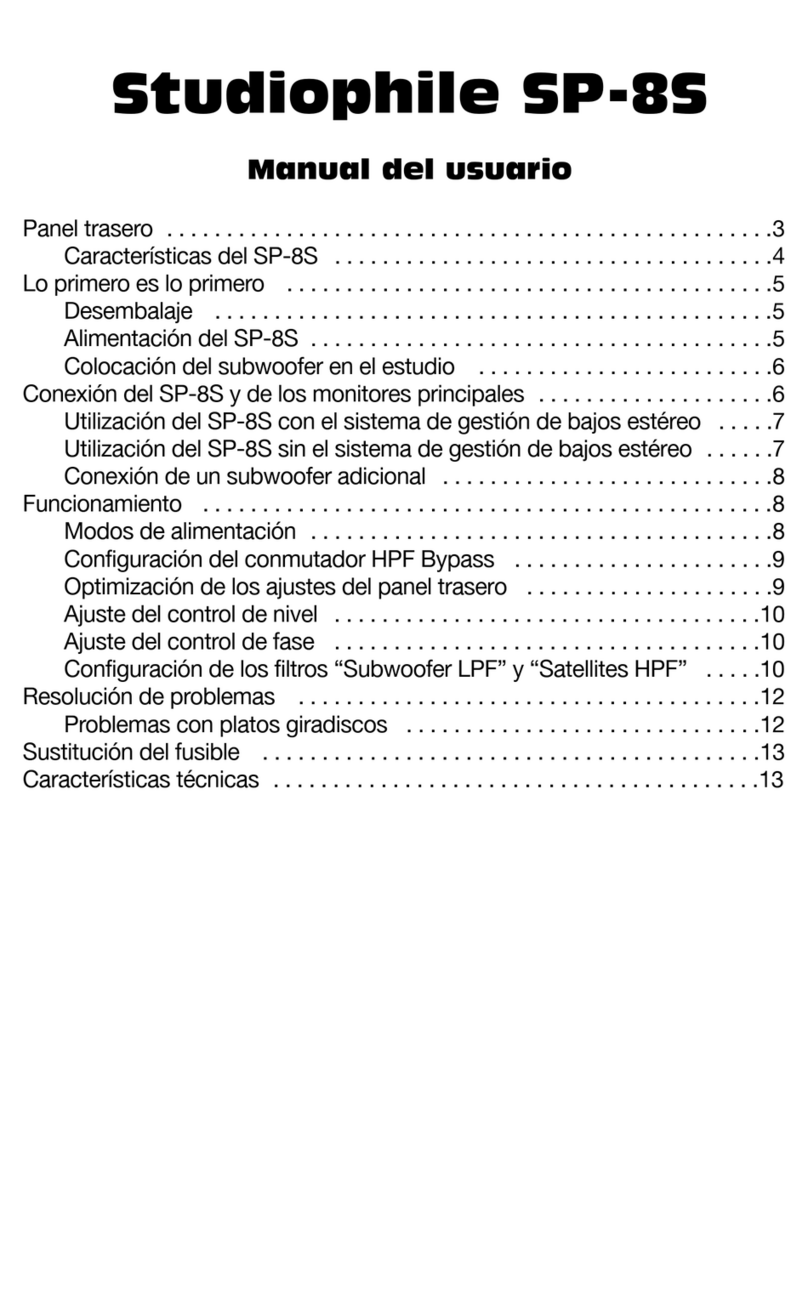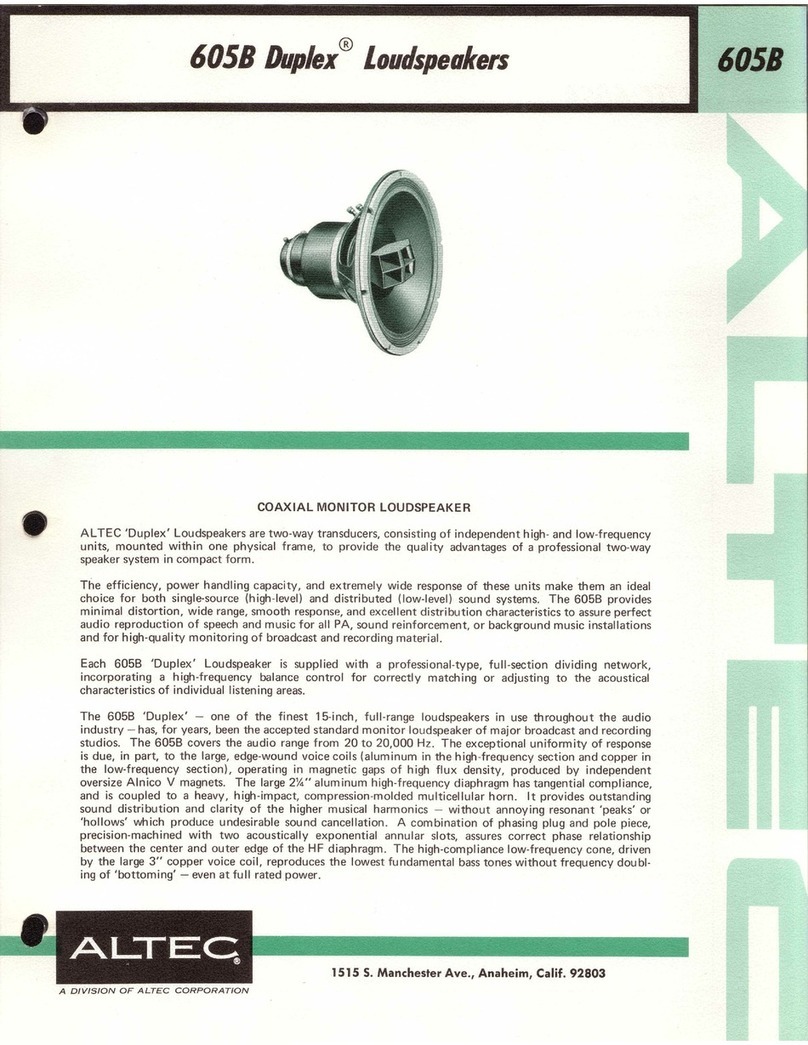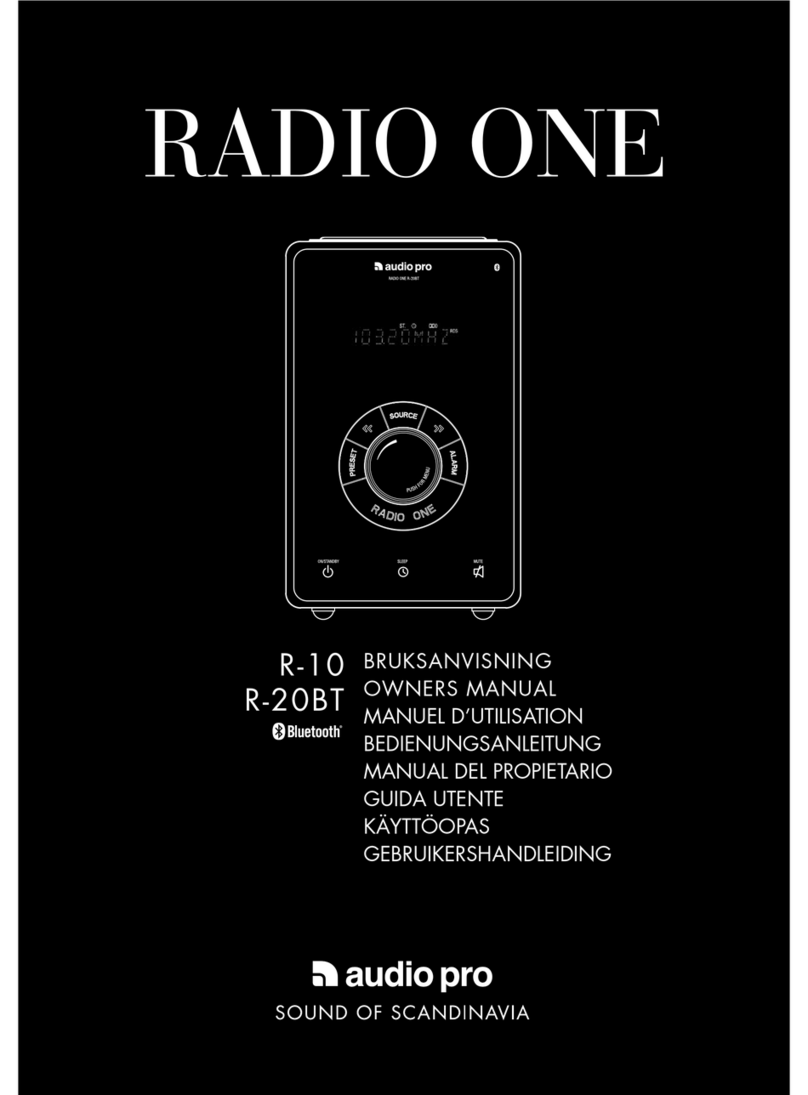Crystal Acoustics PRT-8 User manual
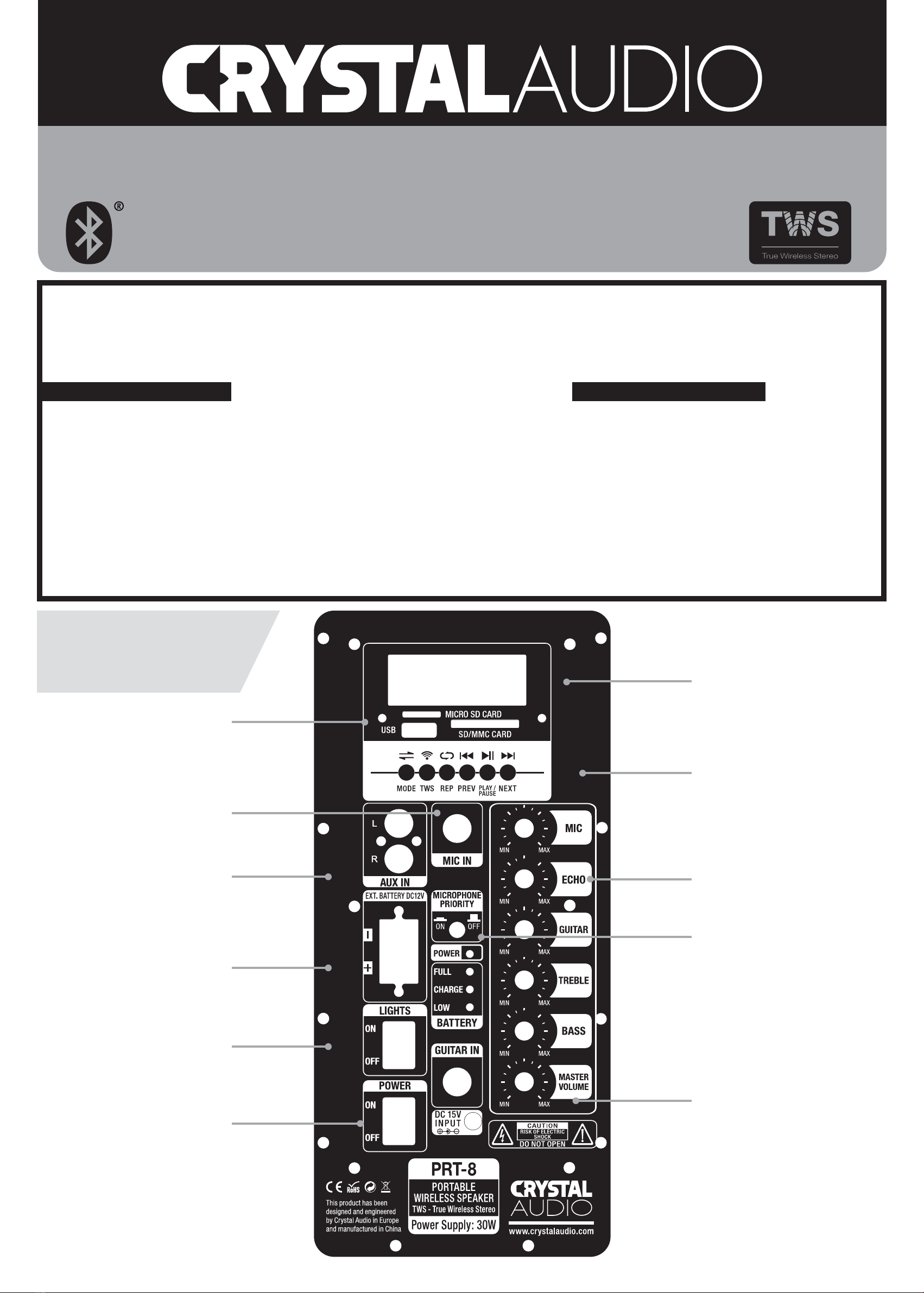
LCD screen
Control buttons
Control the speaker
from the options on
the rear panel
Echo Effect
Only for Microphone
MIC Priority
Press to override
the music and give
sound priority to
the microphone
Control Switches
Adjust the Master, Guitar
and Mic volume levels as
well as the Bass, Treble
and Echo settings
Playback Inputs
Connect a USB flash drive
or a SD/micro SD card
AUX In
Connect an external
sound source
Microphone In
Connect a wired
Microphone (optional)
12V DC Input
Connect
an external battery
LED Light Switch
Turn LED light on/off
Power Switch
Switch the unit on/off
REAR PANEL
Thank you for purchasing Crystal Audio PRT speakers
PRT speakers are innovative portable, battery powered, speakers equipped with TWS & Bluetooth wireless streaming capabilities.
Small and portable yet powerful, they produce an unexpectedly deep and clear bass for their dimension.
TECHNICAL SPECIFICATIONS:
PRT-8 PRT-12
8inch, Long Throw 12inch, Long Throw
96dB@2,83V/1m 102dB@2,83V/1m
1inch, Soft Dome 1inch, Soft Dome
98dB@2,83V/1m 100dB@2,83V/1m
9V / 3x 2200mAh (25Whr) 12V / 4500mAh (54Whr)
30W 45W
15V 15V
2A 3A
TRUE WIRELESS STEREO
PORTABLE SPEAKERS
- Quick Guide -
Woofer:
Sensitivity:
Twitter:
Sensitivity:
Battery:
Power Supply:
Pow. Sup. Voltage:
Pow. Sup. Current:
CONNECTIVITY FEAUTURES:
• Bluetooth® v4.2
• USB port
•SD/microSD slot
• AUX In
• Microphone In
• Guitar/Keyboards In
• 12V DC External Battery In
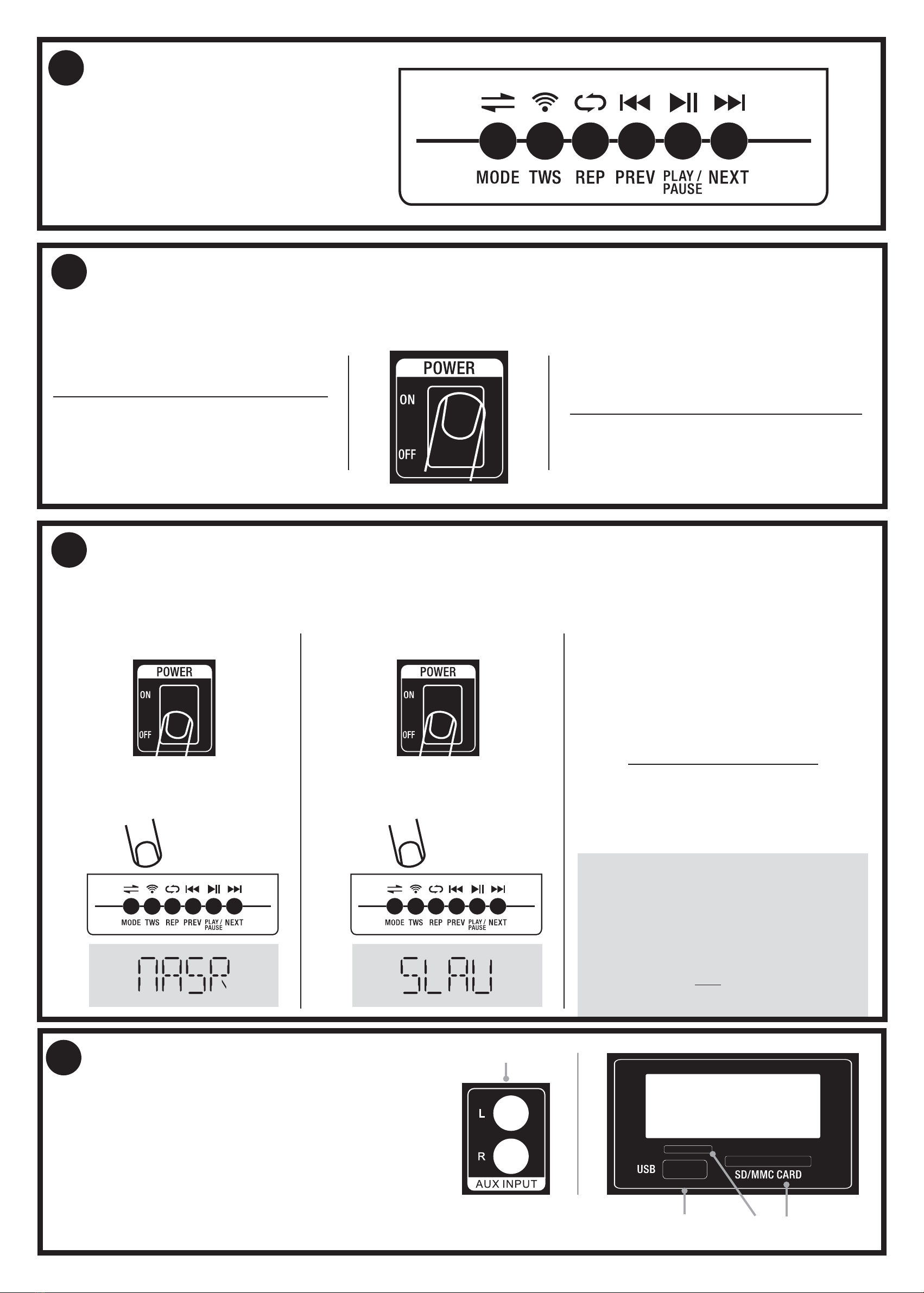
Connect
your playback devices
Apart from the wireless connection (Bluetooth)
you can connect PRT speakers to your playback devices via:
1. AUX: Connect to the headphone output of your device
2. USB: Play songs directly from your USB flash drive
3. SD Card: Play songs directly from your SD card
4. MicroSD Card: Play songs directly from your micro SD card
AUX IN
Input
4
Control
the unit
Control PRT speakers
by the unit’s rear panel keys.
1
6 Pair it (Bluetooth®)
You can pair PRT speakers with any Bluetooth enabled device (phone/tablet).
2
2. Turn ON the speaker from the relevant switch
on the back panel.
3. The speaker starts by default in Bluetooth mode.
The Bluetooth indication (bLUE) will be shown on the
screen of the back panel.
1. Enable Bluetooth mode in your phone or tablet.
4. Go to BT connections (in your phone or tablet) and
perform a Device Scan for all the available BT devices.
6 Add a second speaker (TWS)
You can connect your PRT speaker with another PRT speaker and enjoy a True Wireless Stereo experience.
3
2. Press TWS button (twice) to activate
MASTER mode (screen message MASR)
4. Press TWS button (once) to activate
SLAVE mode (SLAV message will flash on the
speaker’s screen.
7. To exit TWS mode place the speaker in MASTER
mode and then press MODE button.
1. Turn ON speaker no1 (Master speaker). 3. Turn ON speaker no2 (Slave speaker). 5. Wait for 15-20 seconds until “CONN” message
appears on the MASTER speaker.
The speakers will pair automatically and the SLAV
message will stop flashing on the SLAVE speaker.
6. Connect your audio device to the MASTER speaker
and enjoy TRUE WIRELESS STEREO sound.
MICRO SD CARD
USB
Port
microSD / SDcard
Slots
- Once the speakers have been succesfully
paired, to re-use them as a pair turn on
SLAVE speaker first and then turn on
MASTER speaker.
- When pairing two speakers the right channel
would be the MASTER speaker and the left
channel would be the SLAVE speaker.
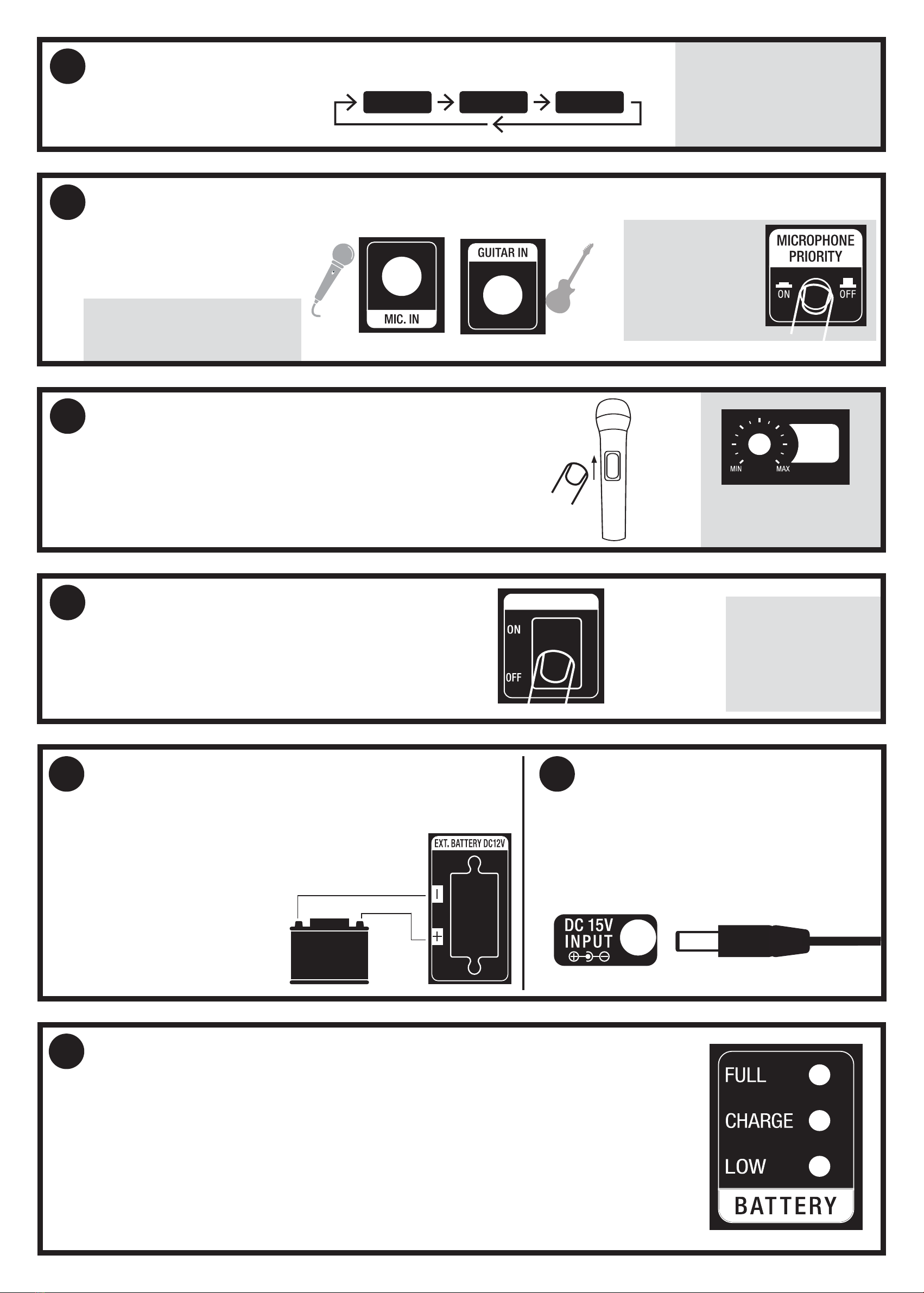
* Not included.
Make sure you adjust the respective
volume switch accordingly.
Plug in
your wired Microphone,
guitar or keyboards*
MICROPHONE
Input
GUITAR/KEYBOARDS
Input
6
Tip:
Press
Mic Priority button
to override music and
give the Microphone
sound priority.
Check battery status
You can check the battery life on the back of the unit.
The indications will let you know when:
• battery is fully charged
• battery is being charged
• battery needs to be charged
11
Select Modes
Use the Mode selector on the unit, to cycle
between the various available inputs/modes:
5Note: Every time you turn on the speaker
it starts by default in Bluetooth mode.
In case you are requested to enter a PIN
code, please enter 0000.
Bluetooth USB AUX
Switch on/off
the LED light
Push the LIGHTS switch on the back to switch on/off the LED lights.
The colors of the lights are changing during the playback.
8Tip:
You might want to have
the lights turned off
in order to preserve
battery life.
LIGHTS
Connect your wireless Microphone
Connect the supplied MIcrophone with the speaker wirelessly.
7
* Make sure you adjust the
MIC volume switch accordingly.
1. Turn On the Microphone by placing the switch in the top position.
2. The Microphone will connect to the speaker automatically.*
MIC
Add external battery
You have the option to add an
external battery (12V) on the unit’s
rear panel in order to have more
playback hours and keep the party
going on!
9
- +
Charge the unit
Please use the supplied adapter to charge
the battery of the speaker.
10
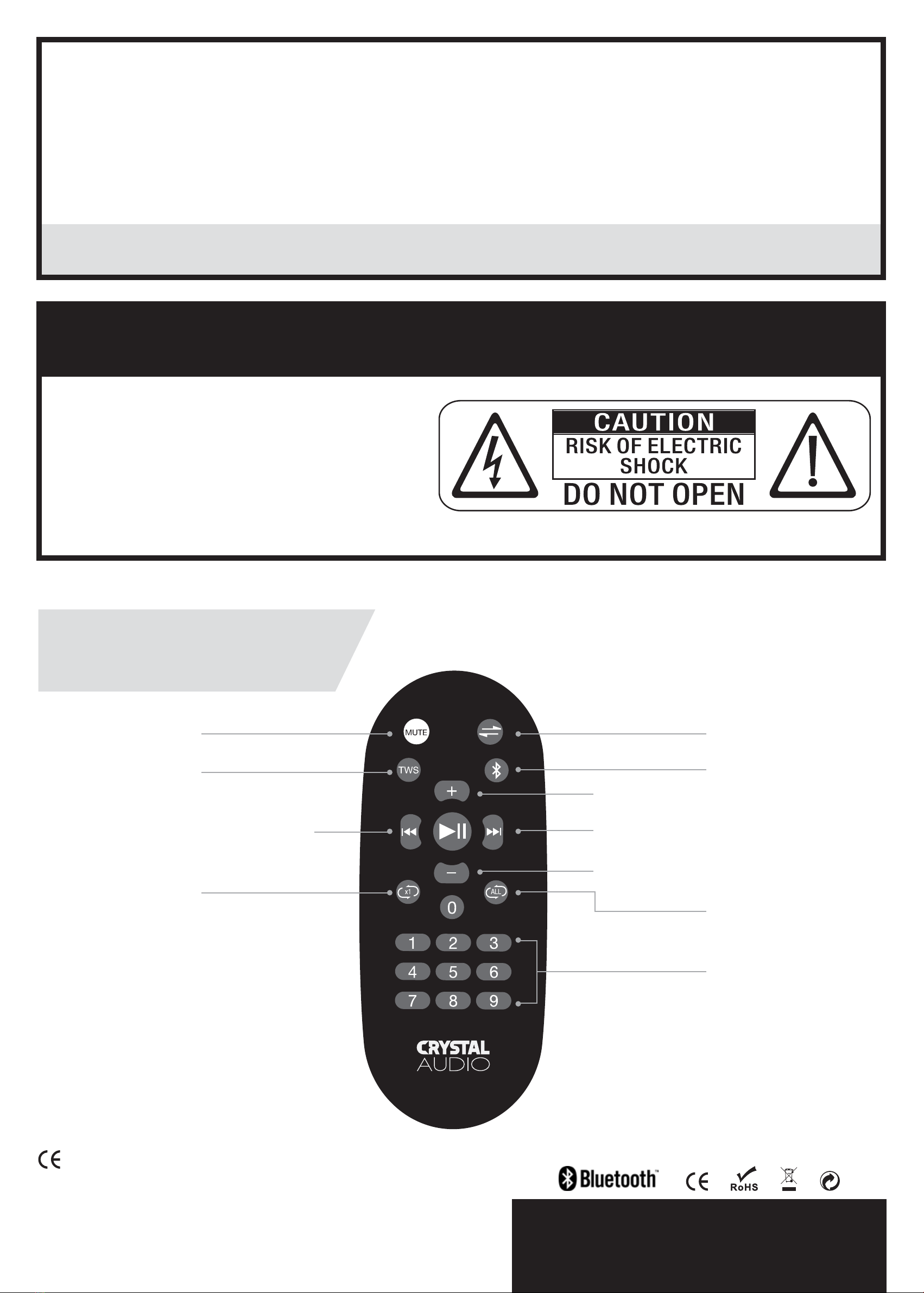
General instructions
This unit has a built-in rechargeable battery. When the battery is completely empty please plug the power adapter into a suitable socket outlet.
After the battery is fully charged please unplug carefully the power cord.
Battery charge time: 5-6hrs (PRT-8) and 7-8hrs (PRT-12).
Before using the unit for the first time charge the battery for about 8hrs (PRT-8) & 10hrs (PRT-12).
The unit’s playback time is up to 8hrs (PRT-8) & 12hrs (PRT-12) depending on the volume level and use of additional features, e.g. LED light, of the speaker.
Note: To get the best performance and prolong battery’s life, please charge the battery when it is completely empty.
Do not leave the unit without being used or charged for a very long time. In order to prolong the life of the battery please charge and use the unit periodically.
Warnings
1. The lightning flash with the arrowhead symbol
within an equilateral triangle alerts the user to the presence
of un-insulated dangerous voltage within the
product’s enclosure that could cause electric shock.
2. The exclamation mark within an equilateral triangle
alerts the user to the presence of important operating and
maintenance instructions as well as warnings in the
user’s manual or on the product.
Mute:
Press to mute the sound
TWS:
True Wireles Stereo
Press to connect
a second PRT speaker
Repeat x1:
Press to repeat
one song
Mode:
Press to change mode
Bluetooth:
Press to select BT mode
Previous:
Go to previous track
Next:
Go to next track
Repeat ALL:
Press to repeat
all songs
Numeric keypad:
Press to select a track
Vol +:
Turn volume up
Vol -:
Turn volume down
REMOTE CONTROL
Designed in Europe by Crystal Audio - Assembled in China with the highest quality standards.
The Bluetooth® word mark and logos are registered trademarks owned by Bluetooth SIG Inc. and any use of such marks
by Crystal Audio is under license. Other trademarks and trade names are those of their respective owners. www.CrystalAudio.com
DECLARATION OF CONFORMITY
Radio equipment and telecommunications terminal equipment, Directive 2014/53/EU
Crystal Audio hereby declares that the product, PRT Portable Speaker True Wireless Stereo, is in conformity with provisions of the Directive 2014/53/ΕU.
The complete text of the Declaration of conformity can be found on the following webpage: www.CrystalAudio.com
This manual suits for next models
1
Other Crystal Acoustics Portable Speakers manuals