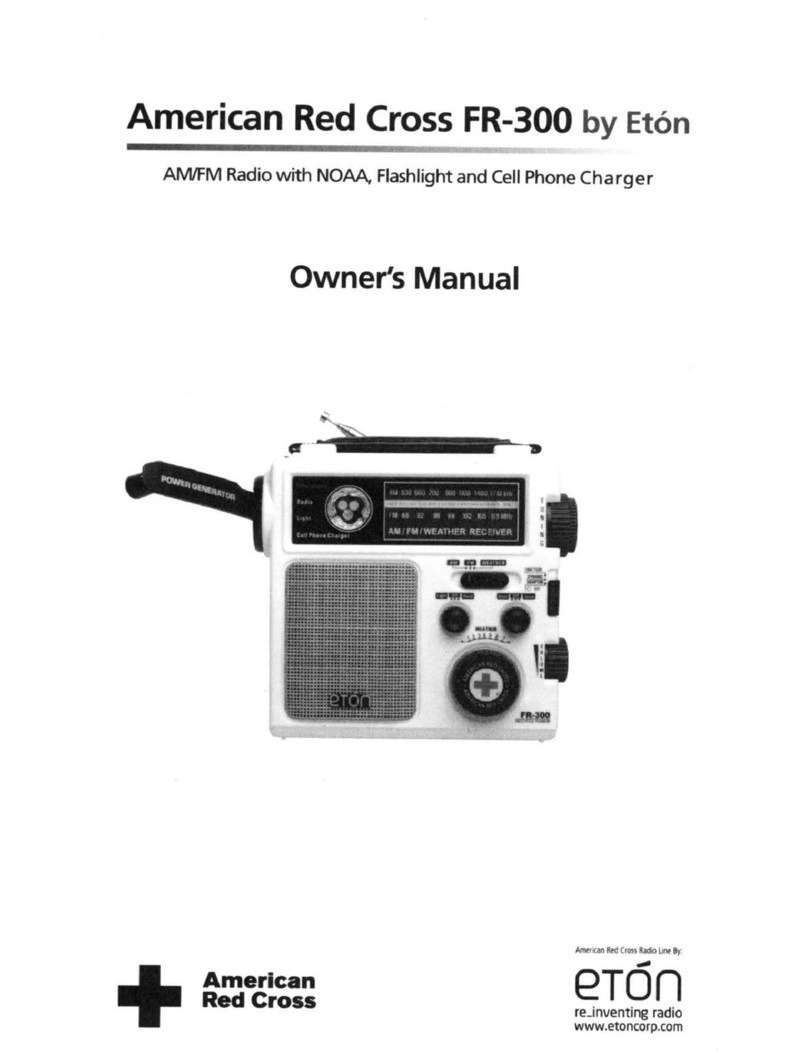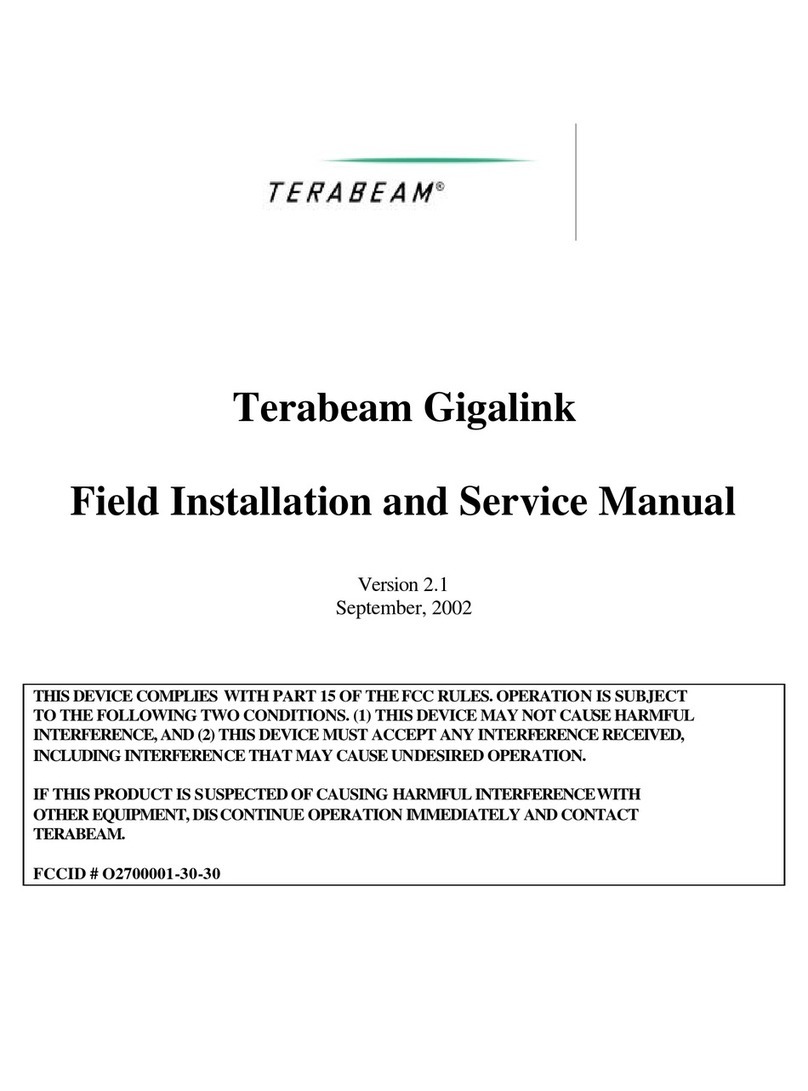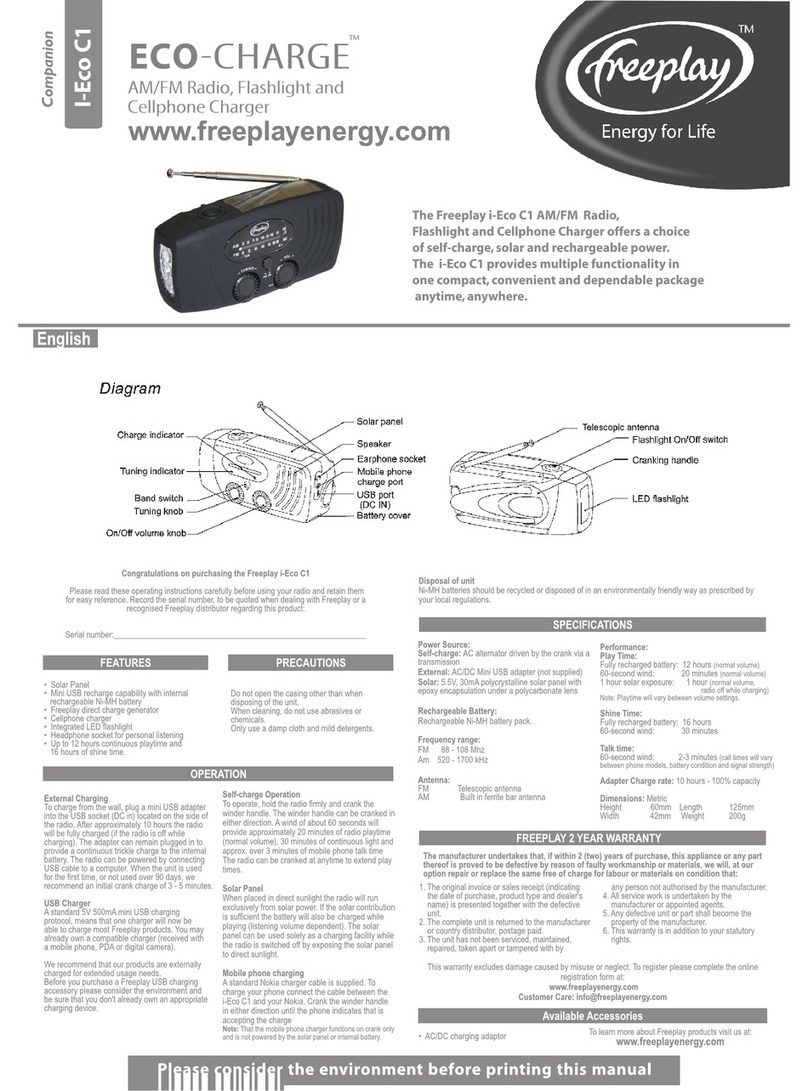Crystal M DB477E User manual
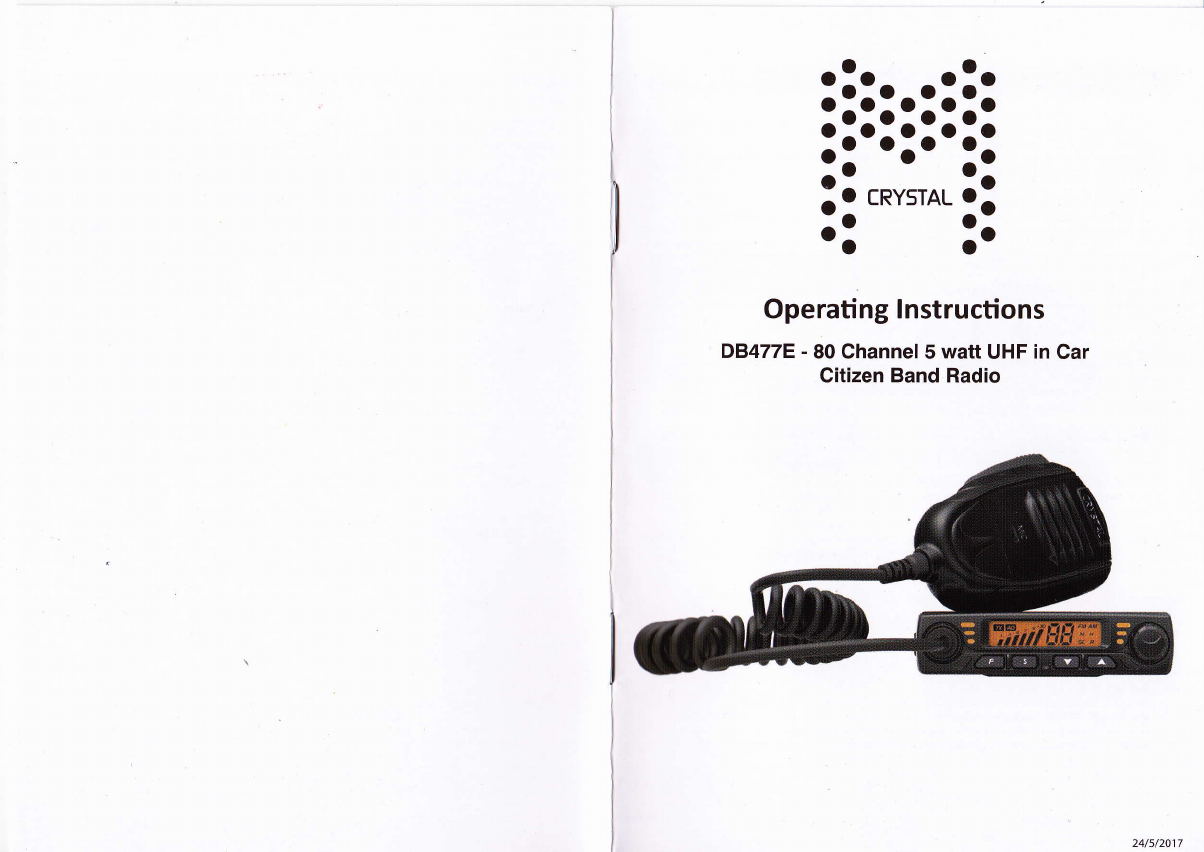
i!:i,::!i
i! '*'* ::
Operating t nstructions
DB477E - 80 Channel5 watt UHF in Car
Citizen Band Radio
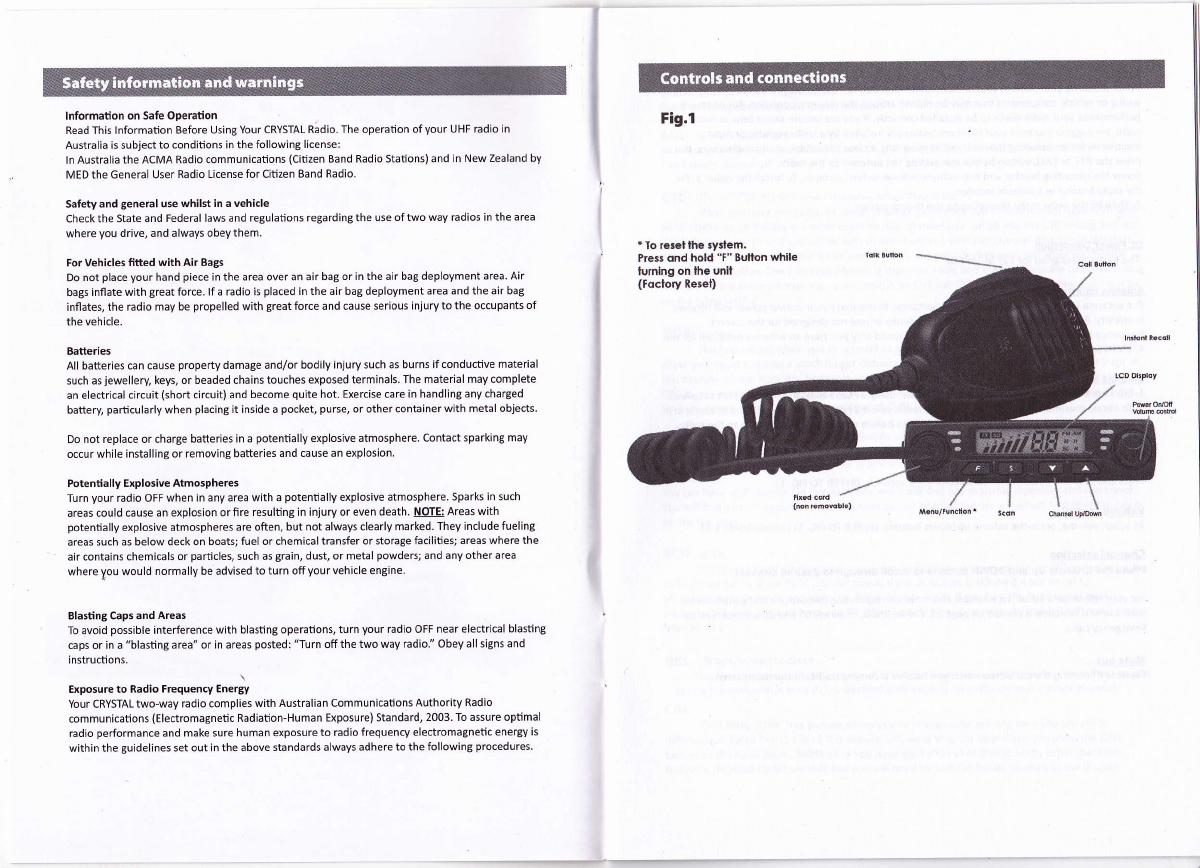
lnformation on Safe Operation
Read This lnformation Before Using Your CRYSTAL Radio. The operation ofyour UHF radio in
Australia is subject to conditions in the following license:
ln Australia the ACMA Radio communications (Citizen Band Radio Stations) and in New Zealand by
MED the General User Radio License for Citizen Band Radio.
Safety and geneEl use whilst in a vehicle
Check the State and Federal laws and regulations regarding the use of two way radios in the area
where you drive, and always obey them.
For Vehicles fitted with Air Bags
Do not place vour hand piece in the area over an air bag or in the air bag deployment area. Air
bags inflate with great force. lf a radio is placed in the air bag deployment area and the air bag
inflates, the radio may be propelled with Sreat force and cause serious injury to the occupants of
the vehicle.
Batteries
All batteries can cause property damage and/or bodily injury such as burns if conductive material
such as jewellery keys, or beaded chains touches exposed terminals. The material may complete
an electrical circuit (short circuit) and become quite hot. Exercise care in handling any charged
battery particularly when placing it inside a pocket, purse, or other container with metal objects.
Do not replace or charge batteries in a potentially explosive atmosphere, Contact sparking may
occur while inrtalling or removing batteries and cause an explosion.
Potentially Explosive Atmospheres
Turn your radio OFF when in any area with a potentially explosive atmosphere. Sparks in such
areas could cause an explosion or fire resulting in injury or even death. XqIg Areas with
potentially explosive atmospheres are often, but not always clearly marked. They include fueling
areas such as below deck on boats; fuel or chemical transfer or storage facilities; areas where the
air contains chemicals or particles, such as grain, dust, or metal powders; and any other area
where you would normally be advised to turn off your vehicle engine.
Blasting Caps and Areas
To avoid possible interference with blasting operations, turn your radio OFF near electrical blasting
caps or in a "blasting area" or in areas posted: "Turn off the two way radio." obey all signs and
instructions.
Exposure to Radio Frequency Energy
Your CRYSTAL two-way radio complies with Australian Communications Authority Radio
communications (Electromagnetic Radiation-Human Exposure) Standard, 2003. To assure optimal
radio performance and make sure human exposure to radio frequency electromagnetic energy is
within the guidelines set out in the above standards always adhere to the following procedures.
Fig.l
i To rslel lho rydem.
Prc$ ond hold "[" Bolion while
luming on th. unil
tfoclory fieie0
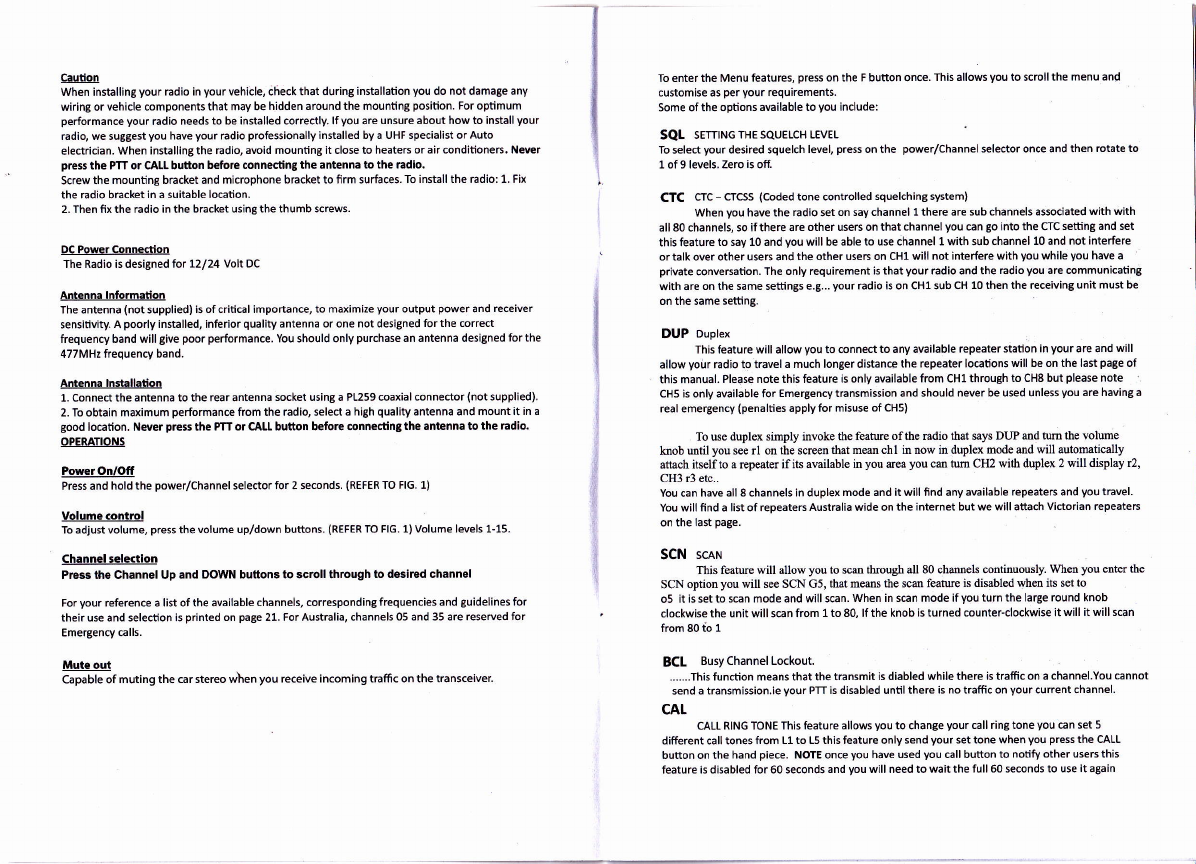
Cautlon
When installing your radio in your vehicle, check that during installation you do not damage any
wiring or vehicle components that may be hidden around the mounting position. For optimum
performance your radio needs to be installed correctly. lfyou are unsure about how to install your
radio, we suggest you have your radio professionally installed by a UHF specialist or Auto
electrician. When installing the radio, avoid moun6ng it close to heate6 or air conditioneE. Newr
press the PTT or CAl"l, button beiore connecting the antenna to the radio.
Screw the mounting bracket and microphone bracket to firm surfaces. To install the radio: 1. Fix
the radio bracket in a suitable location.
2. Then fix the radio in the bEcket using the thumb screws.
DC Power Connection
The Radio is designed lot 12124 voltOC
Antenna lntormation
The antenna (not supplied) is ofcritical importance, to maximize your output power and receiver
sensitivity. A poorly installed, inferior quality antenna or one not designed for the correct
frequency band will give poor performance, You should only purchase an antenna designed for the
477MHz frequency band.
Antenna lnstallation
1. Connect the antenna to the rear antenna socket using a P1259 coaxial connedor (not supplied),
2. To obtain maximum performance from the radio, select a high quality antenna and mount it in a
good location. Never press the PTT or CALL button betore connectlng the antenna to the Edio.
OPERATIONS
Power On/Off
Press and hold the power/channel selector for 2 seconds. (REFER To FlG. 1)
volumo (ontrol
To adjust volume, press the volume up/down buttons. (REFER TO FlG. 1) Volume levels 1-15.
channel selGCtlon
Prcss tho Channel Up and DOWN buttons to scroll through to desired channel
For your reference a list of the available channels, corresponding frequencies and guidelines for
their use and selection is printed on page 21. For Australia, channels 05 and 35 are reserued for
Emergency calls.
Mute out
Capable of muting the car stereo when you receive incoming traffic on the transceiver.
To enter the Menu fuatures, press on the F button once. This allows you to scroll the menu and
customise as per your requirements.
some ofthe options available to you include:
SQL SETTING THE SQUELCH LEVEL
To select vour desired squelch level, press on the power/Channel selector once and then rotate to
1 of9 levels, zero is off.
CTC CfC - cfcss (coded tone controlled squelching system)
When you have the radio set on say channel 1 there are sub channels associated with with
all 80 channels, so ifthere are other users on that channel you can go into the CTC setting and set
this feature to say 10 and you will be able to use channel 1 with sub channel 10 and not interfere
or talk over other users and the other useE on CH1 will not interfere with you while you have a
private conversation. The only requirement is that your cdio and the Edio you are communicating
with are on the same settings e.g... your radio is on CH1 sub cH 10 then the receiving unit must be
on the same setting.
DUP Duplex
This feature will allow you to connect to any available repeater station in your are and will
allow your radio to travel a much longer distance the repeater locafions will be on the last page of
this manual. Please note this feature is only available from CH1 through to CH8 but please note
cH5 is only available for Emergency transmission and should never be used unless you are having a
real emergency (penalties apply for misuse of CHs)
To use duplex simply invoke the feature of the mdio that says DUP md tum the volme
ktrob until you see 11 on the sqeen that mem chl in now in duplex mode md will automtically
attach itselfto a rcpeater ifits available in you aea you cu tum CH2 with duplex 2 witl display 12,
CH3 13 etc..
You can have all 8 channels in duplex mode and it will find any available repeate6 and you travel.
You will find a list of repeatere Australia wide on the internet but we will attach Victorian repeateE
on the last page.
SCN scrH
This featue will allow you to scm through all 80 chmels aodinuously. When you enter the
SCN optiotr you will see SCN G5, that mems the scm featw is disabled when its set to
05 it is set to scan mode and will scan. when in scan mode if you turn the large round knob
clockwise the unit will scan from 1 to 80, lfthe knob is turned counter-clockwise it will it will scan
from 80 io 1
BCL BusyChannelLockout.
.......This function means that the transmit is diabled while there is traffic on a channel.You cannol
send a transmission,ie your PTT is disabled until there is no traffic on your current channel.
CAL CALL RING TONE This feature allows you to change your call ring tone you can set 5
different call tones from L1 to L5 this feature only send your set tone when you press the CALL
button on the hand piece. NOTE once you have used you call button to notify other users this
feature is disabled for 50 seconds and you will need to wait the full 60 seconds to use it again
t
i
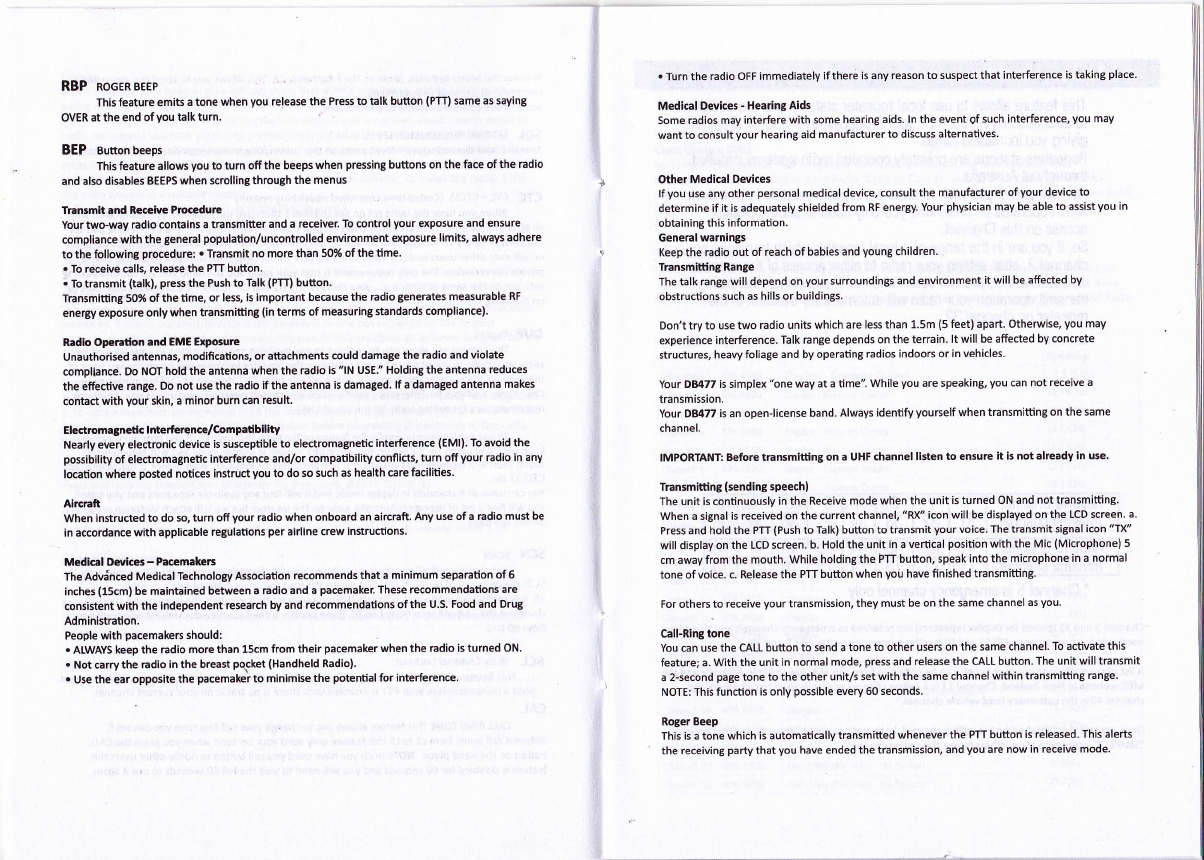
RBP noeen gEep
This feature emits a tone when you release the Press to talk button (PTT) same as saying
OVER at the end ofyou talk turn.
BEP Button beeps
This fuature allow you to turn offthe beeps when pressing buttons on the fuce ofthe radio
and also disables BEEPS when scrolling through the menus
TEnsmlt and Recelre PGedure
Yourtwo-way radio contains a transmitter and a receiven To control your exposure and ensure
compliance with the general population/uncontrolled environment exposure limits, always adhere
to the following procedure: . Transmit no more than 50% ofthe time.
. To receive callt release the PTT button.
; To transmit (talk), press the Push to Talk (PTT) button.
Transmitting 50% ofthe time, or lest is important beGuse the radio SeneEtes measurable RF
enerSy exposure only when transmitting (in terms of measuring standards compliance).
Radlo OpeBtlon and EME Exposure
Unauthorised antennat modifictiont or attachments could damage the radio and violate
compliance. Do NOT hold the antenna when the Edio is "lN UsE." Holding the antenna reduces
the effective Enge. Do not use the radio ifthe antenna is damaged. lf a damaged antenna makes
contact with your skin, a minor burn can result.
Electrcmatnetlc lnterterence/CompatlbllitY
Nearly every electronic device is susceptlble to electromagnetic interference (EMl). To avoid the
possibility of electromaSnetic interference and/or compatibility conflicts, turn offyour radio in any
location where posted notices instruct you to do so such as health care facilities.
AircEft
When instructed to do sq turn offyour radio when onboard an airccft. Any use ofa radio must be
in accordance with applicable regulations per airline crew lnstructions.
M€di6l Dwlc6 - PaemakeE
The Advdhced Medical Technology tusociation recommends that a minimum sepamtion of 6
inches (15cm) be maintained between a radlo and a pacemaker These recommendafions are
consistent with the independent research by and recommendations ofthe U.S. Food and Drug
AdministEtion.
People with pacemake6 should:
. ALWAYS keep the Edio more than 15cm from their pacemakerwhen the radio is turned oN
. Not carry the Edio in the breast pq{:ket (Handheld Radio}.
. Use the ear opposite the pacemakerto minimise the potential for interfurence.
. Turn the radio oFF immediately ifthere i5 any reason to suspect that interference is taking place.
Medi@l Dcvices - Hearing Aids
some radios may interfere with some hearing aids. ln the event gf such interference, you may
want to consult your hearing aid manufacturer to discuss alternatives.
other Medlcal Devices
lfyou use any other pe6onal medical device, consult the manufadurer ofyour device to
determine if it is adequately shielded from RF energy. Your physician may be able to assist you in
obtaining this information.
Genenl warnings
Keep the radio out of reach of babies and young children.
TEnsmittlng Range
The talk range will depend on your surroundings and environment it wlll be affected by
obstructions such as hills or buildings.
Don't try to use two radio units which are less than 1.5m (5 feet) apart, Otherwise, you may
experience interference. Talk range depends on the terrain. lt will be affected by concrete
structures, heavy foliage and by operating radios indooE or in vehicles.
Your DB477 is simplex 'bne way at a time". While you are speaking, you can not receive a
transmission.
Your D8477 is an open-license band. Always identify yourselfwhen transmitting on the same
channel.
IMPORTANT: aeiote transmitting on a UHt channel listen to ensure it is not already in use.
Transmitting (sendlng speech)
The unit is continuously in the Receive mode when the unit is turned ON and not transmitting.
When a signal is received on the current channel, "Rx" icon will be displayed on the LcD screen. a.
Press and hold the Pfi (Push to Talk) button to transmit your voice. The tGnsmit si8nal icon "Tx"
will display on the LCD screen. b. Hold the unit in a vertical position with the Mic (Microphone) 5
cm away from the mouth. While holding the PTT button, speak into the microphone in a normal
tone ofvoice. c. Release the PTT button when yoi have finished transmitting.
For othereto receive your transmission, they must be on the same channel as you,
Call-Rlng tone
You can use the CALL button to send a tone to other users on the same channel. To activate this
feature; a. With the unit in normal mode, press and release the CALL button. The unit will transmit
a 2-second page tone to the other unit/s set with the same channel within transmitting range.
NOTE: This fundion is only possible every 60 seconds.
RoSer geep
This is a tone which is automatically tEnsmitted whenever the PTT button is released. This alerts
the receiving party that you have ended the transmission, and you are now in receive mode.

This feafure allows to use local repeater stations that are designed
to aubmatically re-transmit pur broadcast over a large area thus
giving pu increased range.
Repeaers stations are privately operated radio systems installed
ttrroughout Australia.
For example, if you wish to access a repeater shtion in your area
which opiraiesbn channel 2 pu only need to set the Duplex
acces on this Channel,
So, if pu are in the mnge of a local repeater which tmnsmib on
chann-el 2, after setting your radio to allow access of the repeater
on that channel, you ulill select channel 2 as normal, but during
transmit operatioh your radio will automatically transmit b the
repeater on channel 32,
x
/
I
'l
Channels 22 and 23 are for Telemetry and Telecommand use, voace communications are not
allowed on these channels by law, channel 9 and above are the best choices forgeneral use in
simplex mode.
Radlocommunicatlons (Citizen Band Radio Stationsl
Class Llcence 2002
No licence is required to own or operate this radio in Australia and New zealand. The
Radiocommunications (Citizen Band Radio stations) Class Licence 2002 @ntains the technical
paGmete6, operating requirements, conditions of licence and relevant standards for Citlzen Band
(cB) radios. cB redios must comply with the class licence for their use to be authorised underthe
class licence.
UHF channels and frequencles
IMPORTANT NOTE: The opeEtion ofyour UHF Edio in AustElia and New Zealand is subject to
conditions in the following licenses: ln Australia the ACMA Radio communications (Citizen Band
Radio stations) and in New zealand by MED the General User Radio License for citizen Band Radio.
- th";;"r =_-l
Spacing: i
1isii I
irl.sli, I
Receive Channel 46t7 I
Transmit channel 31 32 33 '4 35- 38
* Channel 5 is emergency channel only
Channel 5 and 35 (paired for Duplex repeate6) are reseryed as eme€ency channels and should be
used only in an emergency. CTCSS and DCS will not operate on channels 5 and 35.
A list ofcurrently authorised channe[ can be obtained from the ACMA website in Australia and the
MED website in New zealand. channel 11 is a calling channel generally used to call others and
channel 40 is the customary road vehicle channel.
once contact is established on the calling channel, both stations should move to another unused
"SIMPLEX" channel to allow others to use the calling channel.
iChmel 6 i476.5500
i Ci*"i i rze.siso
l- .,.- :.. ."..-
i"n*:l, al_9:W.
ichamcl9 i476.6250
i Chmd 10 I 476.6500
I '"" -i
i9*':! l1 a16:9719
I chamel 12 476.7000
\. 'i "
I chmel 13 i 475.7250
I "t"'
ichmel la't475.7500
l ch*;il;,i;iirrso
I 9!*.:1 19 j -476:8009
i chmel 11 r11!r_82s0
i ctel1e1 1e I +79.,9100
l*lq. l: I_.lJ,t lo
I Cl*"t zo 476.9000
I chMel 2l : 476.9250
lr
! alannel 22 476.9500
i,
I chmel 21 476.9750
lr
12.5 KHz
. \........
:12.5 KHz
'12.5 KHz
'lpsrut
12.5 KHz
:t2.5 KHz
: t2.5 KEz
12.5 KHz
i12.5 KHz
12.5 KHz
12.5 KI{z
irlz.iitt
,.1?:1w
12.5 K[!z
12.5 KIIZ
I tz.s rn
12.5 Wz
',o.5rl:,
''..!'-,..-..
12.5 Kflz
25KHz
25KHz
' Duplq - Rcpatq Output
Duplex - RepeaEr Output
Duplex - ReFaEr Output
Simplex
I simplex 4wD Drivere - Convoy clubs & Natioml Ptrks
Simplex call Chmel
i l*pl9r
ifto*
I simplex
'| '
i lYrb
i simplex
Simplex
i gi-rt* c*"-I gppA991].y99,-l
s!.plgI
simplex
i Simpld
: Dau Only (Nn Voicc - No PmLd)
Dcla Only rNo Voice - No Peket)
l Chmel 3 476,4750,Dulex-Repes&routput
' ctrmaet I 476.5000 DuPlex-Repeahoutpul
I
i Cbamel 5 476.5250 Duplex - RqeaEOuDut lEmeEmcyuse onlv)
l.
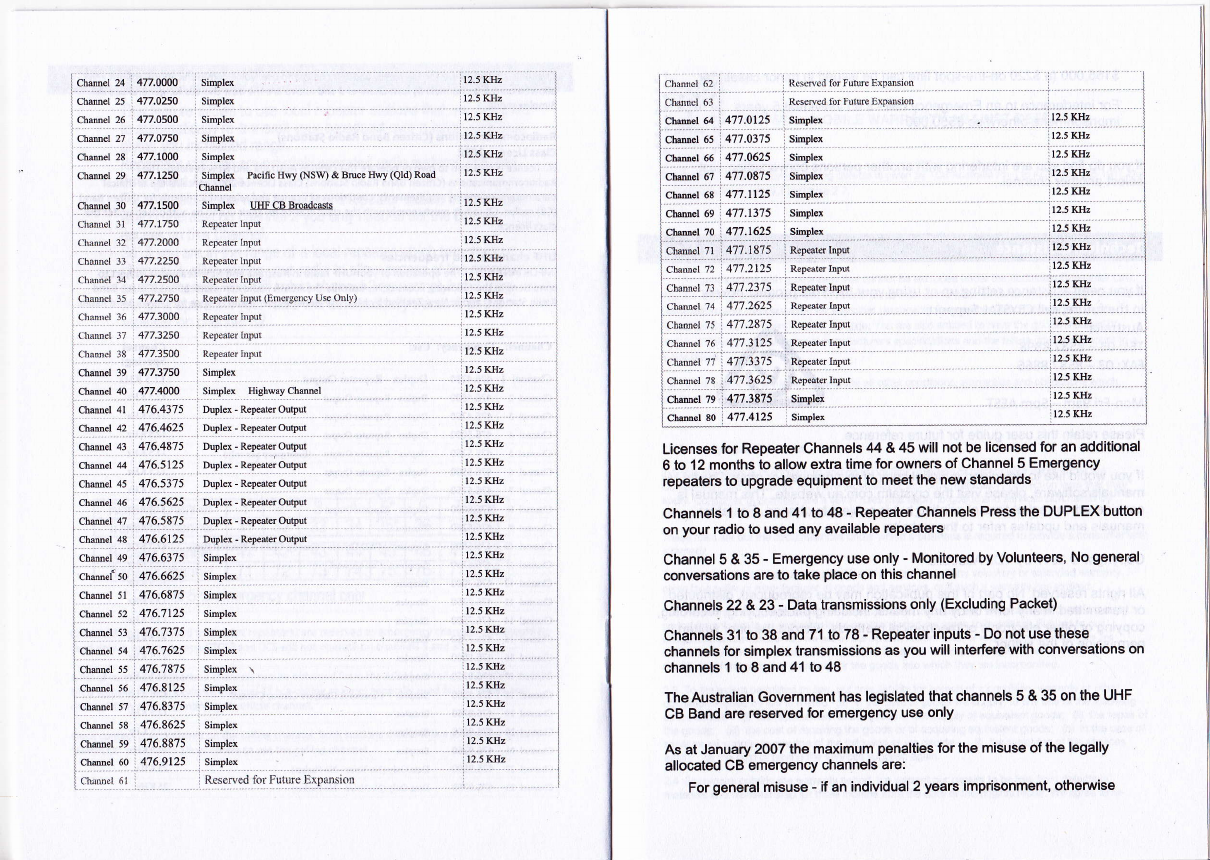
i cr'*a 3+ 1 11z99oo srryl* t25, mz.
12.5I<Hz
i Chamel 2s ,4720250 I simplil
1 Chamel 26 477.0500 , !-r*. ttzsKaz
tn.5ruz
:t chffiet 21 | 477.CD50 i Simelel
i Chmnel 28 4771000 simplex lzsKHz
i cb$rel 29 477.1250 simplex PacificHry(NSw)&BruceHwy(Qld)Road l2sKHz
Chmnel
Smjlex UHrcLBaedqE$!
: Re!,elI heil
Repeaier Inpu
. R:f:lJ!'rlplt
i R:p:ill'h!!l
: lkeeits ll'p! lErylslnc], theonty)
Rerger irplri
Repeater inpul
Reeats hput
I Simplq
Simplex Highway Chmel
Duplex - Repeater Ou9ut
I Duplil: RqeM ollpI
I Duplex - Repeater Output
Duplex - Repeder Output
hpld - R€peatsoutpd
Duplex - Repee Output
queld - lep:1kJ outeul
..?utld:Rgeiglerouterl1 , ..
,s*Pt:I
: Simpl:x
Sim!lex
Simplex
is-!!I
i Simplex
] si-n1"* I
Simplex
. !*!11
Simpl€x
i"'
!i-pt*
I simll:x .
Resened tbt Fulure F)xparsion
I Chann€l 30 477.1500
j
I Chencl 31 477.1750
{lhannel i2 477.2000
i Chamcl 33 477.2250
i Channcl 3a 477.2500
I Chamel 35 477.2750
i crolyl :r +21:909
icr,*'r r; 1zz111o
i channel 38 47z3so0
ichm:l le I 427.37s0
lltrm:t ro ,+z-.1090
I channer at 476.4375
\ cnamer +z 476.4625
I ch^nnet a3 476.4875
1 cr,*a +a )4791|2s
i ct*r cs qle .SllS
i c}*"t 46 | 4'16.5625
i chmel 47 476.5875
i
I chamel 4s 476.6125
ti.__-,-
, Ch^nn l 49 416.61 15
] cn*"r"so | 4'.76.6625
i chmel 51 476.6875
i crrmnet sz ' 4'16.7125
i chamer 53 ,476;7375
l chamel 54 476,7625
i cr,*"i ss +ze.zszs
L ,,
j gP+:l 'u 4't6 8t2s
ichmel 57 476.8375
l
i c1^"1 11 I 17e,sgzs
ichm€r 5e '.476.88'75
1 ch**r ro , 476 gl25
i ('hannel 6l
I
12.5 K\12
12.5W
tzsrJl,
12.5l<Hz
12.5 KHz
12.5 KHz
12.5 KHz
12.5 KHz
t2.5[<Hz
12.5 KHz
'Y?ru,
12.5l<Hz
t2.5 W
:12.5l<Hz
12.5 KHz
l2-5t<Hz
12.5 t<Hz
12.5 KHz
i12.5 KHz
12.5 Kk
12.5 KHz
12.5 KHz
12.5 K]c,z
12.5[<Hz
:ri.s:rs,,
t2.5W
itz 5YJl?
J2.s Y\Hz
12.5 KHz
t2 ?vJlz
l2-5[<Ez
i Chamel 67 47?.0875 simplq
I o'*.r rt - +zi.ii:i s,-pt.*
, Chmel 69 4?7.1375 simplex
iChmc! ?0 47?.1625 . - simplex
I ctrmnct zt 477.1875 Repcaerlqot
i (h3mel 72 477.2125 RepearerlB0ut
Chamel ,-1 4?71315 ... Rcpeilerlnpur
,thn@et 14 477.2625 Rep(aEr hnut
Chamel 75 477.2875 Rcpeatct lnpilr
L channel 76 .47'l .1125 R$cais lnput
' (hannel 77 . 477.3175 Repeatr topu
i Chmrcl ?8 47'1.3625 RcratcrlDput
l
1 ctffii 7s 477.3875 simplex
i cMer 80 477.4125 simplq
12.5 KHz
12.5KHz
' 12.5 t<Hz
'112.5 Kllz
12.5 Y,lz
i':o1
r12.5 KHz
12.5 KHz
i12.5 KHz
:12.5 KHz
12.5 KIlz
i12.5 KHz
:t2.5[<Hz
j -..- -
i12.5 KHz
12.5 W
D.5 rPlz
r12.5 ruz
Licenses for Repeater Channels 44 & 45 will not be licensed for an additional
6 to 12 months to allow extra time for owners of Channel 5 Emergency
repeaters to upgrade equipment to meet the new stiandards
Channels 1 to I and 41 to 48 - Repeater Channels Press the DUPLEX button
on your radio to used any available repeaters
Channel 5 & 35 - Emergency use only - Monitored by Volunteers, No general
conversations are to take place on this channel
Channels 22 & 23 - Data transmissions only (Excluding Packet)
Channels 31 to 38 and 71 to 78 - Repeater inputs - Do not use theso
channels for simplex transmissions as you will interfere with conversations on
channels 1 to 8 and 41 to 48
The Australian Government has legislated that channels 5 & 35 on the UHF
CB Band are reserved for emergency use only
As at January 2007 the maximum penalties for the misuse of the legally
allocated CB emergency channels are:
For general misuse - if an individual 2 years imprisonment, otherwise
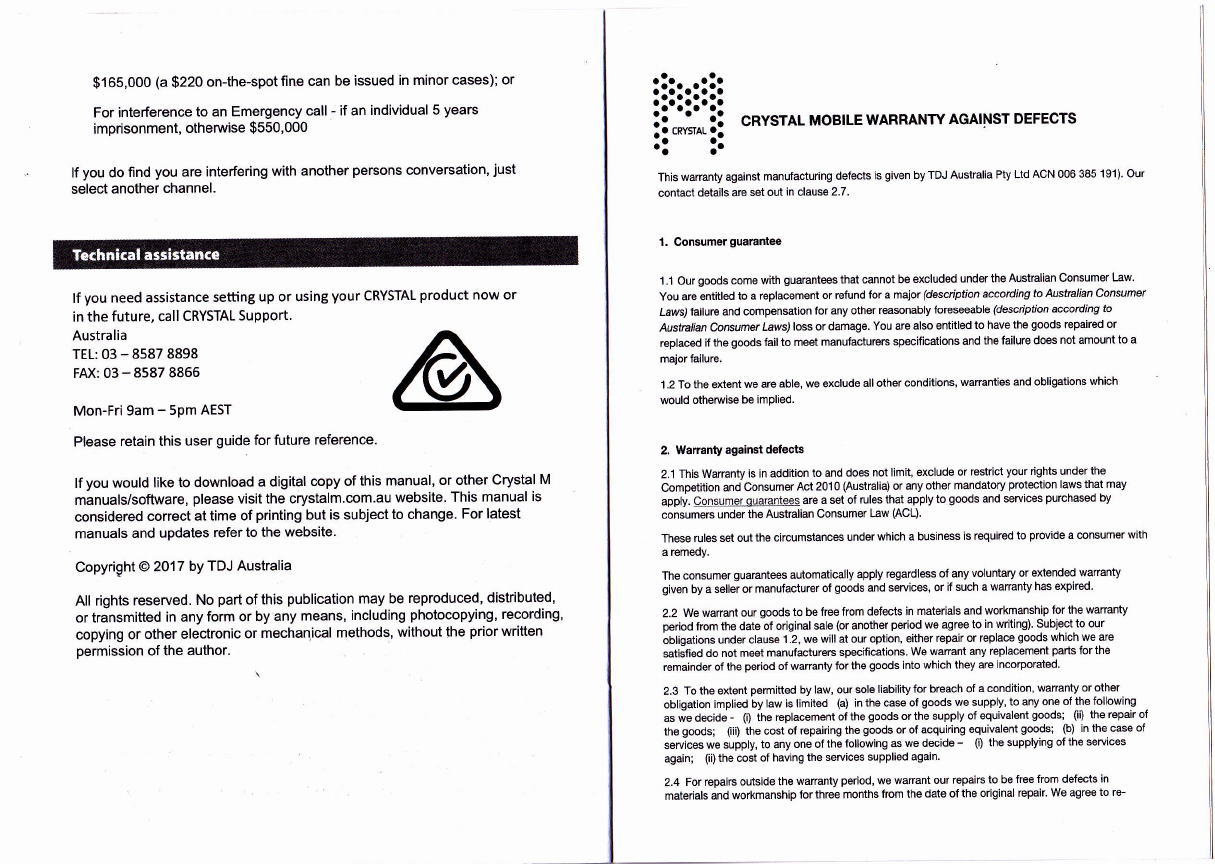
$165,000 (a $220 on-the-spot fine can be issued in minor cases); or
For interference to an Emergency call - if an individual 5 years
imprisonment, otherwise $550,000
lf you do find you are interfering with another persons conversation, just
select another channel.
lf you need assistance settin8 up or using your CRYSTAL product now or
in the future, call CRYSTAL Support.
Australia
TEL: 03 - 8587 8898
FAX: 03 - 8587 8865
Mon-Fri gam - 5pm AEST
Please retain this user guide for future reference
lf you would like to download a digital copy of this manual, or other Crystal M
manuals/software, please visit the crystalm.com.au website. This manual is
considered correct at time of printing but is subject to change. For latest
manuals and updates refer to the website.
Copyright @ 20'17 by TDJ Australia
All rights reseryed. No part of this publication may be reproduced, distributed,
or transmitted in any form or by any means, including photocopying, recording,
copying or other electronic or mechanlcal methods, without the prior written
permission of the author.
li:::::l: cRysrAL M.BTLE *ARRANT' AGATNST DEFEcrs
a. CRYSIAL ..
o! !o
This warranty against manufacturing defects is given by TDJ Australia Pty Ltd ACN 006 385 1 9'1). Our
contact details are set out in clause 2.7.
l. Consumerguamntee
1.1 Our goods come with guarantees that cannot be excluded under the Australian Consumer Law'
You are entifled to a replacement or refund Ior a ma)o( (d$ciption according to Australian consumet
Laws) Iailure and compensation lor any other reasonably loreseeable (desciption according to
Austrelian Consumer Laws) loss or damage. You are also entitled to have the goods repaired or
replaced if th6 goods fail to met manufactureE specifications and the Iailure does not amount to a
maior failule,
1.2 To the extent we are able, we exclude all other conditions, waranties and obligations which
would otheruise be imPlied.
2. Waranv against def*ts
2.'1 This Walranty is in addition to and does not limit, exclude or restrict your rights under tho
Comp€tition and Consumer Act 2O1O (Australia) or any other mandatory protection laws that may
apply. Consumer quaraniees are a sel of rules that apply to goods and seryices purchased by
consumere under the Australian Consumer Law (ACL).
These ruls set out the circumstances under which a business is required to provide a consumer with
a remedy.
The consumer guarantees automatically apply regardless ot any voluntary or extended warranty
given by a seller or manufacturer oI goods and seryices, or if such a warranty has expired.
2.2 We warrant our goods to be free flom defects in materials and workmanship ,or the waranty
period lrom the date of original sale (or another period we agree to in wriling). Subi€ct to our
obligations under clause 1.2, we will at our option, either repair or replace goods which we ile
satiafied do not meet manufacturere specifications. We waranl any replacement parts for the
remainder ofthe period of warmnty for the goods into which they are incorporated.
2.3 To the extent pemitted by law, our sole liability for breach of a condition, warranty or other
obligation implied by law is limited (a) in the case of goods we supply, to any one ot the following
as we decide - (i) ihe roplacement of the goods or the supply of equivalent goods; (ii) the repair of
the goods; (iii) the cost ol repairing the goods or of acquiring €quivalent goods; (b) in the case of
seruices we supply, to any one of the lollowing as wo decide - 0 the supplying ol the seryices
again; (ii) the cost ot having the seryices supplied again.
2.4 For repairs outside the waranty period, we warrant our repairs to be fts from defects in
materials and workmmshiD for three months lrom the dale of the original repair. We agre to re-
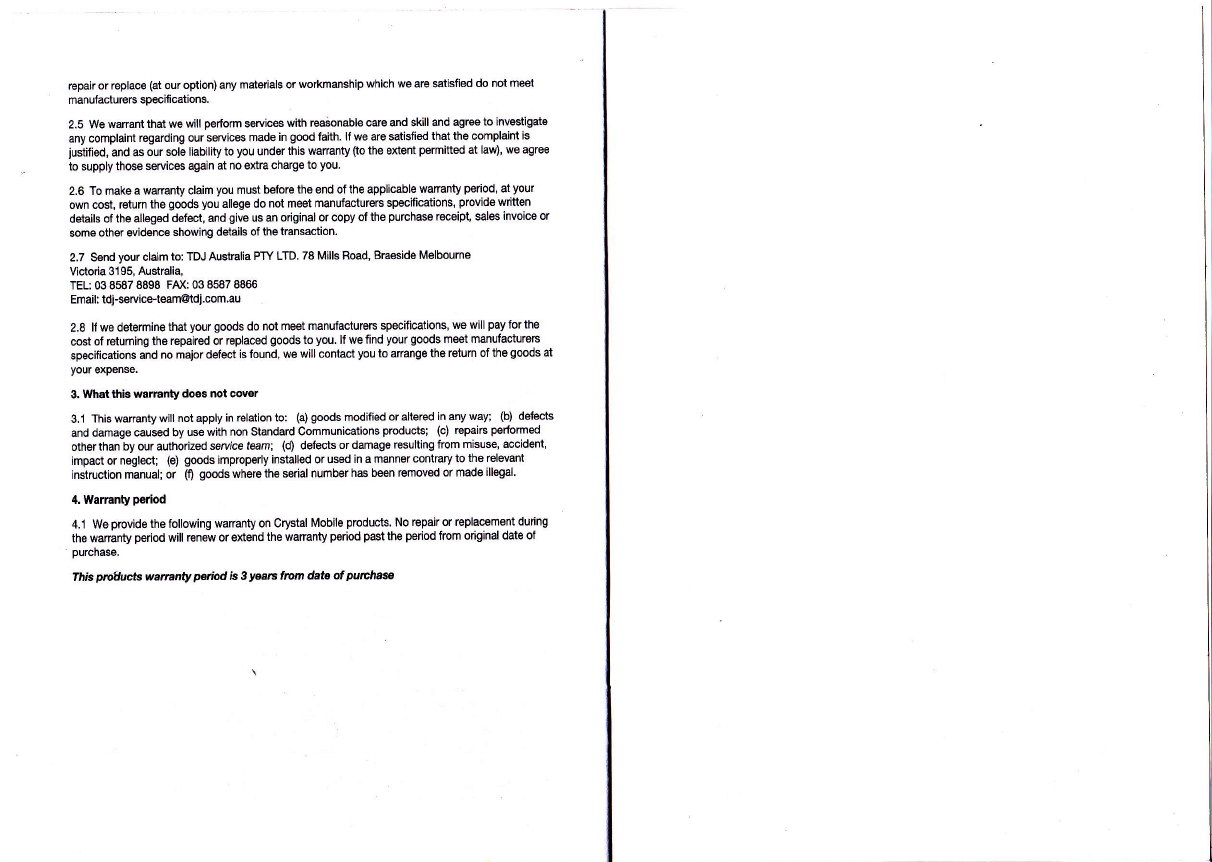
repair or replace (at our option) any materials tr workmanship which we tre satisfied do not meet
manulacturers specif ications.
2.5 We warant that we wlll perlorm seNices with reaaonable care and skill and agree to investigate
any complaint regalding our seruices made in good faith. lf we are satislisd that the complaint is
justified, and as our sole liability to you under this wtrtrty (to the extent permitted at law), we agle
to supply those services again at no extra charge to you.
2.6 To make a waranty claim you must before the end of the applicable waranty period, at your
own cost, return the goods you allege do not met manufacturers specifications, provide written
details of the all€ged defect, and give us an original or copy ol the purchase r@eipt sales invoice or
some other evidence showing details ofthe transaction.
2.7 Send your claim to: TD., AustElia PTY LTD. 78 Mills Boad, Bra€side Melbourne
Victoria 31 95, Australia,
TEL: 03 8587 8898 FAx: 03 8587 8866
Email: [email protected]
2.8 ll we determine that your goods do not mffit manufacturere specifications, we will pay for the
cost of retuming the repaired or replaced goods to you. It we tind your goods meot manulacture6
specifications and no major defect !s found, we will contact you to arrange the r€turn of the goods at
your expens.
3. What thls warEnty d@s not covor
3.1 Thiswarmntywillnotapplyinrelationto: (a)goodsmodifiedoralteredinanyway; (b) defects
and damage caused by use with non Standard Communications products; (c) repairs perlomed
other than by our authorizod seryice tam; (d) defects or damage r€sulting from misuse, accident,
impact or neglect; (e) goods improperly installed or used in a manner contmry lo lhe relevant
instruction manual; or (0 goods where th€ serial number has been removed or made ill€gal.
4. WarEnty perlod
4.1 We provide the following wananty on Crystal Mobile products. No repair or replacement during
the waranty period will renow or extend the warranty poriod past the period from original date ot
purchse,
This p,ofluc,€ wamnty piliod is 3 WB fm date of purchffi
Table of contents
Popular Radio manuals by other brands

auna multimedia
auna multimedia Georgia 10026949 manual

Sirius XM RAdio
Sirius XM RAdio Onyx EZ quick start guide

Binatone
Binatone MR180 user guide
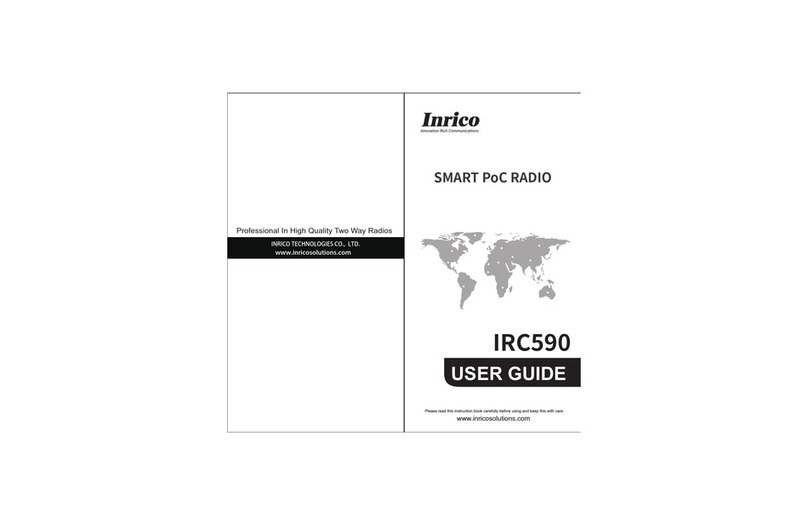
Inrico
Inrico IRC590 user guide
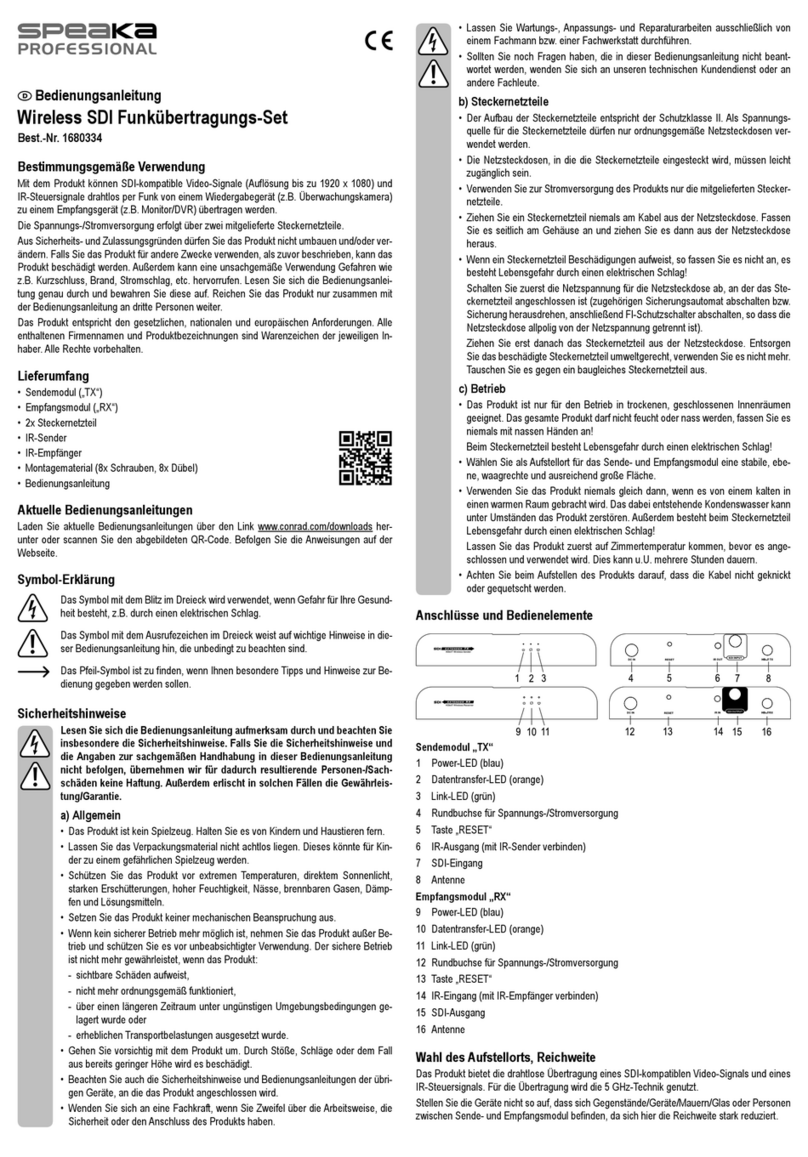
Speaka Professional
Speaka Professional 1680334 operating instructions
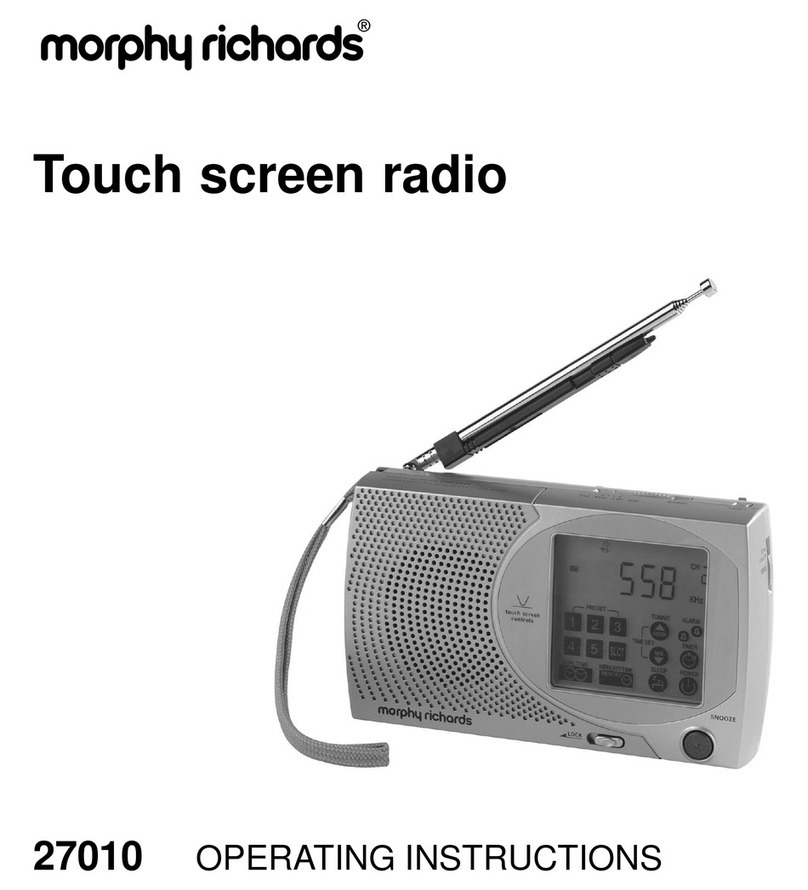
Morphy Richards
Morphy Richards IB27010 operating instructions