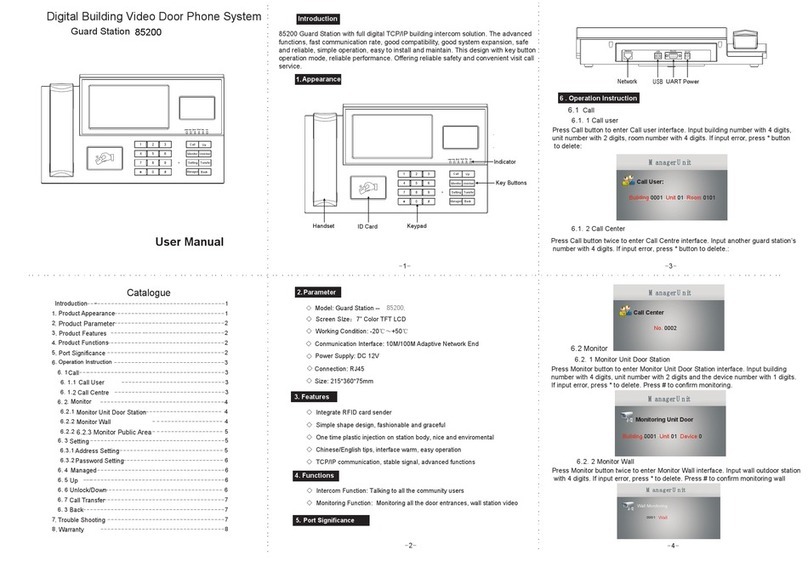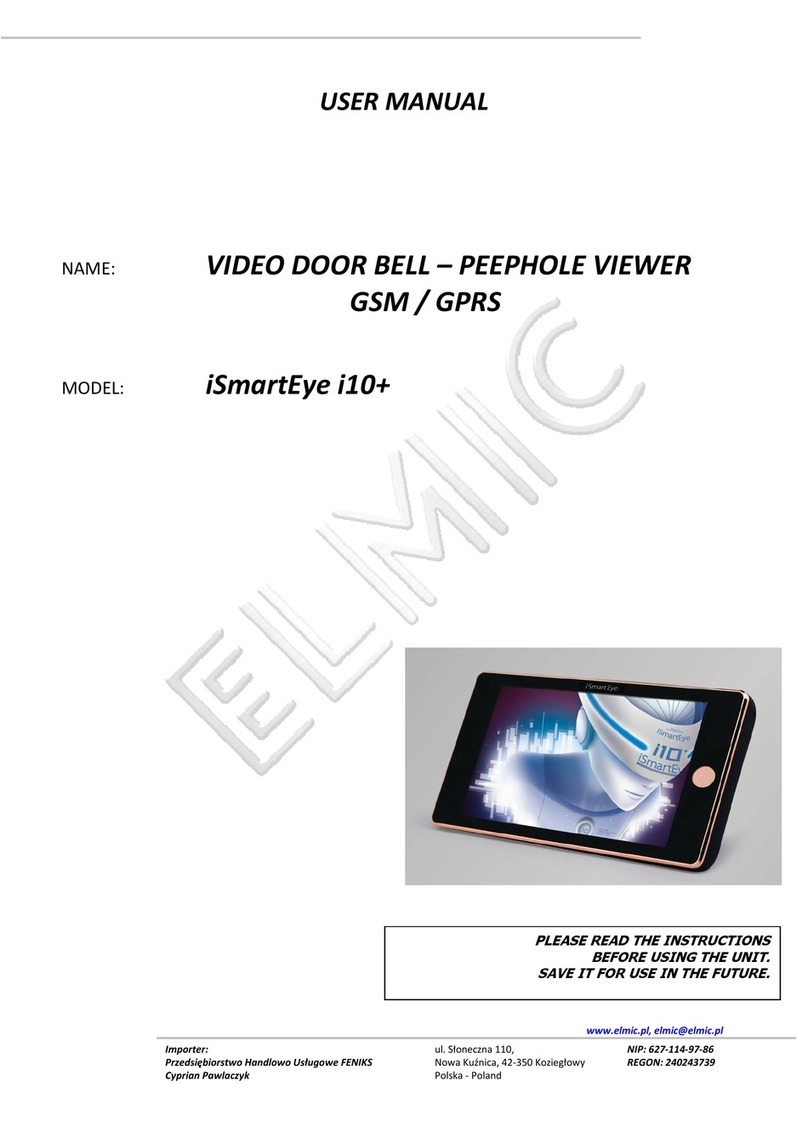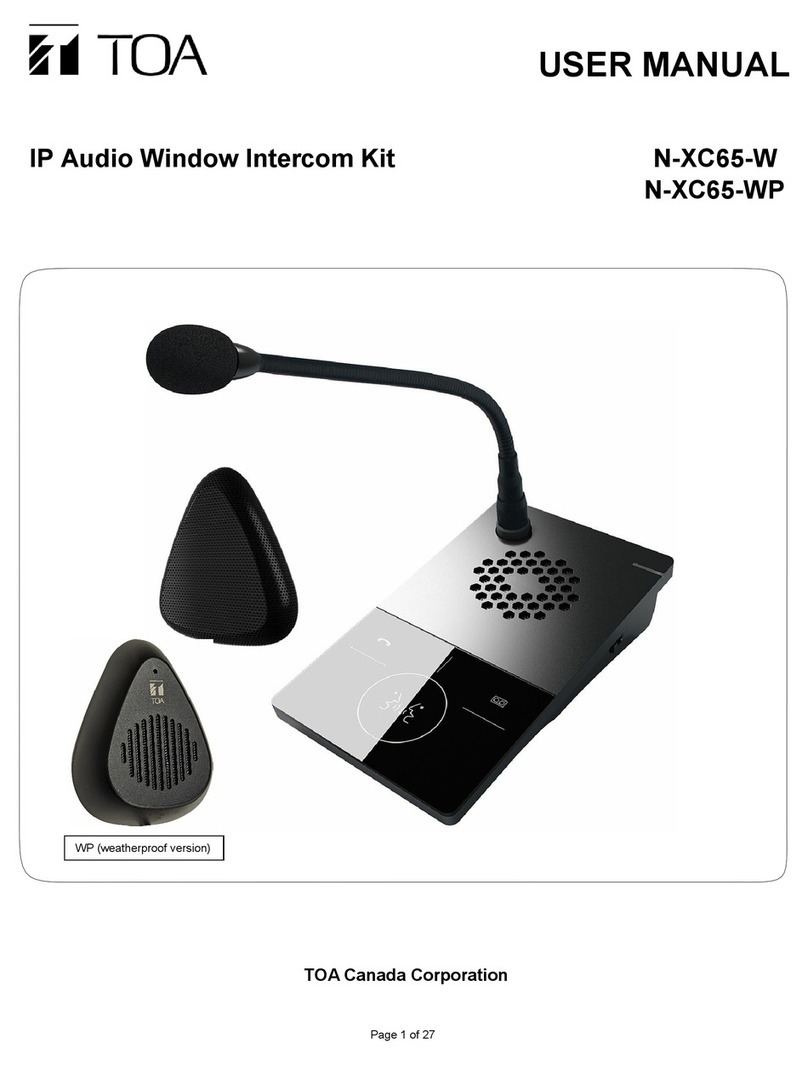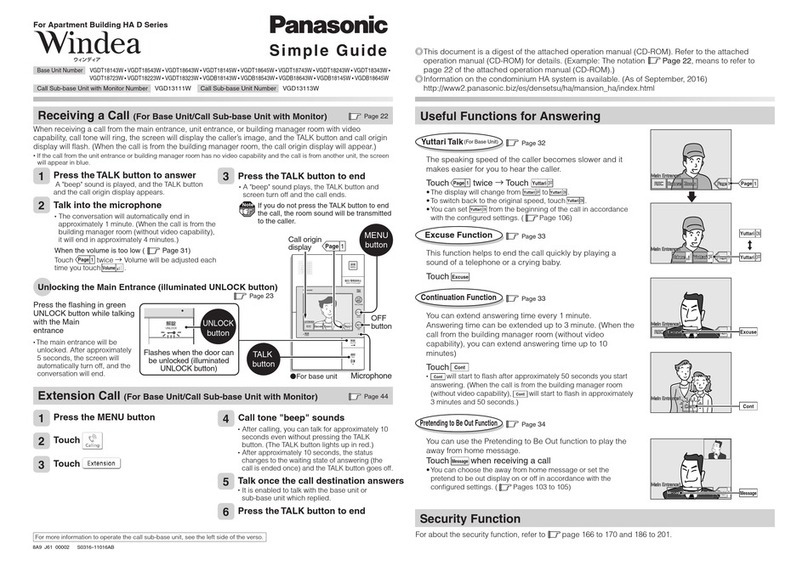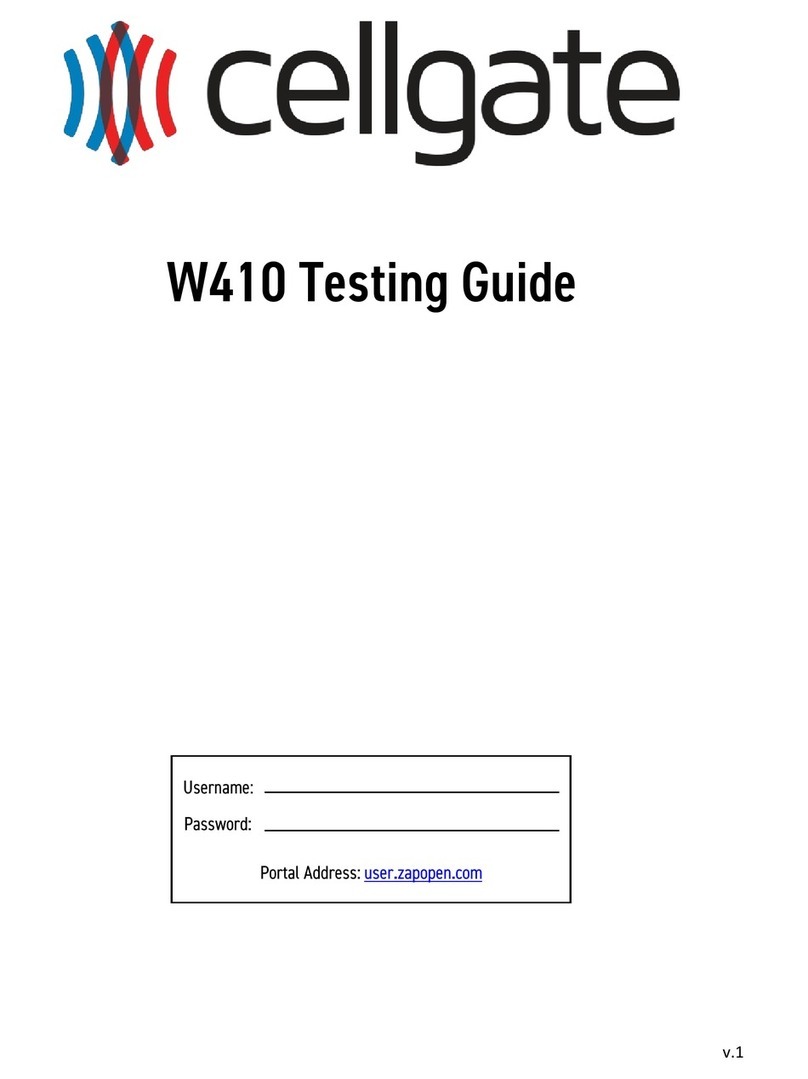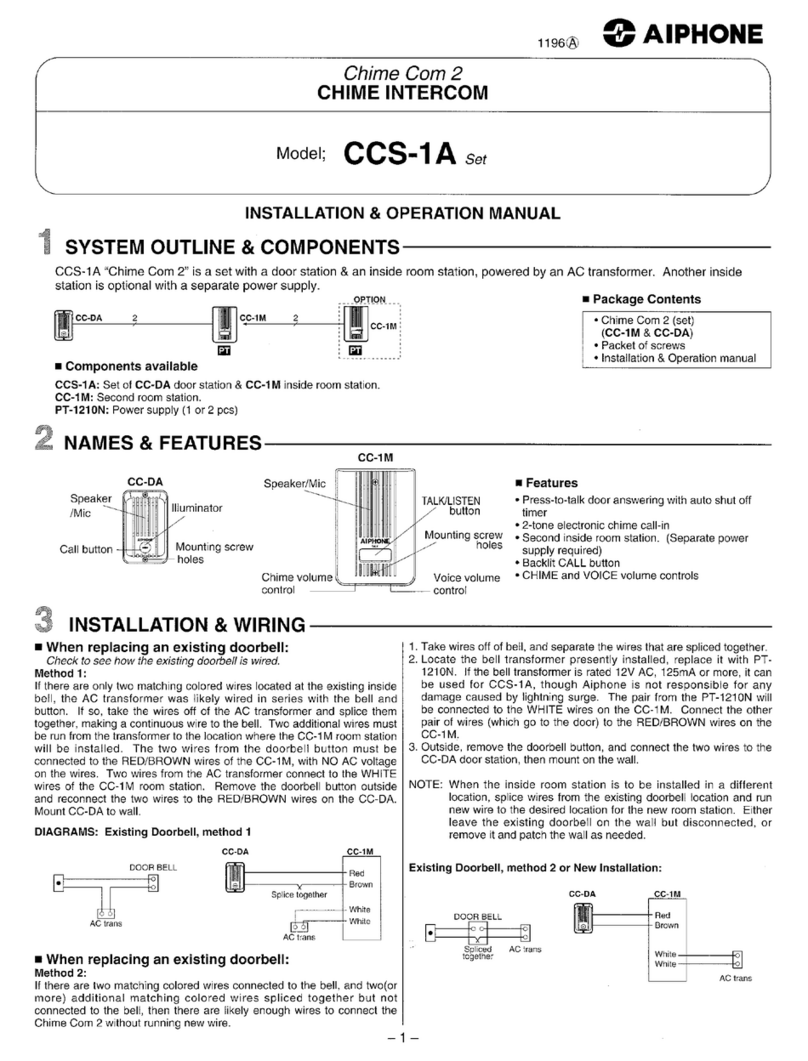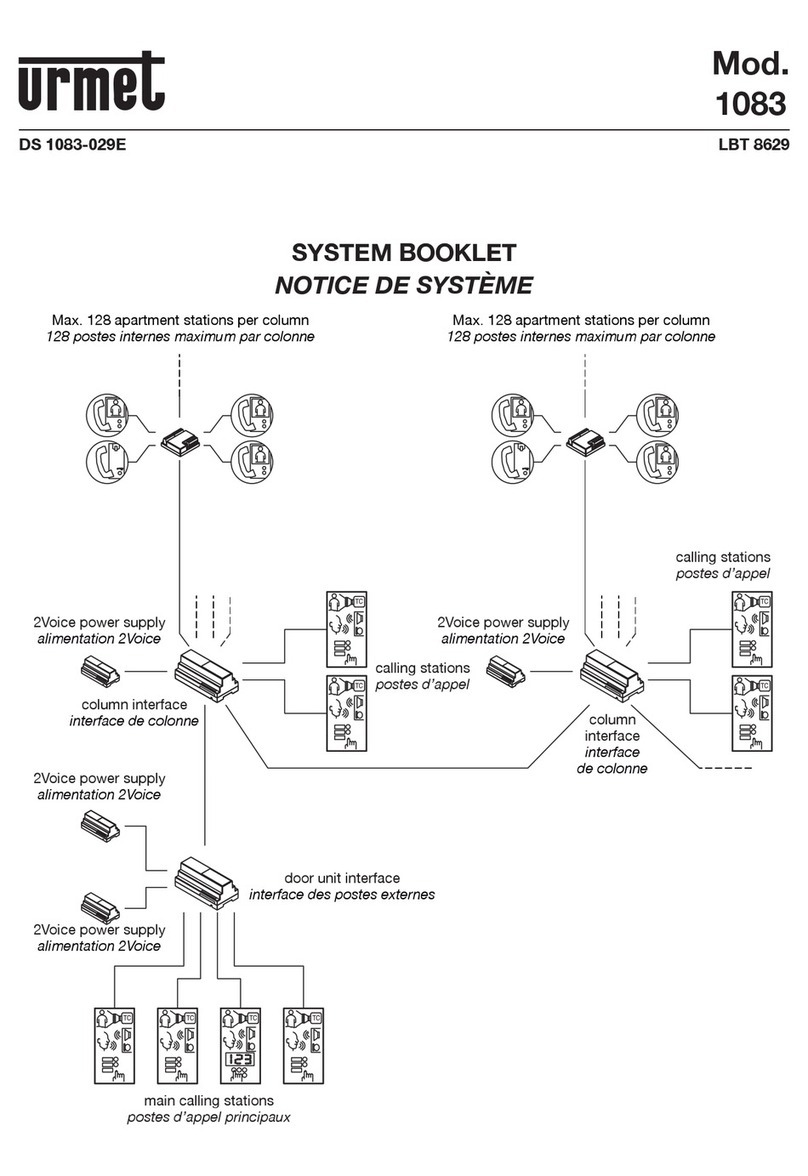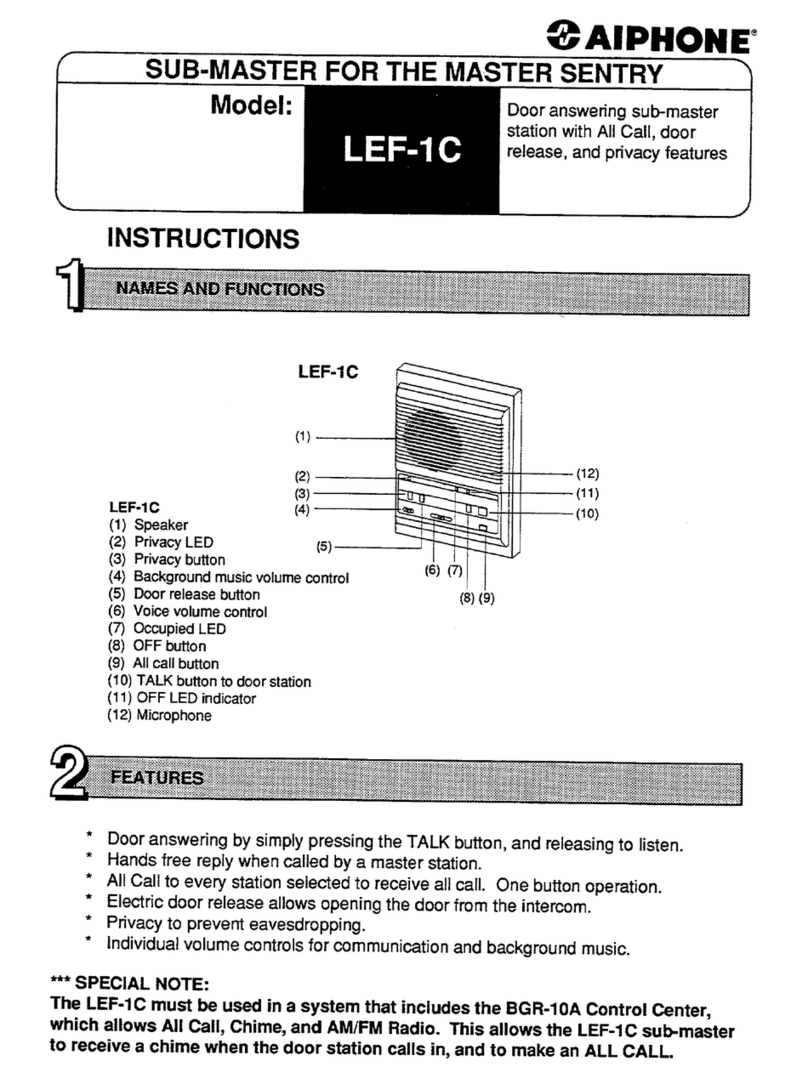Crystal 40ZX User manual

CRYSTAL 40ZX USER GUIDE
1
1. INTRODUCTION
This guide will help you find and learn the dialing codes,
so that you can use your CRYSTAL EPABX system exactly
the way you want it. Take a little time to read through it and
try out some of the codes on your extension.
1.1 Extension Telephone
Electronic push button instruments approved by DOT
should be used on the CRYSTAL EPABX. You may use
either pulse or DTMF phone on any extension.
1.2 Power Failure
In case of power failure and UPS not attached to the
system, the EPABX operates in power-fail mode. Intercom
operation stops and all trunks are connected to different
extns directly. Calls can be made from these extns.
Incoming calls will come on respective extns. This helps
to maintain communication with the outside world even
during dark outs.
The table below shows how various extns are used as
power down extns:
When mains returns, normal operation shall resume.
Changeover from normal to power fail operation and back,
is automatic.
Extn.
Trunk
61 201
62 202
63 207
64 208
65 213
66 214
67 219
68 220
69 225
60 226
Note :This Manual Also Contains after last page
KTS Manual DSS 30 Manual Opcon Manual

CRYSTAL 40ZX USER GUIDE
2
1.3 Optimum utilisation
The ring and ring back tones are automatically shut off if
the called party does not reply within approximately
45 seconds. Similarly, the dial tone/busy tone are also shut
off after approximately 5 seconds.

CRYSTAL 40ZX USER GUIDE
3
2. INSTALLATION & COMMISSIONING
2.1 Requirements
Installation should be done by authorised & trained
personnel only in compliance with D.O.T. (Indian Deptt.
of Telecommunication) standards.
2.2 Site requirements
CRYSTAL is designed to work in a normal office
environment. The unit should be sited beside's the
operator in the reception area and should be away from :
●Processes producing electricity, fumes, dust, gasses
or radiation (e.g. silicon or halon contamination from
photo copying or fire protection equipment)
●Electrical meters or switchgears
●Water pipe, gas meters, pipes or appliances
●Dampness
●Vibration
2.3 General
Ensure a good power point for the exchange with a 5 pin
socket & switch. If possible, the customer should be asked
to provide a " clean" power supply direct from the power
distribution board. CRYSTAL is set to work at 220V AC, 50Hz
mains supply.
Establish a firm ground outside the building. The ground
resistance should be within tolerance limit. Connect this
ground to earth terminal on the MDF.
NOTE :
A good earth is very essential for protection of junction
lines and proper functioning of the system.

CRYSTAL 40ZX USER GUIDE
4
WARNING: ANTI-STATIC PRECAUTIONS MUST BE
TAKEN WHEN WORKING WITH THE CARDS OR
COMPONENTS OF PIGEON EPABX.
CAUTION: Never insert or pull cards from the equipment
with the "power on" under any circumstances. In fixed
systems, do not pull out or insert any flat cable during
power ON.
2.4 Commissioning checks
Power-up CRYSTAL system and carry out the following
checks:
A) On each extension check:
Internal dial tone
Dialling
Ringing
B) Seize each outside line circuit in turn, dialing 61 for
the first circuit, 62 for the second, etc. & check that
the line seized LED operates.
C) From a DOT extension dial a Jn. number and verify
that calls are successfully landing on the main
equipment and properly transferred to local extensions.
Repeat for all external lines.
D) Switch off the exchange. Check the power fail extension
for external dial tone. These extensions should be able
to dial out and receive respective incoming calls directly.
The exchange once installed and put into operation needs
little routine maintenance. Any line fault can be isolated at
the MDF, and exchange faults can be isolated at the card
level. Faulty cards can be replaced with service cards while
they are repaired at authorised maintenance centre to
minimise system down time.

CRYSTAL 40ZX USER GUIDE
5
NOTE:
1) For lightning/high voltage protection, it is
necessary that you install protection device on all
Jn lines and overhead extension lines. Damage
caused on CRYSTAL systems due to high voltages
is not covered under warranty.
2) In case of a fault on the main equipment which results
in the outside line getting held up, immediately isolate
the outside junction line by removing the junction
line wires.

CRYSTAL 40ZX USER GUIDE
6
3. NUMBERING SCHEME
Extension numbering is three digit starting from 201, 202....
Junction numbering is 61, 62.... 69, 60. Further 40 ZX is100%
flexible in terms of Jn line / extn. line combinations -- i.e.
simply by using appropriate cards, one can configure 1030
system as 2+38 or 4+36 or 6+34 and so on.
To enable above flexibility there are two types of line cards
2+6 type (i.e. 2 Jn and 6 extn.) and 0+8 type (i.e. ..8extn.
only). Any type of card can be plugged into any slot. (Do
not use 0+8 card in the Ist slot. This Ist slot is reserved for
2 + 6 card only.) However, if 2+6/0+8 cards are used, then
first all 2+6 cards will be inserted followed by all 0+8 cards.
The numbering scheme for various options shall be as
follows :
1st slot
2+6 line card Jn 61, 62
EXTN 201, 202, ....... 206
2nd slot
2+6 line card Jn 63, 64
EXTN 207, 208, ....... 212
0+8 line card EXTN 207, 208, ....... 212, 233, 234
3rd slot
2+6 line card Jn 65, 66
EXTN 213, 214, ....... 218
0+8 line card EXTN 213, 214, ....... 218, 235, 236
4th slot
2+6 line card Jn 67, 68
EXTN 219, 220, ....... 224
0+8 line card EXTN 219, 220, ....... 224, 237, 238
5th slot
2+6 line card Jn 69, 60
EXTN 225, 226, ....... 230
0+8 line card EXTN 225, 226, ....... 230, 239, 240

CRYSTAL 40ZX USER GUIDE
7
4.BELLS AND WHISTLES
This section describes the ringing pattern of extension
phone. Some of these tones will be familiar, others may be
new to you.
4.1 Ringing patterns
Your extension phone will ring with a different cadence
(ringing pattern), depending on the type of call waiting to
be answered, as shown:-
Internal Call
RING
RING
RING RING
RING
RING
RING RING
Executive ring
External Call
Alarm Call
RING
RINGRING RING
Door Phone Ring
RING
RING RING RING
RING RING

CRYSTAL 40ZX USER GUIDE
8
4.2 Tones
To get a demonstration of the various tones, dial from any
extn.,
☞☞
☞☞
☞Users password (By default 89 1111), now
Dial
For dial tone 761-1
For ring back tone 761-2
For busy tone 761-3
For error tone 761-4
For confirmation tone 761-5
For programming tone 761-6
For warning tone 761-9
For music 761-0
To come out of demonstration mode,
☞☞
☞☞
☞Dial 0
NOTE:
Each tone shall be heard for about 20 seconds.

CRYSTAL 40ZX USER GUIDE
9
5. HOOK FLASH
You shall have to use the “Hook-Flash”, prior to dialing any
facility code.
Hook flash (HF) is a gentle/ slow tap of the cradle switch.
After HF, you shall get a slow acceptance tone.
Ex. To transfer a P&T call -
☞☞
☞☞
☞H/F (You shall get acceptance beeps)
☞☞
☞☞
☞Now dial extn. no. and your call is transferred.
5.1 The Thumb-Rule for using Hook Flash
Whenever dialing any extn. number or code from - dial
tone/call forward dial tone/engaged tone, dial straight away.
For dialing extn. number or facility code from ring back
tone / conversation mode, first HF and then dial the
required number.
NOTE:
1. After completion of any call (internal / external) replace
handset for minimum 1 sec for disconnection, before
going off hook for the second call.
2. If your instrument is provided with a flash key, enquire
the timing of key from your system manager / dealer. If
it is below 100 milliseconds, do not use this key (it
shall be ignored by the system). You may use the cradle
switch for HF. If the timing is between 100-900 msec,
you may use this flash key for HF.
3. If while transferring a P&T call, you press any wrong
code / extn. no. do not panic. You can HF anytime. You
shall come back in speech mode with P&T call. Now,
proceed again.

CRYSTAL 40ZX USER GUIDE
10
6 MAKING CALLS
6.1 Internal calls
When you pick-up your phone, you will hear internal dial
tone, then :
☞☞
☞☞
☞Dial extension number
Extensions are numbered 201 onwards.
6.2 External Calls
Dialing 0/5 automatically gives you an free outside line by
rotation. The public dial tone will be different from the
internal tone on your CRYSTAL system. So, to make an
outside call:
☞☞
☞☞
☞DIAL 0
✆Wait for trunk dial tone
☞☞
☞☞
☞Dial the required external number
If for any reason you want to use a specified exchange line
to make call,
☞☞
☞☞
☞DIAL XX
Where XX is the number of the exchange line (i.e 61 for
line no. 1, 62 for line no. 2 and so on)
✆Wait for P&T dial tone
☞☞
☞☞
☞Dial the required external number
Instead of getting trunk dial tone, if you get:
A. CRYSTAL ERROR TONE : This means that your
extension is locked from making that type of call.
B. CRYSTAL ENGAGED TONE: It indicates that the
junction number is busy.
NOTE:
Do not pause for more than 5 seconds between digits when
dialing. After you finish dialing, you must wait for 5 sec.
before you dial any facility code (e.g.to transfer a call
to another extension etc.)

CRYSTAL 40ZX USER GUIDE
11
7. USERS PROGRAMMABLE FEATURES
Following features/modes can be accessed or changed by
any user, provided he knows the users password :
a) All printing commands
b) Day/Night/Auto mode chageovers
c) Forced call disconnector
To enter users programming mode, dial users password
☞☞
☞☞
☞89 1111
Now, you can change/access above features. To come out
of programming mode,
☞☞
☞☞
☞Dial 0
NOTE:
Above password of '1111' can be changed from the main
programming mode.

CRYSTAL 40ZX USER GUIDE
12
8. INCOMING TRUNK LINE HUNTING
(ROUND ROBIN)
Your system can be programmed such that, incoming P&T
calls shall ring directly on the subscriber telephones.
8.1 Round Robin Patterns
A) ROUND ROBIN
The incoming calls shall land directly on the subscriber
telephones as per instructions programmed into the
system. If an incoming call is not answered within five rings,
then the next extn. (as programmed) will ring or, will hear
call waiting tone, if busy. A maximum of 5 subscribers can
be programmed to ring in a cyclic manner for each junction.
B) DELAYED SIMULTANEOUS
On an incoming call the 1st extn. shall ring. If this extn.
does not respond within 5 rings then all balance extns of
that group will start ringing simultaneously. Any extn going
off hook will get connected to the call.
C) IMMEDIATE SIMULTANEOUS
In this mode, on an incoming call all extns of the group
will ring simultaneously.
D) R-ROBIN OFF
In this mode only 1st extn of the programmed group will
keep on ringing.
A junction can be set for any of the above four types of
ringing pattern separately for day/night mode.

CRYSTAL 40ZX USER GUIDE
13
9. PARKING CALLS
This is the way of putting external calls on hold, so that you
can use your extension for making or answering other calls.
To park the external call :
☞☞
☞☞
☞H/F and Dial 5
You shall get back the dial tone and the call will be parked
on your extension. You can now, for example make or
answer outside call.
9.1 Pick Up Of Parked Calls
If you have parked 2-3 calls on your extn, you can
selectively pick them as follows -
Dial 15X
where X = 1 for Jn 61
2 for Jn 62
0 for Jn 60
To randomly pick any parked call, dial
15*
NOTE:
A. Any number of external lines can be parked by dialing 5.
B. In any case, if you have parked a call, you may hang-
up your phone. The call will automatically ring you back
after 30 seconds. Do not worry that you may forget or
loose parked calls.

CRYSTAL 40ZX USER GUIDE
14
10. CALL TOGGLE
When you are in conversation mode and hear intrusion
beeps (be it of an intercom call or incoming round-robin
call) you can toggle between the present call & the incoming
call by
☞☞
☞☞
☞Flash 1
Whenever you dial flash 1, the current call will go on hold
& you shall be connected to the new call.
You can toggle any number of times by flash 1 between
the two calls.

CRYSTAL 40ZX USER GUIDE
15
11. CALLTRANSFER
11.1 Internal Call Transfer
When you are talking to an internal extension and wish to
transfer the call to another extension :
☞☞
☞☞
☞HF & dial the desired extension number where the
call is to be transferred.
✆Wait for extension to answer.
☞☞
☞☞
☞Hang-up.
The call is transferred.
11.2 External Call Transfer
When you are talking to an outside number, and wish to
transfer the outside call to another extension:
☞☞
☞☞
☞Hook flash
✆You shall get acceptance beep.
☞☞
☞☞
☞Dial extn. number.
Outside party goes on hold and gets music tone, and you
shall get ring-back tone.
☞☞
☞☞
☞Replace handset
The call is automatically transferred to the desired
extension. In case the called extn. does not respond within
30 secs. the call shall revert back to you.
Alternately,
☞☞
☞☞
☞Dial the desired extension number where the call is
to be transferred. Outside party automatically goes on
hold and gets a music tone.
✆Wait for the extension to answer. Announce the call.
☞☞
☞☞
☞Hang-up.
The call is automatically transferred.
A. In case the called party (Internal extension) does not
want to talk with the P&T line and hangs up, you will
be automatically connected back to the outside line.

CRYSTAL 40ZX USER GUIDE
16
B. In case the desired extension does not respond, to
return to the outside call,
☞☞
☞☞
☞Hook flash
You are connected back to the outside line.
11.3 External call Transfer to a busy extension
A) While transferring any junction call to a extn, on
getting busy tone simply
☞☞
☞☞
☞Go on hook
The call will be camped on the busy extn., and the busy
extn shall keep on getting call waiting beeps. The busy
extn can toggle between the existing call & the transferred
call on hold by
☞☞
☞☞
☞Flash 1
NOTE :
This mode of transfer does not work if the extn. is in dialing
mode.
For conference between both calls,
Dial
☞☞
☞☞
☞H/F + 0
Alternately, on getting waiting beeps, if the busy extension
disconnects, then the transferred call shall ring back on his
extn.
B) If the call being transferred is urgent, then on getting
busy tone
☞☞
☞☞
☞Dial 83
On dialing 83 you shall get music, and then you shall be
connected to the dialled extn. Announce the call & hang
up. The busy extn. will be connected to the transferred call
& the existing call with which the extn was speaking will
get camped. The busy extn can now toggle between the
two calls by
☞☞
☞☞
☞Flash 1

CRYSTAL 40ZX USER GUIDE
17
NOTE :
1) While transferring, if the extn. goes no reply or is busy
and you want to get back to the call-simply H/F. You
shall be connected back to the external call and now
proceed again.
2) If already any call is parked/camped on a extn., you
cannot transfer another call to that extn.

CRYSTAL 40ZX USER GUIDE
18
12. CALL PICK UP
12.1 Internal call pick-up
If any other extension phone is ringing for an internal call,
to answer it from your non-ringing phone,
☞☞
☞☞
☞Dial 76XX
Where XX is the extn. number of the ringing phone.
12.2 Common Call Pick-up
If any other extension in your hunting group is ringing, to
pick it up from your extension,
☞☞
☞☞
☞Dial 4
You shall be connected to the calling extension.
NOTE :
Alarm call ringing on a particular extn. cannot be
picked by any other extn.
13. EXTENSION NAME
You can programme the user name for each extension. If
your CLIP phone supports Alpha-Numeric display (ie-Name
and Number), both name and number of the caller shall be
displayed, for any extn to extn. call.
13.1 Programming Of User Name
To programme the user name of some other extn.,dial from
dial tone
☞☞
☞☞
☞* 19 + Extn. H/w Port + 1 + Name (max 16 Digits) + #
To programme user name of self extn. , dial
☞☞
☞☞
☞* 12 + Name + #

CRYSTAL 40ZX USER GUIDE
19
The alphabets against each number in a normal Push
Button Telephone are as follows.
Ex : To set Anil for extn 201, dial
☞☞
☞☞
☞* 19 + 01+ 1+ 266 444 555 + #
Note : It the alphabets are on the same digit, than press *to
copy the 1 st alphabet to next location.
i.e 2 =A
*2 =B
*22 =C
Ex.- ABC Will be
A B C
2*2 *22
AAA will be
A A A
2* *
A N I L

CRYSTAL 40ZX USER GUIDE
20
DEEPAK will be
DE E P A K
3*3 *3 7 2 55
13.2 Checking Of Extn. Name
If you have any KTS installed ,you can check the name
programmed against any extn. To do so, dial (from dial
tone) from any KTS instrument -
☞☞
☞☞
☞* 16904 + Extn number.
The name shall be displayed on the LCD display.
14. ABBREVIATED DIALING
Abbreviated (memory) dialing lets you dial outside number
using only 5 digits instead of having to remember the whole
number. Each extension can store up to 9 groups of
telephone numbers (with 5 numbers in each group) in their
personal memory banks. The numbering scheme of this
bank is as follows.
Table of contents
Other Crystal Intercom System manuals