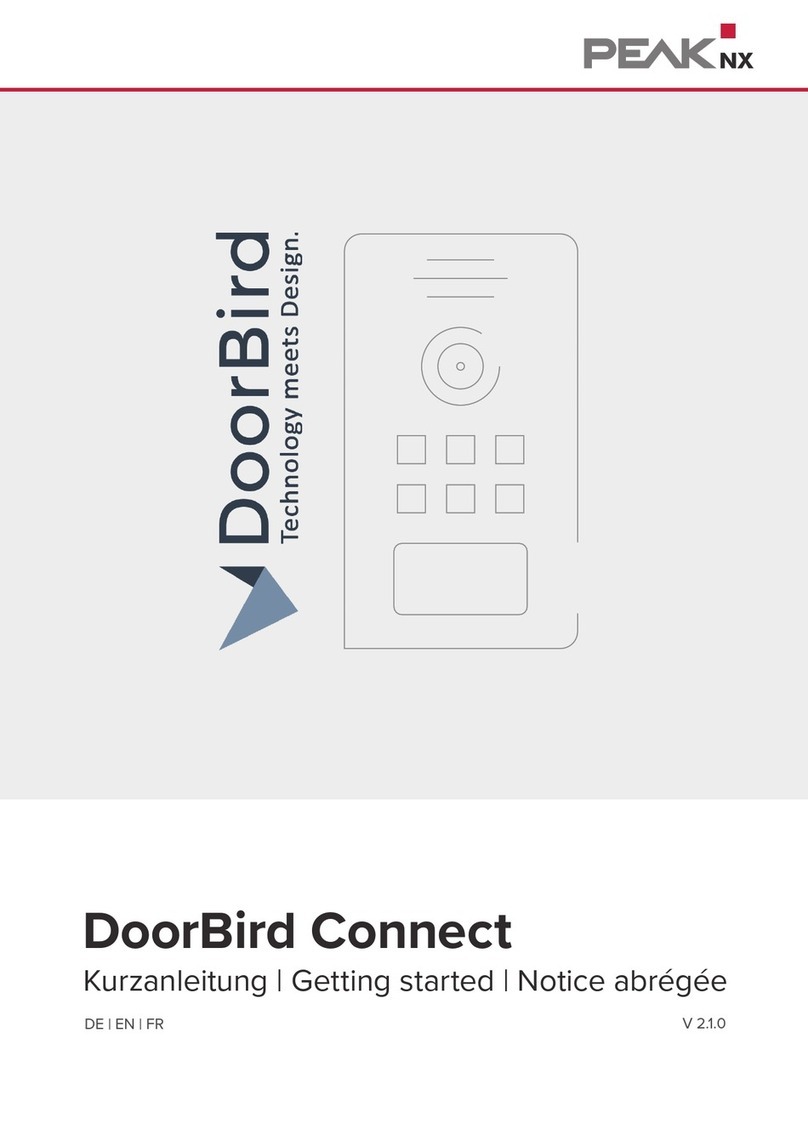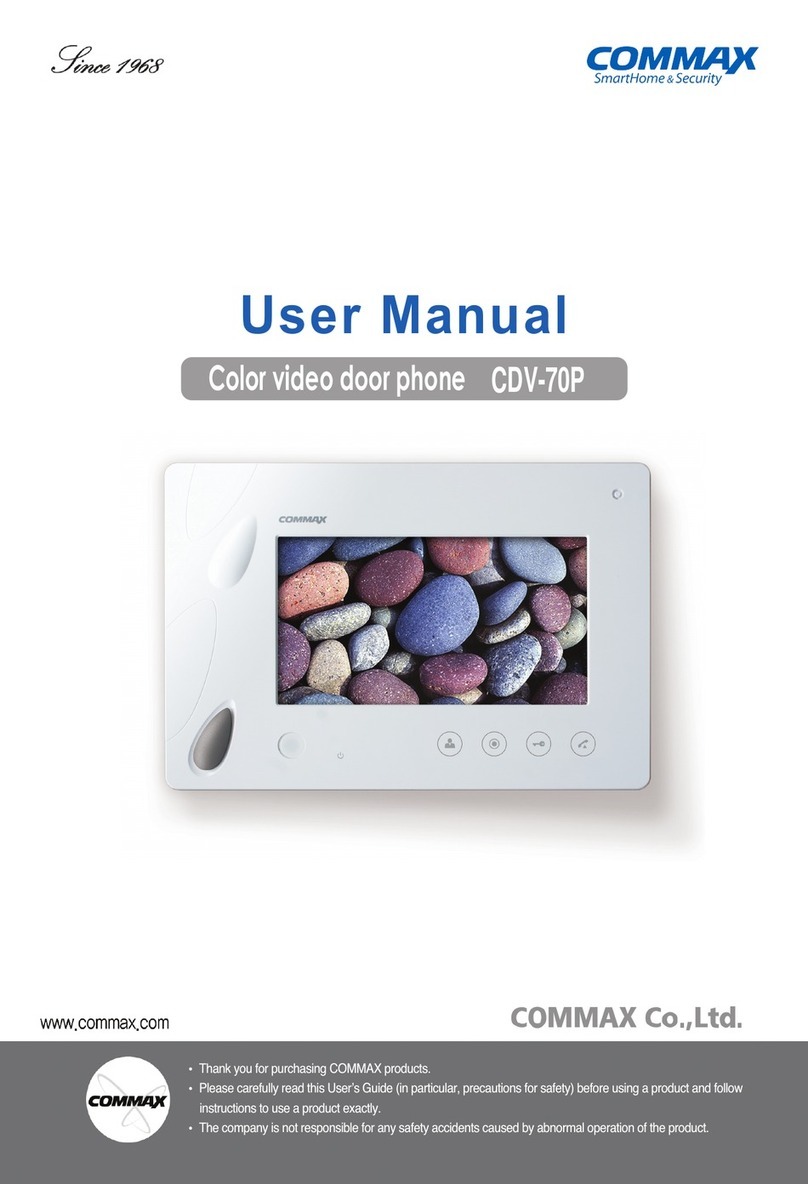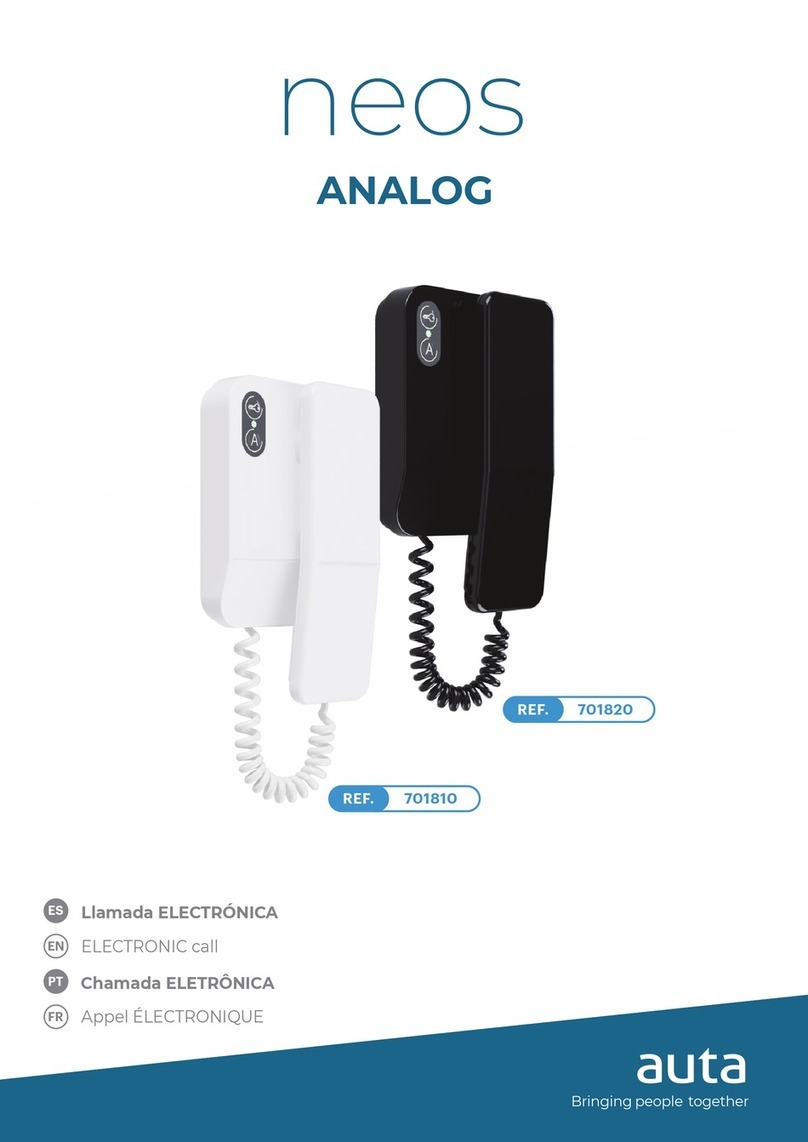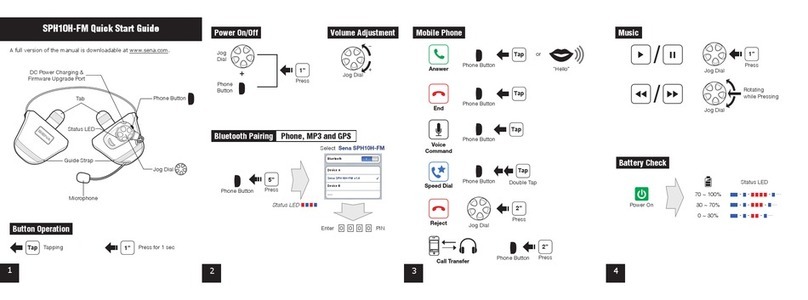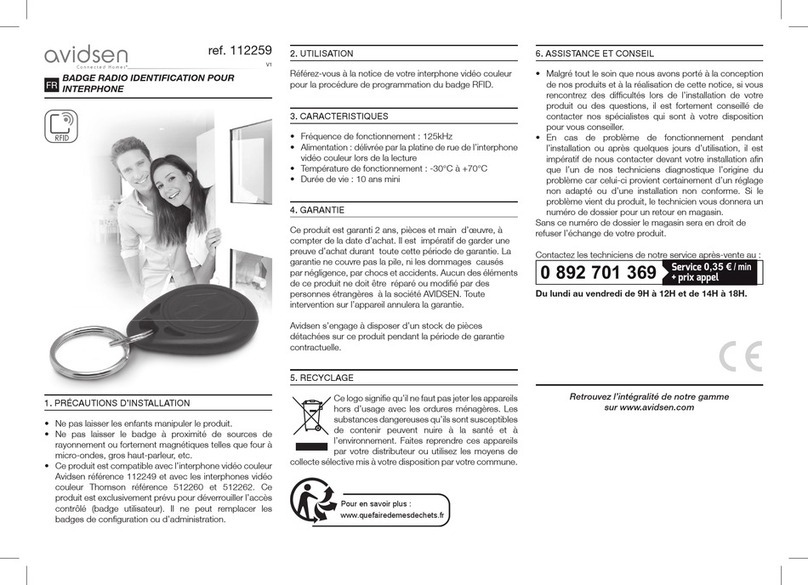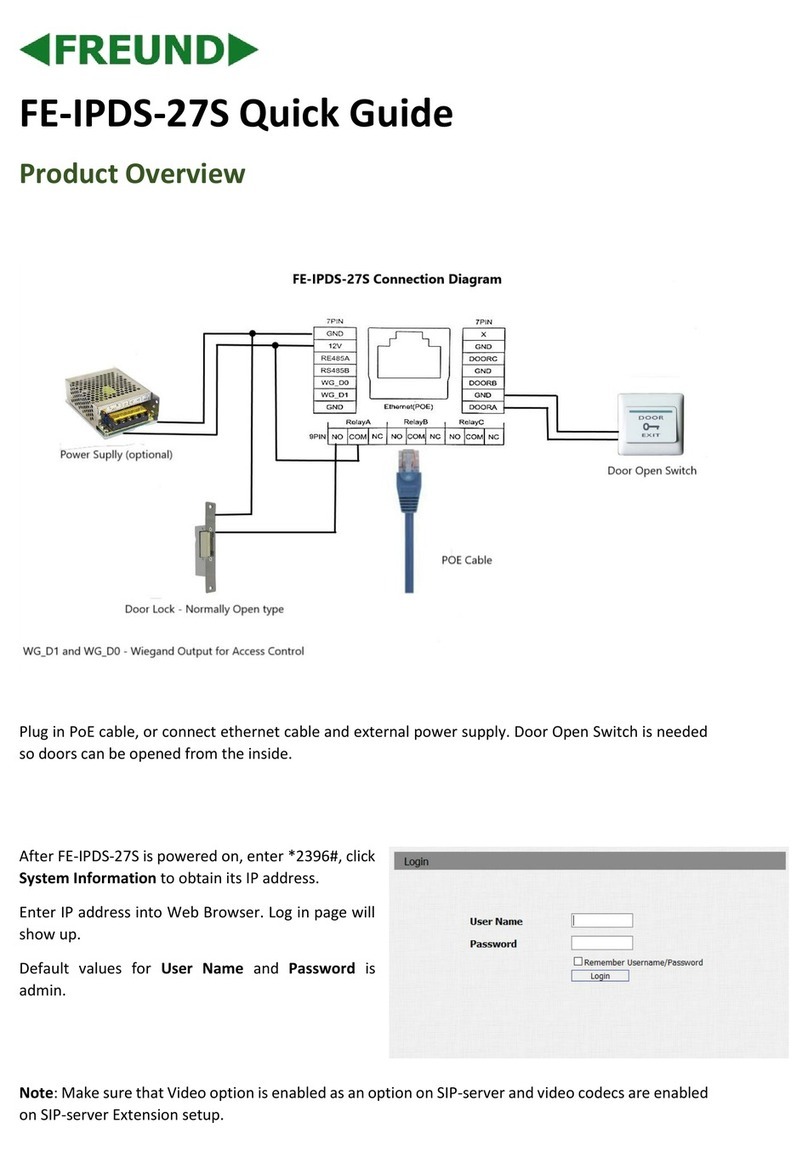Crystal 104 NEXA User manual

User Guide
! ! !
104$Executive$$$$$$$$$ $ $ Page$1$
CRYSTAL
V-1.0
S.No.
Function
User code
1
Extension No. (Default Mode)
1,2,3,4
1.1
Junction No. Access
0
2
Extension No. (Direct Mode)
#1,#2,#3,#4
3
Call pickup
*4
4
Selective call pickup
*76+#x X= extn.no.
5
Call transfer
Flash + Extn. No.
6
Call toggle
Flash + 1
7
Auto call Back (extn / jn)
Dial 75
8
Hot line (Extn./Jn.)
*16+1+ Extn / Jn
9
Hot line cancel
*16+0
10
Dynamic Lock
*81+ self PW
11
Dynamic Lock OPEN
*82+ self PW
12
Dynamic Lock PW change
*86+Old PW+New PW
13
Call forward
*721+ extension no.
Caution: -All System Programming can be done only in Main Password mode from any Extn. in
Tone / DTMF mode at the site.
(1) INTERCOM Call : To make an internal call
Step
Procedure
Tones
Abbreviations
1
Lift handset
Dial Tone
2
Dial X
Ring Back Tone
X = extension number 1,2,3 and 4
3
Start talking when other extension answers
4
Hang up when conversation is over
v If you get busy tone ( i.e. the dialed extn is busy ), hang up & try again later or use the “Auto Call Back” function .
(2) TRUNK / JNCALL :To make an outside call
Step
Procedure
Tones
Abbreviations
1
Lift handset
Junction dial tone
2
Dial 0 + outside number
Ring Back Tone
3
Start talking when called party answers
4
Hang up when conversation is over
v If you get busy tone after JN access, hang up & try again later or use the “Auto Call Back” function .
(3) ANSWERING / RECEIVING CALLS : To answer a call
Step
Procedure
Tones
Abbreviations
1
Extension ringing
Ring Tone
2
Lift handset
3
Start conversation
4
Hang up, when conversation is over
104NEXA

User Guide
! ! !
104$Executive$$$$$$$$$ $ $ Page$2$
(4) CLI (DTMF/FSK SIGNAL) : if you have a caller ID Telephone set, you can avail this features:
Caller ID number of incoming call (Round Robin / Simultaneous).
(5) CALL PICK UP :
COMMON (INTERCOM CALL / TRUNK CALL): An extension can pick-up any ringing extension, To do so:
Step
Procedure
Tones
Abbreviations
1
Lift handset
Internal Dial Tone
2
Dial * 4 to connect to calling extension
3
Start talking
4
Hang up, when conversation is over
v Simultaneous &Auto call back Ring on an extension cannot be picked by any other extension.
v First Priority is always given to incoming call ring.
(A) SELECTIVE (INTERCOM CALL / TRUNK CALL): To do so
Step
Procedure
Tones
Abbreviations
1
Lift handset
Internal Dial Tone
2
Dial * 76 + #X
X = Ringing Extension number
3
Start talking
4
Hang up, when conversation is over
(6) AUTOCALL BACK ON BUSY: If the dialed junction/extn. is busy, you need not try it again and again. By using this
Feature the system will automatically call you when the junction becomes free.Lift
the phone for dialing. To do so:
Step
Procedure
Tones
Abbreviations
1
Lift the handset
Internal Dial Tone
2
Dial desired junction/ Extn. Number
Busy tone
3
During Busy tone Dial “75”
Confirmation Tone
4
Hang up
(7) CALL TRANSFER: You can transfer a call either after conversation with 2ndextnor without consult (blind). To do so:
(A) Call Transfer (Intercom call \ Junction call):
Step
Procedure
Tones
Abbreviations
1
While talking with caller
2
Press the Flash Key, or Flash the Hook switch
Beep-beep tone
3
Dial Extension number
Ring Tone
4 A
When other party answers, consult the call with him
& hang up to transfer the Call.
OR
4 B
Hang up before other party answers. Call will
connect automatically as soon as extn answer’s.
v If by mistake you dial the wrong extension number or the dialed extn is busy / goes noreply,press the Flashkey to
Reconnect back with the external caller.
v To revert back to the call on hold after conversation with any extn.,press Flash +1.
v If the transferred call is not answered with- in 30 sec., it shall automatically disconnect.
(10) CALL TOGGLE: You can toggle between your current call (Intercom / JN) & a 2nd call on hold .
Step
Procedure
Tones
Abbreviations
1
While talking with caller
2
Press the Flash Key, or Flash the Hook switch
Beep-beep tone
3
Dial Extn./ jn.
Ring Tone
4
Start conversation
5
Now Press Flash + Dial 1 for Call Toggle
6
Hangup when conversation is over

User Guide
! ! !
104$Executive$$$$$$$$$ $ $ Page$3$
(11) HOTLINE EXTN. / JN.: This feature comes in useful when a particular extension/jn is to be used repeatedly. To do so-
Note- Refer programming manual to set delay timer for HOTLINE. Default time is 3 Sec.
(15) HOTLINE FUNCTION:
Step
Procedure
Tones
Abbreviations
1
Lift hand set
Internal Dial Tone
2
Wait for automatic dial of extn.
Ring back
3
Start talking when set extension answers
4
Hang up, when conversation is over
Cancellation of Hotline
Lift handset& Dial * 160,Get confirmation tone
(18) DYNAMICLOCK: An extension can use dynamic lock to protect misuse of outgoing trunk call’s from his extn. To do so:
To set Dynamic Lock
Step
Procedure
Tones
Abbreviations
1
Lift handset
Internal Dial Tone
2
Dial “ *81” + self password (xxxx)
confirmation tone
Default XXXX is 1111
3
Hang up
To open Dynamic Lock
Step
Procedure
Tones
Abbreviations
1
Lift handset
Internal Dial Tone
2
Dial “ *82” + self password (xxxx)
Confirmation tone
Default XXXX is 1111
3
Hang up
To Change self password
Dial *86 + XXXX + ZZZZ
XXXX = Old self password ZZZZ = New self Password
(19) CALL FORWARD: You can forward all calls to any other pre-assigned extension. This is useful when you are moving to some
Other extension and do not want your calls to remain un-attended. To do so:
Step
Procedure
Tones
Abbreviations
1
Lift the handset
Internal Dial Tone
2
Dial * 721 + x
Confirmation Tone
X =Extn. No., where the calls are to
be forwarded
3
Hang up,
Now anyone dialing your number shall be connected to this forwarded extension.
Note: A broken dial tone is always heard on the extension with this feature enabled.
However you can make outgoing calls normally from this extn.
Cancellation of Call Forward
Lift handset& Dial * 720, get confirmation tone
Step
Procedure
Tones
Abbreviations
1
Lift Hand set
Internal Dial Tone
2
Dial * 161 + X
Confirmation Tone
X = Extension Number
Other Crystal Intercom System manuals