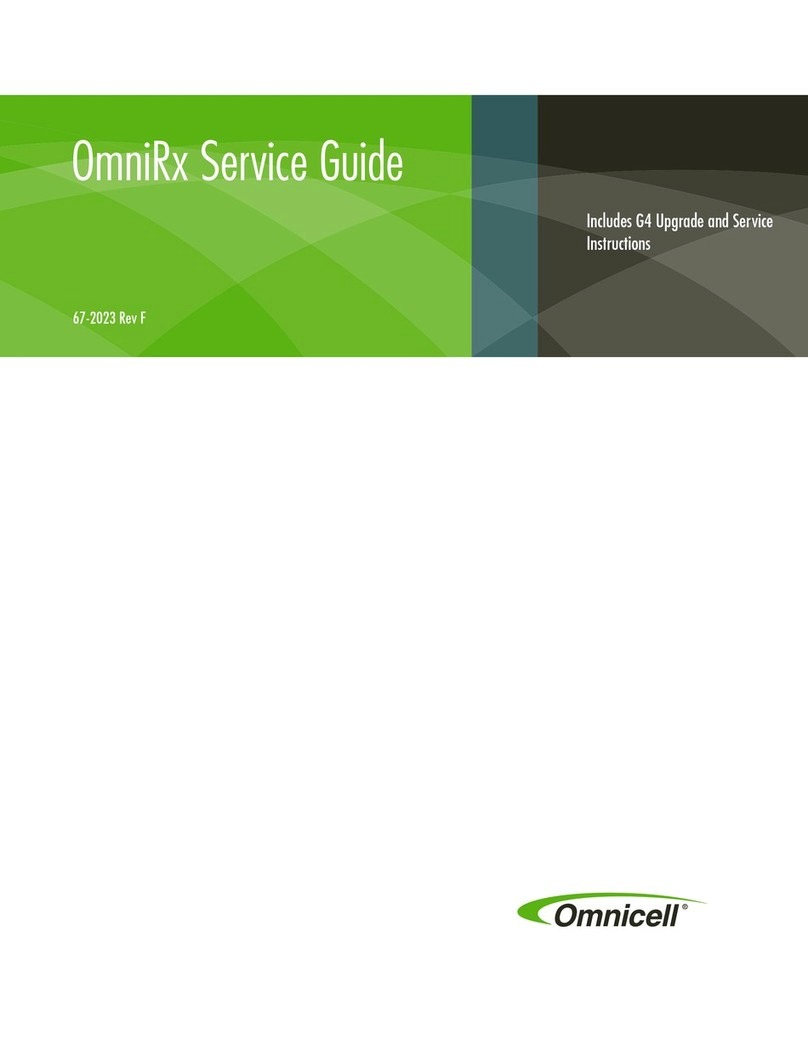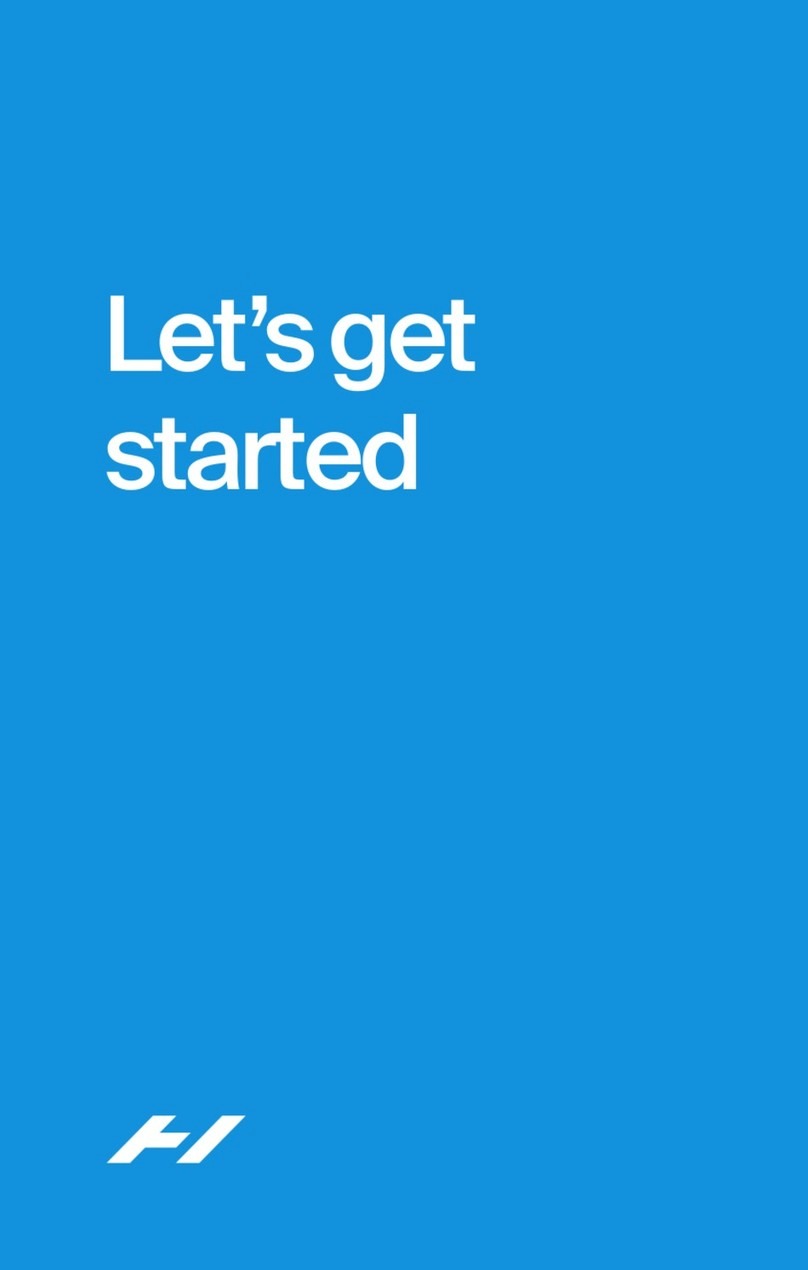CS Medical Systems TD-100 User manual
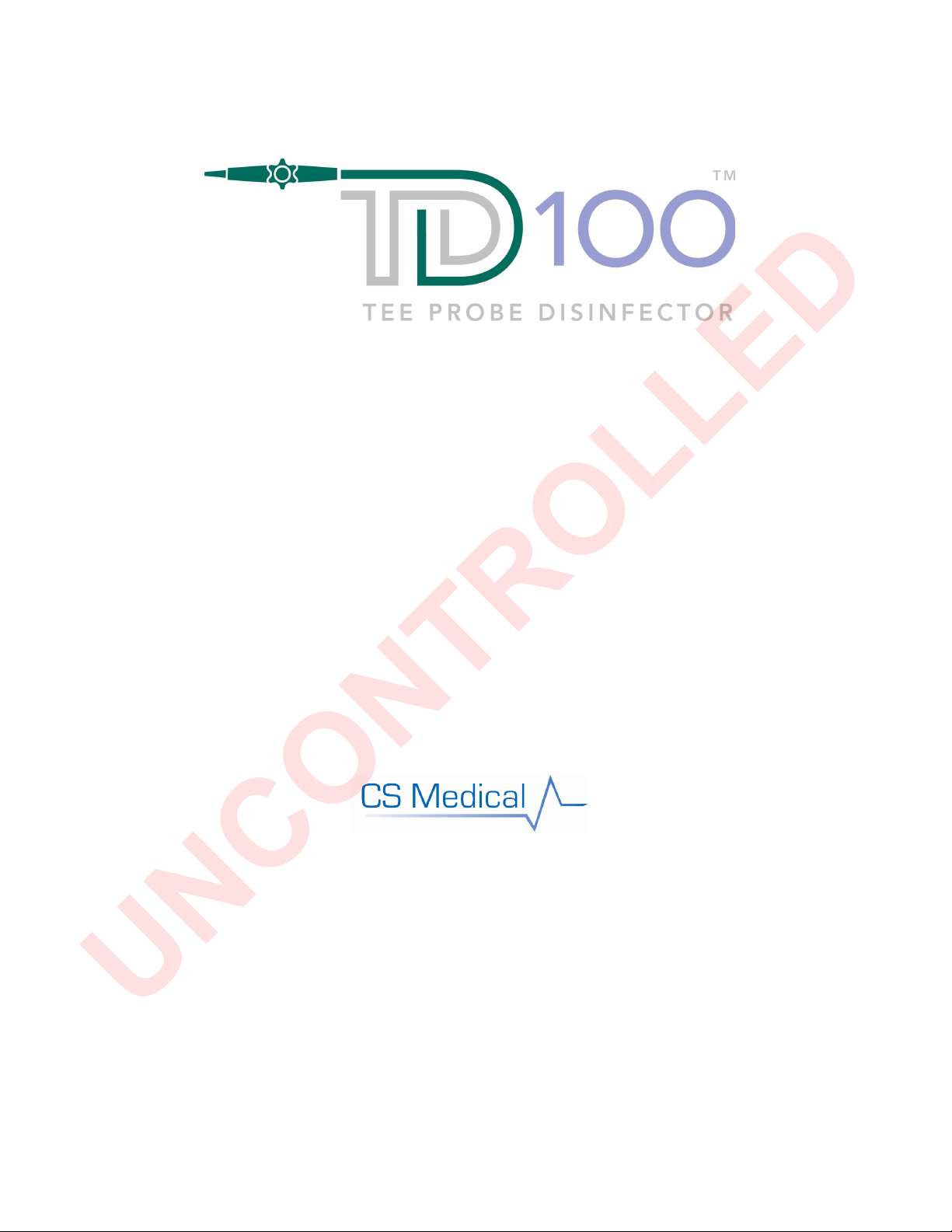
TD-100™
Transesophageal (TEE) Ultrasound Probe
Disinfector
SER ICE MANUAL
Manufactured by:
3300 Lake Woodard Dr.
Raleigh, NC 2 604 USA
www.csmedicalllc.com
Sales: sales@csmedicalllc.com
Customer service: service@csmedicalllc.com
Phone: (8 ) 255-94 2
Phone: (919) 255-94 2
Fax: (919) 212-8050
200664 Rev A
UNCONTROLLED

TD-100™ is a registered trademark of CS Medical LLC.
TD-100™ Probe Disinfector Operators Manual
Table of Contents
Section Pages
1 TD-100™ System
1.1 Signal Words/Definitions 4
1.2 Illustration of the TD-100™ Probe Disinfector 6
1.3 System Overview of TD-100™ Probe Disinfector
1.4 Site Specifications 9
-Electrical Requirements
-Water Requirements
-Environmental Requirements
-Classification
2 TD-5™ High Level Disinfectant
2.1 Vapor Control 11
2.2 Emergency Shut Down Procedures 12
3 Operating Instructions
3.1 Aborted Cycle 13
4 Quality Assurance
4.1 Valid Cycle Printout 14
4.2 Aborted/Invalid Cycle Printout 15
4.3 Troubleshooting 16
4.4 Water Supply Problem
4.5 Diagnostic Failure 1
4.6 Trouble Shooting 18
2 200664 Rev A
UNCONTROLLED

Section Pages
5 Maintenance
5.1 Daily Checks and Daily Cleaning 21
5.2 Changing the Printer Paper 22
5.3 Changing the Air Filter 23
5.4 Setting or Changing the Time and Date 24
6 Warning and Caution Statements
6.1 Warning Statements 25
7 Spare Parts
.1 Spare Parts List 26
8 Contact Information
8.1 Contact Information 2
3 200664 Rev A
UNCONTROLLED
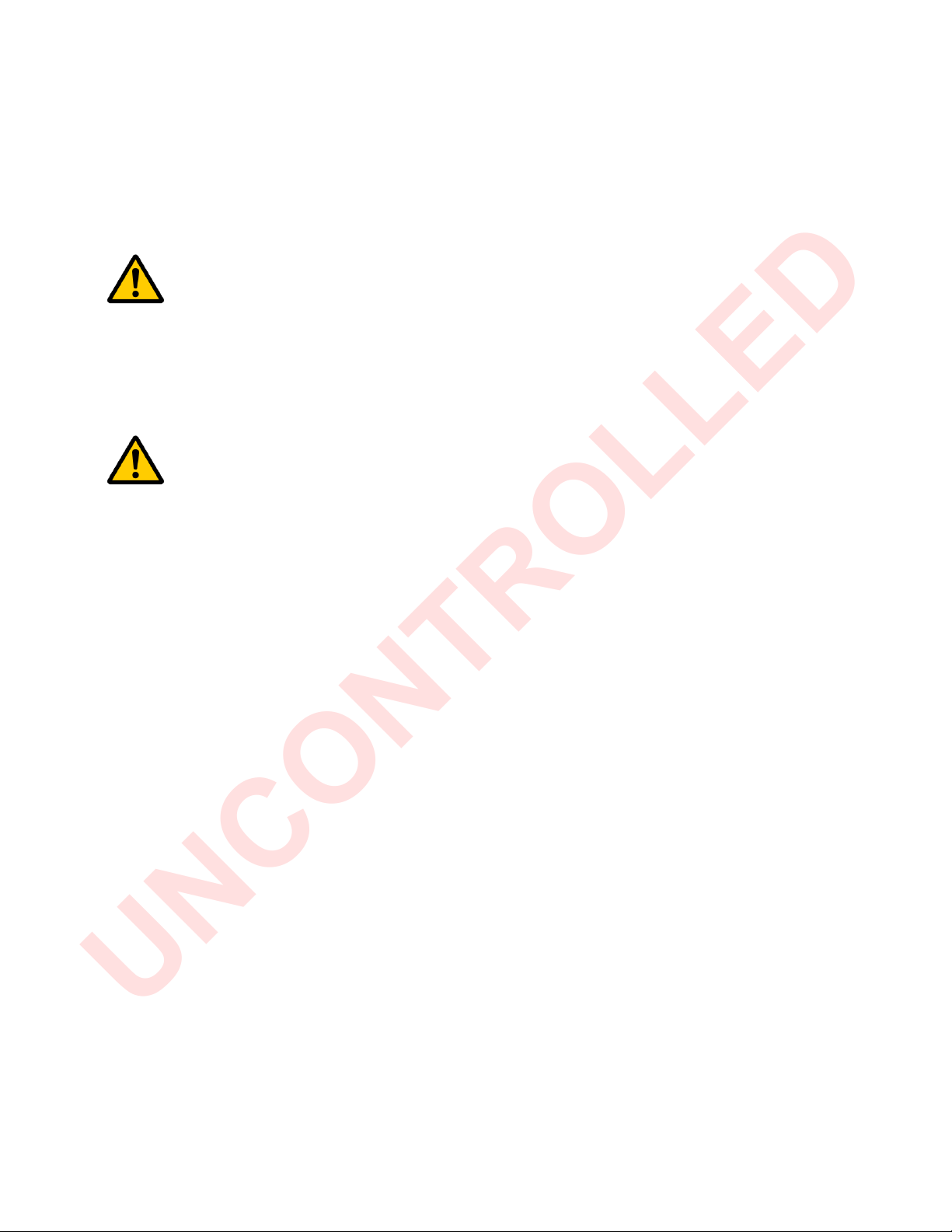
SECTION 1: TD-100TM System
Section 1.1: Signal Words/Definitions
WARNING! - INDICATES A POTENTIALLY
HAZARDOUS SITUATION, WHICH IF NOT
A OIDED, COULD RESULT IN DEATH OR
SERIOUS INJURY.
CAUTION! - INDICATES A POTENTIALLY
HAZARDOUS SITUATION, WHICH IF NOT
A OIDED, MAY RESULT IN MINOR OR
MODERATE INJURY. IT MAY ALSO BE
USED TO ALERT AGAINST UNSAFE
PRACTICES OR POTENTIAL EQUIPMENT
DAMAGE.
Definitions
Purge: Purge is when the unit is drained prior to starting a run, during normal
operation or when a run is interrupted.
TD-5™: TD-5™ is the bottle which contains the disinfectant.
Symbols
~Symbol for Alternating Current
4 200664 Rev A
UNCONTROLLED

WARNING!
THE TD-100™ IS DESIGNED FOR USE WITH TEE ULTRASOUND
PROBES ONLY.
THESE INSTRUCTIONS MUST BE PLACED IN A ISIBLE
LOCATION.
DO NOT USE THIS SYSTEM UNTIL IT HAS BEEN PROPERLY
INSTALLED.
THE TD-100™ SYSTEM MAY NOT BE USED IN EXPLOSION
ENDANGERED AREAS.
CONNECT THE SYSTEM TO A HOSPITAL GRADE, GFI
RECEPTACLE ONLY. GFI OUTLET MUST BE TESTED ON
A REGULAR BASIS PER THE GFI MANUFACTURERS’
RECOMMENDATION.
DO NOT ATTEMPT TO ACCESS NON-USER SER ICEABLE
COMPONENTS OF THE TD-100™ SYSTEM.
DO NOT OPERATE THIS UNIT IF THE POWER CORD
APPEARS DAMAGED OR FRAYED IN ANY WAY.
CAUTION!
ONLY ULTRASOUND PROBES LISTED IN THIS MANUAL
MAY BE USED WITH THIS SYSTEM - SEE LIST IN
SECTION 9.2.
DO NOT OPERATE THIS UNIT IF DISPLAY IS BLANK OR
HARD TO READ. IF DISPLAY IS HARD TO READ, CALL
CUSTOMER SER ICE.
5 200664 Rev A
UNCONTROLLED

Illustration of the TD-100™ Probe Disinfector
Fig. 1 Typical installation of the TD-100TM.
6 200664 Rev A
Fig.1 TD-100™
Probe Door
TD-5 Door
Electrical
Connection
Holder
Air Filter Door
UNCONTROLLED

1.3 System Overview of TD-100™ Probe Disinfector
The TD-100™ is an automated disinfector that is designed to provide high-level
disinfection of transesophageal (TEE) ultrasound probes. A TEE ultrasound
probe is considered a semi-critical device that enters the body through the
esophagus. The TD-100™ rinses the disinfected TEE probe using high quality
potable water.
Note:
When using potable water for rinsing, the user should be aware of the
increased risk of recontaminating the TEE probe with Pseudomonas and
atypical (fast growing) Mycobacteria often present in potable water supplies.
Additionally, Mycobacteria are highly resistant to drying; therefore, rapid
drying will avoid possible colonization but may not result in a device free
from atypical Mycobacteria.
Water treatment systems, such as water softeners or deionizers, may add
microorganisms to the treated water to the extent that microbial content of the
water at the point of use could exceed that of the pretreated drinking water.
To ensure proper water quality, adherence to maintenance of the water
treatment system is recommended.
The use of a bacterial retentive (0.2 micron) filter system may eliminate or
greatly reduce the amount of waterborne bacteria from the potable water
source. Contact the manufacturer of the filter system for instructions on
preventive maintenance to avoid colonization or formation of biofilms in the
filter.
Endoscopes with their intricate channels can provide ideal situations for rapid
colonization of bacteria. Although TEE probes do not have any internal
channels, there is still the potential for colonization of waterborne bacteria.
Waterborne bacteria are highly resistant to drying; rapid drying will avoid
possible colonization. A final drying step is recommended following the TEE
probe manufacturer’s recommendations. In the absence of a recommended
drying procedure the following is recommended: A final wipe down using
0% isopropyl alcohol solution is useful to speed the drying process and
reduce the numbers of any organism present as a result of rinsing with potable
water.
Although these bacteria are not normally pathogenic in patients with health
immune systems, AIDS patients or other immuno-compromised individuals
may be placed at high risk of infection by these opportunistic
microorganisms.
The system uses TD-5™ disinfectant, which is designed only for use with the
TD-100™. The disinfectant is packaged in 500ml bottles. One bottle of
disinfectant is used for each process cycle. The disinfectant bottles are not
designed to be re-used in the system. It is a violation of Federal law to use this
product in a manner inconsistent with its labeling.
200664 Rev A
UNCONTROLLED

During each disinfection cycle, the machine itself is disinfected with the TD-
5™ disinfectant. All wetted surfaces and components within the TD-100™ are
exposed to the same disinfection conditions as TEE probes. After being
disinfected these same surfaces, components and TEE probes are rinsed free of
any residual TD-5™ disinfect, completing the disinfection cycle.
The TD-100™ is microprocessor controlled and will automatically disinfect the
probe once the cycle begins.
WARNING! TEE PROBES MUST BE PRE-CLEANED PRIOR
TO USE IN THE SYSTEM. SEE PRE-CLEAN
INSTRUCTIONS IN SECTION 3 OF THIS
MANUAL.
The TD-100™ will take approximately 1 minutes to complete the disinfection
and rinse cycles, after which the TEE probe is removed from the machine.
At the end of a cycle, a printout will allow the user to verify that the machine
has completed a valid cycle. If an error occurs during the process the run is
invalidated and an error report prints.
At the end of a valid cycle, the TEE probe must be removed from the system
and dried according to the probe manufacturer’s recommendations.
The unit is placed on the floor against a wall. The installation kit includes four
wall brackets for support. It requires an electrical connection to a 120V outlet,
water and drain connections.
8 200664 Rev A
UNCONTROLLED
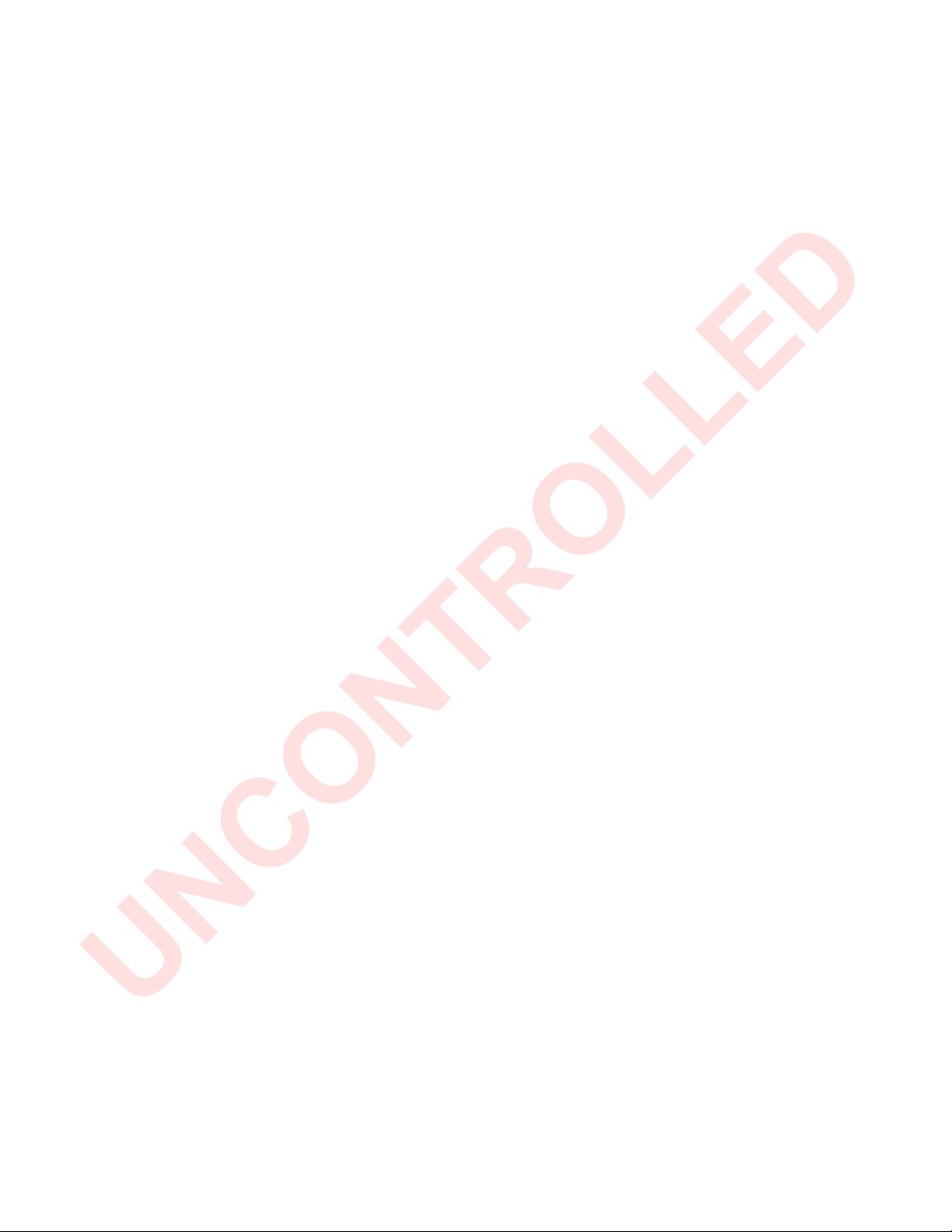
9 200664 Rev A
UNCONTROLLED

1.4 Site Requirements and Specifications
Actual Size
Width 24” [61cm]
Depth 8” [20.32cm]
Height 44” [112cm]
Weight 0 lbs [32kg]
Electrical Requirements
Service 120 V~ (VAC), 20 Amp, 60 HZ-
dedicated circuit terminated in 20 Amp
hospital grade GFCI double wall
receptacle
Ratings 120 V~, 60 Hz, 8A
Fusing Fast Acting, 10A, 125V, 5mm X 20
mm Cooper Bussman GMA-10A (or
equivalent)
Water Supply Requirements
Delivery pressure Regulated to 20-25 PSI
Using a Watts 263A with a pressure
gauge and female ¼” NPT outlet (or
equivalent)
Flow rate 1gpm at 20 PSI Minimum
Temperature Cold water supply: 50 - 80 degrees F
Shut-off A shut-off valve is recommended
Connection 10 feet of ¼” ID Tubing (provided in
installation kit)
10 200664 Rev A
UNCONTROLLED
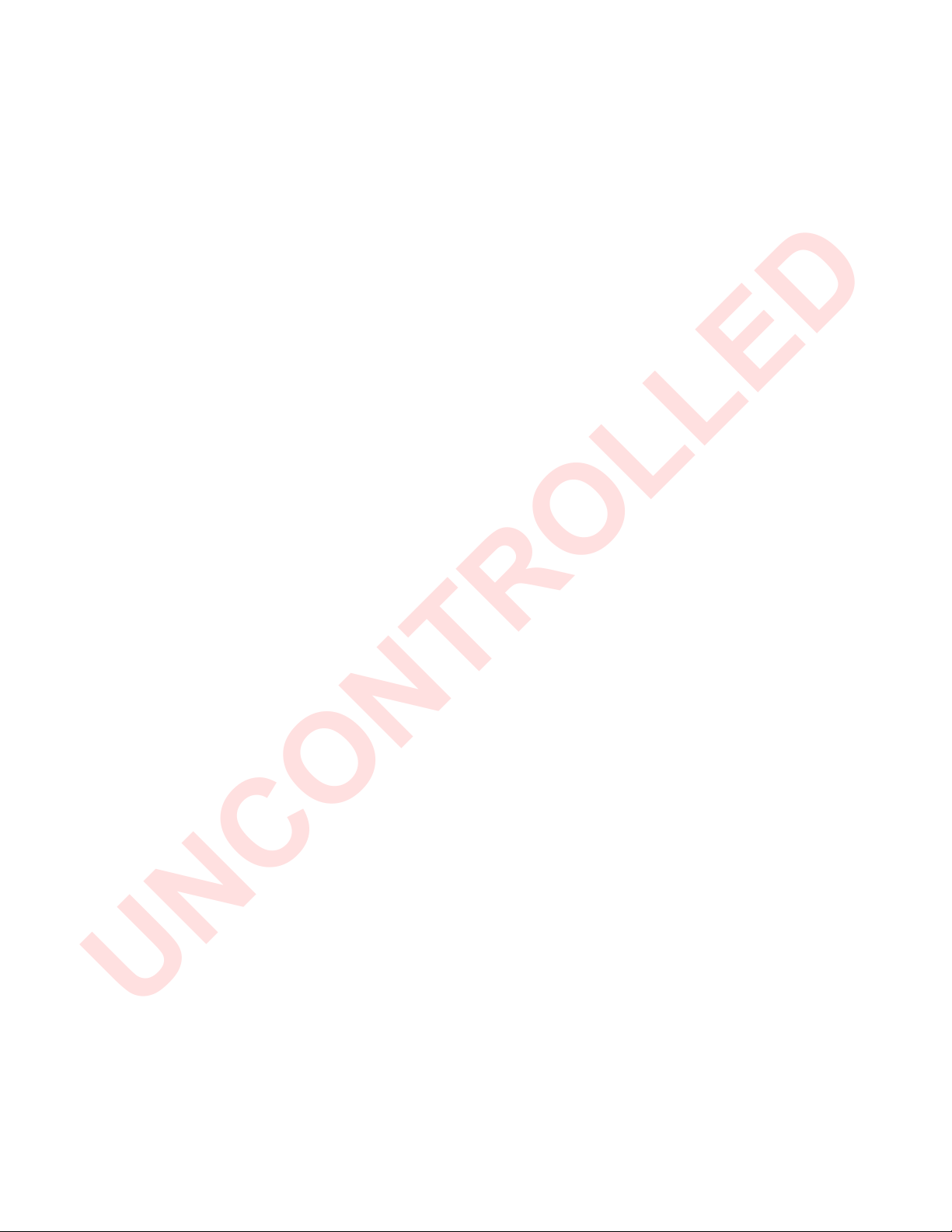
Quality High quality potable water; a high
quality potable water is one that meets
Federal Clean Water Standards at the
point of use.
Water usage Approx one gallon per processing
cycle
Drain Requirements
Drain 1½” Drain pipe no more than 18”
above the floor. A special drain
connection fitting is provided in the
installation kit.
Environmental Requirements
Indoor use
Altitude up to 2000m (6562 ft)
Maximum relative humidity 80% for temperatures up to 31ºC, decreasing
linearly to 50% at 40ºC.
Mains supply fluctuations up to ±10% of the nominal voltage
Category II installation
Pollution degree 2 environment
Room Temperature 60 – 90°F
Room Humidity 20 - 80% RH non-condensing
Classification
Protective against electric shock: Protective Class 1, ordinary protection.
11 200664 Rev A
UNCONTROLLED
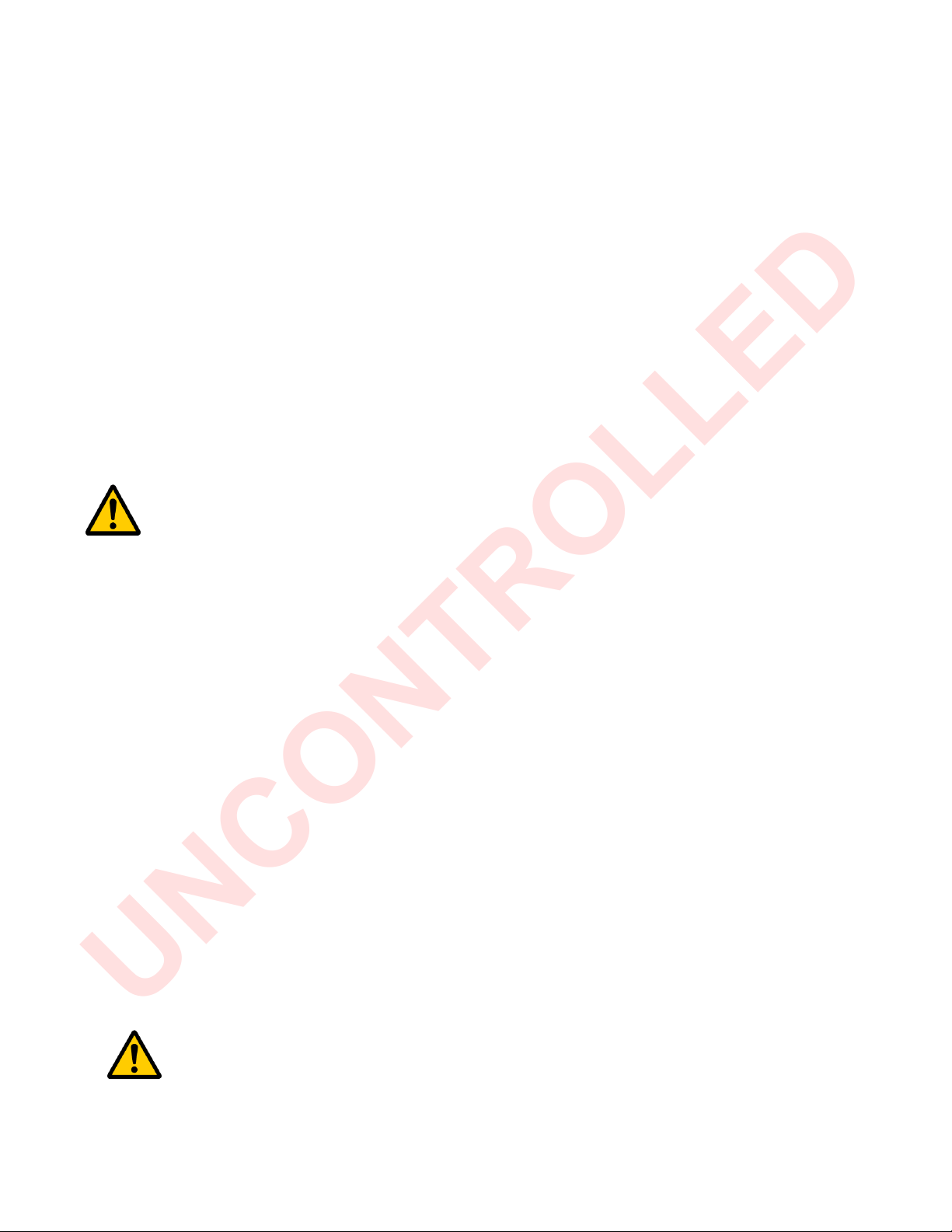
SECTION 2: TD-5TM High Level Disinfectant
2.1 apor Control
The American Congress of Industrial Hygienists (ACGIH) recommends a
glutaraldehyde ceiling exposure limit of 0.05 ppm.
The TD-100™ is fitted with an air filtration system that minimizes exposure to
glutaraldehyde fumes and vapors. During factory testing, normal exposure levels
were found to be below the 0.05 ppm exposure limit. Correct use of this
equipment per the guidelines and instructions in this Operators Manual will ensure
that your exposure to glutaraldehyde vapors is minimized.
CAUTION!SHOULD YOU SMELL GLUTARALDEHYDE APORS
DURING NORMAL OPERATION, IMMEDIATELY
CHECK EXHAUST FAN OPERATION BY PLACING
HAND O ER OUTLET ON LEFT SIDE OF
MACHINE AND FEEL FOR AIR FLOW. THEN SHUT
DOWN THE SYSTEM AND FOLLOW THE
EMERGENCY PURGE PROCEDURE.
EMERGENCY PURGE PROCEDURE
1) Turn off main power switch for 10 seconds and turn back on.
2) System will purge any liquid in reservoir.
3) Once reservoir is purged, open the probe door and slowly pour in 16 oz of
clean water.
4) Allow system to purge water and repeat step 3 with another 16oz of clean
water.
5) Allow system to purge and shut off main power switch.
6) Remove TD-5 bottle, replace cap and dispose of.
) Remove probe and dry according to probe manufactures’ recommendation.
WARNING! PROBE IS NOT DISINFECTED AND SHOULD NOT
BE USED UNTIL PROPERLY DISINFECTED.
12 200664 Rev A
UNCONTROLLED
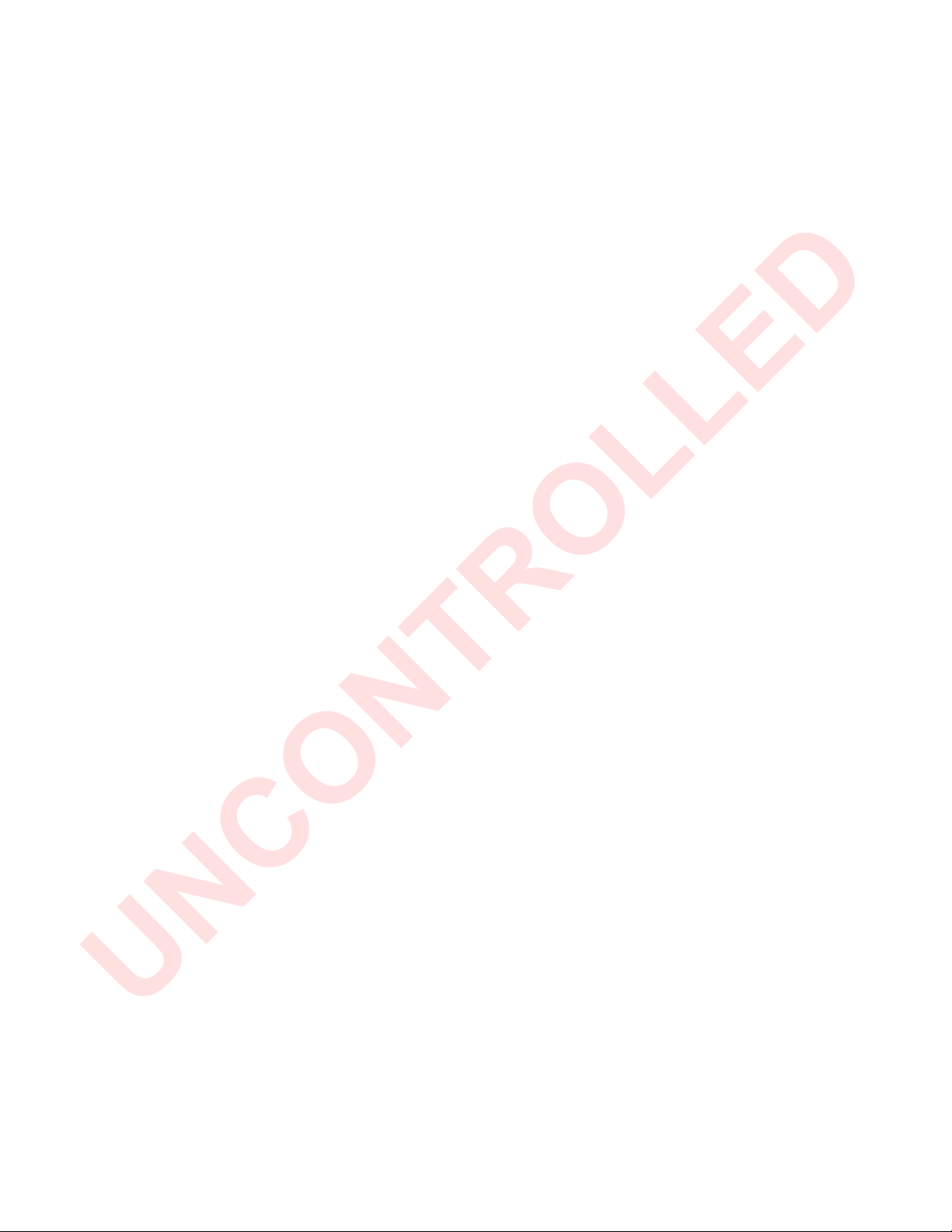
2.2 Emergency Shut Down Procedure
1) Turn the main power switch to the off position.
2) Turn off water.
AIR FILTER OR FAN FAILURE
If you smell glutaraldehyde vapors and are following correct operating procedures
per this manual; then either the fan is not working or the air filter has reached
saturation.
1) Fan failure: Check airflow with power on by placing hand over outlet on left
side of machine. If no air, call customer service.
2) Filter saturation: Change Filter (refer to Section 6.3)
13 200664 Rev A
UNCONTROLLED
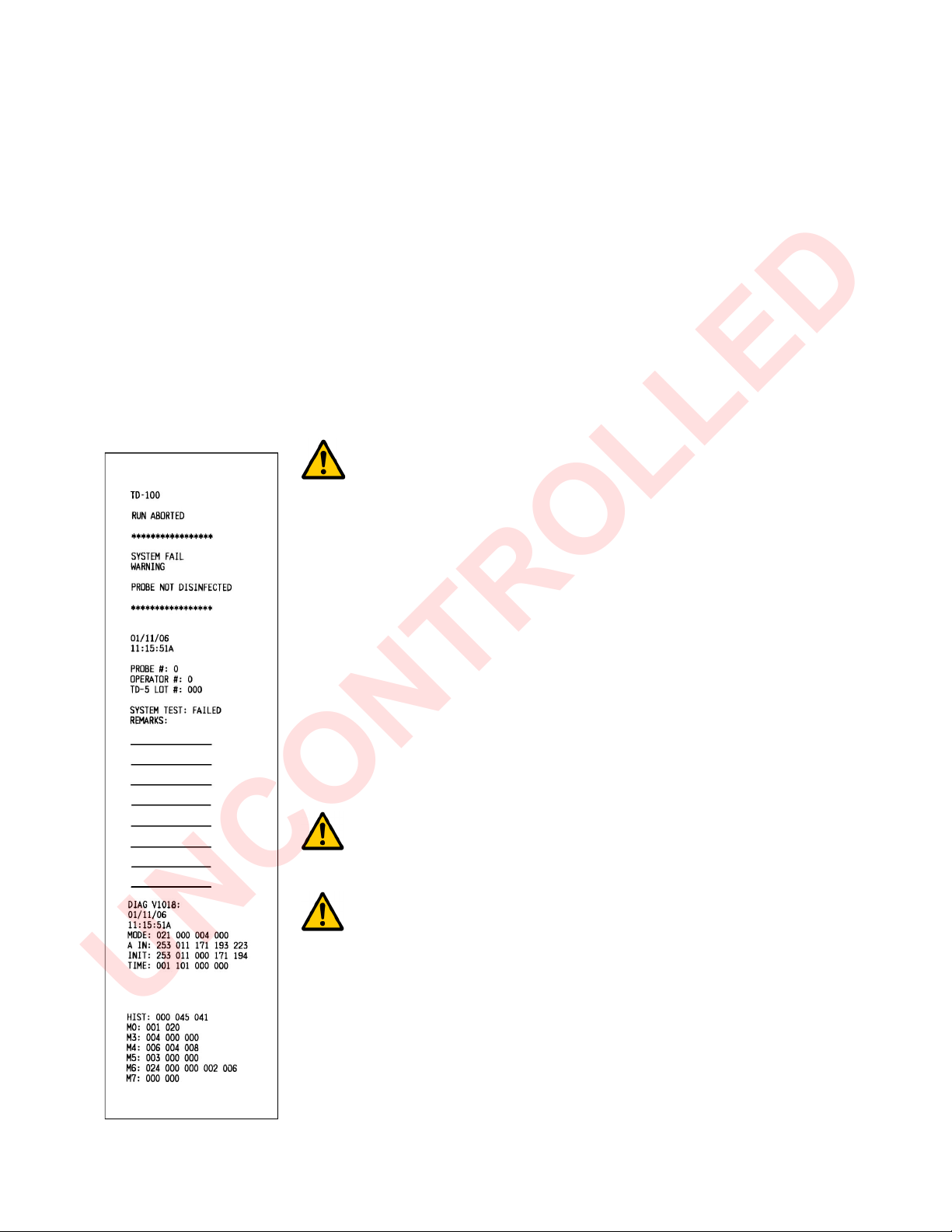
SECTION 3: Operating Instructions
3.1 Aborted Cycle
If during the run the unit detects an error, an abort message will display. The unit will
display:
RUN ABORTED
YES REPRINT NO
The unit will print an invalid run report and request if you want a reprint of this report.
Should you run out of paper, replace paper and press “A” to reprint the aborted run. The
unit will always print “WARNING PROBE NOT DISINFECTED” whenever an
invalid run occurs for any reason.
WARNING! THE TEE PROBE IS NOT
DISINFECTED WHENE ER AN
IN ALID RUN OCCURS. THE
PROBE IS CONSIDERED
CONTAMINATED UNTIL A ALID
RUN WITH A ALID RUN
PRINTOUT OCCURS.
The printout on the left indicates an invalid run has occurred.
The system prints the date and time of the invalid run and
always lists the Diagnostics for this run and the history of
previous runs. The diagnostic information is used to assist in
troubleshooting the problem. When you call for assistance,
please have a copy of your invalid run printout.
CAUTION! ALWAYS SA E THIS PRINTOUT
FOR LATER REFERENCE.
CAUTION! ALWAYS RESET THE TD-100™
AFTER AN ABORTED CYCLE.
To reset the machine, turn the power off and then turn the
power on. This ensures that the TD-100™ purges any liquid
left in the system after an aborted run. If after resetting the
machine it is not possible to obtain a valid cycle, purge the
machine using the EMERGENCY PURGE PROCEDURE
(Section 2.4) and call customer service.
14 200664 Rev A
UNCONTROLLED

SECTION 4: Quality Assurance
4.1 alid Cycle Printout
This picture shows a valid cycle printout.
15 200664 Rev A
System ID - TD-100
Run status - Run complete (this indicates a successful
run)
Date of run
Time of run completion
Probe identification number
Operator identification number
TD-5 Lot #
Diagnostic status - System Test: Passed
Remarks:
In the remarks field you may add your own handwritten
remarks for your records. For example, you may want
to add a patient number or some other identification
number.
UNCONTROLLED

4.2 Aborted/Invalid Cycle Printout
Should the system determine an error or incorrect procedure, such as an attempt to
remove the probe during disinfection the system will abort the cycle. The system will
print an aborted run report (as shown below) indicating a failed run.
The report at the left shows that an invalid run has
occurred, “RUN ABORTED” indicates a failed run.
The TEE probe is not disinfected.
WARNING! THE TEE PROBE IS NOT
DISINFECTED WHENE ER AN
IN ALID RUN OCCURS. THE
PROBE IS CONSIDERED
CONTAMINATED UNTIL A ALID
RUN WITH A ALID RUN
PRINTOUT OCCURS.
16 200664 Rev A
UNCONTROLLED

4.3 Troubleshooting
For assistance with troubleshooting, please contact:
CS Medical
3300 Lake Woodard Dr.
Raleigh, NC 2 604 USA
Phone: (8 ) 255-94 2
Phone: (919) 255-94 2
Fax: (919) 212-8050
Email: service@csmedicalllc.com
When you call for assistance, please have a copy of your invalid run printout.
WARNING! REPAIRS BY UNAUTHOURIZED PERSONEL SHOULD
NOT BE ATTEMPTED AND WILL OID THE
MANUFACTURERS WARRANTY. UNAUTHORIZED
REPAIRS MAY ALSO DAMAGE OR MAKE UNSAFE THE
PRODUCT AND / OR ITS COMPONENTS.
4.4 Water Supply Problem
If water pressure to TD-100™ drops below 10 PSI, the display will read LOW WATER
ERR to indicate the water pressure is low. The unit will also audibly beep until the
problem is corrected.
Check water supply
•Is the inlet hose connected?
•Is the supply line kinked?
•Is the pressure gauge at 20-25 PSI static?
1 200664 Rev A
UNCONTROLLED
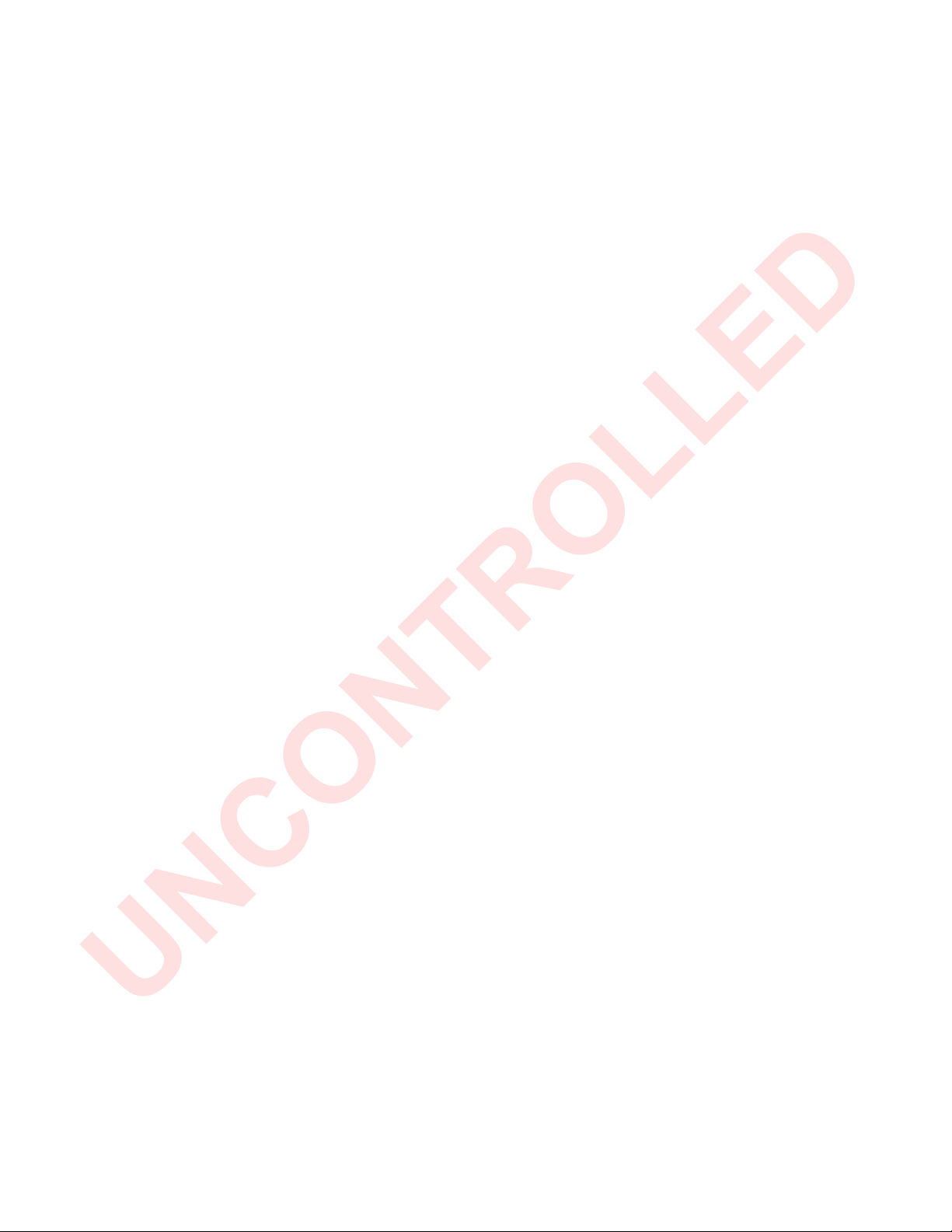
4.5 Diagnostic Failure
During operation, the TD-100™ is constantly checking the valid function of the
unit. If a fault is detected, the TD-100™ will shut down and an error report will
print.
The diagnostic information at the bottom of the error report can be used to help
diagnose the problem that occurred.
NOTE: Should an error occur, please have a copy of the error printout
available when you call customer service.
In most cases, there are very few operator corrections that can be made when a
diagnostic error has occurred. Any operator corrections that can be made are found
in the following chart.
18 200664 Rev A
UNCONTROLLED
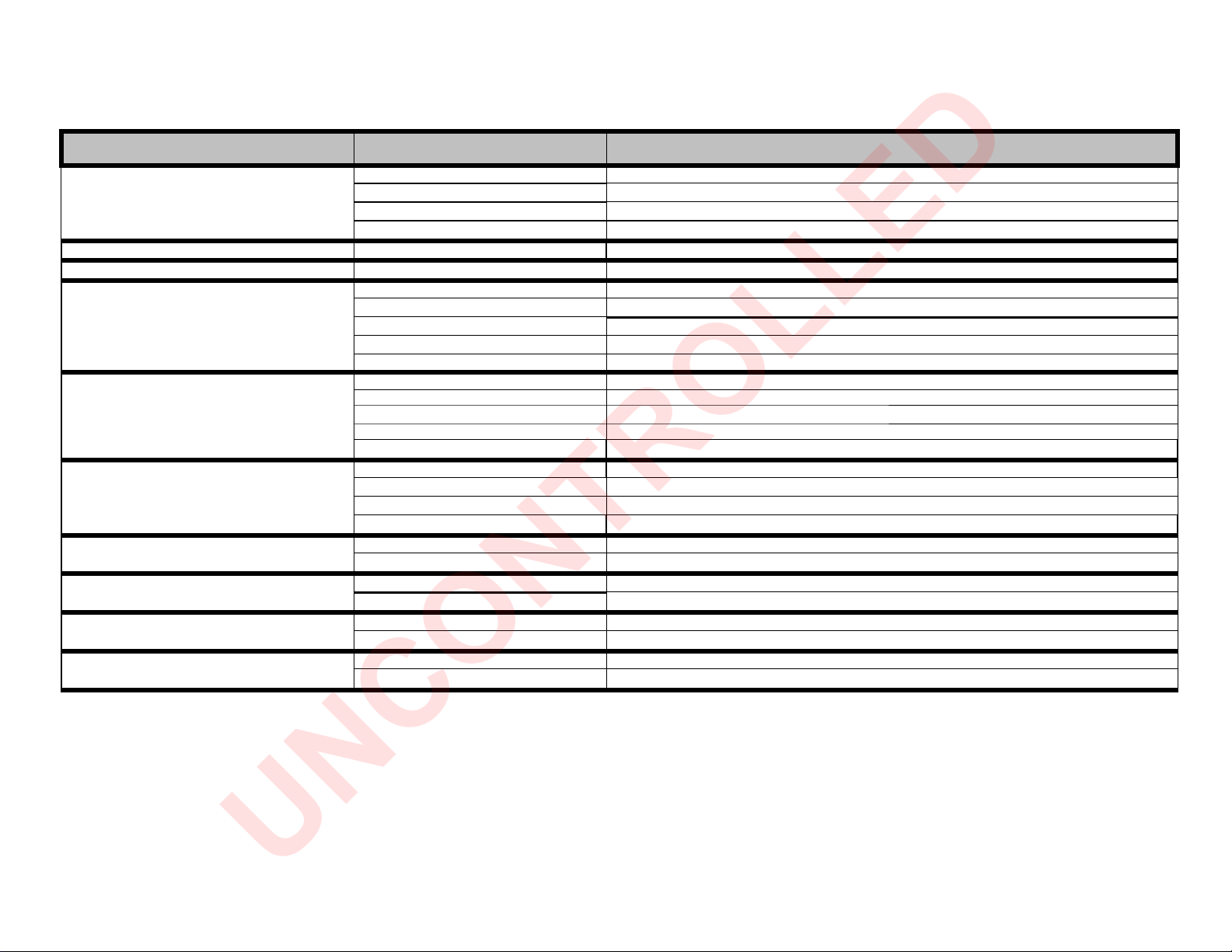
4.6 Troubleshooting
Problem/Message Possible Cause Corrective Action
Unit will not start / No display
Power switch off Verify power switch is turned on
Power cord loose or disconnected Verify that power cord supplied with unit is firmly seated in unit and wall receptacle
Tripped GFI outlet Verify that power is available at outlet
Blown fuse ontact S Medical
Display not legible Display or controller problem ontact S Medical
Unusual or chattering noise ontroller problem ontact S Medical
Low water pressure message
Water supply line not connected Verify that water line is connected per installation instructions
Water supply line obstructed Verify that water line is not pinched or kinked
Water supply valve off Verify that water supply valves are turned on
Improperly adjusted regulator Adjust to specifications
Faulty pressure sensor ontact S Medical
Pump runs continuously when turned on
Drain not connected Verify that drain line is connected per installation instructions
Drain line obstructed Verify that drain line is not pinched or kinked
Dry unit Pour one pint of water into reservoir. Water should pump immediately to drain and stop.
Faulty valve or pressure sensor ontact S Medical
Drain hose may have been shortened ontact S Medical
Liquid left in tube after run
Drain not connected Verify that drain line is connected per installation instructions
Drain line obstructed Verify that drain line is not pinched or kinked
Plugged strainer lean strainer per instructions.
Faulty pump, valve or sensor ontact S Medical
Probe does not slide easily into tube Incorrect probe Verify that probe is approved for use in the TD-100TM
Obstruction in tube lean strainer per instructions.
ycle will not progress beyond "close door" prompt Door misaligned or obstructed Visually inspect for obstructions and that door seats properly.
Faulty switch ontact S Medical
Prompt to remove probe when no probe in place Probe switch stuck Press and release switch at rear of probe holder. Verify that switch moves freely.
Faulty switch ontact S Medical
Prompt to remove TD-5™ when no TD-5™ in place TD-5™ switch stuck Press and release switch at rear of TD-5™ reservoir. Verify that switch moves freely.
Faulty switch ontact S Medical
19 200664 Rev A
UNCONTROLLED

20 200664 Rev A
Problem/Message Possible Cause Corrective Action
No printout when run completes
No printer paper Replace printer paper per instructions
Printer paper jammed Open printer door. Verify that paper runs through the slot in the printer door and is not jammed.
Printer failure ontact S Medical
Water leakage observed around unit
Leaking water supply line or connection to unit
With water supply turned off, verify that quick disconnects are properly seated and hose clamps
are tight.
Disconnected or broken drain line
Verify that drain line is properly seated into correct port. ontact S Medical for replacement it
damaged.
System overfilling during rinse ontact S Medical
Loose or missing cleanout plug Replace or tighten cleanout plug.
Internal failure ontact S Medical
Disinfectant leakage
Leaking disinfectant bottle Do not use leaking bottles. lean up per instructions.
Disconnected or broken drain line
Verify that drain line is properly seated into correct port. ontact S Medical for replacement it
damaged.
Loose or missing cleanout plug Replace or tighten cleanout plug.
Internal failure ontact S Medical
Disinfectant overflow from reservoir System not empty before starting cycle See "Liquid left in tube after run"
Disinfectant odor
Air filter expired Replace air filter per instructions
Disinfectant leakage or spillage lean up per instructions.
Doors not closed lose doors
Power interrupted during run Restart unit.
Fan failure ontact S Medical
Level error Float switch stuck Verify that float switches at rear of reservoir move freely up and down.
Faulty pressure sensor ontact S Medical
Heater error
Low disinfectant Verify that disinfectant is not leaking. If not then restart unit with full disinfectant bottle.
Plugged strainer lean strainer per instructions.
Faulty heater or thermal cutout ontact S Medical
Faulty pump or valve ontact S Medical
Heater fail Loss of heater control ontact S Medical
UNCONTROLLED
Table of contents
Other CS Medical Systems Medical Equipment manuals
Popular Medical Equipment manuals by other brands

Dräger Medical
Dräger Medical CF 800 Technical documentation

GlideScope
GlideScope Titanium Operation & maintenance manual
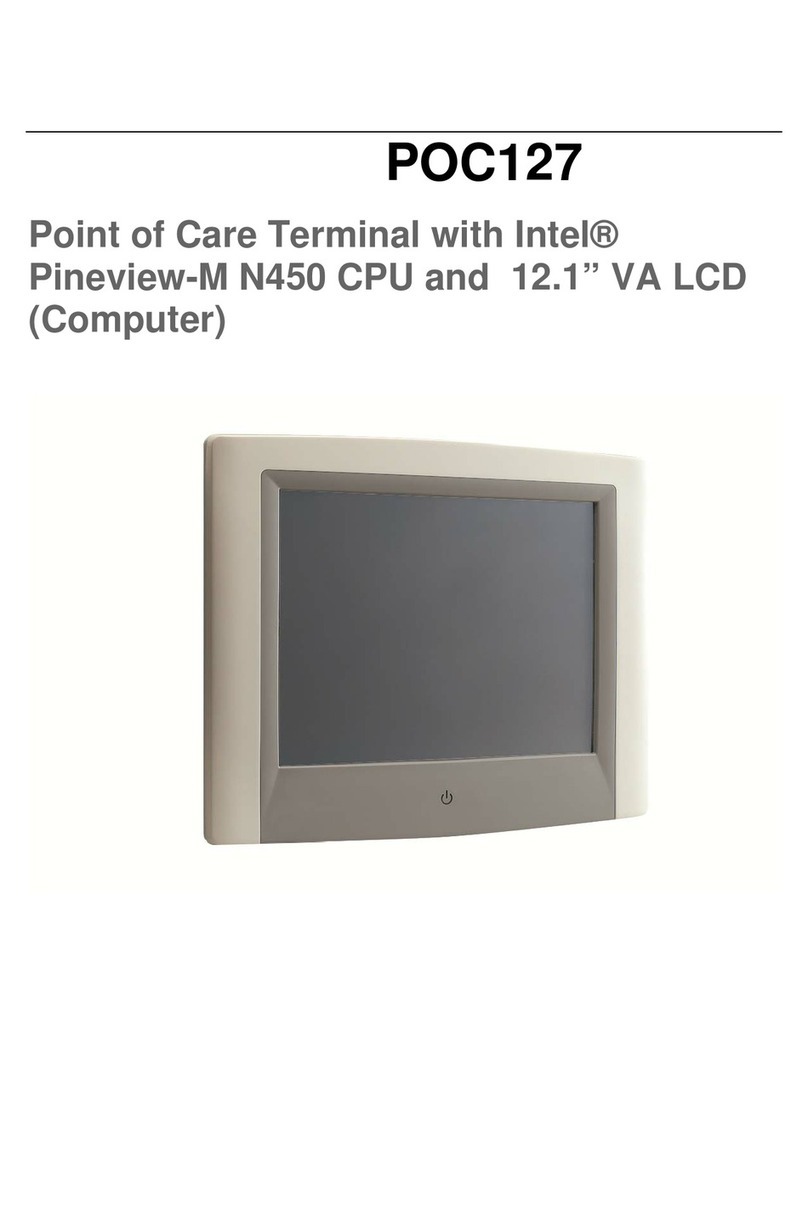
Advantech
Advantech POC127 user manual

ADC
ADC Diagnostix 752M Assembly instructions

Topcon
Topcon 3D OCT-1 user manual

DeVilbiss Healthcare
DeVilbiss Healthcare IntelliPAP Standart Plus DV63 manual