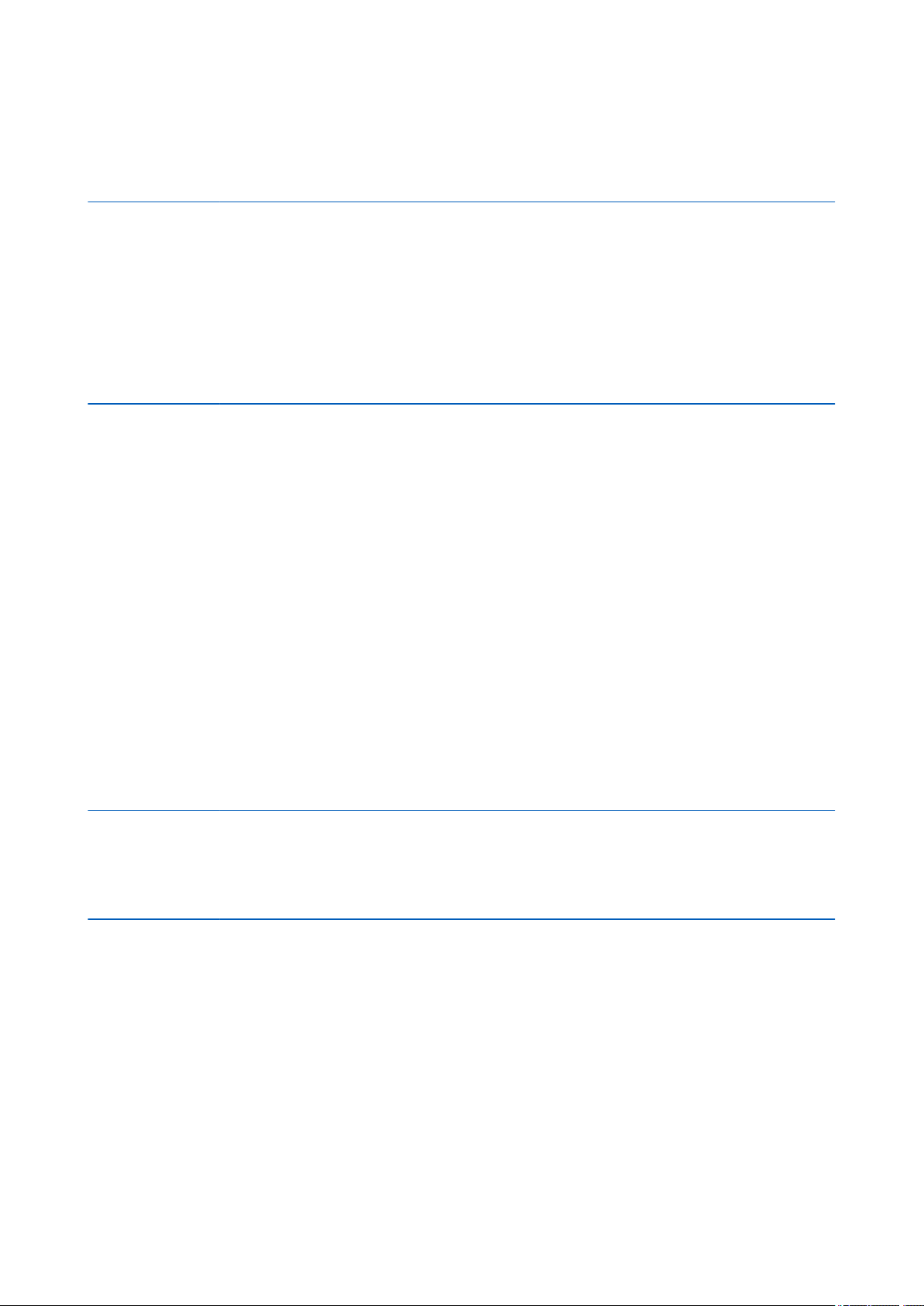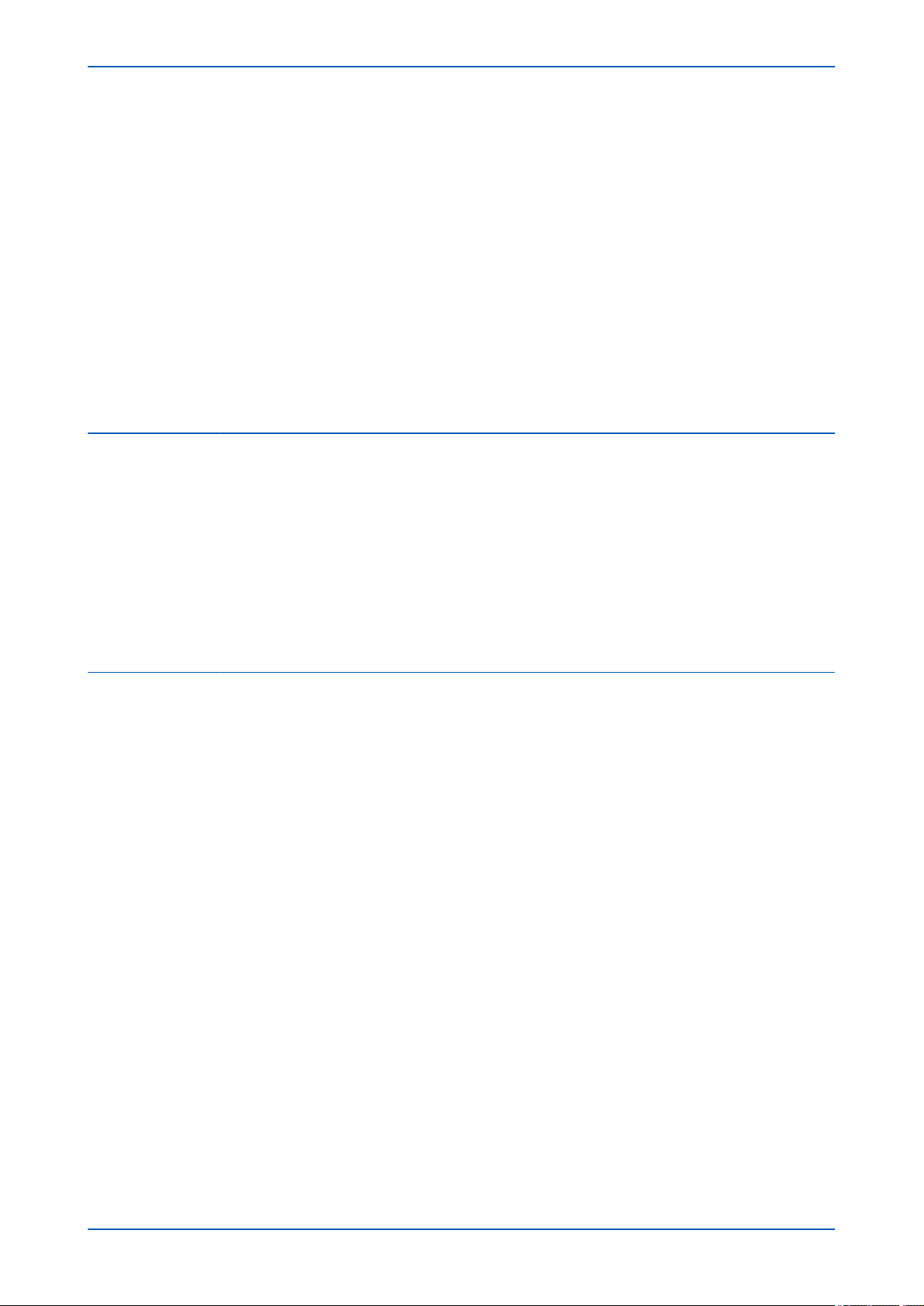2 FOREWORD
This technical manual provides a functional and technical description of GE's Px4x variants of Redundant Ethernet
Boards, as well as a comprehensive set of instructions for using the device. The level at which this manual is
written assumes that you are already familiar with protection engineering and have experience in this discipline.
The description of principles and theory is limited to that which is necessary to understand the product. For further
details on general protection engineering theory, we refer you to GE's publication NPAG, which is available online
or from our contact centre.
We have attempted to make this manual as accurate, comprehensive and user-friendly as possible. However we
cannot guarantee that it is free from errors. Nor can we state that it cannot be improved. We would therefore be
very pleased to hear from you if you discover any errors, or have any suggestions for improvement. Our policy is to
provide the information necessary to help you safely specify, engineer, install, commission, maintain, and
eventually dispose of this product. We consider that this manual provides the necessary information, but if you
consider that more details are needed, please contact us.
All feedback should be sent to our contact centre via:
2.1 TARGET AUDIENCE
This manual is aimed towards all professionals charged with installing, commissioning, maintaining,
troubleshooting, or operating any of the products within the specified product range. This includes installation and
commissioning personnel as well as engineers who will be responsible for operating the product.
The level at which this manual is written assumes that installation and commissioning engineers have knowledge
of handling electronic equipment. Also, system and protection engineers have a thorough knowledge of protection
systems and associated equipment.
2.2 TYPOGRAPHICAL CONVENTIONS
The following typographical conventions are used throughout this manual.
●The names for special keys appear in capital letters.
For example: ENTER
●When describing software applications, menu items, buttons, labels etc as they appear on the screen are
written in bold type.
For example: Select Save from the file menu.
●Filenames and paths use the courier font
For example: Example\File.text
●Special terminology is written with leading capitals
For example: Sensitive Earth Fault
●If reference is made to the IED's internal settings and signals database, the menu group heading (column)
text is written in upper case italics
For example: The SYSTEM DATA column
●If reference is made to the IED's internal settings and signals database, the setting cells and DDB signals are
written in bold italics
For example: The Language cell in the SYSTEM DATA column
●If reference is made to the IED's internal settings and signals database, the value of a cell's content is
written in the Courier font
For example: The Language cell in the SYSTEM DATA column contains the value English
Chapter 1 - Introduction
4 Px4x-REB-TM-EN-6