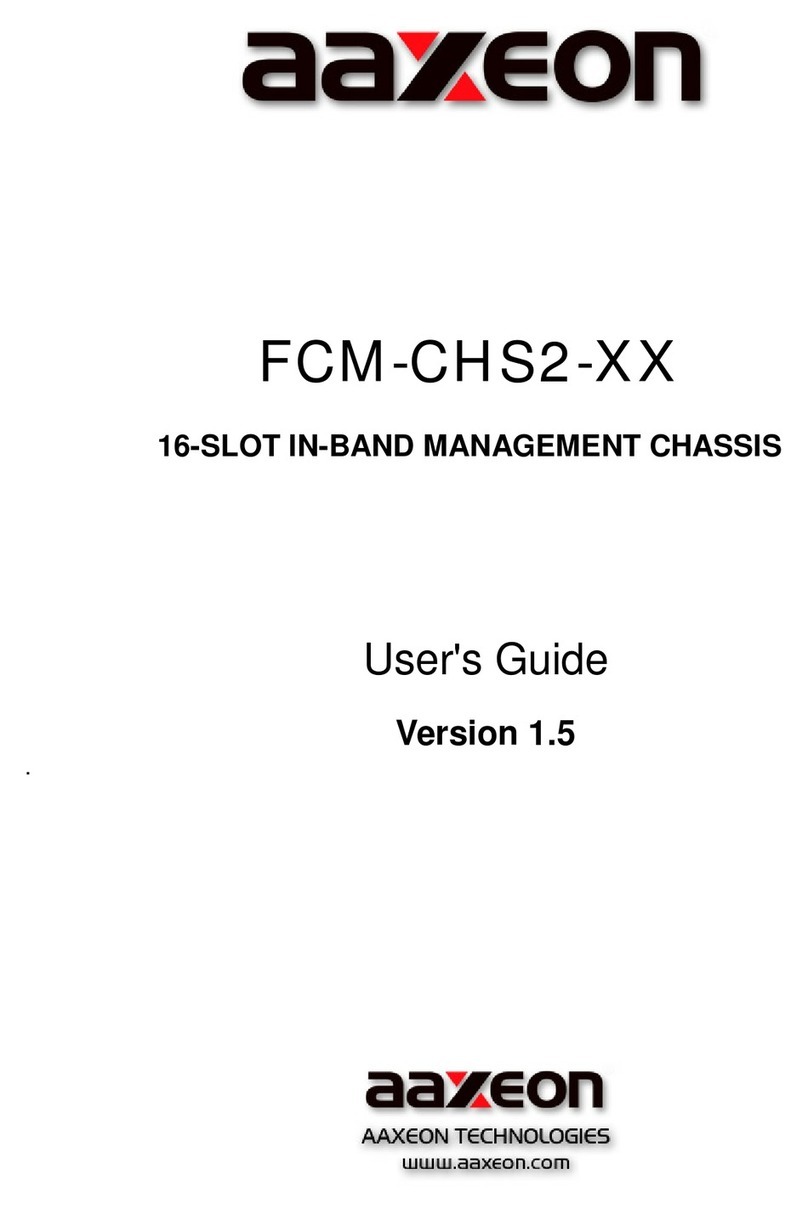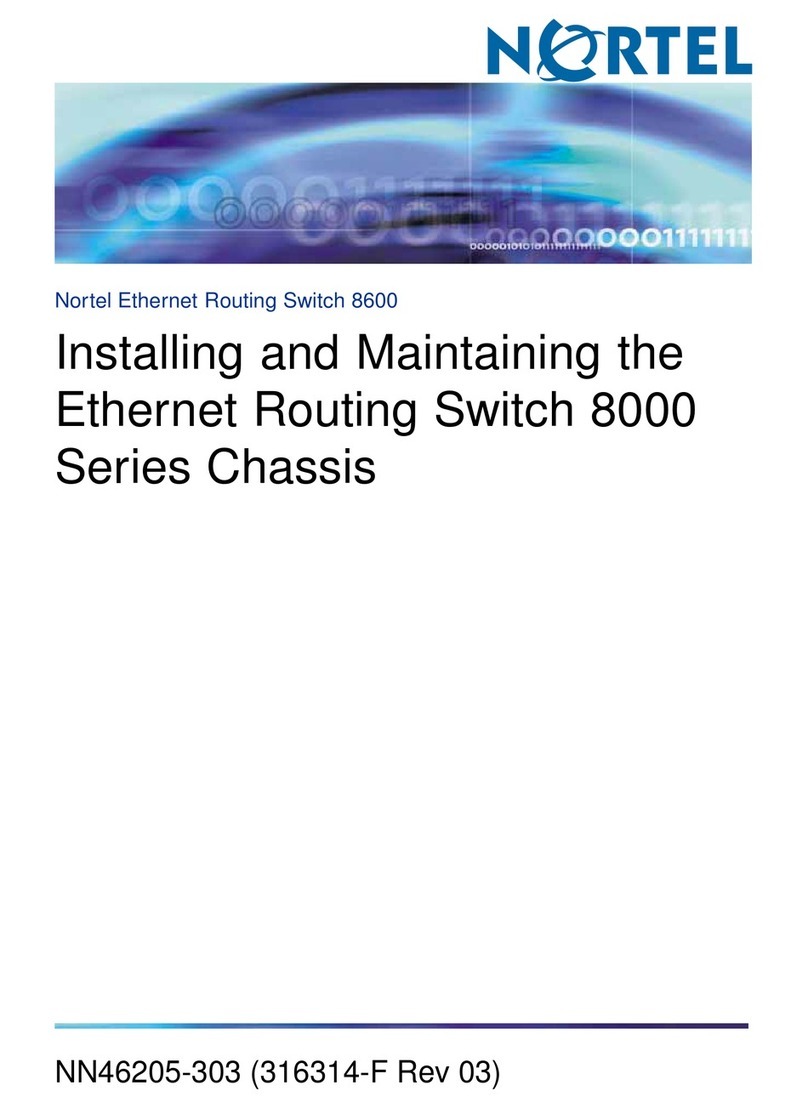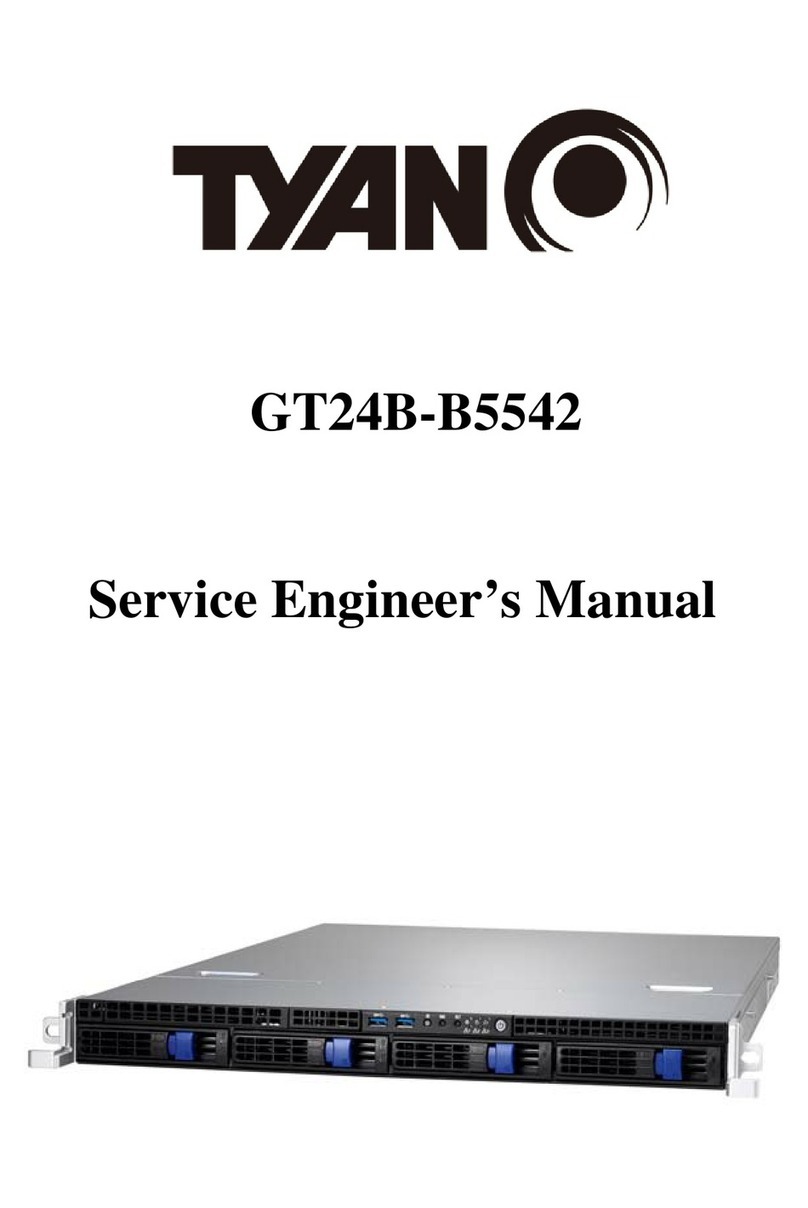CSN CS-RMCPS-14 User manual
Popular Chassis manuals by other brands

Advantech
Advantech AIMB-B2000 user manual

Xena Networks
Xena Networks ValkyrieBay quick start guide
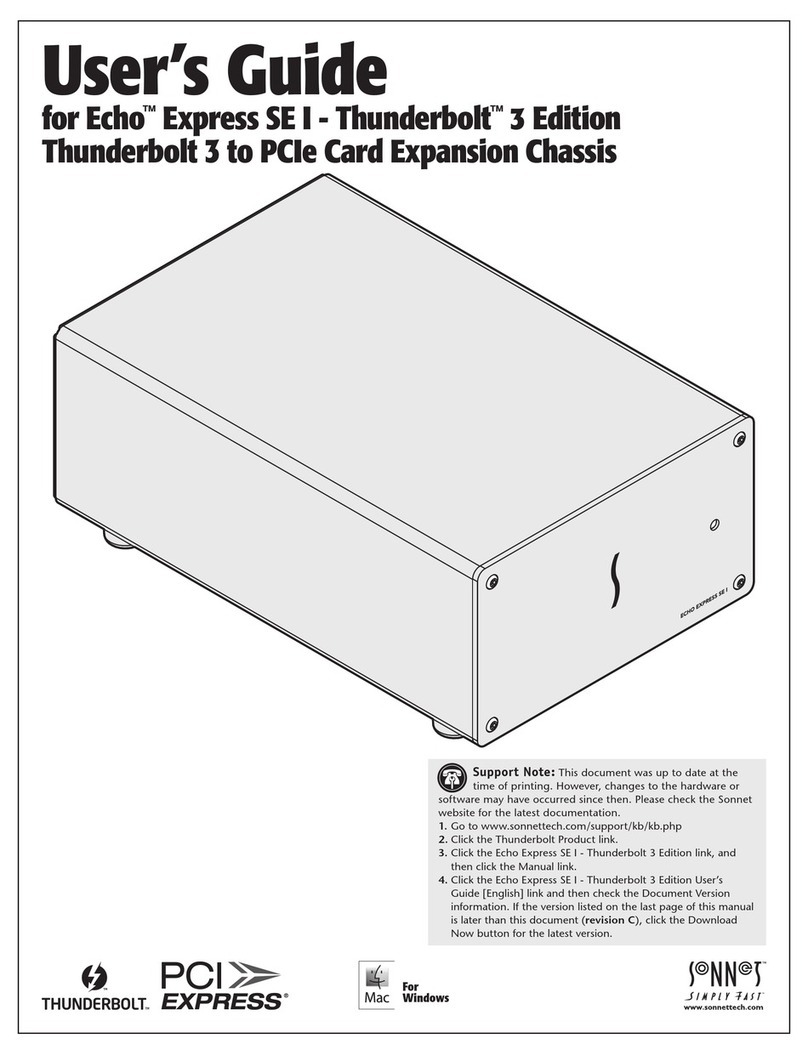
Sonnet
Sonnet Echo Express SE I Thunderbolt 3 Edition user guide

InWin
InWin Cobra IW-RS212-07 user manual
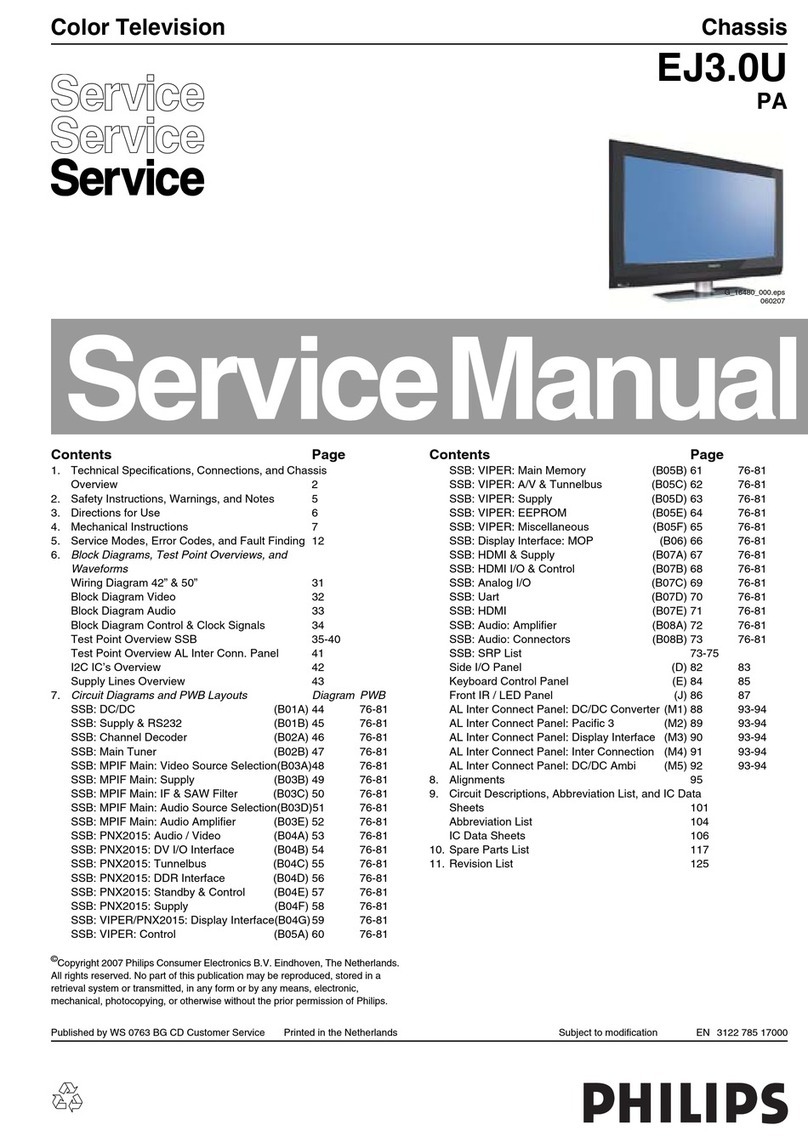
Philips
Philips EJ3.0UPA Service manual
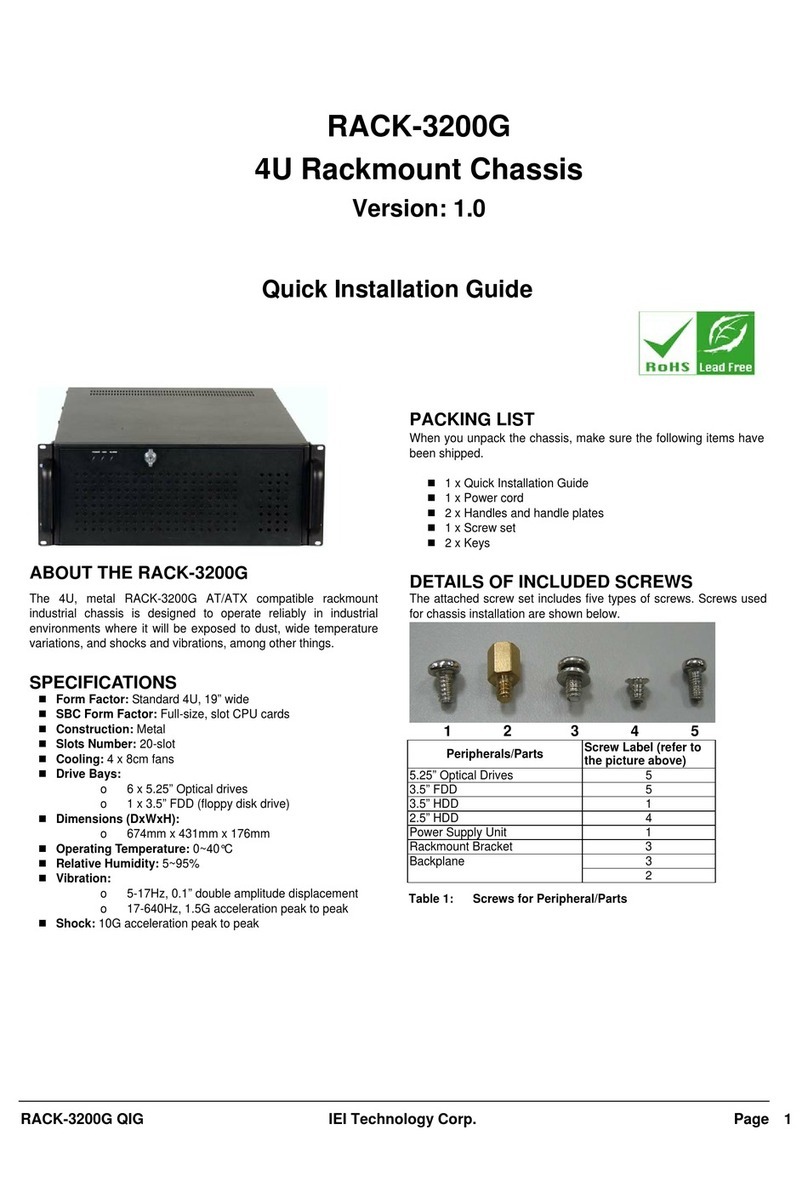
IEI Technology
IEI Technology RACK-3200G Quick installation guide
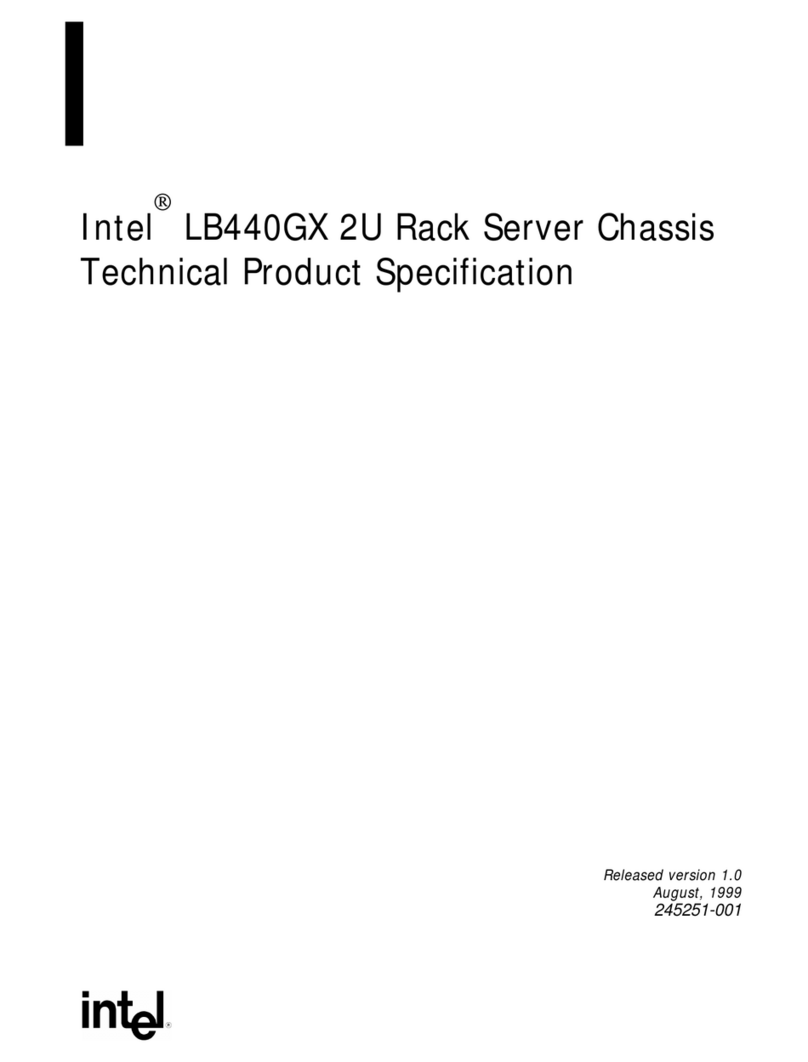
Intel
Intel SLWBR - Server Platform - LB440GX 2U Technical specifications
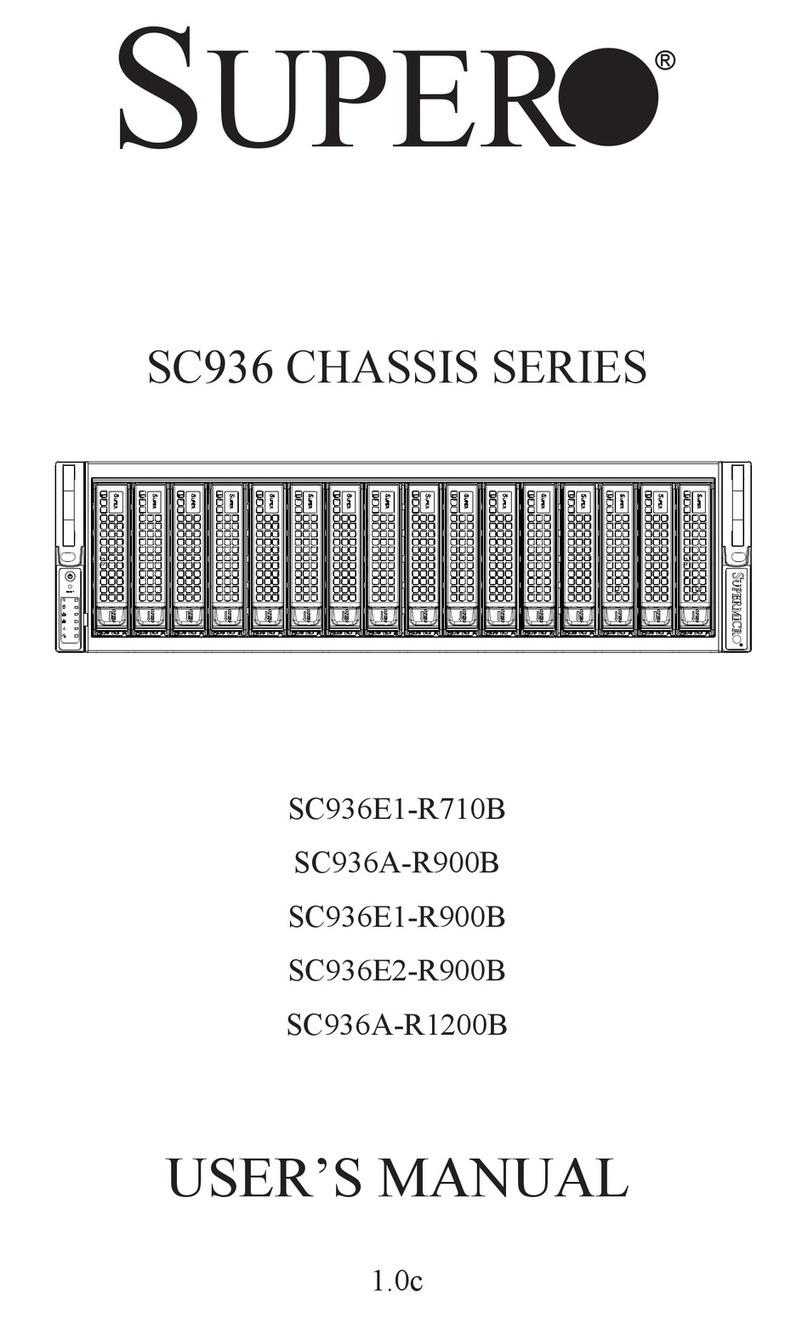
Supermicro
Supermicro Supero SC936 Series user manual

National Instruments
National Instruments NI 9147 Getting started guide
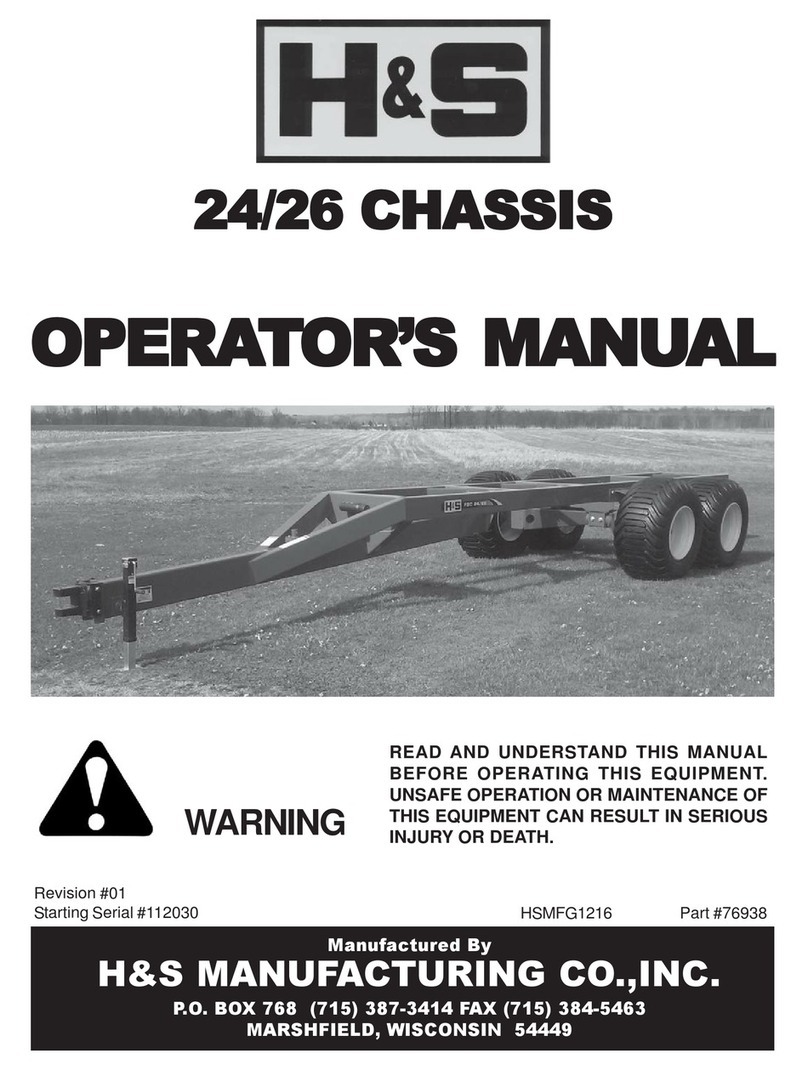
H&S
H&S 24/26 Operator's manual

Magma
Magma ExpressBox 3600 quick start guide
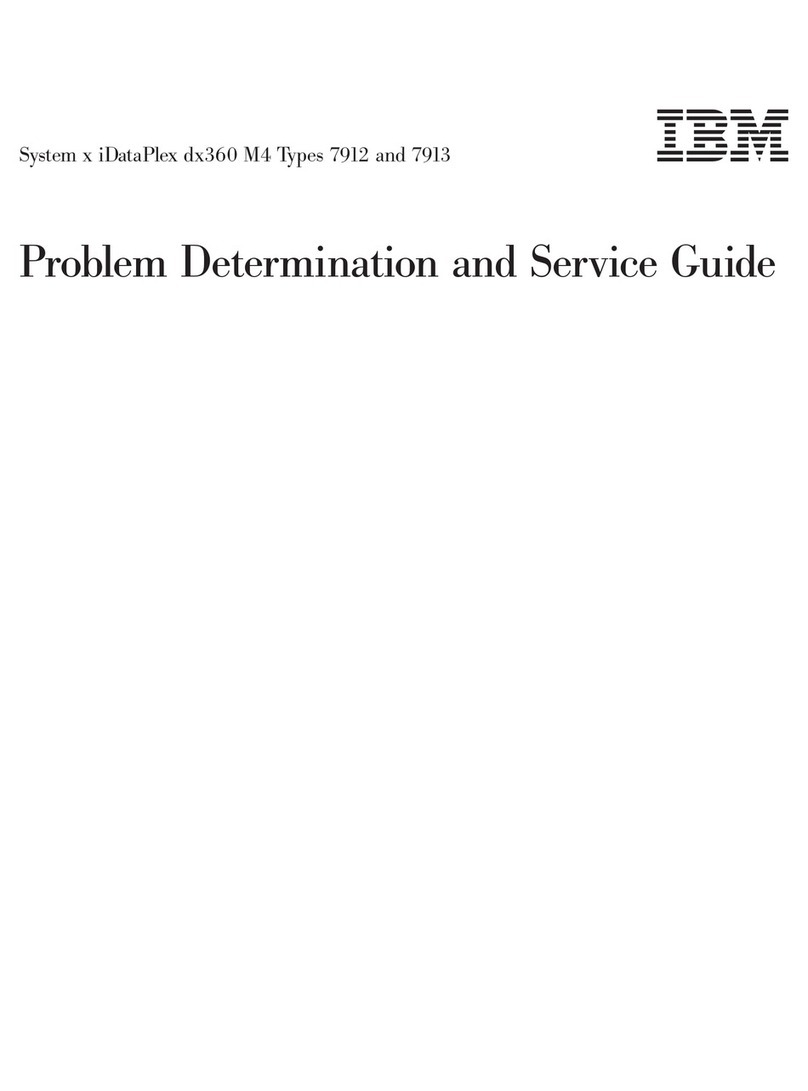
IBM
IBM System x iDataPlex dx360 M4 7912 Service guide