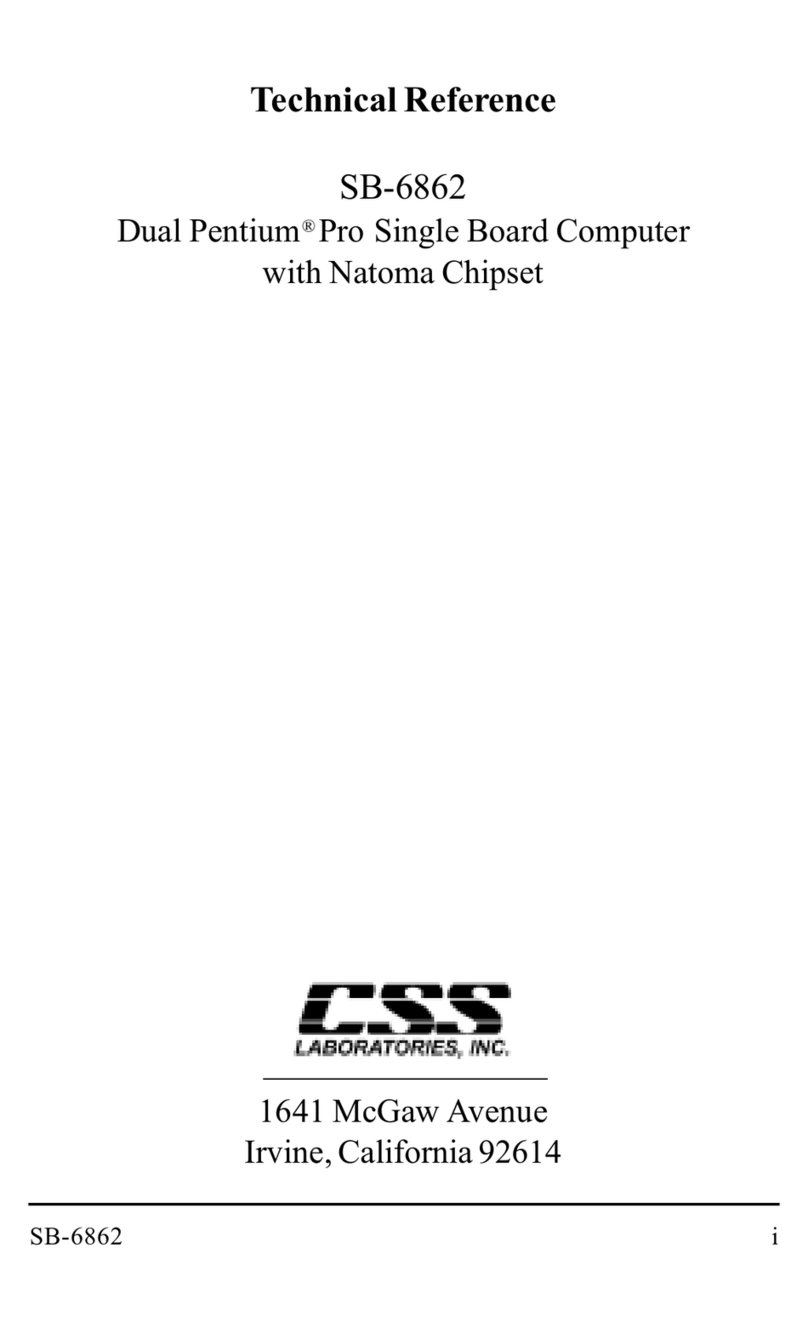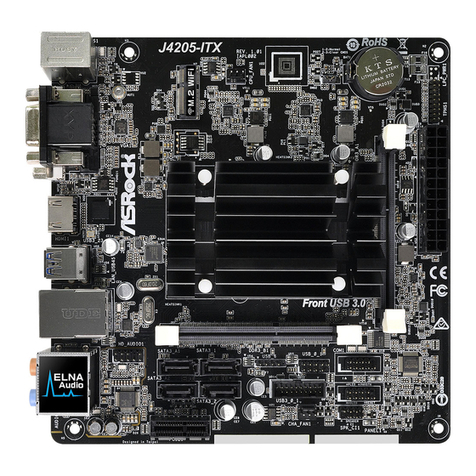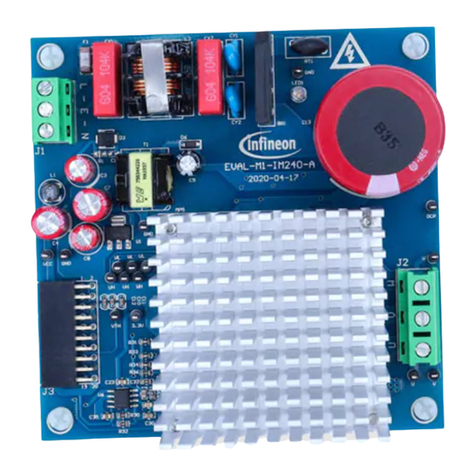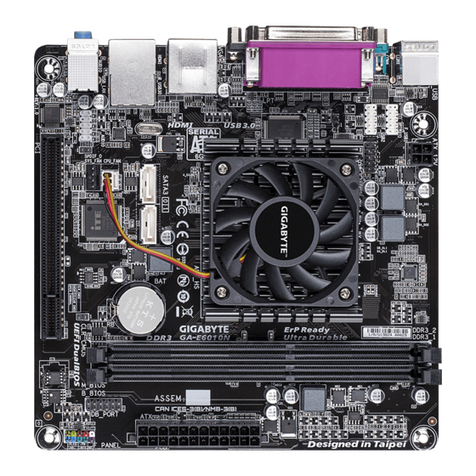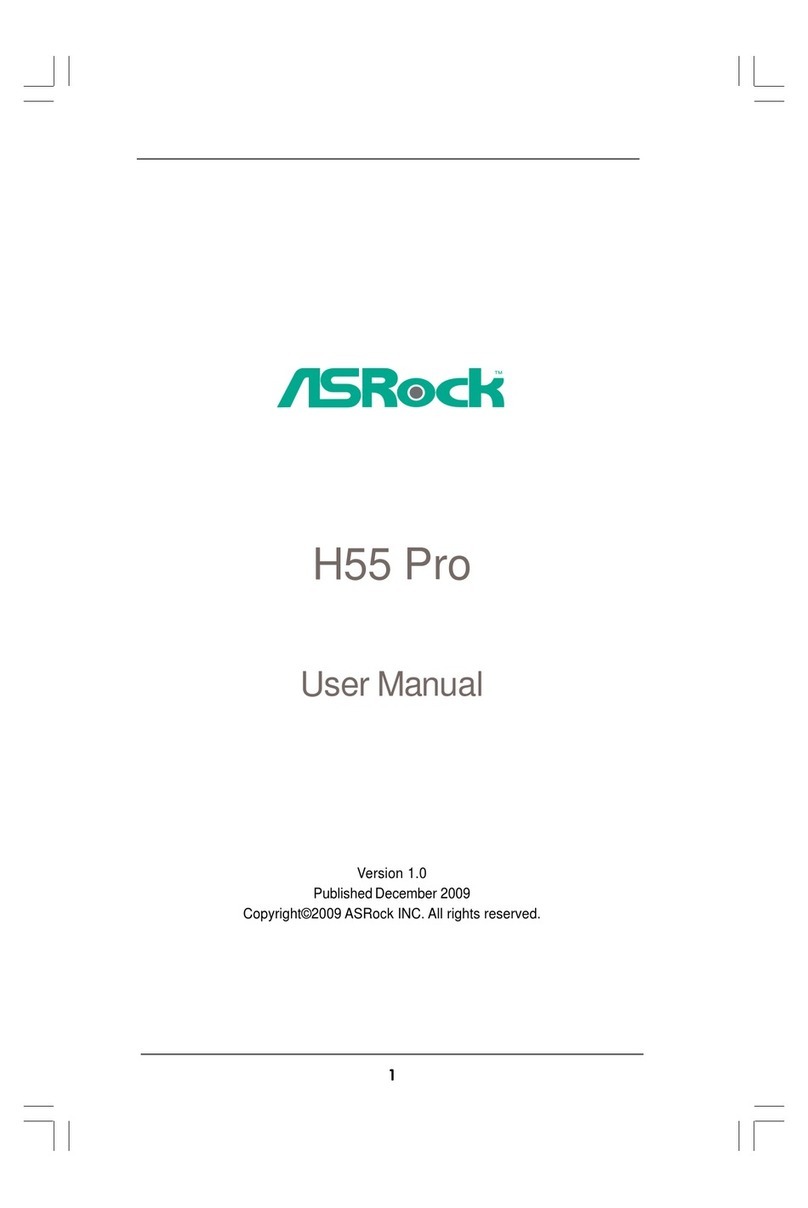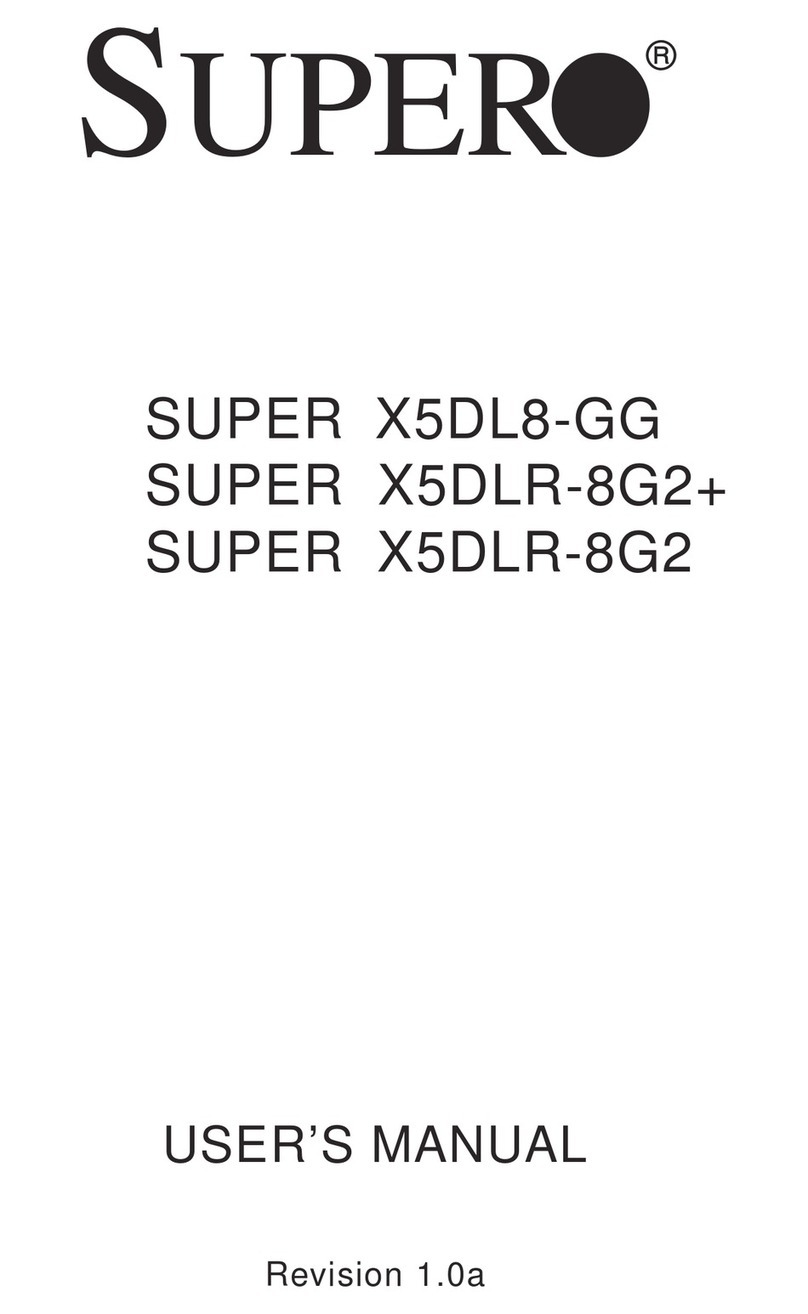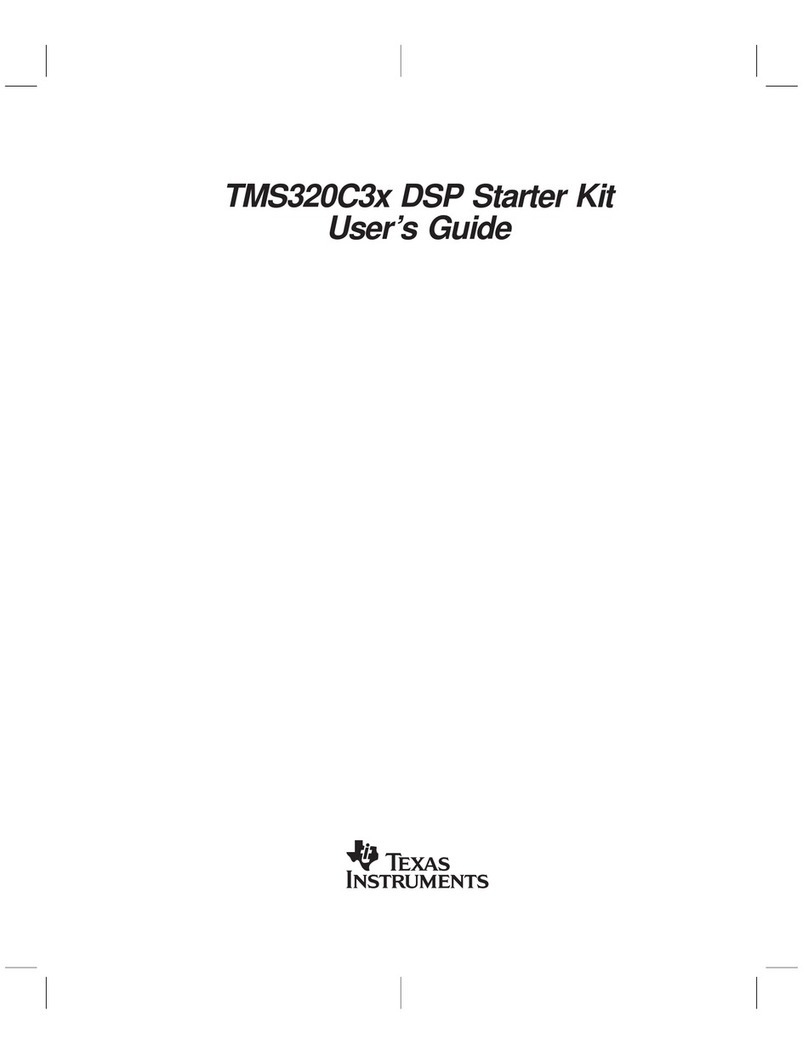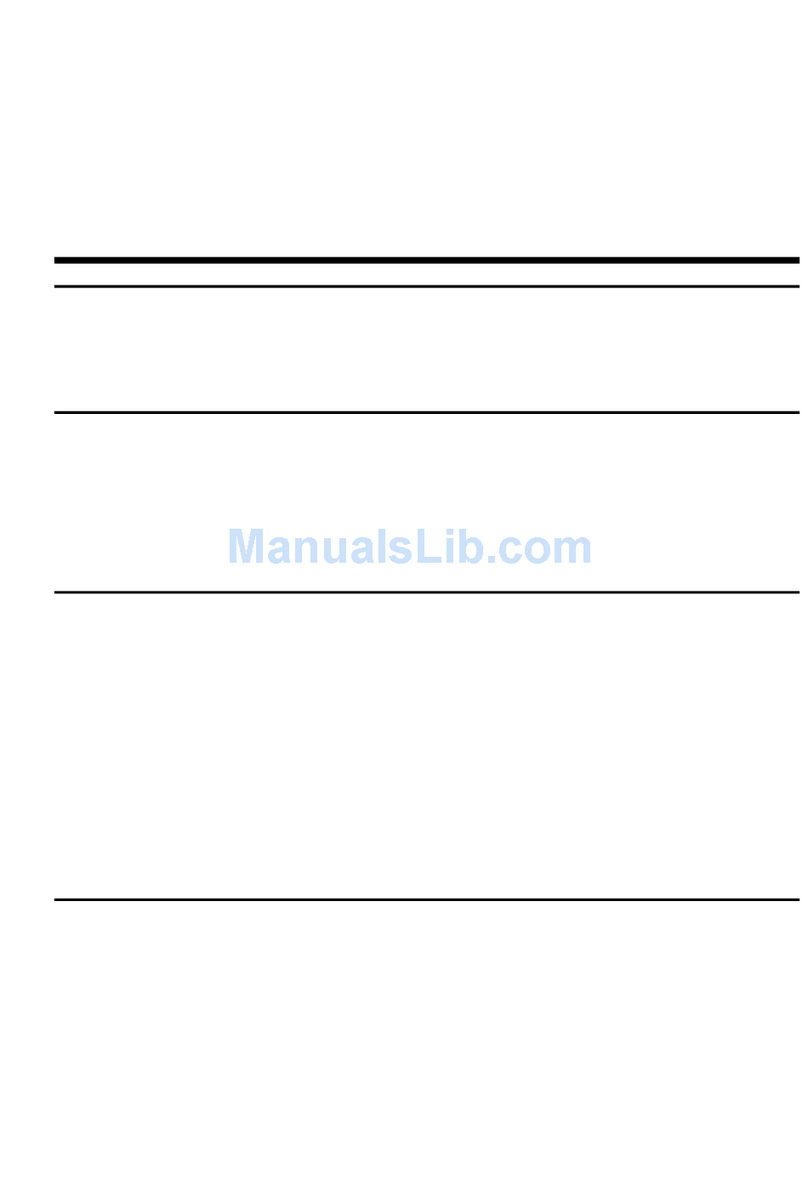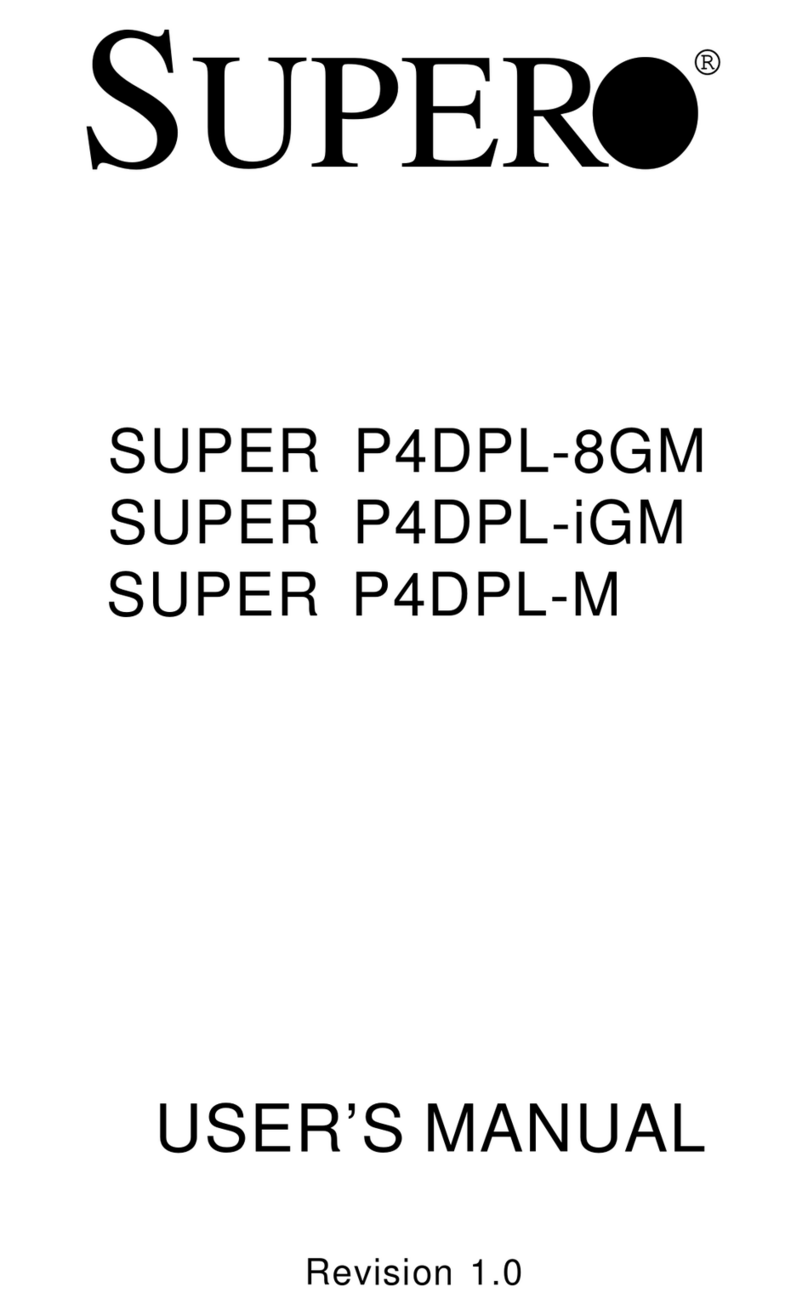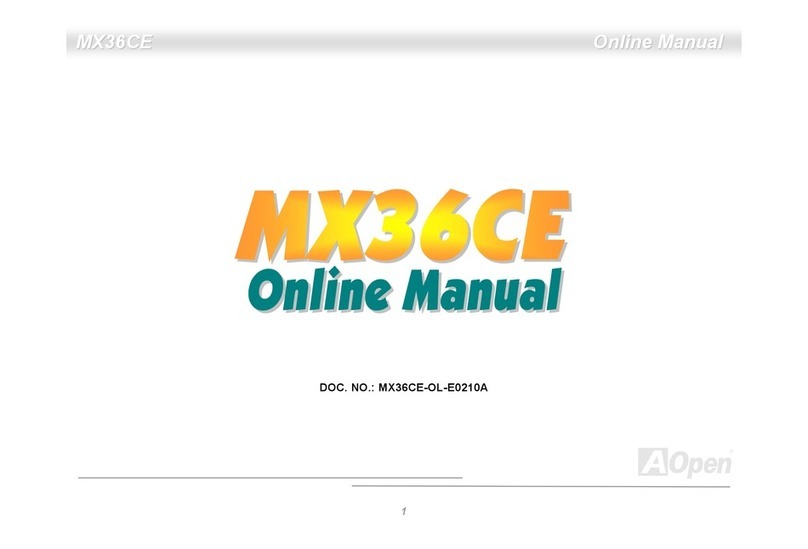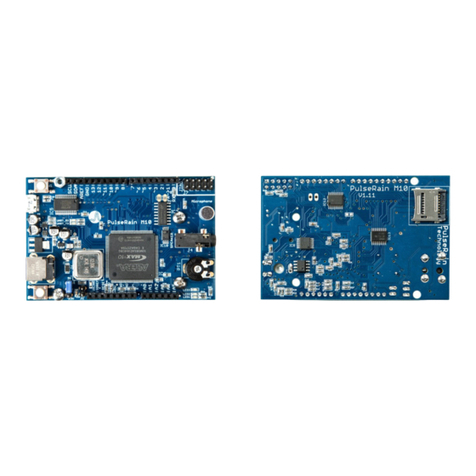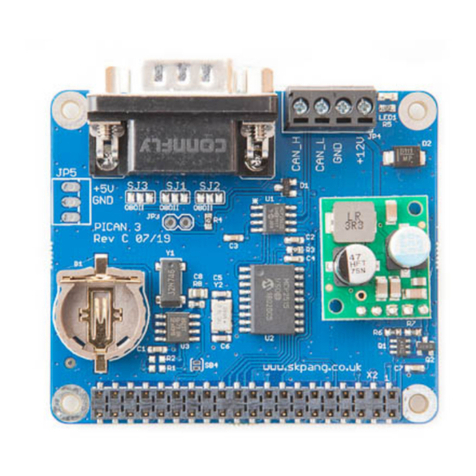CSS Laboratories MB-P201 Use and care manual

P/N MB-P201-DOC Revision 1, March 1998
TechnicalReference
MB-P201
7-Slot Pentium®II
Motherboard with Intel 440 LX Chipset
1641 McGaw Avenue
Irvine, California 92614


iii
MB-P201
Features
• 7 bus slots: 1 ISA, 4 PCI slots, 1 ISA & 1 PCI slot
shared
• 1 Accelerated Graphics Port (AGP). 1 Pentium®II
processor slot
• Intel Pentium®II processor upgradeable through 233,
266 MHz, 300 MHz and 333 MHz
• Intel 440LX chipset
• System memory upgradeable from 32 MB to 1 GB EDO
or up to 512 MB SDRAM using ‘x 64’ or ‘x 72’ DIMM.
Processor-facilitated ECC memory with ‘x 72’ DIMM
• Processor available with either 256 KB or 512 KB cache
• PCI 2.1 compliant PCI/ISA bus architectures
• Supports Desktop Management Interface (DMI) at BIOS
level, via a DMI configuration utility
• BIOS-facilitated timers for Doze, Standby & Suspend
Modes
• 2 Standard PS/2 keyboard and mouse connectors
• On-board PCI bus master EIDE controller (up to 4 EIDE
drives & 2 floppy drives). Two channels support PIO
modes 3 & 4. 14 MB/sec bus master IDE. Also supports
“Ultra33” synchronous DMA mode transfer (33 MB/sec)
• On-board I/O: 2 serial ports & 1 parallel port; 2 on-board
Universal Serial Bus (USB) ports
• On-board PS/2 mouse & keyboard ports

iv MB-P201
FCC Standards
The FCC (Federal Communications Commission) restricts
the amount of radiation and radio frequency emissions
comingfromcomputingequipment.
Note:This equipment has been tested and found to comply
with the limits for a Class B digital device
pursuant to Part 15 of the FCC Rules. These limits
are designed to provide reasonable protection against harmful
interference in a residential installation. This equipment
generates, uses, and can radiate radio frequency energy and,
if not installed and used in accordance with the instructions,
may cause harmful interference to radio communications.
However, there is no guarantee that interference will not
occur in a particular installation. If this equipment does cause
harmful interference to radioor television reception, which
can be determined by turning the equipment off and on, the
use is encouraged to try to correct the interference by one
or more of the following measures:
• Reorient or relocate the receiving antenna.
• Increase the separation between the equipment and
receiver.
• Connect the equipment into an outlet on a circuit
different from that to which the receiver is connected.
• Consult the dealer or an experienced radio/TV technician
for help.
CSS Labs is not responsible for any radio or television
interference caused by unauthorized modifications to this
equipment. Operation with non-certified peripherals is likely
to result in interference to radio and TV reception.

v
MB-P201
To ensure compliance to FCC non-interference regulations,
peripherals attached to this device require shielded I/O cables.
NOTICE: The use of a non-shielded I/O cable with this
device is in violation of U.S. Federal law and will not allow
the device to meet the maximum emission limits.
CAUTION: Any changes or modifications not expressly
approved by the grantee of this device could void the user’s
authority to operate the equipment.
Note: If you have purchased the miniature tower system,
please note the following...
WARNING: The system is to be installed on desk or table
tops only. The unit will become unstable if operated as a floor
standing unit and unintentional force is applied to the top of
the unit.
Turn the unit off and unplug the power cord before you
open the cover to install any cards or peripheral devices.

vi MB-P201
WARNING
CAUTION: THERE IS A DANGER OF EXPLOSION IF
THE BATTERY IS INCORRECTLY REPLACED.
REPLACE ONLY WITH THE SAME OR EQUIVALENT
TYPE RECOMMENDED BY THE MANUFACTURER.
DISCARD USED BATTERIES ACCORDING TO THE
MANUFACTURER’S INSTRUCTIONS.
ATTENTION:IL Y A DANGER D’EXPLOSION S’IL Y A
REMPLACEMENT INCORRECT DE LA BATTERRIE.
REMPLACER UNIQUEMENT AVEC UNE BATTERI DU
MEME TYPE OU D’UN TYPE RECOMMENDE PAR LE
CONSTRUCTEUR. ETTERAU REBUT LES
BATTERRIES USAGEES CONFORMEMANT AUX
INSTRUCTIONS DU FABRICATANT.

vii
MB-P201
NOTICE
The information within this manual is subject to change
withoutnotice.
CSS Laboratories, Incorporated shall not be held liable for
technical or editorial errors or omissions contained in herein;
nor for incidental or consequential damages resulting from the
furnishing, performance or use of this material.
No part of this publication may be reproduced, stored in a
retrieval system, or transmitted, in any form or by any means,
mechanical, photocopying,recording or otherwise, without
the prior written permission of CSS Laboratories, Inc.
Product names mentioned herein are for identification
purposes only, and may be trademarks and/or registered
trademarks of their respective companies.
© 1998 CSS Laboratories, Inc. All rights reserved.
P/N MB-P201-DOC Revision 1 March, 1998

viii MB-P201
Table of Contents
Overview ............................................................................... 1
The Microprocessor .............................................................. 2
The Motherboard .................................................................. 2
Cache Memory ............................................................... 2
Expansion Slots .............................................................. 2
Accelerated Graphics Port Slot ...................................... 3
Voltage Regulators.......................................................... 3
Motherboard Connectors ...................................................... 4
Speaker J28 ................................................................... 5
Reset Switch J26 .......................................................... 5
IDE Hard Drive LED J27 ............................................. 5
Front Panel Connector JP31.......................................... 6
PS/2 Keyboard Connector J1 ........................................ 6
PS/2 Mouse Connector J6 ............................................. 6
Universal Serial Bus Connectors J5 .............................. 7
Keylock LED Connector J29......................................... 7
Primary IDE J20; Secondary IDE J21 ......................... 8
Parallel Port J7.............................................................. 8
Serial Port 1 (COM1) J2; Serial Port 2 (COM2) J3 ... 9
Floppy Drive Connector J23 ....................................... 10
Fan Connectors JP7, JP16........................................... 10
Chassis Fan Connector JP4..........................................11
ATX Power Supply Connector J9 ................................11
On-board CMOS Battery Slot J8 .................................11
External CMOS Battery Connector JP2...................... 12
Infrared Connector JP7 ............................................... 12
ON/OFF Switch Connector J25 .................................. 12
Wake On LAN Connector J50..................................... 13

ix
MB-P201
Motherboard Jumpers ......................................................... 14
Processor Bus Clock Speed JP18, JP20, JP21, JP22 .. 14
Processor Speed Ratio JP10, JP9, JP11, JP12 ............ 15
Super I/O Address Selector JP8 .................................. 15
CMOS Battery Selector J28........................................ 16
Manual EXTSMI JP2 ................................................. 16
SMI Source Chip Select JP5 ....................................... 17
SystemMemory .................................................................. 18
Installing and Removing DIMM................................... 18
System Memory Configuration .................................... 19
System Interrupts ................................................................ 23
Direct Memory Access........................................................ 24
The I/O Address Map ......................................................... 25
ConfigurationUtilities ........................................................ 26
Overview ...................................................................... 26
CMOS Setup Utility..................................................... 28
The Setup Procedure .................................................... 28
BIOS Features Setup.................................................... 31
Chipset Features Setup................................................. 32
Power Management Setup ............................................ 33
DOS 6.2TM Advanced Power Program ......................... 37
Windows 3.1TM Advanced Power Management ............ 37
Windows 95TM Advanced Power Management ............. 38
PnP/PCI Configuration Setup ...................................... 39
Integrated Peripherals Configuration Setup.................. 40


1
MB-P201
Overview
This document describes the technical features of the
motherboard. The topics include:
•The Microprocessor - description of the features of the
Pentium II microprocessor
•Motherboard - illustration and brief description of the
motherboard
•Connectors - description of connector locations and
functions on the motherboard
•Jumpers - detailed description of the jumpers used to
configure the motherboard
•System Memory - detailed description of system
memoryand how to add memory
•System Memory Map - listing of traditional address
assignments for system memory
•Configuration Utilities - description and instructions for
using the utility to configure the board’s BIOS

2MB-P201
The Microprocessor
The Pentium II microprocessor contains all the features
of the Pentium, Pentium Pro and 80486 processors, and is
100% compatible with 8086/88, 80286, and 80386 DX and
SXmicroprocessors. In addition, the Pentium II features:
•Dual Independent Bus Architecture allowing access to
data from either bus simultaneously or in parallel
•Dynamic Execution with Multiple Branch Prediction,
Data Flow Analysis and Speculative Execution
•Intel MMX multimedia technology
It is available in a variety of speeds, from 233 MHz through
333 MHz. For additional information, contact your
authorized CSS Laboratories representative; or visit Intel’s
web site.
The Motherboard
CacheMemory
The processor comes with 32 KB of L1 cache, and 512 KB
of internal L2 cache.
ExpansionSlots
There are a total of seven slots on themotherboard: one ISA
slot, four PCI slots; 1 ISA and 1 PCI are shared, and one
Accelerated Graphics Port (AGP).

3
MB-P201
AcceleratedGraphics Port Slot
The motherboard provides one accelerated graphics port
(AGP), which is a special bus platform that enables high
performance graphics capabilities.The AGP provides
dedicated pipelined access to main memory and faster
transfer rates. The AGP also enables the use of main
memory.
Voltage Regulators
The board comes with a voltage regulator, making the board
compatible with the full line of processors.
Figure 1: The Motherboard
1
1
1
1
1
VOLTAGE
REGULATOR
PRIMARY IDE
SECONDARY IDE
CMOS
FLOPPY DRIVE
J30
J24
J22
J19 DIMM0
DIMM1
DIMM2
DIMM3
Accelerated Graphics Port
J17 J16
J12 J14 J13 J15 J11
AGP
ISA
PCI
ISA
PCI
PCI
PCI
PCI
Pentium II Slot
1
1
1
1
JP18
JP20
JP21
JP22
1
JP19
J25
1
1
JP17
1
1
JP16
1J50
J9
POWER CONNECTOR
J3 J2
J7 J5
J1
J6
1
JP8
J8
1
1
1
JP9
JP10
JP11
JP12
1
J31
1 1
11
11
JP4
JP5
JP6
JP1
JP3 J4
JP2
COM 1COM 2 LPT PS/2
KB/MOUSE
USB 1
USB 2
1
JP23
1
1
1
1
J26
J27
J28
J29
1
JP7
1
1JP13
1JP14
JP15
VOLTAGE
REGULATOR
D20

4MB-P201
Motherboard Connectors
Description Connector
J28 Speaker connector
J26 Reset switch connector
J27 IDE hard drive LED
JP23 Extra IDE hard drive LED
JP31 CSS Front panel connector
J1 PS/2 keyboard connector
J6 PS/2 mouse connector
J5 Universal serial bus 1 & 2 connectors
J29 Keylock
J20 Primary IDE connector
J21 Secondary IDE connector
J7 Parallel port
J2, J3 Serial ports 1 & 2
J23 Floppy drive connector
J9 Power supply connector
JP7, JP16 Processor fan connectors
JP4 Chassis fan connector
J8 On-board CMOS battery slot
JP2 External CMOS battery connector
JP19 Infrared device connector
J25 ON/OFF switch
J50 Wake On LAN Connector

5
MB-P201
Speaker J28
J28 connects the computer’s speaker to the motherboard.
Reset Switch J26
The reset button on the front panel lets you perform a
“cold boot”, without turning the system off.
IDE Hard Drive LED J27
J27 connects a hard drive access LED to the front
panel. It lights when the drive is accessed.
Pin Assignment Pin Assignment
1 Reset 3 Not used
2 Ground 4 Not used
Pin Assignment Pin Assignment
1 Speaker 3 Gnd
2 Not used 4 VCC
Pin Assignment
1 VCC
2 HDD Act (-)
3 HDD Act (-)
4 VCC

6MB-P201
Front Panel Connector JP31
This 10-pin connector interfaces between the system board
and the control panel on the front of the system case.
PS/2 Keyboard Connector J1; PS/2 Mouse Connector J6
These 10-pin connectors are in a stacked configuration. The
keyboard connector is on the bottom.
Universal Serial Bus Connectors J5
The motherboard provides two 4-pin universal serial bus
connectors (USB).
Keylock LED Connector J29
J29 attachesto the chassis’ keylock and power LEDs.
Pin Assignment Pin Assignment
1 Ground 6 Ground
2 Power LED 7 Green LED
3 IDE Power LED 8 Keylock
4 Not used 9 Power LED
5 IDE LED 10 Reset
Pin Assignment Pin Assignment
1 Power LED 4 Keylock
2 Not used 5 Ground
3 Ground
Pin Assignment Pin Assignment
1 VCC 3 Data +
2 Data - 4 Ground

7
MB-P201
Primary EIDE J20; Secondary EIDE J21
J20 connects the primary on-board PCI EIDE controller to
the primary hard drive. J21 connects the secondary on-board
PCI EIDE controller to the secondary hard drive. Pin 1 is
marked.
Pin Assignment Pin Assignment
1 Reset IDE 2 Ground
3 Host Data 7 4 Host Data 8
5 Host Data 6 6 Host Data 9
7 Host Data 5 8 Host Data 10
9 Host Data 4 10 Host Data 11
11 Host Data 3 12 Host Data 12
13 Host Data 2 14 Host Data 13
15 Host Data 1 16 Host Data 14
17 Host Data 0 18 Host Data 15
19 Ground 20 Key
21 DDRQ (DDRQ1) 22 Ground
23 I/O Write # 24 Ground
25 I/O Read# 26 Ground
27 IOCHRD 28 +5V pull-up
29 DDACK0(DDACK1)# 30 Ground
31 IRQ14 (IRQ15) 32 Reserved
33 Addr 1 34 Reserved
35 Addr0 36 Addr2
37 Chip Select 1P (1S)# 38 Chip select (3P 3S)
39 Activity # 40 Ground

8MB-P201
Parallel Port J7
J7 provides the connection for theparallel port.
Serial Port 1 (COM1) J2; Serial Port 2 (COM2) J3
J2 provides the connection for serial port 1 (COM 1). J3
provides the connection for serial port 2 (COM2).
Pin Assignment Pin Assignment
1 DCD 6 DSR
2 TXD 7 RTS
3 RXD 8 CTS
4 DTR 9 RI
5 Ground
Pin Assignment Pin Assignment
1 STROBE# 14 AUTOFD#
2 DATA BIT 0 15 FAULT#
3 DATA BIT 1 16 PINIT#
4 DATA BIT 2 17 SLCT IN#
5 DATA BIT 3 18 Ground
6 DATA BIT 4 19 Ground
7 DATA BIT 5 20 Ground
8 DATA BIT 6 21 Ground
9 DATA BIT 7 22 Ground
10 ACK# 23 Ground
11 BUSY 24 Ground
12 PEERROR 25 Ground
13 SLCT 26 Ground

9
MB-P201
Pin Assignment
1 12 volt
2 Ground
Floppy Drive Connector J23
J23 connects the floppy drive to the controller provided on
the motherboard.
Fan Connectors JP7, JP16
The processor fan provides extra cooling for the powerful
new Pentium II processors.
Pin Assignment Pin Assignment
1 Ground 2 DENSEL
3 Ground 4 TP
5 Key 6 FDENIN#
7 Ground 8 FDINDX#
9 Ground 10 FDM00#
11 Ground 12 FDDS1#
13 Ground 14 FDDS01#
15 Ground 16 FDM01#
17 MSEN1 18 FDDIR#
19 Ground 20 FDSTEP#
21 Ground 22 FDWD#
23 Ground 24 FDWE#
25 Ground 26 FDTRK0#
27 MSEN0 28 FDWPD#
29 Ground 30 FDRDATA#
31 Ground 32 FDRHEAD#
33 Ground 34 DSKCHG#

10 MB-P201
Chassis Fan Connector JP4
ATX Power Supply Connector J9
The power connector attaches the motherboard to the main
power supply.
On-board CMOS Battery Slot J8
The motherboard can be configured with an on-board battery
cell. J8 provides the socket.
External CMOS Battery Connector JP2
The motherboard can be configured with an external CMOS
battery.
Pin Assignment
1 12 volt
2 Ground
Pin Assignment Pin Assignment
1 3.3 Vdc 11 3.3 Vdc
2 3.3 Vdc 12 -12 Vdc
3 Ground 13 Ground
4 +5 Vdc 14 PS On
5 Ground 15 Ground
6 +5 Vdc 16 Ground
7 Ground 17 Ground
8 PWRGD 18 -5 Vdc
9 5 VSB 19 +5 Vdc
10 +12 Vdc 20 +5 Vdc
Table of contents
Other CSS Laboratories Motherboard manuals