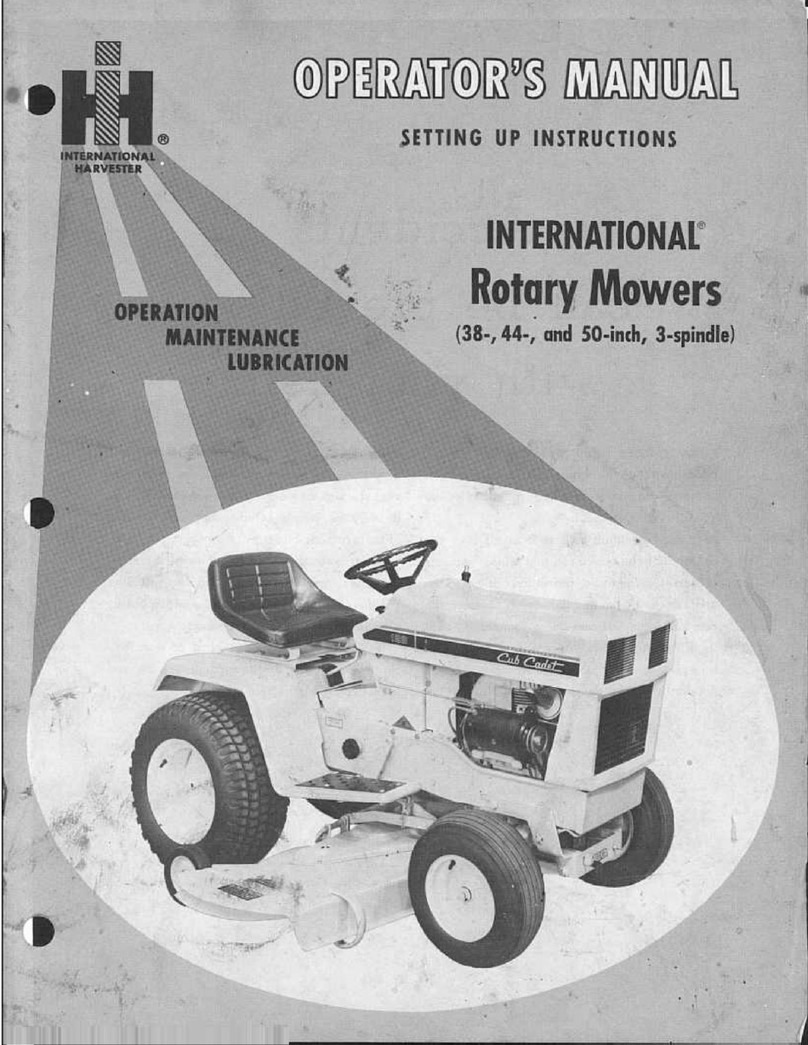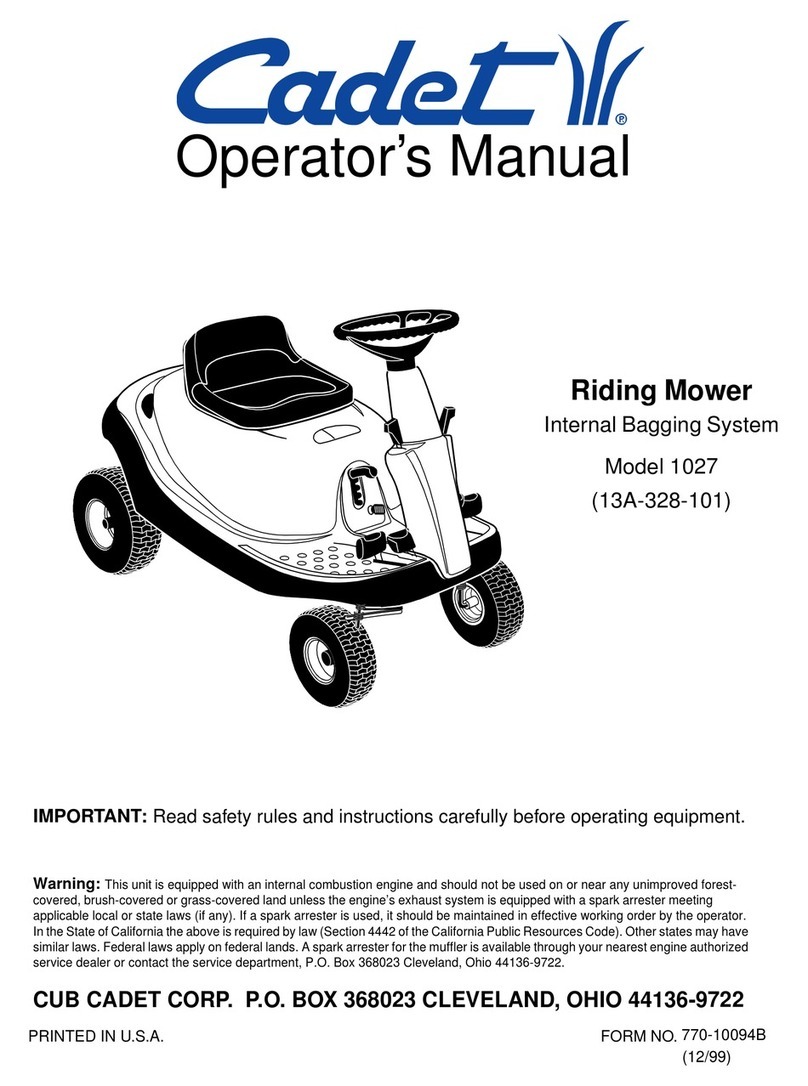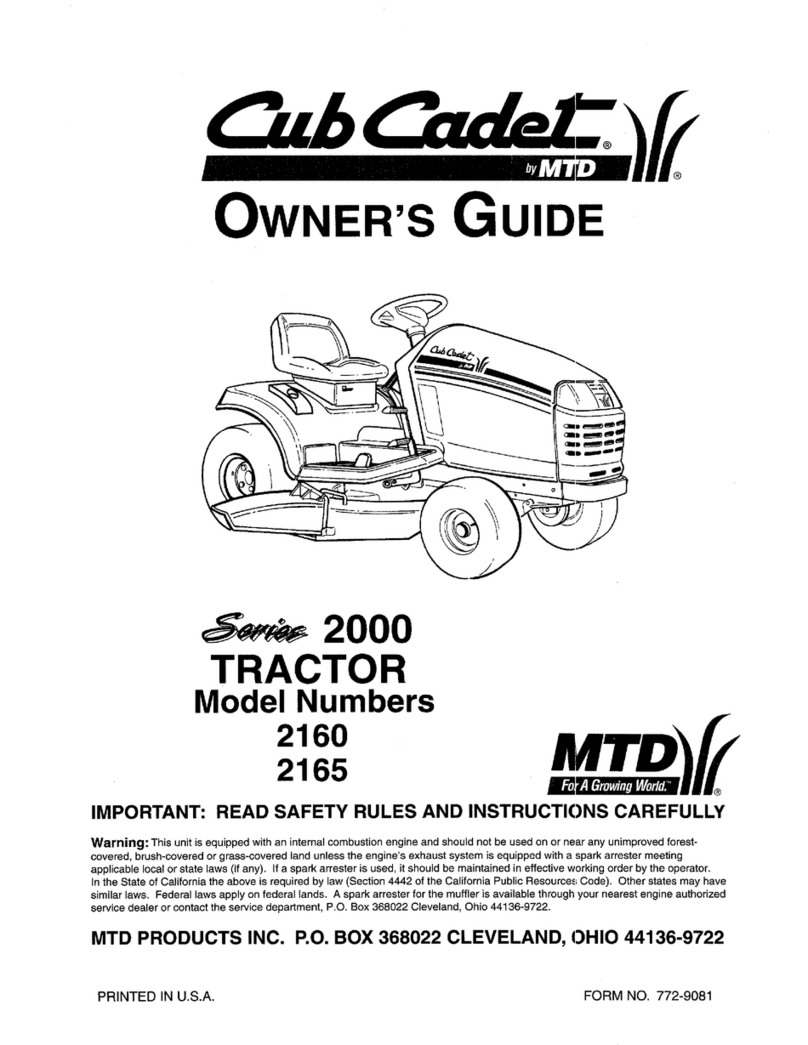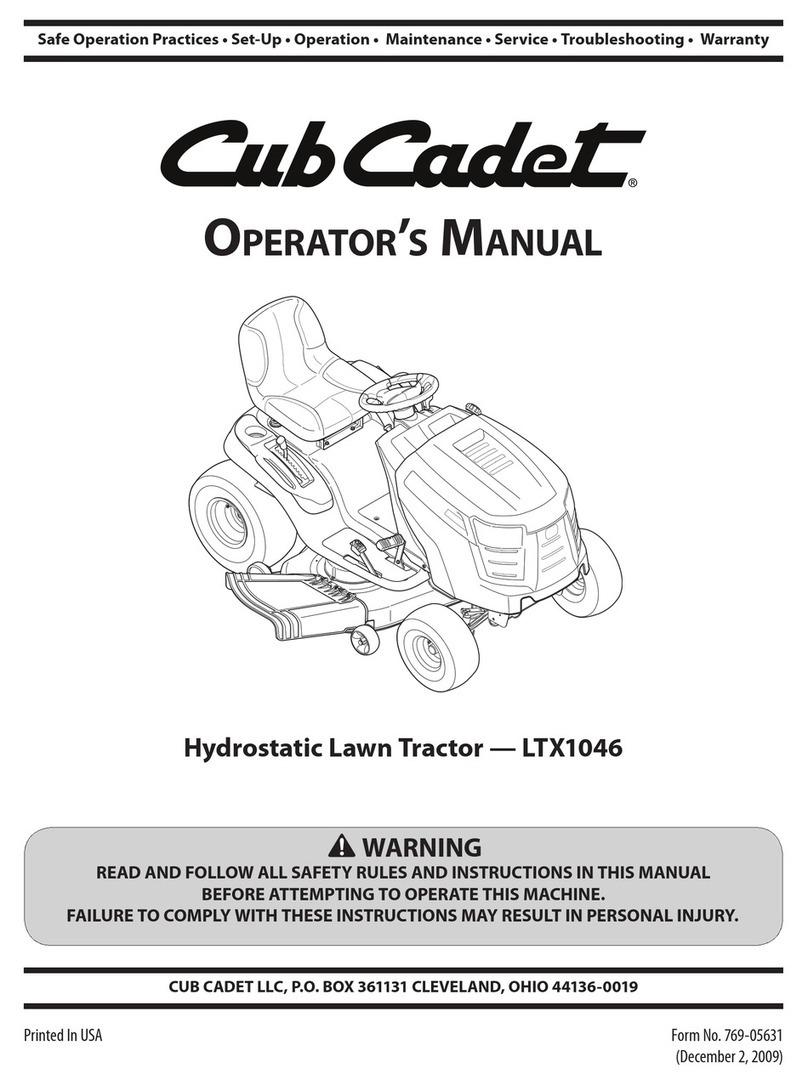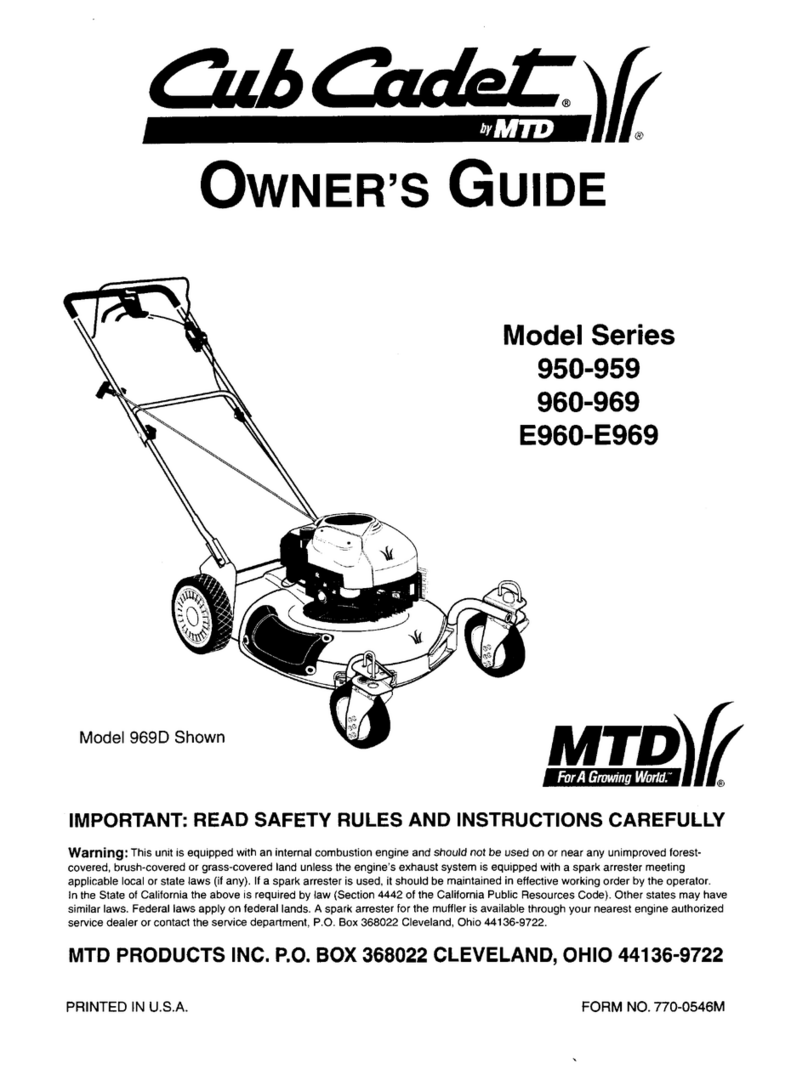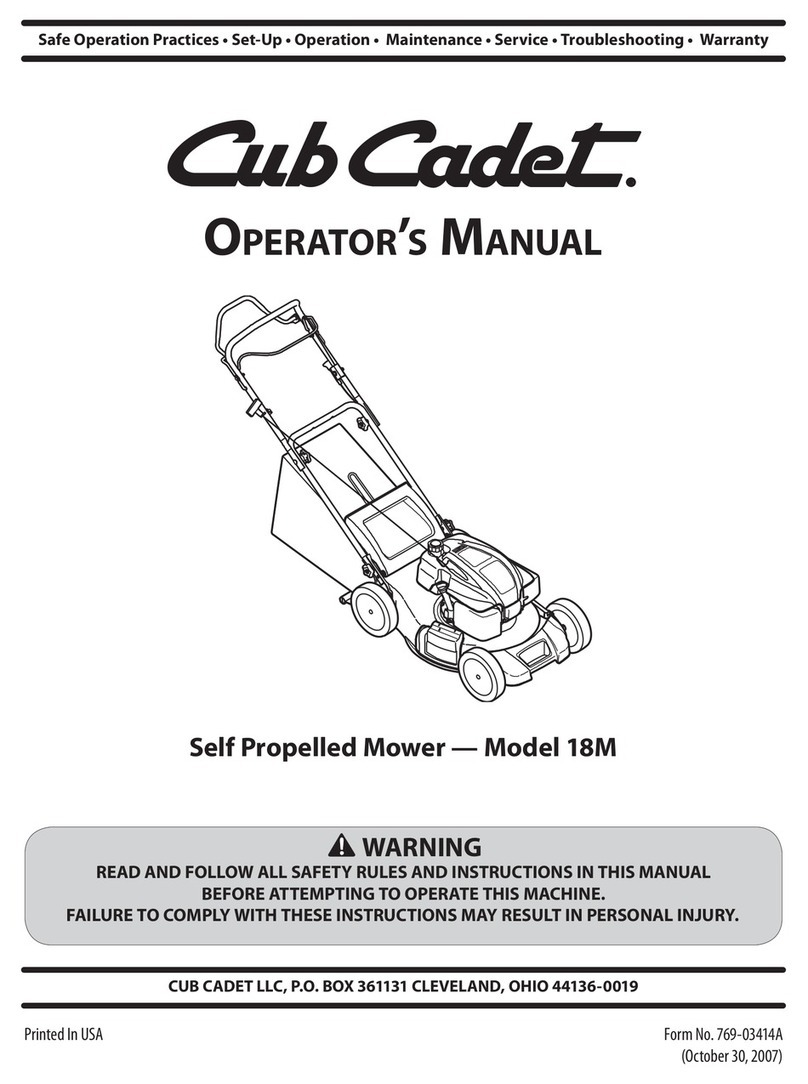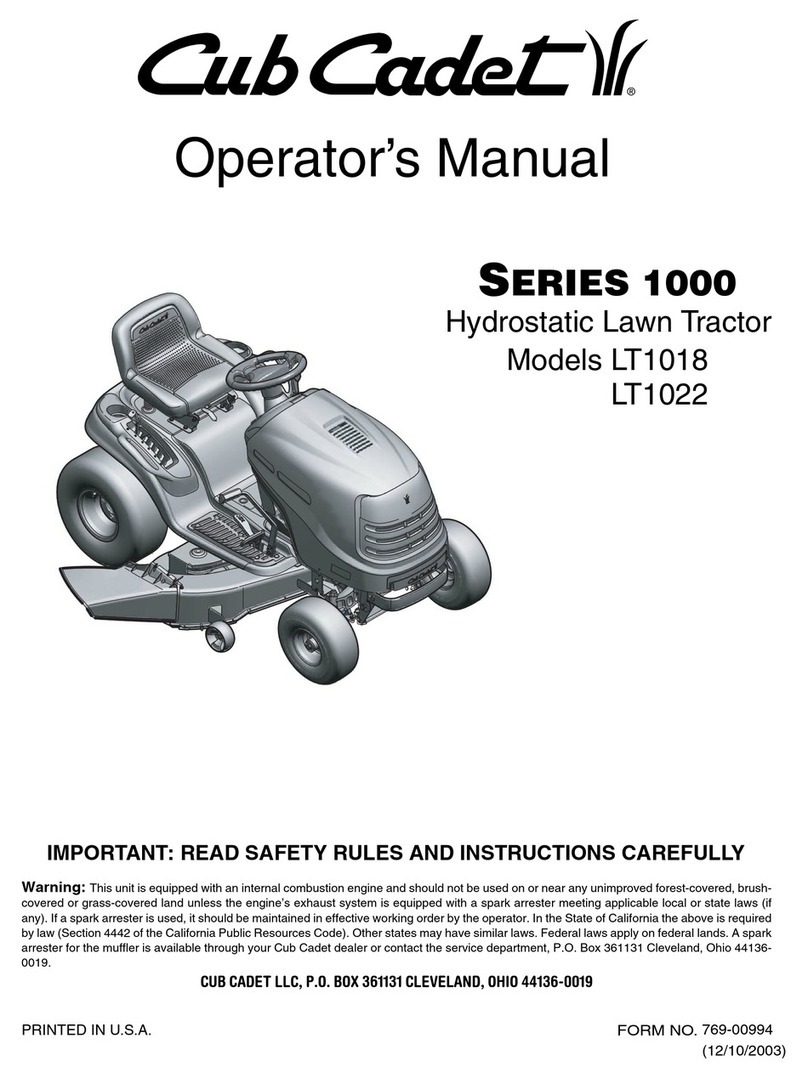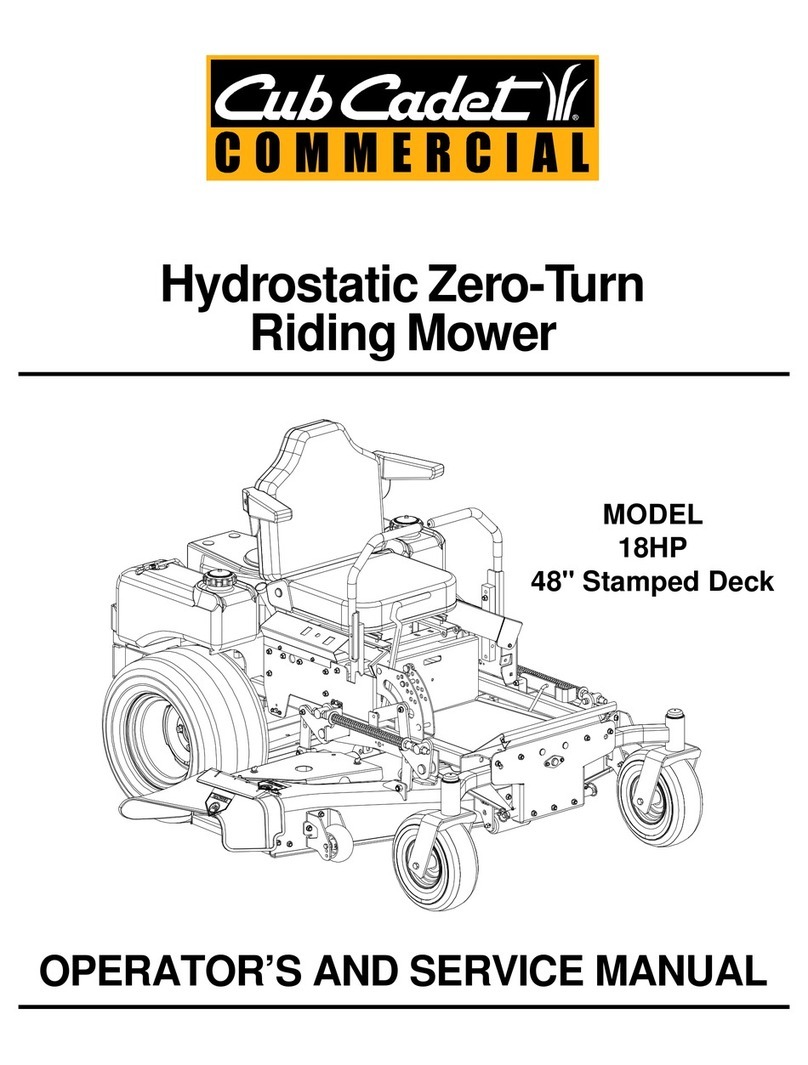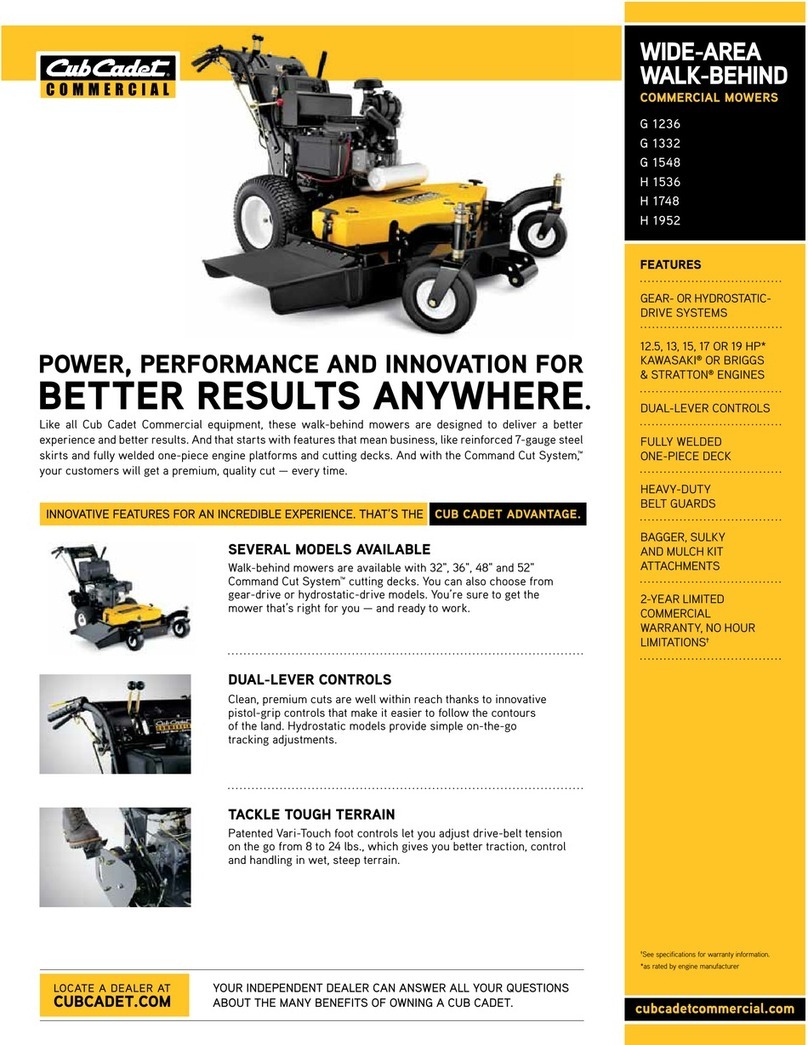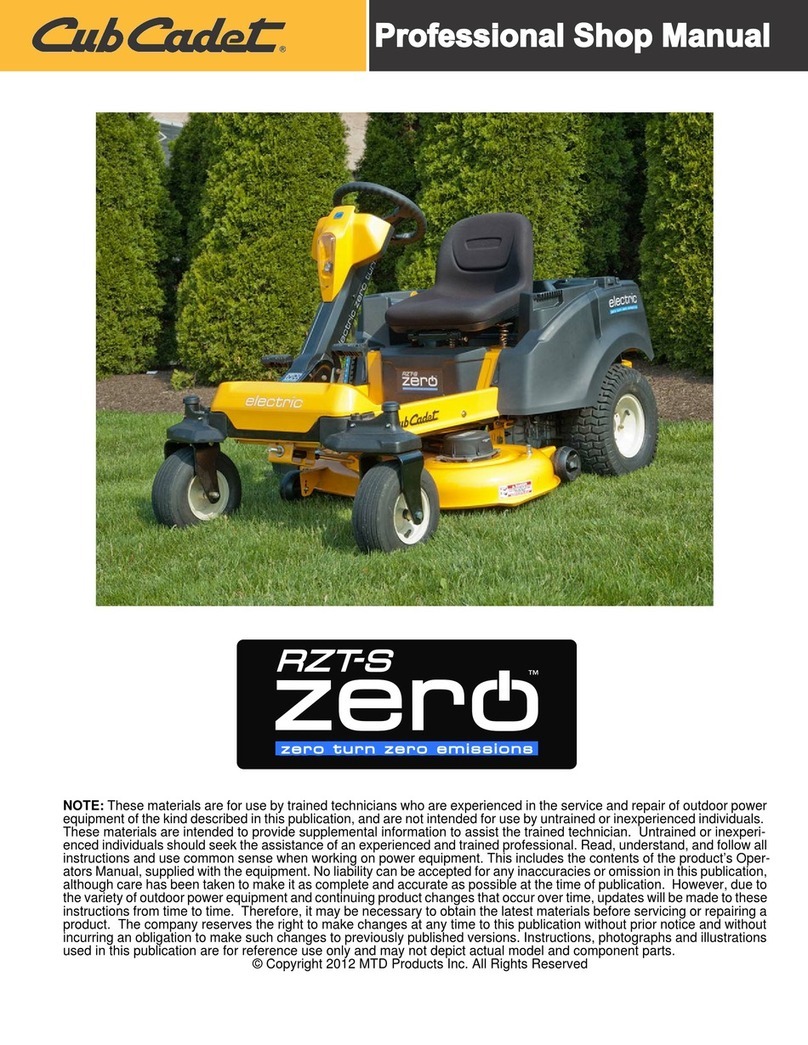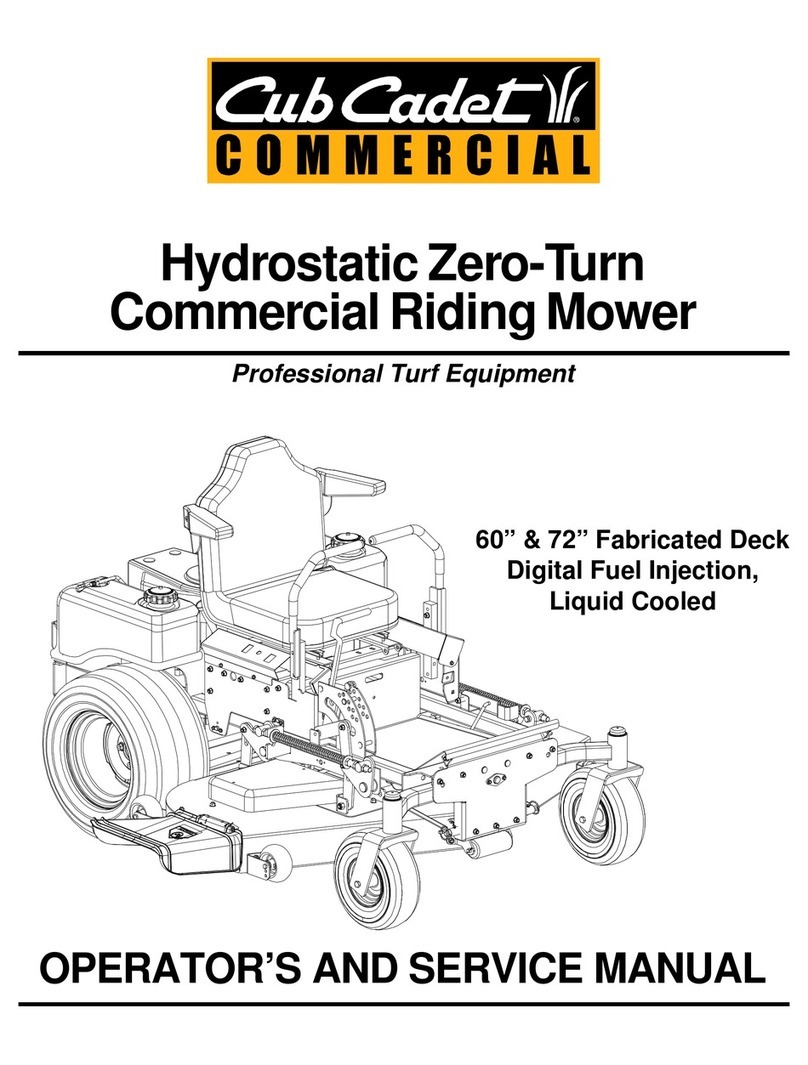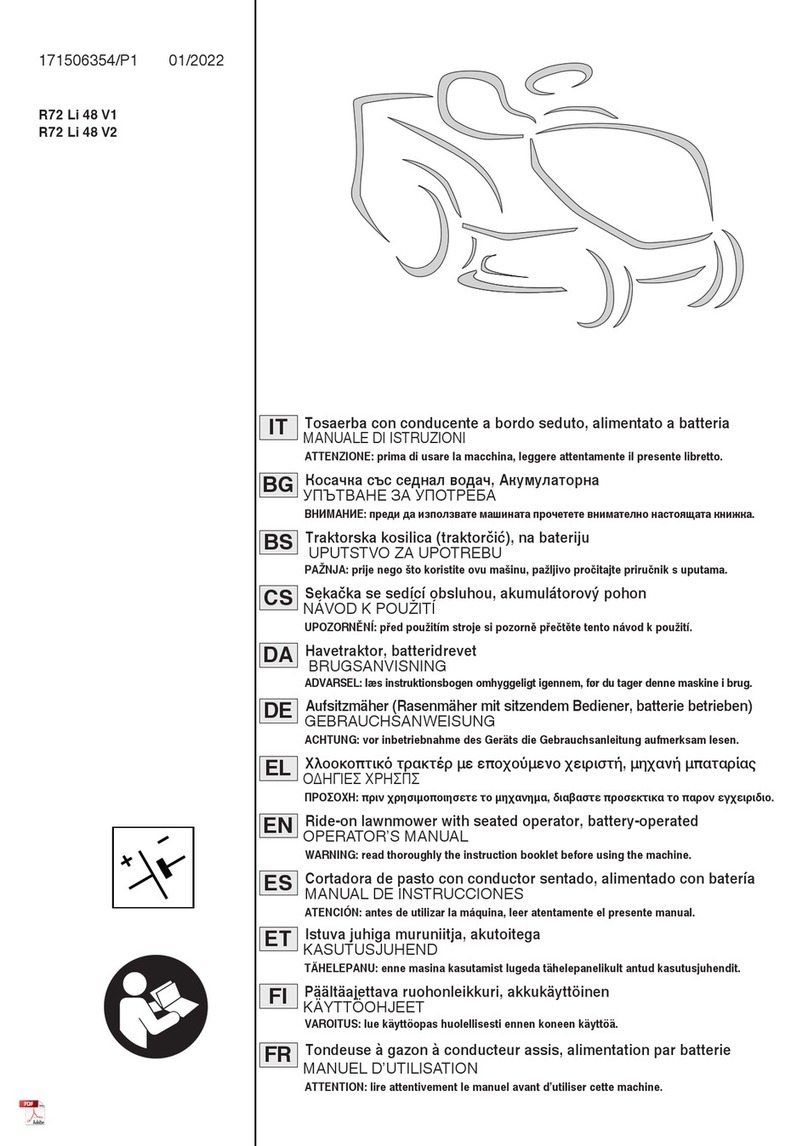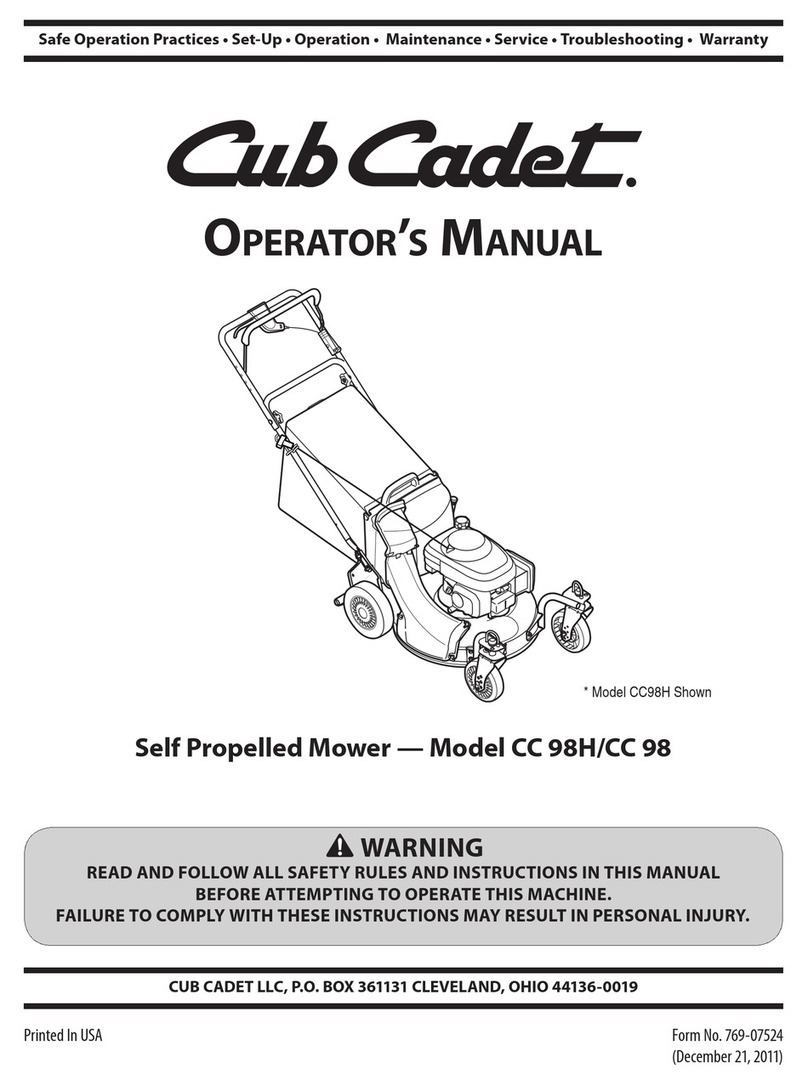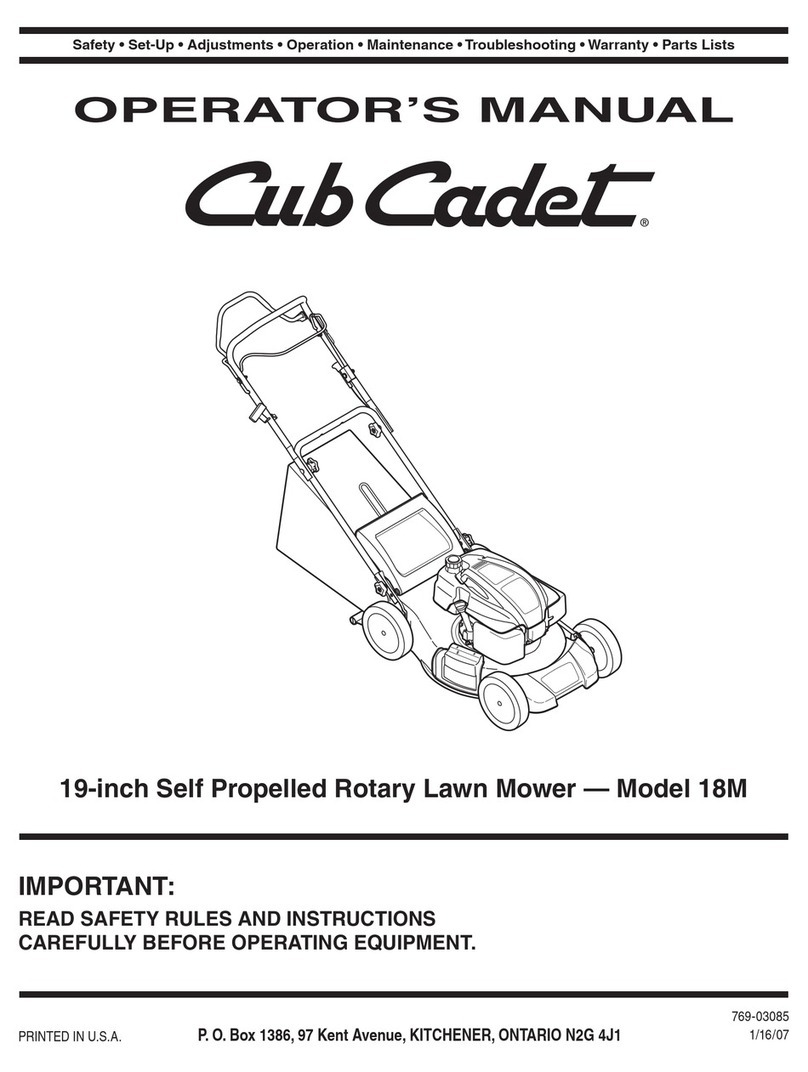CONCLUSION
Our work demonstrates that muscle-sensing can be used to
accurately classify a useful variety of finger gestures, even
when the hands are under load. It also shows that classifica-
tion can be done in real-time, thus making forearm muscle-
sensing viable for human-computer interaction, in contrast
to previous work that relied on off-line analysis. Further-
more, it highlights the tradeoff between speed and accuracy
that results from providing users with immediate visual
feedback. Finally, it introduces a novel bimanual technique
for accurate engagement/disengagement of the recognizer, a
crucial aspect of making muscle sensing usable for interac-
tive tasks. In addition to the formal experimentation and
results, we have demonstrated more holistic interaction via
our portable music player application and a prototype game.
ACKNOWLEDGEMENTS
We thank Jonathan Lester and Carl Ringler for assistance
with the wireless device, Meredith Skeels for fabricating
some armbands, as well as John Platt and Jay Stokes for
machine learning advice and tools.
REFERENCES
1. Burges, C. 1998. A tutorial on support vector machines
for pattern recognition. Data Mining and Knowledge
Discovery, 2, 121-167.
2. Costanza, E., Inverso, S.A., Allen, R., & Maes, P. 2007.
Intimate interfaces in action: Assessing the usability and
subtlety of EMG-based motionless gestures. CHI ’07,
819-828.
3. Englehart, K. & Hudgins, B. 2003. A robust, real time
control scheme for multifunction myoelectric control.
IEEE Trans Biomedical Engineering, 50(7), 848-854.
4. Farry K., Walker I. & Baraniuk R. G. 1996. Myoelectric
teleoperation of a complex robotic hand. Proc IEEE Int
Conf Robot Autom, 775-788.
5. Greenberg, S. & Fitchett, C. 2001. Phidgets: easy devel-
opment of physical interfaces through physical widgets.
UIST '01, 209-218.
6. Ju, P., Kaelbling, L. P. & Singer, Y. 2000. State-based
Classification of Finger Gestures from Electromyo-
graphic Signals. ICML ’08, 439-446.
7. Kiguchi, K., Tanaka, T. & Fukuda, T. 2004. Neuro-
fuzzy control of a robotic exoskeleton with EMG sig-
nals. IEEE Trans. on Fuzzy Systems, 12(4), 481-490.
8. Lakshmipathy, V., Schmandt, C., and Marmasse, N. 2003.
TalkBack: a conversational answering machine. UIST ’03.
9. Lanyi, X. & Adler, A. 2004. An improved method for
muscle activation detection during gait. Canadian Conf.
on Electrical and Computer Engineering, 357-360.
10.Lee, J.C. & Tan, D.S. 2006. Using a low-cost encepha-
lograph for task classification in HCI research.UIST ’06,
81-90.
11.Lyons, K., Skeels, C., Starner, T., Snoeck, C. M., Wong,
B. A. & Ashbrook, D. 2004. Augmenting conversations
using dual-purpose speech. UIST '04, 237-246.
12.MacKenzie, C. L. and Iberall, T. 1994. The Grasping
Hand. Amsterdam: North-Holland, Elsevier Science.
13.Merletti, R., & Parker, P.A. 2004. Electromyography:
Physiology, engineering, and noninvasive applications.
John Wiley & Sons: Hoboken, New Jersey.
14.Naik, G.R., Kumar, D.K., Singh, V.P. & Palaniswami,
M. 2006. Hand gestures for HCI using ICA of EMG.
HCSNet Workshop on the Use of Vision in HCI, 67-72.
15.Peleg, D., Braiman, E., Yom-Tov, E. & Inbar G.F. 2002.
Classification of Finger Activation for Use in a Robotic
Prosthesis Arm. Trans Neural Syst Rehabil Eng, 10(4).
16.Platt, J. 1998. Sequential Minimal Optimization: A fast
algorithm for training support vector machines. Micro-
soft Research Technical Report MSR-TR-98-14.
17.Raez, M.B.I., Hussain, M.S. & Mohd-Yasin, F. 2006.
Techniques of EMG signal analysis: detection,
processing, classification, and applications. Biological
Procedures Online, 8, 11-35.
18.Saponas, T. S., Tan, D. S., Morris, D. & Balakrishnan,
R. Demonstrating the feasibility of using forearm elec-
tromyography for muscle-computer interfaces. CHI ’08,
515-524.
19.Sassaroli, A., Zheng, F., Hirshfield, L.M., Girouard, A.,
Solovey, E.T., Jacob, R.J.K. & Fantini, S. 2008. Dis-
crimination of Mental Workload Levels in Human Sub-
jects with Functional Near-Infrared Spectroscopy. J In-
novative Optical Health Sciences, 1(2), 227-237.
20.Schlesinger, G. Der Adechanische Auflau der kunstli-
chen Glieder. 1919. Ersatzglieder und Arbeitshilfen, 1.
Springer Verlag, Berlin.
21.Tenore, F., Ramos, A., Fahmy, A., Acharya, S., Etienne-
Cummings, R. & Thakor, N. 2007. Towards the Control
of Individual Fingers of a Prosthetic Hand Using Sur-
face EMG Signals. IEEE EMBS.
22.Wang, G., Wang, Z., Chen, W. & Zhuang, J. 2006.
Classification of Surface EMG signals using optimal
wavelet packet method based on Davies-Bouldin crite-
rion. Med Biol Eng Comput 44, 865-872.
23.Wheeler, K.R, Chang M.H. & Knuth K.H. 2006. Ges-
ture-Based Control and EMG Decomposition. IEEE
Trans. on Systems, Man, and Cybernetics, 36(4).
24.Wilson, A. 2005. PlayAnywhere: a compact interactive
tabletop projection-vision system. UIST ‘05, 83-92.
25.Yatsenko, D., McDonnall D. & Guillory, S. 2007. Si-
multaneous, Proportional, Multi-axis Prosthesis Control
using Multichannel Surface EMG. IEEE EMBS.