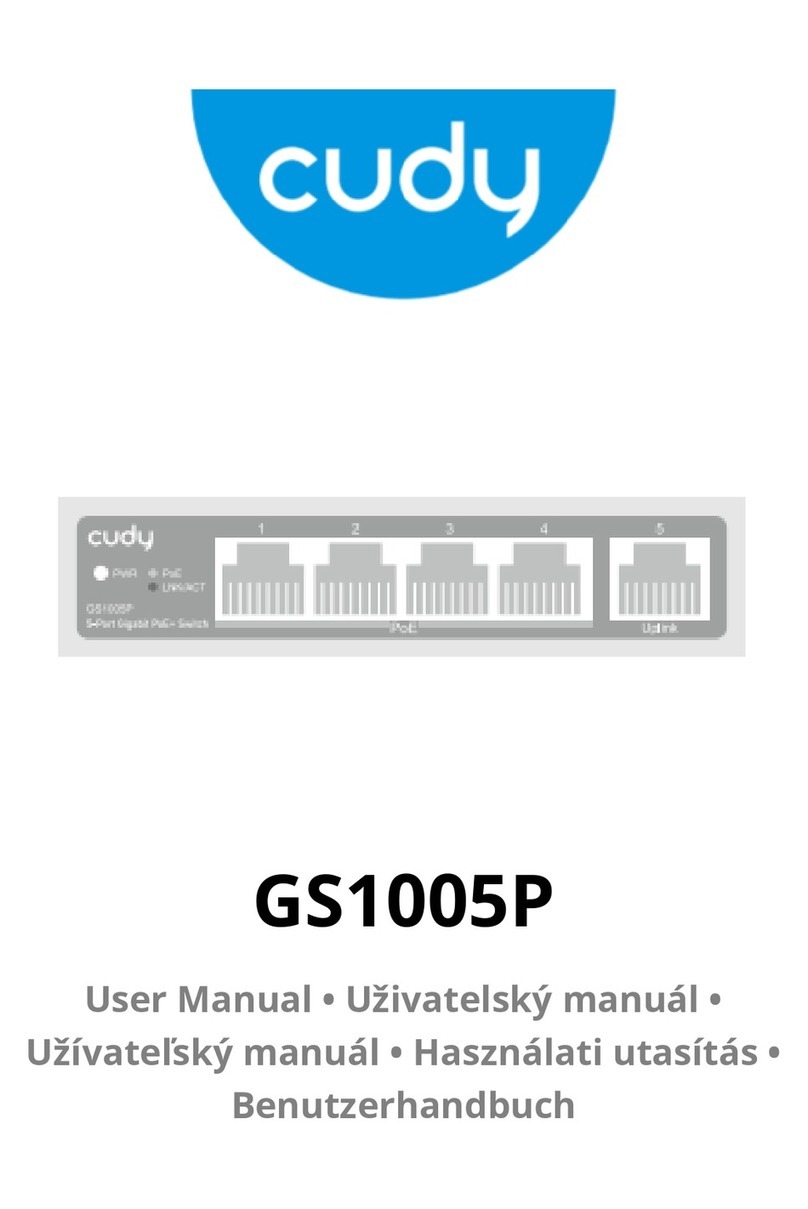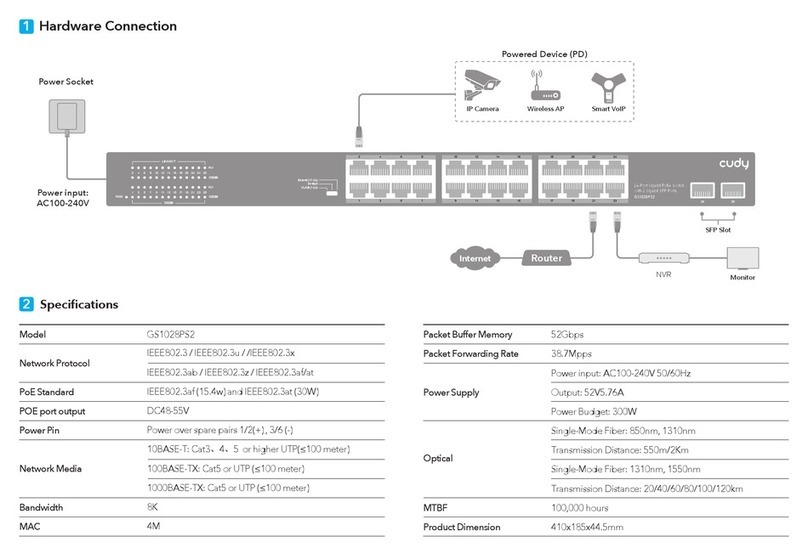Specifications
2
Hardware Connection
1
Model GS1020PS2
Network Protocols
PoE Parameters
Network Media
Power Socket
Internet
IEEE802.3 / IEEE802.3u / /IEEE802.3x
IEEE802.3ab / IEEE802.3z
PoE Standard: IEEE802.3af /IEEE802.3at
Max each port: 15.4W ( IEEE 802.3af )
Max each port:30W ( IEEE 802.3at )
PoE compatibility: IEEE 802.3af/at adaptive
PoE port output: DC48-55V
Power Pin : Power over spare pairs 1/2(+) , 3/6 (-)
10BASE-T: Cat 5E UTP(≤250 meter)
100BASE-TX: Cat5 or more UTP (≤100 meter)
1000BASE-TX: Cat5 or more UTP (≤100 meter)
NVR Monitor
Router
36Gbps
8K
4M
26.784Mpps
Power input: AC100-240V 50/60Hz, Output: 52V5.76A
Power Budget: 200W
Operating Temperature: -20℃ ~ 50℃;
Storage Temperature: -40℃ ~ 80℃;
Operating Humidity: Max 90%, non-condensing
Storage Humidity: Max 95%, non-condensing
Working Height: Max to 10,000 feet (3,000 meters)
Storage Height: Max to 10,000 feet (3,000 meters)
Bandwidth
MAC
Packet Buffer Memory
Packet Forwarding Rate
Power Supply
Working Environment
Wireless AP Smart VoIP
IP Camera
Powered Device (PD)
SFP Slot
Power input:
AC100-240V
2 4 6 8 10 12 14 16
1 3 5 7 9 11 13 15 18 17
Extend(9-16)
Default
VLAN(1-16) 16-Port Gigabit PoE+ Switch
with 2 Gigabit SFP Ports
GS1020PS2
1000M
Act
Act
1000M
2 4 6 8 10 12 14 16 18
1 3 5 7 9 11 13 15 17
LNK/ACT
1000M
PWR