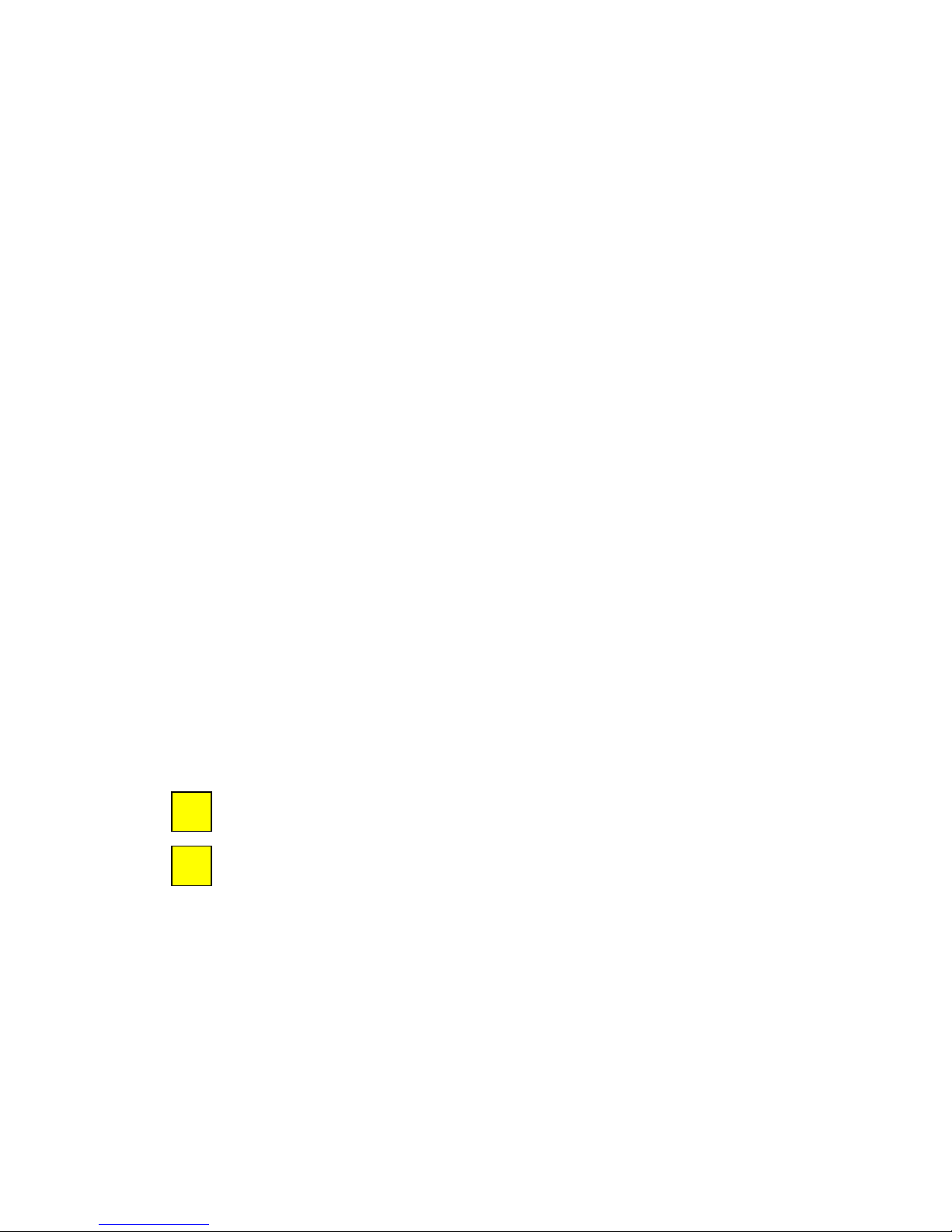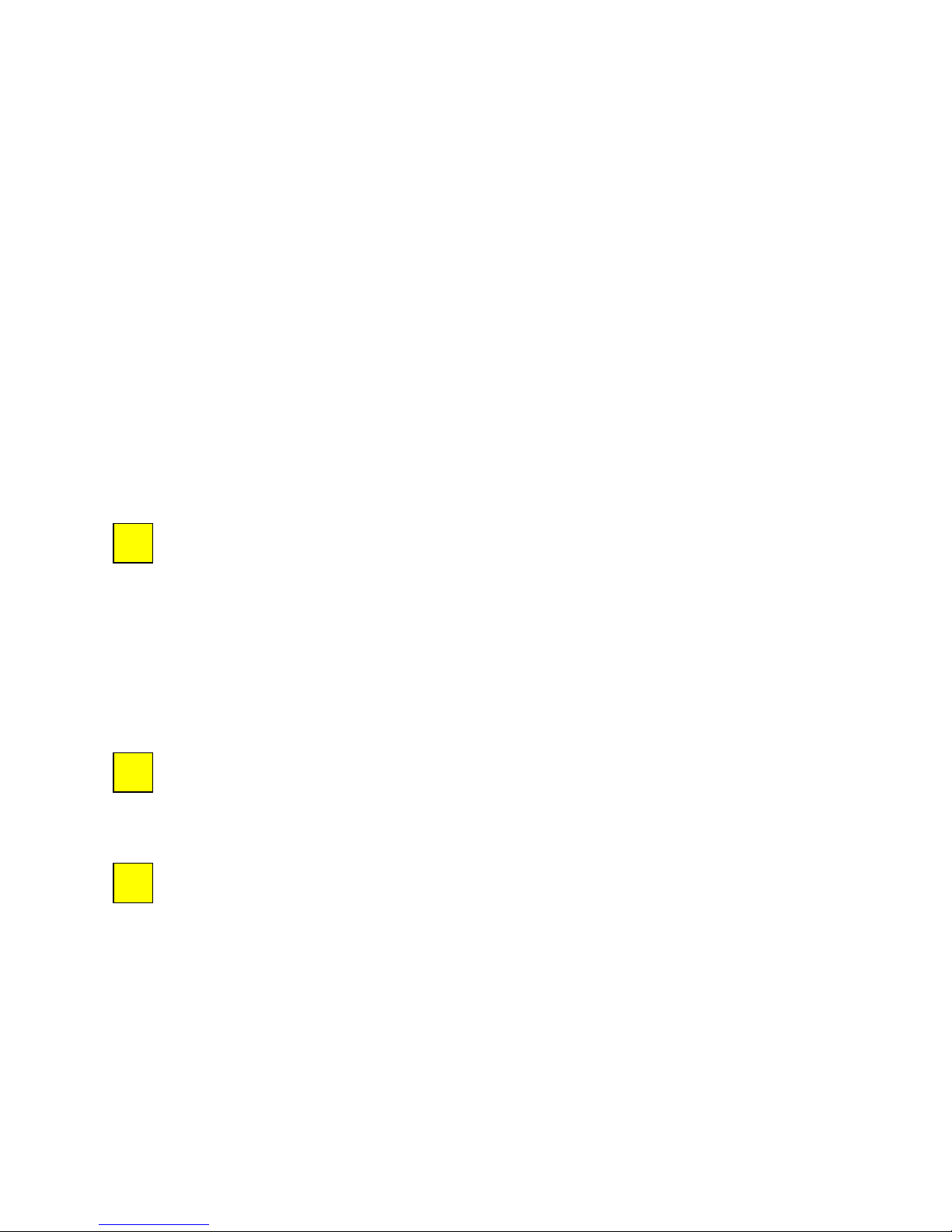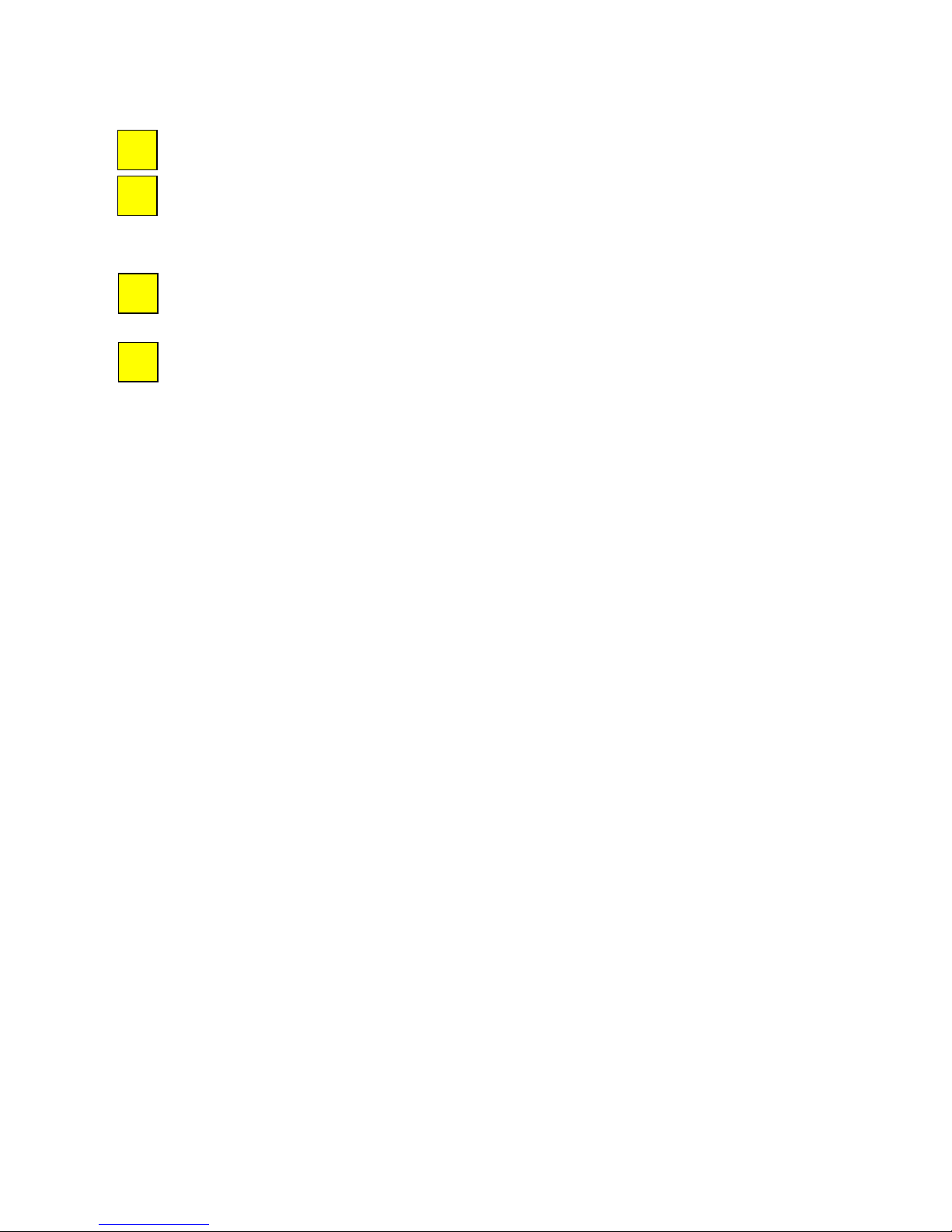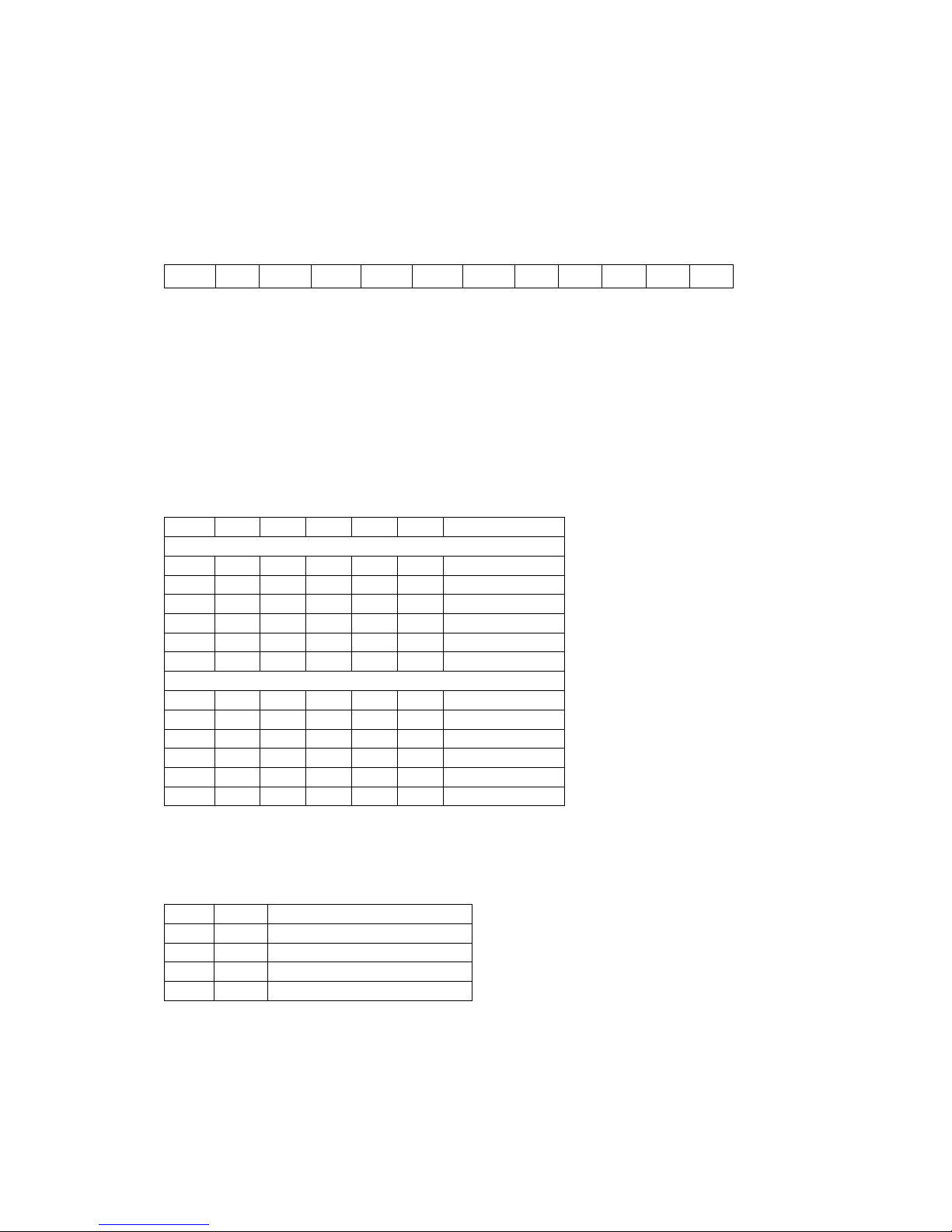M n f lter v1.0 Doc vers on 1.4 Page 3 of 14
© Cumbr a Des gns
pl ers should be used to carefully
flatten the factory perform ng to
produce stra ght leads.
2.6 Soldering
Before apply ng solder check carefully
that the co ponent you have
placed is in the right position! Th s
s a through plated double s ded
board. Wh lst some of the pads are
very small, the area presented by the
through plat ng s more than adequate
to allow good solder flow to form
mechan cally strong good electr cal
jo nts. However, these can be d ff cult
to undo, so please double check
placement!
The major ty of problems are l kely to
be caused by solder ng faults. These
can somet mes be d ff cult to f nd. Here
are some bas c golden rules that w ll
help you to avo d poor solder jo nts;
• Clean Iron
Make sure your solder ng ron t p s n
good cond t on and t nned. A small
mo stened pad for clean ng t ps,
regularly used to w pe off excess
solder and flux, w ll ensure that your
ron performs well. Remember to t n
the ron mmed ately after each w pe.
• Clean Leads and Pads
All of the component leads and PCB
pads n th s k t are pre-t nned and
should not need clean ng before
solder ng. Please ensure that parts are
handled so as to avo d contam nat on
w th grease or f ngerpr nts.
• Soldering
Th s s the b t that can tr p up even
exper enced constructors. For the
solder to fuse w th the surfaces to be
jo ned t s necessary for them to be
hot – but not so hot as to damage the
parts! It’s as s mple as 1-2-3;
1. Place the tip of the iron against
the joint, hold it there briefly to
bring the metal surfaces up to
temperature.
2. Apply the solder allowing it to
flow smoothly onto the
surfaces.
3. Remove the iron and inspect
the new joint.
The f n shed jo nt should have a
smooth sh ny coat ng of solder. If the
jo nt s dull grey or has formed a
spher cal “blob”, apply the ron to the
jo nt, remove the old solder w th a
solder sucker and re-solder.
3 Circuit Description
3.1 General
The M n f lter c rcu t compr ses of three
sect ons; an nput ampl f er (MCP618),
a m croprocessor (dsPIC33FJ) and an
output ampl f er (LM380). The nput
ampl f er n conjunct on w th the nput
level pot VR1 enables the M n f lter to
operate w th a w de range of nput
s gnal voltages. Th s offer flex b l ty n
us ng the M n f lter, allow ng t to be
used w th low level aud o sources such
as AF pre-amp outputs w th just a few
tens of m ll volts up to h gher level
sources such as headphone outputs
wh ch may produce a volt or more of
output. The m croprocessor performs
the analogue to d g tal s gnal
convers on, the f lter ng, aud o
process ng and convers on back to
analogue to dr ve the AF power
ampl f er. The var ous funct ons of the
M n f lter are selected by ground ng the
control nputs. Ground po nts are
prov ded on the control header for use
w th external sw tch controls. To
prevent damage to the m croprocessor
t s mportant that no voltages greater
than 3.3V are appl ed to the control
nputs.
3.2 Theory of peration
At the heart of the M n f lter s a 16b t
m croprocessor w th Analogue to
D g tal Converter (ADC) and an aud o
D g tal to Analogue Converter (DAC).
The m croprocessor samples the aud o
from the nput ampl f er 11,000 t mes a
second convert ng each aud o sample