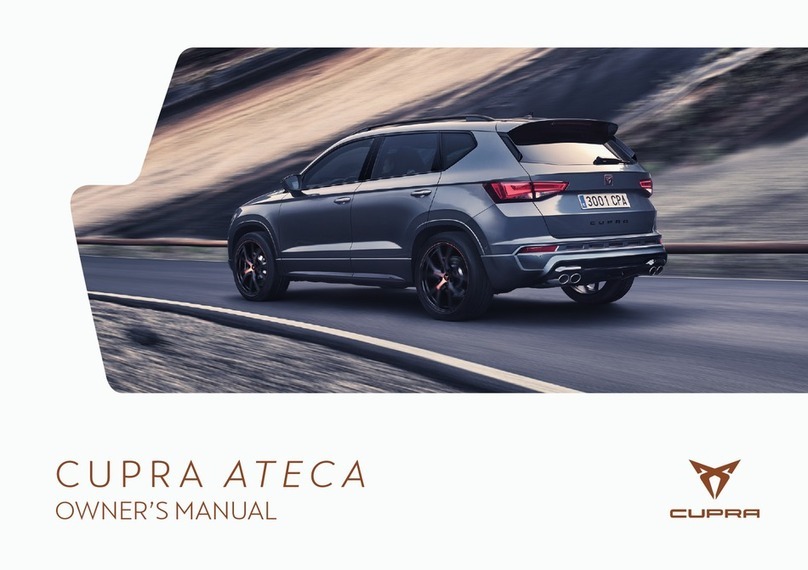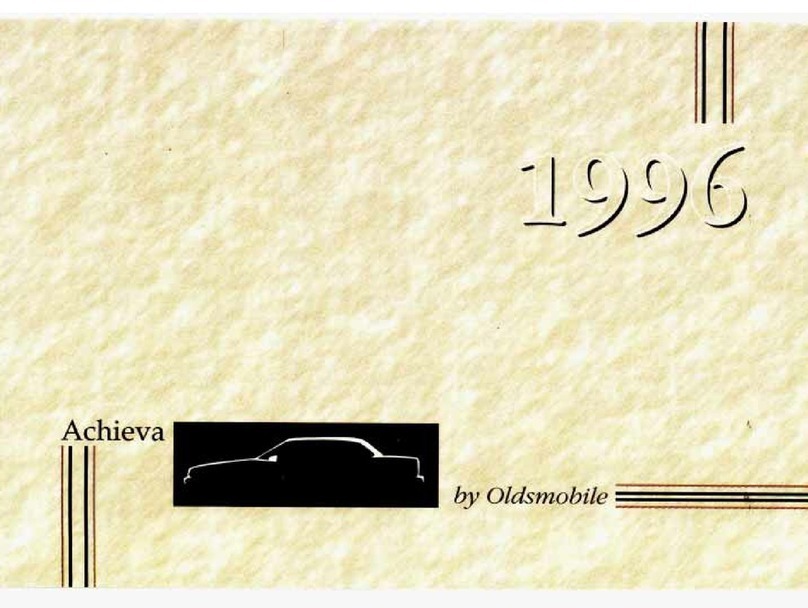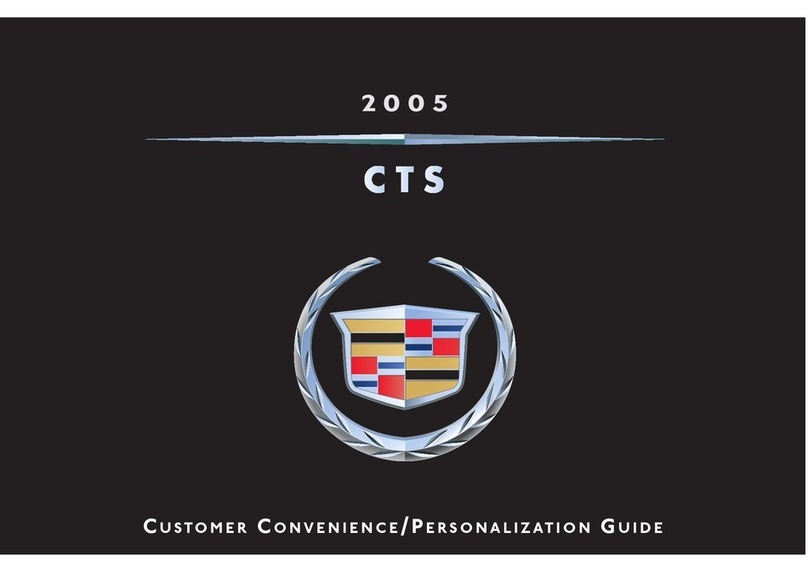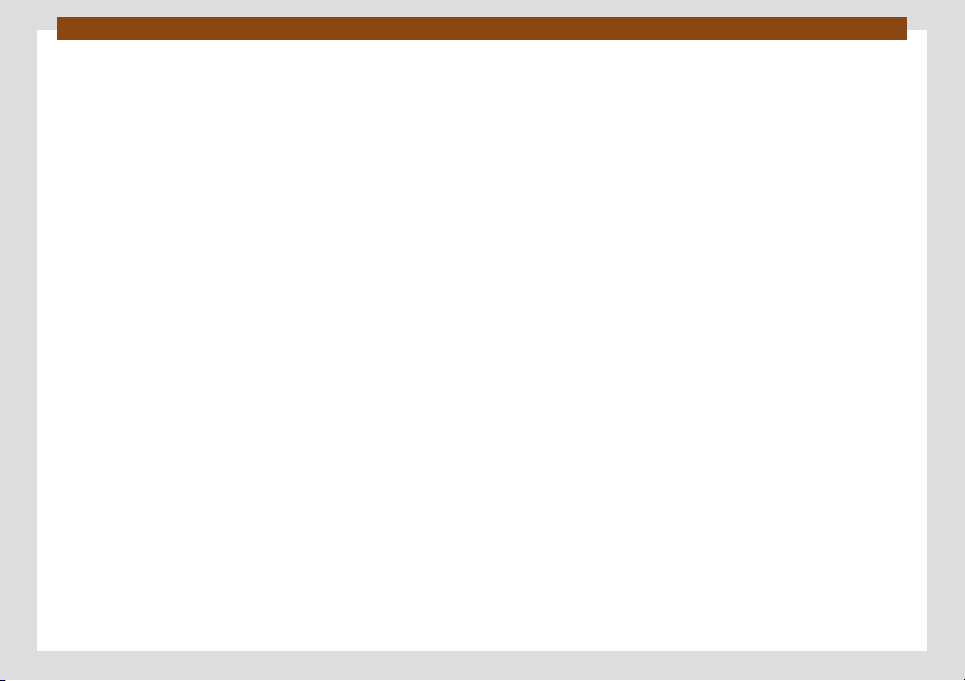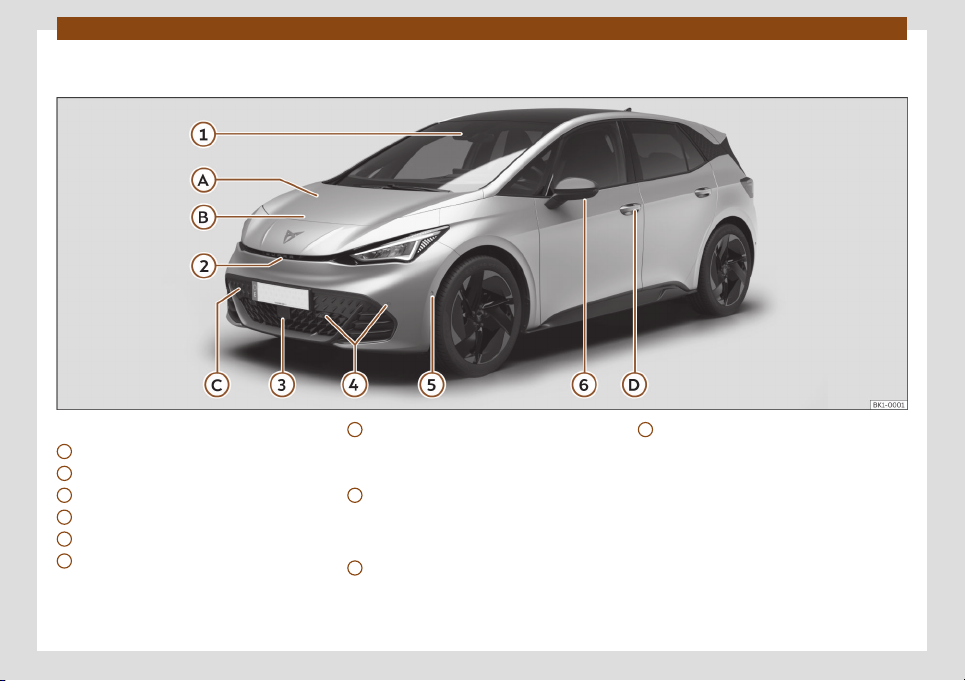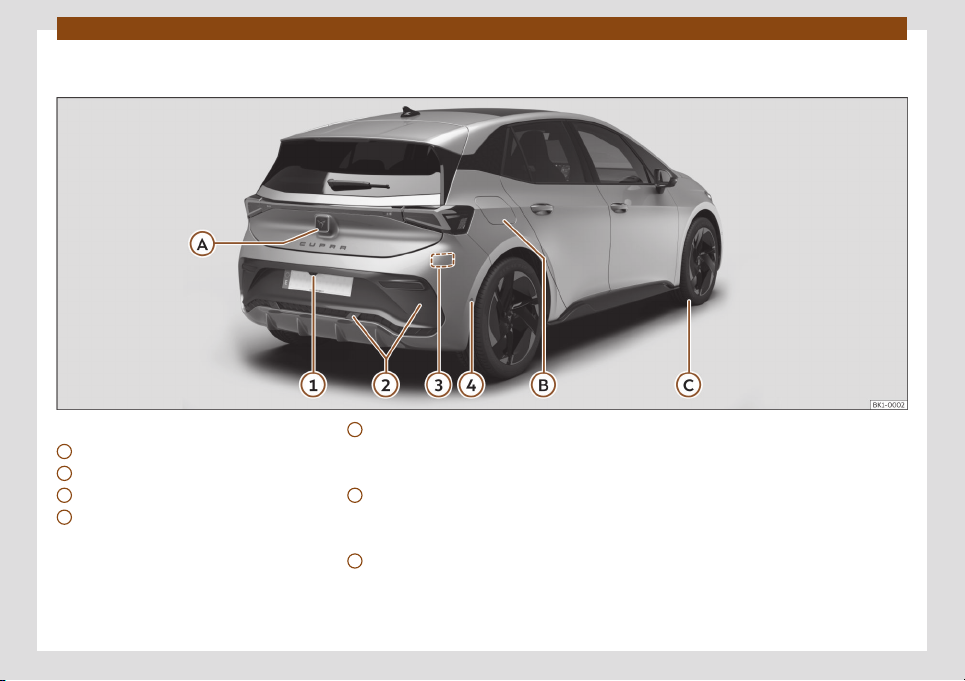Table of Contents
Table of Contents
General views of the vehicle . . . . . . . . 7
Front exterior view . . . . . . . . . . . . . . . . . . . . . . 7
Rear exterior view . . . . . . . . . . . . . . . . . . . . . . 8
Interior view . . . . . . . . . . . . . . . . . . . . . . . . . . . . 9
Overview (left hand drive) . . . . . . . . . . . . . . 10
Overview (right hand drive) . . . . . . . . . . . . . 11
Owner's manual . . . . . . . . . . . . . . . . . . . . . . 12
Driver information . . . . . . . . . . . . . . . . . . . . . . 12
Control lamps . . . . . . . . . . . . . . . . . . . . . . . . . . . 12
Instrument panel . . . . . . . . . . . . . . . . . . . . . . . . 15
Infotainment system operation and dis-
plays . . . . . . . . . . . . . . . . . . . . . . . . . . . . . . . . . . . . 26
Safety . . . . . . . . . . . . . . . . . . . . . . . . . . . . . . . . . . 32
Safe driving . . . . . . . . . . . . . . . . . . . . . . . . . . . . . 32
Correct sitting position of vehicle occu-
pants . . . . . . . . . . . . . . . . . . . . . . . . . . . . . . . . . . . 33
Seat belts . . . . . . . . . . . . . . . . . . . . . . . . . . . . . . . 35
PreCrash system . . . . . . . . . . . . . . . . . . . . . . . . . 41
Airbag system . . . . . . . . . . . . . . . . . . . . . . . . . . . 43
Transporting children safely . . . . . . . . . . . . . . 50
In case of emergency . . . . . . . . . . . . . . . . . . . . 59
High-voltage battery . . . . . . . . . . . . . . . . . . . . 63
Safety instructions . . . . . . . . . . . . . . . . . . . . . . . 63
Conservation of the high-voltage bat-
tery . . . . . . . . . . . . . . . . . . . . . . . . . . . . . . . . . . . . . 65
Charging settings in the infotainment sys-
tem . . . . . . . . . . . . . . . . . . . . . . . . . . . . . . . . . . . . . 66
Charging the high-voltage battery . . . . . . . . 69
Charging cable . . . . . . . . . . . . . . . . . . . . . . . . . . 76
Opening and closing . . . . . . . . . . . . . . . . . . . . 81
Set of vehicle keys . . . . . . . . . . . . . . . . . . . . . . . 81
Keyless Access system . . . . . . . . . . . . . . . . . . . 84
Central locking . . . . . . . . . . . . . . . . . . . . . . . . . . 85
Locking system “Safe” . . . . . . . . . . . . . . . . . . . . 87
Anti-theft alarm . . . . . . . . . . . . . . . . . . . . . . . . . 89
Doors . . . . . . . . . . . . . . . . . . . . . . . . . . . . . . . . . . . 90
Rear lid . . . . . . . . . . . . . . . . . . . . . . . . . . . . . . . . . 92
Window controls . . . . . . . . . . . . . . . . . . . . . . . . 94
Steering wheel . . . . . . . . . . . . . . . . . . . . . . . . . 97
Multifunction steering wheel . . . . . . . . . . . . . 97
Seats and headrests . . . . . . . . . . . . . . . . . . . . 99
Front seats . . . . . . . . . . . . . . . . . . . . . . . . . . . . . . 99
Rear seats . . . . . . . . . . . . . . . . . . . . . . . . . . . . . . . 100
Headrest . . . . . . . . . . . . . . . . . . . . . . . . . . . . . . . . 101
Seat functions . . . . . . . . . . . . . . . . . . . . . . . . . . . 103
Lights . . . . . . . . . . . . . . . . . . . . . . . . . . . . . . . . . . 105
Vehicle lighting . . . . . . . . . . . . . . . . . . . . . . . . . . 105
Interior lights . . . . . . . . . . . . . . . . . . . . . . . . . . . . 110
Visibility . . . . . . . . . . . . . . . . . . . . . . . . . . . . . . . . 113
Windscreen wiper and rear window wiper
systems . . . . . . . . . . . . . . . . . . . . . . . . . . . . . . . . . 113
Mirrors . . . . . . . . . . . . . . . . . . . . . . . . . . . . . . . . . . 115
Sun protection . . . . . . . . . . . . . . . . . . . . . . . . . . 118
Air conditioning . . . . . . . . . . . . . . . . . . . . . . . . 120
Heating, ventilation and cooling . . . . . . . . . . 120
Stationary air conditioning . . . . . . . . . . . . . . . 127
Driving . . . . . . . . . . . . . . . . . . . . . . . . . . . . . . . . . 130
Driving indications . . . . . . . . . . . . . . . . . . . . . . . 130
Connecting and disconnecting the drive
system . . . . . . . . . . . . . . . . . . . . . . . . . . . . . . . . . . 135
Gear selection . . . . . . . . . . . . . . . . . . . . . . . . . . . 138
Steering . . . . . . . . . . . . . . . . . . . . . . . . . . . . . . . . 140
Driving modes (Drive Profile) . . . . . . . . . . . . . 141
Braking system . . . . . . . . . . . . . . . . . . . . . . . . . . 142
Brake assist systems . . . . . . . . . . . . . . . . . . . . . . 144
Driver assistance systems . . . . . . . . . . . . . . . 147
General notes . . . . . . . . . . . . . . . . . . . . . . . . . . . 147
Driver assistance sensors and cameras . . . . 148
Speed limiter . . . . . . . . . . . . . . . . . . . . . . . . . . . . 150
Speed limiter with proactive speed adjust-
ment . . . . . . . . . . . . . . . . . . . . . . . . . . . . . . . . . . . 152
ACC - Adaptive Cruise Control . . . . . . . . . . . . 154
Proactive speed adjustment . . . . . . . . . . . . . . 159
emergency brake assistance system (Front
Assist) . . . . . . . . . . . . . . . . . . . . . . . . . . . . . . . . . . 162
Lane Assist . . . . . . . . . . . . . . . . . . . . . . . . . . . . . . 166
Lane departure warning (Side Assist) with
rear cross traffic alert (RCTA) and door
opening warning (Exit Assist) . . . . . . . . . . . . . 169
Parking and manoeuvring . . . . . . . . . . . . . . . 176
Park the vehicle . . . . . . . . . . . . . . . . . . . . . . . . . 176
Electronic parking brake . . . . . . . . . . . . . . . . . 176
General information on parking systems . . . 179
Parking System Plus . . . . . . . . . . . . . . . . . . . . . . 180
Reverse Assist (Rear View Camera) . . . . . . . . 184
Peripheral view system (Top View Cam-
era) . . . . . . . . . . . . . . . . . . . . . . . . . . . . . . . . . . . . . 186
Practical equipment . . . . . . . . . . . . . . . . . . . . 190
Storage compartment . . . . . . . . . . . . . . . . . . . 190
Power sockets . . . . . . . . . . . . . . . . . . . . . . . . . . . 191
Data transmissions . . . . . . . . . . . . . . . . . . . . . . 193
Cybersecurity . . . . . . . . . . . . . . . . . . . . . . . . . . . 193
Car2X communication . . . . . . . . . . . . . . . . . . . 194
CUPRA CONNECT Gen4 . . . . . . . . . . . . . . . . . 197
Privacy mode . . . . . . . . . . . . . . . . . . . . . . . . . . . . 200
User administration . . . . . . . . . . . . . . . . . . . . . . 201
WLAN access point . . . . . . . . . . . . . . . . . . . . . . 201
Full Link . . . . . . . . . . . . . . . . . . . . . . . . . . . . . . . . . 203
Wired and wireless connections . . . . . . . . . . 207
5