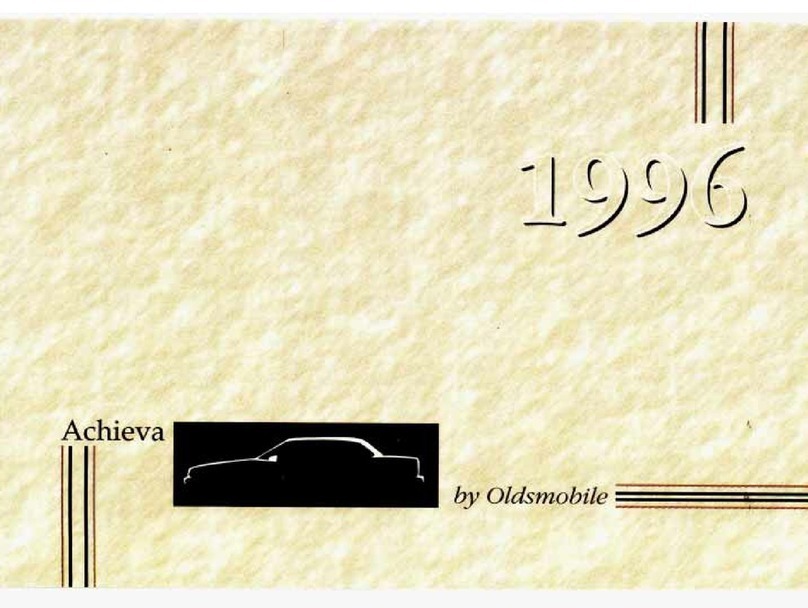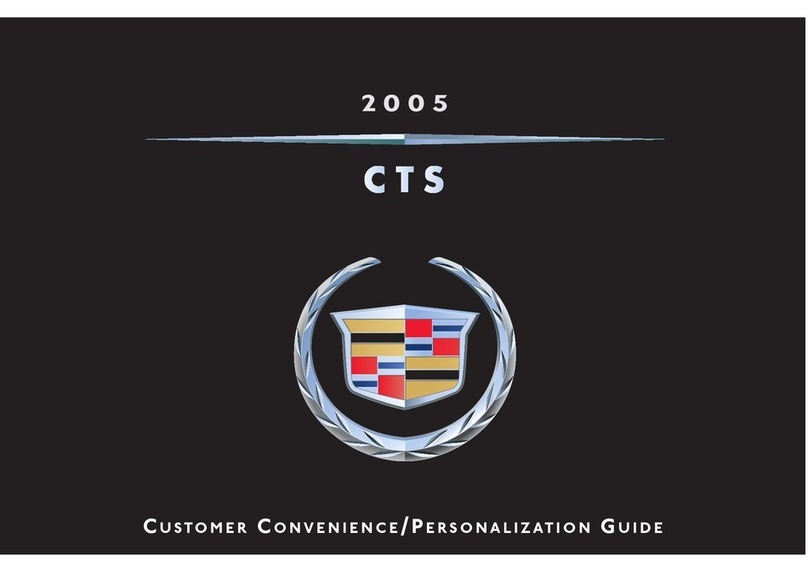Table of Contents
About this instruction manual . . . . . . . 4
General views of the vehicle . . . . . . . . . 6
Front exterior view . . . . . . . . . . . . . . . . . . . . . . . . . 6
Rear exterior view . . . . . . . . . . . . . . . . . . . . . . . . . . 7
Interior view . . . . . . . . . . . . . . . . . . . . . . . . . . . . . . . . 8
Overview (left hand drive) . . . . . . . . . . . . . . . . . . 9
Overview (right hand drive) . . . . . . . . . . . . . . . . . 10
Driver information . . . . . . . . . . . . . . . . . . 11
Control lamps . . . . . . . . . . . . . . . . . . . . . . . . . . . . . . 11
Instrument panel . . . . . . . . . . . . . . . . . . . . . . . . . . . 13
Instrument cluster operation . . . . . . . . . . . . . . . 26
Infotainment system operation and displays . 27
Safety . . . . . . . . . . . . . . . . . . . . . . . . . . . . . . . 33
Safe driving . . . . . . . . . . . . . . . . . . . . . . . . . . . . . . . . . 33
Correct sitting position of vehicle occupants 34
Seat belts . . . . . . . . . . . . . . . . . . . . . . . . . . . . . . . . . . 36
PreCrash system . . . . . . . . . . . . . . . . . . . . . . . . . . . . 42
Airbag system . . . . . . . . . . . . . . . . . . . . . . . . . . . . . . 44
Transporting children safely . . . . . . . . . . . . . . . . . 50
In case of emergency . . . . . . . . . . . . . . . . . . . . . . . 60
Opening and closing . . . . . . . . . . . . . . . . 64
Set of vehicle keys . . . . . . . . . . . . . . . . . . . . . . . . . . 64
Keyless Access system . . . . . . . . . . . . . . . . . . . . . . 66
Central locking . . . . . . . . . . . . . . . . . . . . . . . . . . . . . 68
Anti-theft alarm . . . . . . . . . . . . . . . . . . . . . . . . . . . . 73
Doors . . . . . . . . . . . . . . . . . . . . . . . . . . . . . . . . . . . . . . 74
Rear lid . . . . . . . . . . . . . . . . . . . . . . . . . . . . . . . . . . . . . 76
Window controls . . . . . . . . . . . . . . . . . . . . . . . . . . . 81
Sunroof . . . . . . . . . . . . . . . . . . . . . . . . . . . . . . . . . . . . 83
Steering wheel . . . . . . . . . . . . . . . . . . . . . . 87
Multifunction steering wheel . . . . . . . . . . . . . . . . 87
Seats and head restraints . . . . . . . . . . . 89
Front seats . . . . . . . . . . . . . . . . . . . . . . . . . . . . . . . . . 89
Rear seats . . . . . . . . . . . . . . . . . . . . . . . . . . . . . . . . . . 90
Headrest . . . . . . . . . . . . . . . . . . . . . . . . . . . . . . . . . . . 91
Seat functions . . . . . . . . . . . . . . . . . . . . . . . . . . . . . . 93
Lights . . . . . . . . . . . . . . . . . . . . . . . . . . . . . . . 96
Vehicle lighting . . . . . . . . . . . . . . . . . . . . . . . . . . . . . 96
Interior lights . . . . . . . . . . . . . . . . . . . . . . . . . . . . . . . 102
Visibility . . . . . . . . . . . . . . . . . . . . . . . . . . . . . 103
Windscreen wiper and rear window wiper sys-
tems . . . . . . . . . . . . . . . . . . . . . . . . . . . . . . . . . . . . . . . 103
Mirrors . . . . . . . . . . . . . . . . . . . . . . . . . . . . . . . . . . . . . 105
Sun protection . . . . . . . . . . . . . . . . . . . . . . . . . . . . . 108
Air conditioning . . . . . . . . . . . . . . . . . . . . . 109
Heating, ventilation and cooling . . . . . . . . . . . . 109
Driving . . . . . . . . . . . . . . . . . . . . . . . . . . . . . . 117
Driving indications . . . . . . . . . . . . . . . . . . . . . . . . . . 117
Starting and stopping the engine . . . . . . . . . . . . 122
Start-Stop system . . . . . . . . . . . . . . . . . . . . . . . . . . 126
DSG automatic transmission . . . . . . . . . . . . . . . . 128
Driving on slopes . . . . . . . . . . . . . . . . . . . . . . . . . . . 135
Steering . . . . . . . . . . . . . . . . . . . . . . . . . . . . . . . . . . . . 136
Drive Proles . . . . . . . . . . . . . . . . . . . . . . . . . . . . . . . 137
Braking system . . . . . . . . . . . . . . . . . . . . . . . . . . . . . 139
Brake assist systems . . . . . . . . . . . . . . . . . . . . . . . . 140
Assistant systems . . . . . . . . . . . . . . . . . . . 144
General notes . . . . . . . . . . . . . . . . . . . . . . . . . . . . . . 144
Drive assist sensors and cameras . . . . . . . . . . . . 145
Cruise control system . . . . . . . . . . . . . . . . . . . . . . . 148
Speed limiter . . . . . . . . . . . . . . . . . . . . . . . . . . . . . . . 150
ACC - Adaptive Cruise Control . . . . . . . . . . . . . . 151
Predictive speed adjustment . . . . . . . . . . . . . . . . 156
emergency brake assistance system (Front
Assist) . . . . . . . . . . . . . . . . . . . . . . . . . . . . . . . . . . . . . . 158
Lane Assist system . . . . . . . . . . . . . . . . . . . . . . . . . . 162
Driving Assist (Travel Assist) . . . . . . . . . . . . . . . . . 164
Emergency Assist . . . . . . . . . . . . . . . . . . . . . . . . . . . 167
Lane departure warning (Side Assist) . . . . . . . . 168
Parking and manoeuvring . . . . . . . . . . . 172
Park the vehicle . . . . . . . . . . . . . . . . . . . . . . . . . . . . 172
Electronic parking brake . . . . . . . . . . . . . . . . . . . . 173
General information on parking systems . . . . . 175
Parking aid Plus . . . . . . . . . . . . . . . . . . . . . . . . . . . . . 176
Rear parking aid . . . . . . . . . . . . . . . . . . . . . . . . . . . . 180
Parking aid system (Park Assist) . . . . . . . . . . . . . 182
Reverse Assist (Rear View Camera) . . . . . . . . . . 189
Peripheral view system (Top View Camera) . . 191
Trailer Assist . . . . . . . . . . . . . . . . . . . . . . . . . . . . . . . . 195
Rear cross traic alert (RCTA) . . . . . . . . . . . . . . . 197
Practical equipment . . . . . . . . . . . . . . . . 199
Storage compartment . . . . . . . . . . . . . . . . . . . . . . 199
Power sockets . . . . . . . . . . . . . . . . . . . . . . . . . . . . . . 201
Data transmissions . . . . . . . . . . . . . . . . . . 204
CUPRA CONNECT . . . . . . . . . . . . . . . . . . . . . . . . . . 204
Privacy mode . . . . . . . . . . . . . . . . . . . . . . . . . . . . . . . 208
WLAN access point . . . . . . . . . . . . . . . . . . . . . . . . . 209
Full Link . . . . . . . . . . . . . . . . . . . . . . . . . . . . . . . . . . . . 210
Wired and wireless connections . . . . . . . . . . . . 214
Infotainment system . . . . . . . . . . . . . . . . 216
First steps . . . . . . . . . . . . . . . . . . . . . . . . . . . . . . . . . . 216
Overview and controls . . . . . . . . . . . . . . . . . . . . . . 219
General instructions for use . . . . . . . . . . . . . . . . . 220
Voice control . . . . . . . . . . . . . . . . . . . . . . . . . . . . . . . 225
Radio mode . . . . . . . . . . . . . . . . . . . . . . . . . . . . . . . . 227
Media Mode . . . . . . . . . . . . . . . . . . . . . . . . . . . . . . . . 231