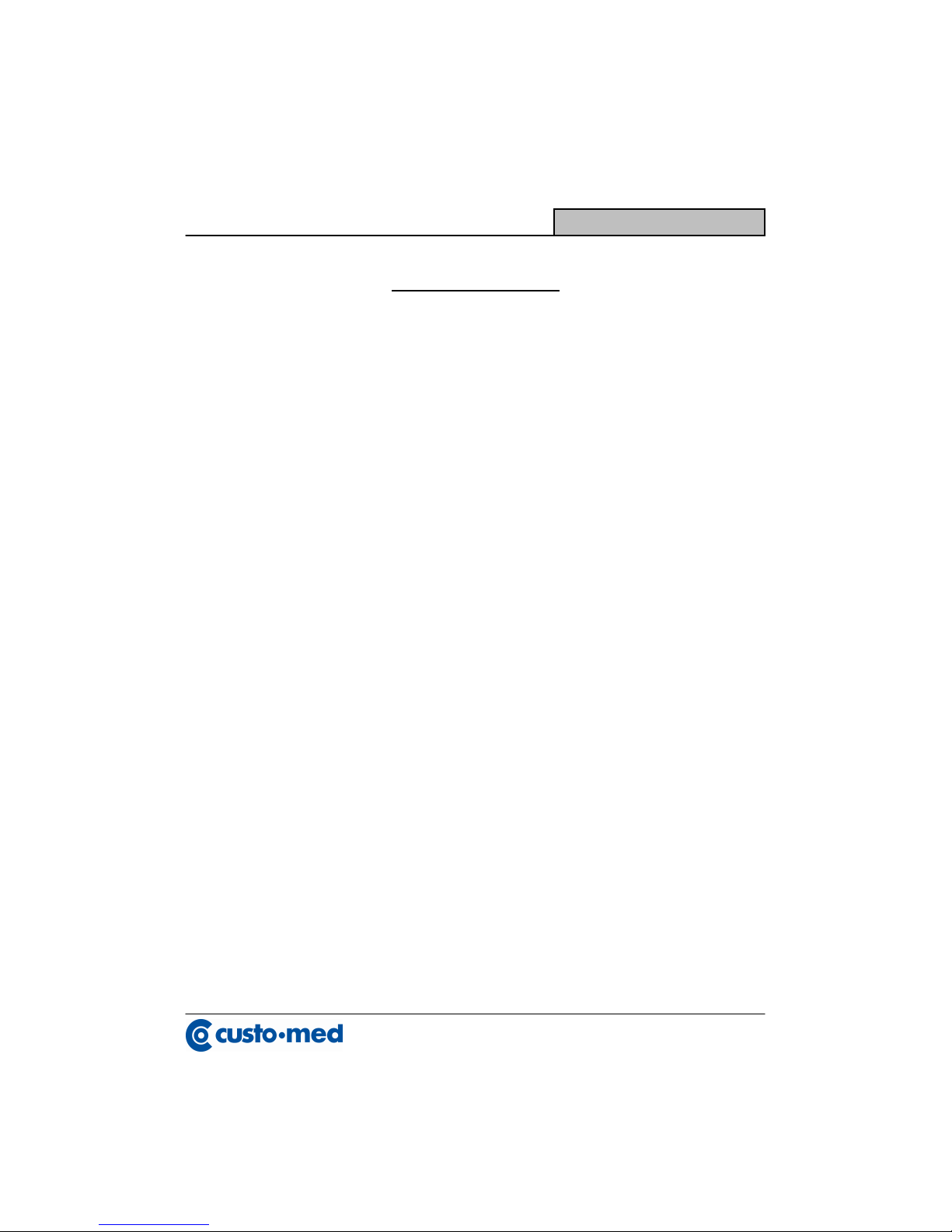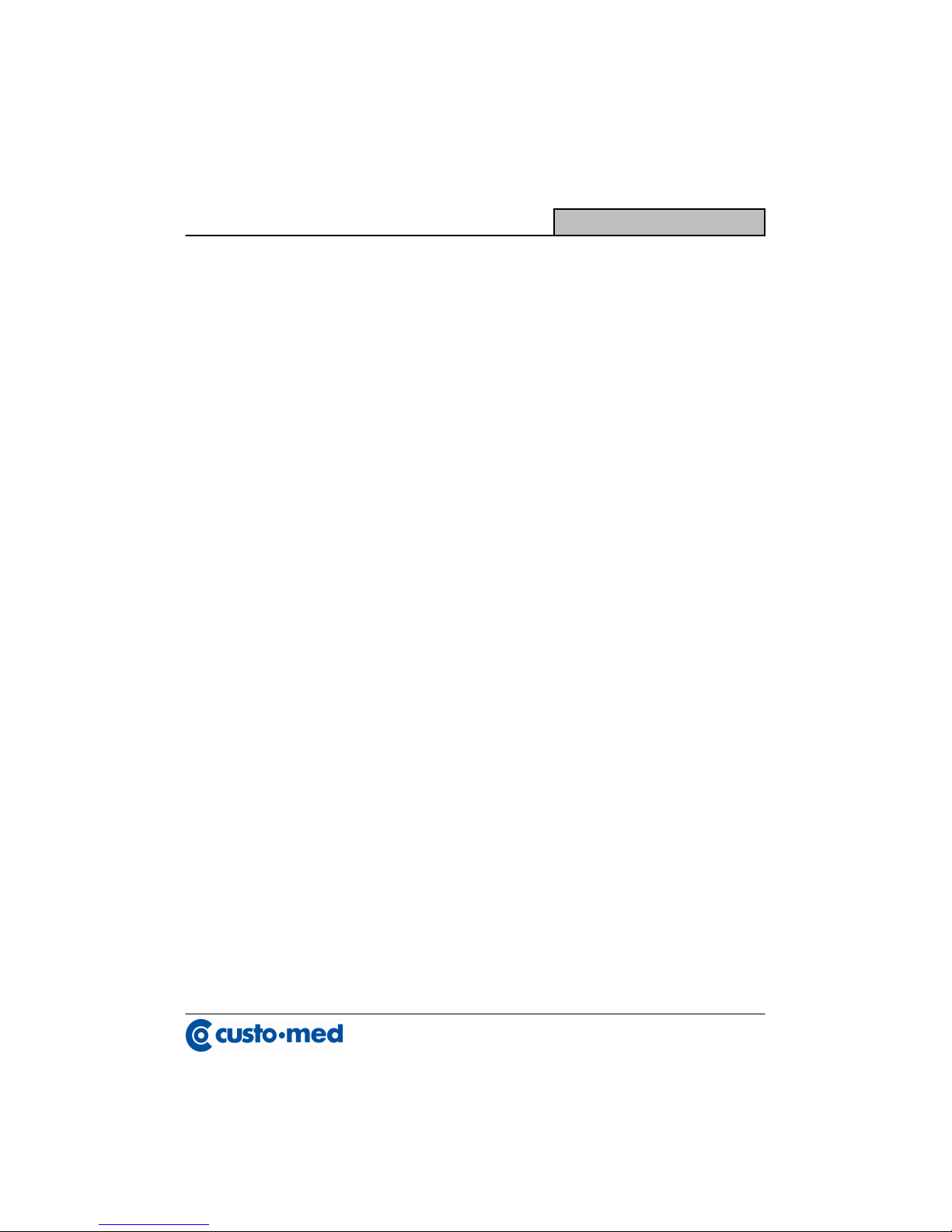................................
................................
Description of the ergometer head
................................
................................
................................
................................
................................
................................
.........................
................................
................................
...........................
Selection of the manual operation
................................
...............................
Selection of the load setpoint
................................
................................
................................
................................
Exit of the manual operation
................................
................................
................................
................................
..........................
Selection of the remote operation
................................
................................
Exit of the remote operation mode
................................
..............................
................................
................................
.........................
................................
................................
................................
................................
................................
Start of the program selection
................................
..............................
Display of the program parameters
................................
................................
................................
Exit of the program selection
................................
................................
................................
................................
Start of the training program
................................
................................
Interruption of the program
................................
................................
Continuation of the program
................................
...............................
Termination of the program
................................
................................
Definition of the program parameters
................................
................................
................................
................................
................................
................................
Selection of the program type
................................
Programming of the initial capacity
................................
................................
............................
Programming of the training time
................................
Programming of STEP programs
................................
.........................
................................
................................
Selection of the program type
................................
Selection of the program step
................................
Programmig of the capacity
................................
.........................
Programming of the step time
................................