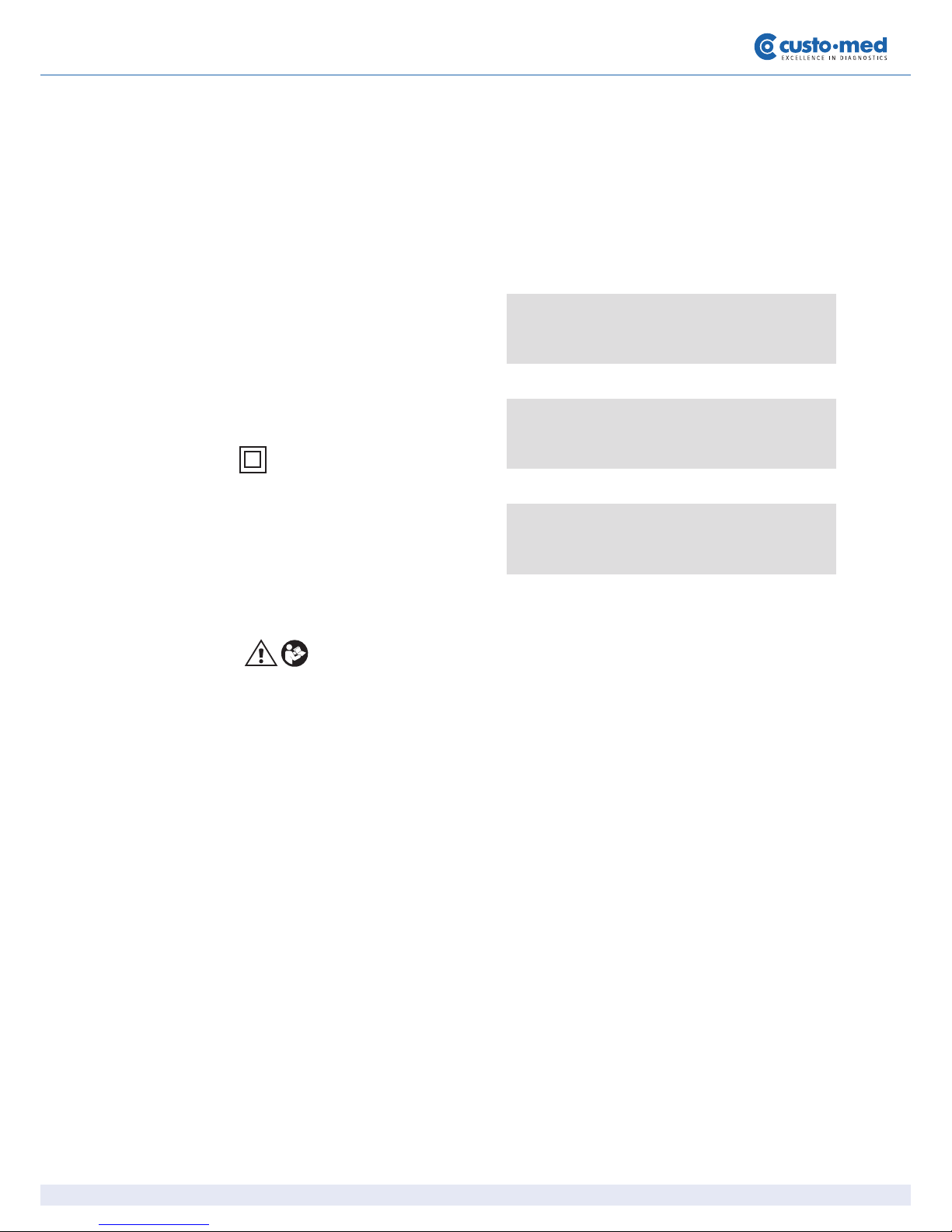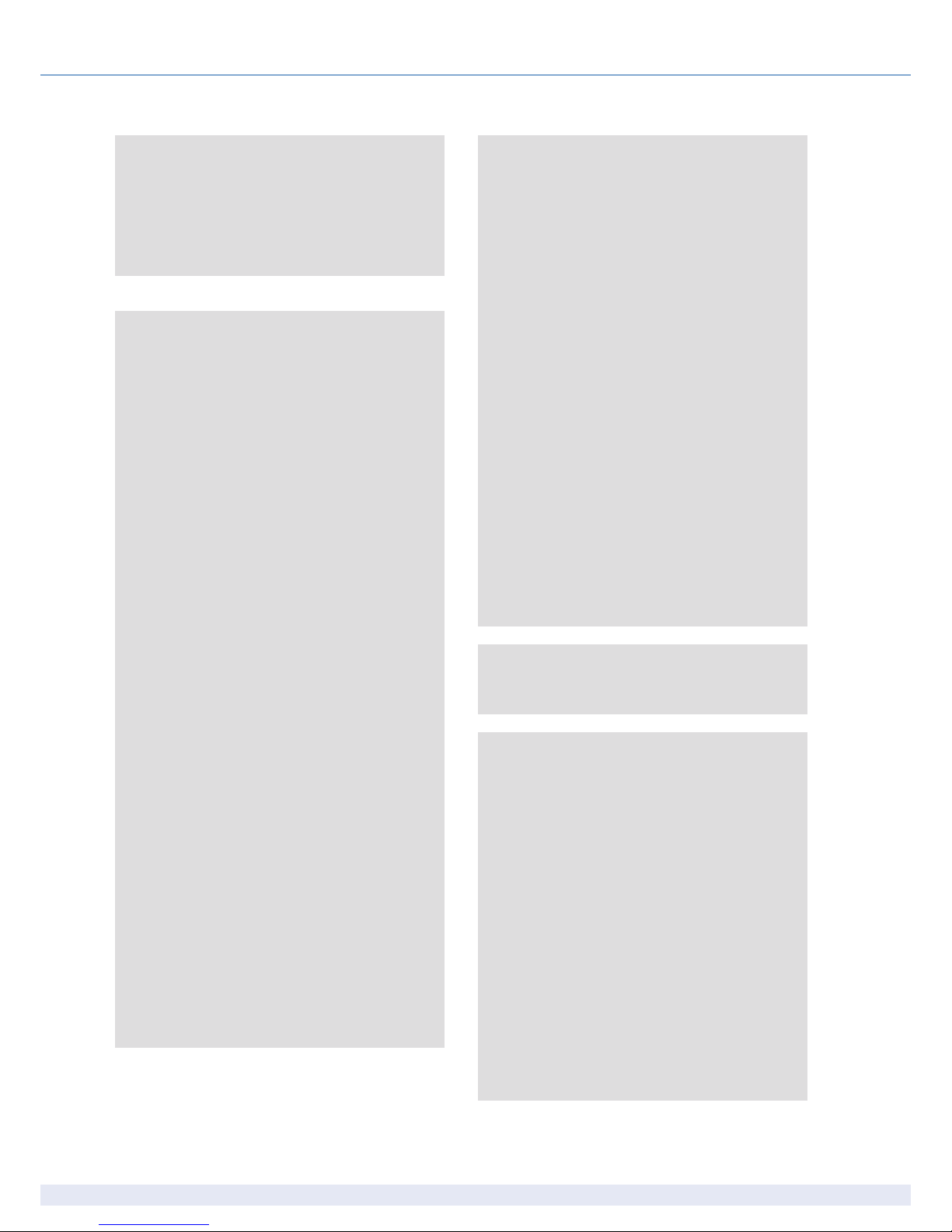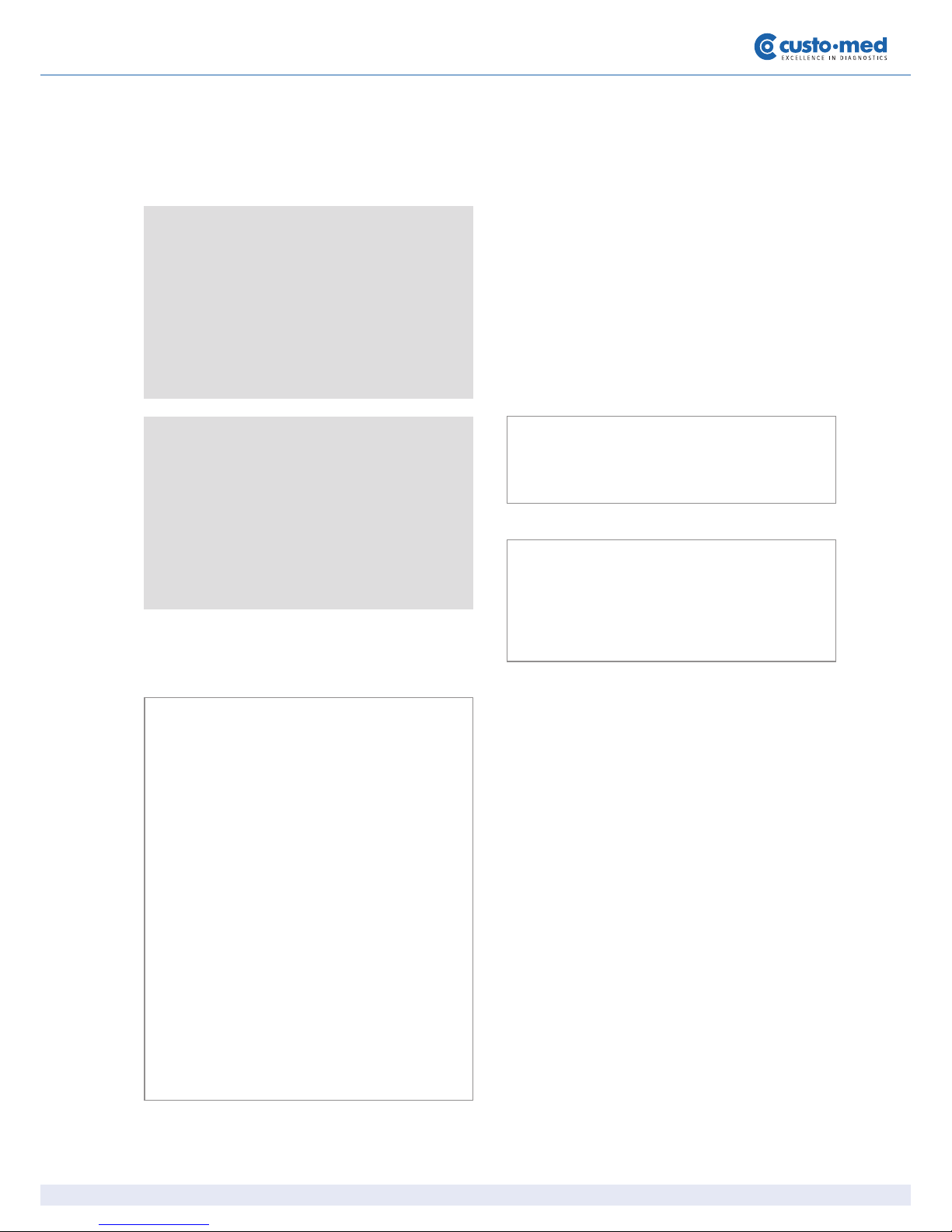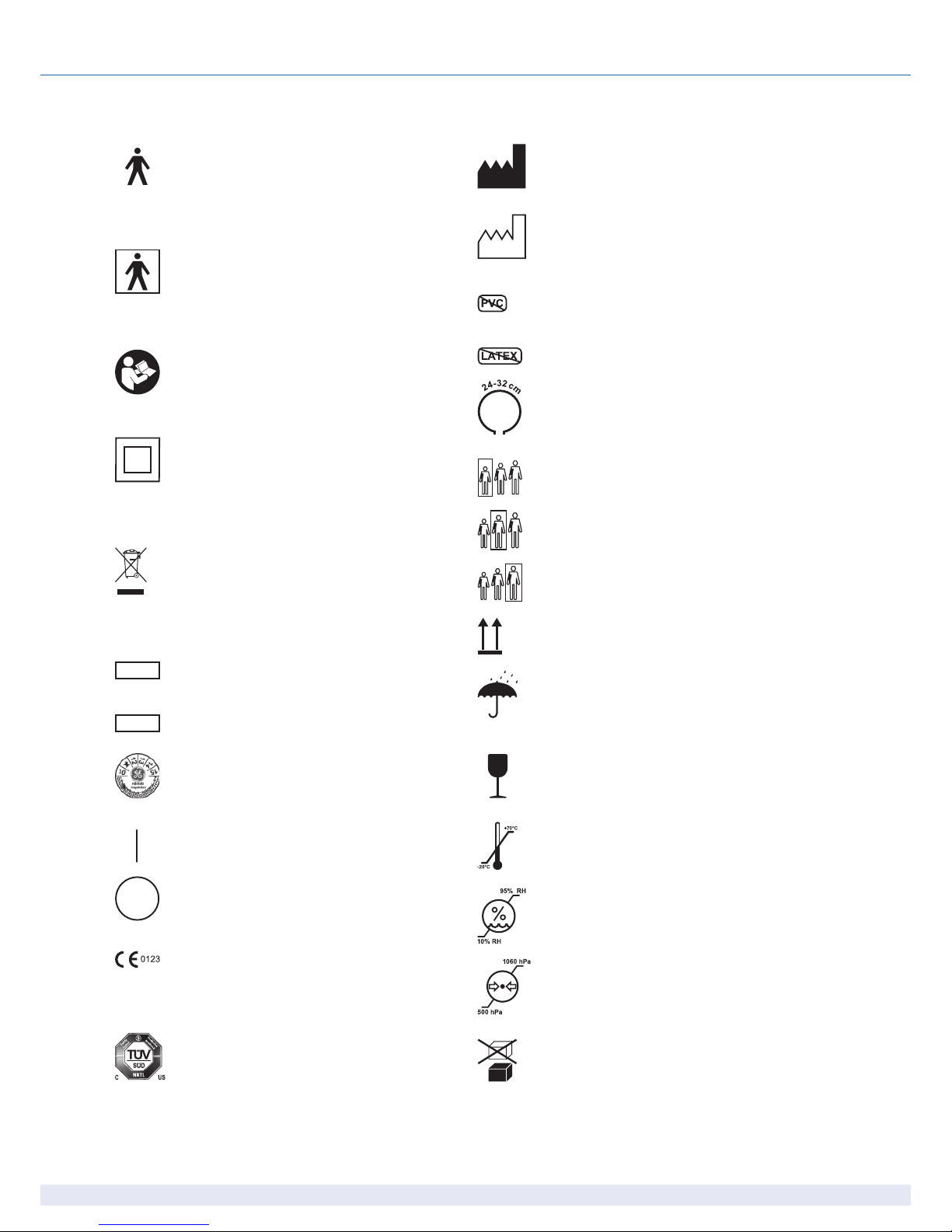7
Ergometer custo ec5000 | EXT 0001 – DK 1585 | Version 001 – 2015-11-13
GENERAL INFORMATION
• The product ec5000 bears the CE marking CE-0123
(Notied Body: TÜV), indicating its compliance with the
provisions of the Council Directive 93/42/EEC about
medical devices and fullls the essential requirements
of Annex I of this directive.
The CE marking covers only the accessories listed in
the Order Information chapter.
The device is an MDD class IIa product.
• The device fullls the requirements of standard
EN 60601-1 "Medical electrical equipment, Part 1:
General Requirements for Safety" as well as the
interference protection requirements of standard
EN 60601-1-2 "Electromagnetic Compatibility –
Medical Electrical Devices".
The radio-interference emitted by this product is with-
in the limits specied in EN 55011, class B.
• The symbol means: protection class II
• This manual is an integral part of the device. It should
be available to the device operator at all times. Close
observance of the information given in the manual
is a prerequisite for proper device performance and
correct operation and ensures patient and operator
safety. Please note that information pertinent to sever-
al chapters is given only once. Therefore carefully read
the manual once in its entirety.
• The symbols mean:
Consult accompanying documents.
They indicate points that are of particular importance
in the operation of the device.
• Observance of the safety information protects from
injuries and prevents inappropriate use of the device.
All device users and persons responsible for assembly,
maintenance, inspection and repair of the device must
read and understand the content of this manual, be-
fore using or working with it. Paragraphs with special
symbols are of particular importance.
• If unauthorized individuals open the control terminal,
damaging the calibration sticker, any warranty claim
shall become void.
• This manual reects the device specications and ap-
plicable safety standards valid at the time of printing.
All rights are reserved for devices, circuits, techniques,
software programs, and names appearing in this man-
ual.
• On request custo med will provide a Field Service
Manual.
• The custo med quality management system complies
with the standards ISO 9001: 2008 and EN ISO 13485:
2003-AC2007.
• The safety information given in this manual is classi-
ed as follows:
• To ensure patient safety, the specied measuring
accuracy, and interference-free operation, we recom-
mend using only original custo med accessories. The
user is responsible if accessories from other manufac-
turers are used.
• ergoline is responsible for the safety, reliability, and
performance of the device, only if
- modications and repair are carried out by
ergoline or by an organization expressly
authorized by ergoline.
- the device is used in accordance with the
instructions given in this operator's manual.
Danger
indicates an imminent hazard. If not avoided, the hazard will
result in death or serious injury.
Caution
indicates a potential hazard. If not avoided, the hazard may
result in minor injury and/or product/property damage.
Warning
indicates a hazard. If not avoided, the hazard may result in
minor injury and/or product/property damage.
ergoline GmbH
Lindenstraße 5
72475 Bitz
Deutschland
Telefon: +49 (0) 7431 98 94-0
Fax: +49(0)7431 98 94-128
Internet: www.ergoline.com