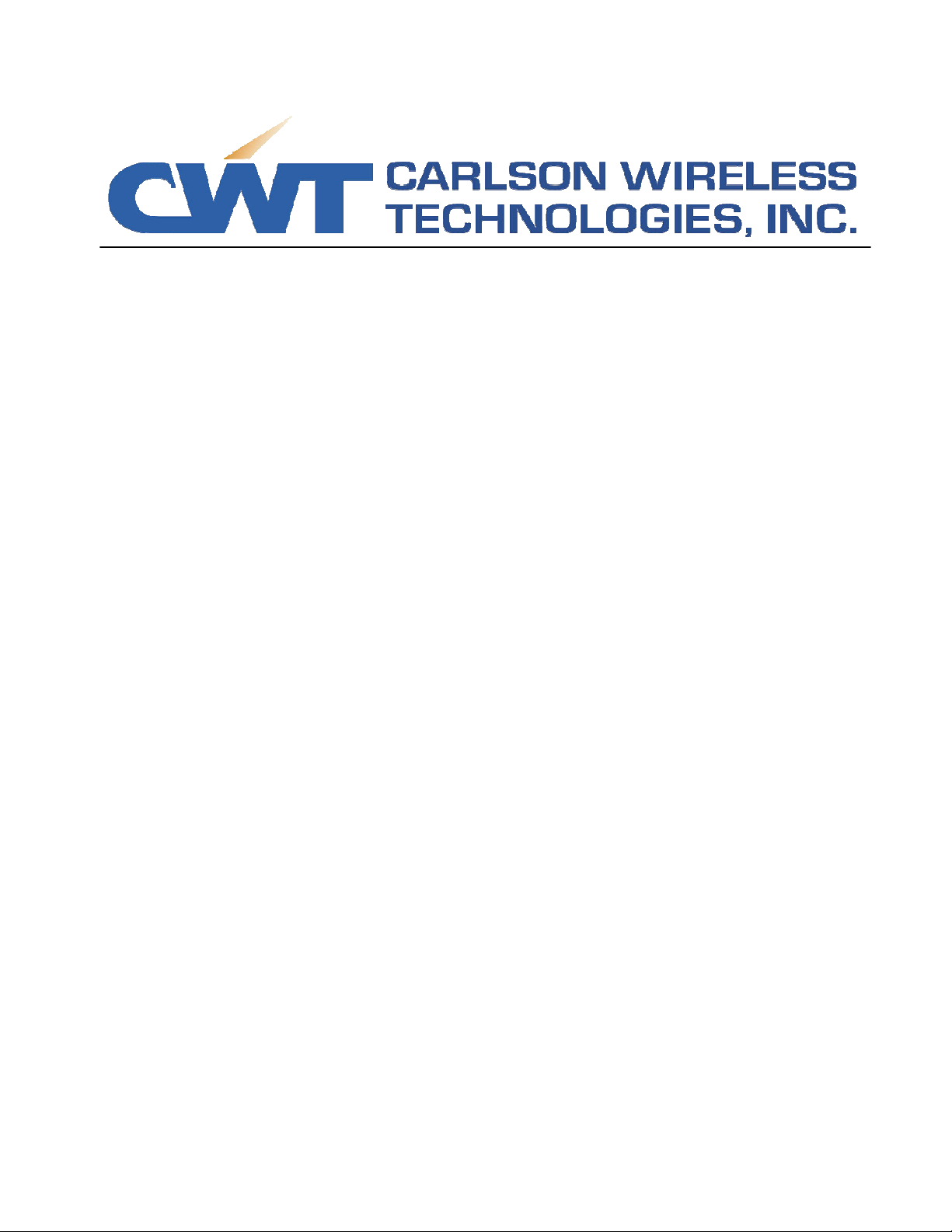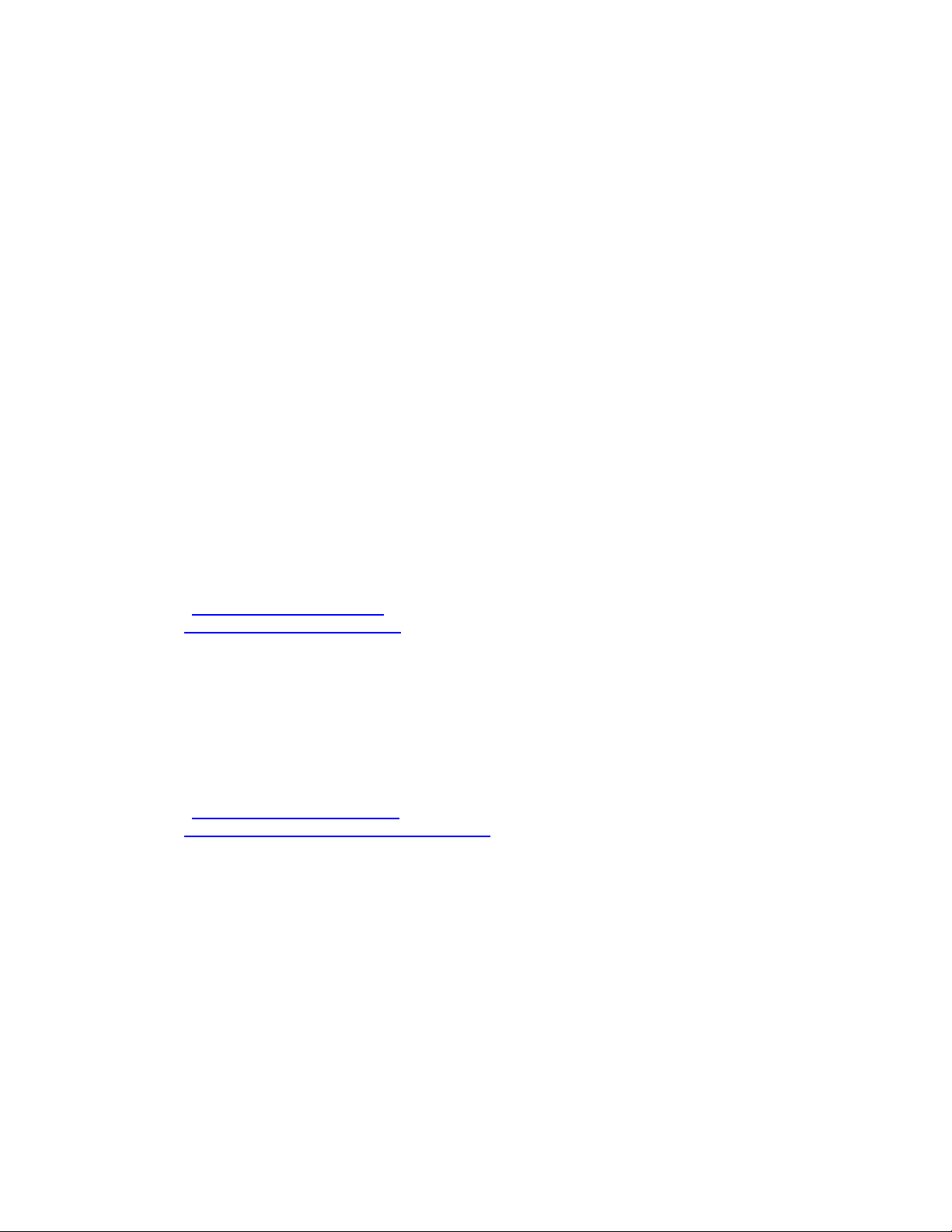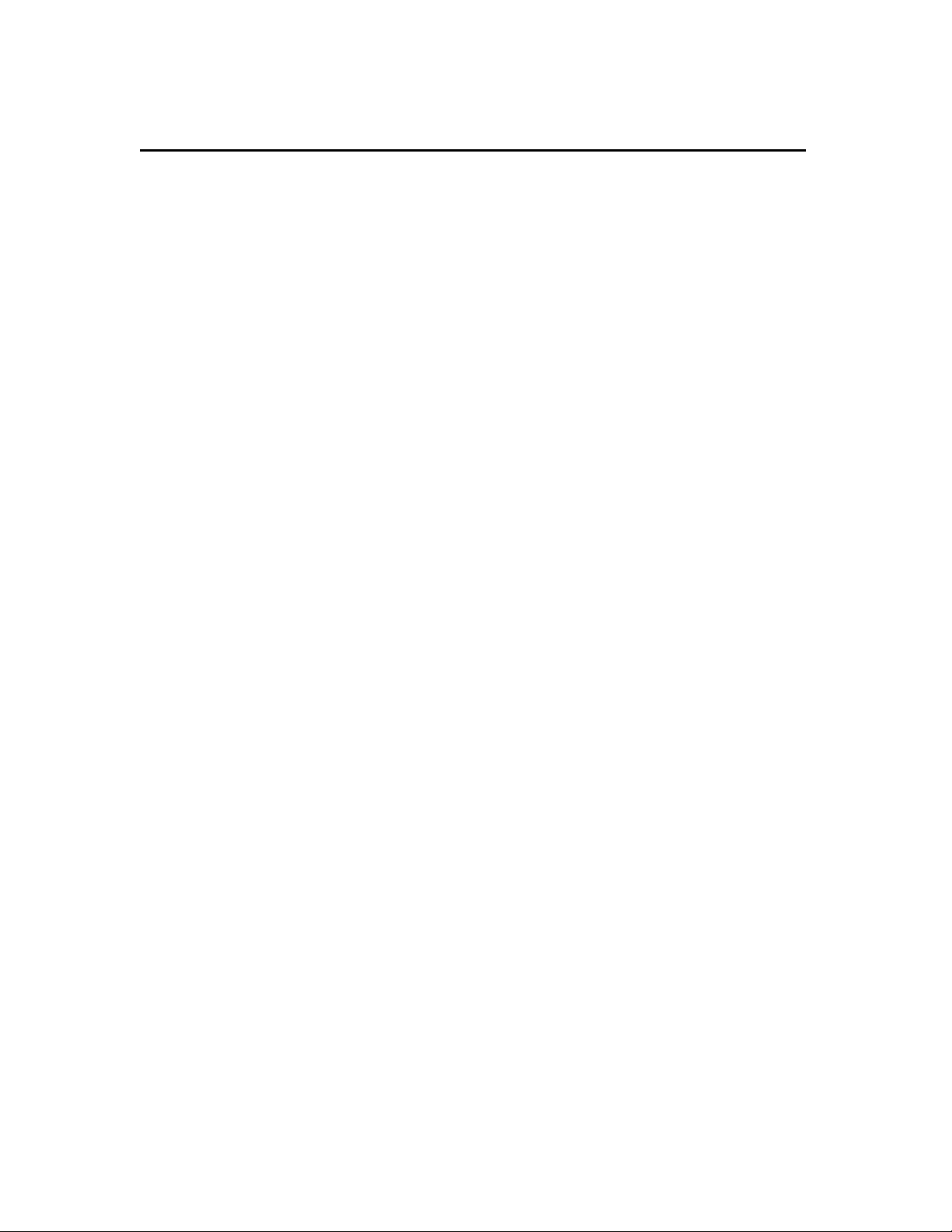Table of Contents
_____________________________________________________________________________
1Introduction..................................................................................................1
1.1 Scope of Manual.....................................................................................1
1.2 Functional Overview and Applications....................................................1
1.2.1 Main Features and Advantages.......................................................1
1.2.2 General Specifications.....................................................................3
2Pretest and System Planning .....................................................................4
2.1 Site Requirements and System Planning ...............................................4
2.1.1 Grounding........................................................................................4
2.1.2 Lightning Protection.........................................................................4
2.1.3 Line of Sight ....................................................................................5
2.1.4 Fresnel Zone ...................................................................................5
2.1.5 Path Loss ........................................................................................6
2.1.6 Interference .....................................................................................7
2.1.7 RF Cable Sizing and Recommendations.........................................7
2.1.8 Data Cable Recommendations........................................................8
2.1.9 General Tools..................................................................................8
2.2 Unpacking...............................................................................................9
2.3 Bench Testing Instructions .....................................................................9
2.3.1 Setting up Your Trailblazer on the Bench ........................................9
2.3.2 Powering the Trailblazer................................................................10
2.3.3 Connecting the POTS Lines ..........................................................11
2.3.4 Connecting the Leased Lines ........................................................12
3Operation....................................................................................................14
3.1 Configuring and Accessing the Trailblazer Unit ....................................14
3.1.1 Connecting the Serial Cable..........................................................14
3.1.2 Installing the CWT GUI on Your PC ..............................................14
3.1.3 Using the GUI................................................................................14
3.1.4 Software Downloads Using the GUI ..............................................15
3.2 Accessing the Trailblazer using HyperTerminal™ ................................17
3.2.1 Windows™ HyperTerminal™ Software .........................................17
3.3 Setting the Radio Frequency and Scrambling Code.............................17
3.3.1 Selecting the CPE Time Slot .........................................................19
4Field Installation Options..........................................................................20
4.1 Mounting the Enclosure........................................................................20
4.2 External Antennas ................................................................................21
4.2.1 Marketing and Sales Channels......................................................22
4.2.2 Calculating the EIRP of an External Antenna ................................23
4.2.3 RF Safety Hazard Warning............................................................23
4.3 18dBi 2.4 GHz Directional Flat Panel Antenna .....................................24
4.3.1 Product Overview ..........................................................................24
4.3.2 Unpacking .....................................................................................24
Trailblazer Installation and User Manual vi