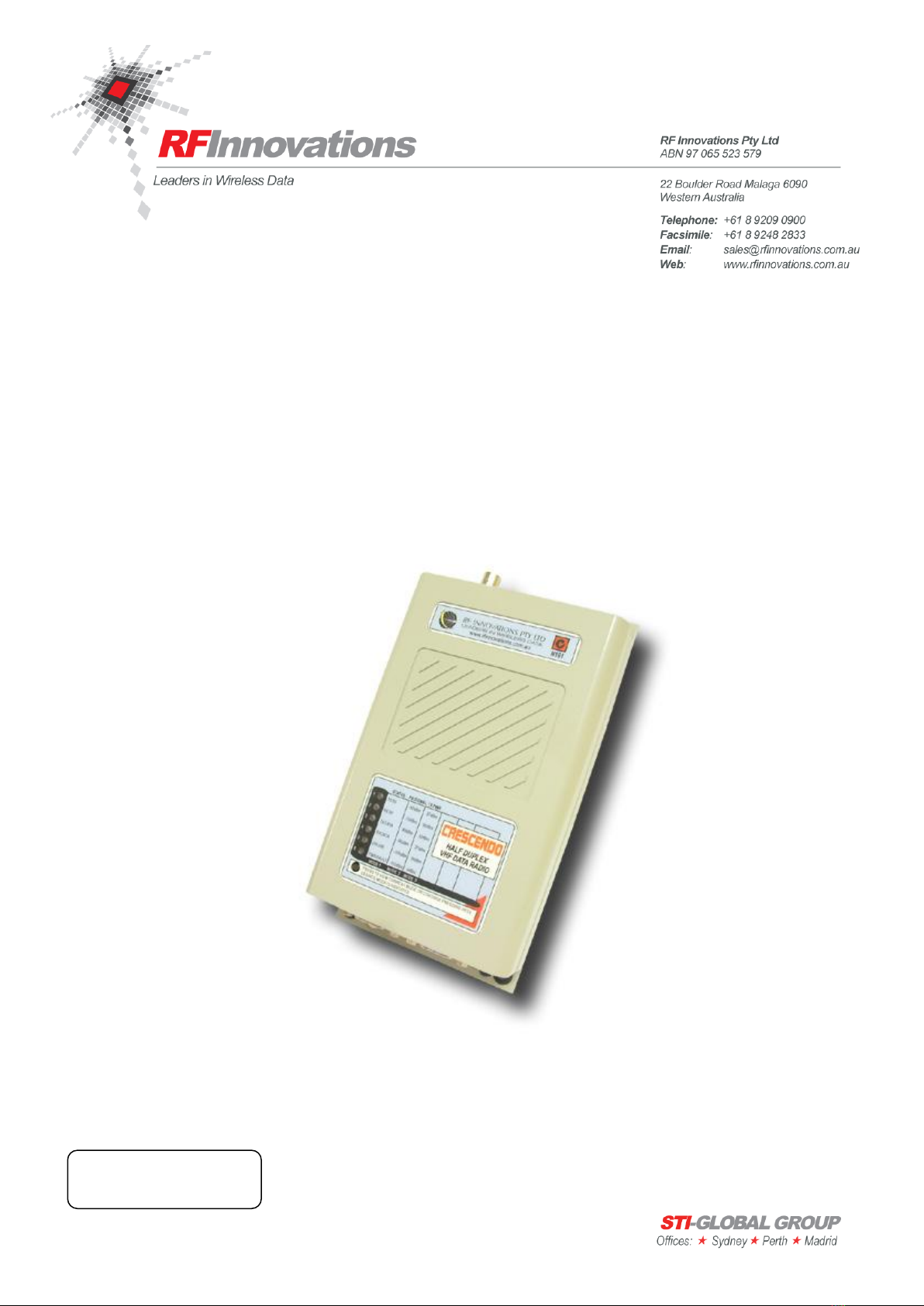Contents
Crescendo VHF Half-Duplex User Manual Page 4 of 74
5.6.2 RSSI................................................................................................................................................................................ 30
5.6.3 Monitor RSSI.................................................................................................................................................................. 30
5.6.4 PRBS Generator.............................................................................................................................................................. 30
5.6.5 Statistics.......................................................................................................................................................................... 30
6. Protocol Operation...................................................................................................................................................................... 33
6.1 Overview................................................................................................................................................................................. 33
6.2 Data Driven Protocol............................................................................................................................................................. 33
6.3 Point-to-point Protocol........................................................................................................................................................... 34
6.4 Point-to-multipoint Protocol .................................................................................................................................................. 34
6.4.1 Strict and Relaxed Addressing........................................................................................................................................ 34
6.4.2 Local Mode..................................................................................................................................................................... 35
6.5 Hayes Dial-up Protocol.......................................................................................................................................................... 35
6.5.1 Dialling........................................................................................................................................................................... 35
6.5.2 Answering....................................................................................................................................................................... 36
6.5.3 Escape Sequence............................................................................................................................................................. 36
6.5.4 Hanging Up..................................................................................................................................................................... 36
6.5.5 DTR Modes .................................................................................................................................................................... 37
6.5.6 Traceroute....................................................................................................................................................................... 37
6.6 Modbus RTU Protocol............................................................................................................................................................ 38
6.7 Distributed Network Protocol (DNP)..................................................................................................................................... 38
6.8 Datagram Protocol................................................................................................................................................................. 39
6.9 RF Link Status ........................................................................................................................................................................ 40
6.10 Protocol to Radio Address Mapping .................................................................................................................................... 40
6.11 Multiple Protocol Modes...................................................................................................................................................... 42
7. Applications ................................................................................................................................................................................. 43
7.1 Point-to-point Networks ......................................................................................................................................................... 43
7.1.1 Basic Point-to-point Network ......................................................................................................................................... 43
7.1.2 Multiple Port Point-to-point Network............................................................................................................................. 43
7.1.3 Multiple Destination Point-to-point Network................................................................................................................. 44
7.1.4 Point-to-point Network with Repeater............................................................................................................................ 45
7.2 Point-to-multipoint Networks ................................................................................................................................................. 46
7.2.1 Basic Point-to-multipoint Network................................................................................................................................. 46
7.2.2 Point-to-multipoint Network with Roaming Remote...................................................................................................... 48
7.3 Hayes Dial-up Networks......................................................................................................................................................... 49
7.3.1 Basic Hayes Dial-up Network ........................................................................................................................................ 49
7.3.2 Hayes Dial-up Network with Repeaters.......................................................................................................................... 49
7.4 Modbus RTU Network with Repeater..................................................................................................................................... 51
7.5 DNP Network with Repeater .................................................................................................................................................. 52
7.6 Datagram Networks................................................................................................................................................................ 52
7.6.1 Basic Datagram Network................................................................................................................................................ 52
Appendix A Technical Specifications ............................................................................................................................................ 54
A.1 Type Approvals ...................................................................................................................................................................... 54
A.2 Radio Modem Specifications.................................................................................................................................................. 54
A.2.1 Input Current.................................................................................................................................................................. 55
A.3 Connectors Pin Assignments.................................................................................................................................................. 56
A.3.1 Main Serial Port............................................................................................................................................................. 56
A.3.2 Auxiliary Serial Port ...................................................................................................................................................... 56